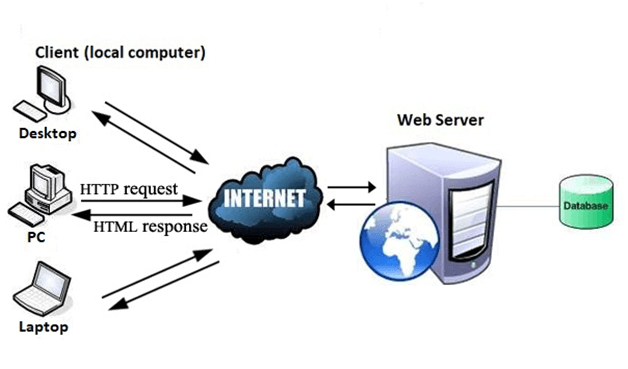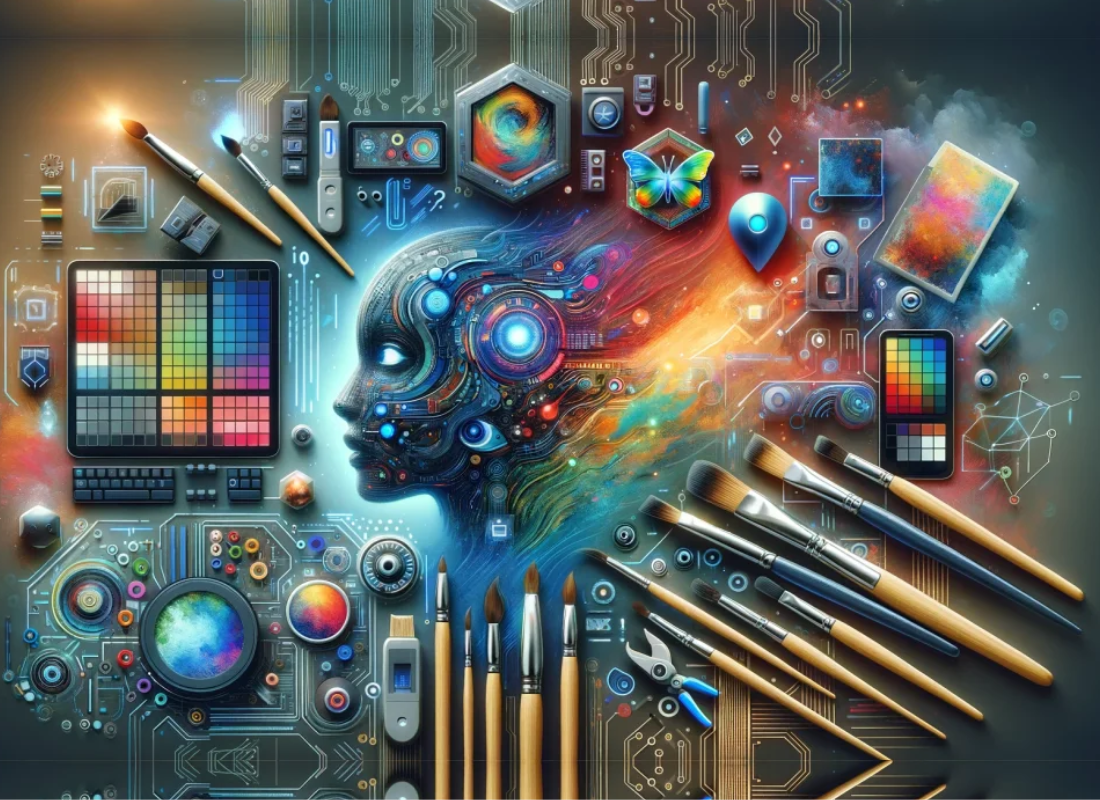Some people use the terms Internet and World Wide Web (WWW) interchangeably. They think they are the same thing, but it is not so. The Internet is entirely different from WWW. It’s a worldwide network of devices like computers, laptops, tablets, etc. It enables users to send emails to other users and chat with them online.
For example, when you send an email or chat with someone online, you are using the internet. But, when you have opened a website like google.com for information, you are using the World Wide Web; a network of servers over the internet. You request a webpage from your computer using a browser, and the server renders that page to your browser.
Your computer is called a client who runs a program (web browser) and asks the other computer (server) for the information it needs. With that in mind, let’s learn more about how the World Wide Web (WWW) works and the key Internet Protocols.
What Is World Wide Web (WWW)?
Technically, the World Wide Web (WWW), which is also known as a Web, is a collection of websites or web pages stored in web servers and connected to local computers through the internet. These websites contain text pages, digital images, audio, videos, etc. Users can access the content of these sites from any part of the world over the internet using web devices.
Such devices include computers, laptops, cell phones, etc. The WWW, along with the internet, enables the retrieval and display of text and media to your device. The building blocks of the Web are web pages that are formatted in HTML and connected by links called “hypertext” or hyperlinks and accessed by HTTP. In terms of connections, these links are electronic.
Meaning, these electronic connections are link-related pieces of information that enable web users to access their desired information quickly. Eventually, Hypertext offers the advantage to select a word or phrase from text. Thus, accessing other pages that provide additional information related to that word or phrase. What about a web page?
Learn More: What Is A Web Page? & How Does It Work With Examples?
Well, a web page is given an online address called a Uniform Resource Locator (URL). A particular collection of web pages that belong to a specific URL is called a website, e.g., www.facebook.com, www.google.com, etc. So, in short, the World Wide Web (WWW) is like a huge electronic book whose pages are stored on multiple servers across the world.
Notably, small websites store all of their WebPages on a single server. But, as for big websites or organizations, they place their WebPages on different servers in different countries. So that when users of a country search their site they could get the information quickly from the nearest server. In nutshell, the web provides a communication platform for Internet users.
More so, in order to retrieve and exchange information over the internet. Unlike a book, where we move from one page to another in a sequence, on the World Wide Web we follow a web of hypertext links to visit a web page and from that web page to move to other web pages. You need a browser, which is installed on your computer, to access the Web.
What Is Internet Protocol (IP)?
An Internet Protocol (IP) is a set of requirements for addressing and routing data on the internet. It allows devices to contact each other. HTTP and HTTPS are forms of IP. It could be thought of as rules, but it’s more just a set of requirements. If the item does not meet the requirements it doesn’t work.
Typically, whenever most of us are talking about the “Web Internet Protocols “, we’re simply talking about a very specific part of the Internet. And that’s the World Wide Web (aka WWW, or simply, the Web). And, as we all know, we can’t hold the general Web in the palm of our hands no matter what. Since it’s a massive network of web pages, programs, and files.
More so, that is accessible only through any given Website URL. My guess is that when we talk of a Site URL, you already know what it is. But, just for you to be in the loop, the URL is the short form for Uniform Resource Locator. Thus, a website URL is the location of a specific website, page, or file on the Internet.
Related Topic: How Website Links Management Is Done | 10 Key Methods
In that case, a Website URL is nothing more than the address of a given unique resource on the Web. And in theory, each valid URL points to a unique resource. Such resources can be an HTML page, a CSS document, an image, etc. We call it a web because of its vast interconnectedness with its origin from just one URL, such as https://josephmuciraexclusives.com/ for this site.
Uniquely, we can follow such as links to eventually reach millions of web pages from across the globe. As an example, you can see a variety of Cloud Computing Blogs from our web tech experts by just following the link with these category topics. In this case, the web link would be .
Every URL is made up of multiple parts (commonly known as URL Components). And the way it’s built will have a variety of effects on a site’s security and Search Engine Optimization (SEO) as well. Bearing in mind, the world wide web is generally the part of the internet that you access using HTTP (webpages).
How The World Wide Web (WWW) Internet Protocols Work
So far, we have understood that the World Wide Web (WWW) is a collection of websites connected to the internet so that people can search and share information. Now, let us understand how it works! The WWW works as per the internet’s basic client-server format as shown in the following image. The servers store and transfer web pages or information to users’ computers.
Especially, on the network, and then provides it whenever a web user makes a request. A web server is a software program that serves the web pages requested by web users using a browser. The computer of a user who requests documents from a server is known as a client. Browser, which is installed on the user’s computer, allows users to view the retrieved documents.
As you can see from the above illustration, all the websites are stored on web servers. Just as someone lives on rent in a house, a website occupies a space in a server and remains stored in it. The server hosts the website whenever a user requests its WebPages, and the website owner has to pay the hosting price for the same.
The moment you open the browser and type a URL in the address bar or search for something on Google, the WWW starts working. There are three main technologies involved in transferring information (web pages) from servers to clients (computers of users). These technologies include Hypertext Markup Language (HTML), Hypertext Transfer Protocol (HTTP), and Web browsers.
A. Hypertext Markup Language (HTML)
HTML is a standard markup language that is used for creating web pages. It describes the structure of web pages through HTML elements or tags. These tags are used to organize the pieces of content such as ‘heading,’ ‘paragraph,’ ‘table,’ ‘Image,’ and more. You don’t see HTML tags when you open a webpage as browsers don’t display the tags and use them only to render the content of a web page. In simple words, HTML is used to display text, images, and other resources through a Web browser.
B. Web Browsers
A web browser, which is commonly known as a browser, is a program that displays text, data, pictures, videos, animation, and more. It provides a software interface that allows you to click hyperlinked resources on the World Wide Web. When you double-click the Browser icon installed on your computer to launch it, you get connected to the World Wide Web and can search Google or type a URL into the address bar.
In the beginning, browsers were used only for browsing due to their limited potential. Today, they are more advanced; along with browsing you can use them for e-mailing, transferring multimedia files, using social media sites, participating in online discussion groups, and more. Some of the commonly used browsers include Google Chrome, Mozilla Firefox, Internet Explorer (Edge), Safari, and more.
C. Hypertext Transfer Protocol (HTTP)
A HyperText Transfer Protocol (HTTP) is an application layer protocol that enables WWW to work smoothly and effectively. It is based on a client-server model. The client is a web browser that communicates with the webserver which hosts the website. This protocol defines how messages are formatted and transmitted and what actions the Web Server and browser should take in response to different commands. When you enter a URL in the browser, an HTTP command is sent to the Web server, and it transmits the requested Web Page.
When we open a website using a browser, a connection to the webserver is opened, and the browser communicates with the server through HTTP and sends a request. HTTP is carried over TCP/IP to communicate with the server. The server processes the browser’s request and sends a response, and then the connection is closed. Thus, the browser retrieves content from the server for the user.
How The Web, URLs, DNS & Browsers Are Related
Before I forget, it’s also good to mention some parts of the internet that aren’t part of the World Wide Web (WWW). Email or messaging would be one example, file sharing over the file transmission protocol would be another. By the same token, as I will mention about Internet Protocols, later on, there are those exclusive tools such as DNS, HTTP, and TLS.
TLS is widely used outside of the www to secure network communication like messaging or email. DNS isn’t a protocol but rather a naming system. I guess you could use DNS to handle a private network if it’s large enough, but it’s primarily used for the internet. You could use HTTP on a private network, for instance, an intranet might provide webpages for its members.
Learn Also: What Is A Landing Page? A Novice Webmaster SEO Guide
Important to realize, although all three systems — Web, URLs & DNS — are related, they can also each be used individually. However, when we’re talking specifically about the Web, the structure looks something very specific. Consider the following: URLs are inside the DNS and then, the DNS under the Web.
A Web Browser is basically software that is used to access the internet. Whereby, a web browser lets you visit websites and do activities within them like login. As well as, view multimedia, link from one site to another, visit one page from another, print, send and receive an email. Among many other activities. A web browser loads a webpage using various protocols.
Consider the following:
- Domain Name System (DNS) Protocol to convert a domain name into an IP address
- HyperText Transfer Protocol (HTTP) to request the webpage contents from that IP address
- Transport Layer Security (TLS) Protocol to serve the website over a secure, encrypted connection
The web browser uses these protocols on top of the Internet protocols, so every HTTP request also uses TCP and IP. Meaning, the Web is just one of the applications built on top of the Internet protocols, but it is by far the most popular. With that in mind, there’s even more to the Internet than just the World Wide Web.
When we think of the Internet we often think only of the World Wide Web. The Web is one of several ways to retrieve information from the Internet. These different types of Internet connections are known as protocols. You could use separate software applications to access the Internet with each of these protocols, though you probably wouldn’t need to.
Many Internet Web browsers allow users to access files using most of the protocols. Following are the key categories of Internet services and example types of services in each category.
File Retrieval Protocols
This type of service was one of the earliest ways of retrieving information from computers connected to the Internet. You could view the names of the files stored on the serving computer, but you didn’t have any type of graphics and sometimes no description of a file’s content. You would need to have advanced knowledge of which files contained the information you sought.
FTP (File Transfer Protocol)
This was one of the first Internet services developed and it allows users to move files from one computer to another. Using the FTP program, a user can log on to a remote computer, browse through its files, and either download or upload files (if the remote computer allows). These can be any type of file, but the user is only allowed to see the file name; no description of the file content is included. You might encounter the FTP protocol if you try to download any software applications from the World Wide Web. Many sites that offer downloadable applications use the FTP protocol.
Gopher & Telnet
Gopher offers downloadable files with some content descriptions to make it easier to find the file you need. The files are arranged on the remote computer in a hierarchical manner, much like the files on your computer’s hard drive are arranged. This protocol isn’t widely used anymore, but you can still find some operational gopher sites.
You can connect to and use a remote computer program by using the telnet protocol. Generally, you would telnet into a specific application housed on a serving computer that would allow you to use that application as if it were on your own computer. Again, using this protocol requires special software.
Takeaway Notes:
Notably, the World Wide Web (WWW) was invented by a British scientist, Tim Berners-Lee in 1989. He was working at CERN at that time. Originally, it was developed by him to fulfill the need for automated information sharing between scientists across the world. So that they could easily share the data and results of their experiments and studies with each other.
CERN, where Tim Berners worked, is a community of more than 1700 scientists from more than 100 countries. These scientists spend some time on the CERN site, and the rest of the time they work at their universities and national laboratories in their home countries. Thus, there was a need for reliable communication tools so that they can exchange information.
Learn Also: Wayback Machine | No #1 Webpages Data Internet Archive
Internet and Hypertext were available at this time, but no one thought about how to use the internet to link or share one document with another. Tim focused on three main technologies that could make computers understand each other, HTML, URL, and HTTP. So, the objective behind the invention of WWW was to combine recent computer technologies, data networks, and hypertext.
More so, into a user-friendly and effective global information system. In March 1989, Tim Berners-Lee took the initiative toward the invention of WWW and wrote the first proposal for the World Wide Web. Later, he wrote another proposal in May 1990. After a few months, in November 1990, along with Robert Cailliau, it was formalized as a management proposal.