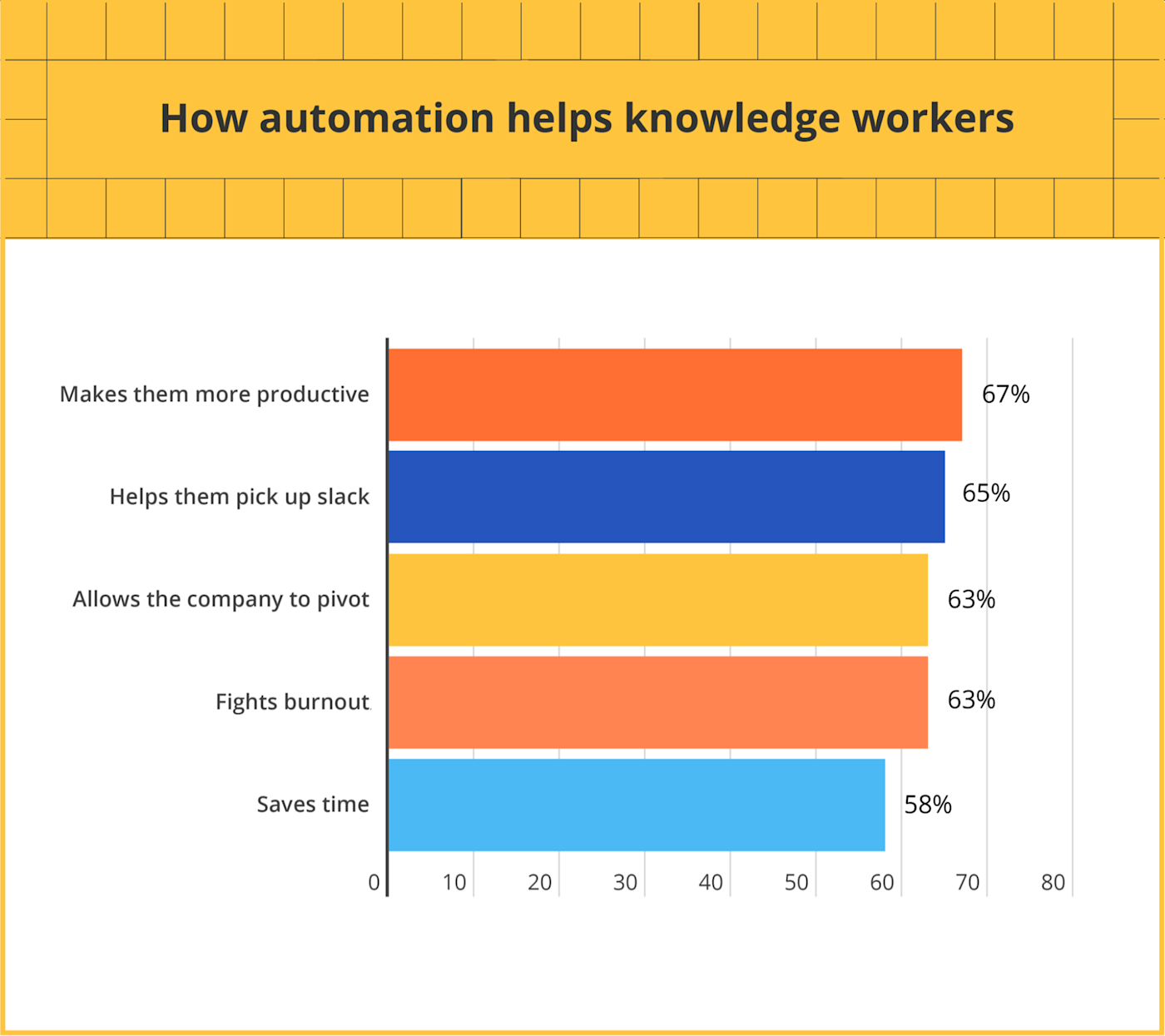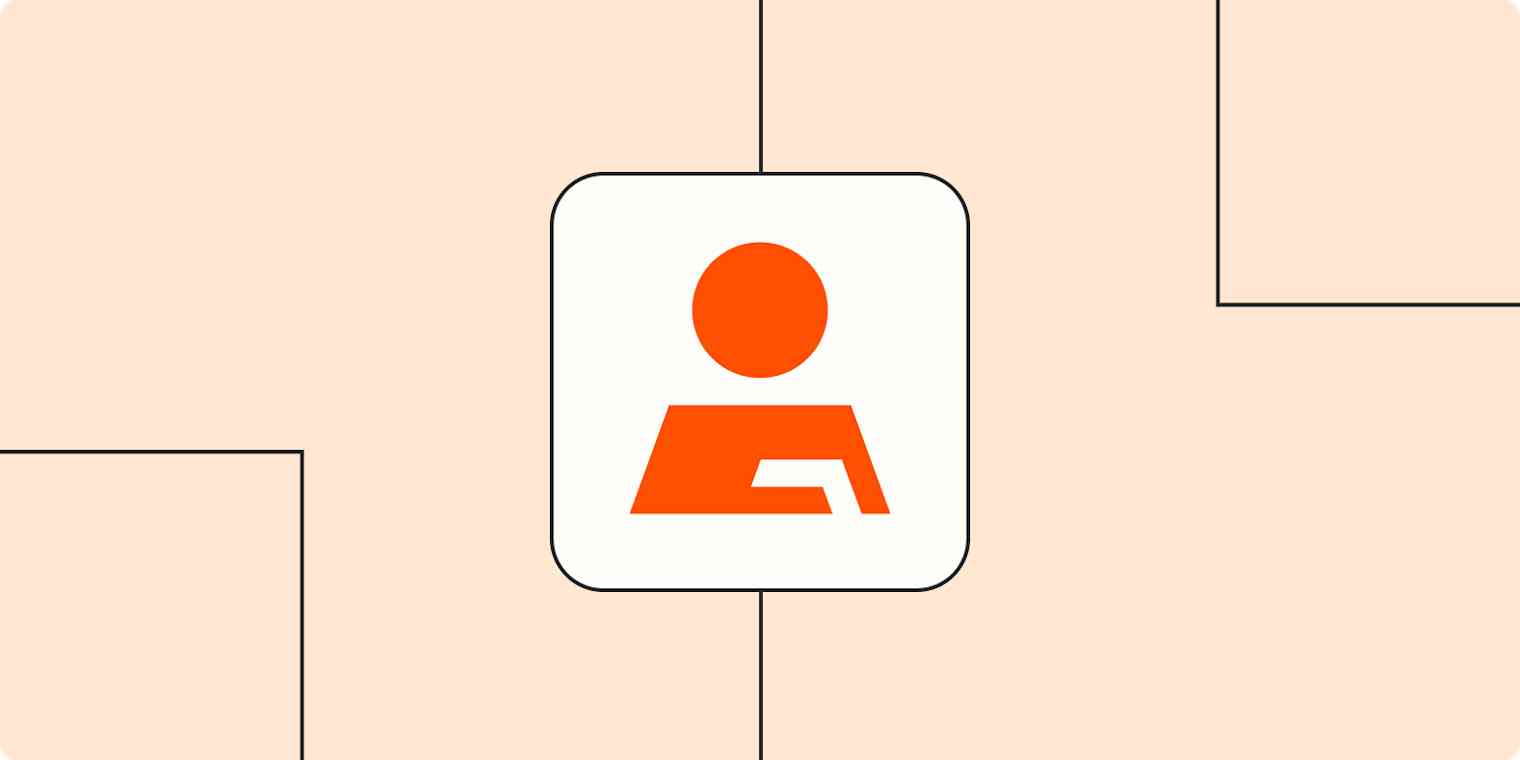One reason to consider business workflow automation is that operation tasks such as manual data entry might be one of the most tedious and inefficient tasks in the corporate world. Not only does it put you to sleep, but it also wastes precious time and resources, slashing your productivity to bits. Workers have long feared automation would take their jobs.
Notwithstanding, the aftereffects of the COVID-19 Pandemic intensified those worries. But despite the standard narrative, automation isn’t a competitor for human jobs, and there’s no evidence of a robot revolution coming to fruition anytime soon. The future of automation is about how cloud computing technology can support humans, especially beginners.
This includes startup entrepreneurs in the small and medium-sized business community. Software automation has grown at scale, enabling workers to be more efficient and giving them time back to do things only people can do. In 2020, many SMBs went digital, adopting various tools and technology to bring their goods and services online.
High on that list of new tools is business workflow automation. Zapier data shows the explosion of COVID-19-related automations—from automating curbside pickup to quickly processing new leads—as SMBs sought to increase productivity, connect their software, and create scalable systems. Let’s explore why business workflow automation is a vital tool.
What Business Process Automation (BPA) Entails In Management
What would you do with an extra 2.5 hours in your workday? For most people, the question is pointless. “Finding more time” is a nearly impossible feat. However, there is a strategy some topmost business industry leaders are using to turn back the clock to start gaining back hours of lost productivity. This is non other than the business workflow automation.
For startup entrepreneurs and small-sized companies, Business Process Automation (BPA) is a method that allows organizations to simplify their core processes using a platform. With BPA and intelligent automation, organizations can reduce their reliance on human intervention by automating various repetitive tasks. This also helps simplify mundane tasks.
Researchers conducted a study on 2,000 business workers. The study revealed that workers spend more than 142 minutes daily on administrative tasks, paperwork, and data entry. Surprisingly, it means we’re so busy with work that 90% don’t have time to focus on creative business ideas. Busy work piles up into losses, and it costs organizations dearly.
Technically, business process automation enables us to shift the responsibility for these productivity-draining tasks to technology. Not only are organizations simply boosting productivity, but with intelligent process automation and hyperautomation, they can complete faster and better than ever. Thus, workflow automation is a must-have feature.
How Tasks Automation Helps:
- Content marketing approvals
- Onboarding new employees or offboarding departing staff
- Reviewing time-off requests
- Preparing sales contracts
- Auto-populating agreements and other documents with information from your CRM
- Filling out spreadsheets
- Preparing reports
- Submitting a query to an online database
- Validating data
- Assigning tasks
McKinsey says automation can help unleash the untapped potential of your best team members in digital transformation. By freeing them from manual tasks, they can focus on more revenue-generating activities that drive company growth. The researchers at McKinsey predict that automating tasks can increase productivity by 20-25% in your organization.
Automation Helps:
- Accelerate everyday operations
- Make informed decisions faster
- Eliminate process bottlenecks
- Reduce regulatory risks
- Eliminate manual/paper-based processes
As organizations get more significant, there are more people, teams, departments, and tasks to coordinate. Relying on people and checking on them later leads to issues and magnifies small mistakes. This can cause significant problems. Compared to a simple task management platform, BPA helps you create, control, and manage complex workflows at scale.
Considering its numerous advantages, Gartner predicts that automation will fully automate 69% of routine work by this year and into the future. An effective strategy includes more than a handful of automations performing tasks scattered across your organization. It’s a company-wide initiative that extends the benefits of automation into every role and team.
How Business Workflow Automation Helps Simplify Daily Operations
According to Zapier, 94% of workers perform time-consuming, repetitive tasks. As a result, most SMBs have developed new ways to increase productivity, connect their software, and create scalable systems. And it has made an enormous difference. 63% of SMBs say automation allows their company to pivot quickly due to the pandemic and other factors.
Whether bringing their goods and services online or changing their business model entirely. That benefit isn’t likely to shrink, either: even as things get back to “normal,” we’ll live much more online. Startup entrepreneurs (small businesses) are already using technology to prepare for that reality: 66% say automation is now essential for running their business.
Business Workflow Automation is essential because most SMBs use software to perform specific functions, like capturing leads from Facebook Lead Ads. Rather than spend time manually sending data from one place to another, SMBs use automation to connect different software and create scalable systems and processes. Thus optimizing business tasks.
Fortunately, technology can automate these mind-numbing tasks, eliminating human error and letting you focus on the work that matters — business workflow automation. According to Zapier user data, the most common software and business apps SMBs connect include email marketing tools, lead capture application tools, and scheduling software platforms.
Business Workflow Automation Helps Empower Knowledge Workers
On the one hand, the benefits of automation are often centered around the value it brings to a business. But workers are benefiting just as much. Business Workflow Automation tackles mundane tasks and allows people to concentrate on the work that drives them. Currently, 44% of SMB employees say they’re not highly efficient or productive in their daily work.
At the same time, 94% say they perform repetitive, time-consuming tasks in their role. On the other hand, by identifying repetitive tasks that take the most time, SMBs can develop a strategy to automate manual and repetitive processes and free up time for more creative or strategic tasks. Nearly 70% of SMB employees say using automation software is a must.
One thing is sure: Business Workflow Automation has helped them be more productive. And it’s not just about productivity: 66% say that automation allows them to focus on more creative tasks and projects. 1 in 5 say that automation increases the accuracy and efficiency of their work. All this adds up since 92% of knowledge workers agree;
Specifically, that automation has improved their lives in the workplace. Remember, Business Workflow Automation is the process of digitizing a process or task force that is either done manually or with outdated technology for faster completion of tasks and more quality results. In this case, there are some of the most time-consuming tasks for small business employees.
Including:
- Data entry: 38%
- Document creation and management: 34%
- Invoice management: 33%
- Copying data from one source to another: 31%
While business workflow automation helps SMBs eliminate repetitive, everyday tasks, there are more significant benefits as well: 88% of SMBs say automation allows them to compete with larger companies by enabling them to move faster, close leads quickly, spend less time on busywork, reduce errors, and offer better customer service. There are notable benefits.
Some benefits are as follows:
- You can connect all your tools and deliver quicker, more coordinated responses.
- Effective lead conversion and data management, including following up with new leads.
- Reduce manual data entry, including copying/pasting data from one platform, database, document, or system to another.
- Seamless inventory management and distribution improve your resolution speed.
- Faster document creation and organization, including meeting agendas, to-do lists, etc.
- You can easily create new support tickets no matter where they come from.
- You’ll reduce clerical errors while keeping your data accurate and up-to-date.
The ability to move faster: 34% say automation allows them to spend less time on administrative tasks, and 28% say it reduces the time it takes to follow up with a lead. Better customer support: 35% say automation allows them to provide better customer service and support. Less human error: 34% say automating tasks like data entry reduces errors.
Of course, tasks like manually creating tickets waste valuable time. Instead, you can automatically create new tickets in an automation platform when they come in from a form, help desk, live chat, or any other channel. Without needing to create tickets for issues manually, your team can resolve issues faster and keep your customer satisfaction scores high.
The Simple Steps To Take Out The Friction In Your Business Operations
One of the biggest challenges of lead management is dealing with the many places your leads come from. Most businesses use a combination of web forms, ads, eCommerce transactions, and events to find new prospective customers. At the same time, you probably also want to track and manage leads in a centralized app, like your CRM platform.
Regarding lead management automation, instead of moving your leads into your preferred application by hand—copying and pasting or exporting and then uploading a CSV file—you can set up custom dashboards inside your automation platform to do it for you. For example, suppose you use Typeform to collect information from potential business customers.
In this case, you can use a custom board to add it to a platform such as Mailchimp to add it to your mailing list. Or, if you’re hosting a webinar and want to ensure your sales team follows up with registrants, you can connect a tool like Zoom with your CRM. The big question, however, is, what processes are fit for automation, and where can you start?
As an entrepreneur, you might be wondering how to tap into the latest technology trends to increase sales and productivity in your business. By automating repetitive tasks like ticket creation and routing, you can reduce clerical errors while keeping your data accurate and up-to-date—improving your speed to resolution. Let’s explore the basic steps.
Step #1: Planning
You might get some primary demographic data using a drive-by form or registration. But that first contact point probably won’t tell you why a particular lead landed on your site, their role in a purchasing decision, or the deal’s scope at stake. To craft a compelling customer experience, you want to understand your new lead as much as possible.
Start by mapping out your current business process. By doing this, you are determining your business’s actual workflow tasks and processes. An excellent way to do this is by using a flowchart or just a table that shows the flow of a work process from one chart to another. With that in mind, a few elements could go into your workflow flowchart.
Some are as follows:
- Name of the task and department
- How long the task usually takes to get done
- Teammates responsible for the execution of the process
- Systems or applications that are used in this process, for example, spreadsheets or phones
- Overall statement of the task process
Once someone purchases your product or service, they become an entirely different type of lead—a customer you want to work as hard as possible to retain. By taking those purchasers and automatically turning them into qualified leads in your sales app, you can easily nurture and maintain that relationship without all of the monotonous work of merging and massaging data.
With the help of a business workflow automation tool, you can use custom filters and logic to determine which teams and people should get tickets, so you don’t waste time manually routing each one. Furthermore, manually creating tickets wastes valuable time when your team could be solving the problem. Instead, automatically create new tickets in your app.
An effective support system helps know when customers come in from a form, help desk, live chat, or other channel. Moreover, without needing to create tickets for issues manually, your team can resolve issues faster and keep your customer satisfaction scores high. A BPA strategy centralizes all processes, churning your organization into one portal.
Step #2: Evaluation
By all means, business workflow automation can help you move rich, segmentable data anywhere you need—whether adding more data to a shared spreadsheet or updating a record in a marketing automation application. Business processes such as event management are a tough gig. The good news is you don’t need to deal with the added stress of manual tasks.
This means you can avoid tedious tasks such as manually adding event attendees to your CRM or email marketing app. Instead, connect your event and contact management tools. You can automatically tag contacts that come through your event platform, ensuring they receive communication specifically for them and that every attendee is signed up for event-specific nurtures.
Once a ticket is assigned, let the team or person know with an automated alert on their preferred platform—whether in Slack, Teams, or email—so no ticket falls through the cracks. Next, identify the poorly performed task process in your workflow flowchart or table. At this stage, it is easy to identify the workflow processes needing automation intervention.
Including:
One: The task that takes the longest time to execute
Two: The task that has fewer teammates assigned to it
Three: The task that has a negative overall statement
In the development stages, members of your DevOps team can even walk the audience through the workflows they’ve built to ensure a seamless lead management experience—all of which are in a seamless automation design process. Work smarter with automation. Discover ways to move leads through your funnel more efficiently so you can focus on gaining more customers.
Step #3: Integration
Sometimes, you might want to follow up with a lead personally. Knowing you took the time to reach out can mean a lot to the lead. You probably don’t have the time, though, to write original responses to every single person who contacts you. So—automate it. Then, you can invest your time and energy into nurturing those leads as they move down your marketing funnel.
Research the right business workflow automation tools to help optimize your poorly performed tasks. As a rule of thumb, please consider utilizing the best business workflow automation software that meets the previous step’s needs and perform a test run to ensure it is user-friendly and budget-friendly. On that note, there are tips to get the right tools.
Consider the following:
- Low To No Code Tools that offer an easy integration method with the business workflow process.
- Business Workflow Automation Tools that are flexible enough to allow new entry fields to store data.
- Tasks/Data/Events Management Tools that can accommodate several users for the sake of your teammates.
Surveys help you take the lead-generation process beyond the data-gathering phase into nurturing and authentic customer engagement. With application tools like Typeform and SurveyMonkey, you can craft appealing conversations—leveraging videos, interactive animation, and branching logic—with existing leads to learn more about their needs.
Team communication is everything. No matter the platform your teams use, carry over all relevant context on an issue or incident and keep teams informed. Send automatic updates and keep stakeholders in the loop on your most important tickets. From progress updates to requests to take action, everyone has visibility into what’s going on and what they need to do.
Step #4: Analytics
Somehow, you need to manage and nurture conversions from an ever-growing number of leads from an ever-growing number of sources in a way that makes all your customers feel known and valued. So, how do you scale yourself up to the challenge? Offload the most repetitive, manual tasks to your automation tool and stay focused on high-touch efforts.
Here’s another way to think about it. If every new contact needs ten touchpoints before completing a purchase, and you want to convert just 5,000 leads this year, that’s 50,000 interactions (nearly 200 every weekday) to manage, migrate, update, log, etc., to reach your goal. Without workflow automation, your next best hope may be a magic wand.
Compare information collected from step 2 and step 3 and match the best automation software. For example, if a business identified that its most poorly performed task process is record keeping and data access, the most suitable automation to integrate is a Customer Relationship Management (CRM) System or operations management software platform.
Step #5: Automation
For your sales and marketing teams, determining which leads are most likely to convert is a process that takes up valuable time and resources. You can use AI and automation to bridge that gap. For example, say a lead visits your pricing page or signs up for a free trial. You could use a tool that logs this activity and then adds these leads to relevant nurture campaigns.
You can add them to your CRM software with an AI-generated message or summary. Or you could use an AI application to summarize sales calls with prospects so your teams know who’s ready to convert.
In layman’s language, keeping systems up-to-date is tricky, mainly if you track contacts, leads, and deals in a CRM and send marketing emails through a dedicated email newsletter platform. Fortunately, a strategic business workflow automation plan can ensure every contact added to one place is added to the other. Ensure your email subscribers list is in place.
You can also update or create new contacts in your CRM whenever a subscriber is added to a specific list in your email marketing software. CRMs like HelloDuty connect all data from an organization’s sales leads and customers in one place. This data may include client forms, documents, quotes, sale purchases, calls, emails, text messages, meetings, tasks, etc.
Why Zapier Is The Best Application To Automate Business Operations
There are various reasons why Business Workflow Automation is an essential element to integrate into any administration strategy or management process. For example, maintaining the flow of leads is often tedious work with lots of manual interventions. Usually, there are many moving parts—forms, CRMs, email marketing lists, eCommerce platforms, etc.
As a result, shuffling information between these applications can overwhelm even the most seasoned marketing pro. You can simplify your lead generation process and workflows with a strategic business workflow automation plan and some essential automation tools. An application like Zapier helps connect your lead sources to your lead management platform.
With the help of dashboard solutions support, such as Zapier Automation Tool, by automating repetitive tasks like ticket creation and routing, you can reduce clerical errors while keeping your data accurate and up-to-date—improving your speed to resolution. Zapier is a no-code solution that helps you automate repetitive tasks between two or more apps.
Hitting revenue targets is harder when tools and teams are siloed. Improve collaboration with a unified view of your customer journey. With seamless lead capture, smooth handoffs, and advanced routing, you’ll create a better buying experience and win more customers. Let Zapier Automation Tool handle the busy work so you can focus on moving the needle.
How Zapier Helps You:
- Grow conversions with lead management automation
- Close more deals across your sales pipeline with automation
- Create, execute, and track high-impact campaigns with automation
- Deliver world-class customer support with flexible automation
- Automate your way to accurate, up-to-date, actionable data
- Seamlessly manage and deliver projects with automation
- Resolve tickets and incidents faster with automation
In other words, with Zapier, you can create new support tickets no matter where they come from. Your team won’t need to set up each ticket manually—instead, they can focus on faster ticket resolution and improving stakeholder satisfaction. Rapidly create, build, and iterate on campaigns—then watch your leads roll in. Increase your conversion rate by up to 10%.
Seamlessly manage leads and raise ROI with automation. Build powerful workflows without waiting on a developer or IT support. On the one hand, with 6,000+ Zapier integrations, you can connect every tool in your stack—even those you built in-house. On the other hand, with a one-minute update time on paid plans, your lead information is always in sync.
Alternatives:
Do you feel like those repetitive tasks keep piling up, taking away time from what matters? Businesses like yours are turning to business process automation, a tool that can revolutionize your company’s operations. Start automating repetitive tasks and streamlining workflows. Unleash your true potential as you focus on innovation and growth.
Summary Notes:
Many automation tools are not only implemented and maintained by professional software developers. The year 2022 saw the rise of low code and no code tools that anyone could integrate into their systems and workflows to automate tasks that may seem repetitive. This year, many businesses are expected to embrace automation as it increases productivity.
Consider this example: if a lead completes a survey on your website, you can use Zapier to create a Zap—word for automated workflows—to automatically take the captured data and send it to your CRM. Or, if a site visitor signs up for one of your events, you can use automation to automatically send a confirmation email with a link to a personalized landing page.
Notwithstanding, you can create Zaps from scratch in the editor, which guides you through the process step-by-step. Or, if you’re new to Zapier, you can use a Zap template—their term for pre-made templates. They’ve collected some of the most popular lead nurture workflows to get you started. Learn How To Automate ChatGPT to simplify your business workflows.
Eventually, an effective business workflow automation tool helps automate repetitive tasks like ticket creation and routing. As a result, you can reduce clerical errors while keeping your data accurate and up-to-date—improving your speed to resolution. We hope this guide will help you create an effective business workflow automation strategy to simplify tasks.