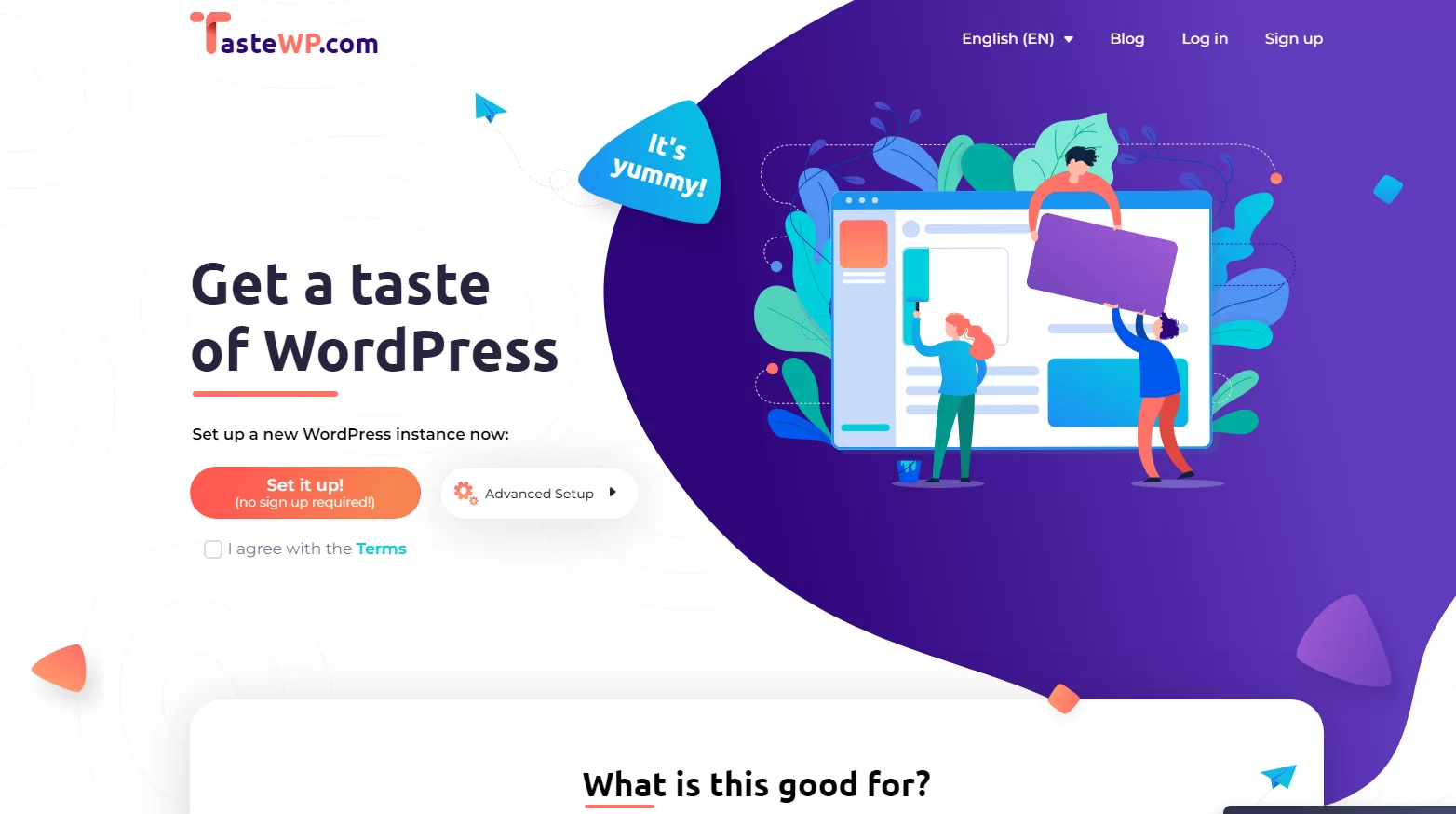Google Analytics is jam-packed with features that give you an instant status on your website’s health, mishaps and opportunities. The only problem? Most marketers don’t have some of the best features of Google Analytics enabled. Thereby, leaving an opportunity for optimization on the table. Bearing in mind, it helps you get a deeper understanding of your customers.
Whereby, Google Analytics gives you the free tools you need to analyze data for your business in one place. Since nowadays almost all businesses have an online presence through a website. Therefore, it becomes very important for you to learn the inner structure of your website to see whether it is accomplishing its purpose or not.
For this reason, you need to know the details of what people do when they visit your website, how long they stay and what all pages do they visit on your website. Irrespective of whether you are an ecommerce website or an informative blog, you would definitely want to understand and study the behavior of your site visitors to deliver better results.
How Does Google Analytics Work?
Google Analytics works by the inclusion of a block of JavaScript code on pages on your website. When users to your website view a page, this JavaScript code references a JavaScript file which then executes the tracking operation for Analytics.
The tracking operation retrieves data about the page request through various means and sends this information to the Analytics server via a list of parameters attached to a single-pixel image request.
Because your website configuration and reporting needs might differ from a standard setup, it’s a good idea to understand the general tracking process to ensure that your reports deliver data as you expect. In this way, you can decide how to configure Analytics tracking to best suit your own website.
Here are the Top 7 Benefits of Google Analytics
Getting Started With Analytics
To start collecting basic data from a website:
- Create or sign in to your Analytics account:
- Go to google.com/analytics
- Do one of the following:
- To create an account, click Start for free.
- To sign in to your account, Click Sign in to Analytics.
- Set up a property in your Analytics account. A property represents your website or app and is the collection point in Analytics for the data from your site or app.
- Set up a reporting view of your property. Views let you create filtered perspectives of your data; for example, all data except your company’s internal IP addresses, or all data associated with a specific sales region.
- Follow the instructions to add the tracking code to your website so you can collect data in your Analytics property.
Important to realize, once you have installed the tracking code on your site or app, and have configured your Analytics account, download the Analytics app from Google Play.
Of course, Yes! So that you can take Analytics reporting with you anywhere (well, anywhere you have a connection).
Having said that, you can Learn more about the Analytics app.
How Does Google Analytics Collect Data?
The data that Google Analytics uses to provide all the information in your reports comes from these sources:
- The HTTP request of the user
- Browser/system information
- First-party cookies
The HTTP request for any web page contains details about the browser and the computer making the request, such as the hostname, the browser type, referrer, and language. In addition, the DOM of most browsers provides access to a more detailed browser and system information. Such as Java and Flash support and screen resolution.
Analytics uses this information in constructing reports like the Map Overlay, Browser, and Referring Sites reports. Analytics also sets and reads first-party cookies on your users’ browsers in order to obtain user session and any ad campaign information from the page request.
Five Features of Google Analytics every Webmaster Needs
By the same token, the Google Analytics Tracking Code also reads the DoubleClick cookie to get information about the Display Features.
When all this information is collected, it is sent to the Analytics servers in the form of a long list of parameters attached to a single-pixel GIF image request.
The data contained in the GIF request is the data sent to the Google Analytics servers, which then gets processed and ends up in your reports.
Here are the 5 topmost features for every webmaster;
1. Campaign Measurement: Traffic
Do you know which campaigns are sending you traffic?
One of the tenets of Search Engine Marketing is relentless testing. But, your efforts will only get you so far if you aren’t properly tracking your campaigns. Adding parameters to your URLs allows you to properly track campaigns and cuts out the guesswork.
Got something you want to track?
The opportunities are endless. For instance, you can see which links in your newsletter are sending visitors to your website. You can also see which partner ads are volleying you the most traffic. And in the end, have confidence that someone is actually reading your guest blog posts.
Catching our drift?
Here’s the nitty-gritty about parameters. Whereby, you can either set them up manually or use a URL-builder. I
n that case, Google Analytics’ URL-builder is a good starting point.
There are five parameters that work:
- One: “utm_source”
- Two: “utm_medium”
- Three: “utm_campaign”
- Four: “utm_term”
- Five: “utm_content”
Use parameters with values that allow you to drill down to specifics that make sense for your campaign.
For example, you may use the utm_source “holiday_mailer” with the utm_campaign as “Dec” to link parameters to your December holiday email campaign.
2. Track your Goals: Website conversions & user activity
The Google Analytics Goals feature tracks the most critical metric: conversions, (really, any activity or behavior you want your website visitors to do).
It could be filling out a form, requesting a product demo, signing up for your email list, downloading an eBook, or completing a purchase.
Choose goals for specific pages of your website. Everything is tracked to the view level, and each time a user completes your desired goal, Google Analytics notes it as a conversion.
Goals can be categorized as:
- Destination (a path you want a website visitor to take)
- Duration (sessions that last for a set amount of time, or longer)
- Pages/Screens Per Session (the number of pages a user has viewed in a set amount of time)
- Event (an action, such as a click)
You can create a funnel for your Destination goals. In this instance, map out the path you would expect a website visitor to take. Should they deviate—or abandon the path—you’ll immediately know where there’s an issue.
You can also assign a monetary value to each goal. This is a straightforward way to evaluate losses and gains and communicate results across the business, in a way everyone will relate to.
3. Audience reports: Know your users
Vague demographic data isn’t much use. You may use Google Analytics’ audience reports, but not to its greatest extent.
Audience reports offer a much more colorful picture of your customers, from demographics and geo-location to interests and key browsing behaviors. Audience reports give you more direct, actionable insights than you would be able to gather using your own server data.
On the other hand, one of the most intriguing audience reports is Interests. These insights are a gold mine for advertisers; discover what products your users may be interested in, what product categories your users may have an affinity for, which helps in attracting new users, and lastly, market segments that have a high likelihood of attracting user purchases.
4. Flow visualization: Follow every step
Flow visualization graphics give you the sense of spying on your website visitors.
No, not in a creepy way! But these reports allow you to view every step that visitors took as they explored your site, including backtracks. You’ll get a fast snapshot of how they’re engaging with your content and where you may lose them along the way.
There are several flow visualization reports in Google Analytics. One of our favorites is the Behavior Flow report, which portrays how visitors went from one event or page to the next. This report puts the onus on the content versus the channel.
As an example, you can segment traffic that comes just from Facebook, or email newsletters to evaluate traffic patterns from those sources. You can also segment traffic by isolating keywords.
5. Custom reports: Analytics data, made to order
If you’re a pro with the standard suite of reports, it may be time to dip your toes into custom reporting.
Google Analytics’ custom reports allow you to slice your data exactly how you need it. Carve out your own, unique reports to fit your business goals. If you’re feeling intimidated, a good place to start is by reviewing the Google Analytics Solutions Gallery. There, you can access a slew of custom report templates from the Google Analytics community.
You’ll save a ton of time, with reports already made for insights on things like mobile performance, page timing, keyword analysis and more.
Interested in going out on your own? Make your own custom reports by clicking on the (you guessed it) Customization tab in your top nav. There’s plenty of step-by-step guides that cover every metric and report format.
Implement these five features to experience the full benefits of Google Analytics and maximize your use of the tool. Do you have a favorite feature that you feel is underutilized? Share it with us on Twitter or Facebook!
What are Google Analytics Annotations?
By definition, Google Analytics Annotations are short notes that you can add to dates within your Google Analytics reports. Furthermore, when you’re looking at your data inside Google Analytics, it can be difficult to remember exactly what was happening on particular days.
As a matter of fact, Google Analytics Annotations are simple yet powerful and often forgotten features. Especially, that will save you lots of time when you try to remember why there was an abrupt change in your reports.
In other words, Annotations are small notes that will help you to keep track of important events. Like marketing campaigns, new filters, important mentions, theme changes, goals, etc. Not to mention, they’ll help you understand spikes in traffic. As well as, unusual changes, and trends in your analytics.
Types of Annotations
There are 2 types of annotations in Google Analytics:
- Shared: This will be seen by any person who has access to property reports.
- Private: This will only be available for you.
Uniquely, annotations offer a simple way to track notes in the Google Analytics Reporting Interface by date. Whereby, you can mark important events based on that may have impacted your data in otherwise seemingly inexplicable ways.
Read and learn more about How does Google Analytics Annotations work?
Takeaway,
In conclusion, we still find established, experienced clients, making simple mistakes. Especially, while using basic features already available in Google Analytics. One of them being properly using the analytics annotations – basically taking notes on different events (internal or external) that impact your site.
Surprisingly, these “sticky notes” might seem insignificant, but can often be a life-saver. Providing insight as to why your data sometimes looks the way it does, especially anomalies or outliers.
Hopefully, this article has given you some ideas to help narrow down your Google Analytics implementation. And also, if you are looking for a WordPress Website Building Partner, the jmexclusives team is always ready for you. But, you can Contact Us for more services & solutions support too.
Or even share additional information and thoughts in the Comments Box below this blog. Finally, see more related and useful topic links below;
- What is Inbound Marketing?
- Search Engine Marketing Definition
- What is Marketing Leads conversion?
- Optimizing For Rankings & Search Visibility
- What’s the Meaning of Affiliate Marketing?
Get Free Updates
Notice: All content on this website including text, graphics, images, and other material is intended for general information only. Thus, this content does not apply to any specific context or condition. It is not a substitute for any licensed professional work. Be that as it may, please feel free to collaborate with us through blog posting or link placement partnership to showcase brand, business, or product.