Featured Snippets and enhanced SERP features should be at the top of your priority list for the content that you produce. Overall, this is the year to look at your SEO Marketing Strategy so closely as a long-term project rather than a one-time show. Bearing in mind, optimization and maintenance are ongoing processes to build your brand on the web.
Of course, it’s the beginning of a new decade and it’s time to develop an updated SEO strategy for the year by following the best guidelines. Not forgetting, the majority of marketers and small businesses are focused on appearing higher organically. But, many never follow through on the process. When we think about SEO, we may ask ourselves a few questions.
For instance, we can ask ourselves; what influences the site ranking in SERPs like Google or Bing, as well as other related web results? Or rather, what influences our organic listing rankings? Well, in this guide, we’re going to consider Featured Snippets as some of the key elements in all this. We’ll discover their meaning, benefits, uses, and even how to work with them.
What Are Featured Snippets?
To enumerate, Featured Snippets are short snippets of text that appear at the top of SERPs like Google’s search results in order to quickly answer a searcher’s query. The content that appears inside of a Featured Snippet is automatically pulled from web pages in Google’s index. As of today, they are quite many.
But the common types of Featured Snippets include definitions, tables, steps, and lists. According to the Google Search Central weblog, featured snippets are special boxes where the format of a regular search result is reversed, showing the descriptive snippet first. Technically, featured snippets come from web search listings.
Related Topic: The Ultimate SEO Checklist To Rule Google’s Search Results
And then again, SERPs like Google’s automated systems determine whether a page would make a good featured snippet to highlight for a specific search.
That’s why in most cases, your frequent feedback helps SERPs improve their search algorithms and the quality of your search results. Basically, there are 4 main types of Featured Snippets, especially, in the likes of Google SERP.
Key featured snippets are:
- the definition box
- a list in table format
- summary ordered list
- the unordered list
So, with that in mind, how can you mark your page as a featured snippet? Well, according to the major SERPs you can’t! Specifically, the Google systems determine whether a page would make a good featured snippet for a user’s search request, and if so, elevates it. And now, let’s look into the details of these types of Featured Snippets in detail below.
The Rich Snippets Definition Box
As per Backlinko, this is a snippet of text designed to give searchers a direct, concise definition or description. For example, when you search for the keywords like “rich snippets”, there’s a definition box at the top of the results as follows:
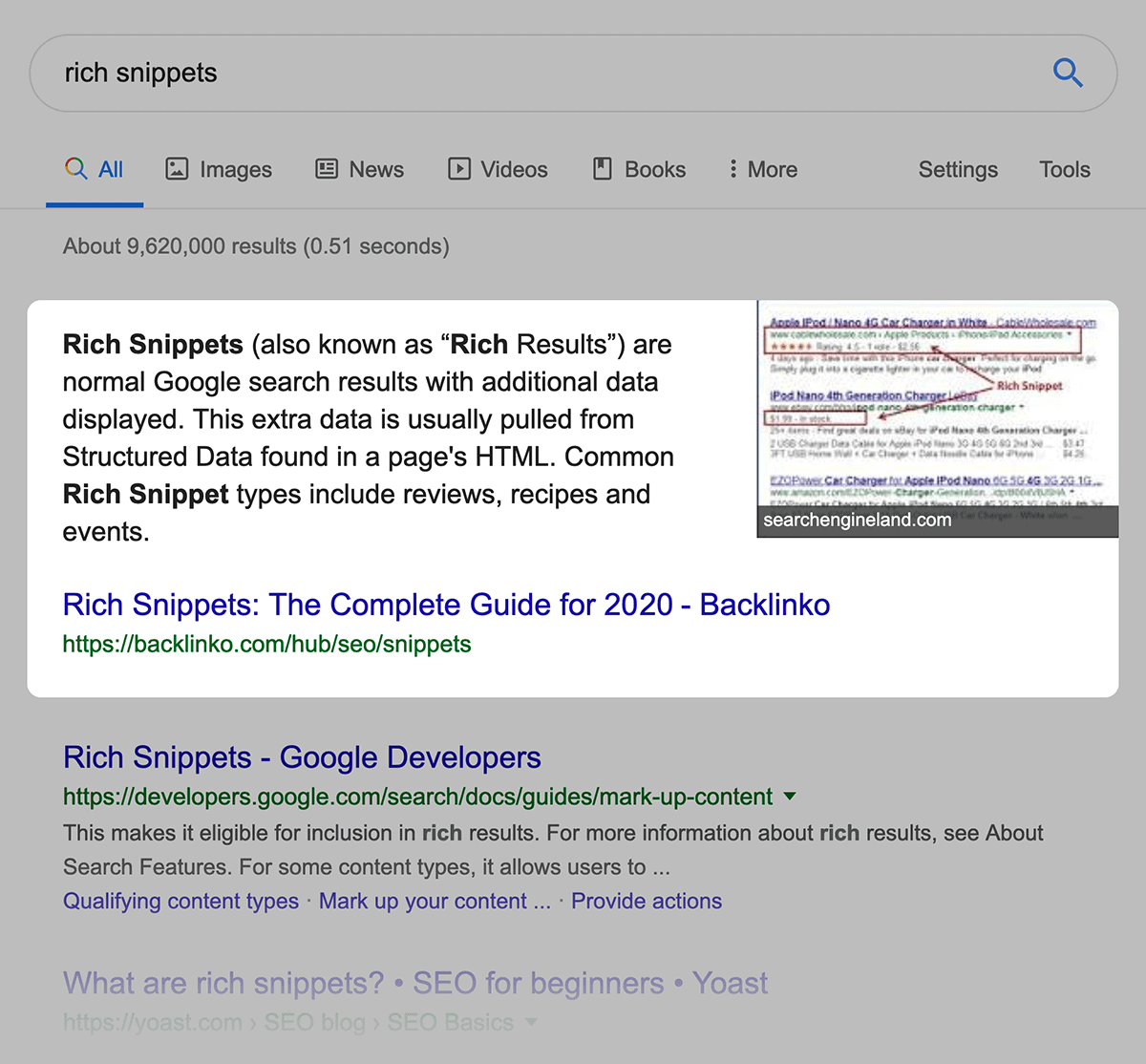
Definition boxes are commonly used by various SERPs to answer “what is” queries. Notably, the definitions that Google tends to use are short and sweet. In fact, SEMrush found that the average definition is between 40-60 words.
The Tabled & Ordered Snippets List
As you can see, from the illustration below, in general, the table listing is where Google pulls data from a page and displays it as a table. While the ordered list showcases items presented in a specific order. More often, Google tends to use Ordered Lists for queries that need a web user to make a set of steps to get more query results.
Sometimes, SERPs use ordered lists that rank things in a specific order, like if you search for ‘new movies’ as follows:
The Unordered Snippet List
As for the Unordered List, this is the way SERPs present a list of items that don’t need to be in any particular order. For example, the Backlinko List of Keyword Research Tools isn’t in any order — that of best to worst — it’s just a list. This’s why Google just presents each tool that they list as a simple list. Without any information that ranks them one way or the other.
How SERPs Featured Snippets Basically Works
Google’s search results sometimes show listings where the snippet describing a page comes before a link to a page, not after as with our standard format. Results displayed this way are called “featured snippets.” You might find featured snippets on their own within overall search results, within the “People also ask” section, or along with Knowledge Graph information.
We display featured snippets when our systems determine this format will help people more easily discover what they’re seeking, both from the description of the page and when they click on the link to read the page itself. They’re, especially, helpful for those on mobile or searching by voice. Featured snippets commonly contain one listing, but more than one may appear.
Related Read: What Are Nofollow Links? How They Impact Site SEO Rank
With that in mind, what happens when a user clicks a featured snippet? Well, to enumerate, clicking a featured snippet takes the user directly to the section of the page that appeared in the featured snippet. Scrolling to the position that appeared in the snippet happens automatically, without any additional annotation by the site.
Suffice it to say, if a browser doesn’t support the underlying technology needed, or if the SERP systems can’t confidently determine exactly where within a page to direct a click, clicking a featured snippet will take a user to the top of the source web page. In order to fully understand how Featured Snippets work, you’ll need to consider how Search Algorithms work first.
How Search Algorithms Work
With the amount of information available on the web, finding what you need would be nearly impossible without some help sorting through it. That’s why Google ranking systems are designed to do just that. Like sorting through hundreds of billions of web pages in their Search index to find the most relevant, useful results in a fraction of a second.
And then, present these search results in a way that helps you find what you’re looking for. These ranking systems are made up of a series of algorithms. To give you the most useful information, Search Algorithms look at many factors. Like the words of your query, the relevance, and usability of pages, the expertise of sources, your location, search settings, etc.
Learn More: How Google Search Works | A Novice SEO Webmaster Guide
The weight applied to each factor varies depending on the nature of your query — the freshness of the content plays a bigger role in answering queries about current news topics. That’s more than it does about dictionary definitions. To help ensure that these Search algorithms meet high standards of relevance and quality, SERPs have a very rigorous process in place.
Whereby, it involves both live tests and thousands of trained external Search Quality Raters from around the world. Usually, these Quality Raters follow strict search quality guidelines that define the main goals of Search algorithms. The best thing is that most of them are publicly available for anyone to see.
Why Are Featured Snippets So Important For SEO?
By all means, Featured Snippets impact SEO in two ways. First of all, they are an opportunity to get more clicks from the organic search results — without higher Google rankings. In fact, many SEO Specialists refer to the Featured Snippet box as “Position #0” because it appears above the traditional #1 spot.
Secondly, according to Search Engine Land, a Featured Snippet gets approximately 8% of all clicks. Meaning, if you’re able to get your content over there, you can give your organic Page CTR (Click-Through Rate) a serious boost. For example, for the keywords ‘ Mpgun App,’ we were able to rank in the Google Featured Snippet at position #3 as per the given search results.
On the other hand, according to the Google Search Console, our Organic Page CTR for that particular page is +11.7%. In addition, Featured Snippets increase the number of “no-click searches”. In other words, when a Google user doesn’t click on any of the search results. That’s because their unique feature often gives someone the answer they’re looking for.
Related Topic: What Is A Featured Image? Why It Matters Plus How To Use It
So, before you decide on a specific keyword, it’s important to note whether or not the search results have a Featured Snippet. If so, according to an industry study by Ahrefs, you’ll get fewer clicks compared to SERPs without a Featured Snippet. But, that’s not to say you should automatically toss out a keyword if there’s a Featured Snippet.
After all, a SEMrush sensor report shows that 11.84% of all queries have a Featured Snippet. Meaning, that it’s going to be tough to completely avoid keywords with a Featured Snippet. It’s more that, along with competition and monthly search volume, Featured Snippets should factor into your process for choosing keywords at all costs.
How To Optimize For Featured Snippets
Generally speaking, your first step is to look for a search results page that already has a Featured Snippet (in other words, Featured Snippet opportunities). By so doing, you’ll know that Google wants to show a Featured Snippet for that term. In fact, they already do! Also, you can see what type of Featured Snippet Google wants to show for that term.
For instance, the Definition, Unordered List, etc. Overall, this makes optimizing a website page for that specific type of Featured Snippet super simple. Having said that, below we are going to look at a few ways to improve your presence on SERPs. Especially, for those web pages that have a Featured Snippet. Let’s get started, we hope you are still following us.
#1: Search For Random Keywords
First, you can search for a bunch of keywords one by one. So, if you have a list of potential keywords to target, you can search for each one and then jot them down. Whether or not the results for that term have a Featured Snippet. Second, you can use a tool like SEMrush and Ahrefs to zero in on keywords with a Featured Snippet.
For example, when you use the Organic keywords report in Ahrefs Site Explorer, you can filter out any keywords that don’t have a Featured Snippet already. Next, it’s time to optimize the content on your page so Google chooses to use your content in the Featured Snippet. So, how do you optimize your content for the 4 most popular types of Featured Snippets?
#2: Use Short Form Snippet Texts
You need to provide Google with a short (40-60 word) snippet of text that they can directly use in the Featured Snippet. It also helps if you have “What is X” directly above your definition. Below is an example of this type of setup on one of the web pages.
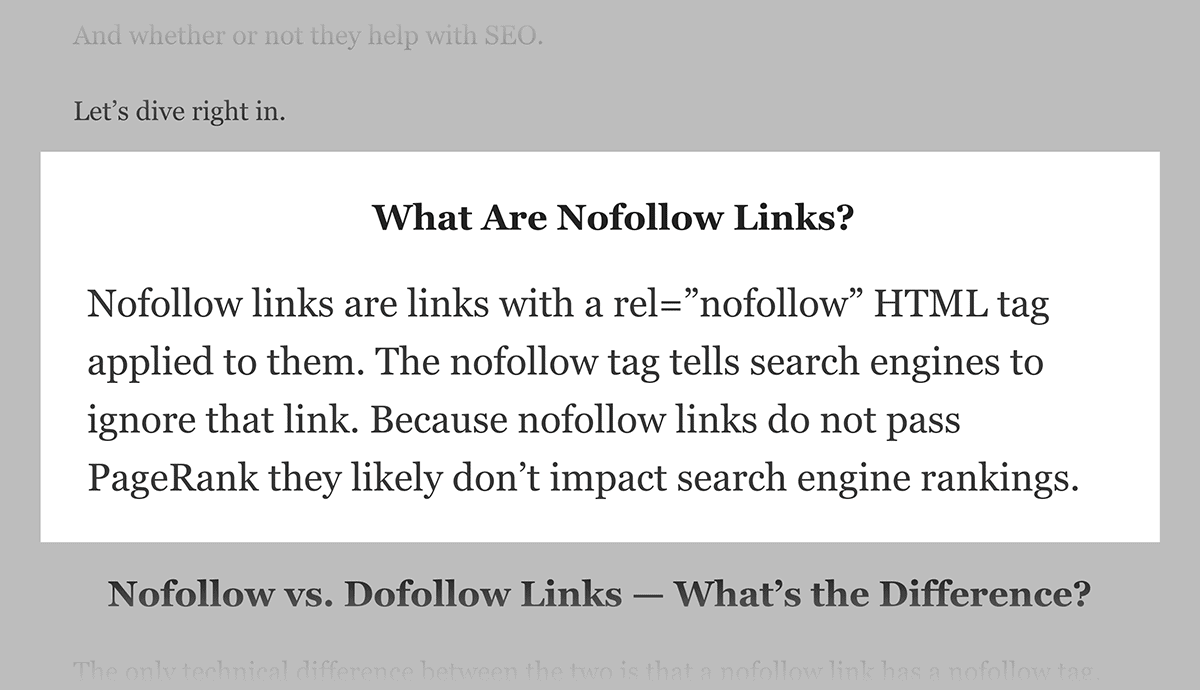
And because you’ll be giving Google a word-for-word definition they can use, you’ll get in the Featured Snippet spot within a few months. Actually, even the likes of HubSpot take this a step even further. Whereby, they’ll normally design little boxes in their content that look just like a Featured Snippet.
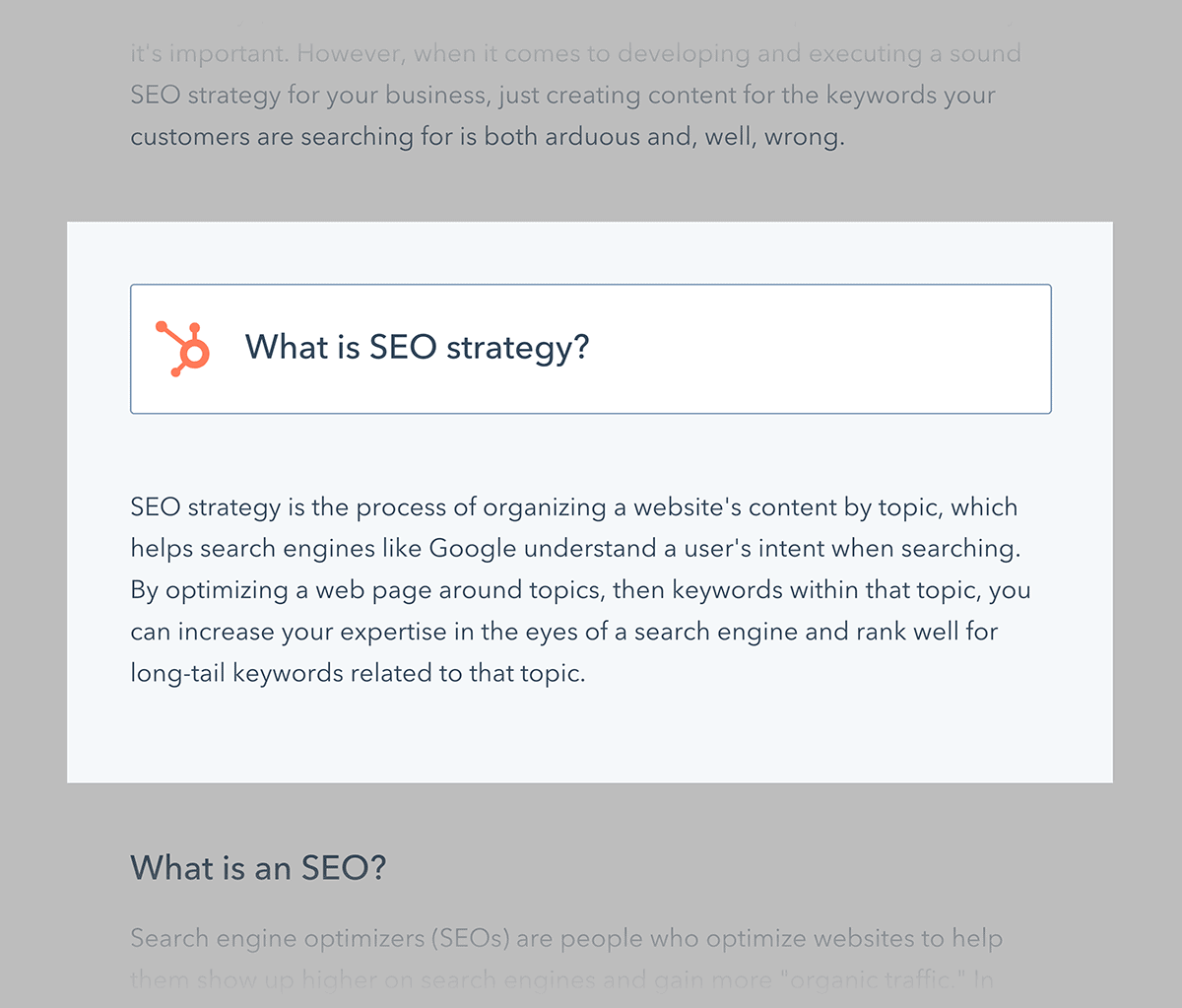
Personally, I don’t think you need to go this far. But, it does go to show that formatting is KEY for getting your content in the Featured Snippet. Specifically, the closer your content looks like a Featured Snippet, the more likely it is that Google will use it.
#3: Use Straightforward Definitions
The only other thing to keep in mind is that you want your definition to be objective. In other words: don’t include an opinion on the topic either way. Always remember, Google doesn’t want opinions showing up as definitions. So, even if you have a strong feeling about the topic, do your best to write the definition without any emotion.
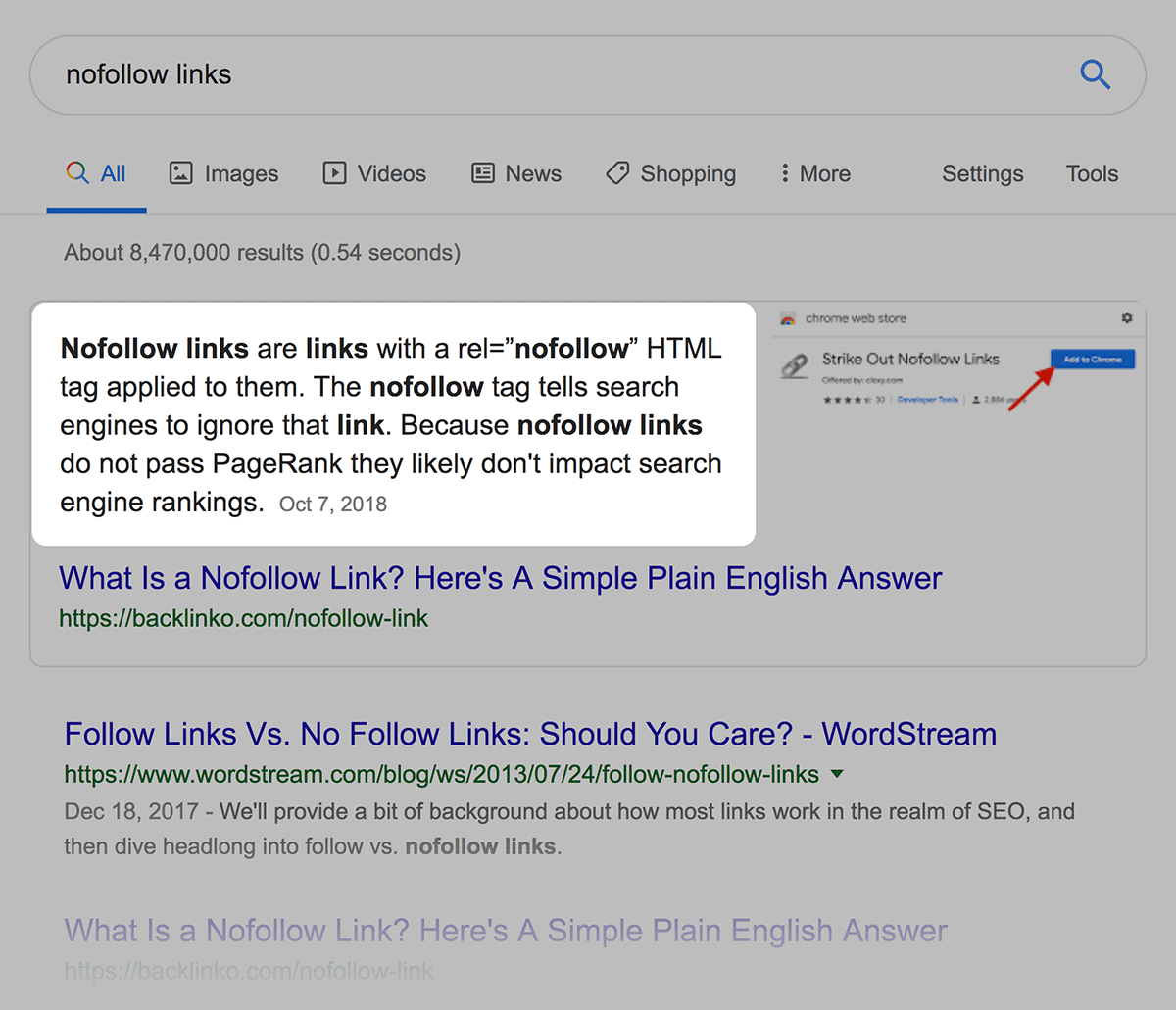
As a matter of fact, you should write the definition like a dictionary entry. For example, you can see that the definition for “nofollow links” in the illustration below sounds like it was pulled directly from an SEO Webster’s Dictionary.
#4: Make Your Tabled And Ordered Lists Count
Besides objective definitions, as for The Tabled ones, from our own analysis, we’ve found that Google tends to get content for Table Featured Snippets from tables. In other words: they’re not collecting data from various parts of your page and presenting it in table form. Instead, they’re essentially scraping tables that already exist.
That said, how you code these tables depends on how your site is set up (and whether or not you use WordPress). In general, as long as your HTML uses the <tr> tag to present the data in a table, Google should have an easy time “reading” your table. In the same fashion, as for The Ordered List, the key here is to properly lay out your web page. But, why?
Of course, so that the specific steps or lists of items are presented in a way that Google can easily understand. Specifically, you want to wrap every item or step in H2 or H3 text. And present each item as a subheader. To make the order of your items or steps crystal clear to Google, you can even include text like “Step #1” or “1.” in each subheading.
#5: Optimize Your Page With Long Tail Terms
You should also try as much as possible to optimize your particular web page around several different Long Tail Keywords as well. Now that even Ahrefs discovered that the vast majority of Featured Snippets show up when people search for these long-tail keywords. Long-tail keywords = terms that people use in search engines that are super long and super-specific.
Furthermore, some of the queries that people use for voice searches are perfect examples of this type of search. Below is an example of a traditional search, for the key terms ‘make cold brew.’
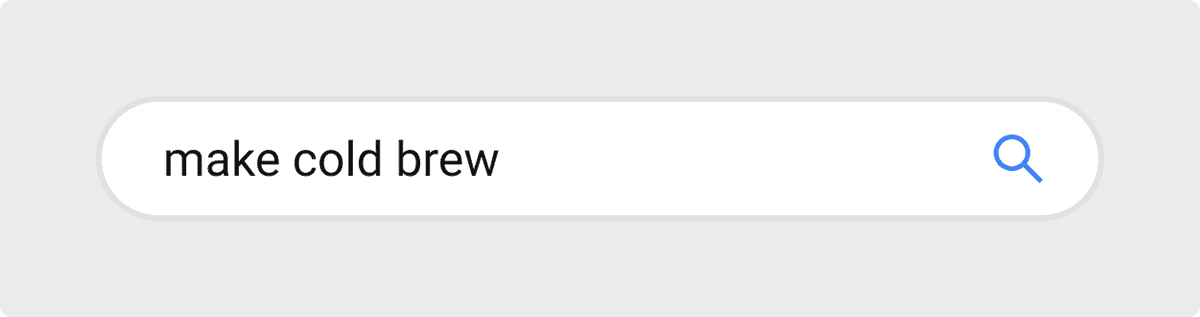
By the same token, below is a conversational search, the long-tail version of that same search query for ‘make cold brew.’
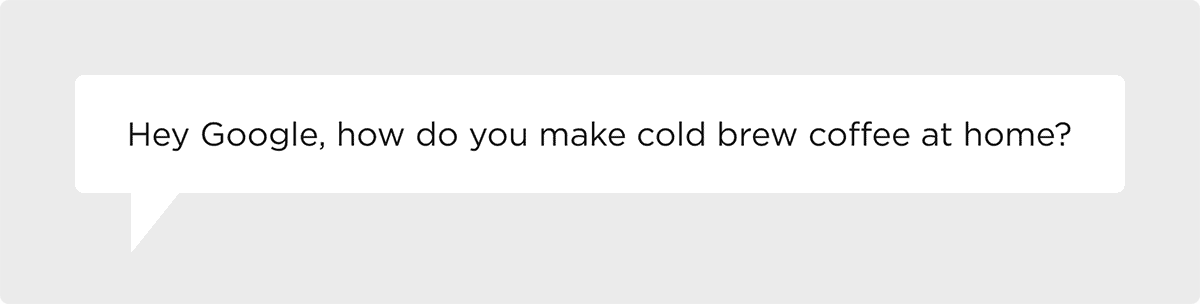
It’s also true; that you don’t just want to optimize for keywords searched by lots of people like “What Is SEO.”
#6: Consider What People Are Searching
Equally important, you’ll also want to optimize for Featured Snippets that show up when people search for variations and long-tail versions of those terms. For example, as you can see, in the illustration below, additional sections to the page are designed to rank for a bunch of different long tail Featured Snippets. It’s almost like a mini-FAQ page.
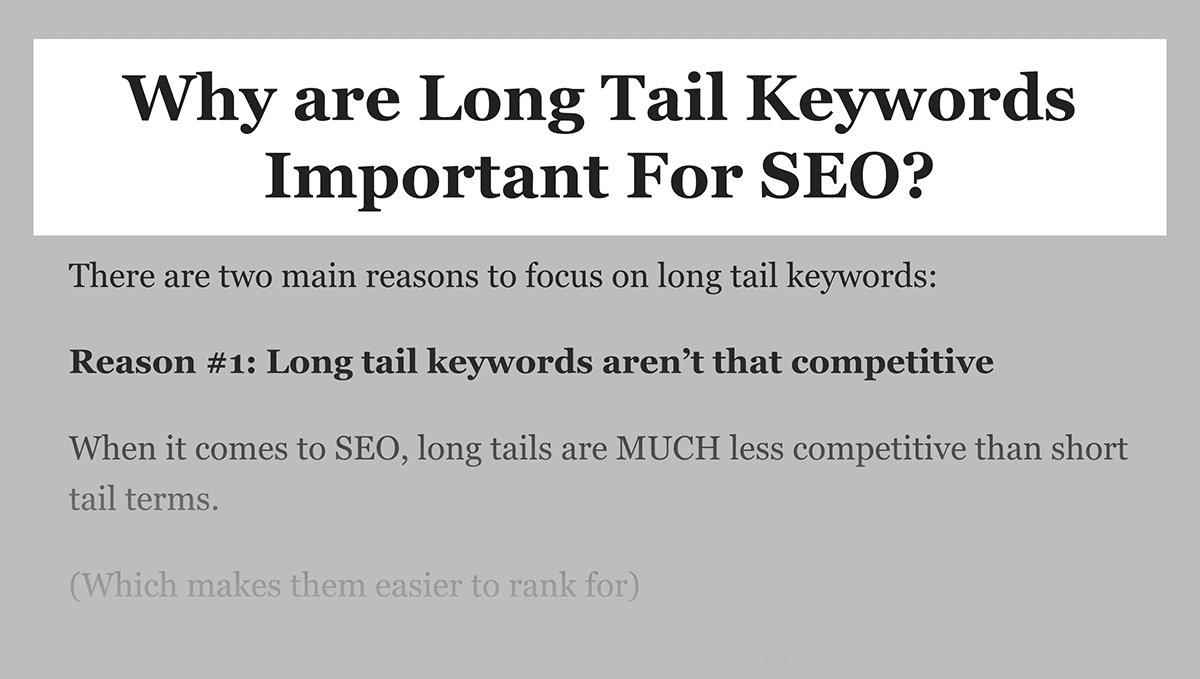
As per my research, you should also try to know what long-tail keywords to target. And, as such, I recommend checking out the “People Also Ask boxes” in the SERPs. Consider search terms like ‘keto diet desserts’ in this case.
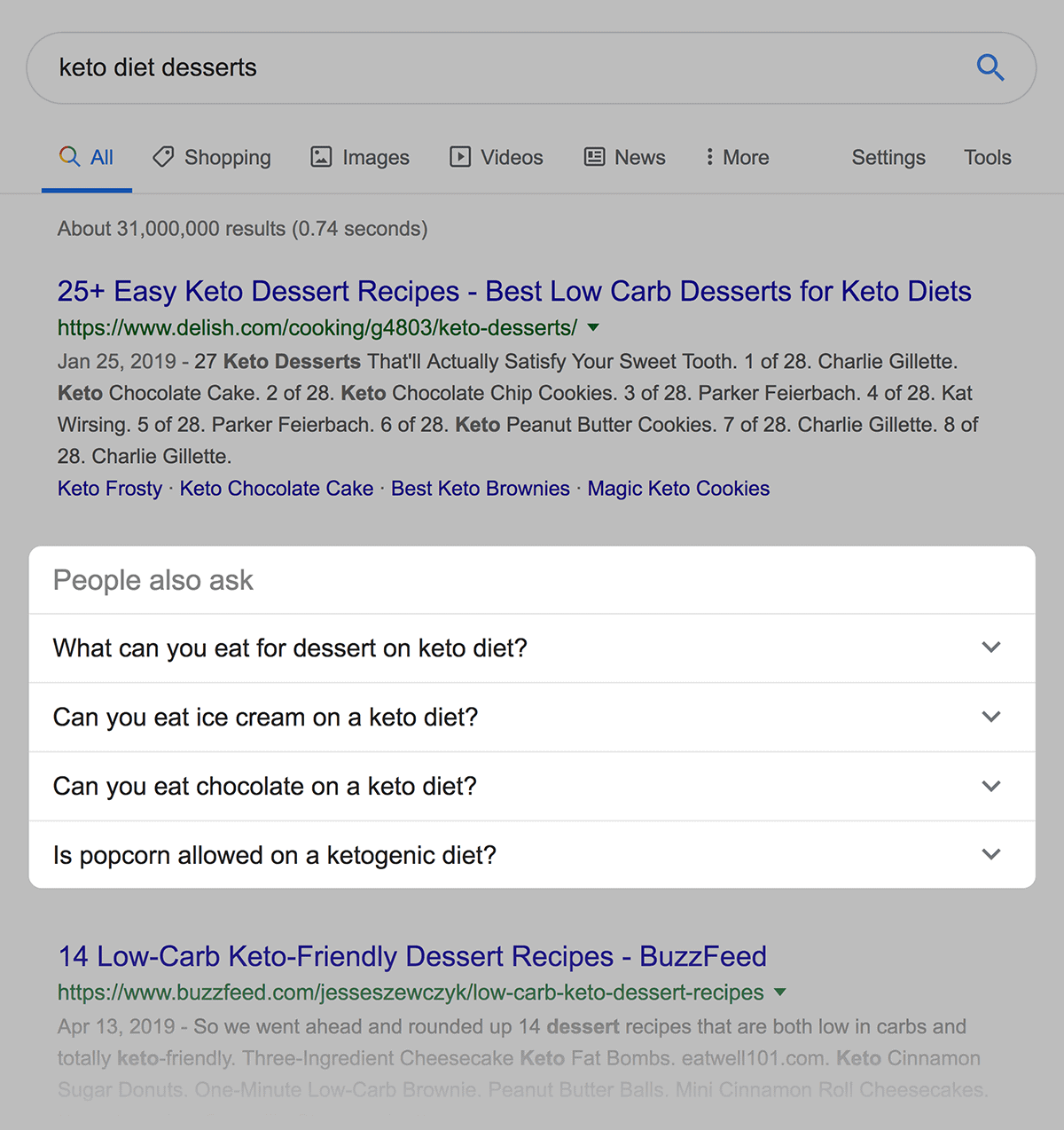
Generally, these are related questions that Google considers closely related to the keyword you just searched for. In the end, your preferred web page ranking is a direct result of optimizing your overall content for the definition snippet. That said, there are lots of long-tail queries that could give answers on that same page. Queries that Google shows right in the search results.
#7: Scale Your Featured Snippet SEO Efforts
As you already know, if your page (and site) has authority, you can rank your single page for dozens of Featured Snippets. For this reason, the key to scaling this up is to add lots of definitions, ordered lists, etc. As well as other formats that Google loves.
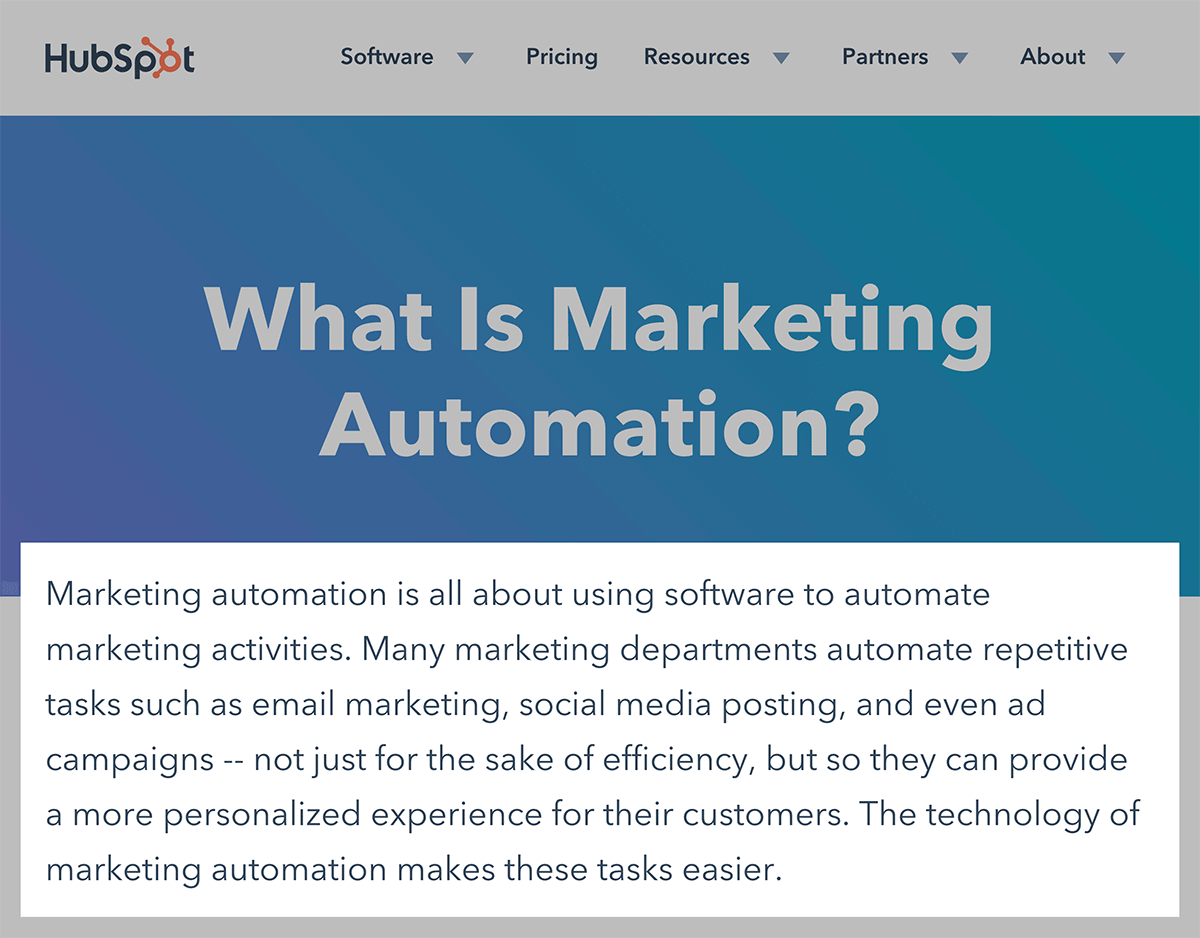
As an example, you can see that HubSpot, in the illustration above, at its most pages has one “main” definition at the top. But, as you can see in the illustration below, they also toss in several questions and answers on a single page.
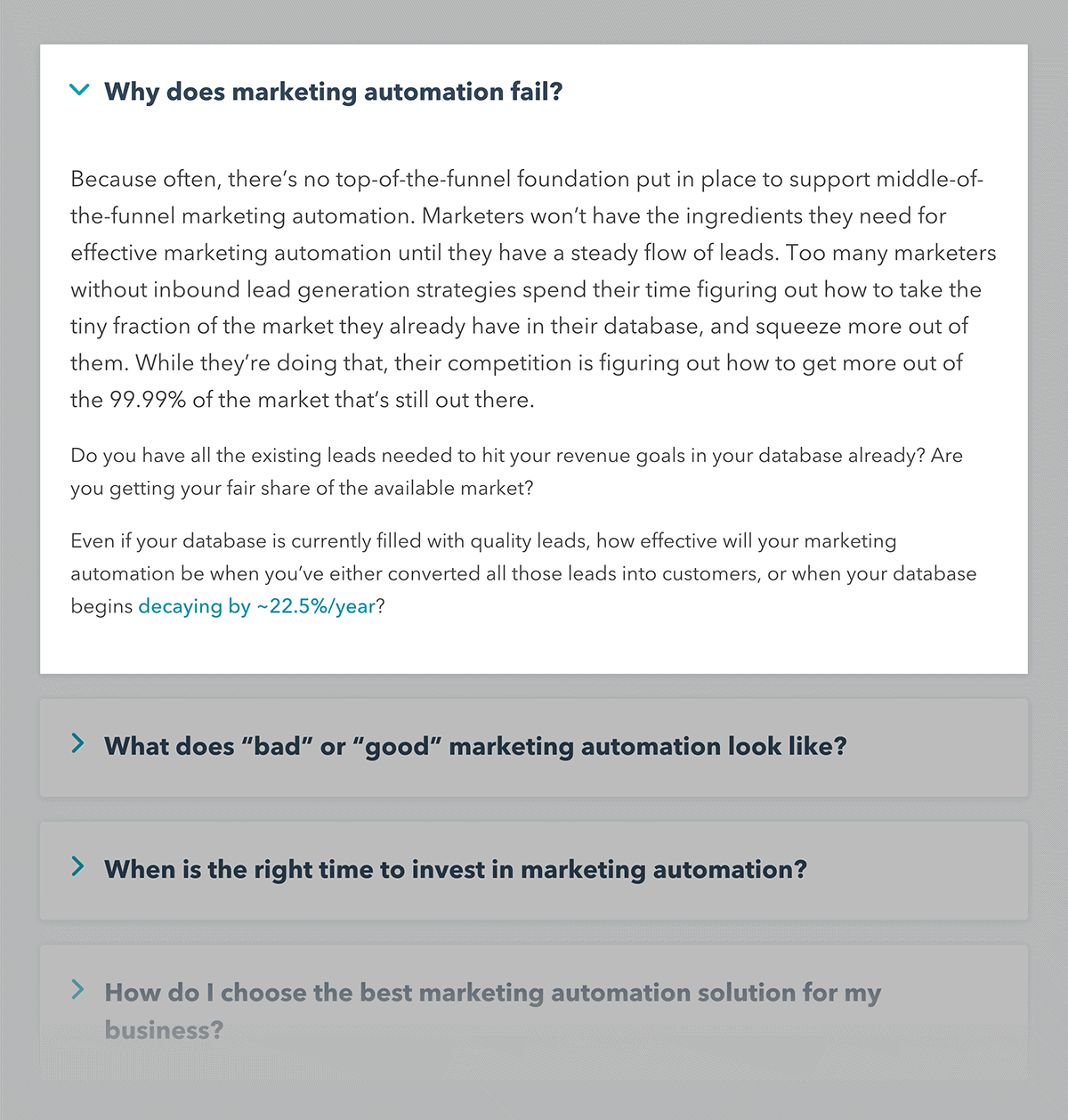
However, you need not kill yourself trying to work around your featured content snippets for your site like HubSpot. But, you’ll agree with me that the good work they are doing is quite amazing and encouraging, even for SERPs like Google.
#8: Improve Your Google Rankings
It’s great to optimize your content for Featured Snippets. But the truth is: if your page doesn’t already rank on Google’s first page, your chance of getting in a Featured Snippet is practically zero. In fact, according to the Ahrefs study we mentioned earlier, 99% of all rich snippets are from pages that already ranked on page #1 in the search results for query pages.
Surprisingly, almost 100% of Featured Snippets use content from the topmost #10 web query results too. And, all this makes sense if you think about it: the first page is a list of Google’s best, most trusted content about that topic. So, they’re not about to pull info from a site on page 11 — even with perfect formatting. Still, there’s more to just formatting content the right way.
Lastly, you’ll also need to rank on the overall page #1 to have a real shot of getting in the Featured Snippet box. That’s it! Luckily, for more information, you can also watch the video tutorial on How to Optimize for Google Snippet Box so that you can gather more useful knowledge in relation to what we just discussed above.
Why Featured Snippets May Be Removed From The Listing
According to Google, your featured snippets are removed if either they violate or don’t follow it’s key webmaster policies, if I may state. Bearing in mind, Google’s automated systems are designed not to show featured snippets that don’t follow its policies. However, since the scale of the search is so large, they also rely on reports from general web users.
Thus, you should always remember, your reports help them improve their semantic search algorithms to avoid issues in the future. Not forgetting, Google manually removes any reported featured snippets if it finds that they don’t follow its policies. And, if its review shows that a website has other featured snippets that don’t follow its policies, it’s usually marked for removal.
Meaning, if the site itself violates the set webmaster guidelines, it may no longer be eligible for featured snippets. That said, as a web user, you can easily report a featured snippet. In that case, if you’ll have an issue with a featured snippet, all you’ll need to do is click the ‘Feedback‘ button — usually, below the featured snippet itself. And then, you can report a featured snippet.
Usually, if you think it:
- Doesn’t follow the set webmaster policies
- Has inaccurate or misleading information
- Gives an answer that you don’t like
Pro Tip: You can also provide positive feedback if the featured snippet is helpful to you. Keeping in mind, this also helps key SERPs like Google, Yahoo, Bing, Yandex, and others improve their automated systems.
To help ensure featured snippets are a helpful experience for everyone, especially, Google has very intelligent systems in place for this reason. More so, to prevent showing those that are in violation of Google Search’s overall policies or these policies for Search features as well. You can learn more about these Content policies for Google Search in detail.
The SERP Systems Helps:
- Detect dangerous content,
- Weed out deceptive practices,
- Manage any harassing content,
- Control and hateful content,
- Sieve out manipulated media,
- Stop misleading medical content,
- Filter sexually explicit content,
- Monitor vulgar language and profanity,
- Remove terrorist content, violence, gore, etc.
It’s also important to realize, particularly the Google Featured Snippets, also have this additional feature-specific policy that is applicable in other ways. And, that’s the role of contradicting consensus on public interest topics:— these are featured snippets about public interest content. Including many civic, medical, scientific, and historical issues.
For this reason, they should not contradict well-established or expert consensus support. You should also note that these policies only apply to what can appear as a featured snippet. Therefore, they do not apply to web search listings nor cause those to be removed. In addition, if need be, there are two ways that you can opt out of featured snippets.
Consider the following:
Let’s elaborate a little bit about these user case scenarios so that you get a full understanding of what is normally required.
Block both featured and regular search snippets
- The
nosnippettag blocks all snippets (featured snippets and regular snippets) for the tagged page. - Text marked by the
data-nosnippettag won’t appear in featured snippets (or regular snippets either). - If both
nosnippetanddata-nosnippetappear on a page,nosnippettakes priority, and page snippets won’t be shown.
Be that as it may, you can read and learn more from this guide: Understanding Page Experience In Google Search results which has more information that will help you further.
Block-featured snippets only
As for this one, if you want to retain snippets in regularly-formatted search results. But, if you don’t want to appear in featured snippets, experiment with setting the max-snippet tag to lower lengths. Featured snippets will only appear if enough text can be shown to generate a useful featured snippet.
Perse, just keep lowering the value if pages continue to show for featured snippets. In general, the shorter your max-snippet settings tag, the less likely the page will appear as a featured snippet. In particular, Google does not provide an exact minimum length required to appear as a featured snippet. Simply, because the minimum length is variable based on a number of factors.
Including — but not limited to — the information in the snippet, the language, and the platform (mobile device, app, or desktop). Unfortunately, just using a low max-snippet setting doesn’t guarantee that Google will stop showing featured snippets for your page. And, as such, if you need a guaranteed solution, you can try to use the nosnippet tag.
Summary Notes:
In reality, SEO (Search Engine Optimization) is one of the least understood areas of online marketing, but one of the most important. Organic results — also called a natural or pure search — are the results that search engines display in their main content area. These results are displayed in the main window of the search engine as we’ve just looked at in the above guide.
The order of the results, or links, is compiled using each search engine’s own algorithms. More so, to distinguish which ones are more relevant than another. For this reason, website ranking on page one of a search engine’s results for a popular query allows your website to generate a stream of low-cost, more importantly, qualified traffic to your page.
On the other hand, ranking on anything beyond the first page will result in virtually zero visitors. Or for a search query (keyword phrase) that few people search for. The key to understanding and implementing a successful SEO strategy is to understand what the search engines value most. And that’s trust and relevance — this is why Featured Snippets are so useful in your plan.
Other More Resourceful References:
- Advanced guide to Search Console
- Overview of crawling and indexing topics
- Get started with Search: a developer’s guide
- Understand how page experience affects ranking
- Overview of Search appearance topics
- The Google Site Verification API
In nutshell, almost all search engines want to have strong signals. For both trust and relevance in order to list your site for a particular phrase. It’s the value that the search engine provides to its customers. As a searcher, you want the most relevant site returned for your search. And, you don’t want that site to be spamming or employing trickery.
So, this means that your site has to be trustworthy — to both your web readers and SERPs at large. With no means of trickery, cloaking, keyword spamming, links to bad neighborhoods, pop-ups, viruses, etc.). Not only that; it also has to be relevant (more relevant than the other X million results) to the search. Whatever the case, we are the Best SEO Agency to consider.
All you’ll need is to Consult Us and let us know how we can sort you out. But, if you’d like, you can just contribute in our comments section or even ask a question (for our Free FAQ Answers) on the same or any other related/similar topic that best interests you. All in all, until the next one, thanks for taking the time to read this guide today. You are welcome!

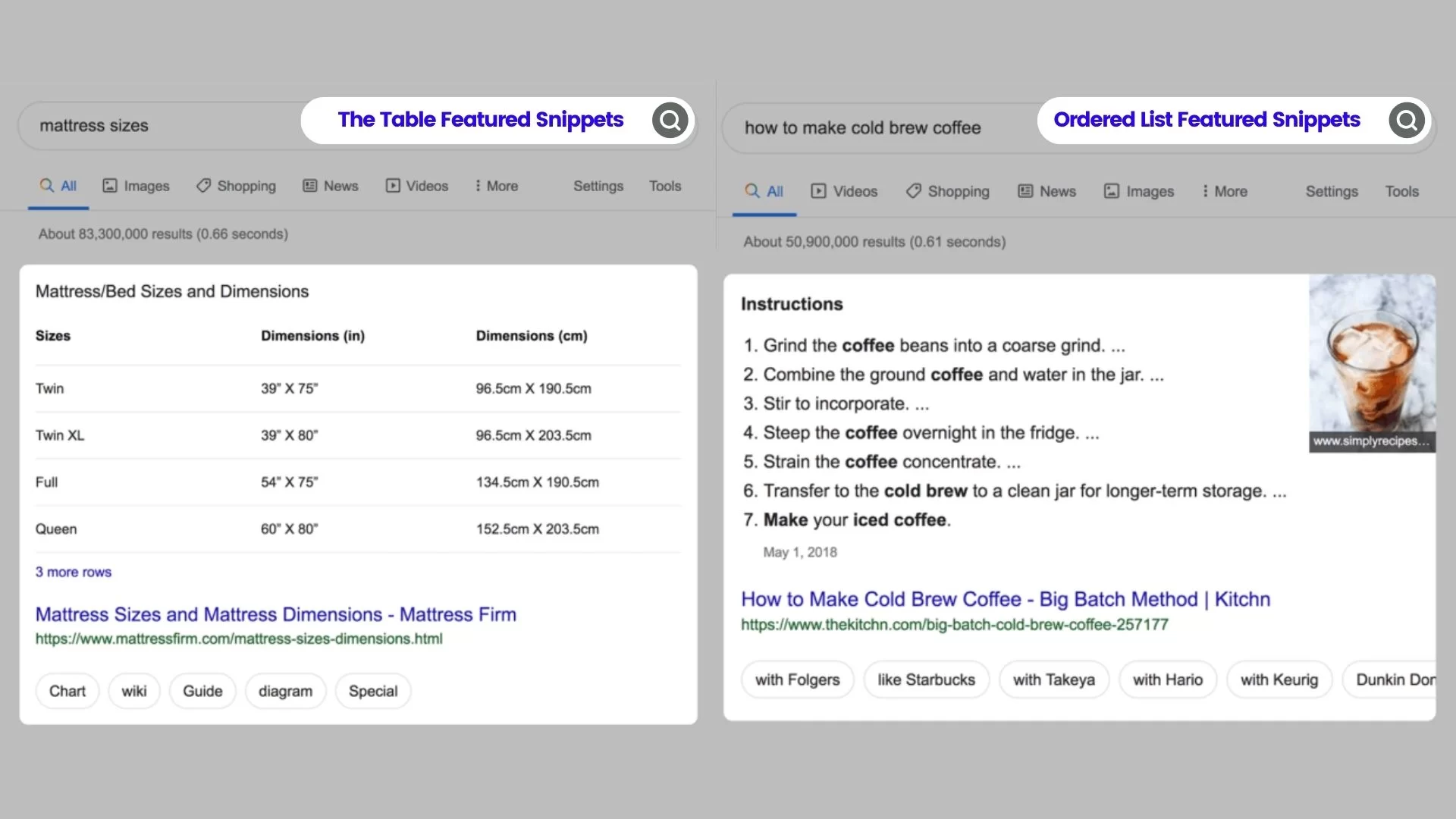





Great article.
Feel free to surf to my website – seo tactics
Well noted. Thanks!