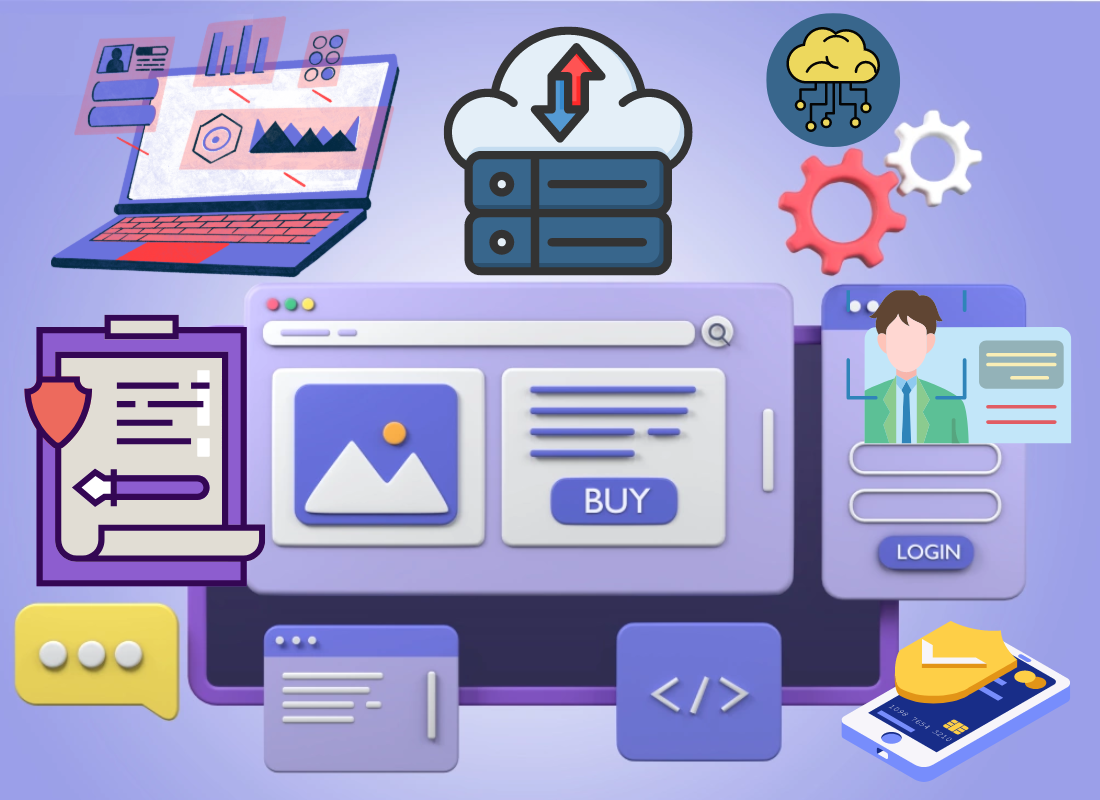Before the emergence of AdBlockers like Adblock Plus, digital marketing used to be so simple. Until now that we’ve all entered the age of adblocking, banner blindness, and instant gratification. And although patience may be a virtue, it seems to be in dwindling supply. So, what are they, how do they work, and how do they influence digital online marketing really?
As a web marketer, if you think the solution is using an Adblock wall — restricting or prohibiting access to content until users turn it off — you should think again. For one thing, 74% of your users will simply leave your site. It might even seem like a Catch-22. Each day, tracker blocking is catching on, with notable moves in Apple’s Safari, Mozilla’s Firefox, and Brave.
Some additional tracking protections are coming to Microsoft Edge and even Chrome, too. That’s on top of tracker blocking from extensions like uBlock Origin, DuckDuckGo, Privacy Badger, and Ghostery. According to my research, AdBlockers like Adblock Plus don’t block tracking by default. Especially, through the Acceptable Ads program — it’s up to the users to decide.
If you don’t like Facebook and Twitter tracking you, there’s also an option to disable that social sharing and like buttons. Although some consumers don’t mind tracking — and want to support the websites they use — others are just more concerned about how their data information collected is being used, as well as their overall safety, security, and privacy.
What Are AdBlockers?
AdBlockers or Ad Filters (Web Content Blockers) are software plugins or browser extensions that remove or trim any type of content identified as online advertising. Especially, on a web browser or application. Sometimes, they come in the form of standalone programs. While at times, they come as customized services or extensions in a web browser or operating system.
Eventually, when users engage the stiffer privacy controls, that shuts off the revenue for a whole platform like eyeo, and not just publishers. So, is ad blocking the worst nightmare for web marketers? So, what are they and why should you care? The advertising world has changed considerably over the last few years.
Resource Reference: Atlas VPN Solutions | Open Internet Access At Your Fingertips!
In particular, digital advertising overtakes TV spending for the first time by 40% to 36% (and is expected to hit 50% by 2021 and beyond). However, the rising phenomenon of ad blocking is having an impact on revenues for publishers and media groups that rely on an advertising business model. Figures from 2018 show that 12.2 million people used an ad blocker.
More so, on a monthly basis in the UK alone. Thus, representing 22% of internet users, compared with 28.7% in France, 32% in Germany, and 25.2% in the US. According to a recent Deloitte study, the number of millennials in the “adlergic” category in the US is much higher. For this reason, AdBlocker software is made to fill a variety of targets.
The sample targets include:
- Auto-playing Videos:– a video/audio/flash game element that starts playing automatically
- Banner Ads/Web Banners:– an ad that embeds itself on the side of a webpage
- Billboards:– a pushdown ad that appears at the top of the page that displaces the content as you scroll down
- Interstitial Ads:– full-screen ads that appear at app transition points that the user can skip
- Pop-ups:– the small ad windows that suddenly appear in the foreground of a visual interface
- Pop-unders:– a new browser window that pops under the active window
- Sticky Ads:– a block in a specific area of the screen that stays fixed while the user scrolls through content
With a considerable young audience blocking ads across four or more types of traditional and digital media channels. Such as software on computers and mobile devices, music streaming, and video services. Initially, without the introduction of AdBlockers to the market, it all used to be very simple.
With a billboard here, a radio or television commercial there, etc. Perhaps a print ad or two was thrown in for good measure. That was your marketing strategy, and it worked. So, why should web marketers care about AdBlockers? Well, it’s very complicated. Back in the day, marketing messages were everywhere as they are today.
Related Resource: How Google AdSense Native Ads Work | Webmaster Guide
But, one thing has fundamentally shifted in favor of the consumer. They now have the ability to tune them out, skip them entirely, or block them completely. Unfortunately, we all need ads to market our brands, businesses, services, solutions, products, and/or even monetize our websites.
And like the thumb rule, we need to attract visitors to click those ads. But, those same visitors that we die-hard trying to convert, also claim to despise ads.
How AdBlockers Work
AdBlockers use filtering rules to block or hide contents on a web page. While a webpage is loading, the ad blocker looks at the site’s scripts and compares them with a list of sites and scripts it was built to block. If it finds any, it blocks them.
Some AdBlockers are capable of differentiating between acceptable and non-acceptable ads. For example, those that adhere to standards that have been set forth by the Acceptable Ads Committee. These are then placed on a ‘whitelist’ and shown to ad-blocking users who allow Acceptable ads. And once you accept them, you’ll receive custom ads tailored for you.
Related Resource: What Are Vignette Ads? & Why Did Google Roll Them Out?
However, many don’t distinguish between acceptable and annoying/intrusive ads – all adverts get penalized equally. Despite an increasing number of methods for blocking ads, it’s mainly carried out through domain identification. Based on sites such as EasyList and partial data analysis on all analytics tools.
When users decide to block the advertising on the sites they visit, they also prevent all the data from being gathered by content providers. AdBlockers often have the automatic default function of shutting out data analytics. When AdBlockers are installed, between 8% and 25% of traffic data can be lost.
Depending on the web analytics tool used and the type of site being measured. In practical terms, this involves the loss of site visit data and quantitative metrics too. Such as visit duration, page views, conversions, and bounce rate.
Why People Use Adblocking Software Applications
We’ve all entered the Age of Ad Blocking, banner blindness tough times, and instant gratification. Although patience is a virtue, it seems to be in dwindling supply. Ain’t nobody got time for commercials and ads (unless it’s the Super Bowl).
And if you think the solution is using an Adblock wall — restricting or prohibiting access to content until users turn it off — you should think again. For one thing, 74% of your users will simply leave your site. Perse, it might even seem like a catch-22. These tools either block or filter advertising content from websites, pages, and apps.
The main reason why most people choose to use the technology includes exposure to malware attacks, frequent interruptions, speed issues, too many ads, and privacy concerns. In fact, eMarketer predicted that 45% of all internet users will be blocking ads by the end of 2021 and beyond. Something that keeps webmasters and marketers running off their efforts.
Related Topic: Marketing Tools For Web Marketers To Win Their User’s Trust
It’s important to realize, that Adblock usage is always highly driven by specific problems within the delivery systems of online advertising. Therefore, it’s not a rejection of digital advertising itself. Recently, many studies — by PageFair, MarketingSherpa, and HubSpot – have been conducted on web users.
In order to understand why some people choose to block ads, these studies are very relevant. And as a result, if you look closely at some of these reasons why people use ad blockers — for some quick insight, you’ll even get totally surprised. You’ll notice quite a bit of overlap too.
Related Resource: Web Browser Hijacking Programs Review Plus Free Remover Tools
First of all, most people don’t like intrusive ads or ads that negatively affect a particular web page’s performance. Secondly, according to research by As well as sketchy ads, ads that are irrelevant, even ads that are annoying, etc. Arguably, we could even say that a good ad blocker is as important as having the best VPN and best password manager on hand.
Even the best ad blockers have their downsides. For starters, they take away revenue from free sites that are supported by ads (like this one). But, if you’re willing to justify that trade-off, you can find plenty of extensions and apps that let you browse the web in peace, whether you’re doing it from a mobile device or computer. (You’ll see a list of some of them below).
Why Adblocking Is A Nightmare To Web Marketers
Clearly, there’re several main reasons why most people choose to use ad-blocking technology as they move along the streets of the internet. Including exposure to malware attacks, frequent interruptions, speed issues, too many ads, and privacy concerns. These tools either block or filter advertising content from websites, pages, and apps.
It’s important to realize, that Adblock usage is always highly driven by specific problems within the delivery systems of online advertising. Therefore, it’s not a rejection of digital advertising itself. Recently, many studies — by PageFair, MarketingSherpa, and HubSpot — have been conducted on web users.
In order to understand why some people choose to block ads, these studies are very relevant. And as a result, if you look closely at some of these reasons why people use ad blockers – for some quick insight, you’ll even get totally surprised. And then, you’ll notice quite a bit of overlap. First of all, most people don’t like intrusive ads.
Get Started: Adblock Plus | The No #1 Free Ad Blocker For Web Users
Or rather, ads that negatively affect a particular web page’s performance. Secondly, according to research by As well as sketchy ads, ads that are irrelevant, or even ads that are annoying, etc. Therefore, let’s not forget even a little bit about adblocking tools like AdBlock Plus and other similar services.
And, Yes! They may seem like just tiny web extensions or standalone browsers, yet, they’re dedicated to a better user experience. Just like Brave lets, you stop them in their tracks. Since the mid-’90s, the internet has been filled with examples of something tiny becoming something big — and then changing everything.
Related Resource: IP Address | What It Is Plus How It Usually Works In Detail
Adblocking is one of those stories that will be told, even in years to come – around smoldering tweet fires by grumpy old digital marketers like me. Being either desktop, mobile browser add-ons, or standalone browsers, adblockers are a nightmare.
For one thing, they may cause most paid advertising to completely vanish from your surfing experience. Adblockers have already had a huge impact on the digital landscape. And this impact could only grow larger. That’s if the popularity of blocking ads reaches a critical mass on mobile as well as desktop.
While there are many different reasons given for using an ad blocker, the bottom-line motivation is pretty simple. Either user are sick of being bombarded by ads and experiencing their effects on the user experience, or they have security or privacy concerns.
What Are The AdBlockers’ Marketing Impacts?
A majority of web publishers seem to be getting it from all sides. Simply, because the way people consume news has vastly changed and impacted many publications. Then, you have instances of Google depriving the publications of more and more clicks over time. Particularly, from direct results (“answers”) to the “view original image” additions to its Chrome browser.
Many sites that actually do get a visit from a human, at times, fail to monetize the pageview. Why? Because that person has ad-blocking enabled. Some publishers, such as Forbes and Business Insider, have taken fairly aggressive action by blocking those with ad blockers. Others, like The Guardian, take a more subtle approach in an attempt to appeal to a reader’s logic.
Related Topic: Email Subscriber List | 10 Ways to Convert Online Leads
To be fair, many may have gone a bit too far. While jamming ads into content or trying to inflate page views artificially using tactics like multi-page slideshows. Unfortunately, whether or not they were part of the inception or rise in popularity of adblockers, publishers are now seeing the effects.
Something else is that of late, there’re also publications that attempt to trick ad blockers using various techniques. One maddening method I ran into involved about 20 to 30 separate scripts running. That would eventually auto-load and insert ads if one happened to get blocked.
It’s a common setup on news sites. Whenever I attempt to block the actual ad object, another script and ad would be loaded in its place. I’ve dubbed this the “whack-a-mole” strategy. To me, it appears to be an indication of desperation. Another interesting method is for publishers to use their own server as an ad server.
Related Resource: WordFence Security | WordPress Firewall & Malware Plugin
As a result, this tricks the blockers into thinking the ad is not really an ad. And while this method may trick casual users, advanced users can easily block those ad sections with a right-click setting in their adblocker. This approach seems to anger quite a few users. And there are many message boards and social chatter with derogatory posts raging about this practice.
To put it aside, I think companies that employ this technique should be well advised. That using Google’s “cached” version of the page gets around the ad-block wall. Therefore, they need to tighten that loophole up and cast a scowl at their consultants.
Before I sum things up, I can now clarify that Google Chrome isn’t killing AdBlockers any time soon (as per this article by CNET) — it even lifted earlier proposed rules limit from 30,000 to 150,000. But, some content-blocking extensions are already saying that it’s not enough. Thus, a little more effort needs to be put in place to safeguard all parties involved.
Which Are The Best AdBlockers To Consider?
In addition to protecting your web browser activity, you’ll want to consider the best ad blockers for your browser. As well as other privacy-minded apps that keep your activity away from prying eyes. As of today, Adblock Plus is one of the most commonly used among all other AdBlockers (see full list). Something most web users find comforting solace while surfing.
Surprisingly, the Adblock Plus for Chrome Ad Blocker has been downloaded over 500 million times — and is one of the most popular and trusted adblocker on the market. Where users get fast, sleek ad-blocking capabilities, unlike non-others.
Especially, as they enjoy streaming from websites like YouTube interruption-free. In other words, Adblock Plus — the most popular ad blocker for desktop browsers — is a free and open-source (GPLv3+) web browser extension. It allows online users to surf the Internet without having to face any annoying ads.
With a mission to give web users control over what they see online. Of course, that always included the option to not block ads on specific websites. But, this feature becomes even more convenient with the new version. Whereby, you’ll experience a clean and faster web as you block all annoying ads.
Only Acceptable Ads are allowed by default for site support. With that in mind, you can read and learn more about how Adblock Plus works in detail as well as see a demo of it in full-force action.
The Best AdBlockers:
- Adblock Plus (Firefox, Chrome, Safari, Opera, Edge)
- AdBlock (Chrome, Firefox, Safari, Edge)
- Poper Blocker (Chrome)
- Ublock Origin (Chrome, Firefox)
- Ghostery (Chrome, Firefox, Opera, Edge)
Stand-Alone Applications:
Adblocking Mobile Apps:
Privacy-Focused Extensions:
- Opera (Mac or Windows, Android, iOS)
- Privacy Badger (Chrome, Firefox, Opera)
- Tor Browser (Desktop, Android)
- Onion Browser (iOS)
Generally, most of the best ad blockers are available for free. Either as extensions or as standalone apps, though a few, like AdLock, charge a fee. But, make sure that you determine if the free services provided have enough ad-blocking features. Particularly, in order to meet your needs or whether a paid app delivers more for your money.
You should also figure out if a browser extension will take care of your ad-blocking needs. Or whether you should consider switching browsers to one with more built-in privacy features. Perse, you can narrow down your choice in AdBlockers too if you like. By deciding specifically what you’re looking to accomplish with such an app or extension.
Resource Reference: Mozilla VPN | The #1 Devices Security, Reliability & Speed Toolkit!
In addition, you should also ask yourself this: Do you just want to stop annoying pop-up ads from appearing? Or, do you just want the full range of services? Including privacy features and end-to-ad tracking? Grab the ad blocker that ticks off all the boxes on your wishlist. Keep in mind, that some AdBlockers, such as AdBlock Plus include additional filters.
They are also powered by the ability to let in non-obtrusive advertising. Others, like AdBlocker Ultimate, take a more aggressive approach. All in all, find out which one best suits your needs and comfort level.
Takeaway Notes:
Eventually, in a world that has focused so more on privacy than ever before, the best AdBlockers and privacy extensions are still necessary. Let’s say, like optimizing your web experience. Or even zapping pop-up ads cluttering up your browser. For others, it’s especially useful in making sure that their online activity isn’t tracked.
Whereby, an AdBlocker can add a layer of security to your online life. Even companies are taking note of our desire to browse the web in peace. As an example, Apple is one of the companies that added the ability to block specific mobile apps from tracking you in this year’s iOS 14.5 updates. Even more, privacy boosters are on the way, with iOS 15 currently in Beta.
What’s more, Android 12 also in Beta, is taking privacy seriously, too. See, it’s not just web users who are concerned. Seamlessly, some of these companies are massive internet and network giants that run IoT (Internet of Things) alike.
Other Related Resource References:
- VPNs (Virtual Private Networks) | Their Work & Applications
- Why Cloudflare Is The Best For Web Performance & Security
- Malwarebytes Download | A Free Cybersecurity Software
- What Is ExpressVPN? How A VPN Works & Why It Is Important
- Symantec Endpoint Security Prevents All Modern Breaches
- Wayback Machine | The No #1 Data Internet Archive For Webpages
- Securi Plugin | Website Security, Protection & Monitoring
Finally, do you think that AdBlockers have a great impact on today’s web marketing success? According to your answer, is it positive or negative? Well, we’d like to hear your thoughtful opinions in our comments section below this guide.
You can also share your additional contributions, suggestions, recommendations, or even questions. But, if you’ll need more support, you can Contact Us and let us know how we can help you. Until the next one, that’s all for now!
Get Free Updates
Notice: All content on this website including text, graphics, images, and other material is intended for general information only. Thus, this content does not apply to any specific context or condition. It is not a substitute for any licensed professional work. Be that as it may, please feel free to collaborate with us through blog posting or link placement partnership to showcase brand, business, or product.