A Blog Meta Description is meant to give search engines and web readers information about all relevant blog posts content. Meaning, in order to stay ahead, you must use the long-tail terms. So that search engines like Google and your blog audience are clear on your post’s content.
At the same time, keep in mind the copy matters a great deal for click-through rates because it satisfies certain readers’ intent — the more engaging, the better. But, by just the words meta description, it all sounds so complicated, right? Well, I’m happy to report that’s not the case.
If someone asked me about a meta description two years ago, I would’ve assumed they were trying to talk nerdy to me. It sounds like code, and way over a marketer’s head. So far, what I know is that meta descriptions, despite their reputation, can be broken down in a fairly simple way. Now that they’re also SEO elements that are often overlooked.
What Is Meta Description?
A Meta Description is a snippet of up to about 155 characters – precisely, a tag in HTML – that summarizes the content in website pages. Mostly, search engines like Google show it in their search results when the searched-for phrase is within the description. So, optimizing it is crucial for on-page SEO.
Not to mention, whenever it comes to online marketing, the more content you create and the further you dig into inbound marketing, the more you’ll discover how important meta descriptions are. Especially, to the traffic and leads that you expect your content to generate.
In other words, the Meta Description is an HTML attribute that provides a brief summary of a web page. Whereby, search engines like Bing or Google often display them in their search query results. And as a result, this can greatly influence a given site click-through rates.
From the above illustration, you can clearly see how a meta description is actively done using the Yoast SEO Plugin in a real sense. You can also see the meta description HTML code too. That’s if you look at a website’s source code.
It usually looks something like this:

But, don’t let the code scare you though. For one thing, you’ll never have to do any manual coding when entering a meta description.
It’s important to realize, although it’s important, the meta description doesn’t always help you rank higher in search engines. Surely, that’s not a hypothesis. Google actually openly says that it does not use keywords and meta tags in its ranking algorithm.
Google states that:
Even though we sometimes use the description meta tag for the snippets we show, we still don’t use the description meta tag in our ranking.
From the post, Google does not use the keywords meta tag in web ranking on the Google Webmaster blog. So, if the meta descriptions don’t improve your overall site rankings then why is it important? Well, it’s a good question! And thanks for asking! That said, I just think it’s important to fully understand how meta description works, which means understanding where it lives on a website.
How A Blog Meta Description Works
Technically, a meta description is the brief snippet of text that appears below the blue link in a search engine result. This description summarizes the content of the webpage linked above it. And although it is not an official ranking factor in Google search results, it can be edited to encourage people to click through to the webpage.
Basically, a meta description is just an additional text that appears in SERPs. It lets readers know what the link is about. The meta description gives searchers the information they need to determine whether or not your content is what they’re looking for. And ultimately helps them decide if they’ll click or not.
As an example, the maximum length of this meta description is greater than it once was — now around 300 characters. Suggesting, that it wants to give readers more insight into what each result will give them. So, in addition to being reader-friendly (compelling and relevant), your meta description should include the long-tail keyword for which you are trying to rank.
Let me show you an example below:
In the following example, I searched for “email newsletter examples.”

Nowadays, it’s not guaranteed that your meta description is always pulled into SERPs as it once was. As you can see in the above image, Google pulls in other parts of your blog post that includes the keywords searched, presumably to give searchers optimal context around how the result matches their specific query.
Let me show you another example:
Below is an example of two different search queries delivering two different snippets of text on Google SERPs. The first is a result of the query “no index no follow,” and pulls in the original meta description:
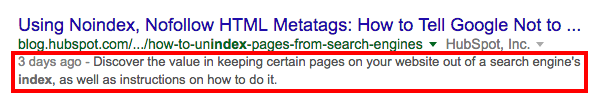
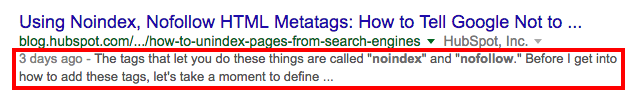
Back in the spring of 2015, it was reported that Google search snippets seemed to be breaking the 155-character limit. But some data suggested that these cases were fairly rare. At the end of November, the RankRanger tools reported a sizable jump in the average search snippet length (to around 230 characters). Anecdotally, we’re seeing many long snippets in the wild, such as this 386-character one on a search for a “non-compete agreement.”
Why Is A Meta Description Important?
As I said, a meta description is basically what helps the searcher decide whether or not to click the link to an article or webpage. In general, it helps convince or persuade readers to choose your site. Oh, and the bolded words within a meta description indicate which words match those in the search query.
You see! Nothing too complicated, right? And now that we’re on the same page and you know what a meta description is, let’s answer another common question: Do you really need one? The short answer is yes. Simply, because it helps increase Page CTR (Clickthrough Rate) & Site Visits from Organic Search.
Learn More: Actionable SEO Tips To Increase Organic Traffic
There might be 10 blue links per search engine results page (SERP), but they don’t all get clicked by an equal number of people. The higher up the result ranks, the more people will see it and, in turn, click on it. To get your result to rank well, however, you need people to start clicking on it.
As such, meta descriptions are your opportunity to entice people to click on your link instead of someone else’s. It also gives the right people the right information at the right time. Although meta descriptions do not directly influence your website’s rank on Google, they can benefit you when people conduct an Advanced Search.
Such types of searches allow searchers to enter more criteria for what words they want the results that follow to include. These criteria are known to affect your meta description too. And can, therefore, determine if your webpage shows up.
Related Topic: Site Ranking on Page One | A Rich Snippets CTR Tips
Equally important, they also help increase website visits from social media platforms too. Bearing in mind, Google isn’t the only website that displays your meta description when you publish a piece of content. Social media networks like Facebook use what’s called an “open graph.”
The open graph helps to present the most important data on your webpage when you share it with your followers. This open graph includes a meta description. In other words, your meta description doesn’t just drive search engine traffic (also known as organic traffic) — it drives social media traffic, too.
The Common Attributes of Metas, Tags & Categories
Before I reveal the new meta description limit, here’s an uncomfortable question — when it seems like Google is rewriting so many snippets, is it worth having meta description tags at all? Across the data set, we were able to successfully capture 70,059 original Meta Description tags (in many of the remaining cases, the sites simply didn’t define one).
Of those, just over one-third (35.9%) were used as-is for display snippets. Keeping in mind, though, that Google truncates some of these and appends extra data to some. In 15.4% of cases, Google used the original meta description tag but added some text.
This number may seem high, but most of these cases were simply Google adding a period to the end of the snippet. Apparently, Google is a stickler for complete sentences. So, now we’re up to 51.3% of cases. Where either the display snippet perfectly matched the meta description tag or fully contained it.
Related Topic: How Keyword Stuffing Affects Site SEO | 5 Solutions to Use
What about cases where the display snippet used a truncated version of the meta description tag? Just 3.2% of snippets matched this scenario.
Putting it all together, we’re up to almost 55% of cases where Google is using all or part of the original meta description tag. This number is probably low, as we’re not counting cases where Google used part of the original meta description but modified it in some way.
It’s interesting to note that, in some cases, Google rewrote a meta description. Why? Simply, because the original description was too short or not descriptive enough.
Take this result, for example:
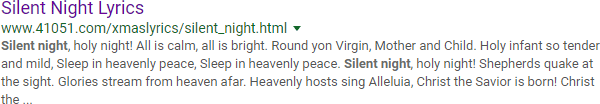
Now, let’s check out the original meta description tag…

In this case, the original meta description was actually too short for Google’s tastes. Also note that, even though Google created the snippet themselves, they still cut it off with a “…”.
As can be seen, this strongly suggests that cutting off a snippet isn’t a sign that Google thinks your description is low quality. On the flip side, I should note that some very large sites don’t use meta description tags at all, and they seem to fare perfectly well in search results.
Related Topic: SEMrush | No #1 Platform for Online Visibility Management
One notable example is Wikipedia — a site for which defining meta descriptions would be nearly impossible without automation. Not forgetting, any automation would probably fall short of Google’s own capabilities. So to speak, I think you should be very careful using Wikipedia as an example of what to do (or what not to do).
Especially, when it comes to technical SEO. But, it seems clear from the data that, in the absence of a meta description tag, Google is perfectly capable of ranking sites and writing their own snippets. And at the end of the day, I think it comes down to control. Now, let’s consider the best length.
What Is The Best Meta Description Length?
For critical pages, writing a good meta description is like writing ad copy — there’s real value in crafting that copy to drive interest and clicks. There’s no guarantee Google will use that copy, and that fact can be frustrating, but the odds are still in your favor.
The ideal length of your meta descriptions is, well, not so lengthy: no more than 160 characters, including spaces. But, that ideal length has also changed somewhat in the last few years. In December of 2017, SEO experts all over the world noticed something different about how much meta text Google’s search results were produced on each results page.
Results were increasingly showing upwards of 300-character meta descriptions. Marketers took notice and began to adapt, but not before Google’s Danny Sullivan confirmed a retraction from the change it originally made. To echo Sullivan’s insight, there is no perfect length to meta descriptions.
Related Topic: What is Infinite Scroll? Is it Better than ‘Load More’ Buttons?
Obviously, because the length displayed depends on how “useful” Google considers each description. However, staying within 155-160 characters will ensure your meta description isn’t cut off with a mysterious ellipsis (learn more about that in the following section).
But, just as there isn’t a perfect length for meta descriptions, there isn’t a perfect meta description, either. What you write in your meta description depends entirely on the topic of your article, blog post, or webpage. And of course, just because there isn’t such a thing as a perfect meta description doesn’t mean there aren’t good models for how to write your own.
Metas, Tags & Categories Best SEO Practices
As I mentioned, you should try to use quality descriptions. While making sure your descriptions are truly descriptive. Because the meta descriptions aren’t displayed in the pages the user sees, it’s easy to let this content slide. But, high-quality descriptions can be displayed in Google’s search results too.
And can even go a long way to improving the quality and quantity of your search traffic. One thing for sure, as I get older — and wiser, hopefully — I find there is an exception to every rule. Meta descriptions are no different. As I’ve noted above, conventional logic agrees it’s wise to write a good meta description for any given page.
Related Topic: Increase Page RPM by 40% using these 9 Best Methods
But, for web pages that are targeting three or more major keywords, according to Moz, your best bet might be to let Google’s artificial intelligence extract the text it thinks is most relevant for a meta description. After all, you can’t address all three keywords in the same meta description.
Since there is always some risk that Google doesn’t care what you put in your content management system‘s meta description box. Equally, if you have a page that lists several articles (think a blog or newsletter archive, or something like “your cart” if you’re ecommerce), it might be okay to forego the meta description.
For every blog, webpage, and piece of copy we write, we follow the best practice of creating a corresponding meta description. Now that you know why you should write a meta description, here’s the how-to pick an SEO-Friendly Meta Description. As well as some SEO practices to consider in your meta description strategy:
1. Write compelling content and aim for 155-160 characters
Write a short sentence previewing the content or telling the searcher why they should read your post. Give them a clear benefit of clicking through and reading your post, if necessary. This is your chance to sell them on what you have to offer: informative, valuable content.
I know I said the number of characters that make up your meta description is important, and it is. But when actually displaying this metadata, Google doesn’t measure by characters — it measures by pixels. That is, it’ll cut off a meta description after a certain width. The reason we say 155-160 characters is to give marketers a benchmark to abide by.
2. Use 1 or 2 keywords and eliminate “non-alphanumeric” characters
You might already include keywords in a webpage’s body copy and title. But the meta description should also include keywords that help describe the content of the webpage. Focus on one or two unique keywords in the meta description of each webpage you publish.
On one side, don’t stuff these keywords anywhere you can — make sure they fit naturally and help explain what people can expect to see if they click on your link. On the other side, ampersands (&), plus signs (+), em-dashes (—), and other special characters might appear just fine on your computer screen.
Learn More: Page CTR | How to Increase your AdSense Click Rates
But, search engines like Google or Bing can’t read these symbols as easily. These are known as “non-alphanumeric” characters, and you should avoid using them in your meta descriptions. Some of them don’t even appear in search results the way you intend for them too.
Others can ruin the entire snippet: Any time double quotation marks are used in a meta description, for instance, Google removes it from the search result. To sum up the makings of a truly powerful meta description, I’ll leave the final words to Google. But, whenever in doubt, spend time writing an engaging sentence or two. And feel confident the right people will find the right information from you, at the right time.
3. Manage the structure of your growing blog
It’s very important to structure your blog using categories and meta tags so that your posts stay findable. Maintaining this structure will be easier as long as your blog is small. When your blog gets bigger, you’ll need to do more to keep its structure in optimum shape.
The same goes if you started your blog without giving any thought to how you structure your posts. What can you do to build and keep a good blog structure? So that your old posts remain findable? The first thing is to evaluate your categories.
As your blog is growing, it could well be that you’re mainly blogging about one particular topic. That’s just the way blogging goes. So, you should critically evaluate your categories every few months, asking yourself whether or not one category is growing much faster than another category.
Case Study: How To Pick Blog Categories and Tags That Grow Website Traffic and Rankings
If some parts of your blog are growing much faster than other parts, you could divide such a category into two separate categories. A good rule of thumb: make sure that no category is more than twice the size of any other category. The next thing is to add subcategories and tags.
If you have lots and lots of posts, it becomes harder to make sure you link to (all) your similar content. There will be too many posts to choose from. As a result, a lot of blog posts will get lost in a structure that is too flat. There will be few links to these posts, making it hard to be found by both your audience and Google!
Case Study: Content Promotion and Distribution Guideline
By making subcategories, you create an extra layer and a more hierarchical structure. This will make your site easier to be understood by Google. Moreover, there will be fewer posts within each group. In a relatively small group of posts, it will be more likely that every post will receive a link from a new blog post once in a while.
Making sure that posts won’t get lost. Tags could also make sure a post gets enough links. Don’t create too many tags, though. Each tag group should have at least three posts. Evaluate your tag structure on a regular basis and make sure you add new tags if you’re blogging about new topics.
4. Add pagination and make your content last
Whether it’s a blog page or a category page: people don’t want to click through an endless collection of posts. Suppose your blog has 1,000 articles and you’re listing 10 articles per archive page. That would give you a hundred archive pages.
If you would link these pages just by adding an Older (Previous) posts link and a Newer (Next) posts a link, that would mean you’d have to click 99 times to get to the last page. There is no need to make it that hard.
By adding a numbered pagination, linking, for instance, the first, second, third, tenth, twentieth, thirtieth, up to the ninetieth and last page, you reduce the number of clicks. Jumping every 20 pages will already lower that number to 10, of course. Pagination will allow your users to click through your archive in a rather simple way.
Related Topic: Google Tag Manager | How do Triggers & Variables work?
If you write amazing content, make sure it lasts. This means that you need to stay on top! Add categories to your blog posts. And, make sure these blog categories are easy to find on your site. Add tags for smaller topics. Link to related posts and give your audience suggestions about where on your blog they can read more about a specific topic.
To keep that great blog structure, analyze the structure of your blog on a very regular basis. Make sure your categories, subcategories, and tags are well organized. All these things make your blog much more usable for your audience. And, on top of that, all these things make your blog rank higher in search engines. And that’s what we all want!
5. Optimize your images with image alt text
Generally, Blog Posts shouldn’t only contain text — they should also include images that help explain and support your content. However, search engines don’t simply look for images. Rather, they look for images with image alt text. Meaning, to ensure your images benefit your blog’s SEO, you’ll need to ensure you include image alt text.
You may be wondering why this is. Since search engines can’t “see” images the same way humans can. In that case, an image’s alt text tells the search engine what an image is about. This ultimately helps those images rank on the search engine’s image results page.
Image alt text also makes for a better user experience (UX) — it displays inside the image container when an image can’t be found or displayed and can improve accessibility for people with poor vision who are using screen readers. Technically, alt text is an attribute that can be added to an image tag in HTML. Below is an example of what a complete image tag might look like.
The bolding is added for emphasis:
<img class=”wt-blog__normal-image” src=”image.jpg” alt=”image-description” title=”image tooltip”>
When you incorporate image alt text, an image’s name in your blog may go from something like, “IMG14756” to something more accurate and descriptive. Like ‘Meta Description Webmaster Tools‘ so to say. Image alt text should be descriptive in a helpful way. Meaning, it should provide the search engine with context to index the image if it’s in a blog article related to a similar topic.
6. Don’t use too many similar topic tags
Topic tags can help organize your blog content, but if you overuse them, they can actually be harmful. If you have too many similar tags, you may get penalized by search engines for having duplicate content. Think of it this way, when you create a topic tag, you also create a new site page. Whereby, the content from those topic tags will appear.
Don’t use too many similar tags for the same content. For it appears to search engines as if you’re showing the content multiple times throughout your website. For example, topic tags like “blogging,” “blog,” and “blog posts” are too similar to one another to be used on the same post. If you’re worried that your current blog posts have too many similar tags, take some time to clean them up.
You can choose about 15–25 topic tags that you think are important to your blog and that isn’t too similar to one another. Then only tag your posts with those keywords. That way, you won’t have to worry about duplicate content.
7. Use URL structures that help your visitors
The URL structure of your web pages (which are different from the specific URLs of your posts) should make it easy for your visitors to understand the structure of your website and the content they’re about to see. Search engines favor web page URLs that make it easier for them. And website visitors to understand the content on the page.
URL structure acts as a categorization system for readers. Letting them know where they are on the website and how to access new site pages. What’s more, search engines appreciate this too. As it makes it easier for them. While identifying exactly what information searchers will access on different parts of your blog or website.
Additionally, inbound links to your content help show search engines the validity or relevancy of your content. The same goes for linking internally to other pages on your website. If you’ve written about a topic that’s mentioned in your blog post on another blog post, ebook, or web page, it’s a best practice to link to that page.
For example, you might’ve noticed that I’ve been doing that from time to time throughout this blog post when I think it’s helpful for our readers. Not only will internal linking help keep visitors on your website, but it also surfaces your other relevant and authoritative pages to search engines.
8. Consider using the Google Search Console
The free Google Search Console contains a section called the Search Analytics Report. This report helps you analyze clicks from Google Search — it’s useful to determine which keywords people are using to find your blog content. You can learn more about how to use Google Search Console by reading this blog post written by Matthew Barby.
In addition, you can also learn more by checking out the Google official support page. All in all, if you’re interested in optimizing your best-performing older blog posts for traffic and leads — like we’ve been doing since 2016, this tool can greatly help you identify low-hanging fruit. Remember, many content marketers struggle with optimizing their blog posts for search.
The truth is, your blog posts won’t start ranking immediately. It takes time to build up search authority. But, you should publish blog posts frequently and consistently optimize them for search. While also maintaining an intent-based reader experience. And by so doing, you’ll reap the rewards in the form of traffic and leads long-term.
9. Try to use topic clusters
The way most blogs are currently structured (including our blog, until very recently), bloggers and SEOs have worked to create individual blog posts that rank for specific keywords. This makes things unorganized and difficult for blog visitors to find the exact information they need.
It also results in your URLs competing against one another in search engine rankings. More so, whenever you produce multiple blog posts about similar topics. And now, in order to rank in search and best answer the new types of queries searchers are submitting, the solution is the topic cluster model.
This model uses a more deliberate site architecture. In order to organize and link URLs together to help more pages on your site rank in Google. And also, to help searchers find information on your site more easily. This architecture consists of three components — pillar content, cluster content, and hyperlinks.
However, for this model to work, choose the broad topics for which you want to rank. Then, create content based on specific keywords related to that topic that all link to each other. In order to establish a broader search engine authority.
10. Continually create and publish evergreen content
When planning and writing your blog articles, ensure it’s evergreen content. Meaning, the content is about topics that are sure to remain relevant. And even valuable over a long period of time (with only minor changes or updates).
Let’s look at a few reasons why evergreen content is so important:
- First, it’ll help you rank over time, not just in the near future.
- Secondly, it contributes to steady amounts of traffic coming to your blog (and website) long after it’s date of publication.
- Lastly, it’ll help you generate leads over time as a result of the traffic it continually generates.
All blog content — whether it’s a long-form article, how-to guide, FAQ, tutorial, and so on — should be evergreen. Even the images you use in these posts should be evergreen. Check out some examples of ideas for evergreen content too.
11. Repurpose your current content
To improve your SEO, you may assume you need to create new blog content. Although that’s partially true, you should also focus a great deal of your time. And even more energy on your existing blog content. Specifically, repurposing and updating your current content, as well as removing your outdated content. This is because it takes a lot longer for a completely new piece of content to settle on the search engine results page (SERP) and gains authority.
Whereas, you could update a piece of content and reap the benefits fairly immediately in comparison. Not only will your updated content rank on the SERP faster, but it also improves your number of visitors and leads. It also takes a lot less time and fewer resources to update an existing piece of content. Rather than creating a brand new blog article.
12. Update or remove outdated content
Additionally, updating and repurposing some of your most successful pieces of content extends it’s lifespan. So that you can achieve the best results over a longer period of time. Especially if it’s evergreen content. The final part of this entails removing your outdated content that’s no longer relevant to your audience.
And although your goal is to ensure your content is evergreen, some of it is bound to become outdated over time. This includes statistics, product information (if you have any listed in your blogs — as your products and business evolve). Or even information that changes across your industry over time. Your rule of thumb should be if it no longer fits, and updating it doesn’t make sense or work for the situation, simply remove it.
Takeaway,
Finally, did you know more people use the various search engines from mobile devices than it’s from a computer? And for all those valuable search queries being done on mobile, Google displays the mobile-friendly results first. This is yet another example of Google heavily favoring mobile-friendly websites.
A good factor that has been true ever since the company updated its Penguin algorithm in April 2015. So, how do you make your blog mobile-friendly? Well, it’s all by using a responsive design. Websites that are responsive to mobile allow blog pages to have just one URL instead of two. One for desktop and one for mobile, respectively.
Learn More: Tags & Categories | WordPress SEO Master Best Practices
In return, this helps your post’s SEO. Because any inbound links that come back to your site won’t be divided between the separate URLs. Also, as a result, you’ll centralize the SEO power you gain from these links. While helping Google more easily recognize your post’s value and rank it accordingly.
But, what search engines like Google or Bing value most in terms of web content SEO is constantly changing. So, be sure you’re keeping on top of these changes by subscribing to Google’s official blog for beginners. And that’s if you want to stay on top of the game at all times.
And all in all, you can stay informed through newly created blog topics related to SEO too. But, if you’ll need more support, you can equally Contact Us and let us know how we can help you. You can also feel free to share your additional opinion thoughts too. As well as suggestions, contributions, or even questions in our comments section below.
Whew! If you've enjoyed our Weblog Content feel free to Subscribe to our Daily Newsletters and never miss anything from us
Partnership: Advertise your Brand, Business, or Products through our Blogging Site starting from $100 for YouTube Ads, $75 for Banner Ads, $55 for Permanent Posts, $25 for Dofollow Links or ask for Guest Blogging through our Contact Form below

