If you are wondering how a Website URL Redirection (Website URL Forwarding) works, then you are in the right place. For one thing, in this guide, you are going how it all works — as well as how to Redirect a Page or URL in WordPress in with or without any plugin. So that, in the end, you’ll improve your overall site’s User Experience (UX), SEO, ranking, etc.
As a rule of thumb, knowing how to redirect a web post in WordPress is a good tool to have. According to our Web Tech Experts support team’s recent research, by using some of these tools, one website increased its organic traffic by over 600% by implementing content audits and redirects. Another used keyword analysis and increased mobile traffic by over 87%.
Yet still, even a certain hotel optimized its website and saw a 218% increase in traffic each year through organic SEO. So, you see! The overall goal here is to increase the way we get found through search results from web user queries. Since broken links can hurt your site rankings as well as the visitor experience, it’s critical to avoid them at all costs.
Be that as it may, clicking on a broken link on a website is like your GPS leading you down a dead-end: frustrating and a waste of time. You don’t want that to happen to your site visitors — thus a need for a URL redirection strategy. You can either edit your server files or use a redirect plugin. When using a plugin, you’ll need to access the plugin’s settings in your admin menu.
What A Website URL Redirection Is All About
Technically, a Website URL Redirection, also called Website URL Forwarding, is a World Wide Web (WWW) technique for making a web page available under more than one URL address. When a web browser attempts to open a URL that has been redirected, a page with a different URL is opened. Similarly, there’s also domain redirection or domain forwarding.
Whereby, this is when all pages in a URL domain are redirected to a different domain. For instance, such as when wikipedia.com and wikipedia.net are automatically redirected to wikipedia.org just to be sure. When a server wants the user to be sent to a different page than the one they requested, an HTTP status code of 3xx is passed along with a ‘location’ header.
Technically, a location header contains the intended target URL. An example HTTP/1.1 response header for a 301 redirect:
HTTP/1.1 301 Moved Permanently
Location: https://www.example.com/
Content-Type: text/html
Content-Length: 150
Ultimately, websites evolve over time, undergoing changes including migrations, site architecture alterations, and content consolidation to name a few. When SEOs are tasked with implementing these types of changes, redirection is often a crucial process by which site visitors and search engine crawlers are automatically directed to the correct version of a page.
Simply put, a website URL redirection is an automatic process of forwarding a client from the requested URL to a target URL. And as such, a URL Redirection can be implemented in a number of ways and can be added either permanently or temporarily. Chiefly, a redirect is considered to be complete when the user has successfully been sent to the destination URL.
A website URL redirection is done for reasons like:
- the overall URL shortening and to prevent broken links when web pages are moved
- allowing multiple domain names belonging to the same owner to refer to a single website
- for privacy protection; and for hostile purposes such as phishing attacks or malware distribution
- moving pages to a new domain, forcing HTTPS, or even counteracting similar domain names
- logging outgoing links, denoting short aliases for long URLs plus features like Post/Redirect/Get
- meaningful, persistent aliases for long or changing URLs plus device targeting and geotargeting
- removing referrer information, manipulating search engines as well as potential website visitors
- clear navigation guidance into and out of a certain given website, and much more…
In layman’s language, a redirect service is an information management system, which provides an internet link that redirects users to the desired content. The typical benefit to the user is the use of a memorable domain name and a reduction in the length of the URL or web address. A redirecting link can also be used as a permanent address.
Particularly, for content that frequently changes hosts, similarly to the Domain Name System if we may add. Hyperlinks involving URL redirection services are frequently used in spam messages directed at blogs and wikis. Thus, one way to reduce spam is to reject all edits and comments containing hyperlinks to known URL redirection services.
However, this will also remove legitimate edits and comments and may not be an effective method to reduce spam. Recently, URL redirection services have taken to using AJAX as an efficient, user-friendly method for creating shortened URLs. A major drawback of some URL redirection services is the use of delay pages, or frame-based advertising, to generate revenue.
What Are Redirect Chains And Redirect Loops?
On one side, a redirect chain occurs when there is more than one redirect between the initial URL and the destination URL. In most cases, these redirect chains occur inadvertently. The most common example is when URL X is redirected to URL Y, and after a period of time URL Y is redirected to URL Z. Another example is a combination of non-www vs www.
As well as HTTP and HTTPS URLs resulting in sitewide redirect issues. For example, the non-www HTTP version redirects to the www HTTP version which redirects to the www HTTPS version (https://example.com > https://www.example.com > https://www.example.com). On the other side, a redirect loop occurs when a page ends up redirecting back to itself.
Possibly through other website pages, which in turn leads to an infinite number of redirects. Perse, redirect loops can happen due to temporary cacheable redirects. For example, when a non-www URL redirects to the www URL, the redirect is cached, but then this is reversed. Also, let’s say a user visited the URL before it was reversed, and then returns afterward.
In that case, the user may see the redirect back to the original URL and cache it too — resulting in a loop between the two.
The Main Redirect Chain And Redirect Loop Impacts
Surprisingly, a website URL redirection may impact the crawl budget in some way. One thing is for sure, each redirect causes search engines to issue another request to find the destination URL. Meaning, that the more redirects implemented in a row or across a website, the greater impact this will have on the crawl budget.
Suffice it to say, if the majority of a website’s crawl budget is taken up by redirects, priority pages on your website will be crawled less often, or not at all. Likewise, this can also lead to a longer time being taken for a full crawl of the website — something that will reduce the freshness of the website’s pages in a search engine’s index.
Resource Reference: Too Many Redirects: What This Error Means & How to Fix It
While redirect chains may occur naturally, they do impact user experience also. As each redirect request to the server needs to be processed and answered, latency is increased with each request, leading to a slower user experience. After a number of server requests, users will also receive a “too many redirects” error warning once the redirect limit has been reached.
And now, with regards to how search engines treat redirect chains, it is important to consider that: Redirect chains may not impact PageRank, but search engines may stop following redirect chains after a certain amount of redirects.
For example, Google follows a maximum of 5 redirects. Any disallowed URLs in a redirect chain stop it from being followed. Equally important, internal links should avoid pointing to redirecting URLs, as this will have an effect on the crawl budget.
The Main Steps For Website URL Redirection
Several different kinds of responses to the browser will result in a redirection. These vary in whether they affect HTTP headers or HTML content. The techniques used typically depend on the role of the person implementing it and their access to different parts of the system. For example, a web author with no control over the headers might use a Refresh meta tag.
Whereas a web server administrator redirecting all pages on a site is more likely to use server configuration. The simplest technique is to ask the visitor to follow a link to the new page, usually using an HTML anchor as follows:
Please follow <a href="https://www.example.com/">this link</a>.
Usually, the above method is often used as a fall-back — if the browser does not support the automatic redirect. Thus, the visitor can still reach the target document by following the link.
Moving on, before we look at the steps for website URL redirection, let’s first learn how to detect redirect chains and redirect loops. And, on that note, the best way to detect redirect loops at scale is by using a deep crawler like Lumar. And, after crawling a site with Lumar, the platform reports on all instances of redirect chains and redirect loops in separate reports.
On top of this, you can track the total number of instances of redirect chains and loops from crawl to crawl to monitor this on an ongoing basis. With that in mind, you can find out more about dealing with redirecting links in their main section on handling broken and redirecting links which has more elaborate details as well as other redirect types you should know.
If you’re interested in finding out if your site has redirect issues, you can sign up for a Lumar account for free and start discovering redirect chains and loops that could be negatively impacting your website. That aside, let’s now get back to our next section and learn the methods for website URL redirection. You can use two steps to redirect a URL in WordPress.
Step #1: Strategic Manual Website URL Redirection
While you should regularly check your website for broken links, it’s particularly important when migrating your site to WordPress. It’s also important if you’re planning to change the URL structures of your pages to remove subfolders. It’s, important to realize, that for most redirects, you’ll want to use a permanent 301 redirect.
Whereby, a 301 redirect is a status code that tells a browser that the page it was trying to access has been permanently moved to another URL. Think of a 301 redirect as a mail forwarder service. If mail ever arrives at your old address, it will automatically be sent to your new home. That said, let’s now learn how to manually redirect a webpage in WordPress below.
Find out whether your site is running on Apache
To manually set up a redirect in WordPress, you’ll need access to your website’s server files. Your site must also be running on Apache software. To find out whether your site is running on Apache, go to Site Report, input your URL, and scroll down to the SSL/TLS section. Under “Server,” you’ll find out whether you’re on the Apache infrastructure.
Back up your server files and create a new text file
If you have access to your server files and your server runs on Apache software, you’ll need to add the code to your hypertext access (.htaccess) file to manually set up redirects. Considering that one mistake in this file can break your whole site, it’s important to make a backup of this file first. To do so, go to File Manager and select the .htaccess file. Right-click to rename it .htaccess_old. This is now your backup file. Now, go to public_html in File Manager, and create a new text file. Name it .htaccess. This will be your new file.
Add the 301 redirect code, save the file, and exit
Time to add your code now. Let’s say you want to redirect an outdated post to a more recent one. Then you’d copy and paste the slug of the old or outdated post, then the URL of the new post. Place the following code at the end of the file, and don’t forget to change the slugs and URL to the correct ones.
RewriteEngine On: Redirect 301 /outdated-post/
Thereafter, you can now save the file and exit the File Manager. It’s easy enough, but imagine doing this for every redirect you want to set up. It would take hours of unnecessary and repetitive work. That’s why WordPress site owners use a plugin.
Step #2: Website URL Redirection Using WP Plugins
Basically, a WordPress website redirect plugin will ensure that any broken links point to another relevant page on your WordPress website. Eventually, the redirect plugin that you’ll choose will quickly and easily automate the redirecting process and maintain your site’s health in tip-top shape.
While WordPress lacks out-of-the-box functionality for checking and replacing broken links, there is a wide selection of WordPress plugins available for that exact purpose. Always remember, it’s good to pick the best plugin for your needs.
Qualities of a good plugin to note:
- full access logging plus fast server redirects
- automatic redirects as well as redirect monitoring
- error 301 management and quick loose ends fixation
- error 404 monitoring that requires no server skills
- straightforward URL matching with full website redirects
- import as well as export tools plus other website aliases
What’s more, a good redirection plugin allows you to quickly and easily create and manage redirects for your broken links. Particularly, in order to avoid confusing search engines and users, as well as losing valuable backlinks. Yet, automatically, it even sends users and search engines from your old URLs to your new ones. No knowledge of Apache or Nginx is required.
Why Use The #1 Best WordPress Tool — Redirection Plugin
By far, one of the topmost best plugins on the list is the Redirection Plugin By John Godley to be precise — it’s the most commonly used tool and preferred by many. It’s the most popular redirect manager for WordPress. You can easily manage 301 redirections, keep track of 404 errors, and fix loose ends. This can help reduce errors and improve your site ranking.
Redirection is designed to be used on any size site, from a few redirects to thousands of redirects. It has been a WordPress plugin for over 10 years and has been recommended many times — and it’s also totally free! This is a go-to plugin for redirections that even our webmasters recommend. We’ve been using it for many years, and it continues to serve us well.
Create and manage redirects quickly and easily without needing Apache or Nginx knowledge. If your WordPress supports permalinks then you can use Redirection to redirect any URL. Regular expressions are also supported — you can create redirect patterns to match any number of URLs. Posts and pages can be monitored for permalink changes quite efficiently.
Get Started: Download The WordPress Redirection Plugin For Free!
What’s more, your new target redirections are automatically created. Create and manage redirects quickly and easily without needing Apache or Nginx knowledge. If your WordPress supports permalinks then you can use Redirection to redirect any URL. You’ll also be able to add conditions for logged-out users, visitors from certain sites, and mobile users.
Wait, it’s really free? Of course, yes! Just as we aforementioned, there’s no premium version and no need to pay money to get access to features. This is a dedicated redirect management plugin. Forthwith, below are more plugins for you to consider. Just go ahead and give some of them a try and share your overall experience later on in our comments section.
Other Plugins:
- 301 Redirects
- AIOSEO Plugin
- Broken Link Checker
- Safe Redirect Manager
- Quick Page/Post Redirect
- Simple Website Redirect
- Yoast SEO Premium
- SEO Redirection
- 404 Solution
- 404 to 301
In nutshell, some of these redirect plugins are an important asset for every website, no matter its age or industry. All of the plugins above can help simplify the process of setting up redirects on your site so you (and your visitors!) don’t have to worry about any dead ends. Many of them are compatible with other plugins, so you can keep extending the site functionality.
Other Notable Terms:
- Using server-side scripting for redirection
- HTTP status codes 3xx and referrer masking
- Apache HTTP Server mod_rewrite and Nginx rewrite
- Refresh the Meta tag and HTTP refresh header
- JavaScript redirects plus Frame redirects
According to the Hongkiat team, there is almost unlimited space for what webmasters like ourselves can do with the built-in features that WordPress offers. And, in many cases, we don’t need to resort to third-party plugins to get the job done. For instance, next time you need a WordPress plugin for your blog, try to see if you can do the same without the plugin first.
Furthermore, if you can just dig around, and search the Web for an alternative, you’ll be surprised how much possible it is with WordPress out of the box. But, at times, there are a number of reasons why you should always try and use WordPress’ built-in code and services, rather than a plugin. The main benefit is that you don’t have to rely on a third party (plugin developer).
More so, in order for your website blog to function. Suffice it to say, that there are many cases of popular plugins being abandoned by their developers. Whilst, leaving countless website owners and webmasters stuck with outdated and potentially vulnerable software. Another reason is that you’re not running the risk of using a bloated plugin that can slow your website.
Or even worse, a plugin that contains a malicious piece of code — although this is quite rare — provided you get your plugins from the official WordPress directory. Whatever the reason is, the best way is to try the best method that works the best.
Other Related Resource References:
- Custom Robots.txt File | Website/Blogger/Blogspot Integration Guide
- WordPress Cron Jobs | How To Setup & Control Settings
- Sitemaps | What They Are, Uses, Benefits Plus Simple Design Steps
- 8 Best WordPress RSS Feed Plugins [2022 Edition]
- Two-Factor Authentication (2FA) Apps Verification Tool
That’s it! Everything that you needed to know about implementing a website URL redirection plan using a variety of editorial tools in a more elaborate version. We strongly believe you shouldn’t have to hire SEO experts and web developers to properly set up your blog. That’s why we have a team that’s built for and breaths tech — to make everything slim for you.
So, if you’ll need any support, you can always Consult Us and let us know how we can sort you out. Not forgetting, that you can also share your additional thoughts, suggestions, opinions, recommendations, or even ask some contribution questions (for FAQ Answers) in our comments section. Likewise, don’t forget to share this guide with other web readers like you.
Get Free Updates
Notice: All content on this website including text, graphics, images, and other material is intended for general information only. Thus, this content does not apply to any specific context or condition. It is not a substitute for any licensed professional work. Be that as it may, please feel free to collaborate with us through blog posting or link placement partnership to showcase brand, business, or product.

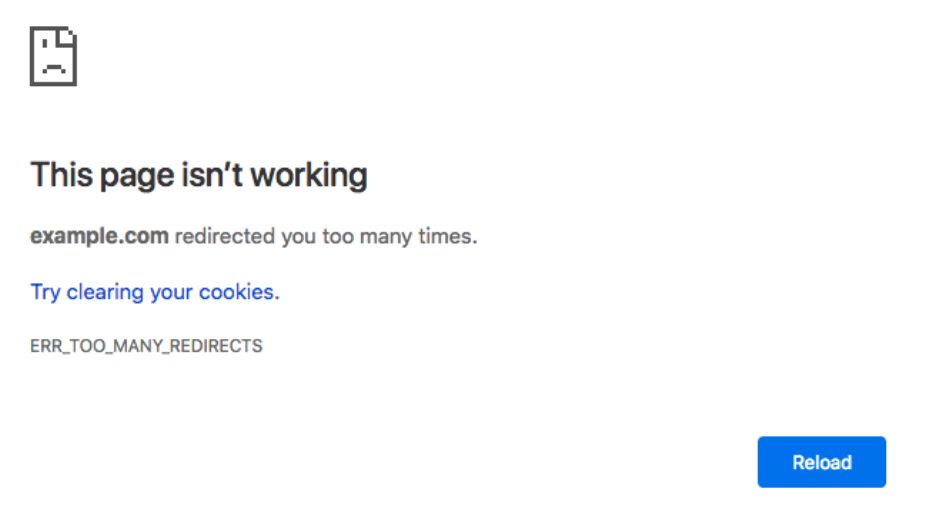




Very well presented. Every quote was awesome and thanks for sharing the content. Keep sharing and keep motivating others.
I got to see day-to-day websites and blogs to read articles or reviews, but this webpage presents quality-based posts.
You can also visit our web store to buy lexapro pills at any time…
I’m not that much of an online reader, to be honest, but your sites are really nice, keep it up!
You are also welcome to buy viagra online with paypal in canada
What a great blog article you have covered in this topic, keep up with the good work you are doing.
Many people like us will benefit a lot from such great stuff from your website.
Thank you all for sharing this amazing blog article with us.
Also, please visit my website here for some suggestion inputs.