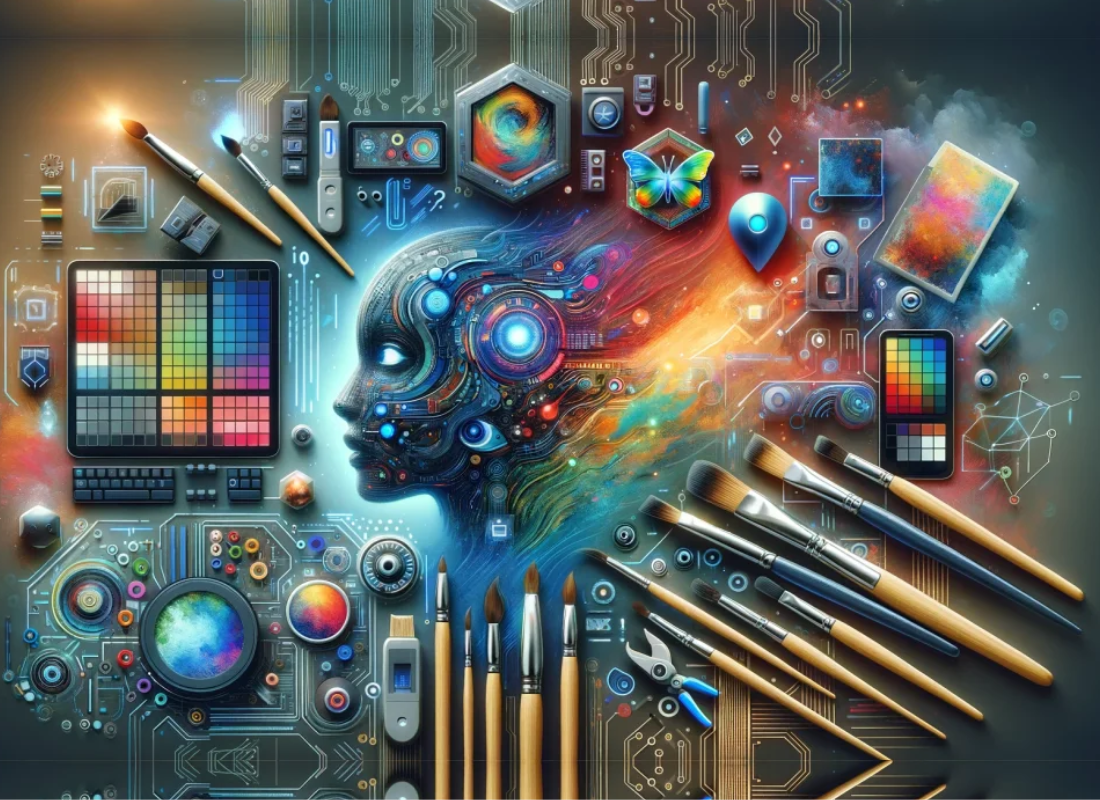The creators of Doodly (see review here) have brought out a new explainer video software called Toonly. And this one focuses more on animations. Momentarily, you may be getting ads for it on your social media. But, is it worth getting? Is it better than Doodly?
Through Toonly, you can make animated explainer videos yourself. Bearing in mind, it can be difficult (and costly) getting a freelancer to make exactly what you want. And as a matter of fact, Toonly is very easy to start using.
You all know that explainer videos are great. Simply, because it’s easier for people to watch a video than to read a bunch of text. Making your own tailored video will show your audience a lot of information in a small amount of time (visually and audibly).
What is Toonly?
Toonly is an application software (it’s not an online cloud-based platform), that allows you to easily create explainer videos. Unlike Doodly these are not whiteboard animation videos. In that case, you’ll not get the animation of a hand, writing, and drawing things on your screen.
The music, tone, style, movement, and characters create a unique experience for your viewer. And from the world over, there’s nothing quite like it. The application platform is extremely intuitive to use. And just like Doodly it’s simple to use and requires no coding. Just drag and drop.
Related Tool: Doodly | The Perfect Software to Create free Doodle Videos
You can make videos with their library of pre-made people, objects, and music. The pre-loaded scenes and people have inbuilt animation. You use them to added emphasis to your videos. You can upload your own images (these can be background, people, and objects).
But unfortunately, at this stage, there is no way to give your custom images animations. Make sure to regularly save your video as there is no auto-save. Then export it at a click of a button and share it around (Youtube, Facebook, Instagram).
Which are the Features of Toonly?
Toonly comes loaded with thousands of custom images — these are not stock images. So, your videos will be unique. It’s easy to use and learn — you don’t need any design or tech skills. You can also install it on as many computers as you like — no restrictions. That’s why I have this tool on my laptop and computer.
In addition, it’s easy to save and export — share your video to Facebook, Youtube, Instagram. Or even publish it on your website with regular updates provided to you more often. It’s also cheaper than the majority (I think all) of its competitors. Billed annually the standard edition is $20/month and the enterprise edition is $40 a month.
At the moment, there is no free trial. It’s nice not having to put money up front to try the product. But, the money-back guarantee means it’s pretty risk-free. And since it has a 30-day money-back guarantee, I was so confident in trying it first.
Eventually, there is a reason why everyone is using videos these days. Video shows up on Google (and Bing) search results. It’s good SEO. Not to mention YouTube is the number 2 largest search engine. On the safe side, Toonly is a quick and inexpensive way to make your own videos.
Related App: Doodly | The Perfect Software to Create free Doodle Videos
Ever wondering how to tell stories more creatively? What about animated characters doing that for you? As I had earlier mentioned if you want your explainer videos to have the hand animation you’re better off getting Doodly. Doodly is also better if you need to include a lot of text.
Toonly is more design to write headings then large text. However, Toonly allows for better animations and you can sync animations to happen at the same time. In Doodly each animation has to occur one after the other. And in my opinion, Doodly is one of the very best whiteboard animation software available.
Of course, you have probably seen whiteboard animations before. They are the quirky videos where an artist draws doodles as a narrator commentates. Whiteboard animations are the best way to tell stunning stories in a simple video.
Whiteboard animations are used for a variety of things such as educational purposes and internet marketing. They are very good at maintaining a viewer’s attention. Now creating whiteboard animations is easier with Doodly. It features hundreds of ready-made scenes and cloud-based tools to create your videos online, effortlessly, and with pleasure.
How to use the Application Platform
In reality, when using Toonly, there are pre-loaded scenes with built-in animations for a variety of different niches and intentions. For example, if you are trying to promote a service to someone, you could use a specific animation that is for advertising.
In addition to that, Toonly also allows you to import your own images, whether it be background images, people, or objects. You can’t provide them with custom animations, and there is no way to do it even if you understand coding either.
What’s more, they keep their coding area under lock and key, which makes the whole software much more beginner-friendly. Anyway, overall, Toonly has a lot of pros and cons, and it appeals to people who are looking for a quick, cheap, and easy way to create some simple videos to promote, teach, or explain something to their audience.
Another great benefit of Toonly is the fact that you have complete control over your animations. With Toonly, you can pick and choose the animations, colors, pictures, backgrounds, and dialogue that your animations use. By so doing, you’ll have total control over everything.
Why use Toonly?
According to Toonly, did you know that people have even shorter attention spans than Goldfish? As crazy as that sounds, it’s 100% true. And that sad reality can make things extremely difficult for those of us trying to build an online presence.
With hundreds of thousands of online businesses competing to be noticed, it can be next-to-impossible to stand out in today’s overcrowded marketplace. And because of that, we’re forced to spend more money trying to reach more people. While driving ad costs even higher — and causing us to experience even worse results than before.
How do you reach an audience that’s bombarded with as many as 5,000 marketing messages every single day? Well, you do it by creating easily digestible content that’s super-enjoyable to watch. In other words, you do it using animated explainer videos, which have been proven time and time again to produce dramatically better results than other online sales mediums.
What are the Benefits of Animated Explainer Videos?
Since animated explainer videos are so entertaining, consumers are drawn directly into the story. Making your marketing message much more effective. More and more, consumers want the content to inform and educate. In fact, studies have shown that 68% of people say this is the type of content they find most valuable.
Animated explainer videos are designed to do just that, giving a massive boost to your marketing. You’ve probably heard that a picture is worth 1,000 words. That’s nothing compared to a video. According to Forrester Research, one minute of video is worth 1.8 million words.
Just imagine how quickly you can get your message across to easily distracted prospects with a brief animated explainer video. With an animated explainer video, you can communicate abstract or confusing subjects very easily — and as prospects’ understanding increases, so do your conversion rates.
Related Post: Video Marketing | 5 Simple Steps to Get Started in 2020
All too often, consumers tune out when they hear yet another marketing message. Because animated explainer videos are actually enjoyable to watch, they’re a great way to subtly promote your brand — without alienating and annoying prospects.
Another online study states that a whopping 97% of consumers say they’d be willing to share a great branded video. Because explainer-style videos are so fun-to-watch, they’re also super-shareable—meaning more followers and new customers for your brand.
On the other hand, people love great topics and stories. And there’s no better medium to do that than with animated cartoon explainer videos. Just think about how engaged your kids are during Saturday morning cartoons. Well, the same holds true for us adults. These videos just work.
Related App: DesignEvo | Create & Customize Logo Designs For Free
Equally important, animated explainer videos are super engaging. It’s way more interesting to see characters fly, props appear out of nowhere, and backgrounds change — than it is to read a bunch of lifeless marketing text.
Simply put, animated explainer videos ARE fun to watch. For marketers, that means there’s a much greater chance that prospects will watch your videos until the very end, watching your FULL marketing message.
Everyone knows that getting on the first page of Google isn’t easy. However, did you know that a site featuring video is many times more likely to make the first page?! In such a case, by using animated explainer video software, you’re giving yourself a greater chance to make that a reality.
Related Post: Mpgun | The Best Free Youtube to MP3 & MP4 Converter
There’s not much that’s more frustrating (and time-sucking) than a giant list of support tickets waiting for you every morning. Fortunately, animated explainer videos are a great way to answer common customer questions, minimizing your support needs. In fact, almost half of businesses say that by using videos, they’ve been able to reduce support calls.
Did you know that only 10% of people remember the text they read? By contrast, video viewers can retain up to 95% of a video’s message. For that reason, an animated explainer video is a great way to stay memorable with prospects–which is super-important since most people require multiple exposures to a brand before they’ll make a purchase.
With Toonly, you can create professional animated explainer videos in minutes — even if you’ve never created a video before. And the software comes with tons of functionality, so your videos turn out amazing — rivaling those put together by the pros. You can read and learn more about Toonly here.
Who can use Toonly?
When you put your trust in the hands of a freelancer, you might not know what all the options are. And so, you might receive something that doesn’t live up to expectations. Perse, anyone can use Toonly to create animated explainer videos.
But of course, if you tried to create animated explainer videos on your own without any knowledge, it would be impossible. So, you would have to hire a team of developers for something complicated or at least a freelancer to tackle the job on their own.
That can get expensive quickly, and if you don’t know that the video will yield a profit, you won’t have unlimited customizations and revisions either. What you get is what you get. Having an explainer video software is great. Because it allows you to create the videos you want with the customizations that you choose.
If something doesn’t come out the way you like, you can quickly go right back in and change it until it satisfies your needs. And if you’re looking for somewhere to house your animated explainer videos, check out systeme.io. This is the only key tool to help you launch your online business.
Takeaway,
Nowadays, animated explainer videos have grown rapidly in popularity because they’re easy to set up. And oftentimes you can drag and drop different dialogue and animations into the video within seconds. Enter Toonly today, a software that is super easy to use, and it’s made by the same creators of Doodly.
In short, this is the actual software that you purchase rather than a cloud-based SaaS. Toonly is an animated explainer video creator that you can use to create simple videos. Provide instruction on how to do something, marketing for a product or service, and much more.
You don’t need to understand coding or know anything about actual animation. Instead, you can simply drag and drop everything into the picture. And then attach certain graphic motions, movements, and dialogues onto it as well.
That in mind, you can shop around and play with the software until you get it exactly how you like it here. And for more help on this and any other related blog topics, you can Contact Us or even leave your thoughts in the comments section. Please, don’t also forget to donate and support our projects.