Tags & Categories in WordPress are something that you will always find in the right sidebar when writing or editing a post. But there’s more to the topic than just that. Simply, because they have much more significance when it comes to the content organization on your site, as well as SEO.
In short, tags & categories are the two primary ways to group content on any given WordPress site. Categories are general labels, while tags are more specific (they describe your posts in more detail). So, in this article, we’ll discuss tags & categories, particularly, in WordPress one at a time.
As a requirement, your website must be able to fulfill all the requirements of various search engines there is out there. That’s if you want your website to rank higher on search results. Keeping in mind, online users type in particular Keywords that relate to your site. You’ll see examples of topmost search engines in this article.
According to MOZ, keywords are ideas and topics that define what your content is about. In terms of SEO, they’re the words and phrases that searchers enter into the search engine also, called “search queries.”They are also known as search terms — words or phrases that are submitted into search engines.
Any time you type a word or phrase into a search box—on Google, for example—you are using keywords. And that’s where your site tags & categories fall in.
What are Categories in WordPress?
In simple terms, Categories are the most general method of grouping content on a WordPress site. A category symbolizes a topic or a group of topics that are connected to one another in some way. Sometimes, a post can belong to many categories at the same time.
However, it’s perhaps not the best idea to assign more than 2-3 categories to one post. The point here is to have your content neatly organized in a way that makes accessing it easier for the reader. For instance, if I write a post announcing a piece of the latest cloud computing news, I’ll put it in the “News Category.”
In addition, if I write a tutorial on how to keep your WordPress site secure, I’ll put it in the “Security Category.” But, if I stumble upon some news that involves security, I could add my post to both categories: “News” and “Security.”
As shown below, to edit the category page on your site, go to Posts / Categories:
Let’s assume you run an online magazine. One path you could follow is creating categories for each column you run. For instance, politics, sports, social, art, etc.
Every category should have:
- a title name,
- slug (the URL structure of the category page … something like a permalink),
- is it a parent category or not (if it belongs to another bigger category),
- description (this is very important for your site SEO).
Apart from creating categories that way, you can also assign them whenever writing or editing a blog post.
What are Tags in WordPress?
By the same token, Tags are a great mechanism if you want to identify a piece of content by some specific keywords. Simply, pick a few words that describe a given post the best. The main difference between categories and tags is the way you use them.
In a way, categories are meant to indicate the genre of the post, so to speak. Tags, on the other hand, go much more in-depth and indicate the individual things that the post talks about. Therefore, you can – or are even expected to – use multiple tags with a single blog post.
For example, if I write a post about the Yoast SEO Plugin, I can add the following tags: Yoast, SEO, search engine optimization, site optimization, WordPress SEO, etc. And the list could go on. Usually, when reading together, tags should somewhat sum up the idea of the post.
As shown below, to edit the tags, go to Posts / Tags:
Although you don’t need to visit that section often, it’s good to examine it every once in awhile, just to see which specific tags you use the most often.
More importantly, just like with categories, you can also assign tags when editing a blog post. Just input your tag words on the panel and pick the right ones.
Why are Tags & Categories important?
WordPress Tags & Categories play a crucial role in organizing your site’s posts properly. They can help you get better ranking on Google and other best leading search engines. As well as boost your page views and offer a great experience to your potential web visitors.
With the proper use of tags and categories, you can help both the search engine crawlers and web readers to browse and navigate different pages of your site quickly and easily. They not only manage the entire structure of the site but also enhance usability and accessibility. This’s a key aspect of a successful web business.
This means you can’t afford to make silly mistakes while creating or using tags and categories on your WordPress site. It will drastically affect the user experience and SEO ranking of your site. Since tags and categories have become an integral part of your site, make sure you create them in the initial steps otherwise you could lose potential backlinks and SEO ranking.
WordPress Categories Vs Tags: What’s the difference?
- Categories are hierarchical, allowing you to use sub-categories, based on your needs. On the other hand, tags are optional and are not hierarchical.
- There is a restriction when it comes to using multiple categories. But, you can use numerous tags on your WordPress site.
- Categories must be kept in the main menu or sidebars. But tags should be placed in sidebars.
In nutshell, the use of categories and tags are largely determined by the keywords and the content you are using. If you want to achieve a higher ranking on SERPs, then properly use the categories and tags on your WordPress site along with well-written SEO-friendly content.
How do I optimize Tags & Categories for SEO?
Basically, categories and tags in WordPress are very important when it comes to organizing your website content and making sure that everything is easy to follow for the reader. That’s why we really advise you to spend 5-10 minutes this afternoon to create the right category and tag structure on your site.
As great as they are, categories and tags can sometimes have a negative impact on SEO if you don’t change the default way in which WordPress handles them. You can do these changes with the Yoast SEO Plugin.
Yoast SEO is one of the most widely popular WordPress plugins around and it’s easy to understand. Why? Simply, because whether you’re running a personal blog or you’re an SEO professional managing a website for a client, Yoast is a powerful tool that can help you make your site as search-engine-friendly as possible.
Categories
After you install the plugin, go to its section in the dashboard menu (labeled “SEO”). Next, go to Search Appearance, and switch to the Taxonomies Tab.
While there, it’s advisable to set the “Show Categories in search results” parameter to No:
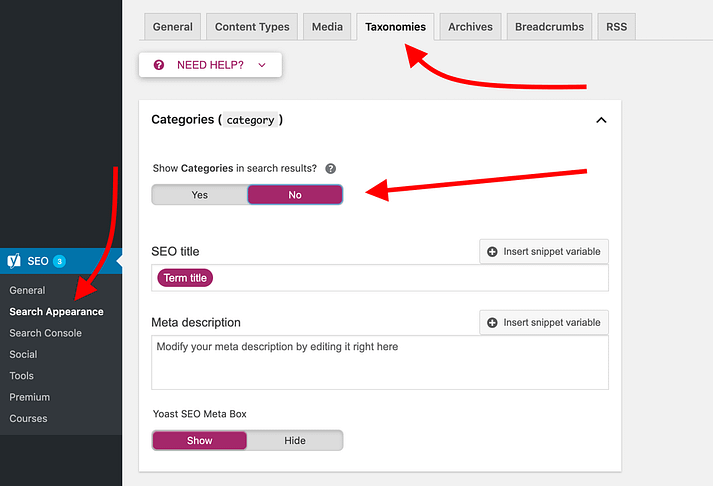
Doing so will effectively prevent Google from indexing your category listings themselves. This will also help you avoid any potential “duplicate content” troubles.
Tags
Being one of the most popular SEO plugins on the market today, Yoast helps you create an automatically updated XML sitemap for your website.
Tags work pretty much the same as categories do (also being handled in the same “Taxonomies” panel of the Yoast SEO plugin):

In addition, it helps you preview your content’s search snippet so you can see what site visitors see. And even gives you the green light when your content is SEO optimized.
You can equally add meta tags, set canonical URLs to avoid duplicate content and Google penalties. And then integrate with Google Search Console so that you can see how search engines are indexing your site and fix any crawl errors that exist. Learn more about Yoast SEO in this article.
Google Search Console | Improve Your Rankings & CTR
By all means, SEO tools such as the Google Search Console do help your website in a variety of ways. Not forgetting, the other most direct benefit of SEO routine practices is an increase in search engine traffic.
And their indirect benefit is having a common framework (checklists) to use before publishing content on the site. For instance, if you want to be found on the web there are the SEO tools that help you. Simply, because websites that appear higher up in the search results will get more traffic to their pages.
Coupled with potentially more landing page visits, lead conversion, and product sales in your business. Your goal is to get to page one and ideally to position one. But, whether that is feasible largely depends on the market that you are operating in. You can read and learn more about that here.
Search Engine Optimization | A Step-by-step Starter Guide
Through Search Engine Optimization we all know that search engine results page (in short SERP) can always be better. And that’s why Google engineers, for instance, spend every day testing it, conducting hundreds of thousands of experiments every year, resulting in thousands of improvements.
For example, every time you search, there are thousands, sometimes millions, of website pages with helpful information. How Google figures out which results to show starts long before you even type, and is guided by a commitment to you to provide the best information.
As a rule, search engine optimization encompasses both the technical and creative elements required to improve rankings. Including, drive on-site traffic, increased awareness through search engines, and your content listing on web pages. You can read and learn more about that here.
What is Keywords Search? A Step-by-step Beginners Guide
Equally important, a Keywords Search looks for words anywhere in any given record especially when it comes to online digital marketing. To simply put, keyword searches are a good substitute for a subject search. Particularly when you do not know the standard subject heading.
Keywords may also be used as a substitute for a title or author search when you have an incomplete title or author information. And in simple terms, keywords all narrows down to what people are searching for online. So that they have a better chance of finding your content among the results.
Therefore, Keywords are how the search engines know what you’re all about. And who they should send to your blog. You can read and learn more about that here.
Keyword Tool | #1 free Google Keyword Planner alternative
Specifically, I find the Keyword Tool to be the best alternative to Google Keyword Planner and other Keyword Research Tools. And also, I know that this tool will help you equally if you’re in the process of rolling out a new website. Even if you are a pro webmaster, this keyword tool comes handy whenever your keyword plan runs dry.
To enumerate, the Keyword Tool is a free online keyword research instrument that uses Google Autocomplete to generate hundreds of relevant long-tail keywords for any topic. Whereby, Google Autocomplete is a feature used in Google Search. And its purpose is to speed up the searches performed by users on Google.
Basically, the search terms suggested by Google Autocomplete are selected based on many different factors. One of them is how often users were searching for a particular search term in the past. Keyword Tool helps you employ Google Suggest for keyword research.
It extracts Google keyword suggestions and presents it to you in an easy-to-understand interface. You can read and learn more about this tool in this article.

