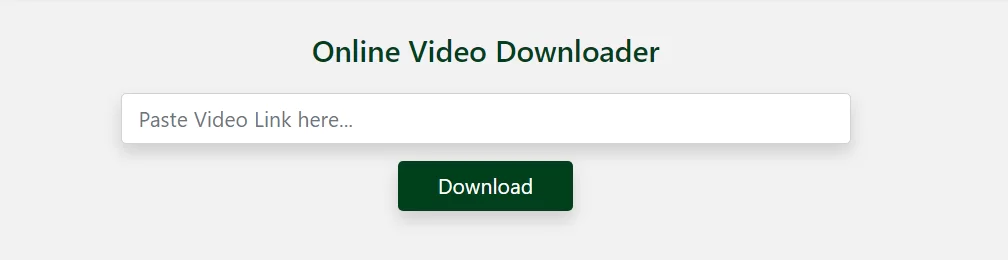Are you looking for a guide and easy-to-follow guide about how to download educational videos online? If yes, our team of Web Tech Experts has arrived to help you out. To get started, all you’ll need is to just get this online video downloader, keep it installed on your PC or phone and download video of any length from any social media platform.
Like, if you have liked an educational video — which is officially published on YouTube or Instagram — and, maybe, you want to keep it, or rather, save it on your mobile phone, then this downloader tool will tell you how this process goes. As a matter of fact, downloading educational videos has become a widely embraced practice by many web users.
Especially, among school and college-going students. It is believed that when a concept is comprehended by reading the material from a book and watching videos, then a better and clearer understanding is experienced. In addition, watching videos for educational purposes increases the engagement level and students take more interest in their studies.
Accompanying the bookish study material with videos makes it a lot easier for the student to understand the complex concepts in less time. As such, that’s where the online video downloader comes in to help you download educational videos online, and it’s all for free! With that in mind, let’s learn more about it plus the steps to download free videos online.
Why Use The Online Video Downloader Application Platform
With the Online Video Downloader, you can save videos from any social media platform. It is easy to use, free of cost, and maintains the video/audio quality at its max. Videos of all formats and lengths are supported by this tool. Furthermore, the settings and overall interface of this tool are user-friendly. You only have to paste the video link onto its web app.
And then, after some duration, the desired video will get saved on your device. Thus, this tool officially allows you to download videos from a link. So, with this free online video downloader tool, you’ll download videos of your choice from all social media platforms and websites — in your desired format — plus a quick and simple process for high-quality results.
Uniquely, their tool design and app development team provide you with their free open-source tool — through which anyone can be able to download their online videos from different URLs. It has features to allow for multiple formats and help you download online videos in the format you like. From MP4, and WebM to MKV, select the file format that suits you.
Its topmost features include:
- Facebook Video Downloader
- Instagram Video Downloader
- Twitter Video Downloader
- Vimeo Video Downloader
- Dailymotion Video Downloader
- TikTok Video Downloader
- Vlive Video Downloader
If your mobile or desktop is short of enough memory, you don’t need to install this tool. You can directly use it and download the video without any hassle. So, use this downloader whether you want to download videos from a website or download videos from a social platform. What’s more, unlike other online video downloaders, it doesn’t include a watermark.
So as to provide you with high-quality video. No matter from which platform you want to download the video, the online video downloader will enable you to download the video without compromising on quality. So, the question is this: Have you ever found a stunning video while scrolling on social media or viewing a website?
If your answer is yes, what would be your next step?
- Download the particular online video right away so as to watch it later, right?
- But what if every online video downloader software either requires a complex procedure?
- Or rather, what if it requires some high charges for you to download the videos?
- You’ll surely leave your idea to download the video altogether, right?
Well, you can now end all these problems with the help of the free online video downloader. From short, long, and high quality, this free online video downloader helps you to easily and quickly download any type of video. Whether you want to download videos from links or looking for a video link downloader, just use it and download any type of video freely.
Using The Online Downloader To Download Educational Videos
Though there are many other similar/related tools to download videos online, the best thing about the online video downloader tool is that it works in seconds — so as not to keep you from waiting for your desired video for a long time. No matter how long the video duration is, it’ll be get downloaded quickly with the easy-to-use free online videos downloader tool.
In a nutshell, they designed onlinevideodownloader.org which is highly compatible with all Operating Systems (OS). The details that they provide there-in are also very informative to beginners and even professional tool users alike, plus the converter is totally free to use. Also, their team members do their best to deliver quality outcomes when it comes to conversions.
The app is an authorized site for individuals who want to learn and look for downloading online videos from any URL. They make research that will keep you on top of the latest trends with informative, unique as well as interesting articles. Their well-researched content and the online converter will assist you to build valuable skills in your professional outcomes.
The Steps To Download Educational Videos Online For Free
In other words, if you’re looking for a free video downloading tool, just use the online video downloader to get your job done quickly. Not forgetting, that there is no extra software installation or sign-up required. Whether you have a short video clip or a lengthy video, the video downloader will help you download your favorite video without any trouble.
In reality, no complex procedure is required to use this online video downloader. The fact is that you’ll be able to download the specific video by just following these simple steps. So, on that note, you can check them out — using this free video downloader and let us know if you have any questions later on in our comments section down below.
Here is how to get started:
Step 1: The first and foremost step is that you have to select the video that you want to download. Open the website where the video is currently available. It can be on the Instagram app, YouTube, TikTok, or Facebook site.
Step 2: Open the video and copy the link to it. If the video is available on the Instagram app, then tap on the three dots present in the top right corner of the video.
Step 3: The next step is to paste the link on the online video downloader via its official web-based platform. Or, specifically, by opening the online video downloader tool which you have installed on your device.
Step 4: When the video link is pasted, the downloading process will right away be started. Just after a few minutes, the video or reel will get saved on your phone or PC.
That’s it! All about the guide on how to use the free online video downloader to download any videos — all for free!
The Bottom Line:
For beginners, you can easily and quickly try it out for free — since it’s one of the most recommended and widely used online video downloader tools — after that, you can then share with us your overall User Experience (UX) and even rate it. Else, stay connected with us on this webpage — there is more to come about video downloaders, so do not go anywhere.
Mark you, the online video downloader is also available in the mobile version as well. You can install it on your mobile and download a video from any channel anytime you desire. That’s it! If you think that there is something else that we can add, or if you have other suggestions, recommendations, or even contribution questions, kindly share them with us down below.
Get Free Updates
Notice: All content on this website including text, graphics, images, and other material is intended for general information only. Thus, this content does not apply to any specific context or condition. It is not a substitute for any licensed professional work. Be that as it may, please feel free to collaborate with us through blog posting or link placement partnership to showcase brand, business, or product.