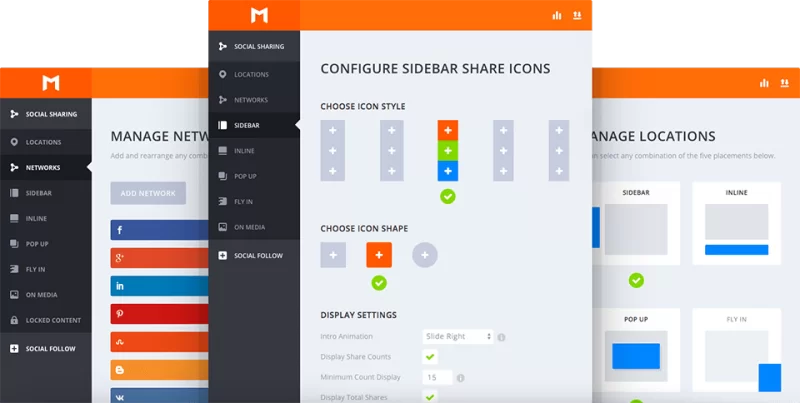Are you looking for the best Social Sharing Plugins for your WordPress site? Well, there are so many social sharing plugins available for WordPress sites. Of course, making it become overwhelming for Website Beginners to choose the best Plugin. In this article, I’ll show you some of the Best Social Media Sharing Plugins that you can install right away.
To enumerate, Social Sharing Plugins includes website add-ons such as the Like, Share, and Comment Buttons. Not to mention, they are tools that let you share your experiences on other websites. For instance, with your friends on Facebook, Instagram, Twitter or even LinkedIn.
Having said that, therefore, Social Sharing Plugins include: Like button; Click Like to Share and Connect with things from websites that you find interesting.
How are Social Sharing Plugins useful?
Nowadays in the age of extensively Social Media activities, it gets to be somewhat useful for sharing Details on well-liked social media websites. Like Facebook, Twitter, Twitter, LinkedIn as well as a lot more. Especially to entice a large target audience without a lot of hard work.
Even many of the customers make use of these social media websites. Because it is an average for getting details about many of the occurrences available around the world. Precisely, it is relatively typical for each blogger to make use of the Social Sharing Plugin Functions.
By any chance, you’d find a variety of Social Sharing Plugins for your Weblog, yet are you aware of something too. Particularly, many of these plugins don’t function well. Because they are very hard to make use of due to their alien user-based software.
By the same token, things are changing and very fast too. Since the introduction of Social Media; More in social media; it becomes a very vital tool in sharing information.
Lots of customers make use of this tool for;
- sharing,
- getting information on the latest happenings,
- following trends
- and even promoting products.
Not only that a lot of people are using social media in sharing their skills, content, events and so forth. As an example, Marsh has an incredible interface, thus making it the most loved tool across the world.
For one thing, it offers the necessary security for users who intend to use it on various platforms. Such as Facebook, Myspace, tweeter and so forth. You don’t need any soft skills to use this tool. Perse, it is among the simplest tool to ever exist.
Which are the Best Social Sharing Plugins?
The main problem with most Social Media Plugins for WordPress is performance. Since these plugins have to load additional stylesheets and scripts, they often slow down your website. For more on this topic, see this article on how WordPress plugins affect your site’s load time.
Be that as it may, you need to find a balance between features and performance of your WordPress site. Whereby, a Social Sharing Plugin with lots of features can become less useful if it’s slowing down your website. In that case, affecting the general user-based experience.

Next, you need to decide which social networks will be more prominently displayed on your website. Adding fewer options can reduce clutter and offer a better user experience.
In reality, many Social Sharing Plugins allow you to show Social Icons in the Sidebar. You need to decide how you would like to display them on your site and if the plugin supports that option.
Having said that, let’s take a look at some of the Top 5 Best Social Sharing Plugins for WordPress.
1. Easy Social Share Buttons
Easy Social Share Buttons offers one of the lengthiest feature lists that I’ve ever seen. Depending on your specific needs, that could be a good or a bad thing. But no one can say you don’t have options with this plugin!
And the fact that Easy Social Share Buttons has maintained a 4.66-star rating (out of 5) on over 24,000 sales suggests that plenty of people like its depth of functionality.
First, the basics. Easy Social Share Buttons supports:
- 50+ social networks
- 28+ different positions
- 52+ pre-made templates
- 25+ animations
Yeah – that’s a lot of big numbers with plus signs!
Price: $20
2. Social Snap
Basically, Social Snap is a relative newcomer to the social media plugin landscape, but with a well-designed interface, great-looking share buttons, and a lengthy feature list, it’s got a lot going for it.
Social Snap does have a limited free version at WordPress.org, but many of the features that I’ll mention below are only available in the paid versions.
Let’s start with the basics – social sharing. Social Snap lets you include buttons for 30+ social networks in a variety of spots. Beyond classic placement options like inline buttons and a floating sidebar, you also get unique options like a “share hub” or “sticky bar”.
You can choose between various button shapes, sizes, and colors. And Social Snap also supports both total and individual share counts, as well as the ability to set minimum share counts and recover old share counts if you switched domains or moved to HTTPS.
Price: The paid version starts at $39. A paid version with all add-ons starts at $99.
3. Monarch Social Sharing Plugin
Monarch is a flexible social share plugin from Elegant Themes. If you’re not familiar with that name, Elegant Themes is the maker of the popular Divi theme, as well as a number of other plugins and themes. Elegant Themes sells all of its products through a single membership.
That means, upfront, this plugin will be a little more expensive. But I’ll share why it still might be worth it at the end.
Monarch helps you display social share buttons from over 35 different networks in 5 different locations:
- Above/below post content
- Floating sidebar
- Automatic popup
- Automatic fly-in
- On images/videos
For the popups and fly-ins, you can choose how to trigger your social share buttons. My favorite trigger is the option to display social share buttons after a user leaves a comment.
This is a great way to boost your share buttons’ conversion rates because you’re asking after the visitor already showed interest by leaving a comment.
Price: $89 for access to all Elegant Themes products, including Monarch
Get Monarch
4. Social Warfare
Social Warfare is a popular plugin that comes in both a free and a premium version. While the free version works for lightweight social share buttons, most of the powerful features are, unsurprisingly, in the pro version.
These features are what really help make Social Warfare unique, so they’re what I’ll focus on for the most part.
But before I do that, let me assure you that Social Warfare can indeed handle the basics of WordPress share buttons, including things like:
- Social share buttons that just plain look good
- Support for all the big social networks (more in the pro version)
- Multiple placement options, including floating share buttons
- Share counts
Price: Limited free plugin. Pro version starts at $29 for one site.
Get Social Warfare Pro or Get Social Warfare Free

5. MashShare
MashShare helps you add a specific type of social share buttons to your WordPress site. True to its name, that type is the style used at Mashable. So, if you’re a fan of Mashable-style social sharing buttons, that’s already a pretty good reason to choose this plugin.
Beyond that, it can also help you display both the actual share count, as well as “virtual shares” to increase social proof (the ethics of this latter strategy is a bit hazy. Personally, I find it dishonest).
While the free version should be plenty fine if you just want basic Mashable-style buttons for the most popular social networks, you can also buy various premium add-ons for things like:
- More social networks
- More social share button placement options
- Click to tweet and/or select and share
- Google Analytics Event Tracking
MashShare also uses smart caching for those share counts to ensure that it doesn’t slow down your site.
Summing Up,
With so much information on the internet, it is a real feat to track down what you really need. However, search engines make it possible to find information that you need, but social media also plays a significant role in helping you find your favorite websites.
Not to mention your friends or the people whom you follow have a lot in common with you and when they share something, correspondingly you’ll find the shared information of interest. As a matter of fact,72% of internet users are active on social media, not to mention it represents a marketing opportunity that you cannot ignore.
After search engines, it is social media that drives the most traffic to websites. Unlike normal advertisements and television slots, it serves as a 2-way communication and helps build brand awareness.
Resourceful References;
Finally, I hope the above-revised guide on Social Sharing Plugins was useful.
But, if you’ll have additional questions, contributions or even recommendations in regards to the above topic, please Contact Us. Additionally, let us know how we can help you create an AMP Ready and SEO Responsive website like jmexclusives.
Here are more useful and related topic links;
- Cloud Computing and Technology News Update
- 10 Best Social Media Plugins for WordPress (2019)
- Accelerated Mobile Pages (AMP) | How do they Work?
- RumbleTalk Chat Plugin | Installation & Integration Guide
- How to Build a Referral Program into Your Online Business