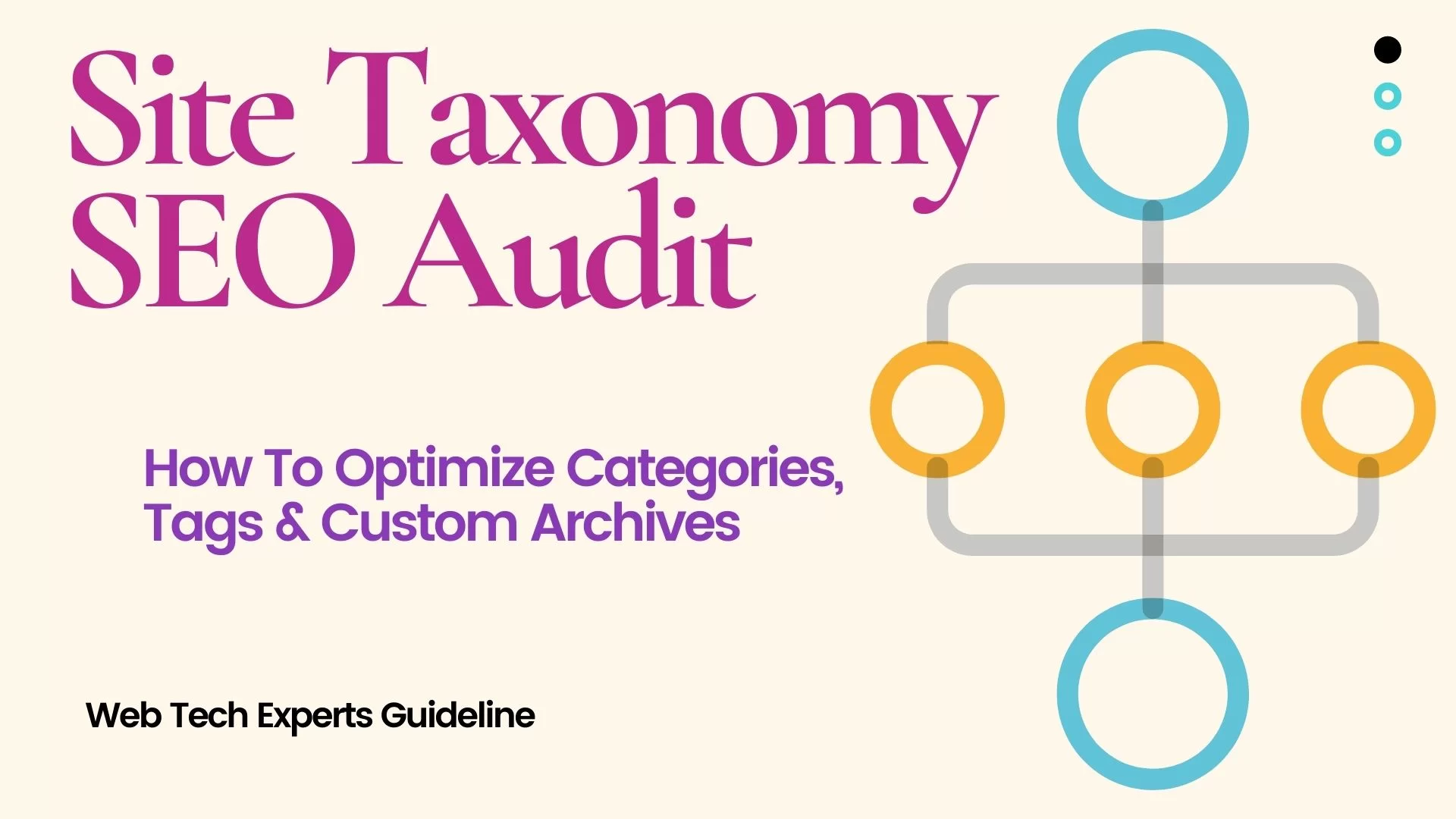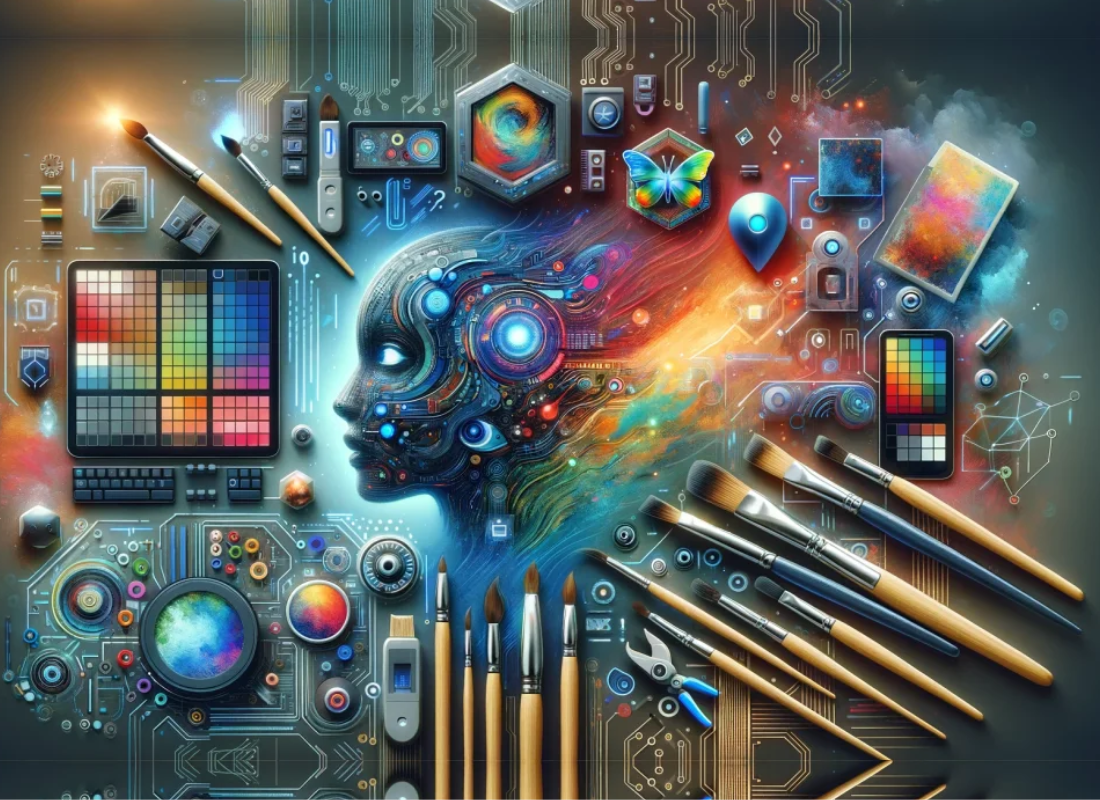In this Site Taxonomy SEO guideline, we are going to look at how well to optimize your website categories, tags & and other custom archives. Bearing in mind, we often encounter sites with category and tag structures that are completely unmanaged. Even large news sites can suffer from over usage of tags and categories. Tags and categories are both examples of a site taxonomy. However, categories, tags, and archives are all related and can be easily confused.
Categories and tags help us structure content on our website, and they’re essential for SEO. When used correctly, a good taxonomy system can boost your site’s SEO. The opposite is also true: when used wrong, it’ll break things. That said, in this article, we’ll dive into why those pages are important and how to use them effectively. So, read on to learn what it entails!
Especially for ecommerce websites, categories and tags can be more important than your individual pages and posts. Let’s say you sell shoes in your online store. Categories on your website could include sneakers, loafers, and other types of shoes. In our case, you can explore some of our main blog site categories to get more ideas.
What Is Site Taxonomy?
In particular, a WordPress Site Taxonomy is a way to organize groups of posts and custom post types. The word taxonomy comes from the biological classification method called Linnaean taxonomy. By default, WordPress comes with two taxonomies called categories and tags. You can use them to organize your blog posts.
However, if you are using a custom post type, then categories and tags may not look suitable for all content types. For instance, you can create a custom post type called ‘Books’ and sort it using a custom taxonomy called ‘topics’. You can add topic terms like Adventure, Romance, Horror, and other book topics you want. So that your readers to easily sort books by each topic.
Taxonomies can also be hierarchical, meaning that you can have main topics like Fiction and Nonfiction. Then you’d have subtopics under each category. For example, Fiction would have Adventure, Romance, and Horror as sub-topics. The process to Create Custom Taxonomies in WordPress is quite simple and easy using the Custom Post Type UI Plugin.
In reality, categories and tags are examples of default taxonomies that simply are a way to organize content. Taxonomies are the method of classifying content and data in WordPress.
The default taxonomies in WordPress are:
- Categories: a hierarchical taxonomy that organizes content in the post Post Type
- Tags: a non-hierarchical taxonomy that organizes content in the post Post Type
- Post Formats: a method for creating formats for your posts.
As for Post Formats, Blog Archives are the heart and history of your blog. While your recent blog posts appear on your blog’s home page, your older posts are harder to find. Thanks to the archiving feature in most blogging applications, your older posts can be found online at any time in the future.
In addition, there are elements that we call terms. Terms are items within your taxonomy. So, for example, if you have the Animal taxonomy you would have the terms, dogs, cats, and sheep. Terms can be created via the WordPress admin, or you can use the wp_insert_term() function.
Related Topic: Why WordPress Site Health Audit Matters | WP Beginners
It’s up to you to set up your blog in a way that makes it easy for visitors to find specific posts within your archives as you publish more and more content over time. Remember, in the early days of the blogosphere, blogs were online diaries. Where entries were published in reverse chronological order.
With the most recent entry (called a post) published at the top of the blog’s homepage. Readers could scroll through pages and pages of blog posts to read the complete diary. As blogs evolved to become sources of online commentary, news, and business communications, it became more important for readers to be able to navigate through those old posts to find content that matters to them. Suddenly, blog archives became much more important.
And, as a result, blogging application providers launched features that would enable readers to easily navigate through older blog posts. These older blog posts were referred to as the blog archives. That said, you can read and learn more about Blog Archives and why they matter. That aside, it’s good to know the four common site taxonomy types:
Flat
A flat website taxonomy has one main page, the home page, that lists all of the content and sub-categories. This is a popular approach for smaller websites or for companies that don’t have a broad range of categories or content.
Hierarchical
A hierarchical website taxonomy uses main categories that include sub-categories. This gives users options to narrow down the content they want and to see the connections between content. The key with a hierarchical taxonomy is to ensure there aren’t too many levels and that these levels are easily understood by your users and search engines.
Network
A network website taxonomy is ideal for very large websites with a broad range of content and specialties. When you have a diverse scope of content, you can create networks to connect relevant content. A network taxonomy can support intuitive searching and navigation based on how the reader thinks and relates to the content.
Facet
Facet website taxonomy is popular with review sites and ecommerce sites. This approach uses a spiderweb-like design with a key term at the center of the structure and multiple links to other pieces of content.
Overall, when you use a taxonomy you’re grouping similar things together. The taxonomy refers to the sum of those groups. As with Post Types, there are a number of default taxonomies.
And, you can also create your own. With custom taxonomies, you can further customize the way you sort your content. But, while creating custom taxonomies is powerful, there’s a lot to cover. That’s why, in this article, you’ll learn how to easily create custom taxonomies in WordPress with or without using a plugin.
Why Site Taxonomy SEO Matters
In terms of web content, a good Site Taxonomy SEO Audit presents content to your readers and search engines that make it accessible, findable, and purposeful. More so, by considering how the website content is classified, organized, connected, and related. In other words, an overall site taxonomy SEO audit matters – a lot.
Poor website design cannot be trumped by good content, the right keywords, or savvy social media marketing. Good website taxonomy also means that you’ve structured your content so that related content is connected. This makes it easier for users and search engines to find the site information they want. After all, this is why you created the website.
So that you can provide informative content about your company, products, and services. Website taxonomy matters for the deeper implications it has to your SEO, search engine rankings and helping to establish your website as the go-to resource for your industry. Website taxonomy matters for the deeper implications it has to your SEO, and rankings.
As well as the role it has in helping to establish your website as the go-to resource for your industry. Your website taxonomy has direct impacts on your EAT and YMYL scores. And as you know, these scores, as determined by Google’s Search Quality Rater team, determine how well you rank in search engines.
Smart website taxonomy does the following:
- First, it creates logical and purposeful relationships across your website content
- And then, this gives your content meaning, authority, and relevance
- Lastly, this helps establish your website in the eyes of search engines and readers as the go-to resource for your niche.
Breadcrumbs too play an important role in this type of setup. Each individual item should link back to the nearest category. This shows Google the structure of your site, but it also enforces the authority of the category page on that overall topic. Having the URL structure reflect the category can greatly help in your site SEO audit strategy.
More so, if the topics of your category add value to the product or post. But beware: don’t change your URL structure if you have an existing site. The “cost” of redirecting all those URLs outweighs the benefits of changing the structure. It’s far wiser to just use the breadcrumbs functionality that the Yoast SEO Plugin offers.
How Website Taxonomy And SEO Are Connected
Although taxonomy archives are very important, they usually don’t get the love they deserve. You want the focus to be on the products or posts presented on this page, but it can be beneficial to add content to the page as well.
You should be mindful of what content you add though. Beforehand, it was recommended to just add a bit of introductory content at the top. And then, have the rest of your content at the end of the page. But nowadays, it’s clear that this can actually confuse search engines and hurt the rankings of your page.
SEO is the best friend your website taxonomy needs – it tells you what your readers and search engines are looking for. With this information, you can determine how to best structure your website content. For example, SEO analysis might reveal that what you assumed were minor interests, are actually the main interests of your readers.
Related Topic: How Google Search Works | A Novice SEO Webmaster Guide
And now, you can go on to change your website structure presentation for this relevant information at the top or second level. Suffice to say, SEO analysis also tells you the keywords and terms your readers are looking for the most.
This is quite useful in guiding the site menus, categories, metadata, and tags to your content readers. In nutshell, SEO and website taxonomy are great friends – allowing you to design your website around how your readers are thinking, searching, clicking, and buying.
How To Create Awesome Taxonomy Pages
A better approach when it comes to your category pages is to actually dive into the questions that people have about your products. And use those questions to create content that supports your category pages. Content that informs them why they’re in the best place to buy these products and that clarifies any doubts around the products or their use.
This focus on the user will benefit your sales and tell search engines what the intent of these pages is. Which will help your rankings. Actually, Aleyda Solis even went further into this in detail during the latest YoastCon. So, make sure to watch her talk on the worst SEO issues of online stores and how to fix them in a cost-effective way!
Related Topic: Tags & Categories | WordPress SEO Master Best Practices
When talking about tag pages, you should also be strategic about the content you add. A good rule of thumb is to always keep the site visitor in mind. For example, what would they want to read here and how do you align your page with their intent? Having the right content on your taxonomy pages goes a very long way.
More so, in making sure that when a user lands on such a page, they don’t bounce. A good archive page works as a hub and should make site visitors want to see more, not less of your site. For a more run-through on the must-have elements of a category page, you can learn how to optimize the category pages of your online store in detail.
Your Site Taxonomy SEO Audit Best Practices
Getting your site taxonomy SEO audit right is not an hour-long or even day-long task. To do website taxonomy properly, your team needs to get inside the heads of everyone connected to your website and organization. Likewise, your website taxonomy needs to reflect the goals of your organization and that of your readers.
If you’re on WordPress, the Yoast SEO Plugin helps you with optimizing your category pages: it analyzes the content on your category page. For instance, if there’s enough content on it. Moreover, it allows you to change the social details for category pages and provides you with a snippet preview. Is your online store on Shopify?
Also, check out the Yoast SEO for the Shopify app too. One thing is for sure, it can also help you optimize your collections on Shopify! Another related issue we often see is sites that have duplicate tags and categories. When you have a category “bathing suits”, you shouldn’t have a tag “bathing suits” too. If you do, which one will Google rank first?
Related Topic: WordPress SEO | A Full Guideline On How To Do It Right
The same goes for single or plural; an article shouldn’t be in the categories “shirt” and “shirts”. A post shouldn’t have the tag “WordPress plugin” and “WordPress plugins”. One of those shouldn’t exist. Pick single or plural and stick with it for all your category and tag terms.
How your content is structured, categorized, tagged, and presented must be tied to the key goals of your website – meeting the demands of your organization and readers. It’s important to remember that just like good SEO, website taxonomy is an iterative and continual process. So, to create a working site taxonomy SEO audit strategy you’ll need to do a few tasks.
Consider the following:
- Understand the goals of your website, organization, and readers
- Test your website so you can understand what is and isn’t working.
- Conduct SEO research and analysis to find out what your readers really want when they visit your website
- Determine the best website taxonomy type that works to meet your website, organization, and reader goals
- Review the metadata, tagging, and categories in use and refine this to mesh with the primary website goals
- Update, test, update again, and continue to refine your website taxonomy till it’s perfectly done
Important to realize, the needs of target site readers, your organization, and even your website do always change – your website taxonomy must evolve to address these changes too. The best way to make a site taxonomy SEO audit plan work for you is to do one small thing: take action. Decide who you’re going to trust with your website taxonomy.
Can you do this yourself? It’s only you who knows. For one thing, you need to make it easy for your readers and search engines to find you. Basically, this is what our Web Tech Experts do now and then – both for us and our clients. To fix websites! And, as a result, we get us/you found, relevant, and ranking high. But, we always try to know more about SEO, content analysis, search engine algorithms, site taxonomy, etc.
Be that as it may, you can also read many posts about site structure by Yoast in detail. For instance, the Yoast ultimate guide helps you organize your site’s content well. If you’re struggling with creating a proper site structure, their site structure training is your new best friend. It will teach you how to optimize every aspect of your website’s structure.
Final Thoughts:
As a great CMS, WordPress offers several different hierarchies of templates for categories, tags, or custom taxonomies. See more details on their structure and usage on the Taxonomy Templates page. Eventually, it’s very possible to create new taxonomies in WordPress. You may, for example, create an author taxonomy on a book review website.
Or rather, an actor taxonomy on a film site. As with custom post types, it is recommended that you put this into account using a functionality plugin. This ensures that when the user changes their website’s design, their content is preserved in the plugin. Are you tired of visiting websites and not being able to find the information I need quickly?
Related Topic: Blog SEO | How To Increase Website Rank With Categories
It’s quite frustrating for a poor website design that makes it impossible for search engines and readers to find the quality content already written too. Now, it’s time to put an end to the bad site taxonomy SEO audit strategy. Give your readers what they want – with answers to their questions on an easy-to-navigate website.
Always remember, just because the website structure, menus, navigation, and categories make sense to you – doesn’t mean they make sense to your readers and the search engines. This is the ideal opportunity for you to Consult Us to know what our agency can do for you. You can also share your questions below that need some answers.