If you are a webmaster or web-based business owner, in this guideline, we’ll show you how to set up Recurring Payments on your website — that’s if you’d want to increase your revenue streams. Oftentimes, it’s very hard to be creative when you’re worried about money. And although running ads on your site helps, for many creators, ad revenue isn’t enough.
For such and many other reasons, that’s why top publishers and creators sustain their businesses through other revenue streams. By building reliable income streams through ongoing contributions. And that’s just among many other reasons why they set up Recurring Payments on their WordPress eCommerce websites.
Be that as it may, there are many new recurring payments feature for WordPress.com and Jetpack-powered websites at large — that will let you do just that. Now that it’s a monetization tool for content creators who want to collect repeat contributions from their supporters. And it’s available with any paid WP plan — so many options to grow web supporters.
What Recurring Payments Are All About + How The System Works
Recurring Payments (subscription payments, automatic payments, or recurring billing) take place when customers authorize a merchant to charge them repeatedly. Either for goods or services on a prearranged schedule (monthly, weekly, daily, or annually). Initially, they were reserved for services like gym memberships and magazine subscriptions.
But as of today, they’re quickly making their way into almost every industry. From subscription box services like Dollar Shave Club and Blue Apron to SaaS products like Shopify and Dropbox. As well as utility payments to video streaming services like Netflix and Amazon Video. With Recurring Payments, you can do/achieve quite a lot for only less investment.
Suffice it to say, that’s why all kinds of enterprises are optimizing their customers’ checkout experience. For as long as they set up Recurring Payments to automate their systems. So, with this in mind, done correctly, recurring automated payments can be huge time-savers for your business! The Payments feature allows website owners have full control.
For instance, endless/limitless support to sell subscriptions for a number of things including products or services, memberships, access to premium content, or even recurring donations and contributions. As a site visitor, Payments allows you to purchase and manage subscriptions across all WordPress.com websites. If you are a webmaster, it’s time to start.
With a strategic recurring payments plan:
- turn your content into revenue, and even accept donations
- fund your next big idea, and sell access to members-only newsletters
- Collect club membership dues automatically
- Let fans fund your next art project
- Some people even collect rent with recurring payments!
No longer do you need to chase down your customers for their payment information. All you’ll need to do is obtain one-time consent from your customer. And in that case, in order to charge their card or electronic wallet. These charges will be made automatically on an ongoing basis until your customer cancels the subscription.
Or rather, until the recurring payment plan expires. Neither merchant nor the payer has to be physically or virtually present for the transaction to happen. Today, in this guide, we’ll dwell on how to set up recurring payments on your WordPress website. But first, let’s answer the following question. So, how do Recurring Payments usually work in layman’s language?
Resource Reference: WP Simple Pay | A No #1 Stripe & PayPal Payments Plugin
As we’ll elaborate further, later on, recurring payments can benefit any given business merchant in many ways. Realistically, the easiest way/method to do recurring billing correctly is through payment service providers and other software-based applications. Being all-in-one payment solutions, these services handle all aspects of e-payments.
Like collecting and processing recurring payments on behalf of customers. Or even taking care of payment security and depositing the funds into the merchant’s business account. That said, below is an illustration of the main steps involved in a recurring billing processing system. From the general system integration down to the customer interaction stage:
Moving on, as we mentioned earlier, a recurring payment is a transaction that repeats multiple times on a specific date range and is charged on a periodic basis, such as online software. Led by giants like Netflix, Spotify, DropBox, and Salesforce, the subscription economy is growing by leaps and bounds, and recurring billing lies at the heart of it.
The Most Common Great Recurring Payments System Benefits
In general, recurring payments are gaining steam in the world of e-commerce. And it’s easy to see why — subscription payments simplify the entire billing process. They also offer an impeccable checkout experience for your clients. For your customers, the most significant value lies in convenience — the recurring billing process is entirely automated.
In addition, it’s also a hassle-free eCommerce-based process. Whereby, they don’t need to go through a tedious checkout process and enter their payment data every billing cycle. What’s more, is that the transaction is between you and your subscriber. WordPress.com only facilitates the processing and management of the subscription.
Meaning, that they don’t save your subscribers’ credit card information. Either way — it’s stored by Stripe, the payment processor so that the charge can renew automatically. Furthermore, your subscribers can manage, edit, or cancel their recurring payments on their own. Without your intervention, by visiting Me > Manage Purchases > Other sites, and the like.
With recurring payments, you can:
- Accept ongoing payments from visitors directly on your site,
- Bill supporters automatically, on a set schedule,
- Allow subscribers to cancel anytime from their WordPress.com account,
- Offer ongoing subscriptions, site memberships, monthly donations, and more,
- Grow your fan base with exclusive, mouth-watering, and relevant content,
- Integrate your site with Stripe to process payments and collect funds, etc.
Remarkably, the Payments Feature lets you accept credit and debit card payments for goods, services, subscriptions, memberships, donations, and more. The Payments feature can be used to create recurring revenue or one-time payments to your site. The Payments feature is available for all sites with a WordPress.com paid plan.
Important to realize, that the payment feature is also available for self-hosted websites! Once an automatic payment plan is confirmed, the money will automatically come out of their account without them having to actually do anything.
In short, let your followers support you with periodic, or scheduled payments. For example, you can charge for your weekly newsletter, and accept monthly donations. As well as sell yearly access to your exclusive content — and do it all with an automated payment system. But, there are other many compelling perks of subscription billing worth mentioning:
1. They speed up transactions saving time
Because automated billing happens electronically, it requires little to no maintenance. The cost to acquire a new customer is a one-time expense, but you benefit from it repetitively. The entire sales cycle is getting shorter and less expensive. No longer do you need to chase payments or spend time creating invoices – the system will do everything for you.
Once you set the initial payment schedule up and your customer agrees to predetermined billing dates, the money gets deposited into your business bank account automatically. Recurring billing saves you and your customers a lot of time and energy. It minimizes the time spent on payment administration. There are tutorials designed to help podcasters too.
As well as other professional digital online web content creators add money-making payment features — namely the Payments, Premium Content, and Donations blocks. While these tutorials walk through adding a payment to a podcaster’s website, they can also apply to writers, musicians, or any content creator looking to generate a recurring revenue stream.
2. A seamless way for WordPress editor integration
Once you build a relationship with your returning customers, the customer service time and costs are reduced as well. Start accepting ongoing payments in just five minutes, without any technical background. What’s more, Recurring Payments take advantage of the powerful Block Editor (Gutenberg) at large — you can put a payments button on your website.
Equally important, you can create as many payment plans for your site as you’d like — different currencies, amounts, payment frequencies, and names. And, as a result, you’ll easily/quickly offer different tiers or subscriptions in your strategic recurring payments plan. You can also choose one of your previously created plans when you insert a new button.
Uniquely, the Pay with PayPal block lets you add a PayPal payment button to any post or page. You can then start collecting payments or donations securely through your site. If you’re looking for more advanced features, like shipping options or recurring payments, there are other eCommerce options too. Learn how to add the Pay with PayPal block in simple steps.
3. Great in controlling budgeting guesswork
Equally important, automated billing allows you to take some guesswork out of budgeting. As a merchant, you can count on revenue from automated payments with a high degree of certainty. Recurring payments guarantee a reliable cash flow. Thus making the process of managing your existing assets and planning your future financial endeavors much easier.
If you want your business to grow big, embracing the subscription-based business model is the way to go. Enterprises that have adopted this revenue model have seen tremendous growth. There is also the Donations Form block that allows you to accept credit and debit card payments for donations, contributions, and tips.
You may ask your website’s visitors to support your creative pursuits, an organization, the work you’re doing, or whatever makes sense for your website. The Donations Form feature is available for all sites with a WordPress paid plan. You can read and learn more about how the Donations Form Block works in detail.
4. Get more consistent web business cash flow
By implementing recurring billing, businesses can maximize their revenue potential and see a more consistent flow of cash. As they also foster relationships with their long-term customers. No matter what business you are in, automated recurring payments are something worth giving a try. As you also encourage your community to share your product.
With the help of great tools by InviteReferrals will help your business webmasters to design a referral strategy to increase mobile application downloads — plus they’ll provide great support to manage your strategic website recurring payments plan. It is a really easy strategy to just get way more traffic, without doing much more work.
There is a wide variety of payment features that exist on WordPress.com. Whilst, allowing you to make money from your website. From simple payment blocks built into WordPress.com to more complicated eCommerce plugins – there’s something to fit every need. Just explore these video tutorials created by the WP team to help you get up and running.
5. Allow limitless and competitive fee structure
Last but certainly not least, the competitive recurring payments fee structure helps you share your work far and wide! Recurring Payments are available on all paid plans. For both WordPress.com and Jetpack-connected sites. As you make the most of their collection of monetizing tools.
On one hand, you can even build a virtual classroom website in simple steps — that will enable you to distribute and collect assignments, facilitate discussion, and build a community for your classroom. Particularly, without being together in person! Clearly, they cover many topics like choosing a theme and website structure, setting up ways to facilitate, etc.
On the other hand, are you launching a new business or redesigning your website for your business? Businesses from Life & Fitness, to Consulting, and online stores, all benefit from having some basic features and information on their website. Perse, this guide will quickly cover the basics, and then get more in-depth into specific content you might want to start.
A rundown of all available plans as you set up recurring payments:
WordPress |
Jetpack |
Fees |
| eCommerce | — | None |
| Business | Professional | 2% |
| Premium | Premium | 4% |
| Personal | Personal | 8% |
Please note that in addition to the fees you pay, Stripe collects 2.9% + $0.30 for each payment made to your Stripe account. According to the latest McKinsey & Company e-commerce consumer research, there are proven facts.
As such, 46% of Americans said to have subscriptions for online streaming media services like Netflix or Hulu. Whereby, 15% of respondents said they’ve signed up for subscriptions to receive products recurrently.
Other Quick Facts As You Setup Recurring Payments On Your Website
To put the numbers in perspective, the subscription e-commerce market has grown by over 100% annually over the past five years. How’s that for a track record? Being a “holy grail” of digital marketing, recurring payments are not something your business can’t afford to skimp on. To get started, you’ll need to have an account with WordPress first.
As you can see — from the illustration image below — it’s very easy to access your WordPress + Jetpack-affiliated associate account. Be that as it may, you can first learn how to connect Jetpack with WordPress for your website in detail — that’s before you can get started. If you already have an associate account, the next thing is to just login into your account.
Generally speaking, it’s even easier than ever for your visitors to support your web business site. Recurring Payments make it easy to purchase a subscription or become a supporter of any WordPress.com or Jetpack-connected website. Your subscribers will be able to use the same payment information and manage all their subscriptions in one place.
Related Topic: How To Submit Longreads Online | A Web Publishers Guide
To do that, they’ll just need a WordPress.com account. During the checkout process, they will enter their email address. If they already have a WordPress account linked to that address, they’ll associate the purchase with that account. If they don’t, then they’ll create an account for them.
When they complete the purchase, they’ll receive an email with more info and login instructions for their new account. You can follow the following steps in order to Setup Recurring Payments on your WordPress Website:
The Simple Steps To Follow As You Setup Recurring Payments
First of all, you’ll need a Stripe account to use Recurring Payments on your site. Now that WordPress is in partnership with Stripe — one of the internet’s biggest payment processors. To make sure transactions are fast and secure. That said, to get started correctly, just head on to your payments page and click Connect Stripe to Get Started straight away as seen below.
Not forgetting — the WordPress support team will even walk you through the setup and help you create a Stripe account if you don’t have one. The next step is to customize the details of the recurring payment. Whereby, you can create as many payment plans for your site as you’d like. From different currencies, amounts, payment frequencies, names, etc.
So that you can offer different tiers or subscriptions. Or even choose one of your previously created plans — when you insert a new button. Recurring Payments takes advantage of the powerful Block Editor (Gutenberg) at large. To start collecting revenue, open a post or page, click the (+) to add a new block, and insert a Recurring Payments button.
This form of monetization also allows you to:
- Sell access to members-only newsletters.
- Collect club membership dues automatically.
- Let fans fund your next art project.
Bravo! You just set up Recurring Payments for your WordPress website. And now your fans can support you, just like they do on Longreads.com and around the web. Besides that, there’re so many other options to grow your supporter base. So, in nutshell, with Recurring Payments, you can turn your content into revenue, as well as accept donations.
Or even fund your next big idea. Some people even collect rent with recurring payments! And having said that, you can read and learn more about how to use recurring payments in detail with more examples. And having said that, below are the other tools you can find by visiting WordPress.com/earn that are worth mentioning/incorporating into your plan.
The other tools to monetize your website include:
- Firstly, use Simple Payments to make one-time payments,
- As well as sell digital or even physical products with minimal configuration.
- Secondly, you can add WordAds to run advertisements on your site, and earn revenue from your traffic.
- Then again, you can move to WooCommerce when you’re ready to create a full shopping experience for visitors.
And by all means, WooCommerce is the most customizable online-store platform on the web, with thousands of extensions. So, are you ready to set up Recurring Payments on your site? Head to your site’s earn section right now and make your income life easy! By the same token, have a look at the decision guide to building a membership website in detail.
Utilize The Customer Referral Program | Refer A Friend Software Today!
Besides making money from your website through recurring payments, it’s also good to mention you can also use the Customer Referral Program | Refer A Friend Software to make even more money from your WordPress website. Particularly, as you refer a friend/family to earn in return. Go ahead and use the basic WordPress plugin (download) for free.
Especially, now that it’s the Customer Referral Program tool that’s preferred by many eCommerce store webmasters and web-based business owners alike. Technically, InviteReferrals is a cloud SAAS service — all the referral campaigns are hosted on InviteReferrals servers — it offers you seamless Refer a Friend Software integration add-ons for web marketers.
How the referral program works:
- The customer comes to your referral page and sends invites to his family and friends.
- Friend accepts the invite and makes a registration/sale on your website.
- InviteReferrals automatically sends the coupon to the referrer (customer) over email for driving a referral sale.
Notably, after installing the plugin, the InviteReferrals Plugin offers 15 days of FREE TRIAL, which includes 100 new referrers. (No Credit Card Required). With that in mind, you can click here to learn about their pricing plans in detail first before you can get started. So, that you can create an affiliate referral website program that works perfectly/limitlessly for you.
The invitereferrals plugin installation steps:
- You can use the automatic plugin installer
- Or your FTP program to upload plugin files to your wp-content/plugins/invitereferrals directory
- Make sure the source files reside in this directory
- Activate the plugin through the ‘Plugins’ menu in WordPress
- Visit your InviteReferrals Options (Right Panel Settings Tab – InviteReferrals) for WordPress All Versions of WordPress
- Paste the key you received from
- Or get it from your www.InviteReferrals.com as explained in step 5
- Get Secret Key and brandid (used in the edit module setting) as explained in the following steps
Consider the following:
- Go to www.invitereferrals.com and log in (using information from registration)
- Go to the “Integration section -> Plugin” on the sidebar
- Note the BrandID and Secret Key
Request a free demo from plugin developers!
- Their Sales Representative will walk you through How Referral Program Works in very simple steps
- Also, their team is always there to get you started and run a successful referral campaign
That said, you can Schedule FREE Skype Demo to see everything in action first. You can also write to the plugin dev team as you request more help and if you have any more queries, even find all the FAQ answers with more support that you’ll need in order to set up your customer referral program successfully.
Their in-depth analytics allows you to:
- measure everything from referrers, invites, referral visits, and referral registrations/sales
- know the top influencers in one powerful dashboard
- get complete referral activity of a customer
Its key features include:
- Simple one-time integration
- Select from multiple customer referral options
- Options for Facebook share, WhatsApp, Twitter, email, chats, LinkedIn, Pinterest, and more…
- Referral fraud prevention mechanisms are built right into your referral campaign
- A strategic spam-proof notification system for the identification of suspicious participants
- A basic/manual conversion review element among many other mechanisms
- Fully customizable email templates, campaign views, and referral invite content through the WYSIWYG editor
Additionally, it’s also worth mentioning that they also have got a Customer Referral Program For WooCommerce Plugin — another yet great plugin that only integrates InviteReferrals javascript SDK with WordPress woocommerce. Not forgetting, Many renowned brands tasted the success of referral program marketing, while using a variety of toolkits.
Summary Notes:
In a nutshell, recurring payments are the latest addition to the monetizing tools available on WordPress.com. You’ll pay a percentage of the revenue your site generates through Recurring Payments, which vary depending on your plan. And as you collect more subscribers, you might consider switching to a different plan in order to retain more revenue.
Now it’s your turn to achieve long-lasting goals and earn stupendous profits. You are on the way to exponential growth. Whichever method, just go ahead and set up Recurring Payments for your website. And have a way for your fans to easily and quickly support your work, just like they do on Longreads and around the World Wide Web (WWW) as well.
Other Related Resource References:
- How The WordPress Affiliate Customer Referral Program Works
- P2P Lending Platform Development | A Peer-To-Peer App Guide
- Topmost Common Company Payroll Errors | Let Netchex Fix Them
- How To Monetize A Website With WordAds | Support — WordPress.com
- How A Payment Software Program Is Useful To Local Businesses
- What Is Affiliate Marketing? A Full Beginner Marketer Guideline
Finally, if you’ll need more support, you can always Contact Us at any time and let us know how we can help. You can also share some of your additional thoughts, opinions, recommendations, suggestions, or even contribution questions in our comments section. Not to mention, you can also Donate in order to support and motivate our creative content team.



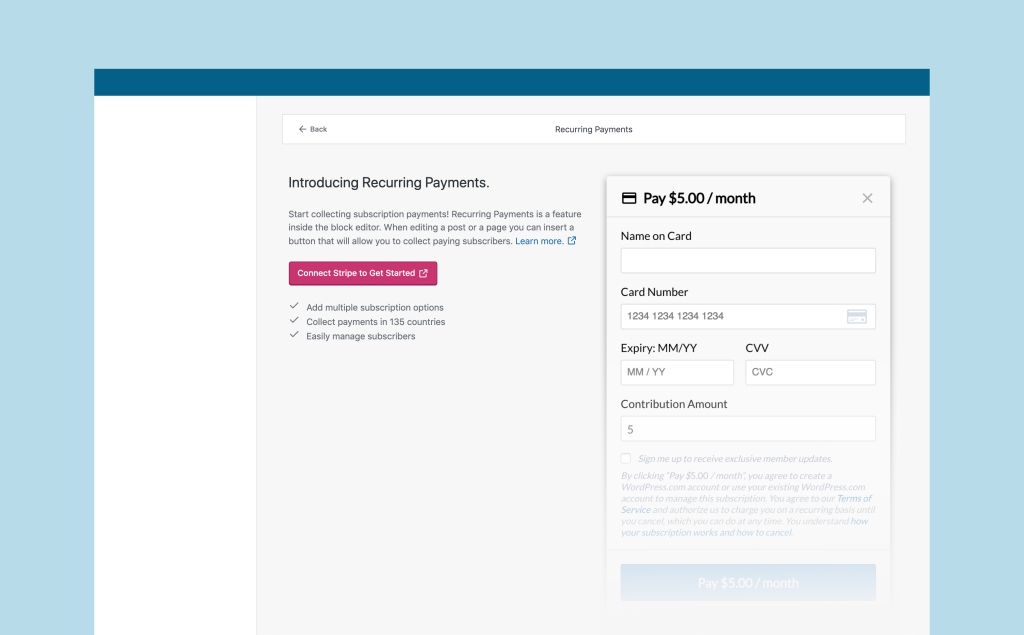
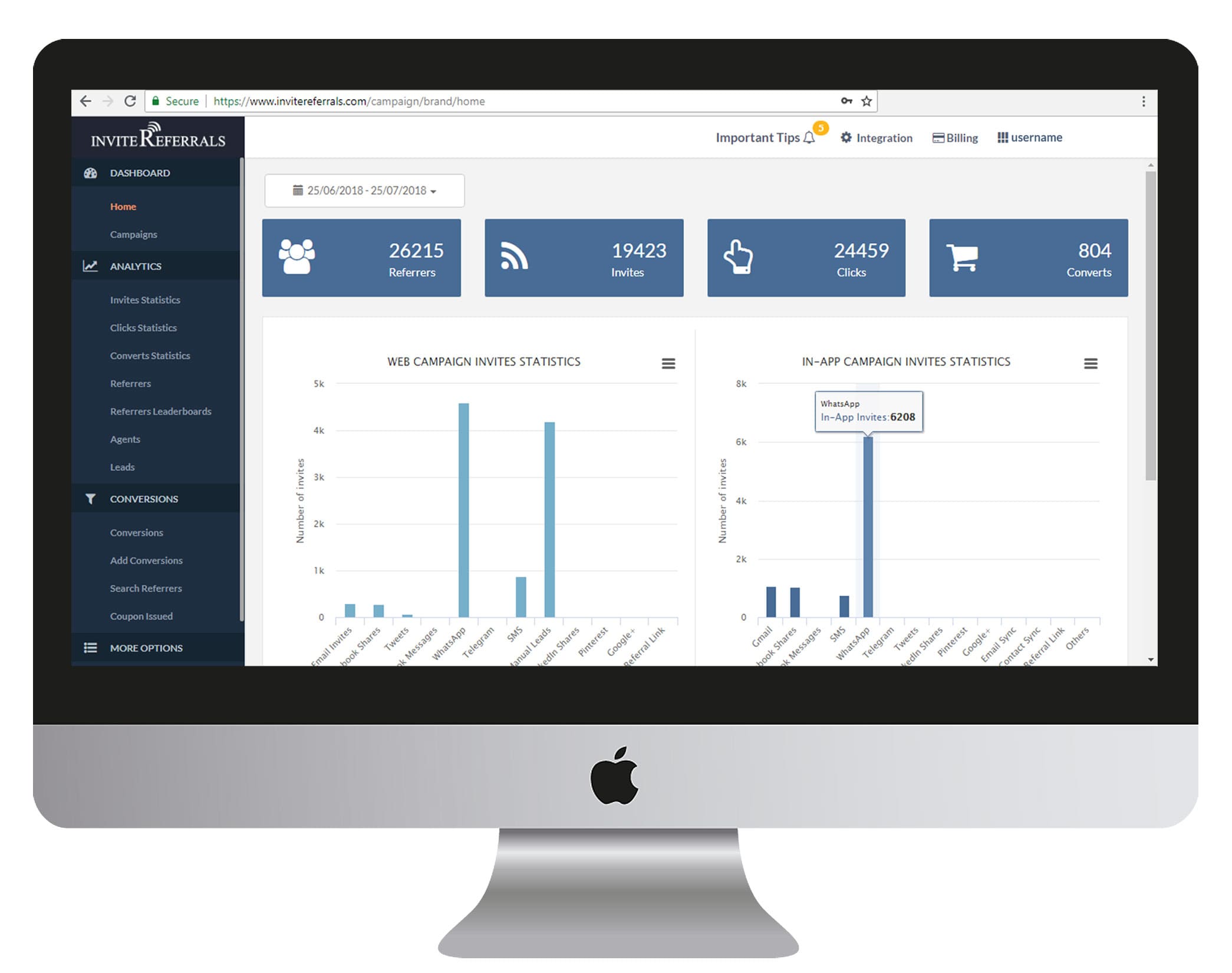




It is effectively recognized that Asians have a propensity towards luck and gambling,driven largely by a cultural belief in luck and
fortune.
My web page – 바카라사이트