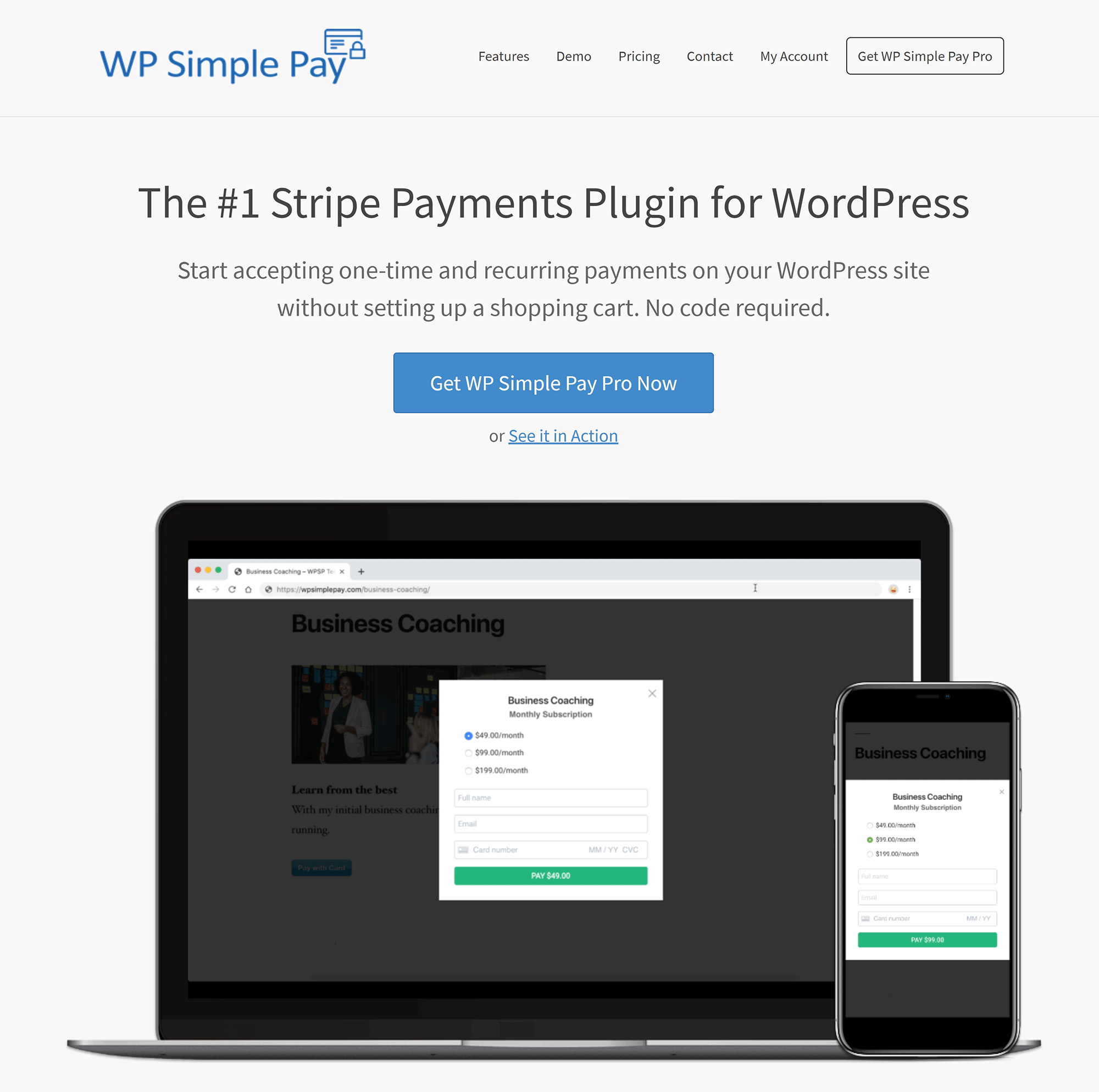Through WP Simple Pay, software like Post Affiliate Pro can be integrated into virtually any HTML-based web app. It’s no surprise that customer expectations for speed, ease of use, and variety of choices at the site checkout page are on the rise.
But, how exactly can you satisfy your customers, reduce your shopping cart abandonment rate? Or drive more sales by improving your checkout page? Well, it’s very simple and easy to start. All you’ll need is software that works the best. One of the best ways to meet the increased demands of your customers is to provide them with plenty of payment options.
So, what types of online payment methods are available? Many! Like WP Simple Pay. You can learn more about all the others first.
What is WP Simple Pay?
WP Simple Pay is a freemium WordPress payments plugin that allows you to accept one-time payments and recurring payments through your website. It’s designed to work specifically with the Stripe and PayPal payments service.
Stripe is an Irish-American financial service and software as a service company dual-headquartered in San Francisco, California, and Dublin, Ireland. The company primarily offers payment processing software and application programming interfaces for e-commerce websites and mobile applications.
Basically, WP Simple Pay lives up to its name by offering a user-friendly interface. And, while there are many options to configure, in comparison with a solution such as WooCommerce, setting payments up with it is relatively simple.
Whether you run a small blog, local club, large membership website, or high-traffic online shop, you can use WP Simple Pay Pro to accept Stripe Payments.
The free version of WP Simple Pay doesn’t restrict usage, but you’ll unlock lots of additional features if you choose to upgrade to the full version. So, start accepting one-time and recurring payments on your WordPress site without setting up a shopping cart. No code required!
What are its features?
Join over 11,300 customers using WP Simple Pay Pro. One of the key features of WP Simple Pay is that the process is straightforward. For both website owners and customers.
The developers have simplified the process of accepting payments — whether it be a single payment or a subscription. And as you’d expect, it’s been optimized for tablets and mobile devices, and mobile visitors can also pay using Apple Pay and Google Pay.
However, please be aware that WP Simple Pay has purposely limited options. So, it doesn’t become bloated like many alternative solutions. Therefore, all customer and payment information is stored on your Stripe account — not on your WordPress website. Here are some of its key features:
1. Simple Payment Collection
Easily collect payments for services, single products, or donations online without coding it yourself or hiring a developer. Skip setting up a complex shopping cart system.
2. Secure Payment Processing
All payment processing and data storage use Stripe’s ultra-secure servers keeping your WordPress database size small and website loading fast. Secure Customer Authentication (SCA) is also supported.
3. Optimized For Mobile
Mobile and tablet visitors to your site will get a checkout experience optimized specifically for smaller screens. Apple Pay and Google Pay options offer mobile visitors an even easier way to submit payments on your site.
4. Subscriptions Integration
Allow your customers to sign up for recurring payments. Subscription plans are easily created within your Stripe account and linked to WP Simple Pay Pro. Create installment plans, initial setup fees, and trial periods.
5. Payment Form Builder
Their easy-to-use drag & drop builder allows you to customize payment forms to collect the data you need. In addition to providing a high conversion checkout experience for your customers. Choose from overlay, embedded, and Stripe Checkout payment forms.
6. Custom Fields & Amounts
Collect as little or as much data as you need on your payment forms. Add a variety of field types to capture more data to each Stripe payment record: numbers, dates, checkboxes, drop-downs, and more.
By the same token, you can also allow your site visitors to be able to pay for what they want by entering an amount. Perfect for single and recurring donation or all-purpose payment forms.
7. Coupon Codes
Give your customers an amount or percentage off discounts. WP Simple Pay Pro can apply any coupon code created within your Stripe account to both one-time and recurring payments.
8. Multi-Language & Currency Support
Set your site’s payment forms to use one of the many languages, countries, and currencies that Stripe supports. WP Simple Pay Pro is also fully WordPress-translation ready.
9. Accept Non-Card Payments
Give your customers the option to pay directly from their bank accounts with ACH debit payments. Other payment methods such as iDEAL are also supported with more coming soon!
How WP Simple Pay Works
WP Simple Pay was launched by Phil Derksen in 2014 as a way of accepting Stripe payments on WordPress websites, and, in 2018, the company joined forces with Pippin Williamson’s Sandhills Development.
Phil spoke about this transition in the blog post ‘Why I Merged My Profitable One-Person Software Company with a Bigger Player‘.
Sandhills Development is behind many popular WordPress plugins. In addition to its flagship plugin, Easy Digital Downloads, it’s also behind AffiliateWP, Restrict Content Pro, Sugar Calendar, Sellbird, and now WP Simple Pay.
Form Types:
Payment Types
- Subscriptions
- Subscription Custom Amounts
- One Time Amounts
- One-Time Custom Amounts
- Opt-in Subscriptions
- Installment Plans
- Mixed Payment Types (NEW)
On the other hand, its Payment Methods include Cards, ACH Debit, iDEAL, Apple Pay & Google Pay, and Mixed Payment Methods (NEW). While at the same time, other Additional Features include Tax Rates (NEW), Coupon Codes, Custom Fields, and Quantities.
Accept Donations, Pay an Invoice or even Sell Recurring Services.
WP Simple Pay Pro 3.8 Released:
Accept iDEAL Payments
Accepting iDEAL payments is now available in WP Simple Pay Pro 3.8. Stripe’s guide to payment methods describes it best: “iDEAL is a Netherlands-based payment method that allows customers to complete transactions online using their bank credentials.”
All major Dutch banks are members of Currencies, the scheme that operates iDEAL. Making it the most popular online payment method in the Netherlands with a share of online payments close to 55%.
Here’s an example of a WP Simple Pay Pro Form that has the iDEAL payment option enabled:

The iDEAL is currently a one-time payment method with two-factor authentication built-in. We plan to support follow-up recurring payments via SEPA Direct Debit in a future release. Stripe’s iDEAL payments doc has additional details.
For instructions on how to configure WP Simple Pay Pro and your Stripe account to accept iDEAL payments, head on over to our iDEAL payment docs. You can also check out an iDEAL payment form in action on our demo site.
More payment methods coming
Perse, by adding iDEAL payment support in WP Simple Pay Pro, they now have a solid foundation for adding more non-card payment methods. More so, that even Stripe supports in future releases.
Not forgetting, it’s just a matter of time before WP Simple Pay Pro adds support for more. This will include:
As always with software releases, what comes next will be based on the demand and effort required to implement.
Are you looking for a specific payment method to be added to WP Simple Pay Pro? We’d love to discuss this with you so let us know! You can also read and learn more about How to Install WPPayForm in detail.
Other new features
Uniquely, besides iDEAL payments, there are a few more features that were introduced in WP Simple Pay Pro 3.8 and 3.7. Therefore, it’s so important that we look at some of them below:
1. Heading custom fields
Add headings within your overlay or embedded payment forms. [docs]

2. Hidden custom fields
For example, you can include hidden fields in your forms to send additional data to store alongside payments in Stripe. [docs]
3. Let customers update their subscription payment method
Automatically warn customers of an upcoming subscription charge and prompt them to ensure their payment method on file is correct. If the card is incorrect or has expired, customers will have the opportunity to update their card on file. That’s before the next billing cycle. [docs]

4. Improved user interface and accessibility
In reality, all updates to the form builder ensure settings are easy to find and manage and can be accessed from any device.
5. Dynamic payment confirmation template tags
As an example, you can use dynamic template tags such as {customer:address: city} to create more complex confirmation messages. [docs]
6. Improved theme compatibility
Disabling WP Simple Pay’s opinionated styles now more accurately reflect the styles applied to standard form elements through your theme.
7. Payment forms export & import
By the same token, you can also copy and backup your payment forms for use with a new site or site migrations.

8. Stripe API version 2020-03-02
Eventually, all interactions with Stripe are done through the latest version of the API: 2020-03-02.
In that case, you can view the full changelog for additional features and improvements included in this release.
Ready to update your version?
The developers have, for the most part, done a fantastic job of striking the right balance between simplicity and functionality. You can use the plugin to create Stripe payment forms in just a few minutes, but a few additional options here and there would be welcomed.
- WP Simple Pro Lite should be sufficient for those of you who just want a simple Stripe payment solution for your website.
- WP Simple Pay Pro unlocks many additional features that will help you to create more complex forms and professional payment setups that offer subscriptions.
For your information, WP Simple Pay Pro 3.8 is available now for all licensed customers. Whereby, you can update to the latest version in your WordPress admin. Or even download it from your account.
Need a license?
And now, with that in mind, you can go ahead and Get WP Simple Pay Pro Now Here! But, if you’ll need more support, you can Contact Us and let us know how we can help you.
Finally, you can also share some of your additional opinion thoughts, contributions, suggestions, recommendations, or even questions in our comments section below.