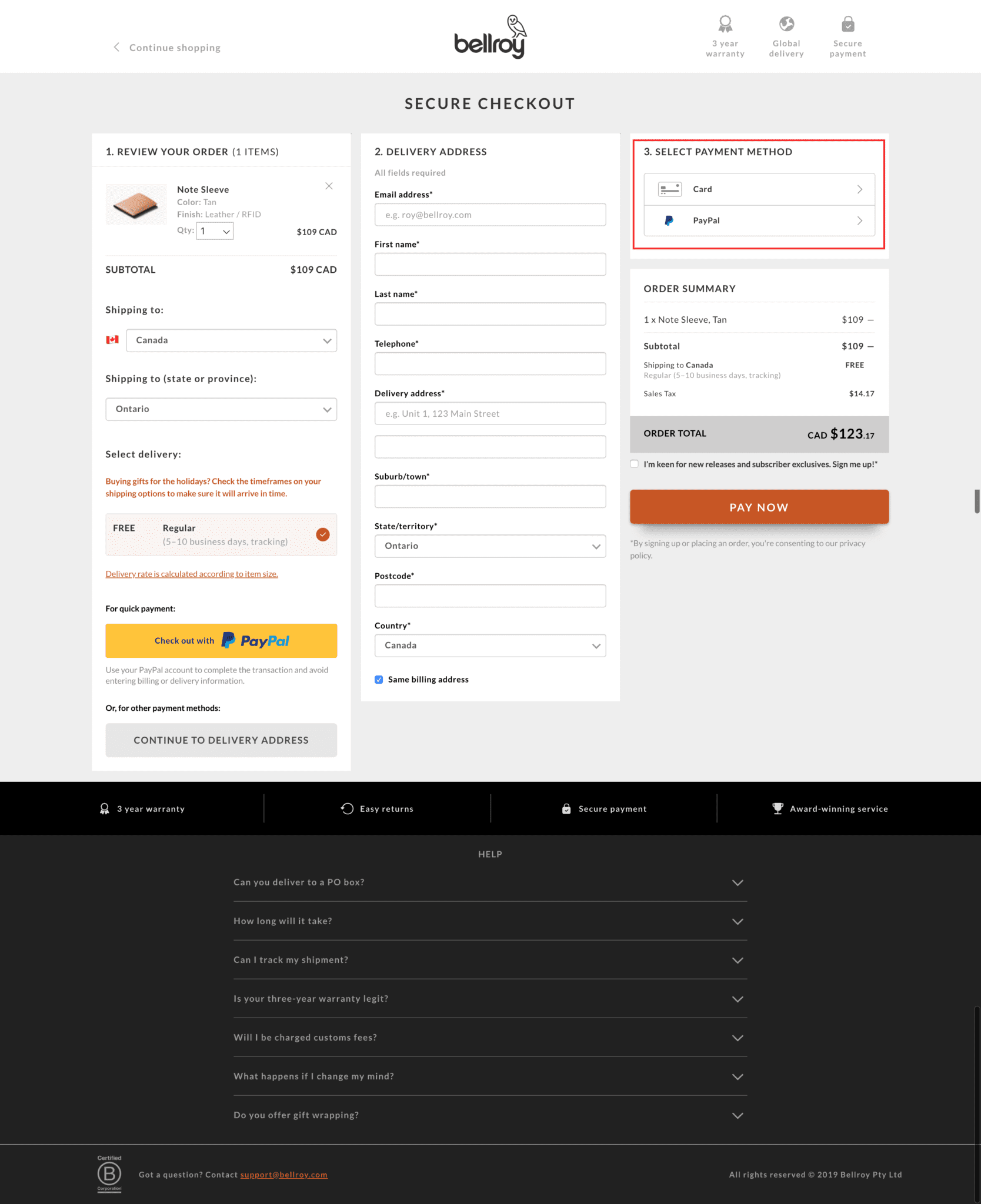This guide on why and how to create a Seamless Checkout Experience will help you if you have ever had a bad experience with certain online stores and you’d not want the same to happen in your marketplace. More so, where you’ve added everything you want to your virtual cart only to be sidetracked by the checkout process. It can be quite a turnaround for most customers.
If a customer visits an online store, adds an item to the shopping cart, and then just abandons it at the checkout — never to come back — could be due to a poor experience. You too may have experienced it — the average cart abandonment rate is nearly 70%. As an eCommerce business, the best way to improve conversion rates is by an easy and effortless checkout.
Even Infinum will agree with us that the checkout process is a critical part of any online store or digital marketplace purchasing experience. Of course, when you consider the effort you have to put in to get people to your product pages, you do not want the conversion to fail because the checkout process was confusing or it included unnecessary steps.
A clunky checkout process, whether it’s an unsecure payment channel or a long and tedious sign-up to pay for what you want, can deter any customer from completing their purchase. So, if you want to secure a sale and keep customers coming back, you should invest in an effective and efficient checkout experience. If you are not a webmaster, you’ll need to consult one.
Why Creating A Seamless Checkout Experience Matters
So, someone comes to your store, puts one of your products in their cart, and then comes to the checkout page. They’re almost done making the purchase, but if your checkout page isn’t thoroughly optimized for conversions, there’s a fairly good chance that the potential customer will stay in the “almost” stage, and never complete the purchase.
The reality is that a well-designed checkout page is one of the most important components of a successful ecommerce site. If you’re struggling with above-average checkout abandonment rates and less-than-satisfactory conversion rates, it’s probably due to a poorly structured checkout process. Optimizing the checkout process is a must-have for success-oriented businesses.
More and more people are seeing the advantages of using a credit card which is why this is a mode of payment that entrepreneurs and those with small businesses as side hustles must make available for their customers. Any for-profit business, especially, startups and side hustlers, can clearly benefit from a seamless checkout experience in these ways…
Close the deal efficiently
You’ve applied suitable SEO (Search Engine Optimization) practices to lead your target audience to your fantastic ecommerce website. Your visitor has already viewed your website and liked what they saw. Now, the only thing left is for them to pay for your product or service. It would be a waste to drop the ball at the last second, right? This is why you should have a seamless checkout experience when mapping your customer journey to ensure the sale goes through.
Offer a great customer experience
Ensuring your customer has a great experience with your brand is more than just a sound acquisition strategy. It’s also essential for retaining customers. Those with a pleasant experience with your company are more likely to make repeat purchases and even refer your products to other people.
Generate more business revenue
Consistently providing a great customer experience across the sales funnel is a sure way to keep customers happy. It’s important to remember to make things as easy as possible for your target consumers to transact with you. This includes crafting an efficient checkout experience. Doing so not only increases sales conversions but can help ensure retention.
Increase the rate of conversion
The statistics don’t look so good. Shopping cart and checkout abandonment are increasingly significant issues for eCommerce retailers. As of 2018 alone, shopping cart abandonment rates averaged around 76 percent for ecommerce businesses, meaning three out of every four visitors will abandon their cart before completing a purchase. Unfortunately, many of these abandonments occur on the checkout page. A seamless checkout experience design strategy will help your business to overcome some of these challenges.
Tips For A Seamless Checkout Experience With Credit Card Payments
Optimizing the checkout page means considering everything from the beginning to the end of the checkout flow. But, web design and app development is a constant process, and you will want to make adjustments as they make sense to improve the design. Over time, you’ll optimize your checkout page design to reduce checkout abandonment and drive more sales.
Typically, optimizing the checkout process starts by analyzing and studying areas where customers have the biggest problems. By focusing on the most common problem areas, you can eliminate a significant amount of the friction that customers feel when they check out. Every element of your checkout process should be clear and simple to understand.
One way to achieve this is to include form field guidelines and descriptive text with as many fields as possible. In other words, tell people exactly what should go in each field — don’t make them guess. If you have specific parameters or formats for fields (such as dates or email addresses), include instructions. What if there are errors in the input fields?
Well, try to highlight those fields for the customer in real time so they can be quickly remedied. Reduce the number of pages involved in your checkout process to give shoppers a faster checkout experience. Every major eCommerce brand has adopted a one-page checkout to reduce the number of pages that a customer jumps. Below are a few more tips to consider:
1. Minimize the long sign-up process
One of the benefits of paying with credit cards is that it’s faster and easier to monitor. However, asking for too much information from customers can delay the checkout process at best. At worst, too much manual data entry can become a barrier for customers to complete their purchases. To avoid this, deploy auto-filling functions and only request essential info.
‘In-context’ payment keeps customers on your website. The most basic thing is to make sure that they can pay with confidence and review transaction details immediately. In other words, try to make your eCommerce store payment processes simple. So that your target customers can see all order and dispatch details, and move through the checkout faster.
Always remember, the fewer the number of clicks or steps involved in your checkout process, the more likely it is that customers will complete it. Therefore, try to do whatever you can to reduce the number of actions required to complete checkout. For example, you can implement address verification tools that use Google Maps API to fill up address fields.
Display a full summary of all order details including product, payment, and shipping information. Offer the ability to review their orders prior to finalizing payment so they can have a clear picture of the order. If possible, you should display this throughout the entire checkout process. But, it’s still mandatory for the end of checkout before a customer finalizes payment.
2. Optimize your store for mobile devices
Realistically, a majority of eCommerce customers are now shopping on their mobile devices. To capture this audience, it’s essential to develop and design your mobile UX to be as seamless and smooth as possible. Follow best practices when it comes to checkout development. Create a responsive design, so customers get the same experience across all devices.
Your business must keep up with your customers. And many consumers today do almost everything using their mobile devices, including shopping. So it’s best to ensure the checkout process is mobile-friendly and easy to use on phone screens. If necessary, use a progress indicator to easily convey to customers what stage or step of checkout they are on.
Clearly, this shows customers how far they’ve come, and what stages are ahead, guiding them along in the process. Also, the progress bar option makes checkout simple to follow. It gives the customer an idea of how much longer the checkout takes.
3. Accept multiple credit card networks
As a rule of thumb, the more payment gateway options you can provide a potential customer, the better. For your information, the major credit card networks are Visa, Mastercard, American Express, and Discover. Accepting multiple card types, or at least these four major ones, can help you cater to a broader range of customers. Below is a Bellroy sample illustration.
While many customers will choose a method of payment available, some customers will leave if their preferred method of payment is not available. Offer as many payment methods as you can, adding more as they are viable for you. Understandably, giving customers the information they need exactly when they need it makes it easier for them to follow along.
Still, if you require — or prefer — customers to sign up or register for your service, try allowing them to connect via their social media accounts. It can help make the process faster and simpler. Whilst, saving them from creating an account and inputting their personal information. They can now connect an account that already confirms and verifies this information.
4. Allow customers to save credit card details securely
You can also encourage repeat customers to save their credit card information for future purchases. Doing so means they don’t need to take out their credit card for every purchase from your business. Plus, securely saving their details can make it even more convenient and quick to check out. Providing adequate security is essential for keeping customers on checkout.
For customers to feel confident in the security your service provides, prominently display security and trust signals throughout the checkout process. This will give customers confidence that their financial information is protected. The process should be as few required clicks and steps as possible. A checkout modal overlay over a cart page is an excellent way to do this.
Keep things to a single page, while still optimizing a one-page checkout, which can greatly reduce checkout abandonment. Guide users through order forms using microscopy. Short descriptions (in a tiny font) that help explain what each form field requests. You can use them to provide more information to the customer at different stages of the checkout flow.
5. Have a secure and trusted payment channel
You’ll be asking for highly confidential information from your customers. With this comes the responsibility to protect their data. Make sure that you’re working with a reputable payment gateway with the right security features and SSL encryption. Customers will also be more likely to trust your business if they know you’re doing your absolute best to protect them.
For beginner webmasters and newcomer eCommerce web store business owners, PayPal Express Checkout is one great tool that you can give a try. PayPal even offers a fully built-in WP Express Checkout Plugin to make things much easier for you. PayPal brings the world to you. With Express Checkout, customers could buy from you on mobile, tablet, or desktop.
Also, consider using yet another powerful PayPal toolkit. One TouchTM makes the same easy PayPal that customers know faster than ever. By activating one-touch payments customers stay logged in, and check out with just a few clicks. It’s simple to activate One Touch™ for your business’s Express Checkout. Log in to your PayPal business account to get started.
6. Have a guest checkout option
Some customers may be so on the go that they may not be interested in going through the whole sign-up process. They prefer everything to go quickly and smoothly. For such consumers, have an even quicker guest checkout process. The guest option should be as secure as the other regular transactions but request fewer details to ensure a complete sales process.
Your customer can always go through the entire sign-up process when they return to make another purchase. Hopefully, these tips can help you create that seamless checkout experience customers are looking for. Obviously, it’s not just about providing the option to use credit cards in the checkout process that matters, but how satisfied the customer is at the end.
Overall, doing so increases your business’ chances of generating more revenue and driving growth. Whenever possible, use visual indicators rather than text. We process visual cues much faster, which helps shoppers retain information quicker. The faster your customer can understand the process and the cues given, the easier it becomes.
7. Have an easy way for customers to get help
Connecting customers to support — whether that be a knowledge base, an online chat, a call center, or a combination — can make the difference between an abandoned sale and a conversion. Analyze why customers are leaving your checkout, and implement ways of connecting customers to the support they need in that situation to help mitigate abandoned checkouts.
Rather than building an ecommerce checkout process yourself, rely on an optimized, streamlined, and frictionless checkout system. As an example, we can consider looking at Bolt as our point of reference. Their checkout page is designed with customers in mind. Whilst, making it easy to enter information, follow through with each step, and complete payment.
Remarkably, their technology uses a number of variables to detect and prevent fraud. Protecting you as a retailer, and protecting the customers purchasing through your store is the key here. With a 100% fraudulent chargeback guarantee, you can use Bolt to protect your shoppers by far — so you can focus on providing incredible products and services to your customers.
8. Design and deploy clear calls to actions
To this point, funneling customers to a point of purchase requires a lot of effort on your part. More so, including marketing, product development, distribution channels, and more. Once customers are in the checkout process, you want to capitalize as much as possible. Establish a clear Call To Action (CTA) that leads your customer toward completing a purchase.
You should also clearly indicate errors throughout the checkout steps, if possible, automating form field validation for your order forms. This helps guide the user through the whole purchase process. In addition, it’ll also ensure the accuracy of the information being input, and help you validate the information you get from customers as they checkout.
Equally important, try to remind your customers about the value that you provide. Whether that be the exclusivity of your product or service or the personal touch that your service gives customers. Consistently remind customers of the value they are getting out of this purchase to motivate them to complete the purchase through your store.
9. Ask customers to register after checkout
We’ve already addressed providing guest checkout as a way to speed up checkout, right? Perse, we cannot stress enough that you should never force account creation prior to a customer being able to checkout. One thing is for sure, this can directly block their process, add a step further, and even make it more difficult and time-consuming to purchase.
Instead, consider the basic strategy of following up with a customer once they are done purchasing an item on your web store. In particular, you can try requesting that they sign up or register with your service after the sale has been made. By the same token, you should also be careful about using discount boxes — provide a discount code box to be applied at checkout.
On one side, this is great for customers that have a code. While, on the other side, for those customers that don’t have a code, the discount box is an indication that they may be missing out. As a result, these customers may exit the purchase funnel to try to look up a code. Whereby, if they are unable to find a code, they might not return to complete the purchase.
Avoid integrating a discount code box at checkout for customers that haven’t indicated they have one. Or rather, make the option less prominent. So those without a code will miss it, and those with a discount code will seek it out and find it. If nothing else, provide a discount code to all customers — so that they will all continue through to checkout.
10. Integrate payment buttons and test the process first
Just like we aforementioned, Express Checkout is a great way to start getting paid with PayPal by your web-based eCommerce business customers. Moreover, their payment gateway partners make it easy to integrate Express Checkout. What’s more, you can add PayPal checkout buttons not only to a checkout page but also directly on product pages.
This makes the checkout experience even better for your customers because they can bypass the shopping cart entirely. While Express Checkout uses PayPal APIs, it is also closely integrated with many leading third-party shopping carts and merchant platforms. If your business uses one of its shopping cart or payment gateway partners then you are good to go.
For one thing, the staff in your business may be able to add Express Checkout so seamlessly. Otherwise, you will probably need a developer with advanced technical skills in the API integration language to add Express Checkout. Sell without boundaries — open your business to millions of PayPal active shoppers around the world through its simple-to-use add-on tools.
With that in mind, it’s essential to check that your process is working soundly. You must test out any function you deploy to address any glitches or bugs. Aside from testing the process before deployment, regular testing is also crucial. This way, you’ll save your customers from the frustration of pointing out errors. Whilst, helping you avoid lost sales opportunities.
Summary Notes:
The expansion of online shopping has made ecommerce the first stop for most customers. To create a great user experience, improve conversions, and reduce checkout abandonment, you need to perfect your checkout. Furthermore, when customers can buy while they browse, sales skyrocket. Thus, with a seamless checkout process, they’ll pay so fast and easily.
During the best days for ecommerce sales, it’s vital to convert the users showing intent. Improving your checkout process is one step towards improving your overall conversion rate optimization strategy. But, despite doing many things right, some customers will still abandon checkout right when they are poised to buy. It may seem that you’ve done everything.
But, the final moments before the sale are crucial to finalizing it. Make sure that you put all the elements into use and try to see what works best and what does not. After all, even other industry business webmasters will still advise you to do A/B Testing to know your strengths and weaknesses. Whatever the case, try to put yourself in the shoes of your target customers.
In a nutshell, we can clearly say that in order to make the most of customers buying on your eCommerce website, improve conversions, and reduce checkout abandonment, you need to perfect your checkout process experience. Fortunately, this article offers you all the best tips that will help you optimize your checkout flow and keep your target customers on track.
Other More Related Resource References:
- Online Payment Methods Suitable For eCommerce Sites
- eCommerce Chatbots Payment Gateways To Improve Your Website
- WooCommerce WP Ecommerce Plugins For eStore Websites
- How A Payment Software Program Is Useful To Local Businesses
- How To Create A PayPal Payment Button For Site Transactions
Hurray! You now have all the basics that you’ll need in order to design a responsive payment process that’ll create a seamless checkout experience for your potential customers. Be that as it may, if you’ll still need more support, you can always Contact Us at any time so that we sort you out. You are also welcome to share any additional contributions in our comments section.