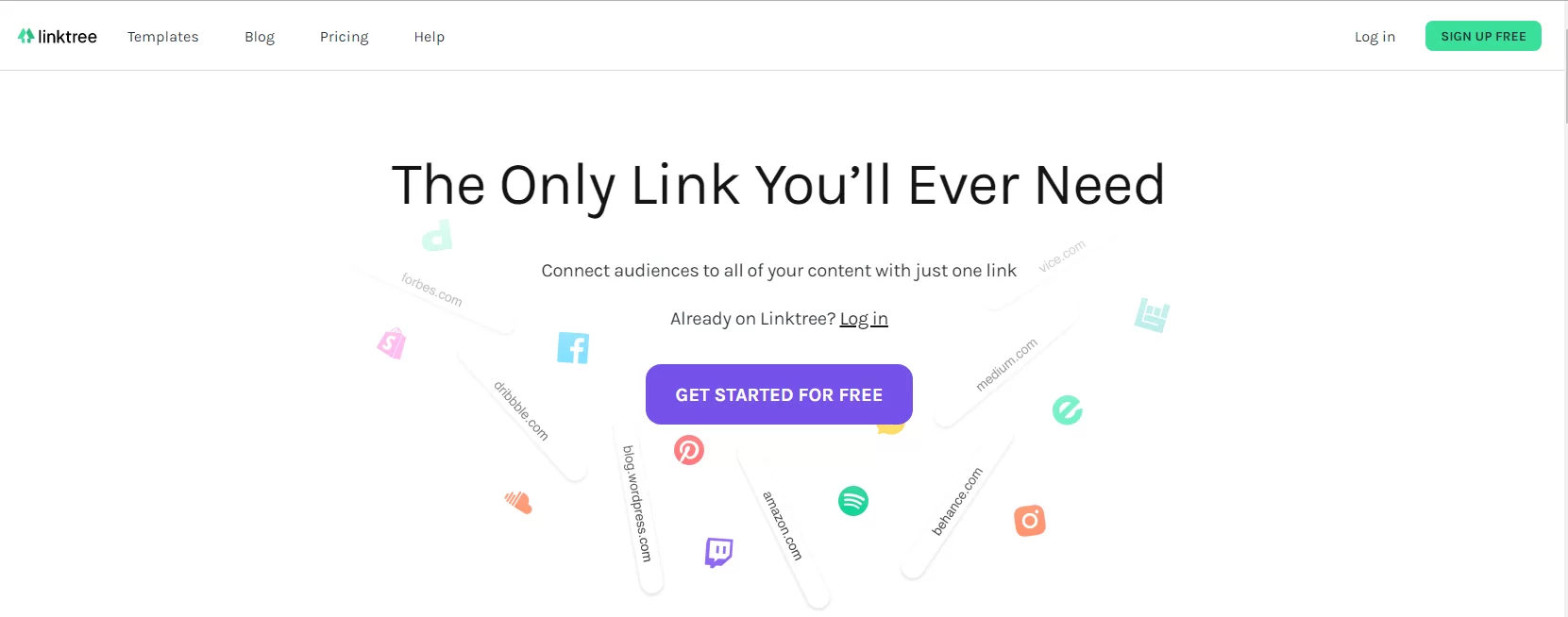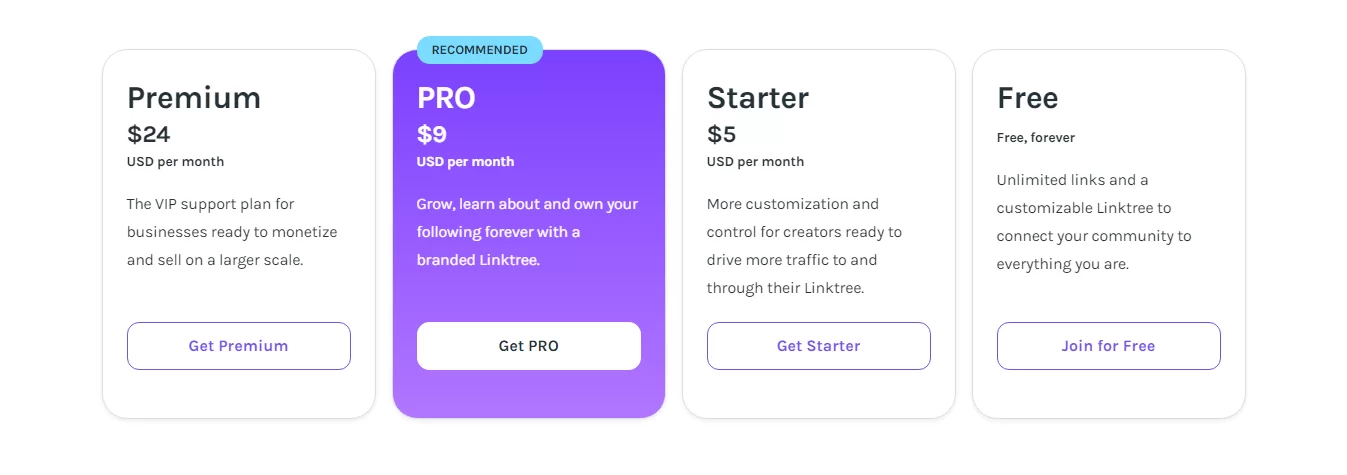In terms of affiliate marketing campaigns, you can use Linktree to easily create smartlinks for your landing pages. However, you need to understand that you don’t have total control, and you’ll have to rely on third-party traffic sources to drive traffic to your page. It’s also important to remember that Linktree’s service is not a landing page.
It just helps you display your affiliate links. For instance, let’s consider Instagram. It’s a great platform, isn’t it? For one thing, it allows you to share lots of lovely pictures of your products and your team. But, there’s a catch! You can only add links to your Instagram bio and Insta stories. So, what do you do when you need to share a link from your posts?
Eventually, there are several solutions that you can consider — to create smartlinks for your landing pages. And, as such, the most prominent web software solution tool of them all is Linktree. In this guide, I’ll let you know how Linktree can help you connect with your audience so easily. With just one link!
What Is Linktree?
Linktree is a web software solution tool for creating landing page smartlinks while allowing you to share multiple web links on social media. Its unique tool to create smartlinks first rose to prominence on Instagram. Suffice to say, Instagram does not allow you to share web links just anywhere. Apart from its Insta Stories and inside your profile page ‘bio’ section.
Keeping in mind, Instagram has a strict character limit for its profile page ‘bio’ section. Users, therefore, had to find another way to direct their followers to their websites or other social channels. Basically, it creates a simple landing page that hosts multiple links. You then pop the link to this landing page in your Instagram bio in order to drive traffic to specific areas of your site.
The Melbourne-based tech startup – Linktree – has been helping Instagrammers effectively manage links to their off-site content since 2016. As mentioned, with the lack of Instagram hyperlinks feature in posts, the company offers one of the most popular solutions. That’s why its app is used by many successful Instagrammers.
In addition, unlike other similar web software tools, Linktree is quite safe, trusted, and private. Moreover, its privacy is non-negotiable! And, as such, it’s very committed to protecting the privacy of you and your visitors. To start using it, you just need to visit its official website and then create an account first.
Linktree allows you to:
- Use it anywhere: Take your Linktree wherever your audience is. More so, to help them to discover all your important content.
- Link to everywhere: Linktree is the launchpad to your latest video, article, recipe, tour, store, website, social post – everywhere you are online.
- Collect payments: From tips for your content to donations for your projects, let your fans & followers support you in monetizing your passions.
- Easily manage content: Creating a Linktree takes seconds. Use the simple drag-and-drop editor to effortlessly manage your content.
In nutshell, it’s an ingenious solution to Instagram’s policy of not allowing hyperlinks in posts. The concept is simple: you get a short link to place in your bio that, when clicked, navigates to a webpage with a list of every link that you want active. From there, your audience can choose one and get directed to the content they’re looking for.
Pretty nifty! According to our Web Tech Experts, throughout their testing, they found it to be very intuitive, quick to set up, and easy to use. Furthermore, it took about 5 minutes to set up, from start to finish.
How Linktree Smartlinks Tool Works
Technically, Linktree works by creating a landing page on their site, which features multiple links to your site. You simply copy and paste your Linktree landing page URL into your Instagram bio to raise awareness of other parts of your site.
That said, these pages can be customized in various ways, depending on your subscription (detailed above). For instance, you could change your fonts, add animated backgrounds, highlight priority links and even schedule new links to go live. If you have a Pro subscription, you can also access analytics.
More so, in order to assess which links perform best, and tailor future marketing content to your audience. Bearing in mind, at the time of writing the premium version costs $6 per month. And, by paying for the tool, you can not only embed social videos but also Mailchimp, Google Sheets, Zapier, and the Amazon Influencer Program.
- Customize your Linktree: Make your Linktree pop. Embody your brand through custom colors, fonts, and images.
- Analytics and Insights: Gain valuable insight into your traffic and discover which content is performing with your audience.
- Powerful Third-Party Integrations: Collect email subscribers, connect with third-party analytics and remarket to your audience.
Simple, link-centric user profiles might not sound like a particularly ambitious idea, but it’s been more than big enough for Linktree. With that in mind, below is a more elaborate tutorial video about what Linktree is all about in detail:
As you are getting started to link limitlessly with this tool there are more other Features of How To that you’ll notice on your dashboard. From those for Links & Buttons, Marketing Tech… And more!
Working With Linktree User Accounts
Remarkably, all successful affiliate marketers will use the Linktree platform to its fullest. You can get started for free at any time. Join the Linktree community today! Not to mention, even the world’s biggest influencers, creators, publishers, and brands use Linktree in their marketing strategy.
In reality, to start building your own smartlinks with Linktree, you’ll need to first create an account for free. No payment is needed! If you already have an account, all you’ll need is to log in to your account to get started. For a personalized Linktree experience, there are other important steps that you’ll need to fulfill. It’s more like creating a unique profile.
You’ll include:
- Your official name
- A category selection that best describes your Linktree
- Pick your Business category (optional)
- Verify that you are not a robot, and then click continue
By using or creating a Linktree account, you’ll be agreeing to their Terms and Conditions in full. And, by the same token, you should also view their Privacy Notice to see how they manage your personal information data. Chiefly, are you a Linktree champion, have a proven audience, and connect with the mission to leave the internet better than we found it?
Well, you can go ahead and apply to become an ambassador of Linktree! For one thing, they’re inviting all Linktree users to apply to be an ambassador and further spread the link love across the globe! Forthwith, the next thing is to plan.
Choosing The Linktree Pricing Plan Tiers
The settings page presents you with a few customization options. You can upload an avatar and choose between nine different color schemes/themes. Let’s change a few things now. You’re starting to get somewhere, right?
But, unfortunately, none of the themes included with the free plan really fit your brand. To make something that’s really consistent with your brand identity, you’re going to need to upgrade to the Pro Plan.
Go on and pick your plan, you can always change it later. The main Linktree’s available features are divided into 2 Pricing Plan tiers – a free plan and a paid starter plan – a pro plan, and a premium paid plan.
Tier One: User Free & Starter Features
On one side, a free plan account gives you a decent haul of features. Without paying a penny, you can embed as many links as you wish onto your Linktree landing page. Including links to TikTok, YouTube, and Clubhouse Rooms. Unlimited links and a customizable Linktree to connect your community to everything you are.
Use data to make your Linktree better with clicks, views, and more from the last 28 days. You can also use it to collect payments, tips, and donations from your followers – moderate transaction fees: 10%. This is particularly useful if you are trying to cultivate your followers into giving you tips and donations for your content.
A certain amount of customization is also permitted for free thanks to a selection of built-in themes. Analytics haven’t been forgotten either and you can easily track how many views and clicks your Linktree page is collecting. If you compare full plans, you’ll notice that this is the best option for all new users.
On the other side, in comparison to the free plan, its starter paid plan account – at $5 USD per month – has more customization and control. Especially, for all those creators ready to drive more traffic to and through their Linktree.
The starter paid plan has:
- Low transaction fees: 5%
- Spotlight, schedule, and highlight links
- Enhanced customization with unique themes, video backgrounds, buttons, and fonts
- Use data to make your Linktree better with clicks, views, and more from the last 90 days
- Priority support, receive a response within 24 hours
- Spotlight, schedule, and highlight links
Tier Two: Pro Paid & Premium Features
Realistically, if you can just pay a small additional fee every month, you’ll unlock some extra features. In addition to all of the free goodies, you can also tailor your page more specifically with more advanced customization features.
As well as access to some more upmarket themes. For instance, you could add a video or animated background. Or even remove the Linktree logo for a stronger brand focus. Greater control of your links is also handed to you.
With ‘pro’, you can take advantage of link scheduling and animated styling to draw attention to priority links. Grow, learn about and own your following forever with a branded Linktree. The Pro Plan Starts at $9 USD per month.
The pro plan offers:
- Lower transaction fees: 2%
- Comprehensive customization tools including the remove Linktree logo option
- All-time data to make your Linktree better with clicks, views, and more
- Connect to Google Analytics, Facebook, and TikTok Pixels and use UTM tags
- Collect emails and grow your mailing list by connecting Mailchimp and more
- Priority support, receive a response within 24 hours
Tracking and analyzing your followers is even more thorough too. Whilst, allowing you to measure your performance and see which channels are driving traffic and where your audience lives. You can even use your Google Analytics ID to gain even deeper insights. If you want greater link integration, you will also need to opt for this tier or go for the Premium one.
The premium plan allows for:
- Your own customer success manager
- Exporting your all-time data to get a full view of your performance with other sources
- Topmost support, receive a response within 4 hours
- The lowest transaction fees: 0.5%
Uniquely, its Premium Plan offers VIP support for businesses ready to monetize and sell on a larger scale. And, it starts at $24 USD per month. Once you select your plan, to verify your account, you’ll need to click on the link sent to your inbox. This is followed by a ‘thanks for signing up’ message note from the Linktree development team.
How To Make Your Own Landing Page Smartlinks
It is super simple to use your own Linktree. So, if you’re looking to share more links on Instagram without setting up your own website, definitely you should at least give it a try.
However, if you have your own site, we recommend creating your own Linktree-style landing page. Meaning, you can direct traffic to your own website. Whilst, bypassing Linktree altogether. In short, you can easily create your own Linktree version by building a landing page on your own website.
Simply list the most important links on your site in order to direct users to specific information. For instance, you could feature your latest article, your newsletter sign-up page, and your contact page. There’s no limit to how many you include. Give it a short URL, like www.yoursite.com/instagram, and then add the link to your Instagram bio.
It’s as simple as that! Likewise, if you’re using Linktree as a landing page for your affiliate marketing campaign, you’ll have to choose a theme. A free theme won’t help you achieve your goals, but the premium version allows you to customize the design and color scheme. You can edit background colors, button shapes, fonts, and more.
You can also add:
- support banners,
- eCommerce integrations,
- social media icons,
- mailing list integrations, etc.
The platform’s interface makes it easy to set up and manage multiple links on a single page. It even creates buttons for every link on your website, so you don’t have to worry about it looking cluttered.
Featured Templates:
In addition, Linktree’s monetization blocks are mighty, and its AI team is constantly improving them. As a result, you’ll be able to earn money directly from your audience through the program. You can look at another similar Linktree review titled: A Hands-on Look Through the Eyes of a Small Business in detail.
Its Downside For Landing Page Smartlinks Creation
Finally, while Linktree is an excellent place for affiliates to share their affiliate links, it takes away your brand feel. Meaning, it can reduce your brand’s curb appeal and even cause your customers not to click on your link. So, the most significant disadvantage of using Linktree as a landing page is the lack of branding.
You can’t get rid of the Linktree logo in your affiliate links, which will make them confused with your website. Keeping in mind, the brand identity of your affiliate program can be highly affected by the look and feel of the landing page too. For this reason, you need to make sure that Linktree has branding capabilities.
Metricool SmartLinks is an excellent Linktree alternative you can consider. In addition to the buttons on the bio link, it also allows linking the images that you share on your profile and even a post that you have uploaded.
Another disadvantage of using Linktree as a landing page is that it’s an intermediary site. Meaning, your affiliate links won’t have the same impact as your own. In that case, if your connection is listed on Linktree, it’s likely to appear on your website. As such, this can result in some people thinking that you’re trying to advertise a third-party product or service.
Related Topics:
- Shorte | No #1 Tool to Shorten your Site URLs & Get Paid!
- Pretty Links | The No #1 Website Links Management Plugin
- Social Media Hub | Why It’s An Important Web Marketing Tool
- Blogads | Create Native, Self-Service Ads To Monetize Blogs
- Share On Twitter | How To Tweet With A Browser Extension
Be that as it may, if you’ll need more help in regards to this tool, you can always Consult Us and let us know how we can sort you out. All in all, you are also free to share your additional thoughts, suggestions, recommendations, or even questions in our comments section. As well as your overall experience while using the Linktree smartlinks software tool.