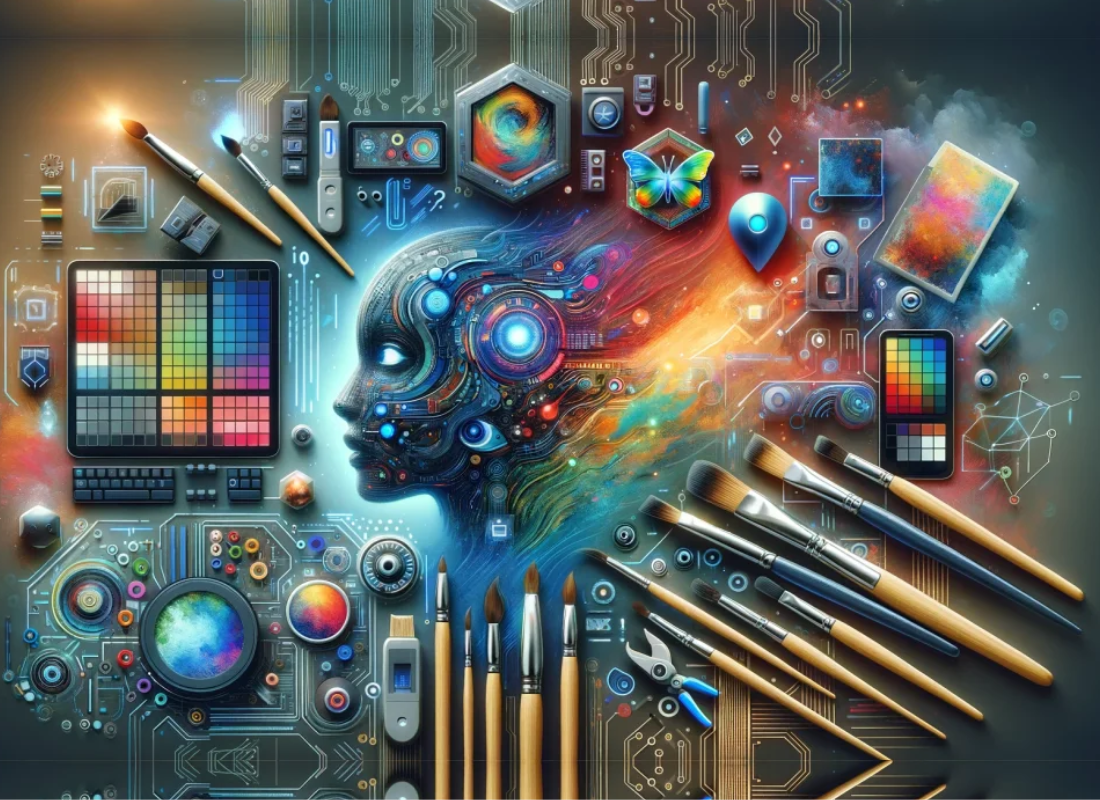In this article, I am going to teach you more about what an Ad Server is and how a Kevel Ad Server is built – in a simple step-by-step guide. Bearing in mind, Kevel gives engineers and product managers (PMs) the APIs needed to quickly build their own fully customized ad servers.
On one side, these ad servers are used for sponsored listings, internal promotions, native ads, and more. So that you can take back the Internet and drive more revenue without compromising control. On the other side, Kevel is an award-winning platform that handles over three billion API requests each day.
Surprisingly, the Ads Network has helped teams everywhere shorten their build times by more than 90%. Its customer list includes Fortune 500 brands, public companies, and even unicorn startups. Including Bed Bath & Beyond, Yelp, LiveNation/TicketMaster, TradingView, Wattpad, Imgur, Strava, and many more. So, what is it really and how does it work?
What Is Kevel?
Kevel (previously known as Adzerk) offers the infrastructure APIs needed to quickly build custom ad platforms for sponsored listings, internal promotions, native ads, and more. They are committed to helping publishers drive new revenue and take back the Internet from ad tech giants like Google, Amazon, and Facebook.
It’s a great partner, and I recommend them to anyone building a custom ad platform. With teams in Durham, San Francisco, and London, they’re always working every day to keep the Internet free! Especially, by making it easier and more ethical for brands to monetize their corners of the web.
By using its tools, you can quickly build your own fully customized ad server for sponsored listings, internal promotions, native ads, and more so you can take back the Internet and drive more online revenue. Their award-winning platform handles over three billion API requests each day.
Not forgetting, it even helped industry leaders like Yelp and Ticketmaster shorten their build times by more than 90%. Kevel’s industries span from eCommerce to social networks to standard publishers to ride-sharing apps to doctor finders. They all share the same desire of building a server-side, innovative ad server.
What are the Key Features of Kevel?
Most ad engines are built to place blobs of HTML in iframes or similar constructs. They’re fine for display ads around the internet, but useless if you’re trying to create your own internal advertising and promotion system. Adzerk (now Kevel) provides a well-documented, unopinionated API that is happy to return JSON objects.
Instead of HTML, permitting you to easily make use of it internally to create your own white-label feature. It fills exactly the gap that we needed and has plenty of additional functionality. With more complex decision-making rules, bidding models, etc. Especially, for potential expansion and refinement down the road.
Personally, I think Kevel is just great at providing tools to help build custom ads and custom ad experiences. This versatility is key in helping publishers create very unique ads. And, as a result, this can greatly help protect a user experience. Or even provide a very high-quality ad experience on publisher properties.
From an API perspective, there are many powerful tools available for engineering teams to access again providing great flexibility in what a team is able to create. I also like the technical approach to being able to place your own ads and manage them on your website. The interfaces set their business model apart in terms of independent setups and administration of ads.
Why Create an Ad Server using Kevel?
First of all, the ad server platform provides an ad-engine-as-a-service, along with budget tracking and analytics and all the rest. It plugs in perfectly to permit marketplaces to create their own promotion and boost key features. Without needing to build their own ad server.
Secondly, you can track impressions and clicks and then generate reports for your own users through Kevel as well. Since everything is accessible via the API, even the creation of new advertisers and ad programs, we were able to build our own features. In order to be completely self-service for our users.
Its Key Solutions Include:
- Native Ads
- Internal Promotions
- Sponsored Listings
- Server-side Ad Insertion
- Digital Out Of Home (DOOH)
- Podcast Ads
- In-Game Ads
- Email Ads
- Explore more solutions
One thing is for sure, it allowed us to quickly create a new revenue stream and immediately paid for itself. I also like the many options for how to manage your inventory. Such as daisy chain ordered, header bidding, optimized, etc. There are just so many different selections that help monetize best for your business needs.
On the other side, if you know what you’re doing in the ad space it gives you something you won’t be able to do with DFP/GAM. The more creative you are, the better this product will be for you. Even its Geolocation feature is so great that it helps you target your lead customers better.
Its Key Features Summary:
- AB Testing
- Ad Serving APIs
- Conversion Tracking
- Ad Inventory Management
- Server-Side Ad Server
- Ad Optimization
- Banner Management
- Mobile Ad Serving
- Native Ad Serving
- Newsletter / Email Ad Serving
- Referral Tracking
- Rich Media Ad Serving
- Video Ad Serving
The only downside of Kevel is that the object hierarchy and terminology can, at times, be complex and confusing. Figuring out how to map your own data model and use case to Adzerk’s can take a little while and a bit of experimentation. Fortunately, they were quite responsive to our requests and questions during the setup and integration period — it helped us overcome this issue.
Compare With Alternative Products:
Likewise, even though the platform is very powerful, it’s lacking in usability to non-engineering users (such as trafficking teams). Not to mention, many features such as advanced reporting and creative template creation are not available in the UI.
They require additional work in order to access through accessing APIs and log-level reporting. It’s also important to realize, supporting the software requires continuous engineering support so it’s important for teams to plan accordingly. That said, you can see some of its Ad Serving Examples before you start.
Final Thoughts,
Overall we (jmexclusives) have had solid customer service from the Kevel team and maintain a strong relationship. Though, I do wish that the team has been faster with product improvements. Since there have been features that we have been requesting for years that are table stakes with other platforms (eg. avails ). So, I would love to see the team move faster in the future.
However, its APIs allowed us to do almost everything we needed. This made the migration from our previous ad platform super easy. And, on one hand, their APIs are well documented too — unlike any other competitors evaluated. While, on the other hand, their web Management UI is simple, responsive, and gets the job done.
Related: How to Increase your Site Domain Authority in Simple Steps
Furthermore, changes are reflected in near real-time in ad serving. With same for reporting. From discussions with their engineers, their backend is built to scale and it shows, their ad serving APIs are incredibly fast. To date, my experience has been pleasurable!
And I know if there is anything that doesn’t line up with my expectations, there is a great support team to help work through it. So, what are you waiting for? Go ahead and Start Now as you create your own ad server. But, if you’ll need more support, you can always Contact Us and let us know how we can help you.