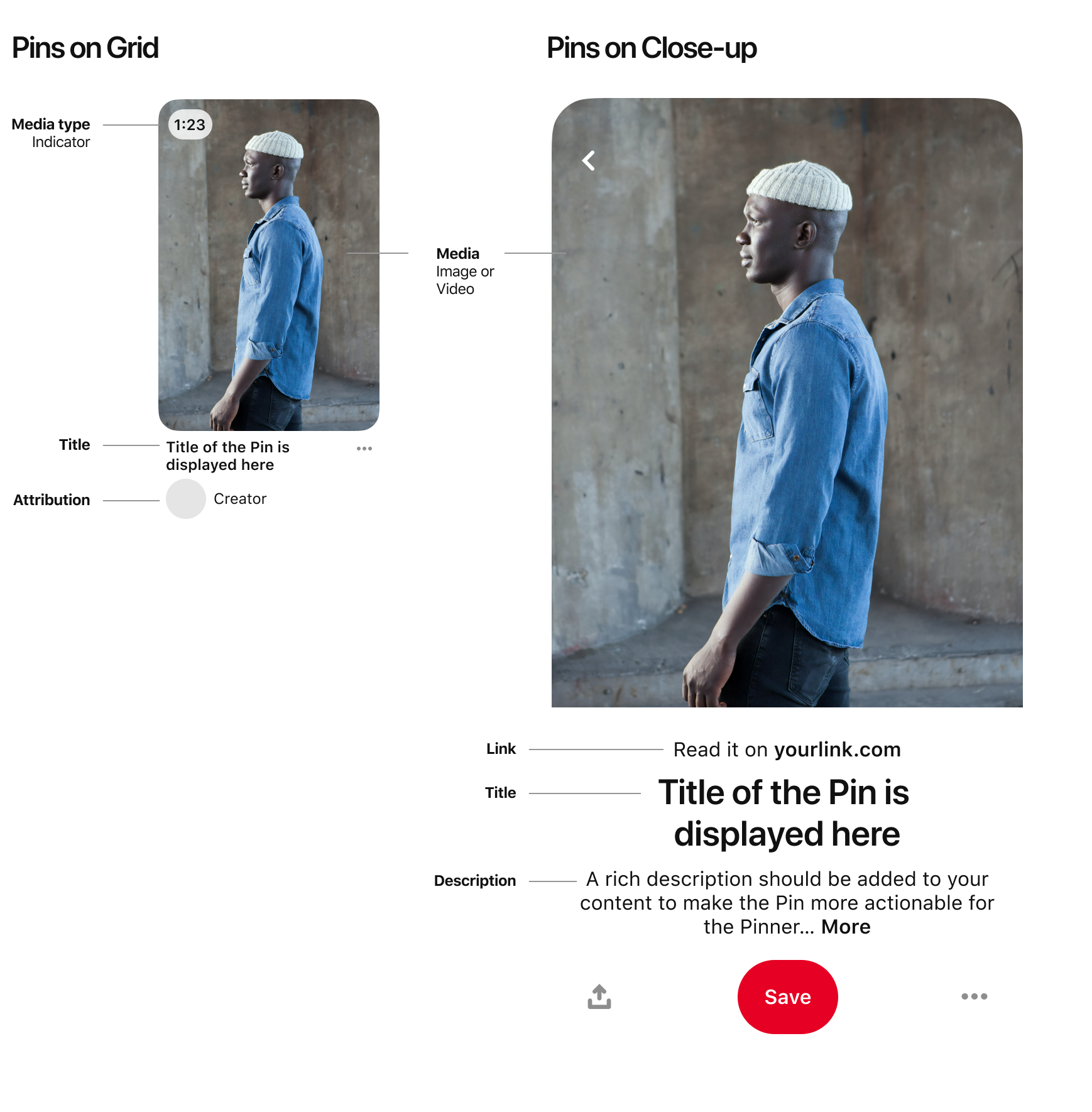We all know that you can add Pinterest video pins to increase your business reputation and awareness through visual pins. While convenient and efficient for the consumer, video marketing provides marketers with an attractive, versatile, and extremely shareable medium to reach their audiences. In fact, Diode Digital recently did very forthcoming research.
Whereby, they found that online video is a 600% more effective marketing tool than print and direct mail combined. So to speak, video and marketing go together like peanut butter and jelly. And it’s no secret that video has become a staple of our everyday lives. From 1960s traditional TV commercials to today’s Pinterest, YouTube, Snapchat, Vimeo, and Facebook apps.
Undoubtedly, video marketing is one of the newest additions to your promotion toolbox. For your information, you should note that Pinterest Video Pins have been around for some time. So you may be late to the party here. We are quite intrigued by the autoplay video pins idea — plus the idea of repurposing content we are already creating for YouTube for Pinterest share.
However, Pinterest recommends a vertical or square format (not horizontal). Whereby, you’ll be driving traffic to your website rather than a social channel. You’ll also see the player icon on your pins. For such and many other reasons, this blog will guide you on how to Add Pinterest Video Pins as you utilize the best practices for optimal internet marketing results.
Understanding Pinterest Basics Plus Its Home Feed Dashboard
To enumerate, Pinterest is a visual discovery engine for finding ideas like recipes, home and style inspiration, and more. With billions of Pins, you’ll always find ideas to spark inspiration. When you discover Pins you love, save them to boards to keep your ideas organized and easy to find. You can also create Pins to share your ideas with other people on Pinterest.
While using Pinterest, you’ll notice that you can easily explore the home feed as long as you are signed in — this is part of a unique digital online marketplace where you’ll find Pins, people, and businesses the app developer thinks you’ll love — based on your recent activity. They’ll also show you Pins from the people and boards you choose to follow.
You can also search for Pins by typing keywords into the search bar. Try typing ‘birthday party’ in the search bar to see ideas for birthday party decorations, party food recipes, and birthday gift ideas. Suffice it to say, you can also use the Pinterest search bar to discover ideas, people, and trends. As well as explore suggested topics or search for topics of your own.
On that note, to get started, if you are already a member — and then signed in already for that matter — all you’ll need to do is just tap Profiles on the search page. So that, as a result, you can discover creators, people, and brands based on your search. Use your camera to find ideas relevant to your photos and narrow beauty results by skin tone range or hair pattern.
Who Can Upload And Add Pinterest Video Pins?
Unfortunately, not all countries are supported by this program at the moment. Although, with time, Pinterest intends to keep increasing this service option to other clients base in the future. If illegible, you’ll get the following message from Pinterest; “It looks like you’re viewing this from a region that Video Pins isn’t available in yet.
What’s more, you can also see where Video Pins are available to Pinterest Business accounts as well. So, if you don’t see your location, you can check back soon! If you want to squeeze the juice out of any pin, you’ll need a business account. Video pins are no different here. Make sure you switch to a business account to access the video upload option.
Next, you need to create a billing profile. And according to Pinterest: Only advertisers can add their own videos directly to Pinterest. You might see these as promoted Pins, or on their boards. You can still save your favorite videos from YouTube, Vimeo, and TED, but they’ll only play if you view them close up. Please note: You may not need to create a billing profile.
If you follow the steps I will showcase below and see a video option when you create a new pin, you’re all set. If you don’t see that option, go ahead and set up a billing profile and enter a credit card. The good news is, you won’t need to set up an ad campaign or pay for organic video pins. A billing profile is simply a requirement to upload videos.
How Pinterest Marketing Works For Beginner Marketers
To begin with, just like we aforementioned, when it comes to Pinterest Marketing, we can simply say that Pinterest Pins are bookmarks that people use to save content they love on Pinterest. Pins can be images, videos, or products. Be that as it may, if you click through the Pin, you can visit the website to find out how to make it or where to buy it. Learn more from this video:
Specifically, as you hover around the Pinterest Dashboard and discover the Pins you love, you can quickly click on the red Save button to save them to your boards. Tried the perfect birthday cake recipe? Well, you can add a comment so as to tell people how it went or add helpful tips. Sometimes, you’ll also find a Pin that you know a friend will love.
As such, just hit the click to share icon to send Pins directly to a friend or group in a message to pass the inspiration around. You can also use messages to chat with your friends. Or rather, consider seeing your messages by clicking the speech ellipsis icon on your computer or by tapping the dialogue ellipsis icon followed by Messages on your mobile device.
More Info For:
Equally important, you can also search Pinterest for products to buy — this feature allows you to find a product Pin and click it to visit the official website of the marketplace retailer. Where you’ll access all their product inventory listing.
Why You Should Add Pinterest Video Pins To Your Marketing Strategy
In general, when you think of social media marketing, you probably think of Google, Facebook, Twitter, Instagram, and the like, right? Well, have you ever stopped to consider the benefits of Pinterest Marketing as a marketer? Though the channel is frequently overlooked and underappreciated, it’s actually an incredible place to facilitate brand growth.
Whilst, bearing in mind, that at the beginning of 2019, Pinterest had 291 million monthly active users, and an average awareness reach of 72% as well! While, on the contrary, other competitor social media channels like Facebook and Twitter continue to lose organic reach. More so, while struggling to overcome the demands of a changing audience.
At all costs, Pinterest Ads provide you with a great way to get your products and content in front of more people as they search, browse and discover on Pinterest. In the Pinterest Ads Manager, you can create, edit and manage your campaigns. So, if you’re not using Pinterest as a solution for your social engagement, then you’re missing out on an incredible opportunity.
Related Resource: TikTok App | #6 Topmost Benefits Plus How To Utilize It Well
It’s important to realize, that right inside your profile, Pinterest allows you to find all the Pins you save, boards you create, and Pins you try. You can also see who’s following you in real-time, as well as the boards and people you follow. Anyone can see your profile, but your secret boards will stay hidden. Only you can see your secret boards when you view your own profile.
Do you still have your doubts? Especially, why you should add Pinterest video pins to your online business profile. Is it really worth considering using videos for promoting your business? Do you have enough resources to create and use video content in your digital marketing? In that case, the answer is simple and clear Yes. It’s worth it! And it’s a BIG YES!
Obviously, not only because everyone’s doing it but also because the video is one of the most versatile and profitable digital marketing tools out there. There is even a data-packed infographic by yours truly clothing (designed by IMPACT designer, Joe Rinaldi) to prove that. Probably, as per the study, the most common and effective marketing tool today is social media content.
Markedly, the infographic shares useful insights and statistics on video and user behavior surrounding it as illustrated below.
Here are just a few of the highlights:
- Nearly 82% of Twitter users watch video content.
- Videos up to 2 minutes long get the most engagement.
- In most cases, 50% of all video is watched on a mobile device.
- About 75 million people in the U.S. alone do watch online videos every day.
- By 2019, internet video traffic will account for 80% of all consumer Internet traffic.
- Merely mentioning the word ‘video’ in an email subject line, the click-through rate increased by 13%.
- YouTube has over 1B users, almost one-third of total internet users. With more than 500M hrs of watch time per day.
Above all, it’s worth mentioning that human attention spans are less than that of goldfish today and getting shorter. Video marketing helps deliver messages more effectively in a shorter amount of time while also striking an emotional chord through visual and auditory storytelling elements not present in the text. You’ll get increased engagement, traffic, leads & sales.
You can also do the following:
- Embedded Videos on websites can increase traffic by up to 55%.
- Videos on Facebook Pages increase end-user engagement by 33%.
- Social Media Video generates 1200% more shares than text and images combined.
- By merely mentioning the word ‘Video‘ in an email subject line, the click-through rate increases by 13%.
- Landing Pages Conversion can be increased through videos by 80% or even more.
- Content Marketers who use video grow revenue 49% faster than non-video users.
- Video Content drives a 157% increase in organic traffic from SERPs.
Moreover, the fact still remains that anyone with a Pinterest account (regardless of their user experience level with the application platform) can add a video when they try a Pin. And if you Become A Pinterest Advertiser, you can also create video ads as well. Just check out the creative best practices for more ideas about video Pins down below.
With that in mind, you can see 8 powerful reasons why you need to use video marketing in your next campaign plan. That’s before you even decide to proceed to add Pinterest video pins to your business account to promote it. So, How do you create as well as Add Pinterest Video Pins effectively in your strategic marketing plan?
How To Add Pinterest Video Pins To Your Profile Account
To emphasize, just as we mentioned earlier, Video Pins are a great way to tell a more comprehensive story about your brand, idea, or project. Also, video Pins have a cover image that captures your audience’s attention. They play in users’ feeds, so keep in mind that your audience may or may not have their volume on when they see your video.
Always remember, that Pinterest Pins (they can be in form of Videos, Images, or Products to be precise) are bookmarks that people use to save content they love on Pinterest. That said, to have a clear idea of what it usually entails, below is a sample illustration of a Pinterest Image Pin pointing out the different parts of what makes a Pin.
Forthwith, you can create different types of Pins on Pinterest and then upload an image from your computer or mobile device to Create A Pin so easily. Or rather, create and save Pins from images that you find online too. Add a title and a description to each Pin you create and a website link if you have one. You can edit a Pin’s information at any time and move it to a board.
On the other side, you can also create Idea Pins to record multiple videos and add images, lists, and custom text in a single Pin. Use Idea Pins to create step-by-step guides or share a collection of ideas. Likewise, if you already have got a Business Pinterest Profile Account, you can upload your video Pins directly to Pinterest.
The Simple Steps To Create A Pinterest Video Pin
- Log into your Pinterest Business Account (opens in a new window),
- Click Create at the top-left of the page and then click Create Pin,
- Click the up arrow to upload a video or drag and drop a video into the uploader,
- Move the selector left or right to select an image in your video for the cover photo,
- Give the Pin a title, description, destination link,
- Choose a board from the dropdown menu, or select Create a board to create a new one,
- Lastly, click on the Publish button.
While Pinterest is uploading the video, you can select a thumbnail image. And then again, as with YouTube, you can use a captured thumbnail image or upload a custom image. We recommend going the custom route and adding a title and/or graphic to the image, so it really pops. Equally, you can also Create Idea Pins to record multiple videos and add images.
As well as your most preferred lists, and custom text in a single Pin. Just make sure that you use Idea Pins to create things like step-by-step guides or share a collection of ideas. Overall, most of the specs for uploading videos are straightforward. Furthermore, you’ll easily and quickly be able to see them on the right side of the upload window:
The main specs to consider:
- File type: .mp4 or .mov
- Max size: 2GB
- Length: Min 4 sec up to 30 minutes
- Resolution: Minimum 240ppi
- Frame rate: Minimum of 25fps
- Recommended aspect ratio: Square (1:1) or vertical (9:16)
- Recommended length: 6-20 sec. video length
Now, about that recommended aspect ratio, the 9:16 aspect ratio also works for Instagram. To upload multiple videos, click to create additional video Pins where you can upload up to 2 GB of video at once. Whew! Almost there. Mark you, it’s only two steps left to get fully equipped: How to create a board and how to edit your Pinterest Pins as well.
Of all, the first step is quite straightforward. In fact, it’s a step that most people often forget. Thereafter, make sure you edit your new pin so that people can find it. Include a title, website, and keyword-rich description (always, always!). You can also upload a video to YouTube, then thereafter, embed that video in your blog post and link your video pin to the post.
How To Create Custom Boards For Your Pinterest Profile Account
So far, boards are those Live Pinterest Pins (images, videos, or products) that you save on your Pinterest Profile by category topics. Getting started to create a board is so easy and fun at the same time! Just name your boards and arrange them on your profile however you want. Invite other people on Pinterest to collaborate on Group Boards to find even more ideas.
To organize your Pins within boards, create board sections where you would want to list them. For instance, you can add some ‘Tutorials’ or ‘Reviews’ board sections to your resource guides board to keep similar ideas in the same place. Try to organize your Pins in whatever way makes sense to you. You can also add notes to create checklists or other reminders.
If you prefer to keep your Pins private or if you’re releasing an exclusive resource blog article guide or a behind-the-scenes video, you can make your board a secret first to reach only your most preferred persons. This means, that it’s only you and anyone else that you’ll invite to the board will be able to see your secret boards.
Off the top of our heads, we are thinking of short videos (2-3 minutes, tops). Long enough to grab people’s attention and make them curious to find out more. If you already share pins that are tutorials, use those as jumping-off points. Your goal should be to entice your audience to take the next step (click!).
Takeaway Notes:
In our recent posts, we have seen how Video Marketing can be used for everything from building customer rapport to promoting your brand, services, or products. Additionally, a strategic video marketing plan can also serve as a medium to present how-to’s, promote customer testimonials, live-stream events, and deliver viral (entertaining) content.
Whilst, keeping this in mind, the prominence of video content on social media platforms and search engines like Google, Bing, Yandex, and the like still continues to grow at an alarming rate. Thus, having a video marketing strategy for your business has never been more important. Also, according to Cisco, by 2025, the video industry will account for 82% of all internet traffic.
It’s clear to see why. One thing is for sure, the combination of visual and audio content has long been compelling to people, as we saw with the groundbreaking inventions of film and television. On one hand, television is still, today, the most effective way to advertise businesses, brands, and even products. Though it’s certainly one of the most expensive.
Other More Related Resource Topics:
- Social Media Marketing (SMM) | 10 Simple Steps To Do It
- How To Build A Brand Using Social Media | A Beginners Guide
- Web Advertising Networks | Top 20 Monetization Platforms
- Digital Marketing Channels Every Business Needs Online
- #10 Overall Future Marketing Predictions By Industry Leaders
- Social Media SEO | How To Increase Your Brand Web Presence
On the other hand, online video can be a powerful tool for most content publishers and business/brand/product marketers out there. But, of course, yes! It is, just like television, pricey when compared to banner ads, and audio ads. The best thing is to deploy and integrate a mix of marketing tools and then settle on the specific ones (those that drive more results).
Finally, if you’ll need more help with this or more of our blog articles, kindly feel free to Contact Us at any time to get more support from our team. You are also welcome to share your additional thoughts, opinions, suggestions, recommendations, or even contribution questions (for Free FAQ Answers too) in our comments section. You can also Donate to support our work.