Pinterest Marketing is one of those channels that many bloggers and small business owners ignore. But, the truth is that: When it comes to Social Media Marketing (SMM), Pinterest is a valuable tool for businesses looking to reach and engage with potential customers. With its visually appealing platform, businesses can showcase their products and services for free.
And, more so, in a way that stands out and attracts attention. By creating pins that are both visually appealing and informative, businesses can increase brand awareness and drive traffic to their website. So, as a small business, you must use Pinterest in your marketing strategy and the results you will get would be outstanding. Let’s dive into it.
Why Is Pinterest Marketing Important For Your Small Business?
There are several reasons why Pinterest marketing is important for small businesses. These statistics about it will blow out your mind. Generally, Pinterest has over 445 million monthly users in 2023 and it is the 15th largest social media in the world beating Twitter.
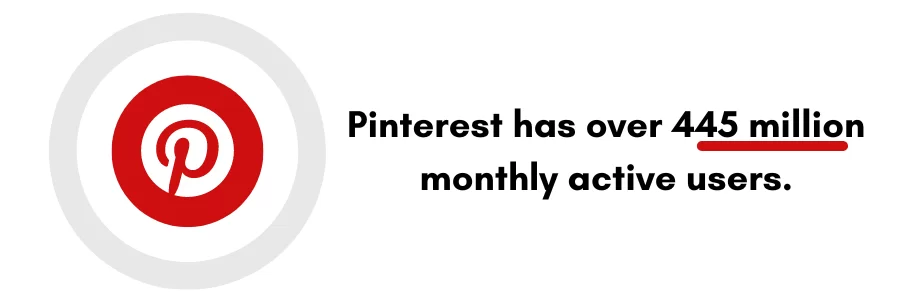
More than that, it has an advantage over other social media platforms as people don’t only visit Pinterest for passing their free time as in the case of Facebook or Instagram. But, they use Pinterest as a search engine by searching to solve their queries.
So, it provides you with a great opportunity to get traffic to your website from these queries. Along with that, Pinterest pins last longer than any other social media. They have a lifespan of 6+ months as opposed to a Twitter post having a lifespan of only 15 minutes.
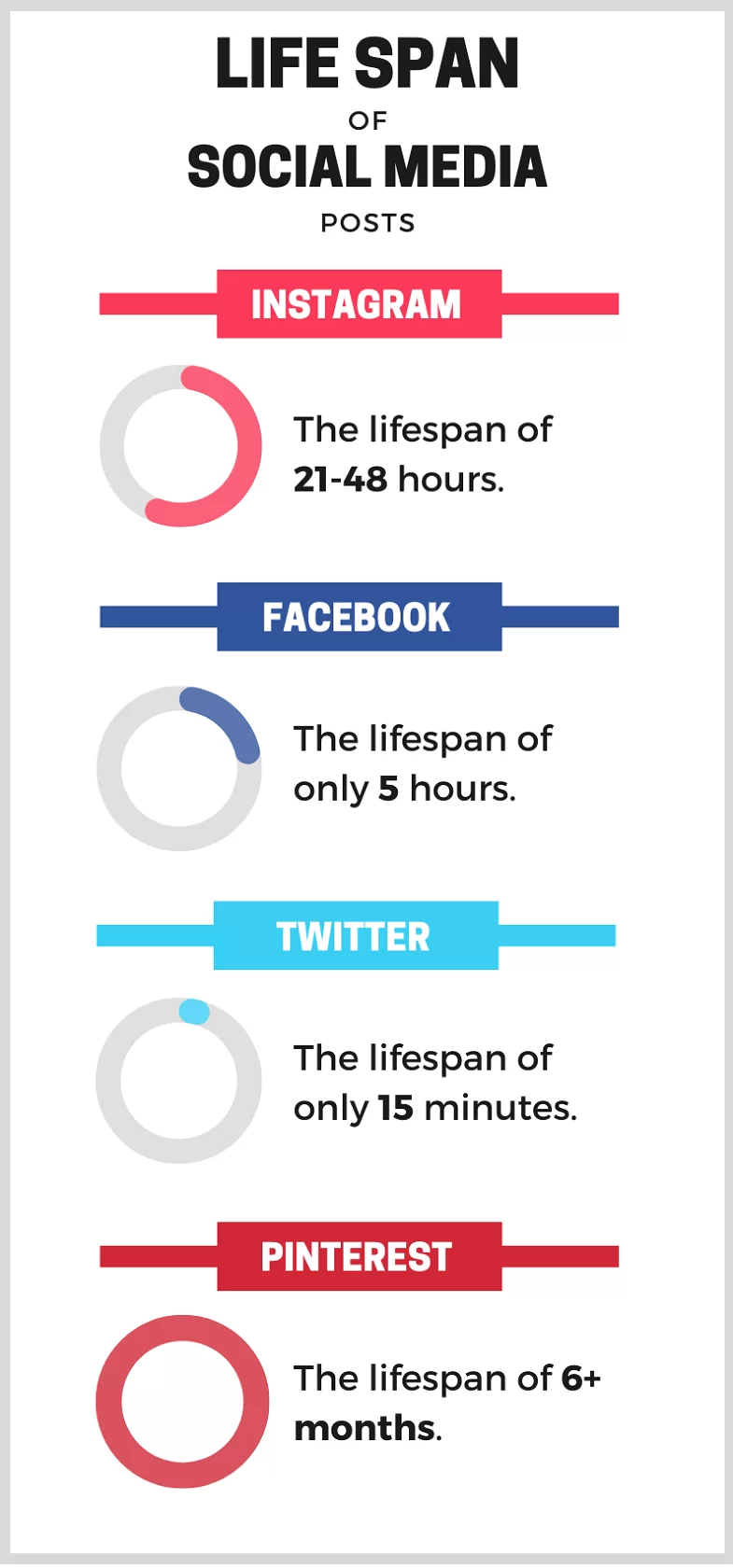
Image Source
Hence, it means that your pins could get you a huge number of clicks for many months. Also, more than 83% of Pinterest users say that are always willing to spend money based on what they see and search on Pinterest. This means, that Pinterest traffic has a high conversion rate making it profitable for your small business as it will help you generate more sales and leads.
The Topmost Pinterest Marketing Tips To Drive More Sales
These are some of the topmost best Pinterest Marketing tips that I personally used and still use to grow my website traffic and will help you grow your business too as follows.
1. Setup Your Pinterest Business Account
Before diving into some other Pinterest marketing tips or strategies to drive sales, first create a Pinterest Business account to get started. You can set up a brand-new business account on Pinterest if you’ve never used Pinterest before by providing your email, and age and setting up a password for your account.
If you already have a personal account, change your account into a business account by going to Settings> Account Management and making the required changes. Using a Pinterest business account will give you access to both Pinterest Analytics and Pinterest Ads Manager so that you can easily access your results and reach a wider audience.
2. Set Traffic & Conversion Goals For Your Business
Today, consumers are having so many options to choose from because competition in every field is increasing day by day. So, you first need to evaluate your niche and the competition and then set proper traffic as well as conversion goals to succeed in your business. And the same thing also applies to Pinterest.
You must first decide what Pinterest means for your company and set the proper goals if you want to succeed on this platform. Here are some tips for setting up goals for your success on Pinterest.
(a). Set S-M-A-R-T Goals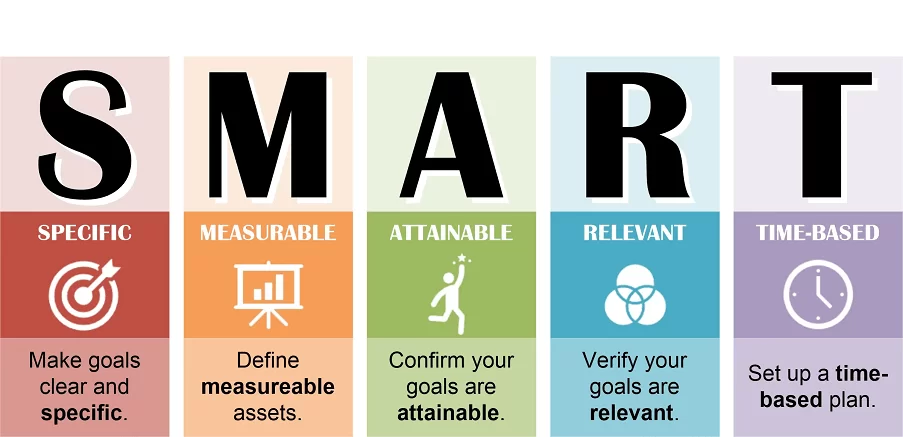
Image Source
Set specific objectives instead of general ones like “increase website traffic,” “increase website leads,” or “increase website revenues.” Every objective must be S.M.A.R.T. (Specific, Measurable, Attainable, Relevant, and Timely).
An illustration of a S.M.A.R.T aim would be “Use PPC (Pay-per-click) ads to raise Q1 sales by 20%” or “increase the CTR of Pinterest pins by 15%.” Setting up SMART goals is important because it can help you in finding out what strategies work and what doesn’t.
(b). Set Ambitious Goals
Setting safe (comfortable) goals will not be beneficial to you or your company. But, how can you know if the goals you are establishing are safe (comfortable)? You are probably setting comfy goals if you consistently achieve your objectives. In our opinion, if you are achieving 100% of your objectives easily, your targets are too modest.
Your goals should be such that they are difficult and at the same time, they should not be impossible. Because impossible goals sometimes make your team lose confidence and hence, loss of business.
3. Apply For Rich Pins
Rich pins are organic Pinterest pins that automatically take content from your website by pulling metadata. It can definitely enhance the click-through rates of your pins by providing extra information to users about prices, real-time product stock availability, recipes, and more.
You also don’t need to change your pins each time you make changes in your blog posts or product info pages like prices or availability. Each time you edit a link on your website, Rich Pins will automatically sync the updated information from your blog.
For instance, if you have a clothes business and you update pricing and product description, rich pins will automatically sync data from your website and show the most recent information.
There are several benefits of using rich pins for Pinterest-
- Increased visibility and exposure on Pinterest.
- More information about the pinned item is displayed, including price, availability, and product descriptions.
- Bold title in the feed that makes your pins stand out.
- Your pins are branded with your Pinterest logo and also show a follow button.
So, you must enable rich pins on your website to get full exposure on Pinterest. To enable rich pins on your website, you must enable open graphs on your website.
If you’re using WordPress, you can easily do it by installing Yoast SEO Plugin or the AIOSEO Plugin on your website. All you have to do is enter into your WordPress dashboard, go to SEO, select social media, click the “Facebook” tab, activate “Add Open Graph metadata,” and then save your changes.
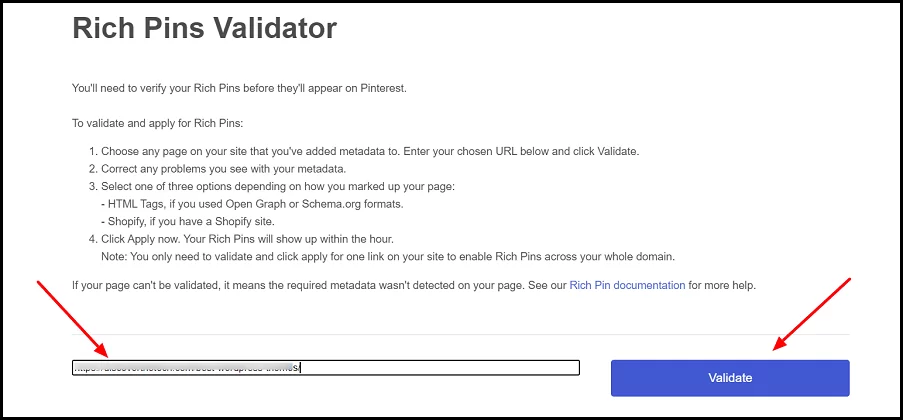
Once you do that, go to Rich Pins Validator and validate your rich pins by submitting your website URL. And, once you click on Validate, it will show a message “Congratulations, your rich pins are approved and on Pinterest.”
4. Understanding Pinterest As A Search Engine
People use Pinterest to look for everything from inspiration to instructions to items. For marketers, Pinterest might be compared to Google or Bing as a search engine. Along with being a social media platform, it also acts as a search engine where people come to solve their problems and learn new things.
The problem-solving nature of Pinterest is the reason that it could be so much helpful for your small business. So, being a search engine, Pinterest ranks different pins based on a lot of factors like keywords, pin quality, pinner account quality, domain authority, and more. And most important of these are keywords.
Therefore, you should perform proper keyword research to know what users are searching on Pinterest and what words are they using. Then, you can add those keywords strategically in your pin descriptions, titles, and image alt text to tell Pinterest to rank you for that particular keyword. And, once your pins start ranking, you’ll start getting lots of website clicks on automation.
5. Pinterest SEO Best Practices
As we discussed earlier, Pinterest is a search engine, so you should follow some best SEO practices to be successful with it.
Here are some best tips that you can follow:-
- Complete Your Profile: Fill out your profile completely, including a professional profile picture, keyword-rich profile name and description, and website link.
- Keyword research: Research and use relevant keywords in your board and pin descriptions, board titles, and profile using Pinterest Guided search, and Pinterest Autocomplete.
- Pin descriptions: Write descriptive and keyword-rich captions for each pin. Keep in mind that your descriptions should not be spammy and should be helpful to users.
- Organize Your Pinterest Boards: Organize your boards into specific categories and use descriptive, keyword-rich board titles.
- Consistency Is The Key: Regularly add new, high-quality pins and boards, and be consistent in your posting schedule. Posting 5-10 pins per day in the starting could work well.
- Source website: Ensure that your website is properly optimized for search engines and has high-quality content.
- Pin images: Use high-quality images with descriptive, keyword-rich file names for each pin. You can easily create high-quality pin images using a free image editing tool like Canva.
- Verified website: Verify your website with Pinterest to access analytics and promote your pins more effectively.
I advise mixing broad and narrow keywords in your Pinterest keyword optimization strategy. A long-tail Pinterest keyword might be “ways to make money from home for students” as opposed to the more general short-tail keywords such as “make money“.
The former long-tail keywords would obviously have much less competition than the broad keyword and the traffic you’ll get will also be laser-focused.
6. Experiment with Different Pin Formats
Most Pinterest creators only focus on one type of pins i.e. Static pins. Static pins are basically image pins that are hyperlinked to a website. But there are many other pin formats available like Idea pins, video pins, collection pins, and try-on product pins.
Using these pin formats will also help you to stand out from others and the Pinterest algorithm will also award you with more views so that you keep creating more pins like these. Here’s a brief description of each pin format-
- Idea pins– Idea Pins are a multi-page format on Pinterest featuring up to 20 pages of videos, images, and text in a single Pin. You can use idea pins to either tell a story for your brand or create a step-by-step guide, project, or recipe.
- Video Pins– Video Pins on Pinterest are a type of Pin that allows users to upload and share videos on the platform. Video Pins are different from Idea Pins because they do not feature multiple pages of videos, images, and text.
- Collection Pins- Collection pins are a type of product pins that have been grouped together in a collection.
- Try-On Product Pins– A Pin type that allows users to virtually try on beauty and fashion products using the Pinterest lens.
So, you should start using different pin formats to check out what works and what doesn’t. Further, try-on product pins could help users to virtually try your products and it can increase your sales by a huge percentage.
7. Focus More On Fresh Pins
You’ve probably heard that Pinterest wants us to start making lots more “fresh pins.” There are several inquiries floating around regarding this, such as What does ‘fresh pins’ even MEAN? And, How in the world am I expected to manage all these pins?
Fresh Pins can be seen as “Never-before-posted” images i.e. the images that have never been seen on Pinterest before. Changing the description, and title, or slightly changing the pin image angle does not result in the creation of a fresh pin.
Pinterest algorithms will rank those profiles higher in the search results that create more fresh pins. And users also prefer to see new fresh pins every day. So, using fresh pins will also increase your pin click rate.
8. Analyze Your Pinterest Marketing Strategy
Once you start applying these tips in your Pinterest strategy, you can determine where your campaigns are most successful using Pinterest analytics tools. These statistics can help you know about your goal achievement and the success of your Pinterest strategies. You can easily check your analytics by going to your profile > Click on Analytics and then on Overview.
Pinterest provides you with complete data on your pin impressions, saves, pin clicks, where your audience is, and the gender stats of your audience. You can use this data to analyze your Pinterest success and make required strategy changes to match your goals.
For example, if according to analytics, most of your audience is females, then you should focus on creating women-centered content or use colors in your pins that women like.
9. Focus on Automated Pinning
It is recommended to post at least 5-15 pins every day on different Pinterest boards at different points in time. And this makes Pinterest a highly time-consuming process. But, you can easily automate this work using a simple scheduling tool like Tailwind.
Using Tailwind for Pinterest will make your work very easy as the tool claims that you can easily schedule a week of your Pinterest pins within 20 minutes only. Moreover, Tailwind is an official Pinterest partner making it 100% safe to use.
Its smart scheduler provides you with a lot of great features like scheduling pins on different boards in one click and repining at different timelines. It has also started providing ghostwriters for writing pin descriptions on autopilot with AI help.

Summary Notes:
With the help of Pinterest Marketing, you can grow your small business organically, improve conversion rates, raise your sales, and grow a brand for your business. By using these Pinterest marketing techniques, you can start getting considerable results on your Pinterest and start getting more website clicks.
As Pinterest is a search engine, it could take some time to start getting rankings in the search results. So, don’t get frustrated if you’re not seeing any results for the first few months. Keep working hard and you will definitely start getting huge traffic to your small business from Pinterest.
Therefore, register for a Pinterest business account and start posting pins as per best practices to grow your brand on Pinterest. And, if you’ll need more support, you can always Contact Us at any time and let us know how we can help you out. And now, until the next one, thanks for visiting and for taking the time to read this guide, you are welcome!
About The Author:
Jatin Bansal is a digital marketing consultant providing digital growth services to small businesses for 100x growth and has been featured in multiple big publications like BigNewsNetwork, TechBullion, and DigitalJournal. He is also the founder of DiscoverTheTech where he shares actionable tips to get highly targeted traffic and turn your blog into a profit-making machine.




