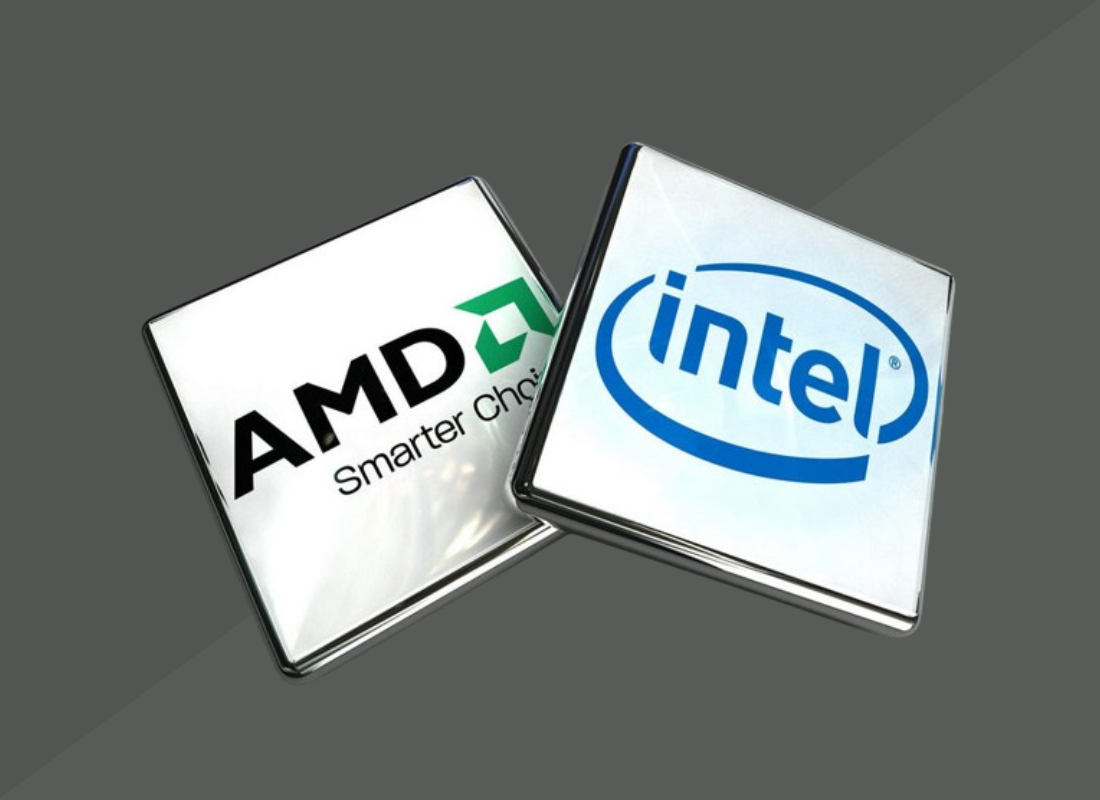Chromium is a free and open-source web browser engine developed and powered by Google. In addition, it is fully functional on its own and supplies the vast majority of source code for the Google Chrome browser. Since it’s open-source, anyone is free to take and modify the source code as they please. However, only trusted members of the Project development community can actually contribute.
When Google first introduced Chrome back in 2008, they also released the Chromium source code on which Chrome was based as an open-source project. Of course, meaning that the open-source code is maintained by the Chromium Project. And also, while Chrome itself is maintained by Google.
In general, regular users are able to download a frequently updated version of Chromium, all compiled and ready to use. But besides the big projects, there are countless smaller Chromium forks that you might have never heard off.
Which Are The Allowed Chromium-Based Web Browsers?
In the first place, consider Google Chrome on the topmost list. Since the two projects were launched at the same time, on September 2, 2008. Not forgetting, Google Chrome is the reason why the Chromium project exists in the first place. When you say Chromium, most users tend to think of a jumble of unusable source code that Google engineers use to build the more advanced Chrome browser.
But, unbeknownst to most users is that Chromium ships as a standalone browser with a graphical user interface that looks identical to Chrome’s UI, which anyone can use to navigate the internet. And, because Google wanted to dispel rumors that it was planning to use Chrome to spy on users’ browsing habits, it open-sourced Chrome’s inner guts as the Chromium project under an open-source license.
Topmost Browsers:
A category of its own in the list of its forks is one of the vendor-specific modifications. These are Chromium-based browsers that companies have heavily modified to fit a specific purpose or niches, such as security, media playback, torrent downloading, etc.
Vendor-Specific:
- Avast Secure Browser,
- Amazon Silk,
- Samsung Internet Browser,
- Yandex Browser,
- Qihoo 360 Secure Browser,
- Torch Browser, and
- Comodo Dragon.
Others may be around, although not that well known. The list of also-rans includes other names.
Such as;
- Coc Coc,
- Falkon,
- Xvast,
- Polarity,
- TheWorld Chrome,
- Naver Whale,
- Kinza,
- Iridium,
- Tungsten,
- Ghost Browser,
- Superbird,
- Lulumi,
- Chedot,
- Orbitum,
- Cent Browser, etc.
And most likely others that we were not able to find. Another distinct category of Chromium browser forks is the one holding all the browser projects that at one time or another have gone dead. Especially after developers realized they wouldn’t be toppling the world with their product.
Extinct Browsers:
- RockMelt,
- Maelstrom,
- Slim Browser,
- Aviator,
- Flock,
- Dartium,
- Beamrise,
- Sentria,
- Titan Browser,
- Sleipnir,
- WebFreer,
- Redcore, etc. And a few other more.
Microsoft Edge (soon)
In December 2018, Microsoft announced that it was going to port its Edge browser from its proprietary EdgeHTML engine to Google’s Chromium. There’s no deadline for the actual migration, but Microsoft has already hired some of the Google Chrome engineers to help with the process.
How Is Chrome And Chromium Browser Different?
Chrome is a massively popular web browser that is developed and released by Google, and Chromium is a niche open-source browser that has far fewer users. However, both of them have a lot more similarities than differences. In fact, Chrome uses the same source code as Chromium, just with extra features that Google adds on top.

Having said that, the biggest difference between the two browsers is that, while Chrome is based on Chromium. Above all, Google also adds a number of proprietary features to Chrome-like automatic updates. As well as support for additional video formats.
Google Operating System
Google also took a similar approach with the Chromium OS, which is an open-source project that forms the basis for their own Chrome OS—the operating system that runs on Chromebooks. Chrome is based on Chromium, but Google adds a number of proprietary, closed-source bits to their Chrome browser that Chromium lacks. Specifically, Google takes Chromium and then adds the following:
AAC, H.264, and MP3 Support
Chrome includes licensed codecs for these proprietary media formats, giving you access to a wider variety of media content—particularly sites using HTML5 video to stream H.264 videos. Both browsers include the basic, free codecs: Opus, Theora, Vorbis, VP8, VP9, and WAV.
You should note that while it’s not Google-branded, Chromium is still very Google-centric. For example, Chromium contains the same sync features found in Chrome, allowing you to log in with a Google account and sync your data.
Adobe Flash (PPAPI)
Flash isn’t as widespread as it used to be, but there are still sites that don’t work right if you don’t have it. Since Flash isn’t open-source, Chromium doesn’t support it natively. So if you want to use Flash in Chromium, and you aren’t an expert, you may be in for a headache. However, Chrome includes a sandboxed Pepper API (PPAPI) Flash plug-in that Google automatically updates along with Chrome.
This is the only way to get the most modern version of Flash on Linux. Even on Windows and Mac, you’re better off with the sandboxed PPAPI Flash plugin from Chrome rather than the older NPAPI Flash plug-in available from Adobe’s website. You can actually get a Pepper Flash plug-in from Chrome and then install it and use it in Chromium if you like.
Browser Updates & Extensions
Since Chromium is compiled directly from the Chromium Project source code, it changes constantly. Chrome has several release channels, but even the bleeding edge Canary channel updates less frequently than Chromium. If you want to get your hands on the absolute latest code that the Chromium Project has to offer, you need to use Chromium.
However, it lacks an automatic update feature. So even though Chromium updates more frequently, you need to update it manually. Since Chrome has an automatic update feature, it is capable of downloading and installing updates on its own. Not to mention, if you ever get too far out of date, it will even let you know.
Additionally, Windows and Mac users of Chrome get an extra background app that automatically keeps Chrome up-to-date. Linux users use their standard software management tools. For Chrome, Google disables extensions that are not hosted in the Chrome Web Store.
Crash, Error Reporting
A user of Chrome can opt to send statistics on crashes and errors to Google for analysis. Important to realize, while Chrome does track your information, Chromium doesn’t. For example, if you don’t want to provide Google with any information about your browsing habits on the internet, but you like Chrome, then Chromium may be an option.
As can be seen, from the previous context, Chrome also includes licensed media codecs like AAC, H.264, and MP3 that Chromium doesn’t. Without these codecs, media won’t play in Chromium. So if you want to stream video on sites like Netflix and YouTube, you need to either use Chrome or install these codecs manually.
Security Sandbox
Both Chrome and Chromium have a security sandbox mode, but Chromium has it turned off by default in some cases. Google also notes that some Linux distributions may disable Chromium’s security sandbox, so you’ll want to navigate to about: sandbox in it to ensure the sandbox is enabled and functioning by default. This is one of Chromium (and Chrome’s) best features. By default, Chrome on Windows and Mac only lets you install extensions that you download from the Google Play Store. While Chromium allows outside extensions. If you want the same freedom in Chrome, you need to enable developer mode.
How Do You Download And Install Chromium?
For instance, on Linux, you can often install it directly from your Linux distribution’s software repositories. On Ubuntu Linux, for example, you can install it by opening the Ubuntu Software Center. In that case, by searching for it, and then clicking on the Install Button. Chromium gets updated with security updates through your Linux distribution’s software repositories.
On the other hand, on Windows and Mac, using it is a little tougher. However, worry not, for you can get its official builds, but they’re bleeding-edge-only and won’t automatically update. The updater is a closed-source part of Google Chrome. Furthermore, you could get third-party builds from someone, but they wouldn’t automatically update either and you’d have to trust the third-party distributor.
You could also compile Chromium from the source code yourself. But, would you really want to do that every time an update is available? Probably not. Here is how to Download & Install Google Chrome in detail.
Who Should Use Chrome?
Anyone who wants to download a web browser and have it just work, right out of the box, should use Chrome instead of Chromium. This is especially true if you use either Windows or Mac. Chrome is extremely easy to download and install, doesn’t require any configuration, and you can use it to view movies and listen to music on the internet, and even view websites that use Flash, without a lot of extra headaches.
Who Should Use Chromium?
Because of course, its a better choice for more advanced users who don’t care about getting their hands a little dirty, and anyone who likes Chrome but doesn’t want to be tracked by Google. It’s also a viable choice for users of some Linux distributions that offer a modified version of Chromium that comes closer to matching Chrome in terms of features.
 Notably, getting Google Chrome on pretty much any platform just involves visiting the Google Chrome download page. So to say, let’s just take a look at some of the quick facts related to this Google Browser.
Notably, getting Google Chrome on pretty much any platform just involves visiting the Google Chrome download page. So to say, let’s just take a look at some of the quick facts related to this Google Browser.
What about the Chromium Spyware?
In the first place, Google Chrome includes crash reporting features not found in Chromium. If you choose to enable crash reporting in Chrome, information about crashes will be sent to Google. Secondly, if you use Chromium, this crash reporter isn’t present and you’ll have to get a bug trace the old-fashioned way. Linux distributions may also modify Chromium’s code before giving it to you. Therefore, if you’re trying to pin down some Chrome bug, you’re probably better off using Chrome instead of Chromium.
Does Chromium have usage-tracking metrics?
Chromium also lacks the usage-tracking or “user metrics” feature found in Chrome. This is an optional feature that sends information about how you use the different parts of the browser to Google, giving them data they can use to base decisions on. This was the sort of data Microsoft claimed they used when they said they removed the Start menu because no one used it. So, perhaps geeks should start leaving such features on. In the past, users were worried that each Chrome browser shipped with a unique “client ID” and noted that Chromium did not. Moreover, Google stopped doing this back in 2010.
What about its settings?
Basically, Chromium does include many features that depend on Google’s servers. Whereby, enabled by default, you’ll see these features listed on its settings page. They include a web service that helps fix mistyped web addresses, a prediction service, Google’s anti-phishing feature, and more.
So, Chrome or Chromium?
Since Chromium and Chrome are so similar, and each one has benefits, it’s difficult to say which one actually wins in a head to head fight. For most regular users, Chrome is the better choice, but for more advanced users, those who place an especially high value on privacy, and some Linux users, Chromium may be the way to go. If you’re using Windows and Mac, the choice is pretty clear. Chromium is just too finicky to actually use—mostly because you can’t get official stable builds that will update automatically. On the contrary, the real choice here, however, should be made by Linux users.
Takeaway,
On the one hand, Chromium is nice. Because it allows Linux distributions that require open-source software to package up a web browser. That’s almost identical to Chrome and ship it to their users. Such Linux distributions could even use it as their default web browser instead of Firefox—and some do.
If you’re into open-source software and try to avoid any closed-source bits, Chromium is a good option for you. On the other hand, many Linux users who aren’t so passionate about open-source software might want to install Chrome rather than its brother. Installing Chrome gets you a better Flash player if you’re using Flash and unlocks a larger amount of media content online.
For example, Google Chrome on Linux can now stream Netflix videos. Not forgetting, this requires H.264 support for HTML5 video, something the other browser doesn’t include. Finally, we are hoping that the above-revised guide was beneficial towards your browser demands, especially, in regard to the two Google Browsers.
But, if you will hit a snag along the way, Contact Us for more help. Or leave or submit more of your thoughts in the comments box below this post.
Related to the topic links:
- How To Change Font Size Settings In WordPress
- w3schools CSS Fonts ground rules for beginners
- lifewire CSS Fonts change on Web pages
Get Free Updates
Notice: All content on this website including text, graphics, images, and other material is intended for general information only. Thus, this content does not apply to any specific context or condition. It is not a substitute for any licensed professional work. Be that as it may, please feel free to collaborate with us through blog posting or link placement partnership to showcase brand, business, or product.