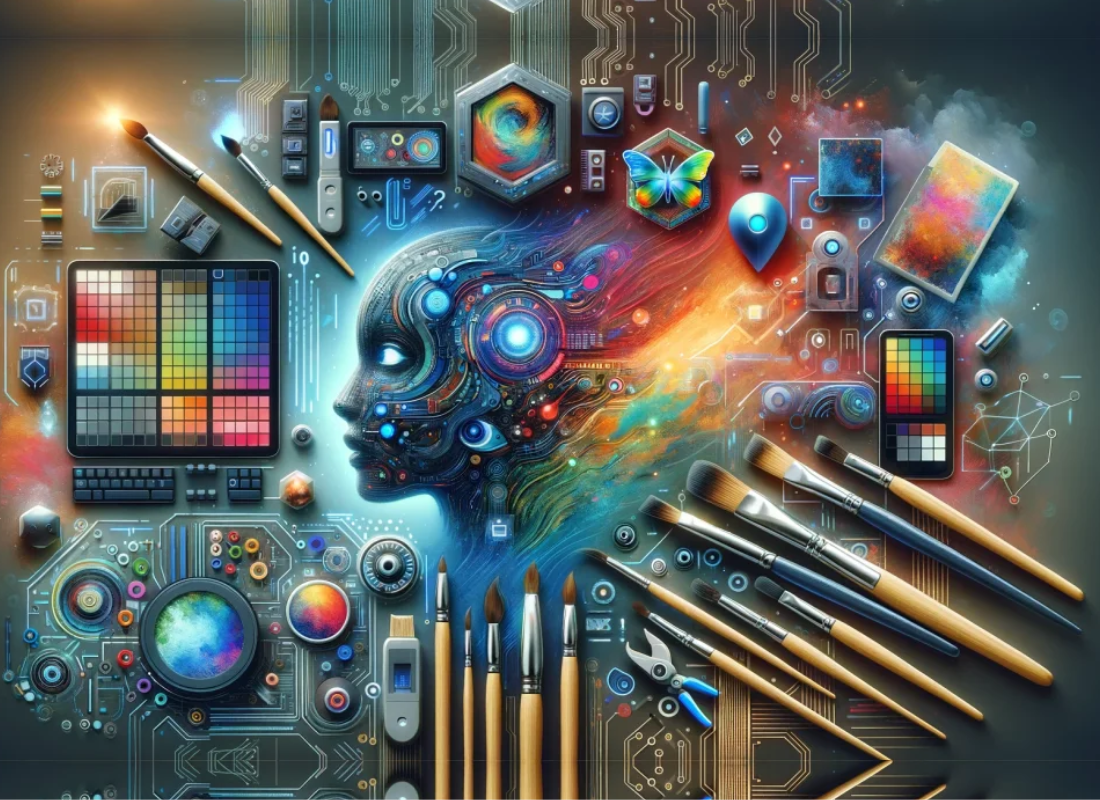And now, Google Translate works in any app, if only you can Get it on Google Play for free. Allowing you to speak with the world. As well as connect with people, places, and culture across language barriers. Speak, snap, write or type, it’s your choice! It’s a great tool for you to talk with someone who speaks a different language.
But, not so many know exactly how this Multilingual Web Interpreter works. So, in this article, I am going to elaborate a little bit on how it works. And more so, how you can use it right. Now that you can use it to download various languages to your device too. So that you can translate offline as well.
In other words, this is a really handy feature as it helps you translate languages even when you don’t have an Internet connection. So, what is Google Translate and how does it work?
What is Google Translate?
Google Translate is a multilingual neural machine translation service developed by Google, to translate text, documents, and websites from one language into another. It offers a website interface, a mobile app for Android and iOS, and an application programming interface that helps developers build browser extensions and software applications.
Although Google deployed a new system called Neural Machine Translation for better quality translation, there are languages that still use the traditional translation method called Statistical Machine Translation. It is a rule-based translation method that utilizes predictive algorithms to guess ways to translate texts into foreign languages.
It’s main aim is to translate whole phrases rather than single words. And then gather overlapping phrases for translation. Moreover, it also analyzes bilingual text corpora to generate a statistical model that translates texts from one language to another. Perse, this is where Google Translate comes in.
Related Topic: Natural Language Processing | What it is & why it matters
In reality, it’s an extremely useful tool to translate words and sentences from one language to another. While supporting a number of languages from around the world. Not to mention, you can use this translation service on your iPhone, iPad, Android, and other devices.
As of April 2021, Google Translate supports 109 languages at various levels. And as of April 2016, it claimed over 500 million total users, with more than 100 billion words translated daily. You can read and learn more in detail as explained by Wikipedia.
How Google Translate Works
Originally centered around statistical machine translation, Google Translate worked by translating the required text first into English. As an intermediary step language and then into the target language. While cross-referencing the phrase in question with millions of documents taken from official United Nations and European Parliament transcripts.
Contrary to popular misconception, Google chose not to hire experts to compile exhaustive grammars for each mother tongue. Why? Due to the ever-evolving nature of language. Any attempt to do so would quickly be left obsolete. Unfortunately, the original translations were inevitably imperfect.
Related Topic: Website Backup Plugins Suitable For WordPress Sites
However, they served to reveal the broad intent of the original passage. Even if Google Translate could not deliver the faultless, fluid translation expected from a human expert. But, in November 2016, Google announced the transition to a neural machine translation premise.
A “deep learning” practice that saw the service comparing whole sentences at a time from a broader range of linguistic sources. And as a result, this ensured greater accuracy. By giving the full context rather than just sentence clauses in isolation. In nutshell, Google offers two options to help you translate your content.
Translation API
Allows you to try the Translate API for a simple and affordable programmatic interface using Neural Machine Translation to translate web content (learn more).
AutoML Translation BETA
A powerful solution enabling you to train high-quality custom translation models without any machine learning expertise, try AutoML Translation (learn more).
By comparing Japanese-to-English translations with Korean-to-English, the service is able to deduce and map out the relationship between Japanese and Korean. While making translations back and forth between those two languages accordingly.
It’s a great leap forward in computers’ understanding of semantics. A process still confounded by metaphorical expressions and quirky idioms. On the other hand, processing these calculations over and over again allows Google to spot recurring patterns between words in different languages.
Meaning its chance of achieving accuracy is constantly improving. The result the use finally receives is lastly refined to bring the passage closer to actual speech.
The Key Features of Google Translate to Know
One of the many key features of Google Translate are its use as a Dictionary. Meaning, if you have Google Translate on your device, you don’t need a dictionary. It’s because this app can bring you word definitions on the same translation interface. It’s a less-known yet extremely useful feature of this app.
In the same way, you can also use it to block offensive words. Thus, if you want to keep offensive words from your translations, you can do so by turning off an option in the Google Translate app on your devices. All you’ll need to do is launch the App and tap on the Hamburger icon.
Related Topic: Why are WordPress Post Revisions important? How it works
Google Translate can be easily integrated into browsers like Chrome (where it has existed as a standard function since February 2010). And by the same token, it can pronounce highlighted text in many cases. And can even spot words within pictures using Optical Character Recognition (OCR) and automatically identify unfamiliar languages.
If you’ve used the app, it’s likely you’ve only used it for voice translations. It can actually do much more than that and you need to learn some of these tips on how to use Google Translate effectively. Its offline translation feature helps the app to function even in countries where it’s blocked for some reason.
1. How to Use the Offline Translation feature:
- First, launch the Google Translate app on your device.
- Secondly, tap on the hamburger icon at the top-left corner.
- Then, select the option that says offline translation.
- On the following screen, you’ll see a list of languages to download offline to your device.
- After that, tap on the download icon next to the language you want to download.
- That’s it! You can now perform translations in your downloaded languages without the Internet.
In addition, you can also use its conversation mode to Translate without any hassle. The Conversation mode lets you translate voice inputs without having to tap on any options. When you open this mode, you and the other party just need to talk as you normally would and Google Translate will translate your conversations in real-time.
2. How to Start the Conversation Mode feature:
- Open the Google Translate app.
- Tap on the Conversation option.
- Thereafter, tap on Auto in the middle.
- Google Translate will automatically identify the languages being spoken.
As a result, you and your partner can both start talking right away. Whereby, you’ll see the real-time translations on your screen. Not forgetting, you can even turn the translations into manual mode too. How? By tapping on the mic icon at the left and right corners of your screen.
Likewise, another really useful Google Translate tip is to use the visual translations feature. Whereas you can point your camera at something and then the Google Translate app will translate text in that image for you in real-time. This doesn’t require you to type the foreign characters in the app.
3. How to Use the Google Translate Images feature:
- Access the Google Translate app.
- Tap on the Camera option.
- Point your camera at the foreign characters you want to translate.
- In return, it’ll translate that instantly on your screen.
- If you want to get translations for certain items in your camera frame, tap on Scan.
- The Scan Option is located at the bottom and it lets Google Translate scan your picture.
- Tap on a word and it’ll be translated on your screen.
- If you have saved a photo of a foreign text on your phone, you can tap on Import.
- At its screen, it’s located at the bottom to import and translate it into the Google Translate app.
Additionally, you can also use Google Translate to save your favorite words and phrases too. So that you can get access to them quickly at a later time. This way you can build up your own little dictionary. Not only that but one that gives translations for your chosen words and phrases.
4. How to Save Translations to Access them Later:
- Launch the Google Translate app where you’ll see your translation history.
- Go through it and tap on the star icon for the translations that you want to save.
- To access your saved translations, tap on the hamburger icon and choose Phrasebook.
By the same token, if the person you want to show the Google Translate translation has vision problems, you can get your Google translations to appear full-screen on your device. This way the text will appear in a significantly larger size and most people will be able to read it.
5. How to Make your Translations Go Full-Screen
- Perform your translation in Google Translate.
- Tap on the three-dots on the translated text section and choose Fullscreen.
- Your translated text will now cover your entire screen.
Equally important, you don’t necessarily need to type text to translate it. Since you can use Google Translate to write words (handwriting) to translate your words and sentences to your chosen language. But, this can only come in handy when someone’s more used to handwriting than text-typing.
6. How to Write to Google Translate
- Open the Google Translate app and tap on the pencil icon next to where you type the text.
- Write your text in the Write here section.
- You’ll see the translation of your handwritten text at the top of your screen.
Eventually, Google Translate keeps the history of your translations and you can view it whenever you want in the app. If you don’t want someone accessing this history, you can clear it on your phone. That said, below are the simple steps to Delete Translation History from your device.
7. How to Delete Translation History from your Device:
- First of all, launch the App and tap on the Hamburger icon at the top-left corner.
- Henceforth, Select Settings on the following screen.
- Tap on Clear History at the bottom.
- Select Yes in the prompt that appears on your screen to delete your translation history.
That’s all you needed to know!
The company has offered an Android app since January 2010 and an iOS version since February 2011. It remains the first port of call for many looking for help with foreign language copy online. So, with that in mind, I hope that you’ve learned something new about how to use Google Translate effectively.
Final Words,
The only thing better than having an excellent website is making it available in multiple languages. That way, more people will be able to enjoy your content, and you may even increase conversions. And that’s where WordPress Translation Plugins come in.
Although English remains the most common written language online, you can reach millions of international internet users by translating your content into other languages. For instance, as a webmaster, WordPress translation plugins are a very cost-effective way of publishing content in multiple languages.
Related Topic: Node.js | How It Works & Used In Web Apps Development
Not to mention, there’re many great free and premium translation solutions readily available. A good alternative to Google Translate is Google Website Translator Plugin. This WordPress plugin also uses Google Translate for translations, so you can translate content into 100+ languages.
There are a few different inline and tabbed designs of the widget and you can also choose to display country flags next to the languages. The general settings page lets you define your website’s default language. Whether you want to allow content to be translated into all languages or only some of them.
Related Topic: WordPress Translation Plugins | 5 Best & Most Popular
It can translate everything in your pages, including content, menu items, widget titles, and theme and plugin strings. Then again, every page on your website can be translated using the language widget. And in that case, it can be easily added to your website design using a widget, shortcode, or PHP code.
A lot of comparisons can be drawn between GTranslate and Google Website Translator, as they both allow automatic translations on your website by using Google Translate. I recommend testing both to see which one you prefer. You see more info on how to download the translation plugin or integrate the plugin.
Finally, if you’ll have any other additional tips or contributions, you can let us know in our comments below. You can also Contact Us for more support or help.