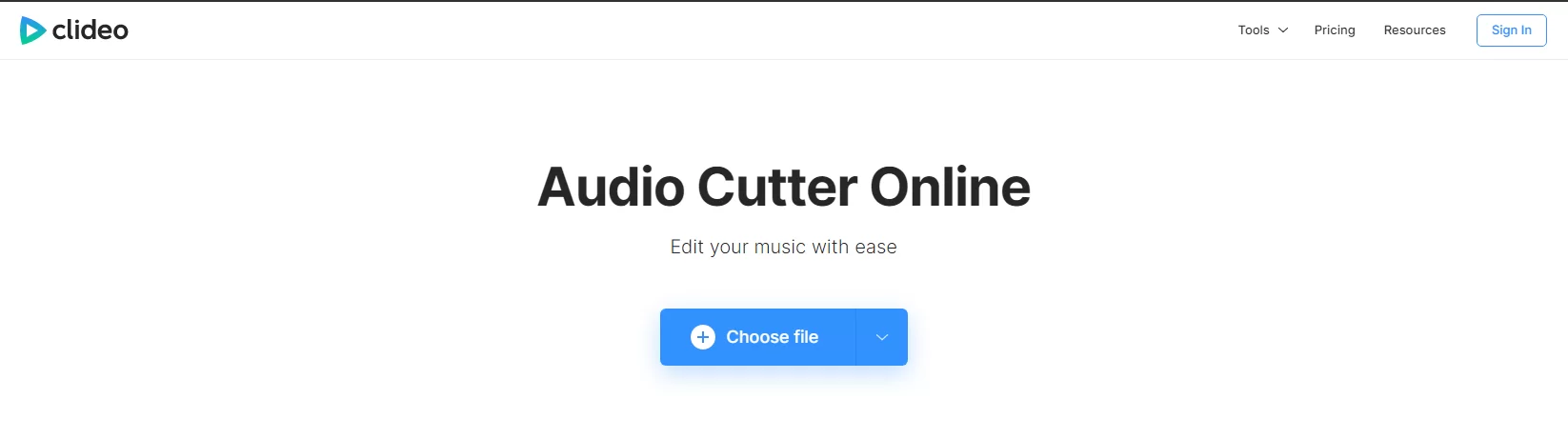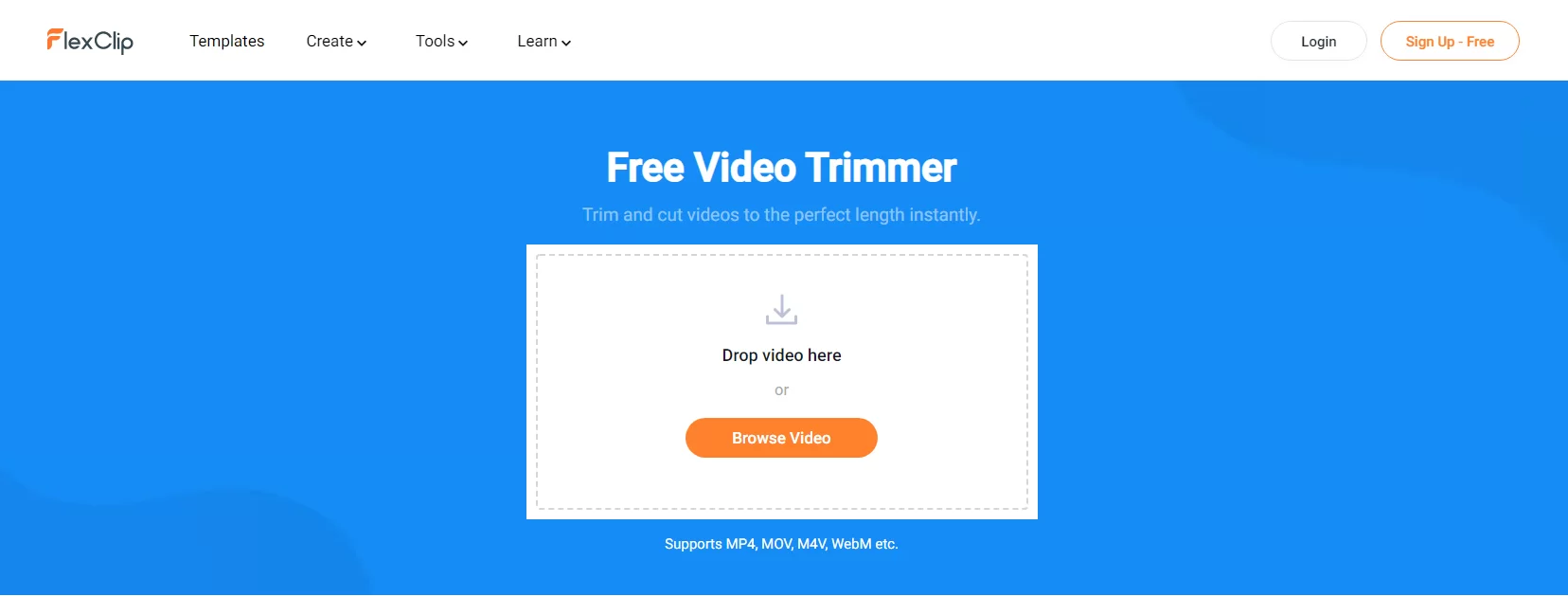With a free online MP3 cutter, you can cut a portion from any audio file, convert a video to MP3 format, and save the result as an MP3 music file. Or even as a ringtone for your cell phones such as Samsung Galaxy S8, or Apple iPhone 8S Plus. It enables cutting audio with an accurate beginning time and ending time in milliseconds.
Although everyone online prefers listening over reading, there are still rapidly shrinking attention spans to worry over. So, odds are – whatever audio you want to share somewhere is just too long for public consumption. In this article, we’ll show you how to quickly shorten a song using an online MP3 cutter. That said, we’ll consider free tools like Clideo, Toolur, FlexClip, etc.
Sometimes the full song is just too long. Picture it: an amazing new song is playing on the radio or you hear it in passing while scrolling around online. Suddenly, you realize that you just have to have a part of it as your ringtone for that one person or client who requires special attention. And now, let’s learn how the Clideo free online MP3 cutter works.
The Clideo Free Online MP3 Cutter
You can use Clideo as a ringtone maker or an MP3 audio cutter, in any case, it’s super simple and does not require any special editing skills. Whilst, with Toolur, you’ll cut your favorite part from a video or audio, and save the result as a .MP3 file or ringtone for your mobile phone. These free online MP3 cutter tools are so cool that they don’t lose the high audio quality.
Bearing in mind, initially, it was never easier to Convert & Cut Audio so to say. Fortunately, with tools such as mp3cutter, you can easily cut your favorite part from a video or audio, save the result as a .MP3 file, or ringtone for your mobile phone. But, who has time to learn how to use some complicated software? And how do you cut a song anyway?
Related Topic: Graphic Design Software | 10 Best Free Webmasters Pick
Cropping music is super easy and fasts with the online and free tool by Clideo. It’s a Truly Fast MP3 Ringtones Cutter to consider. The tool offers you two ways of trimming MP3 files: you can select the length by moving two markers or by inserting the needed time in seconds.
It’s a User-friendly Tool too. The interface of the audio trimmer is completely intuitive so you won’t encounter any problems while editing your music. What’s more, the tool is Completely Online as well. Meaning, there is no need to download and install the MP3 song cutter to your Mac or Windows computer which makes the whole process go much faster.
It has even More Feature Settings than the rest. Whereby, with this tool, you can also fade in and fade out your music track, and convert it to any format you might need.
Equally important, it’s Compatible With All Audio Formats for all its users. Clideo gives you the possibility to work with not only MP3 but also with OGG, WMA, WAV, and other popular formats. And, above all, it’s Totally Secure to use without any privacy issues. You can not worry about someone listening to your audio, because no one has access to your uploaded files.
How Clideo Works
First of all, you’ll need to open the Clideo Audio Cutter where you’ll upload an audio file to trim your music. You can use one of the following options: select from a computer, phone, Google Drive, or Dropbox. Secondly, you can now select your file or paste it into the URL, and voila – it’s already on it. Your editing journey has begun.

Once your file is uploaded, it’s time to get down to business and crop that audio! Here you can very easily toggle times to start and end as you wish, by hovering over each “start” and “end” indicator and moving those dividers around. Or, you can type in the period you want. Either method gets your selection to where it needs to be.
Next, you’ll need to decide if you’d like the selected part to be extracted or deleted. And then, check the Fade in/out or Crossfade boxes. You can also convert the audio to whichever format works best for you. Although MP3 is the most popular choice for obvious ringtone reasons, there are many other formats like AFL, CAF, FLAC, M4A, MID, OGG, OPUS, SDX, etc.
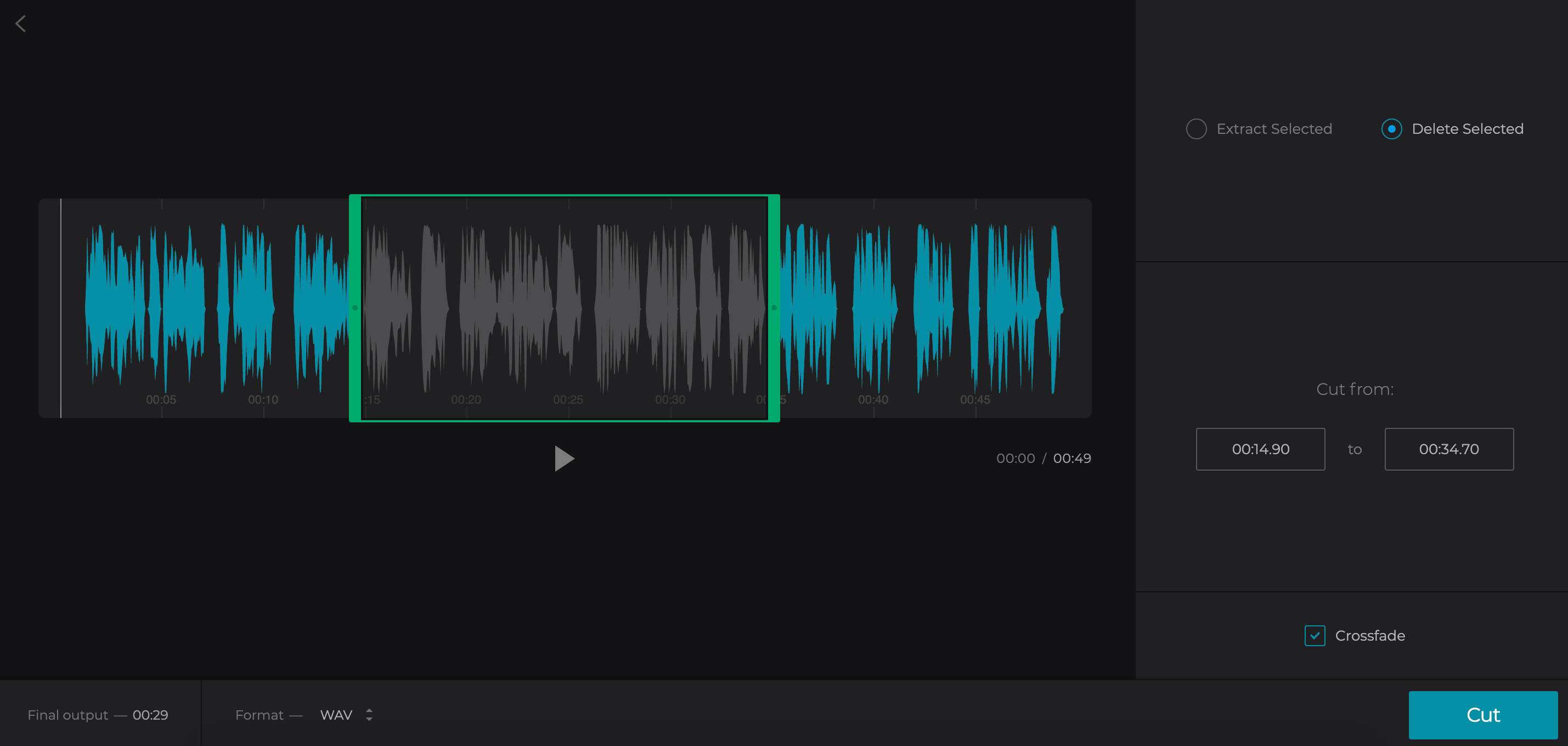
In this case, just select the “Cut” option and your audio file is in the free online MP3 cutter processing home stretch! After that, you’re not tied to the audio you’ve selected. You can listen to it and may even realize you want to capture a different selection entirely instead. Then go “Back to edit” some more if you’re not happy with it.
The Toolur Free Online MP3 Cutter & Ringtone Maker
As mentioned, Toolur is another great online MP3 cutter and ringtone maker that you can also utilize. More so, in order to cut your favorite part from a video or audio. And then, save the result as a .MP3 file or ringtone for your mobile phone. Likewise, Toolur is also an online photo resizer and image optimizer web tool as well.
On one side, this online image compressor allows you to compress and resize your JPG or PNG images to save your disk space. You can specify the image compression rate and the image dimensions to reduce the file size significantly. On the other side, you can even select multiple images in JPEG, PNG, or BMP format( it will convert PNG to JPG format).

Once you follow the steps illustrated above, the only thing you’ll need to do next is to press the “Cut now” button to cut your audio. And, when you’re happy with how it sounds, you’re ready to download it to your device.
You can as well download your content on your cloud storage account like Google Cloud if you like. Presently, it supports various MP3 audio cutting, resizing, editing, and converting tasks that make it another great user tool choice.
Consider the following:
- Audio Trimming Software
- Cut Songs Online, and Convert Video to MP3
- MP3 Cutter, MP3 Converter, and Audio Converter
- Ringtone Maker, and Ringtone Cutter
- WAV to MP3, MP4 to MP3, or FLV to MP3
- WMA to MP3, OGG to MP3, or FLAC to MP3
- M4A to MP3, or MP3 to WAV
In addition, the Toolur free online MP3 cutter also comes with richly packed add-on tools for your to Increase the Volume of MP3. As well as Decrease the Volume of MP3, Fade in And Fade out Audio, etc.
Other Toolur Tools:
- Proxy Sites
- Image Resizer
- Password Generator
- GIF Maker
- Image Compressor
- EXIF Viewer
- Base64 Decode
- Word Counter
- ICO Convert
In nutshell, with this tool, you can easily make a ringtone or .MP3 file for your devices like Windows 7 PC, Windows 10 PC, Mac OS X PC, etc., Or iPhone 8S, iPhone 7S, iPhone 6S, iPhone 6S Plus, Android Tablet, and iPad on its free online MP3 cutter.
With its online photo resizer and image optimizer (compressimage.toolur.com), you can upload up to 25 images, 0 – 30MB per file, and 0 – 50MP per image. All of your images will be removed automatically after one hour. By the same token, sites like media.io are alternatives to mp3DirectCut, an online program similar to Audacity, that extracts audio from a movie.
The FlexClip Free Online Video Trimmer
Sometimes, apart from using a free online MP3 cutter and a ringtone maker tool, you may also use a Free Video Trimmer such as FlexClip in your videos as well. More so, in order to trim and cut videos to the perfect length instantly. Keep in mind, if you search online today, there’re so many apps that you can use to trim videos online for free.
But, not all of them are as resourceful as the word alone tells you. That’s why we’ve got this article on How To Trim Videos Online for you in detail. You’ll learn that there are Tools that you can use to trim videos online without incurring any cost — and for free. And, as you’ll find out, one such great tool — Free Video Trimmer — to consider is none other than the FlexClip.
At times, it becomes really very difficult to select the one video creator out of many that serves your purpose. Generally, a free video cutter is any free video utility to help you cut or split your video files into small sizes. Whereby, you can use it as a “video cutter”, “video splitter” or “video clipper”. And these programs can work with most video formats.
As such, this is where a famous yet powerful Videomaker & Video Editor tool available — FlexClip — comes in handy. FlexClip is an easy-to-use video maker that helps everyone create professional-looking videos in just a matter of seconds. Whether it is a promo video, a real estate video, a tutorial video, a company video, or a personal life video (learn more).
Other FlexClip Tools:
- Convert Video
- Compress Video
- Add Logo to Video
- Watermark Video
- Add Music to Video
- Add Text to Video
- Filter Video
- Mute Video
- Record Screen
- Video Brightness
- Merge Video
- Rotate Video
The video trimming tool works in your browser without downloading or installing anything, faster, and more secure. Don’t worry about privacy and security because they have no access to your uploaded files. You can also choose the trimming area in seconds only by moving the markers to set the starting and ending point. What’s more, this trimming tool is totally free to use!
Takeaway,
As can be seen, FlexClip is quite a great tool. In addition to the above-mentioned uses, you can easily download videos without a watermark. The video trimmer supports almost all popular formats such as MOV, WEBM, M4V, and MP4. Not forgetting, you can preview the trimming part instantly while adjusting the duration, making it easy to get the part you actually need.
Besides resizing, reducing your images, or even cutting your MP3s, another useful way is to compress images as well. With a great Web Images Compression Method all, you’ll need is to press the Toolur “Compress Images” button to compress( optimize ) your JPEG images. Perse, the tool utilizes Methods A to method E in order to compress your images online.
Learn More: Why Resize Images Online | PNG Format To AVIF & WebP
Method A to method E is a lossy compression. And, as an example, JPEG is a lossy format. Unfortunately, converting an image from other formats( e.g. PNG, BMP ) to JPEG format will cause quality loss. Luckily, you can use the common Method A to method E — compressing an existing JPEG image with these methods will not change quality.
Simply, because the transformation is lossless. So, as a result, an F and G method makes it easy to reduce image size without losing quality. Lossless compression only works when no resizing is applied. Meaning, if you don’t wish to lose image quality, please don’t resize your images by setting both the “W” and “H” fields to zero.
Related Tools:
What’s more, with a free online image optimizer, you can optimize the photos of yourself captured with iPhone 6S, iPhone 7S, GoPro HERO4, Canon, Nikon, Sony, Olympus, etc., Or even pictures of actors, actresses, singers, web-based comedians you like such as PewDiePie, SNSD, Yoona, OneHallyu, etc (get started).
Finally, I hope that the above guideline on the free online MP3 cutter and ringtone maker tools offers you all the information you need. Particularly, as you look for the best way to cut, trim or even create amazing ringtones. But, if you’ll need more support, you can always Consult Us and let us know how we can sort you out or even share your thoughts below.
Get Free Updates
Notice: All content on this website including text, graphics, images, and other material is intended for general information only. Thus, this content does not apply to any specific context or condition. It is not a substitute for any licensed professional work. Be that as it may, please feel free to collaborate with us through blog posting or link placement partnership to showcase brand, business, or product.