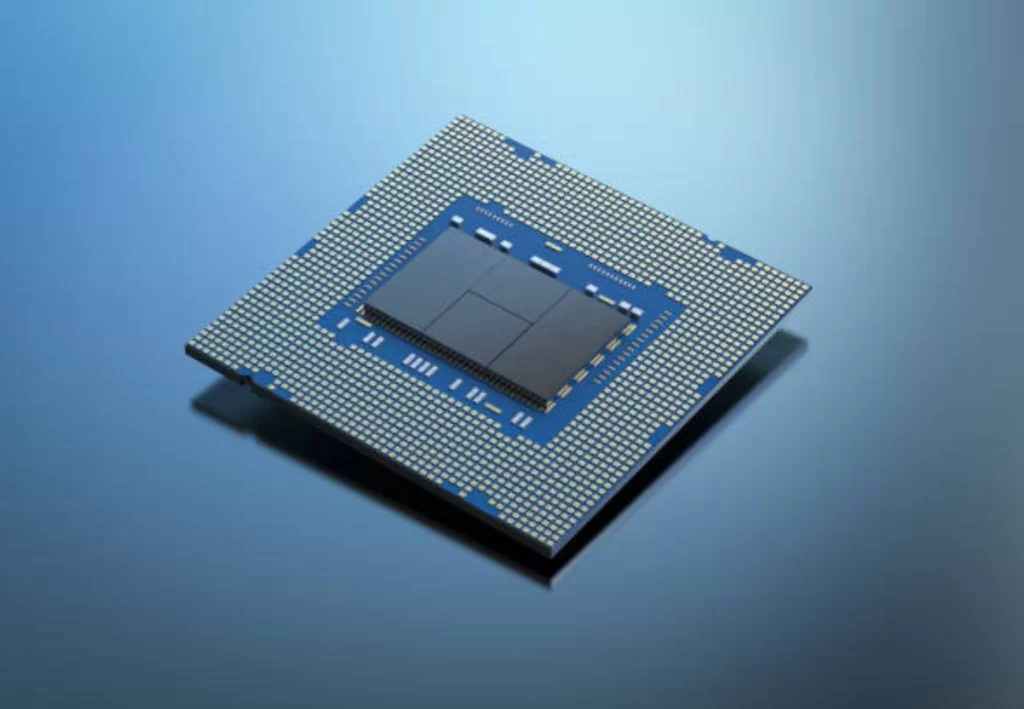Most people have a love-hate relationship with their email inbox, but not when they use Email Management Tools effectively. And on one hand, emails can be exciting for those suitable and lenient enough with them. For instance, whether you’re; making progress with a client or replacing a meeting with a (much more efficient) email thread.
As well as, receiving an invitation to a fun social gathering. On the other hand, email can be an even overwhelming nightmare too. Especially, if you lose control or even get hijacked by spammers. Treat email management as a task to get through instead of something that can easily take up your entire life.
In the end, this allows you to work on projects that actually move your business or career forward. Whew, that email problem is finally solved! Now that you’ve managed all those pesky correspondences, how about getting a great tool. Especially, which can help you improve and manage the work itself?
What Is Email Management?
Email management is a specific field of communications management affiliated with managing high volumes of inbound electronic mail received by organizations. Today, Email Management is an essential component of customer service management.
For instance, customer service call centers currently employ email response management agents along with Pone Support Agents, and typically use software solutions to manage emails. With this in mind, therefore, be better at emailing through our revised guide below. And, as such, help keep yourself out of spammer’s email reach.
Eventually, by using a combination of the email management tools explained below, you can make your inbox management more efficient and take up less time and energy. That said, what are email management tools?
Related Topic: Virtual Event Live Streaming | An All-In-One Platform Features
Generally speaking, through spam, newsletters, coworkers’ email threads you’ve been copied on “just in case.” Whereby, inbox clutter is what demotivates us and ruins our productivity. So, is it possible to spend less time on your emails without negative effects on your communication with colleagues and clients?
With this in mind, Email Management Tools help you get rid of email overload, prioritize your workflow, and organize your communication in an efficient way. Of course, before looking at the general email management tools, let’s first consider some of their key ingredients. Well, while this may sound way too dip to jolt in, in our previous blog posts, we discussed quite a lot of stuff.
We covered:
For your information, without the above-mentioned email ingredients, we would not be here in the first place. Whether you are just a normal email user or even a custom business mailbox runner, these two components are as important as they sound.
For one thing, these components help us distinguish between the pros and cons of the emailing world. Allowing better user-based orientation to both the mail server, carrier, pusher, or even the reader.
Why Email Management Tools Are Important
For your information, Email Subscribers are not members of a cult, so why would you send them all the same messages? Only cult members think and act the same so unless you’re leading a cult, you should be sending your subscriber’s different messages based on how they act.
As can be seen from the introductory bit poured above, Email Publishing and Email Marketing are the core foundations. According to the 2015 National Client Email Report from the DMA, 77% of email marketing ROI come from a segment, target, and trigger campaigns.
Additionally, of the marketers who do use segmentation, 43% use up to six segments on average. So what makes these key ingredients count?
1. Email Publishing
According to jmexclusives management consultants, Email Publishing is one of the best marketing and lead conversion strategy. Particularly, every long-lasting, outstanding, and competitive online business can successfully implement and utilize in their campaign plans.
But,
In a similar study on virtual bias, researchers at the University of British Columbia compared respondents’ in-person impressions with those obtained by only viewing Facebook photos. And the results revealed that passive, virtual impressions tended to be more negative.
You must make email marketing more efficient in order to generate more openings and conversions. Would you like to know how this can be done through Email Publishing? Check out our Email Publishing in Blogs Marketing Strategy!
2. Email Marketing
Email Marketing has become an essential tool for business ever since the introduction of the Internet to the world. However, some campaigns that make it through to your inboxes we don’t take any notice of. On average, an office worker will receive upwards of 151 emails every day.
To enumerate, email marketing is the act of sending a commercial message, typically to a group of people, using a digital mailbox. In its broadest sense, every email sent to a potential or current customer could be considered email marketing.
Inasmuch as you are creating value with your emails though, make sure that you do not include too much information. Having said that, email marketing isn’t just for retailers and small businesses, publishers are turning to email – and frankly – they’re crushing it.
The Best Tools For Email Management
We’ve all let email take over our lives at one point or another. It either becomes a distraction that makes us feel productive (when we really aren’t moving the needle on projects), or it makes us feel overwhelmed and wish that it never existed.
Because email is a necessary part of everyday life, here are a few email management tools, tips, and tricks. In particular, to be more efficient when reading and responding to the messages flooding your inbox. Before moving on, you can see the Full Guide on Email Marketing Masters Guide In Publishing.
By combining these email management tools with your current work management software, you’re sure to improve your productivity. Below are some elaborate guides on how you can achieve your email marketing strategy and plans.
1. Batch Answer Your Emails
If your email inbox seems overwhelming, one way to go through it is to treat it like a Band-Aid: do it all at once, quickly, and get it over with. This can either be done manually, by going through your inbox bit by bit, or you can use an email management tool to make it more fun.
I recommend emailga.me, which uses a timer and a sad or happy face to help you stay on task and work through email quickly. It connects to your Gmail or Google Apps inbox and allows you to archive messages, as well as forward them.
You can also use different sender emails if you have several different emails going to one single Gmail inbox.
2. Set Expectations in Email Signature
One under-utilized space to communicate with everyone you email with is your email signature. Of course, it’s common to put information like your phone number or social media networks. But, you can also include a line about how you handle your email so expectations are set ahead of time.
3. Have a Clear, Actionable Out of Office Message
It’s very frustrating when people are out of the office and their message says something that is too simple to be useful, such as “I’m out of the office until Thursday, 12/2. Thank you!”
Many times, if I am emailing someone, I have a specific need or request. It is always helpful to include more detail about your time out of the office, so hopefully, some issues can be solved before you get back.
Include the contact information of the person covering for you or tell those emailing you when you’ll be able to answer their email: “I’m out of the office until Friday, 11/9, but I will return your email on Monday, 11/12.”
4. Use Better Filtering Email Management Tools & Services
If email is overwhelming you, try using automated services that can present you with a cleaner inbox. Unroll.me is an email subscription and management service. It not only allows you to unsubscribe from several email lists at once (after you connect your email)
Additionally, it also will send you a daily digest of your subscribed emails, so you can look at them all in one email instead of having to manually open and read each one. The other email management tool that truly helps in handling overwhelming email is Sanebox.
It automatically puts emails it deems less important in a folder called “SaneLater.” For instance, if you don’t want an email from a specific person to go into the SaneLater folder, you simply move it back to your inbox.
Then again, which teaches SaneBox to leave emails from that sender in your inbox going forward. SaneBox does filter some personalized emails from actual people (instead of an email list), but no email has ever been lost.
5. Track Reads Email Plugin
Mail tracking is a very divided issue — some people hate knowing that the sender of the emails they receive will know if they opened it or not, while others swear it helps keep them on track.
Depending on what you do for a living, tracking emails can have a wealth of benefits. For business owners, tracking email is helpful if you are sending information about pricing or projects. Someone claiming that they did not receive your email can be detrimental to your income or project status.
Thus, being able to see if someone has opened an email can ensure that you know the other people have read it. And, therefore, knows the latest status of the project, or is aware of your proposal cost.
MailTrack is one such email management tool that works with Google Apps or Gmail and allows you to automatically track all outgoing emails. Especially, sent from the browser the service was installed on (e.g. it won’t track emails that are sent from your Gmail app on your phone).
6. Make Emails Appear Back in Your Inbox
Many times, we treat our inboxes as to-do lists. If this is the case for you, it can be helpful to have a service that reminds you about a standing project or action item that was happening through email.
Related Guide: Free To-Do List Template
Boomerang is one such tool. Once added to your Gmail inbox, it lets you set a boomerang to an outgoing email.
This means the email will come back to you on a set date or interval (e.g. in a week). You can choose if the boomerang happens only if the person doesn’t respond or regardless of response.
7. Try and Write Better
Finally, no matter what your industry or the topic of your emails, we can all use some reminders on how to write better. Luckily, there are tools that can help guide our writing in order to avoid typos and grammar mistakes.
The first is Grammarly, which is installed in Chrome as an Extension and has free and premium versions. This tool will automatically scan any inputted text for spelling and grammar errors. If you buy the premium version and have a PC, you can also set up Grammarly to use in Word.
Either way, you can also paste the text into their online tool to be analyzed. Another great tool is the Just Not Sorry plugin, which works in Gmail or Google Apps in the Chrome browser. This was created to help people avoid unnecessary passive language that many women use in their emails.
Phrases like, “I think that” or “please” are underlined, and then the user can hover over it to get an explanation of why it should be removed or edited.
How Spammers Get Access To Your Emails
Spam often feels like a never-ending plague for which there is no permanent cure. All it takes to get on the mailing lists used by spammers is an email address. There’s no need to sign up for anything or ask for an email; it just starts coming.
What’s really frustrating is that spammers find your mailbox when sometimes even good friends don’t. Well, below is just a few mentions of email attacks and their management tools as revised in detail by one of our online affiliates.
1. Email Management Tools for Dictionary Attack
Big, free email providers like Gmail and Yahoo Mail are a spammer’s paradise, at least when it comes to finding spammable addresses. Millions of users share a common domain name, so the spammers already know what comes after the @ sign (for example, @yahoo.com).
Guessing what comes before it isn’t that hard, something you’ll soon discover when you try to sign up for a new email address; most of the good ones are already taken. Therefore, finding email accounts to spam is just a matter of combining random usernames with the domain name.
Tool 1: To beat this kind of spammer attack, use long and difficult user names in new email accounts.
Another tactic employed by spammers is to search for common sources. Such as web forums, chat rooms, and web-based interfaces for email addresses. They deploy robots to scan web pages and follow links.
These address-harvesting bots work a lot like search engine bots. But also, they’re not after the page content, just strings with the @ sign somewhere in the middle. And a top-level domain at the end.
Tool 2: To avoid this type of victimization, Disguise your email address when you use it online or, better yet, use disposable email addresses.
Tool 3: Another important key, if you post your address on your own web page or blog, you can encode it so visitors who want to send you an email can see and use it, but spambots cannot.
3. Worms Turning Infested PCs Into Spam Zombies
To avoid being detected and filtered, spammers seek to send their emails from a distributed network of computers. Ideally, machines that don’t even belong to them. Such as those of unsuspecting users.
To build such a distributed network of spam zombies, spammers cooperate with virus authors. Some equip worms with small programs that can send bulk emails.
These spam-sending engines even scan each user’s address book, web cache, and files for email addresses. All in all, which offers yet another chance for spammers to catch your address.
Tool 4: Above all, keep your email program updated and patched, be wary of any attachments you didn’t request, and run regular antivirus scans with a free, up-to-date scanner.
Many law firms implement sophisticated legal document management software to keep everything organized and searchable. Read and learn more about Email Management Tools for Law Firms by LexWorkplace.
Examples Of Email Management Tools
As an example, ProjectManager.com is a cloud-based project management software. That has features like task lists, planning timelines, and real-time dashboards. Not forgetting, it is also updated immediately as new information is put into the system.
Stay on top of your emails and your projects by taking this free 30-day trial. Below are some of golden emailing guidelines with simplified email management tools:
Get Rid of the Old & Unnecessary Emails
I still have email invitations to events from 2006, most of which I never even attended. Do I need them? No. Should I delete them? Yes. Clear your inbox of anything but new emails and previous ones that you’ll absolutely need to refer to later.
Unsubscribe
Seriously, we all have those I-swear-you’re-going-to-read-this-newsletter-really-just-as-soon-as-I-have-a-minute emails. You’re not going to read them — get rid of them. Some of the tools below will help you do this in bulk.
Combine Multiple Email Accounts
I’m a big believer in keeping work and personal email separate. But, sometimes, having to toggle between the two isn’t conducive to staying organized. Some of the tools below can help you consolidate different email addresses. Mail and iCal on Mac devices, for example, allow you to streamline multiple accounts in one place.
1) Shift Email Management Tools
Price: Free
Shift allows you to access and use all of your email accounts from one convenient desktop application. Not only that, but you can access tons of apps and extensions, including HubSpot Sales, Grammarly, Asana, WhatsApp, and many more.
2) Unroll.me
Price: Free
The first step to relieving your inbox from all that email is to unsubscribe. Particularly, from all the newsletters you’ve subscribed to over the years. But unsubscribing manually from tens, maybe hundreds of newsletters would take forever.
Enter Unroll.me, a free tool that lets you mass unsubscribe from all the newsletters you don’t read. You can either wipe the slate clean and unsubscribe from everything at once, or you can pick and choose.
3) FollowUpThen Email Management Tools
Price: Free; Paid Versions Available
Here’s another simple but useful tool, this time for reminding you — and even your clients, if you want — to follow up on specific emails.
4) HubSpot Sales
Price: Free; Paid Versions Available
Ever wanted to know who opens your emails and when, how many times, and from where? When you download the HubSpot Sales Chrome extension, you can opt-in to get live notifications whenever someone opens or clicks on the links in your email. It integrates with both Gmail and Outlook.
5) IFTTT Email Management Tools
Price: Free
IFTTT, short for “If This Then That,” is an amazing productivity tool that helps you connect the apps and devices you use every day with “if this, then that” statements — which they call “recipes.”
Seriously, you can do anything. Including using Liam Neeson’s badass quote from Taken to scare someone into returning your phone. You’re welcome.) If you’d like to get more additional email management tools online, follow the link below.
- How to Organize Your Email: 13 Management Tools – by HubSpot
- 10 Awesome Email Management Tools – by Smallbiz Technology
- Email Management for Law Firms – by Legal Works
Finally, I hope you enjoyed reading and benefited from the above-revised guide on email management tools. However, if you’ll incur glitches or may have some additional contributions and suggestions, please feel free to Consult Us for help.
Get Free Updates
Notice: All content on this website including text, graphics, images, and other material is intended for general information only. Thus, this content does not apply to any specific context or condition. It is not a substitute for any licensed professional work. Be that as it may, please feel free to collaborate with us through blog posting or link placement partnership to showcase brand, business, or product.