If you are looking for a way to make your website drive more sales with Google Merchant Center listing schema, then you are in the right place. For one thing, in this guide, you are going to learn about the just newly rolled out AIOSEO 4.2.7, and we also have some exciting news for eCommerce store owners too! So stick with us so that you can learn how to up things.
So, to begin with, today we are announcing the release of AIOSEO 4.2.7 in the marketplace — for those looking forward to driving more sales with the Google Merchant Centre listing schema. One of the major additions to your favorite SEO plugin is support for the Google Merchant Center Listing Schema. This is an addition to their already powerful tool.
And, that’s nonother than the product schema markup generator, making our next-gen Schema Generator even more powerful. The main goal of the new AIOSEO 4.2.7 release is to increase your visibility and drive more sales with enhanced product listings. And now, with that in mind, let’s have a clear outlook of what all this means to eCommerce webmasters.
Grow Your Business With Google Merchant Center Listing Schema
Google recently expanded its enhanced product experiences (how they display a product in search results using rich snippets) to ecommerce sites that don’t have a Google Merchant Center account. What does this mean for you and your business? Initially, product snippets on Google’s search engine results pages (SERPs) were powered by schema.org.
While, on the other side, Google’s Merchant Center provided the schema markup for enhanced product snippets. Technically, Google Merchant Center is a toolkit that lets you/your business manage how your in-store and online product inventory appears on Google. Their merchant solutions help you reach hundreds of millions of people online.
Particularly, those who are looking to buy products like yours each day. It allows you to reach more customers, drive more sales, get business insights, and more. With this tool, you’ll be able to reach hundreds of millions of people looking to buy products like yours each day. Simply, because Google will easily connect you with the right customers.
May it be across the Search, Shopping, YouTube, and the web. And then, in return, you’ll measure the impact of every sale so you can show your products to the most valuable customers. So, what else are you waiting for, go ahead and get your products on Google with Merchant Center today! After all, their beginner’s guide to Merchant Center can teach you more.
Utilize The New Inbuilt AIOSEO Listing Schema Website Addon
As you already know, Schema.org is a collaborative, community activity with a mission to create, maintain, and promote schemas for structured data on the Internet, on web pages, in email messages, and beyond. Schema.org vocabulary can be used with many different encodings, including RDFa, Microdata, and JSON-LD.
They cover entities, relationships between entities, and actions, and can easily be extended through a well-documented extension model. Over 10 million sites use Schema.org to mark up their web pages and email messages. Many apps from Google, Microsoft, Pinterest, Yandex, and others already use these vocabularies to power rich, extensible experiences.
Founded by Google, Microsoft, Yahoo, and Yandex, its vocabularies are developed by an open community process, using the [email protected] mailing list, GitHub, and the like. A shared vocabulary makes it easier for webmasters and developers to decide on a schema and get the maximum benefit for their efforts.
It is in this spirit that the founders, together with the larger community have come together — to provide a shared collection of schemas. The good news is you can utilize a single AIOSEO plugin. Let’s see what this means for your business.
1. Increase CTR With Product Attributes
Merchant Listing schema provided results in search snippets with more product details, leading to greater engagement and interaction on SERPs. This feature was exclusively reserved for ecommerce sites with a Google Merchant Center account. But, that has changed, and you can now benefit from the Merchant Listing schema too.
That’s why we’re so excited to announce the new release of AIOSEO 4.2.7 to the marketplace. The newly updated plugin comes with the new (and very powerful) Merchant Listing schema markup you can use to generate enhanced product snippets. Eventually, this is a very big game-changer for web store merchants as it leads to more visibility and engagement.
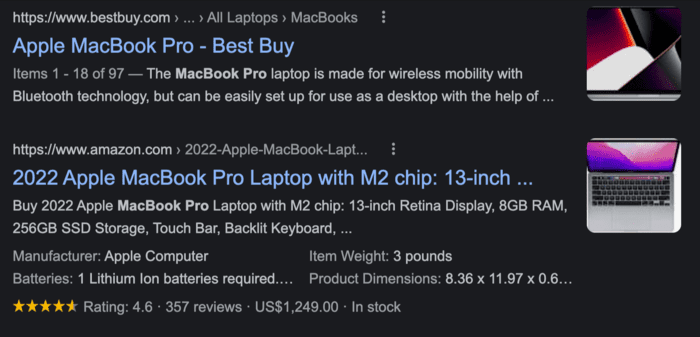
In the screenshot above, while the Best Buy listing may rank higher than Amazon, chances are Amazon gets more clicks. This is because the Amazon listing includes important product attributes such as the user rating, reviews, product price, and stock availability. In short, Best Buy may rank higher than Amazon for the search term “Macbook Pro,” yes!
But, Amazon’s listing will probably get more clicks because of including product attributes in the search snippet. To get started, you’ll need a Google Account like Gmail to sign up. Then, go to Merchant Center to list your business, choose where your customers will check out (on your website, on Google, or at your local store), and then add your products.
2. Boost Conversions With Shipping Information
Shipping is a critical component of online shopping. Because of this, shipping details play a huge role in conversion optimization. With AIOSEO Google Merchant Centre Listing Schema Plugin (version 4.2.7), you can now display shipping information right on the SERPs. Easily add shipping information right on the SERPs with the AIOSEO listing schema tool.
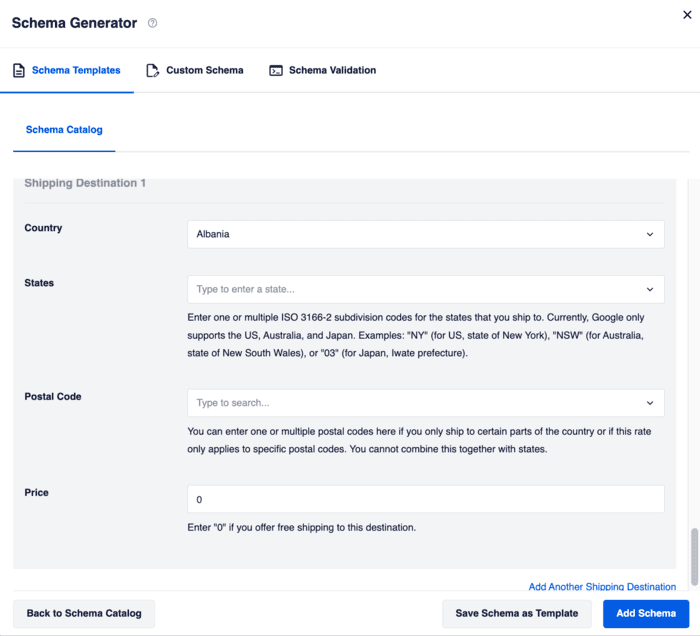
As you can see, from the above image, you easily and quickly can add as many shipping destinations as you support. And, if you use WooCommerce as your ecommerce solution of choice, you’ll be glad to know AIOSEO supports WooCommerce shipping out of the box! This means fewer changes you need to make.
Showing shipping information on SERPs boosts your conversion rates and is a valuable piece of information for shoppers. Merchant Listing schema is a key ingredient for Google to gather sufficient information to generate a knowledge graph of your product. With your product displayed this way, business growth via brand awareness and sales becomes much easier.
3. Enhance Your Visibility With Product Knowledge Panels
Product knowledge graphs are a feature on Search Engine Result Pages (SERPs) that gives detailed information about a product. Because product knowledge graphs are displayed in a prominent position, they drive a lot of engagement. Equally important, Google is also introducing new Search Console reports for website owners and webmasters alike.
Listing for free allows you to add products to Google, for free, and reach customers who are looking for products like yours. Free listings vary based on data requirements. For example, enhanced listings on the Shopping Tab require more product data and require you to comply with both policies for free listings and Shopping ads.
Just as we aforementioned, to get started, all you’ll need is to Create A Free Merchant Center Account so that you can start adding your products to Google. Thereafter, to promote your products, you’ll need to upload your product data to Google Merchant Center, so that your target and potential shoppers can see your inventory.
Next, link your Google Merchant Center and Google Ads accounts, then create your product advertising campaign. Decide on a monthly cap for your budget, and then you’re all set. You’ll pay when people click through to your site or view your inventory. So, for website owners, there are two broad categories of experiences.
Consider the following:
- Merchant listing experiences for web pages that allow shoppers to buy a product on the site.
- Product snippets for a broader set of web pages with product information (including pages that sell products, publish product reviews, and/or aggregate information from other sites).
And now, merchants can be eligible for merchant listing experiences by providing product data on web pages without a Google Merchant Center account. This improved eligibility has in part been made possible by recent extensions to product-related properties and types in schema.org for areas such as apparel sizing and energy efficiency ratings.
To help websites take advantage of these experiences, the existing Search Console report for Product structured data has been replaced with two reports: a new Merchant Listings Report, and a Product Snippets Report (which subsumes the old Product report). These reports are grouped under a new Shopping section in the Search Console navigation bar.
The reports allow you to see errors, warnings, and valid pages for markup implemented on your site. The changes in reporting have also been reflected in the Rich Result Test Tool precisely.
The new merchant listings report:
- Identifies structured data issues for free listing experiences in search results.
- Relevant to pages that sell products.
- Covers the wider range of schema.org structured data properties and types used by the
Producttype that is now supported for advanced cases, such as apparel sizing and energy efficiency ratings.
The new product snippets report:
- Identifies structured data issues for product snippets in search results.
- Relevant to pages that share product review information or aggregate product data from multiple sites. Note that pages selling products may also include product reviews.
- Replaces the previous Product structured data report with adjustments related to the separation of merchant listing validations into a dedicated report. The history of prior validation errors is retained in this report.
That said, it’s also, important to realize, that product results impressions are no longer shown on the Product snippets report. However, you can still view impressions for product results in the performance report.
4. Drive Sales By Promoting Popular Products Right On SERPs
Another powerful element of Conversion Rate Optimization (CRO) in e-commerce is to promote popular products. No one wants to miss out on trends around products they care about. This is another reason to implement a Google Merchant Center Listing Schema on your product pages. To get a new Google Search Console report for Merchant Listings.
It offers Google Developers a way for expanding eligibility with Product structured data. Also, according to Google Search Central Blog, implementing a Merchant Listing Schema could result in your product being listed among the popular products ranking for that search term. Here’s an example, from Google, of what your search listings could look like:
This makes the shopping experience easier and more fun for users, leading to more sales for you. On that note, Google is so pleased to announce expanded eligibility for enhanced product experiences in Google search results through the use of Product structured data. These enhanced product experiences were previously only open to Merchant Center users.
Not forgetting, they are also making it easier to understand the requirements for these experiences by updating our documentation and reporting in Search Console.
Which report should a merchant use?
Firstly, if you are a merchant with an online store, you should:
- Check the merchant listings report for your pages selling products.
- If you publish product reviews on pages that don’t sell products, also check the Product snippets report.
Secondly, if you don’t sell products online but still publish pages with Product structured data:
- Check the Product snippets report.
With that in mind, to learn more, check out the updated documentation on Product structured data which has more details. And, if you’ll have any other questions, please reach out on the Google Search Central Forum to get help.
5. Control How Your Homepage Title Looks On Mobile
With the Site Name Field inside the Knowledge Graph section, you can control your homepage title — another feature we’re super excited about in AIOSEO 4.2.7. This powerful addon enables Google to correctly display your site name on mobile devices. To set your site name, simply go to your AIOSEO Settings » Search Appearance » Global Settings.
Once on there, scroll down to the Knowledge Graph section. Fill in your website name and an alternate site name Google can use in place of your site name. Properly displaying your site name is essential to boosting brand awareness. It’s also an excellent way to enhance your knowledge graph, which helps you show up for relevant search queries.
Besides these two major updates, they’ve made several notable improvements to many of the features you already love. You can see those in their full product changelog which has all the details and guidelines that you’ll need.
What Are You Waiting For?
Update your website to AIOSEO 4.2.7 to unlock these powerful new features. And, if you’re not yet using AIOSEO, make sure to install and activate the plugin today so as to enjoy all the benefits that it has in store for you — the AIOSEO Plugin will help you outrank your competitors. Furthermore, you don’t need any coding skills to get started with this toolkit!
Essentially, like all things in AIOSEO, adding the Merchant Listing schema to your product page is pretty easy without any need for coding or technical knowledge to get these fantastic results on SERPs. All you have to do is add your product schema markup as you normally would by going to your AIOSEO Settings » Schema » Generate Schema » Product.
Next, edit your product schema to include the extra information required for Google’s Merchant Center Listing. Examples include product attributes and shipping information. These will be output in your search snippet on SERPs. With Google Merchant Center listing schema, getting your products noticed and driving sales has just become easier.
In Conclusion:
So, one of the biggest benefits you’ll get from adding Merchant Listing schema to your product pages is the enhanced product snippets which result in more product attributes added to your search listing.
In a nutshell, Merchant listing experiences offer enhanced experiences including the Shopping Knowledge Panel and Popular Products, as well as shopping experiences in Google Images, Google Lens, and the like. The structured data required for merchant listings and product snippets via Product structured data documentation is in detail.
Their commitment to making AIOSEO the easiest and best WordPress SEO plugin is only getting stronger as they continue to win together with their customers — with our very own website being one of their happy clients. Be that as it may, we’re so grateful for your continued support, feedback, and suggestions — just keep those suggestions and requests coming!
If you’ll have questions about these features, please comment below or contact the AIOSEO customer support team to get all the help and support that you’ll be needing. Not to mention, you can also Consult Us if you’ll need a more personalized touch in regard to the above plugin or any other related tools — we’re always ready to help you and your business grow.




