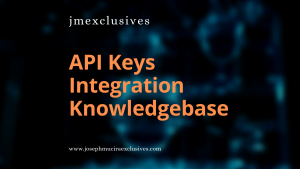WordPress statistics plugins are tools that help you measure and analyze your website traffic. They can help you understand who visits your website, where they come from, what they do on your website, and how they interact with your content. By using WordPress statistics plugins, you can optimize your website for search engines, improve your user experience, increase your conversions, and grow your audience.
In this article, we will compare some of the best WordPress statistics plugins that you can use for free. We will also give you some tips on how to choose the best WordPress statistics plugin for your website based on your needs and goals.
Why You Should Consider Using WordPress Statistics Plugins
WordPress Statistics Plugins are a boon for website owners. They offer a wealth of benefits. Let’s delve into them.
WordPress Statistics Plugins Generate Real-Time Insights
These plugins provide real-time data about your website. You can see who is visiting your site right now, what they are looking at, and where they come from. This real-time information helps you make quick decisions and react to trends as they happen.
Visitor Behavior by Use of WordPress Statistics Plugins
Understanding your visitors is key to improving your website. WordPress Statistics Plugins show you how visitors interact with your site. They reveal which pages are popular, how long visitors stay on your site, and what they do while they are there. This knowledge allows you to optimize your site for better user experience.
Traffic Sources
Knowing where your traffic comes from helps you focus your marketing efforts. These plugins show you whether visitors come from search engines, social media, direct links, or other sources. For example, if you see a lot of traffic coming from a particular blog post, you might want to create more content on that topic.
WordPress Statistics Plugins Boost SEO Optimization
These Plugins help you improve your search engine optimization (SEO). They show you which keywords bring in the most traffic, so you can optimize your content for those keywords. Some plugins even offer suggestions for improving your SEO.
WordPress Statistics Plugins Are Easy to Use
Most WordPress Statistics Plugins are user-friendly. You don’t need to be a tech wizard to use them. They provide clear, easy-to-understand reports and dashboards. Plus, they integrate seamlessly with WordPress, making it easy to access your stats directly from your WordPress dashboard.
A Good Number Are Free to Use
One of the best things about WordPress Statistics Plugins is that many of them are free. You can get powerful insights into your website without spending a dime. This makes them a great choice for small businesses and bloggers on a budget.
To illustrate, let’s consider the Google Analytics Dashboard for WP (GADWP) plugin. It’s a free plugin that connects your website with Google Analytics. You can view real-time stats, sessions, users, bounce rate, organic searches, page views, and pages per session right from your WordPress dashboard. It’s an excellent example of how WordPress Statistics Plugins can provide valuable insights into your website’s performance.
In this regard, WordPress Statistics Plugins offer numerous advantages for website owners. They provide real-time insights, help understand visitor behavior, identify traffic sources, assist in SEO optimization, and are easy to use and free. By leveraging these plugins, you can make informed decisions to enhance your website’s performance and user experience.
Comparison of Different WordPress Statistics Plugins
There are many WordPress statistics plugins available for free, but not all of them are reliable, accurate, and easy to use. Here are some of the most popular and trusted WordPress statistics plugins that you can try:
Google Analytics Dashboard for WP (GADWP)
This plugin allows you to connect your website with Google Analytics, the most widely used web analytics service in the world. You can view your Google Analytics reports and stats directly from your WordPress dashboard, without leaving your website. You can also customize your reports and widgets to display the metrics that matter to you. Some of the features of this plugin include real-time stats, sessions, users, bounce rate, organic searches, page views, pages per session, and more.
Google Analytics for WordPress by MonsterInsights
This plugin is another way to integrate your website with Google Analytics. It is one of the most popular and user-friendly WordPress statistics plugins, with over 2 million active installations. You can easily set up Google Analytics on your website with just a few clicks, without any coding required. You can also access your Google Analytics reports from your WordPress dashboard, or view them on the MonsterInsights website. Some of the features of this plugin include audience report, behavior report, content report, ecommerce report, forms report, custom dimensions report, and more.
StatCounter WordPress Statistics Plugins
This plugin enables you to use StatCounter, a powerful and versatile web analytics service that tracks and analyzes your website traffic. You can view your StatCounter stats from your WordPress dashboard, or from the StatCounter website. You can also configure your StatCounter settings and options from your WordPress dashboard. Some of the features of this plugin include summary stats, detailed stats, recent visitor activity, visitor paths, exit links, keyword analysis, popular pages, paid traffic analysis, and more.
WP Power Stats
This plugin is a lightweight and simple WordPress statistics plugin that shows you your website stats in a clear and elegant way. You can view your WP Power Stats from your WordPress dashboard or from a separate page. You can also filter your stats by date range and by device type. Some of the features of this plugin include visitors overview, traffic sources overview, pages overview, search terms overview, browsers overview, countries overview, operating systems overview, and more.
Yoast SEO Incorporation into WordPress Statistics Plugins
This plugin is not a WordPress statistics plugin per se, but it is one of the most essential plugins for any WordPress website. It helps you optimize your website for search engines by providing you with tools and suggestions to improve your SEO performance. It also integrates with Google Search Console (formerly Webmaster Tools), which is a service that helps you monitor and maintain your website’s presence in Google search results. You can view your Google Search Console data from your Yoast SEO dashboard or from the Yoast SEO website. Some of the features of this plugin include SEO analysis, readability analysis, XML sitemaps generation, breadcrumbs management, social media integration, and more.
How to Choose the Best WordPress Statistics Plugin for Your Website
Choosing the best WordPress statistics plugin for your website depends on several factors such as:
Ease of Installation and Configuration of the WordPress Statistics Plugins
You want a plugin that is easy to install and configure on your website without any technical hassles or errors.
WordPress Statistics Plugins’ Compatibility with Other Plugins and Themes
You want a plugin that works well with other plugins and themes that you use on your website without causing any conflicts or issues.
Data Accuracy and Security of the WordPress Statistics Plugins
You want a plugin that provides you with accurate and reliable data that reflects your actual website traffic and performance. You also want a plugin that protects your data from unauthorized access or misuse.
Customization Options offered by the WordPress Statistics Plugins
You want a plugin that allows you to customize your reports and widgets to display the data that is relevant and useful to you.
Support and Documentation
You want a plugin that has a good support team and documentation that can help you troubleshoot any problems or questions that you may have.
How WordPress Statistics Plugins Ensure User Privacy and Compliance with GDPR Regulations
WordPress statistics plugins play a crucial role in ensuring user privacy and complying with General Data Protection Regulation (GDPR) regulations. Let’s delve into how they achieve this.
GDPR Compliance: GDPR is a regulation that aims to protect the privacy of European Union (EU) citizens. Many WordPress statistics plugins, such as WP Statistics, have made efforts to comply with GDPR. For instance, from version V12.4.0 onwards, WP Statistics has been GDPR compliant.
No Personal Data Collection: Even in previous versions, WP Statistics did not collect personal data or store information based on users. When installed and activated on your website, WP Statistics does not collect, store or send any personal data of your site’s visitors.
IP Anonymization: In previous versions of WP Statistics, there was an option called Hash IP. When Hash IP was activated, the IP addresses wouldn’t be stored in the database, but instead, a unique hash would be used. There is an option in the new version to store IPs anonymously. This option is active by default.
No Cookies: WP Statistics does not store any cookies on your visitors’ browsers. This is another way the plugin ensures user privacy and complies with GDPR regulations.
GDPR-Related Changes: In the new version of WP Statistics, there are several GDPR-related changes. One of them is the ‘Anonymize IP’ option which is active by default. To deactivate it, you can directly navigate to WP-Admin > WP-Statistics > Settings > Privacy, and deactivate ‘Anonymize IP Addresses’ option.
Remember that WordPress statistics plugins ensure user privacy and comply with GDPR regulations by not collecting personal data, anonymizing IP addresses, not storing cookies, and making GDPR-related changes in their settings. By leveraging these plugins, you can make your website more user-friendly and compliant with privacy regulations.
Integration Capabilities of WordPress statistics plugins
WordPress statistics plugins integrate with other tools like Google Analytics to provide a comprehensive view of your website’s performance. Let’s delve into how they achieve this.
Integration with Google Analytics
Many WordPress statistics plugins, such as MonsterInsights and Analytify, integrate with Google Analytics. This integration allows you to view your website statistics directly from your WordPress dashboard. You can easily track real-time stats, so you know what’s happening on your site as it happens.
Benefits of Integration
The integration of WordPress statistics plugins with Google Analytics offers several benefits. It enables you to gather valuable data about your site visitors and their behavior. This information can help you make informed decisions to enhance your website’s performance and user experience.
Ease of Use
The integration process is usually straightforward. For instance, with the Analyticator plugin, you simply install and activate the plugin, connect to Google Analytics, login, copy and paste your Google Authentication code, choose the Analytics Account you want in the dropdown, enable Google Analytics logging, save, and then go to your Dashboard to see your stats.
Google Site Kit
Another tool that integrates with WordPress is Google Site Kit. This tool provides easy-to-understand stats directly on your WordPress dashboard. It offers official stats from multiple Google tools, all in one dashboard. Quick setup for multiple Google tools is possible without having to edit the source code of your site.
We can therefore conclude that WordPress statistics plugins integrate seamlessly with other tools like Google Analytics. This integration provides a comprehensive view of your website’s performance. It offers real-time insights, ease of use, and a unified dashboard for multiple Google tools. By leveraging these plugins, you can make informed decisions to enhance your website’s performance and user experience.
Recommendations for the Best WordPress Statistics Plugins
Based on these (above-mentioned) factors, here are some recommendations for the best WordPress statistics plugins for different types of websites:
WordPress Statistics Plugins for Blogs
If you run a blog or a content-based website, you may want to use Google Analytics Dashboard for WP (GADWP) or Google Analytics for WordPress by MonsterInsights. These plugins will help you track and analyze your visitors’ behavior and engagement with your content. You can also use Yoast SEO to optimize your content for search engines and increase your organic traffic.
E-commerce WordPress Statistics Plugins
If you run an e-commerce website or sell products or services online, you may want to use Google Analytics for WordPress by MonsterInsights or StatCounter. These plugins will help you track and measure your sales and conversions, as well as your customers’ preferences and behavior. You can also use Yoast SEO to optimize your product pages and descriptions for search engines and increase your visibility and sales.
WordPress Statistics Plugins for News
If you run a news website or publish timely and relevant information, you may want to use WP Power Stats or StatCounter. These plugins will help you monitor and analyze your website traffic and sources, as well as your most popular and trending pages and topics. You can also use Yoast SEO to optimize your headlines and articles for search engines and increase your exposure and authority.
Portfolio
If you run a portfolio website or showcase your work or skills, you may want to use WP Power Stats or Google Analytics Dashboard for WP (GADWP). These plugins will help you track and evaluate your website visitors and their interest in your work. You can also use Yoast SEO to optimize your portfolio pages and projects for search engines and increase your reputation and recognition.
Takeaways
WordPress statistics plugins are essential tools for any website owner who wants to measure and improve their website performance and growth. By using WordPress statistics plugins, you can gain valuable insights into your website traffic and visitors, as well as optimize your website for search engines and user experience.
We hope this article has helped you compare some of the best WordPress statistics plugins that you can use for free. We also hope that our tips and recommendations have helped you choose the best WordPress statistics plugin for your website based on your needs and goals.
If you have any questions or feedback about WordPress statistics plugins, please feel free to leave a comment below. We would love to hear from you.
Also, if you liked this article, please share it with your friends and colleagues on social media. Thank you for reading!
By
George Brian
Editor- Web Tech Experts