Before we look into what an SMTP Server is, it’s important to clear out that emails are the most preferred mode of communication for any business in this digital era. And hence, neither an individual nor an organization would want to compromise on their email deliverability. Perse, you would want your emails to be delivered without any interruptions.
In that case, be it a personal or even a business email, right? The SMTP server can be a perfect choice for secure and reliable email deliverability. Gmail and Outlook are among the most preferred platforms for communication. These platforms work best for one-to-one communication. Realistically, every business or organization has different email needs.
And oftentimes, you may be required to send bulk automated emails too. As such, this’s where an SMTP server does this job so effectively. But, before diving deep into the SMTP example, let’s first look at what SMTP stands for and how SMTP works.
What Is An SMTP Server?
An SMTP Server or Simple Mail Transfer Protocol is an application that is used to send, receive, and relay outgoing emails between senders and receivers. When an email is sent, it’s transferred over the internet from one server to another using SMTP. In simple terms, an SMTP email is just an email sent using the SMTP server.
At times, SMTP servers can get somehow complicated. And if you’re just dipping your toe into the how-email-gets-sent world, it’s easy to feel overwhelmed. If the SMTP server is used to send emails, then we can define SMTP relay as a process of transferring an email from one server to another.
It’s mainly used to deliver emails from one domain to another domain, which is different from the user’s domain. The SMTP relay service can be used to resolve a lot of issues such as email deliverability, IP blacklisting, and so on.
Related Topic: How To Claim Google Knowledge Card | SERPs User Guide
An SMTP server will have an address (or addresses) that can be set by the mail client or application that you are using and is generally formatted as smtp.serveraddress.com. (For example, Gmail’s SMTP server address is smtp.gmail.com, and Twilio SendGrid’s is smtp.sendgrid.com.
You can generally find your SMTP server address in the account or settings section of your mail client. When you send an email, the SMTP server processes your email, decides which server to send the message to, and relays the message to that server.
The recipient’s inbox services provider, such as Gmail or AOL then downloads the message and places it in the recipient’s inbox.
Why Is An SMTP Server Important?
Without an SMTP server, your email wouldn’t make it to its destination. Once you hit “send,” your email transforms into a string of code that is then sent to the SMTP server. The SMTP server is able to process that code and pass on the message. If the SMTP server wasn’t there to process the message, it would be lost in translation.
Additionally, the SMTP server verifies that the outgoing email is from an active account, acting as the first safeguard in protecting your inbox from illegitimate emails. It also will send the email back to the sender if it can’t be delivered. This informs the sender that they have the wrong email address or that their email is being blocked by the receiving server.
And as mentioned earlier, the SMTP server is used to deliver transactional as well as bulk emails reliably and securely. Today, most SMTP service providers don’t use port 25 as an SMTP port. Hence the emails sent have a minimal chance of landing in the user’s spam folder.
The advantages of SMTP service providers
There are many SMTP service providers out there in the market. The following are a few advantages provided by such SMTP service providers:
- User-friendly software.
- A secure environment for sending emails.
- Dedicated IP addresses as well as flexible API and SMTP setup.
- Fast and customizable email integration.
- Real-time analytics to keep track of your emails.
On the other hand, there’re various open-source and free SMTP servers available. Also, most of the paid SMTP services offer free trial plans. You can choose to try out different options before selecting a service suitable for your needs.
Generally, free plans have a limit on the number of emails to be sent per day or month. So, if you are looking for an SMTP service for a large organization that can send hundreds and thousands of emails in bulk, it is advised to go for paid SMTP services.
How An SMTP Server Usually Works
The functioning of an SMTP server can be broken down into two steps. The first step includes verification of the computer configuration through which an email is sent and granting permission for the process.
In the second step, it sends out the message and follows the successful delivery of the email. If due for some reason, the email fails to be delivered, it is returned to the sender. By all means, the SMTP server understands simple text commands.
The most common commands are as follows:
- HELO: Introduce yourself (as the sender).
- EHLO: Introduce yourself and request extended mode.
- MAIL FROM: To specify from whom it was sent (the sender).
- RCPT TO: As you specify to whom you’re sending (the recipient).
- DATA: As you specify the body of the email (the main message).
And now, with that in mind, have you ever wondered and asked yourself, “What is my SMTP server?” Well, you can find it by performing a few steps using the Command Prompt.
How to know your SMTP Server
- Press the Windows Key on your Windows machine keyboard.
- Type “cmd” in the Search box.
- Open the Command Prompt Application and type either of the following two commands:
- ping smtp.mysite.com
- ping mail.mysite.com
- Your SMTP Server Name will be displayed just after the word “Pinging”.
What Is An SMTP Client?
An SMTP Client allows sending of e-mail notifications using an SMTP server. Bearing in mind, Simple Mail Transfer Protocol (SMTP) is a widely used protocol for the delivery of e-mails between TCP/IP systems and users. The SMTP Client can send e-mails to various recipients.
A typical use case is to send automated email notifications to different email addresses. To send emails, the SMTP client needs to connect to an SMTP server first. And as a result, it’ll send the intended messages to the targeted recipients. Nowadays, SMTP servers usually require client authentication using credentials.
The SMTP Client can send these credentials to get access to the server. In the current version, the SMTP Client supports LOGIN, PLAIN, and CRAM-MD5 authentication methods. Equally important, emails may contain either static predefined messages or dynamic messages.
An example of dynamic email content is to include measurement results from a log file or from a current measurement.
A Simple SMTP Server Example
Forthwith, let’s now look at an example to simplify the SMTP Protocol and understand the email flow better. Whereby, we’ll consider two people – Tom and Jerry. Tom has a Gmail account – [email protected], while Jerry has an account on Yahoo – [email protected]. In that case, Tom wants to send an email to Jerry.
The following steps explain the process of email delivery from Tom’s account to Jerry’s account:
- First, Tom drafts an email on his Windows PC.
- Secondly, he then provides Jerry’s email address and clicks Send.
- Thereafter, Tom’s email client connects to his domain’s SMTP server which pushes the email.
- This server can be named smtp.example.com. Whereas, his mail server will play the role of an SMTP client.
- Tom’s mail server communicates with the yahoo.com mail server to deliver the message to Jerry.
- Once the initial SMTP handshaking between the two servers is done, the SMTP client sends Tom’s message to Jerry’s mail server.
- Herein, Jerry’s mail server will play the role of an SMTP server.
- Jerry’s SMTP server scans the incoming message and recognizes the domain and the user name.
- Jerry’s mail server receives the email, which is then stored in the mailbox.
- Lastly, this email can be later fetched and read through an email application such as Outlook.
How To Configure An SMTP Server
To set up a mail client it’s necessary to configure an SMTP server that will take care of the delivery of your emails. Luckily, the configuration of SMTP servers is generally very easy. You’ll simply have to open your email software. And then add the right SMTP parameters in the settings windows.
Remember anyhow that using a standard SMTP – the one which is associated with free email providers like Yahoo, Hotmail, or Gmail – doesn’t ensure the correct delivery of all your messages. In particular, if you’re sending to a huge number of recipients.
That’s why I recommend choosing a professional SMTP service:– turboSMTP. You can register and get a lifetime package of 6.000 free relays per month. But then, you should choose the plan that best suits you. And here’s the standard procedure.
SMTP configuration in four steps:
- Select the voice “Account Settings” in your mail client, generally in the “Tools” menu.
- Choose the “Outgoing server (SMTP)” voice.
- Push the “Add…” button in order to set a new SMTP.
- A popup window will appear.
- Now simply fill the voices as follows:
- Description: an informal name that you will decide to identify the server (best to use the email providers, like Gmail or Yahoo).
- Server Name: the actual SMTP server’s specification. You can find it either by consulting the web page of your provider or searching for it on the list of server POP and SMTP.
- Port: usually SMTP works with port 25, but as the screenshot shows it can work also with 587. For further information, check out the article about SMTP ports.
- Connection security: in itself, SMTP email transfer doesn’t provide encryption. So, if you want to make your connection more secure, it’s a good choice to use a STARTTLS or SSL/TLS extension. That employs a separate port for encrypted communication.
- Authentication method: There’s a certain number of methods (passwords, CRAM-MD5, KERBEROS, etc.).
- User Name: Your email address.
How to improve Email deliverability
Sending an email message does not necessarily mean that it will arrive at its destination. If you need to send transactional or commercial emails, you certainly know how much is important that they arrive at their destination. So that you can keep a trusting relationship with your customers. Your emails don’t often reach their recipients, do they?
Don’t worry, there’s a deliverability service that you can utilize. But, the term deliverability may sound like a complex concept for some, right? Indeed it is not — it basically refers to the delivery rate of your emails. Or – easily – to the number of emails that actually reach the inboxes of your acquired or potential customers, in your email subscribers list per se.
Moreover, to maximize the deliverability of all your emails for your WordPress site, you need to install a trustworthy Smtp mailing plugin for WordPress i.e Post SMTP in this case. It is packed with powerful features, including a chrome extension, push notifications, OAuth 2.0 protocol, and much more, thus ensuring your email will end up in the recipient’s inbox.
Related Topic: How To Improve Google Results For Position #1 Site Rank
If you need to send transactional emails correctly, you shouldn’t underestimate the deliverability. On the contrary, you should consider it because it can really make a difference. In fact, if your sending performances take a negative trend, it is likely that your contacts don’t open your emails. Simply, because they have not received them as you intended.
This is the reason why TurboSMTP guarantees a deliverability service designed for you. Allowing you to obtain the maximum email delivery rate. Are you looking for the best email marketing tool with the best deliverability? You can read and learn more in this article by serversmtp.com.
Final Thoughts:
In a nutshell, SMTP (Simple Mail Transfer Protocol) is the industry standard to send emails on the internet. It uses proper authentication that increases the likelihood that your emails will be successfully delivered to your user’s inbox.
As we all know, Email is an essential part of running a WordPress website (like jmexclusives). But, by default, WordPress uses PHP to send emails. The problem is that a lot of shared hosting providers don’t configure PHP properly. Or rather, they’ve disabled it entirely to avoid abuse.
In short, there’re quite a few problems with the default mailing method WordPress uses (PHP), and it actually fails quite often. For successful and reliable email marketing, you need to choose a high-quality SMTP service. Markedly, in most cases, WordPress websites rely on email for various things.
They include:
- Registering a new account
- Recovering lost passwords
- Notifications for password changes, new posts, comments, etc.
This means that your WordPress emails aren’t getting delivered. SMTP services offer an easy and secure solution to this problem, but there are a ton of them on the market. That’s why we’ve done the work to narrow it down to this list of popular SMTP services.
Related Topic: Ahrefs | A Powerful SEO Tool to Grow a Site Search Traffic
For an eCommerce site, it can be even more urgent that users get their emails. After all, you’re dealing with people’s money, right? You want to make sure that all things go as planned. Like customer order confirmations and invoices. As well as shipping notifications, delivery confirmations, and more order-related information is getting through.
Finally, it’s my hope that you’ve learned something new in regard to the SMTP Server guide above today. But, if you’ll need more support, you can Contact Us and let us know how we can help you. You are also welcome to share some of your other additional opinions thoughts, suggestions, or even questions (for FAQ Answers) in our comments section below.


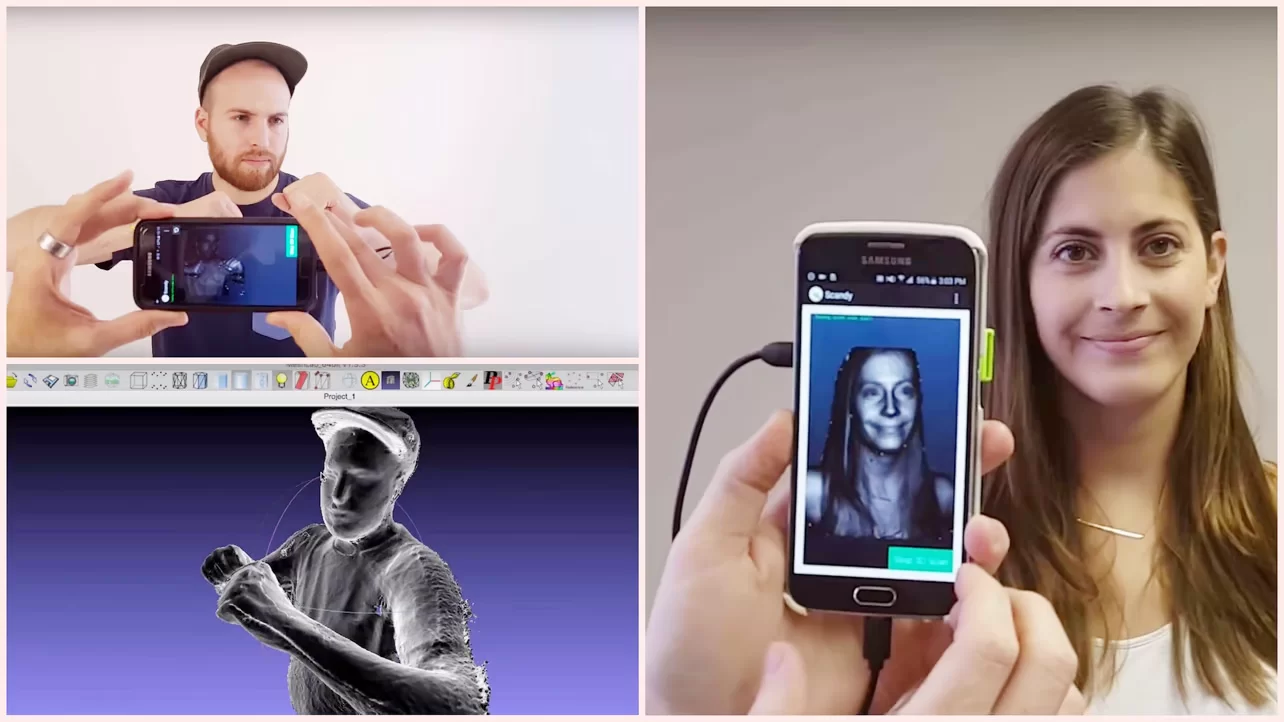

You really make it appear really easy together with your presentation but I to find this topic to be actually one thing which I believe I might never understand. It seems too complicated and very extensive for me. I am looking forward on your next submit, I?¦ll attempt to get the grasp of it!
Thanks for your thumbs up and commendations.
For more support, you can Contact Us to expound on any blog topics you don’t understand further.
We’ll be adding you to our user list shortly.
I like what you guys are up too. Such smart work and reporting! Carry on the excellent works guys I’ve incorporated you guys to my blogroll. I think it’ll improve the value of my site :).
Thanks for the Thumbsup.
You are so welcome!
It’s really a nice and useful piece of information. I am glad
that you shared thijs useful information with us. Please keep us up to date like
this. Thank you for sharing.
Thanks for the Thumbsup.
You are so welcome!
Just stay put for more future updates.