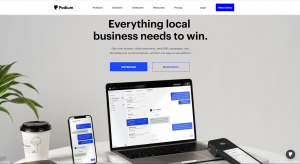Sometimes, the aim of SEO testing is essential in diagnosing a loss of SEO visibility and is relatively straightforward—but not always. Things might be more subtle if you’re not out of luck. For beginners, Search visibility is a great metric to help you figure out if you’ve been hit with an algorithm update or a penalty (more on that in a minute). It tells you how big your available traffic pie is.
For example, if you’re only looking at your organic SEO traffic numbers, you’re not getting much insight into how much more traffic there is still to grab. With the right SEO testing strategies and visibility tracking tools, you can compare your results for specific keywords without getting into the absolute numbers. Thus, you will notice any room for improvement quicker.
Of course, if you’re getting 400 visits for Keyword1 and 200 for Keyword2, then it might not be immediately apparent which of them deserves more attention. However, seeing that the visibility for the first one is already at 55% (you rank both #1 and #2), while the second one is at 12%, means that the former is pretty much maxed out in its potential, while the latter can still be improved.
Wouldn’t it be convenient to try on different titles, meta descriptions, and linking practices to see what enhances your Search Engine Optimization (SEO) campaign? You can with SEO testing — it doesn’t have to drain your entire marketing budget when you have free tools and an easy-to-follow guide. Do test drives on various SEO-focused options on your pages to achieve top rankings.
What SEO Testing Means For New Website Content Auditing Webmasters
To enumerate, SEO Testing is evaluating the best steps to optimize your pages for a high-ranking position on a Search Engine Results Page (SERP) like Google, Bing, or Yandex. Essentially, you’re experimenting to find out how to improve your SEO strategy and gain results. You are also tweaking your website and measuring its impact on organic search traffic or SERPs position rankings.
So, how do you prove your work to a website offers a Return On Investment (ROI) by getting better rankings and more clicks from Google? One way is implementing a test-driven SEO process of Change -> Test -> Learn. Eventually, this allows you to pinpoint what is working, what isn’t, and how the business should invest in its content SEO audit strategy going forward.
In most cases, split or A/B Testing is the go-to way to weigh the possibilities for your SEO strategy. For your information, split testing takes place by dividing traffic into two versions of the same page. As people interact with the separate pages, you can collect data — usually conversions through desired actions — about which website page is more effective.
When doing A/B testing, we look at website user clicks, impressions, position, Click-Through Rate (CTR), and the number of queries ranked. This can be based on an individual page or section of a website over two time periods, a specific search query, two separate groups of pages you run as a split test, or a group of pages you continually track to help you show your work is bearing fruit.
Knowing The Difference Between Content SEO Auditing Vs. SEO Testing
Technically, SEO (Search Engine Optimization) or the SEO Testing process shows you what actually works for your website (pages and posts) and what does not. While, at the same time, bearing in mind that Google’s ranking algorithm is a black box. In fact there are multiple algorithms that are fed into other algorithms—to help produce an overall ranking of a page or website.
Surprisingly, there are over 200 ranking factors the algorithms use, with machine learning working alongside these signals to try and show the best results it can for the user’s individual query. Suffice it to say, it has been reported that the Google search team are unsure of the weight of individual signals as machine learning has taken over judging which are the most important.
Still, different niches are also evaluated against different criteria and factors. For example, travel websites are likely to use different ranking factors to medical websites—and potentially completely different ranking algorithms. If you are keen enough, by spending a few hours on Twitter, you’ll get a hundred different opinions on what it takes to improve rankings in Google.
All these opinions may have worked in the past—but are they still applicable, and relevant to a website in your niche? On that note, running a website change as an SEO test allows you to evaluate these ideas and see whether they work on your site and in the niche it sits. Through split testing, once you see a positive result you can confidently roll out the change to other pages.
Resource Reference: Web Testing Tools To Help Increase Your Traffic And Conversion Rates
If the results aren’t positive you can roll the change back. You can then move onto the next thing to optimize and test. Systematic testing turns ad-hoc website changes into a methodical approach of collecting insight about what works for a particular website. When done long term, test-driven SEO tends to lead to a snowball effect, often visualized by exponential growth curves.
Notably, sometimes there is a bit of confusion over what is an SEO audit and what is an SEO test. On the one hand, a content SEO audit is the process of looking at the current state of an existing website post or page. More often, it’s based on technical SEO techniques, best content audit practices and rule sets, coming up with a list of things to fix, improve or change.
Mostly, content audits are valuable because they review the overall state of your website. They may discover inconsistencies in your URI structure, pages that should be noindexed or have canonical URLs, images that are missing alt tags or have disproportionate file sizes. SEO audits can even discover content gap opportunities or information architecture flaws.
On the other hand, an SEO test is the process of tracking the results, since a change has been made. Quite often, you should look to do an audit, and run SEO tests on the fixes the audit suggests. This way you can evaluate the effectiveness of the recommended changes. It is the super power that can help internal SEOs and agencies demonstrate the value and return of their investment.
Why You Should Run An SEO Testing Process For Your Website Content
For most SEOs, testing isn’t a novelty idea anymore. They understand the benefits of running a strategic SEO testing plan, and many are equally eager to start proving the value of their work this way. But there is also an aspect of the SEO testing framework in prioritizing tests that many webmasters and SEO practitioners find challenging: prioritizing what to test and when.
As mentioned, SEO Testing shows you what works—the Google ranking algorithm is a black box. On that note, multiple Algorithms are fed into other algorithms that come together to produce an overall page or website ranking. Remember, these algorithms use over 200 ranking factors, with Machine Learning (ML) working alongside these signals to show the best results for the user.
It has been reported that the Google search team is unsure of the weight of individual signals as machine learning has taken over judging which is the most important. Different niches are also evaluated against various criteria and factors. For instance, travel websites will likely use other ranking factors than medical websites—and potentially completely different ranking algorithms.
We can probably say that the most straightforward way to define SEO visibility would be this: SEO visibility is a metric that tells you what percentage of all possible organic clicks a website gets for a given keyword. In other words, regarding raw traffic numbers, SEO visibility should not be understood, but rather your position in the SERP features concerning your competitors.
Let’s break it down on an example:
- 100% SEO visibility is the best-edged case that never happens. It would mean that your website owns all the organic spots in Google for a given keyword and all the “clickable” SERP features. Read: you’re getting 100% of the available clicks.
- 35% SEO visibility is when you rank #1 for your keyword. Here, 35% represents the number of clicks you can expect when looking forward to #1 for a search term.
- To that tune, if you rank #10, your SEO visibility is at 2%. From there, it goes as you’d expect.
- Lastly, ranking outside the first page gives you 0% SEO visibility. After all, page two of Google is the best place to hide a dead body.
Additionally, the values add up if you occupy more than one spot. So, for example, being on #1 and #2 means 55% SEO visibility. On that note, running SEO tests at scale helps you use data to confirm which changes you make to the website or individual pages provide meaningful results. Such tests deliver invaluable insight that can drive your actions for months and years.
An SEO testing framework is a set of guidelines and rules that you use to define and design test cases. In most situations, the framework defines how you approach identifying pages or areas of the website that might need to be tested and how you’d conduct those tests. On that note, there are so many benefits that web-based businesses can enjoy from a great plan such as follows:
1. See what works for your website
First, a good SEO test gets rid of all “guesswork” when it comes to making significant changes to content. Unfortunately, making big changes to your content can have severe consequences. However, by approaching this as an iterative process, you can test something small and get feedback on the outcome and adjust accordingly. Then you can scale it with minimal SEO efforts.
While also cutting cost and unnecessary stress. On the contrary, changing a small part of the website and testing will give you confidence to roll out changes across an entire website. If you want to grow your website traffic in a serious way, you need to experiment, do what big brands won’t do, and discover what works best for you (instead of reading someone else’s best guess.)
Known ranking factors aside, SEO has many “it depends” scenarios. Just because someone saw a positive impact after making a change doesn’t mean things will play out the same way for you. It’s better to test it on your website. As a rule of thumb, when you work on a website with thousands of pages, you can’t just choose tests ad hoc. Instead, it would be best to have proper planning.
In that case, you must take a more strategic approach and develop a testing framework first. We know from experience that SEOs often face a challenge in deciding what to test next, and that’s for several reasons.
Some of them are as follows:
- Lack of strategic vision as to what to improve next.
- No insights about what could be tested or what tests would deliver the best results.
- Lack of data and insights to identify issues that could be eradicated by SEO testing different approaches, and so on.
- Feeling inhibited because of a worry that all test ideas must be excellent or possible winners.
In short, running tests without a plan is nothing but a stressful experience. What makes it even more frustrating is that you know these tests should deliver results, but you can’t figure out why they don’t. You must explain to your manager or executives why your testing program isn’t achieving results.
2. Justify resource allocation
In layman’s language, it can be costly to implement a change across an entire website, and it can also be risky if you do not know how the change will affect rankings. By using an SEO testing approach you can make your change to a single page, or a group of pages, and track the results. Upon getting a positive result, you can roll the change out across the entire website.
Or rather, make some changes to a larger test group if you want to make sure the initial test results replicate. As a smaller player in the search engine marketplace, the strategy of doing what bigger brands don’t do is something you should take to heart. Running tests and experiments is a prime way to take on larger incumbent websites who aren’t as nimble and can’t make changes quickly.
Rolling out SEO changes can absorb a lot of time and resources. If that change doesn’t have the desired effect, it wastes energy. Testing tells you whether something will likely have a positive impact in less time using fewer resources. Sometimes, we must look at the performance data and hypothesize what else to do to improve the page’s rankings.
Consider the following:
- It might be as simple as tweaking meta tags to better align them with the search intent.
- We could improve keyword placement or expand a page’s content to make it more relevant to the target search phrase.
- Or, our tests might involve researching whether adding Schema will increase the organic CTR, and so on.
The key is that it’s almost impossible to know how these factors improve SEO performance unless you run tests to prove them. Unfortunately, as with so many other aspects of our work, there is a catch… You can’t just start an SEO testing plan at random and expect results to happen. Thus, it would be best to have a solid SEO strategy for things to work out per your unique business needs.
3. Help in testing new hypotheses
When running an SEO test you can quickly see if a hypothesis is incorrect and the results have gone south! If it is conclusive over a few days that a change to page title and meta description has led to a decrease in click through rate, reverse the change and continue to track the CTR in the test to see if it recovers. We use SEO tests to base our decisions on data instead of opinions.
Testing new hypotheses is long embedded into almost any digital marketing channel. On the one hand, most specialists who help in email marketing run split tests to verify what email copy or design factor engages their audience better. On the other hand, experts in User Experience (UX) Design constantly optimize the site and user experience with multivariate testing or A/B testing.
Still, increasing conversions is almost impossible without running at least some tests. SEO is no different in that case—we can validate ideas, justify projects, and get buy-in by running various tests. As such, it’s difficult to predict with absolute certainty what elements will help a page or a whole topic cluster rank well in organic search. It’s good to create a new hypothesis.
Furthermore, your new hypothesis could help you look for pages that meet all these three criteria: Receive a healthy number of impressions, their CTR isn’t great, and they rank relatively close to page 1 so that your tests can make a significant difference. Moreover, you don’t have to run tests on many pages—we usually recommend doing the opposite.
4. Be data-driven, not opinion-driven
The world of SEO consultants offer up a myriad of different opinions—some based on actual experience but often quoting someone else (who in turn has quoted someone else!). This can often lead to the game of SEO Chinese Whispers! Running experiments and tracking test results allows you to report on what actually matters to your website and make decisions based on real data.
Everyone has an opinion on what does and doesn’t work in SEO. Quite often, the quickest way to settle disputes is to test them. Fail to do this, and the person with the loudest voice tends to dictate direction—which isn’t always for the best. An SEO testing framework means avoiding such problems—by running tests that directly impact your website’s performance.
For example, one of the fundamental factors is traffic and performance impact. Often, we recommend that you evaluate pages against the topmost and most vital criteria elements.
They are as follows:
- Impressions: The page (or a subset of pages) must regularly receive high impression rates for a test to work. Otherwise, your examination might return no meaningful result. So, look for pages that receive significant enough impressions to ensure that any change you make will deliver noticeable results.
- Low CTR. Another factor to consider is whether the page receives any clicks from the organic search results. If it already shows up in SERPs and receives impressions, but the CTR isn’t great, it might be worth investing in tests to see if that can be improved.
- Current rankings. Pages almost on page one of the SERP are good testing candidates. Your tests could determine whether visibility can be improved. You could run additional tests to assess factors that could help strengthen their positions and CTR.
In other words, if you are a digital online consulting agency you can be on the constant merry go round of proving the value you offer to clients to get retainer contracts renewed. Luckily, by using a test-driven SEO testing approach, you can use the hypothesis and testing framework as part of your monthly deliverables. You’ll make informed data-driven, not opinion-driven decisions.
5. Make vital changes to deliver more value
Identifying pages with good impressions but low CTR will, most likely, still deliver thousands of potential candidates for testing. So, as the next step, a strategic SEO testing plan helps us group them by page or content type (i.e., category pages or blog posts). It won’t reduce the potential pages to test but will help you cluster them into categories to filter down for further analysis.
That said, if there’s one thing worse than spending time and effort rolling out an SEO change that has no impact, it’s doing the same for something that negatively impacts SEO. You can limit any negative outcome to a small subset of pages by running an SEO test. Committing to run a number of experiments each month and reporting on the results can show how you are doing.
Such as delivering value to clients, growing organic traffic, and also avoiding costly mistakes. Running SEO tests allows you to demonstrate incremental organic traffic. These traffic gains can lead directly to additional revenue or micro-conversions that can lead to future revenue. It might only take 1-2 successful tests to generate enough incremental revenue to justify several months.
In addition, for internal or in-house business teams, SEO testing helps you show the efforts deployed each month to your website. It also helps you to measure what has worked and can be rolled out, or what hasn’t and can be scaled back. As a result, this can help the business invest into the areas of the website they are confident will provide a return on that investment.
The Most Common SEO Test Types For Content Auditors To Know
First, it’s worth mentioning that SEO testing probably isn’t suitable for you unless your website gets significant organic traffic. We’re talking tens or hundreds of thousands of organic visits per month. There are two reasons for this:
- There are better ways to spend your time. If your website doesn’t get much traffic, SEO testing doesn’t solve this. Instead, focusing on creating more search-focused content, building more backlinks, and working on other techniques to improve SEO is highly recommended.
- Results will be statistically insignificant. If you asked three people to name their favorite band, and they all said BTS, you wouldn’t assume everyone else felt the same. You probably just chanced upon some die-hard BTS fans. However, if you asked 10,000 people, and they all said BTS, it’d be fair to assume most people are fans. It’s the same story with SEO testing. Thinking of causation between a change and an observed outcome without a substantial sample is unwise.
Secondly, if your website gets plenty of traffic, improving rankings or increasing traffic by a small percentage can significantly impact your business—and this is where SEO testing makes sense. In general, there are three main types of SEO tests.
1. Serial Testing (not recommended)
Technically, serial testing is where you change all of the pages on your website at once and observe the outcome. Of course, we wouldn’t recommend this for three reasons:
- If the change negatively affects SEO, it impacts all your pages—not just a few.
- Making a sitewide change is usually more time-consuming and even more time-consuming if you have to roll it back.
- It doesn’t account for seasonality or variables outside of your control.
2. Time-Based Testing (not recommended)
By definition, time-based testing is where you change one page and see how it performs. In that case, we don’t recommend this type of SEO testing because it’s unwise to assume causation with a sample size of one.
3. Split Testing (highly recommended)
As mentioned, A/B Testing (or split testing) is where you change some pages but not others. You then compare how the changed website pages fare against the unchanged ones. The group of intact web pages is your control group, and the group of changed pages is the variant group. Get deeper insights with a list of up-to-date critical metrics for each of your tracked keywords.
See your ranking progress, CPC, estimated search volume, the number of clicks, customer return rate, and many more. We recommend this type of SEO testing for three reasons.
This is because:
- If the change negatively affects SEO, it impacts only a small subset of pages.
- It’s not as time-consuming as serial testing because you only have to change a small number of pages.
- It helps account for seasonality and variables outside of your control because these things affect both groups of pages.
With its SEO Testing capabilities, the website tracker sends you regular email reports detailing the most notable changes in your keyword rankings, a sample of gained and lost SERP features, and performance data based on your tags.
How To Setup An SEO Split Test Using The SEOTesting Application Tool
One of the core principles of testing anything is to only test one thing at a time. If you intentionally make more than one change, the test becomes invalid because you don’t know which of your steps was the one that caused the change in performance. Consider this: Ceteris paribus — other things equal — so, you know it’s important when there’s a Latin phrase for it.
It’s important to realize that AB split testing for SEO is slightly different to AB split testing for Conversion Rate Optimization (CRO) or other related testing practices. With CRO you take the same page, but show different versions of it to different people. You then measure which version of the page gets the best result you are optimizing for. It’s impossible to do this with an SEO split test.
This is becasue you can’t (or at least don’t want to) have two very similar versions of the same page indexed by Google. In that case, the way around this is to create 2 groups of similar pages. Eventually, these could be blog posts, product pages or category pages. One group of pages would be your test group and in this group you would make the change you wish to test.
As you can see, the second group would be the control group—you do not make any changes to this group of pages. You can then compare the two groups, for a period before the change was made to the test group, to how the test group performs compared to the control group after the change was made. What you are testing should dictate how long you want to run a test.
Consider the following:
- The page title and meta description changes: 2 weeks
- Content improvements: 4 weeks
- New links: 6 weeks
If you are not working on a deadline for particular results, we always run tests for six weeks each time. There is no harm in capturing data over a more extended period. But if you are working on a retainer basis and want to move on to the next set of tests each month, you may want to stick to the shorter time frames above for the suggested changes. You need two groups of pages.
They include:
- Control Group: A group of pages that you keep the same
- Test Group: The group of pages where you make the change you are testing.
In other words, some updates such as the New Google Algorithm Changes and seasonality factors always need to be taken into account when running a test that compares two different time periods. Running a split test will help remove these factors from your results, as they would affect both groups of pages. Therefore, any increase or decrease in vital metrics matters.
For one thing, it can be attributed directly to the changes being tested. Split tests take more effort to set up as you are changing a group of pages rather than a single individual page, but the results will be more reliable as you will be removing Google algorithm updates and test results seasonality. Make the change to your test group pages, and submit those urls to Google for re-indexing.
How To Setup An SEO Test In SEOTesting.com
- Make the change to the page in question that you wish to test.
- Within Google Search Console, request that the page is reindexed.
- Log into SEOTesting.com and click on Split Tests from the side menu.
- Then, click on Simple Tests on the sidebar and then the “Create a new test” button.
- You’ll now see the screen to create a new Split Test.
You will need to give it:
- One: A meaningful title
- Two: A full description of the hypothesis you are testing. This will be important when reviewing results in the future.
- Select the type of thing you want to test: Page, Query, or Site. And then, enter the URL or query to test if applicable.
- Set the date the changes to the test pages were made. By default, it is set to today, but you’ll notice you can set the date to be past, so you can retrospectively run split tests.
- Next you need to copy and paste the control and test urls into the relevant textboxes. Each url should go on a separate line.
- Select the test period you want to run this test for.
- You can also tick the checkbox for an “On Going Test.” This means the split test will have no end date, which is really useful if you want to continually track how two groups of pages are performing against each other.
- Finally, you can enter a 3-character ISO country code to filter the results.
Once you click the “Create” button, your split test will go into the queue to be pre-processed. This pre-processing will gather any historical data it can, and if the start date of the test was in the past, any result data will also be collected. If both your control and test periods are past, you should get an email stating your results are ready to view within 15-30 minutes.
If your change was made today, your test will pre-process, but the test period data will take a couple of days to start rolling in. This is because the data provided by Google Search Console is always at least two days behind.
The Best SEO Testing Practices For Discovering Your High Ranking Chances
Running an SEO test might be the solution if you’re unsure whether changing your website will positively or negatively affect SEO. In most cases, SEO Tester Software like Ahrefs SEO Testing Tool is generally used to run SEO tests and track the distinct actions of users in each version. Still, Google Optimize offers free, accessible SEO testing tools for webmasters. Learn more from this video:
It’s important to realize that a great Rank Tracker lets you monitor your Google rankings on desktop and mobile across 170 countries. Set up is easy—just input or import a list of keywords, add multiple countries per keyword and tell the rank tracking tool your competitors’ URLs. In that case, an application tool like Ahrefs will track your website data and send you regular updates.
Segment your data exactly how you want it — Ahrefs’ Rank Tracker will visualize it for you. Zoom in on your data with multiple handy filters. Or get a high-level view of ranking progress by grouping your keywords by tags. Owning SERP features is beneficial for any website page. With a software application platform like Ahrefs’ Rank Tracker, you get data on 13 components.
Such as follows:
- Featured Snippet
- Sitelinks
- Top stories
- Image pack
- Thumbnails
- Top ads
- Bottom ads
- Shopping Results
- Knowledge Card
- Knowledge Panel
- Videos
- Tweet Box
- People Also Ask
In addition, Rank Tracker automatically aggregates your data to show performance by content tag. As such, you can quickly track how your SEO efforts are paying off with Rank Tracker’s interactive graphs. Usually, it helps you get critical data history for your website.
Such as follows:
- Visibility Performance:— See what percentage of clicks from organic search traffic land on your website.
- Average Position & Traffic:— See a snapshot of your progress over time.
- Positions Distribution:— Track your ranking positions segmented via groups–Positions #1–3, Positions #4–10, Positions #11–50, and Positions #51–100.
Want to keep an eye on how your competitors are doing? Ahrefs’ Rank Tracker charts your data against up to ten competitors and automatically reports on three key areas.
Including:
- Ranking Progress
- Search Traffic
- SERP Features
Indeed, you can also use these tools to find out which websites and pages are fighting for search traffic from your list of tracked keywords. Rank Tracker uses data from the top 100 search results for each of your tracked keywords to show the “share of voice” across all found pages and websites. Next, stay updated with all your website position ranking movements right into your inbox.
In other words, SEO tests help you use data to confirm which changes you make to the site or individual pages provide meaningful results. Such tests deliver invaluable insight that can drive your actions for months and years.
To run those tests, you need to:
- You need to figure out what to test, of course, and I hope I helped you solve that problem with the advice I shared above.
- You also have to figure out how to do it at scale. Given the size of a typical enterprise website, you can easily have thousands of potential test candidates. Let me show you some ways to overcome this issue.
A rank tracker could be enough for simple tests that focus on improving an individual page’s rankings and performance. After all, what you’re changing on the page is aimed at helping to push it higher in rankings. So, to increase your website’s traffic with the industry’s favorite SEO tools today, please follow these general steps to get started with an SEO testing plan.
1. Form a hypothesis
For instance, if you go into Google Analytics without a straightforward question you’re trying to answer, you’ll likely get distracted before you find something useful. Similarly, an SEO test will only be successful if you start with a clear hypothesis you’re trying to prove or disprove.
One hypothesis example would be:
Adding Action Verbs To Meta Ttiles: Adding action verbs into the meta titles of service pages increases organic CTR by more than two percentage points, leading to higher average positions and proportionate growth in organic clicks.
This hypothesis would provide an actionable SEO test because it is specific in what we want to do, what effect we think it’ll achieve, and how we measure the impact.
When getting started, it’s recommended that you start with a small group of roughly the same pages. Maybe they use the same page template or focus on a similar topic and could be tested together? If they are a mix of templates, consider subdividing them further and trying to do testing only one segment (or run parallel tests on each component).
This way, you can test your hypotheses without affecting the performance of all those pages. And if your theory proves true, you can quickly deploy it across other pages and improve their performance too. Remember, a hypothesis is a prediction. It’s where you decide what you will change and how it’ll affect your website’s SEO visibility. Below is a simple formula formation:
[change] will lead to [effect] on [types of pages]
Here is an example:
[adding short descriptions] will lead to [a 10% improvement in organic traffic] on [patio furniture ecommerce category pages]
We’ve outlined what we’ll change, the intended outcome, and the types of pages we’ll use for the test. Make sure to choose a group of pages that have a lot in common when doing this—like blog posts or e-commerce category pages—to minimize variables that can screw up your test results. Your hypothesis should also be an educated guess, not just something random.
In most cases, data result graphs offer further insights than just an improvement in clicks. If your hypothesis and test changes are around content improvements, but your clicks remain the same and yet you see your test group gaining an increase in position and impressions, it would be good to do some further testing around page title and meta description optimization.
2. Choose your pages
As a rule of thumb, the query you want to improve around and the number of searches this query gets should dictate which metric to try and improve. Perse, if you are targeting a low search, but highly valuable keyword to your business, you want to directly improve the position of the page targeting this keyword in Google. This would suggest content and onpage changes.
Likewise, if you are targeting a keyword that gets a high volume of searches, and the target page already ranks reasonably well, resulting in a decent number of daily impressions in the search result page, working on page titles, meta descriptions, or structured data that can be pulled through and displayed in the results pages to improve CTR would be our suggestion.
It’s best practice to only run tests with pages that get decent organic traffic–you won’t learn much from a page with little organic traffic. It’ll just skew your test results. Inside Google Analytics, you can find pages with decent organic traffic.
Consider the following steps:
- Go to Behavior > Site Content > Landing pages
- Filter by organic traffic only
- Filter for the types of pages you want to test (e.g., pages with /blog/ in the URL)
- Filter for pages with at least [x] sessions
If you are running a single time-based test, it is totally possible to report on this using a spreadsheet. You’ll only be looking up a single url or query in Google Search Console daily to record the impressions, clicks, average position, and CTR.

If you don’t use Google Analytics, you can do the same using Ahrefs’ Site Explorer to help filter your keywords.
How to do it:
- Enter your domain into Site Explorer
- Go to the Top Pages 2.0 report
- Filter for pages that get at least [x] amount of traffic per month
- Filter for the kinds of pages you’re interested in based on footprints (e.g., /blog/ in the URL) using the Include filter
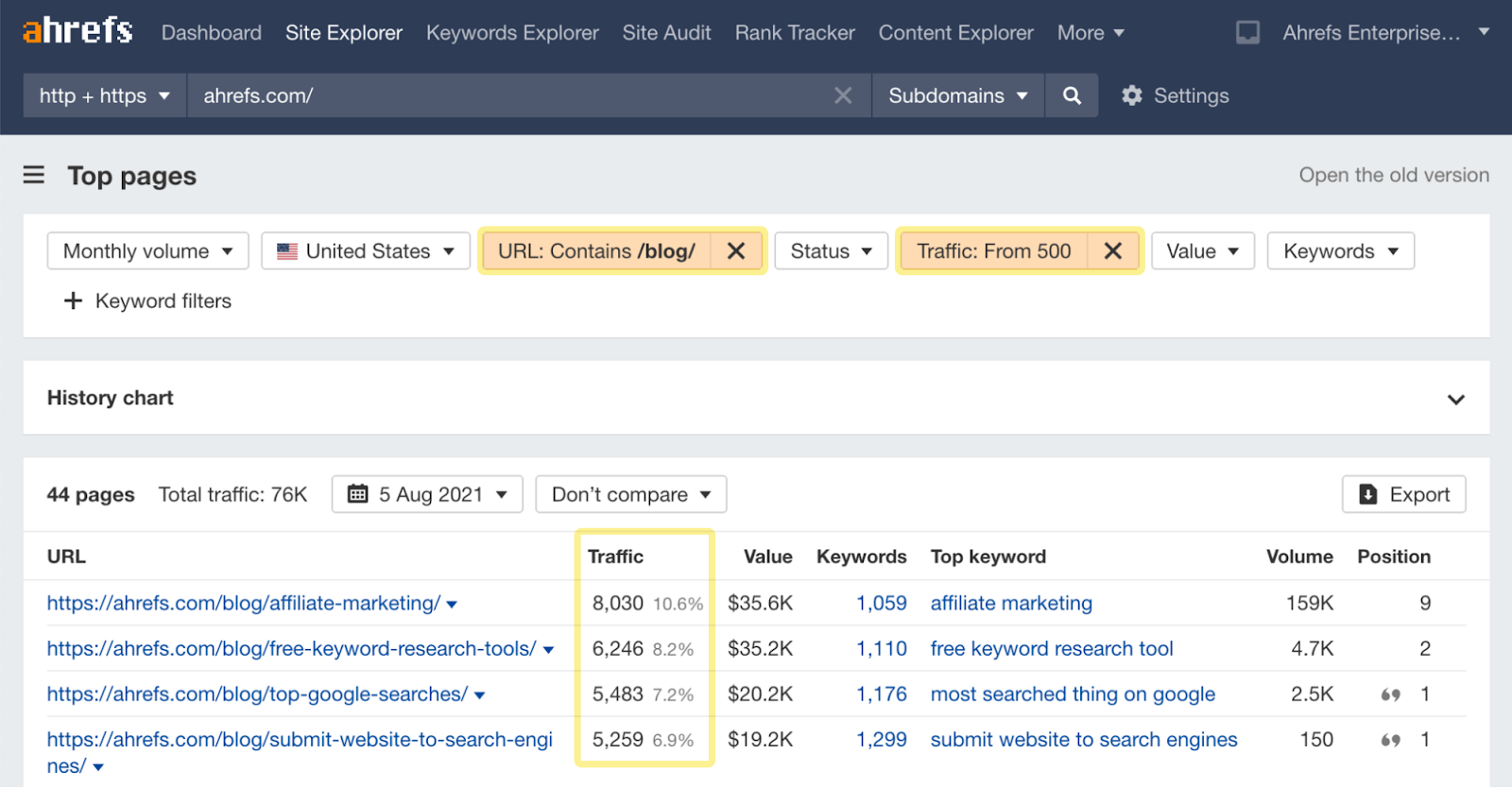
Download the results and clean them up where required. These are the pages that you’ll use for your test.
3. Pull a random sample
You’ll be running an AB split test, so you only need to change a random subset of pages. The remaining pages will form your control group. If you’re using a dedicated SEO testing tool, it may handle random sampling.

However, if you’re doing things manually, the easiest way to pick a random sample is via the “Randomize Range” in Google Sheets.
How to do it:
- Important your dataset (URLs, etc.) into Google Sheets
- Highlight all the data
- Right-click and hit “Randomize Range.”
This randomizes the order of URLs, meaning you can now use a percentage of them from the top as your variant group.
4. Decide on the test duration
Knowing how long to run a test can be difficult, but it’s as long as it takes to gather a decent amount of data. This could be anywhere from a few days to a few months. It depends on how much traffic you get and how many pages you have.
Here are a couple of pointers:
- Run the test long enough for Google to re-crawl the pages in your variant group. You can’t attribute any fluctuations in traffic or rankings to your changes unless the pages have been re-crawled.
- Run the test long enough to get decent traffic to your pages. Don’t make any conclusions until your pages have received significant traffic, as they’ll likely be statistically insignificant.
We recommend starting with a month if you’re unsure how long to go—you can leave the test running longer if you need more data.
5. Decide how to track test results
Before you make changes to your site, you need a way to track results. The easiest way to do this is to use an SEO testing tool. It connects to your Google Search Console account and tracks outcomes for you. But you can track results manually if you prefer;
- One: If you want to test changes in organic traffic, use Google Search Console or Google Analytics. Just compare average differences in traffic to both groups for the period before and after the changes were made.
- Two: If you want to test changes in CTR, use Google Search Console and compare average differences.
- Three: If you want to track changes in organic rankings, use Google Search Console or a rank tracking tool like Ahrefs’ Rank Tracker. The latter is arguably the better option because it gives you actual ranking positions—not just averages.
To set this up in Ahrefs’ Rank Tracker, add and tag two batches of keywords:
- Control group keywords tagged as “control.”
- Variant group keywords classified them as “variant.”
You can then see average ranking positions for the keywords in each group in the Tags report:
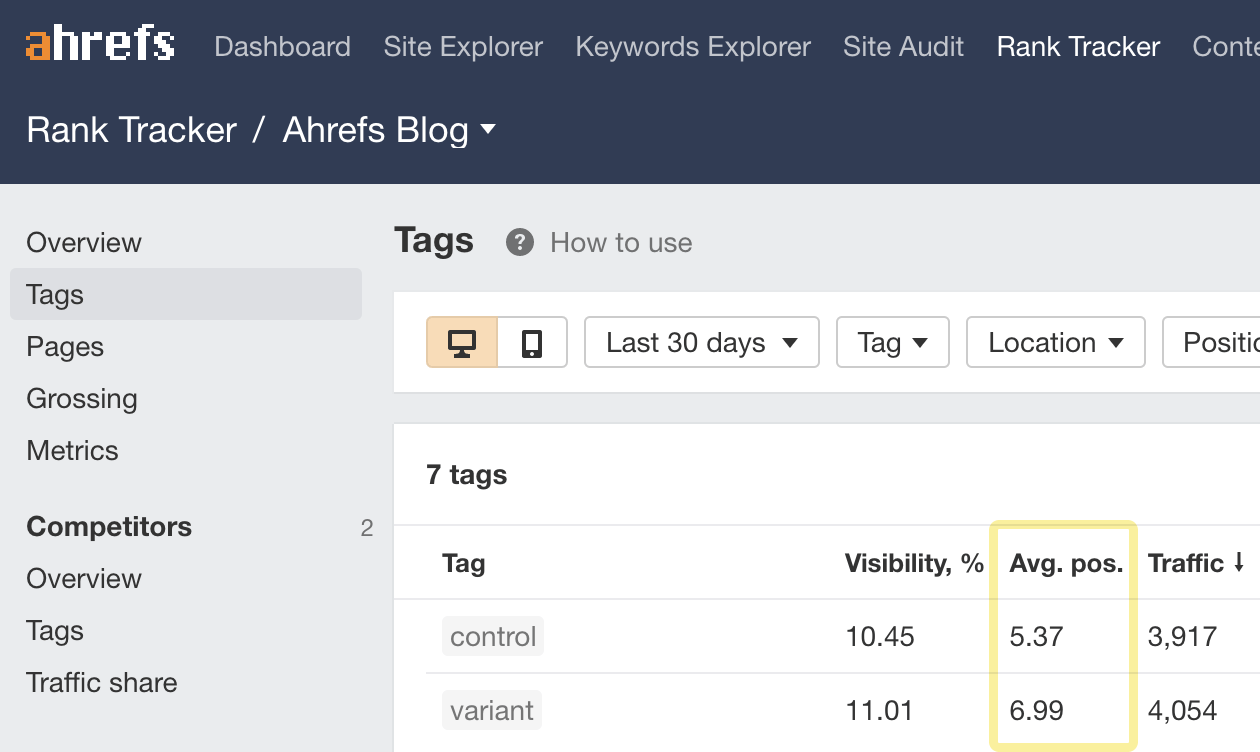
6. Make the changes
It’s finally time to implement your AB test. Here are a few pointers for doing this:
- Don’t make changes to pages in the control group. It’s called the control group for a reason; it’s your baseline against which you’ll evaluate the impact of your change.
- Change one variable only. If you change multiple things, you’ll have trouble figuring out whether it was one or a combination of things that led to the outcome.
- Please keep a record of the changes you made and the date you created them.
- Make sure you have a way to revert. You’ll need to do this if your SEO test produces an inconclusive or negative outcome.
- Don’t test pointless things. If you can quickly and easily implement SEO best practices, don’t think about whether to SEO audit your website or not—do it.
7. Check the results
Usually, if you’re using a testing tool, it’ll probably produce some nice graphs to analyze once the test is over. If not, you can evaluate the outcome of your SEO test manually using Google Analytics (if you’re testing for changes in traffic), Google Search Console (if you’re SEO testing for changes in traffic, rankings, or CTR), or a rank tracking tool (if you’re trying for changes in rankings).
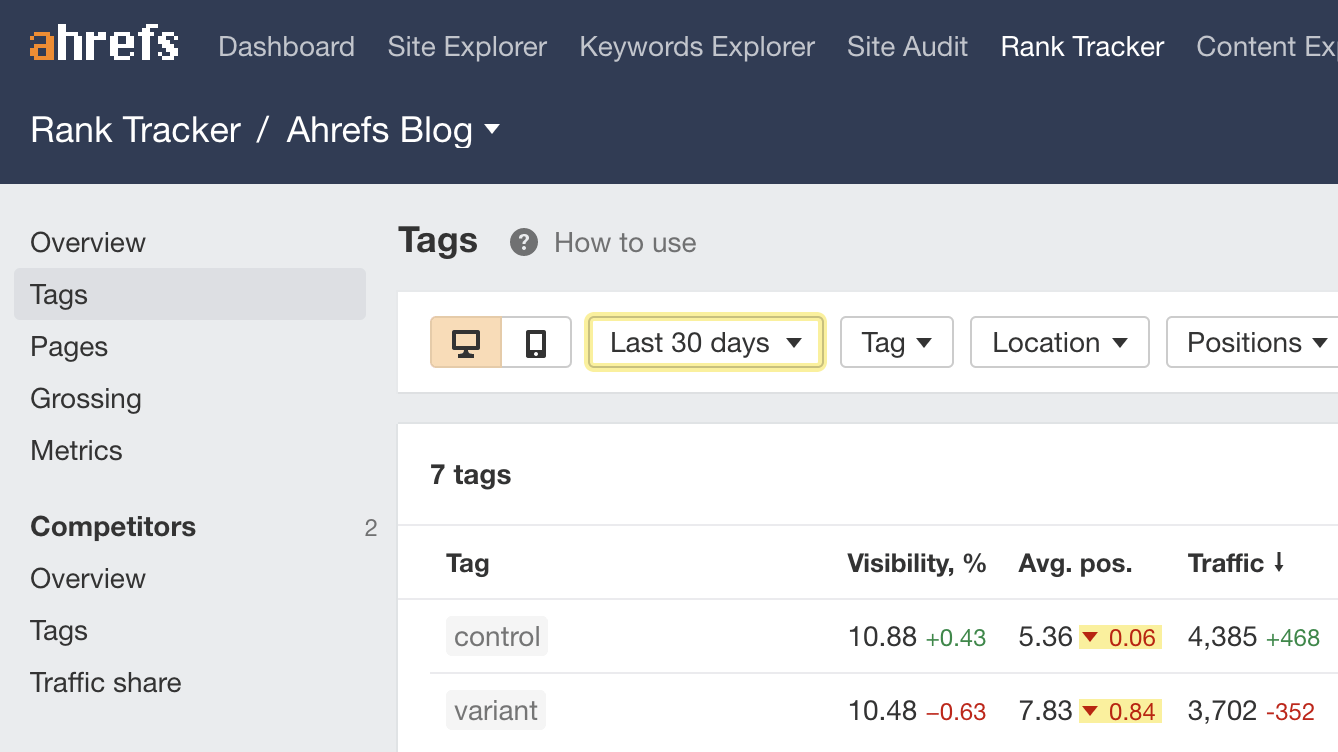
If you’re testing for changes in rankings and everything’s set up in Ahrefs’ Rank Tracker, as shown in step five, you can see changes in tracked keyword visibility since the start of your test in the Tags report. Just choose the timeframe.
Some Examples Of SEO Testing Processes For Beginners To Borrow Ideas
During split testing, we want to examine the click difference between the test and the control group. The pre-processing of the test calculates [avg test group clicks] — [avg control group clicks] each day. We then use those daily differences to create a baseline during the period before the test starts. It’s doubtful the [test group clicks] — [control group clicks] equals 0 each day.
Our baseline is the blue line before the test period begins. Once the test starts, we continue to calculate the daily differences between the test group and control group, and from those values, we estimate a new average difference—this is the black line. A positive result for your split test would be your test group getting more clicks than the control group.
This would be indicated by the black average line being higher than the blue line. If the black line appears below the pre-test blue average, you can consider the test to have a negative result—as in the test group is getting fewer clicks compared to the control group. You may want to roll back your changes to the test group. Fortunately, there is a unique way to tackle this.
In that case, we’ve found building a simple spreadsheet table with test information the most effective way of a successful SEO testing process. Whereby your table should include the most critical information.
Such as follows:
- Tests you want to run.
- The potential scale of each test—how many pages would be affected if the test proves positive?
- Existing data/metrics on those pages to estimate traffic impact on the results.
- Information on which tests would run concurrently.
- Time estimate—how much time will be devoted to this?
The final factor in your SEO testing process is the business. Of course, it doesn’t relate to SEO performance but the test’s potential impact on the company. In other words, you should first test pages or categories that promise the most significant improvement in your business performance. With that in mind, there are two ways we recommend you look at it:
The scale of the possible impact;
In this approach, you evaluate how many URLs could be positively impacted by the test. For example, you’ve identified a segment with 50k pages. However, you already know that only a tiny percentage of those assets generate traffic and conversions. But because of the segment’s size, you can predict that rolling out the proposed change will impact thousands of other pages and provide a positive ROI. Therefore, the scale of the impact may make testing this segment a priority.
Improvements of high-impact pages;
In this case, however, you prioritize segments by their impact on the business results. For example, you may have identified a component, including critical location or category pages. Improving their performance, therefore, would have a direct positive impact on the company’s revenue. Consequently, you might choose to prioritize those pages to other segments.
In a nutshell, everyone should run different SEO tests depending on their SEO goals. This framework is your way of prioritizing SEO tests. But more often than not, you’ll also have to get buy-in for those initiatives, which means documenting your framework and presenting it to others. Let’s look at a few examples of standard tests to drill the process home.
1. Testing the title tag changes on CTR for e-commerce product or category pages
As Rank Tracker shows up in the search results, they can affect your pages’ clickthrough rates (CTR). If you use the same formula for all product or category pages, like most eCommerce websites, testing the impact of a different procedure on CTR is pretty straightforward. To do the testing, take a bunch of e-commerce category pages that get a decent amount of organic traffic, take a random sample, then change the title tag formula on those pages. For example, if your current product pages procedure is as follows:
[Product name] | [Brand]
You might want to test whether adding “Free delivery” improves CTR:
[Product name] - Free Delivery | [Brand]
To measure, use Google Search Console to compare the average CTR for pages in both groups before and after the changes. You’ll probably need to export this data to a spreadsheet or Google Data Studio, as the Search Console filters leave much to be desired.
2. Testing the impact of a content optimization tool on blog content rankings
Many SEO professionals swear by content optimization tools—but many others don’t. If you’re in the camp that thinks there might be something to this approach, why not test it? To test, take a bunch of blog posts that get a decent amount of organic traffic and rank in the top 10 for their primary target keywords, take a random sample, then “optimize” those posts with a content optimization tool.
To find such posts:
- Choose your project
- Go to the Pages report
- Filter for top 10 rankings
- Filter for pages with at least [x] monthly estimated organic traffic from tracked keywords
- Export the results
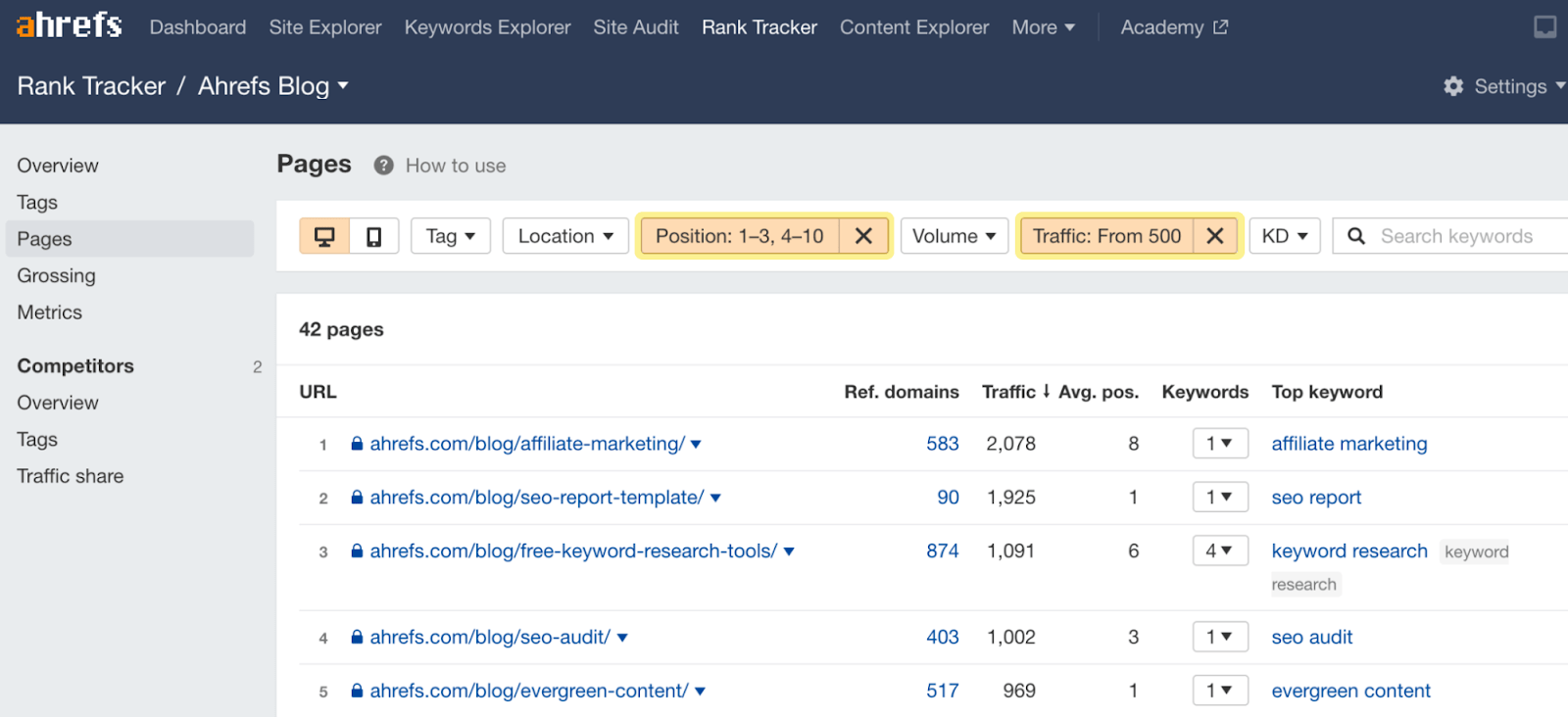
Use the Rank Tracker to compare the average visibility for tracked keywords in each group on the test start and end dates, as explained in step five. Remember to tag keywords as control and variant groups in Rank Tracker at the beginning of your test.
3. Testing the rankings impact of adding snippet-friendly content on featured posts
Ranking in featured snippets usually drives more clicks to the website. So if you have blog posts targeting and ranking for keywords that trigger featured snippets, why not test your ability to win them? To do the testing, take a bunch of blog posts that get a decent amount of organic traffic and rank in the top 10 for keywords that trigger featured snippets, take a random sample, then add snippet-friendly content to those posts.
To find such posts:
- Enter your blog/website into Site Explorer
- Go to the Organic Keywords 2.0 report
- Filter for top 10 rankings
- Filter for keywords that send at least [x] monthly estimated organic traffic (to know the pages get a decent amount of traffic)
- Filter for unowned featured snippets
- Export the results
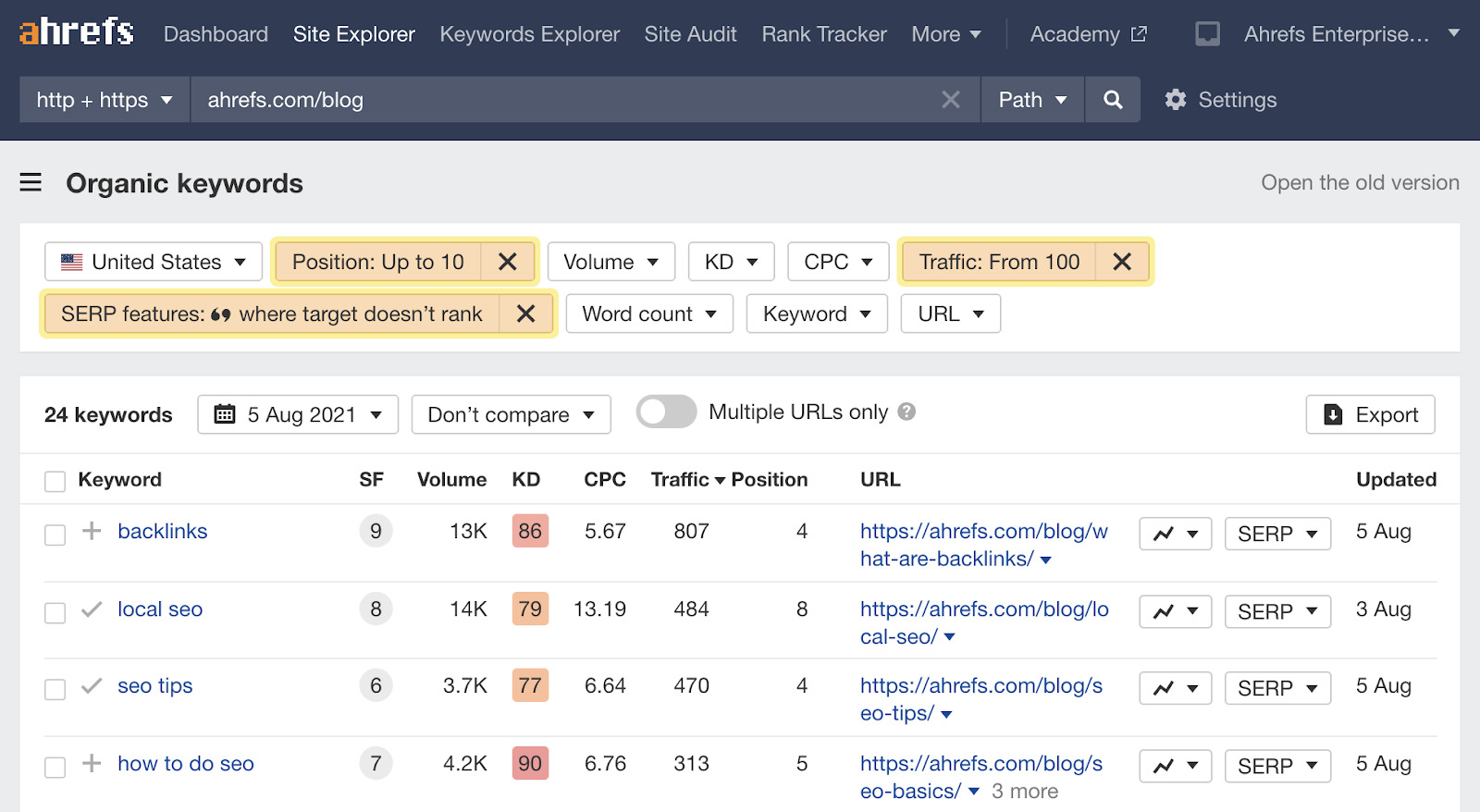
To measure, use Ahrefs’ Rank Tracker to compare the number of owned featured snippets for tracked keywords in each group on the test start and end dates. When you are looking to optimize around a keyword or page, ensure there is enough search traffic to allow the test to show results. What if a particular keyword only gets an estimated 10 searches per month?
In such a case, you aren’t going to get a statistically significant result even if you do dramatically improve the ranking. It must be remembered, that although an improvement in ranking is nice, if it drives a limited amount of new traffic to your website. Thus, it is not going to move the needle. That’s why it’s important to do SEO test using the right tools for better data results.

Remember to tag your keywords as control and variant groups in Rank Tracker at the start of your test. Be that as it may, seoClarity’s Rank Intelligence offers powerful filtering options to access all the data to verify whether the test was positive. Be that as it may, to help us keep this guideline article as simple as possible, we intentionally avoided the issue of statistical significance.
This can get complicated quickly, but it’s a way to prove that the results of an SEO test are reliable and that there’s a high probability of a causal relationship between the change and outcome. In other words—whatever happened (or didn’t happen) is unlikely to have been by chance. We’re unaware of any SEO testing tool that calculates this for you—but there are certainly such a tool!
Summary Thoughts:
So, allows us to reiterate our earlier advice:— don’t run SEO tests unless your website gets plenty of traffic. If you’re running tests and making conclusions after only a few hundred visits, chances are the results aren’t statistically significant. Utilizing an effective SEO testing and rank checker application toolkit is the best choice.
This helps you to monitor your rankings over time and chart your performance against your competitors—get scheduled reports straight to your inbox. Most of the time, you need to test at least a small group of pages to figure out ways to improve the performance of the entire cluster. And to do that, you need to track more data than just rankings. Luckily, it’s not all bad news!
One thing is for sure, with seoClarity’s SEO Split Tester, you can access that information in a unified dashboard. The SEO Split Tester lets you run tests on control and testing groups of pages and analyze the results. Moreover, you don’t have to spend much time verifying correlations and doing all the math to determine whether the test was successful.
Hopefully, with the web-based business helpful SEO testing tips, the best rank-checking practices, ideas to test, and how to track results, we have given you everything you need to get going. The only thing that remains is for you to start the process—provided that you can always Consult Us at any time if you need more help and support from our webmasters.