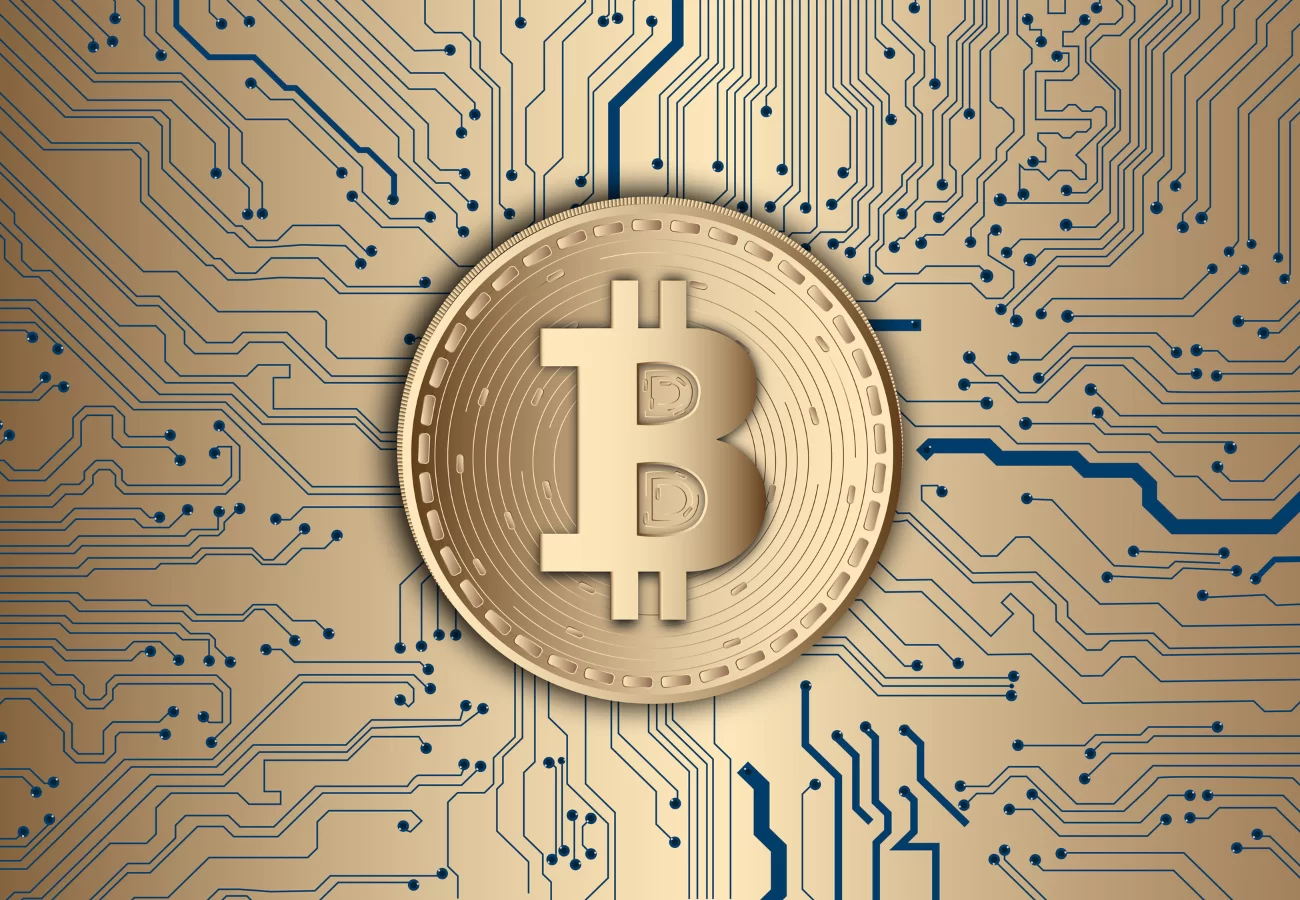You’re free to focus on growing your business if you’ll let Kinsta handle your site. Always running, monitored, and scaling on-demand. Support is their number one priority. Pro-active WordPress experts at your service. They reach out when your attention is needed! Why am I so confident?
Of course, because have worked with them on several occasions. And they proved to be the best! Their platform is designed with beginners in mind and packed with advanced features developers will love. Whereby, you can easily start with a quick and simple install, or even use their Kinsta pro solutions right away.
So far, “Kinsta is the best hot I’ve had in 10 years. Smooth migration, no stress, and friendly support one click away. I’m very happy and recommend their services! Says Trustpilot. “With Kinsta’s professional support we sleep safely at night. And with the blazing-fast servers, we serve our customers better than ever before! Adds Intercom. See, I am not alone!
What Is Kinsta?
Kinsta is a managed WordPress hosting provider that helps take care of all your needs regarding your website. They run their services on cutting-edge technology and take support seriously. The company was founded in 2013 with a desire to change the status quo.
They set out to create the best WordPress hosting platform in the world, and that’s their promise. Not only that but they don’t settle and are here to stay. Their team is remote-first with local hubs. But, they are always on the hunt for great talent who bears the same values and is as enthusiastic about WordPress as they’re (see careers).
In reality, Kinsta is obsessed with performance. Imagine a car enthusiast building their dream ride. That’s what they’re with WordPress hosting. They love what they do and are obsessed with fine-tuning their servers to deliver maximum speeds.
Related Topic: How to Create a New WordPress Site | Free Ultimate Guide
It’s also global. They serve thousands of clients from 128 countries around the globe. Not to mention, the only continent they haven’t reached yet is Antarctica. And wherever it’s on the globe, they like to be locals. That’s why they hire (see job opportunities) a remote support team that covers all time zones.
They also provide native-speaking support in 7 languages. Similar to jmexclusives, Kinsta also loves WordPress. And just like you, they’re all members of the WordPress community: users, developers, and enthusiasts. That’s why they build their business around the best CMS in the world.
Additionally, they also try to give back whenever they can. From supporting local communities, sponsoring WordCamps and meetups, and contributing to WordPress core development. Not forgetting, they’re also independent. And as such, they’re proud to be one of the fastest-growing managed WordPress hosts in the industry.
This means stability for their platform and, consequently, to your site. Kinsta is deeply rooted in hosting (see plans) and is here to stay. They bootstrapped their business from the ground up so that they could be in full control of the company. This enables them to continually innovate and truly put their values and those of their customers first.
Some of their Key Features include:
Create or move a site easily
Basically, their platform allows you to install the latest WordPress with just a button click. Or even ask their professionals to move your site for you.
- Choose from 24 global data center locations
- Pre-install plugins and multisite
- Professional migration service
- Clone your existing sites
Set up for speed and security
On the other hand, install the latest WordPress with a click, or ask their professionals to move your site for you.
- Add domains or full DNS management
- Switch on HTTPS
- Built-in CDN with 34 data centers
- Automatic site backups and easy restore
Analyze and troubleshoot
By the same token, you’ll get detailed analytics about website traffic, bandwidth usage, performance metrics, caching, and more. Helps you see insights and spot any issues early on as well as:
- Track visits, requests, and resource usage
- PHP, database, and cache performance metrics
- Response codes breakdown and stats
- Free performance monitoring tool
Work with your team
Equally important, you can add unlimited colleagues or clients with granular access settings, and tailor them to your existing development workflow.
- User management, unlimited users, detailed activity log
- Staging environments, push to live
- SSH access, use Git or WP-CLI
- Enable two-factor authentication
24/7 support built-in
By all means, live 24/7 chat support is always there to help you. No low-level support staff or scripted answers, chat with WordPress engineers who have real-world experience.
- No waiting in line for support
- Dashboard available in 10 languages
- Pro-active error detection
- Extensive Knowledge Base
- Guides and tutorials to learn and master WordPress
With that in mind, you too can give it a spin! You can try first-hand how MyKinsta makes managing your sites easier. In the MyKinsta demo, you can try almost all features free for 60 days. (You cannot install live sites though.)
It’s important to realize, they’ve everything you’re used to as well. Coming from another hosting service that used cPanel or Plesk? Don’t worry, MyKinsta has all the features you’re familiar with and more. The only difference is that MyKinsta was developed specifically with WordPress in mind to save you time and clicks.
Why is Kinsta WordPress Hosting better than others?
Kinsta has combined the fastest network and platform in the world (Google Cloud) and paired it with the best engineering team and the most experienced WordPress developers in the industry. Their MyKinsta Dashboard was built from the ground up specifically for WordPress, making site management a breeze.
They truly believe they’ve made the highest quality WordPress hosting solution on the market. Bearing in mind, choosing a WordPress host can definitely be hard, confusing, and time-consuming. I get asked the following questions by our site visitors on a daily basis. Like “why should I choose Kinsta? Or what makes them different from all the rest?”
Related Topic: How to Increase Organic Site Traffic from Google for Free!
Today we’re going to dive together into how Kinsta sets itself apart. And exactly, what makes them different from other hosts you might have tried in the past. As such, I’ve found that most comparisons can typically be broken down into three categories.
The 3 categories are:
- cPanel hosts,
- unmanaged server providers,
- managed WordPress hosting providers.
So let’s explore how Kinsta is different, specifically, features and services that are unique to their platform.
1. How it’s different from cPanel
Basically, cPanel is a very popular online hosting control panel designed to make managing your websites easier. With WordPress hosts that utilize cPanel typically including shared hosting providers. As well as some basic managed VPS/dedicated server providers.
These include the largest hosts in the industry. Such as EIG companies like Bluehost and HostGator as well as providers like Siteground, GoDaddy, and InMotion Hosting. The average customer using a shared cPanel hosting plan usually only pays a few dollars per month. And at some point will most likely experience slowness or poor support. Why?
Obviously, because shared hosts tend to overcrowd their servers, which in turn can impact the performance of your site. Support is usually subpar due to the sheer volume of sites vs support representatives. Shared hosts have to spread themselves very thin. To even make a profit and this usually leads to an unpleasant experience for the client.
So, with that in mind, you can read and learn more about how shared WordPress hosting really works in detail.
2. Consider its Speed aspects
It is almost a certainty that you’ll see faster page load times, along with back-end (WordPress dashboard) speed when you host with Kinsta. Their hosting infrastructure is built on extremely powerful servers. Meaning, your sites will not be starved for CPU and RAM resources.
Now that they utilize Google Cloud Platform and their data centers have extremely robust network connections. Even independent reviews have shown Kinsta to be the fastest WordPress host on the market. Many cPanel hosts are slow to upgrade to the latest versions of server-side software such as PHP and MySQL.
Their PHP benchmarks like 7.3 are, in fact, three times faster than PHP 5.6. That’s why they always offer the latest supported versions, including PHP 7.2, 7.3, and 7.4. Not to mention, as a webmaster, you can even switch to them so easily at a click of a button.
3. Kinsta has Strong Caching Features
MariaDB, a faster drop-in replacement for MySQL is also standard in their environment. And in regards to their web servers, they don’t use Apache as Nginx is much faster. On the same note, another aspect of their performance features is caching. A process of storing resources from one request and reusing those resources for subsequent requests.
In other words, caching will make your WordPress site load faster while doing less work. Usually, those with cPanel hosts will utilize a third-party caching plugin to implement this. At Kinsta, you don’t need to worry about messing with any complicated and confusing caching plugins.
To simply put, no WordPress cache plugins are needed if your site is hosted on Kinsta. Whereby, they utilize the following four types of cache:
You can read and learn more about how Kinsta caching works.
4. Temporarily limited or suspended
Due to how shared hosting works, hosts will sometimes take a site down due to the fact that it’s overloading a server. They have to do this to prevent it from affecting other customer’s sites. This is one of the biggest flaws with shared hosting. Instead of your WordPress site, you and your visitors are met with a message like this:
The web service to this account has been limited temporarily! There is a server resource usage report open for this account in the User area. To remove the limits, please log into your User area and consider the options available to resolve the case.
Or worse, your WordPress site might start throwing 500 errors as it surpasses the low thresholds that shared servers have in place. These limits can include all sorts of various server processes, such as the number of concurrent MySQL connections, CPU usage, and even total database size.
Not only does this look bad for your brand, but every moment your site is down you’re losing money. You can rest assured that at Kinsta they take a different approach. They constantly monitor sites 24/7. And if for some reason they do determine that perhaps you need more PHP workers or disk space, they’ll reach out to you.
And then assist in determining the appropriate plan of action for your site.
5. WordPress-Specific features
Kinsta’s hosting solution, along with their MyKinsta dashboard, was built from the ground up specifically for WordPress. This allows them to provide WordPress-specific features and tools that you typically won’t find with a host that utilizes cPanel. Many of their features have come directly from the client’s feedback.
They actively listen to all requests, and if something can help make everyone’s lives easier and more productive, you can count on Kinsta to look into it. They also have other premium features too. Such as easy to use backup systems, simple PHP switching and restarting, easy-to-use SFTP, and SSH access.
Some of the features might be available from cPanel hosts, but I can promise you they aren’t nearly as easy to find and use as they are at Kinsta. Want to take the MyKinsta dashboard for a test drive? Check out their free demo.
6. Security
Kinsta has several security measures in place and they take it very seriously, implementing active and passive measures to stop attacks and malicious intent in its tracks. They monitor your sites every minute for uptime, detect DDoS attacks as they happen, and proactively stop malicious code from entering their network.
In addition to their enterprise-level firewall powered by Google Cloud Platform, they also implement tight software-based restrictions and malware scanning daemons. Eventually, that runs continuously in the background to protect your WordPress site. The bottom line is: your site is monitored and secured 24/7.
Because of that, they typically do not recommend installing additional security plugins on your WordPress site. Why? A lot of these types of plugins cause performance issues due to their always-on and scanning functionalities. Kinsta also utilizes load balancers with Google Cloud Platform which means in some cases IP blocking features of some security plugins won’t work as intended.
Of course, this is actually an advantage for you. It means you don’t need to worry or manage as many third-party plugins and you’ll see a boost in performance!
7. Web support that is timely and knowledgeable
Unlike many other hosting providers, they don’t have level 1 or level 2 support representatives. Their entire support team is made up of highly-skilled WordPress developers and Linux engineers. Many contribute to WordPress core, open-source projects, and even develop plugins.
Every Kinsta client gets to chat with the same team members that support their large enterprise and Fortune 500 companies. As a result, the expertise of their support department is second to none. Their average ticket response time in Q3 2019 was 1 minute and 19 seconds. Thus, when you need help you’re always talking to a knowledgeable support engineer fast.
Their team is also proactive and they care about your uptime. Due to the fact that they’re monitoring your sites 24/7, they’ll reach out to you if they’ll see something wrong with your site. This way you don’t have to worry about checking it constantly or during the holidays.
A few examples of this include:
- Your SSL certificate or domain expires.
- A third-party plugin is causing 500 errors.
- An external script is causing long delays.
Beyond their 24/7 expert support, Kinsta also monitors all your sites’ uptime every minute which means they’re notified within 5 minutes anytime downtime occurs. Their staff will then start resolving the issue well before you contact them.
8. Speed
While not universally true, nearly all sites they migrate over from other managed WordPress hosting providers run faster at Kinsta. That’s one of the reasons why their churn rate is under 5%! Once people migrate to Kinsta and experience the speed, they tend to never leave.
Massive performance improvements are particularly likely if the client has dozens of sites packed onto a single VPS. Or even a dedicated server at another managed WordPress hosting provider. If you’re looking for more in-depth load tests of this platform, I recommend checking out ReviewSignal’s annual performance benchmarks.
I can proudly say that Kinsta has stood its ground in all tests against other managed WordPress hosts.
9. Developer-friendliness
Many of Kinsta employees are developers too. That’s why from day one they’ve built their tools and dashboard with WordPress developers and clients in mind. They provide the following features and accessibility to make your workflow more efficient:
- They don’t lock customers into a single WordPress configuration.
- They’ll also allow clients a much greater breadth of flexibility in configuring their installs.
- They offer SSH access and Git on all plans, from Starter to Enterprise.
- WP-CLI is pre-installed on all servers.
- They allow you to run different versions of PHP between sites and staging sites.
- You can restore automatic backups not only to production but also to staging.
- They support complex reverse proxy configurations that other hosts don’t want to deal with.
Apart from the above solution features, they’ll also offer you additional add-ons. Such as Elastisearch, Redis, and the ability to purchase extra backups on all plans.
10. Kinsta vs unmanaged server providers
An unmanaged server provider is someone like Rackspace, AWS, or even Google Cloud. These providers offer powerful hardware but it’s up to each client to build their server from scratch and manage it themselves. With unmanaged hardware, you get an empty box and build whatever you need on top of it.
With Kinsta, you get the same sort of server power but they’ve already built those features for you. For example, features such as automatic backups, staging sites, PHP version switching, server redirections, server-based page caching, and a search-and-replace tool are already built-in and ready for you to use.
Non-technical users can use Kinsta to easily create new sites, clone existing sites, create staging sites, and more. If you’re used to unmanaged hardware, then you’re used to having to reach out to your technical team to do all of these sorts of things. With Kinsta, non-technical teams, such as marketing and sales teams, can do most tasks for themselves.
And only reach out to the technical teams when they need a developer. You don’t have to worry about updating server packages, installing new packages, hardening the server, and otherwise managing the infrastructure. Kinsta handles the infrastructure so that you can focus on building your business.
You Can Compare:
- First, Kinsta vs WP Engine
- Secondly, Kinsta vs SiteGround
- Lastly, Kinsta vs Flywheel
Likewise, while an unmanaged server provider may provide decent support, it will almost certainly not be WordPress-specific. When you need help, their support team is there 24/7 and isn’t afraid to talk about your WordPress site.
This test detects whether a website is caching the front page and determines how well the caching system is performing. You can see other additional Features for more information.
How to Join Kinsta Affiliate Program
Besides hosting your website with Kinsta, you can also become an affiliate and get true profit sharing. Whereby, you’ll earn up to $500 for every referral you generate. Plus a 10% monthly recurring lifetime commissions. So, go ahead and partner with them and they’ll share what they earn with you.
Well, this is the best hosting affiliate deal you’ll find in the industry. Below is a more video explainer of the affiliate program works:
In other words, become a Kinsta affiliate and get true profit sharing. And instead of another confusing and cluttered 3rd-party platform, they’ve built their WordPress hosting affiliate dashboard from the ground up. Are you ready to make money? Join Now!
Other Related Sources:
Their dashboard gives you a quick and easy way to see your total referred pageviews, recent referral subscriptions, and a graphical overview of the plan distribution. They stand behind their data and encourage you to double-check with your own measurements. Their system is ITP 2.0 ready.
Takeaway,
Kinsta was the first managed WordPress host to exclusively utilize Google Cloud Platform, and currently offers 24 data centers around the globe. All data centers are available across all plans, and you can even choose a different data center of each of your sites.
They also make C2 compute-optimized VMs (GCP’s fastest servers) available to all of their customers at no additional charge. Everything at Kinsta is interconnected over the highly reliable Google Cloud Platform’s premium tier network. This is designed to minimize distance and hops, resulting in the faster more secure global transport of your data.
Beware, some hosting providers might opt for Google’s “standard tier” network service without telling you to cut costs, but Kinsta believes in only utilizing the best. This results in faster SFTP download and upload speeds, making file transfers quick and painless.
Related Topic: How to Connect Jetpack with WordPress | A Starter Guide
Your back-end WordPress dashboard will also feel more snappy and responsive, especially when uploading files to the media library. Their hosting platform doesn’t fall into any of the traditional hosting categories and is very different from traditional shared, VPS, or dedicated infrastructure.
Kinsta utilizes LXD managed hosts and orchestrated LXC software containers for each site. What this means is that every WordPress site is housed in its own isolated container, which has all of the software resources required to run it (Linux, Nginx, PHP, MySQL).
The resources are 100% private and are not shared with anyone else or even your own sites. That’s why they don’t offer shared hosting. They’re also the only provider who uses this container-based infrastructure from their entry-level plans up through their top Enterprise plans.
Related Topic: How to Choose a Web Hosting Solution Plan for Your Site
This means that a site can grow with Kinsta without ever having to go through major infrastructure migrations. Every site can also take advantage of auto-scaling to better handle sudden surges in traffic and load. Hardware resources (CPU/RAM) are allocated to each site container automatically by their virtual machines on an as-needed basis.
Even if you have a very expensive dedicated server with a managed WordPress host, it can be hard to keep your site online during demanding periods. Their hosting configuration is secure and private by design. While simultaneously allowing server resources to scale up or down as needed based on the demands of the site.
Get Free Updates
Notice: All content on this website including text, graphics, images, and other material is intended for general information only. Thus, this content does not apply to any specific context or condition. It is not a substitute for any licensed professional work. Be that as it may, please feel free to collaborate with us through blog posting or link placement partnership to showcase brand, business, or product.