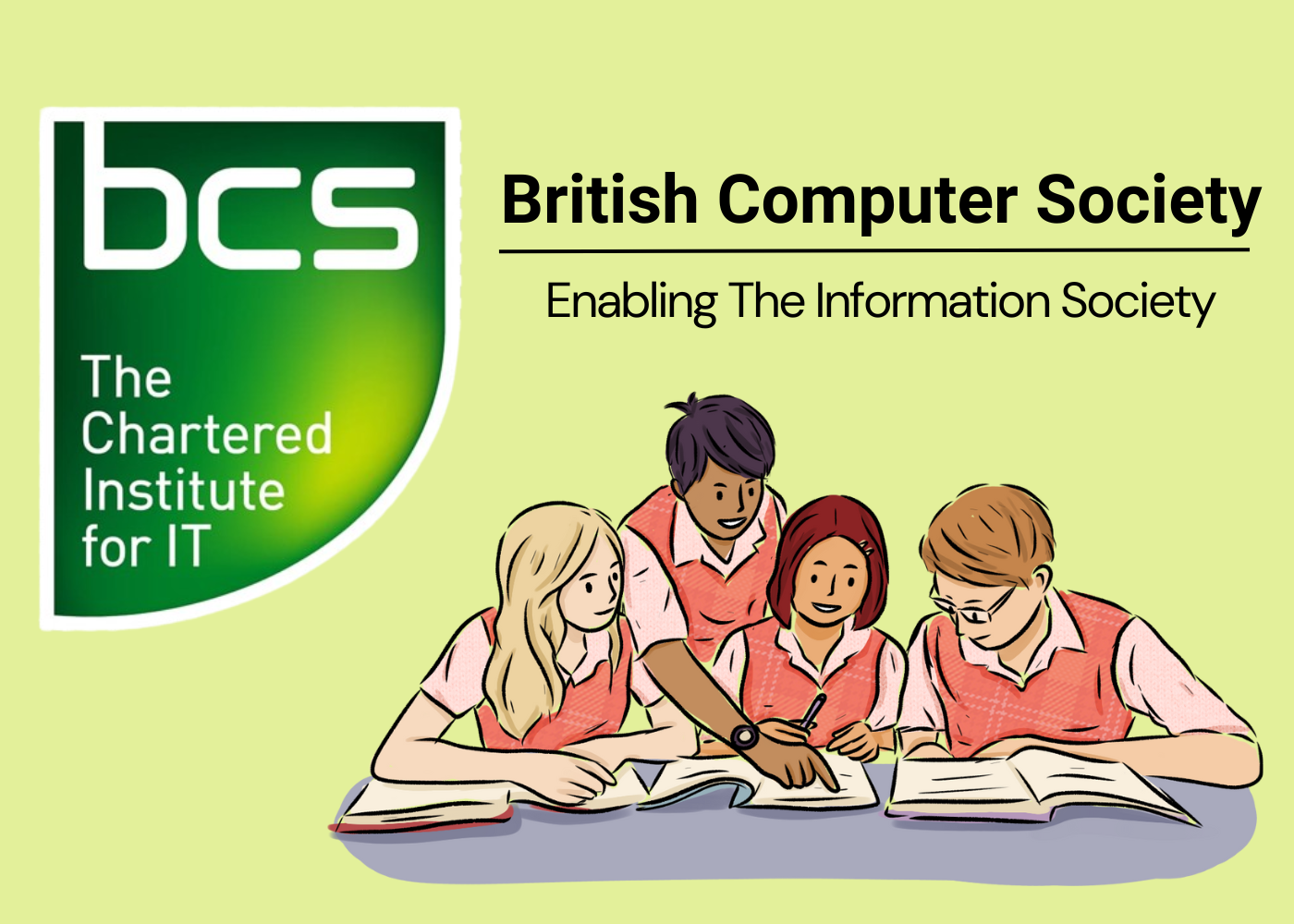So, “What is Google SEO Penalty?” In fact, the term “penalty” is often used very loosely inside our SEO circles. And surprisingly, not only are Google penalties newly familiar, but they’re still a huge concern for SEOs.
Of course, it’s equally scary to think that organic search traffic can be virtually wiped out overnight. Not forgetting, you could go from wildly profitable to just getting by. Especially, if you get hit by an instance — such as the Google SEO penalty.
Regardless of what triggered the Google SEO penalty, and whether it’s for a personal site or a client’s, you need to be able to diagnose what caused it and fix it.
In most cases, you can get almost all of your search traffic back in the short-term.
What is the Google SEO Penalty?
For instance, in case you’re brand new to SEO, below is the short version of what Google Penalties mean.
As an example, if you’re caught violating Google Webmaster Guidelines, Google will slap your site with a penalty. And in the end, all your Search Engine rankings decline dramatically (often 50+ spots each).
Despite your best efforts to comply with Google’s Guidelines and Recommendations, you may still get hit with a penalty.
In fact, some penalties can be caused by factors completely out of your control such as negative SEO attacks. And they’re pretty common.
As stated by Matt Cutts, over 400,000 manual penalties are doled out to webmasters every month.
Google Webmaster Guidelines and Updates
If you’ve done any reading on SEO and how to rank well on Google, you likely heard of Google’s Webmaster Guidelines.
These guidelines help website owners understand what Google is looking for when ranking websites in search results.
As a website owner who is practicing SEO, it’s very important to understand these guidelines.
In the first place, a few months ago, Google silently launched its New Webmaster Guidelines. Not to mention, as one of the key rulebooks to follow when learning the SEO ABCs.
It seems as though Google added a lot more content into its ‘General Guidelines’ sections. Notably, also, it eliminated old headers and instead, revised the content of this section.
Breaking it into expandable content areas (unusually, Google don’t recommend this practice!).
In that case, the new sections under ‘General’ are:

Why Google SEO Penalty is a Matter of Concern
The “General Guidelines” portion covers how to ensure Google can find and understand your webpages, and how to make your webpages easy to use.
All three of these qualities are capable of having their own blog post, so keep in mind that we are summarizing.
To best understand how to achieve these things, you should look to Google’s Webmaster Guidelines or other Google blog posts.
As a matter of fact, according to Matt Cutts, over 400,000 manual actions are being initiated every month by Google. Of course, that’s not all.
For one thing, numerous other websites are being penalized by algorithmic updates too. Such as Penguin and Panda.
What’s interesting is that only about 20,000 webmasters are submitting a reconsideration request every month. So, this means that only 5% of the websites that have been penalized are trying to recover their rankings.
Recovering from Google SEO Penalty
Although this may be true, for most online businesses, search engine traffic is very important. But, achieving high rankings in Google is not as easy as it used to be.
Therefore, many SEOs and marketers are pushing the link-building process to the limit. As a result, many websites are being penalized for violating Google’s guidelines.
Google is by far the biggest search engine, responsible for 68.3 percent of searches. To get an idea of the size of the search engine, consider this: it handled over 12.6 billion searches in October 2014.
To put it simply: Google represents a huge source of potential organic traffic.
But the quality of that traffic is what always amazes me. Fifty-seven percent of B2B marketers say SEO has the biggest impact on lead generation.
In addition, typical outbound marketing leads have a 1.7% conversion rate. But the organic search leads? They have an amazing 14.6% close rate.
If you’re ready to get rid of any penalties holding back your organic search traffic or you’d just like to prepare for future problems, let’s get started.
There are two Possible types of Penalties
One potential challenge is determining which penalty (or penalties) are affecting your site. Sometimes it’s really easy, but sometimes it takes some digging, which I’ll show you below.
The first thing you need to know is that a traffic drop does not always mean you were penalized.
In many cases, traffic drops can be caused by technical issues. Such as;
- server issues
- robots.txt blocking access
- crawling issues
- improper redirects
In addition, a traffic drop can be caused by other factors. For example, if you’re in a seasonal niche, traffic will vary dramatically depending on the time of the year.
Traffic drops can also be caused by algorithm changes or changes in the SERP layout.
These are typically small changes, but if Google adds a big carousel to your main keywords search results, it can have a fairly big effect on your search traffic.
There are many things that can indicate a Google SEO penalty on a site:
Notably, penalties come in all shapes and sizes, so there isn’t exactly one definitive sign of a penalty.
- page rank (PR) goes to zero—if you’re fixing a really old site since PR is no longer updated
- a significant number of pages get de-indexed
- general traffic drops on individual pages
- traffic drops on specific keywords
- an overall big traffic drop
- an entire site gets de-indexed
As I said at the start of this section, there are two main types of penalties, and they need to be treated differently.
Google SEO Penalty type #1 – Manual
Google employs manual quality raters. It’s impossible for the current algorithms to detect all types of guideline violations accurately.
Sites can be flagged as potential guideline violators and then evaluated by the quality raters. If the quality rater sees something fishy going on, they can give you a penalty.
The good news is that unless you’re doing something shady on purpose, you’re not very likely to ever face a manual penalty.
For example, not long ago, there were mass manual penalties given to sites that obviously tried to use private blog networks (PBNs) to boost rankings.
The other good thing is that Google is pretty transparent about these penalties.
To check for any manual penalties, log into Google Search Console (SC, formerly Webmaster Tools).
Google SEO Penalty type #2 – Algorithmic
If you think you have a penalty but you can’t see any manual actions in SC, it’s probably an algorithmic penalty.
Essentially, Google creates different algorithms to detect spam and other violations, and when it finds something, it penalizes the site.
The annoying part about these penalties is that you don’t get a nice clear message in SC or anywhere else. You’ll need to do a bit of investigating to figure out what your penalty was caused by.
To recognize which algorithm(s) “hit” your site, you need to match the date when you saw the penalty occur (sharp traffic drop or index issue) with the date when Google ran one of its algorithms.
If you continuously monitor your site’s search engine health, you’ll have a much easier time with this because you’ll know that the current algorithm that every SEO news site is talking about is the one affecting you.
Understanding your Website Penalty types
Now I’m going to outline all the most common penalties that affect sites. Note that there may be others affecting you—it’s just pretty rare.
Let’s start with the most common manual penalties.
1. Unnatural Builtin Links
Google uses the backlinks pointing to your site as a measure of its quality. Of course, Google only wants to count “natural” backlinks that were created without your involvement.
There’s a little bit of a grey area when it comes to the question what is or isn’t an “unnatural” link, but if your link looks like a paid link or part of a link scheme, Google won’t like it.
2. Thin/Duplicate Content
Google’s primary goal is to help users find what they’re looking for.
If the first page in your search query returns pages of regurgitated information, essentially saying the same thing, you’d feel frustrated.
This is bad for the searcher, so Google actively tries to reduce the amount of thin or duplicate content that shows up in search results.
These pages are defined as producing “little or no added value.” It includes:
- automatically generated content
- thin affiliate pages
- content from other sources. e.g., scraped content or low-quality guest posts
- doorway pages
This manual action shows up as “Thin content with little or no added value” in SC.
This penalty can have varying levels of impact on your search traffic. Usually, it reduces a site’s traffic by 5-50% (a big deal) depending on the severity of the issue.
3. Pisshing and Spamming
There are also a few manual actions related to spam. Spam can mean a wide variety of things. It includes excessive or malicious cloaking, scraping content, automatically generated content and more.
It’s rare to get the “pure spam” penalty unless you created a spam site on purpose. At this point, you’re probably better off starting from scratch.
However, other spam penalties can also hurt your traffic and aren’t necessarily your fault.
For example, the “User-generated spam” message refers to things like spam in comments or forum profiles. These can be cleaned up with a bit of work, and your traffic will go back to normal.
4. The Panda Algorithm
The Panda update was first released in 2011. It made a huge impact on search results.
Since then, it’s been released about once per month, although the frequency has gone down over time.
You have to remember that Google keeps its algorithms as secret as possible. For Panda, webmasters were told that it was an algorithm that looked at content quality.
It was intended to prevent low-quality, or “shallow,” content from appearing in search results.
The surprising part of Panda is that even if you have issues only on one part of your site, the entire site could be penalized. Panda penalties can also be quite severe. Some sites lost virtually all organic search traffic overnight.
5. The Penguin Algorithm
The other groundbreaking algorithm, aside from Panda, is Penguin.
It works in a similar way, runs every once in a while. The first version was released in 2012, affecting over 3% of queries (huge).
Unlike Panda, which is about content quality, Penguin is mainly about a site’s backlinks. The algorithm was designed to find unnatural link patterns.
There are many different unnatural link patterns that could get your site into trouble. Below are the main potential backlink factors:
- link velocity – a site should naturally gain links over time. It’s rare for a site to have a sudden large influx of links and then a drop off to very few (common with spam).
- link quality – a natural site will have a mix of high and low-quality backlinks. An unnatural site could have a strangely high number of low-quality links or a strangely high proportion of very high-quality links.
- link diversity – if 90% of your backlink profile comes from blog comments, it’s unnatural. Similarly, backlinks should have varied anchor text. If all links have the same anchor text, you’re likely trying to manipulate the search engine to rank for that phrase.
NB: Penguin is a page-specific penalty. If you get hit by it, it may affect your overall traffic (because those strong pages no longer pass authority).
But, your other pages still have an opportunity to rank.
How to Increase your General Website Traffic
Ask a marketer or business owner what they’d like most in the world, and they’ll probably tell you “more customers.”
What often comes after customers on a business’ wish list? More traffic to their site. There are many ways you can increase traffic on your website.
To enumerate, website traffic tells you how many users visit your website.
As an example, analytics tools (such as Google Analytics) will often tell you both the number of page views and the number of unique page views.
Read more: Ways to Increase Traffic to Your Website
Resourceful References;
If you found the above-revised guide more useful, please don’t forget to share it with other online marketers and SEOs. Additionally, if you seek more Answers on FAQs online, please Contact Us. Or even leave your contributions in the comments box below.
Finally, below are more useful and related to the topic links.
- Content Design & Development Guides
- The Big List of Google Penalties for SEO
- Violations & search engine spam penalties
- How to Recover From Any Google Penalty
- Step-by-Step Guide to Fixing Any Google Penalty
- Add your website to the Google search engine
Get Free Updates
Notice: All content on this website including text, graphics, images, and other material is intended for general information only. Thus, this content does not apply to any specific context or condition. It is not a substitute for any licensed professional work. Be that as it may, please feel free to collaborate with us through blog posting or link placement partnership to showcase brand, business, or product.