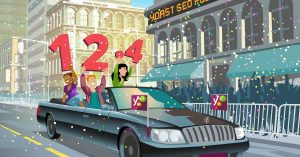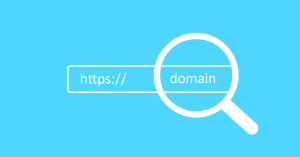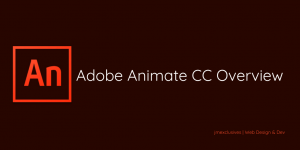In today’s digital age, online advertising has become an essential component of any successful marketing strategy. Among the various platforms available, Google Ads stands out as a powerful tool to connect with potential customers and increase brand visibility.
To help businesses get started on their advertising journey, Google often offers valuable coupons and promotional codes that provide a head start in reaching their target audience. In this article, we will explore how to utilize your Google Ads coupon effectively and make the most of this opportunity to boost your online presence.
Understanding Google Ads:
Before we delve into using the coupon, let’s have a brief overview of Google Ads. It is a pay-per-click (PPC) advertising platform, that allows businesses to display their ads on Google’s search engine results pages, partner websites, and other Google properties. By bidding on relevant keywords, businesses can target specific audiences based on their interests, demographics, and online behavior.
Obtaining Your Google Ads Coupon:
Google frequently collaborates with various partners to offer coupons and promotional codes to new advertisers or existing users looking to increase their ad spend. You can usually find these coupons through Google’s official advertising website or by partnering with authorised resellers. Once you’ve secured your coupon code, it’s time to put it to work.
Creating Your First Campaign:
To start, you need a Google Ads account. If you don’t have one already, sign up and follow the simple steps to set up your campaign. Google Ads provides different campaign types, such as Search, Display, Shopping, and Video campaigns. Choose the type that aligns best with your advertising goals.
Defining Your Objectives and Target Audience:
Before launching your campaign, identify your objectives. Are you looking to drive website traffic, generate leads, increase sales, or boost brand awareness? Clearly defining your goals will guide your advertising strategy. Additionally, know your target audience and tailor your ads to resonate with their interests and preferences.
Crafting Compelling Ad Copy:
The key to a successful Google Ads campaign lies in the ad copy. Your ad should be concise, engaging, and relevant to the keywords you’re targeting. Highlight the unique selling points of your product or service and include a strong call-to-action (CTA) to encourage users to click on your ad.
Selecting Relevant Keywords:
Keywords are the backbone of Google Ads. Choose keywords that align with your offering and that potential customers are likely to search for. Use Google’s Keyword Planner tool to find relevant keywords with sufficient search volumes and bid accordingly.
Setting a Budget and Bid Strategy:
With a budget in mind, allocate your funds wisely to ensure a steady flow of traffic without overspending. Optimise your bid strategy based on your campaign goals. Google offers automatic bidding options, but manual bidding can provide more control and flexibility.
Monitoring Performance and Making Adjustments:
Once your campaign is live, regularly monitor its performance. Pay attention to click-through rates (CTRs), conversion rates, and return on investment (ROI). If certain keywords or ads perform exceptionally well, consider allocating more budget to those elements. Conversely, pause underperforming ads or adjust bids to improve their efficiency.
FAQs:
How do I obtain a Google Ads coupon?
Google often collaborates with partners to offer coupons to new advertisers or businesses looking to increase their ad spend. These coupons can usually be found on Google’s official advertising website or through authorised resellers. Keep an eye out for promotional offers from Google to take advantage of these valuable coupons.
Can I use the coupon with an existing Google Ads account?
In most cases, Google Ads coupons are targeted towards new advertisers. However, some promotions may be available for existing users to encourage increased ad spending. Check the terms and conditions of the coupon to see if it applies to your specific situation.
What types of campaigns can I run with Google Ads?
Google Ads offers various campaign types, including Search, Display, Shopping, and Video campaigns. Each type serves different purposes and caters to specific advertising objectives. Choose the campaign type that aligns best with your goals and target audience.
How do I create an effective ad copy?
Crafting compelling ad copy is crucial to the success of your Google Ads campaign. Keep it concise, relevant to the targeted keywords, and highlight the unique selling points of your product or service. Include a strong call-to-action (CTA) to encourage users to click on your ad and take action.
How do I choose the right keywords for my campaign?
Selecting relevant keywords is essential for reaching your target audience. Use Google’s Keyword Planner tool to research keywords related to your offering and assess their search volumes and competition. Focus on keywords that are likely to be used by potential customers when searching for products or services similar to yours.
What budget should I set for my campaign?
Setting a budget depends on your advertising goals and available resources. Start with a conservative budget and gradually increase it as you gain insights into the campaign’s performance. Regularly analyze data and adjust your budget allocation to optimize results.
What is a bid strategy, and how do I choose the right one?
Bid strategy refers to how you optimize your bids to compete in Google Ads auctions. Google offers both automatic and manual bidding options. Automatic bidding is ideal for beginners, while manual bidding provides more control. Choose the strategy that aligns with your objectives and campaign performance.
How often should I monitor my campaign’s performance?
Regular monitoring is essential to ensure your campaign is performing effectively. Check performance metrics, such as click-through rates (CTRs), conversion rates, and return on investment (ROI). It is advisable to monitor your campaign at least once a week and make adjustments based on the data.
Can I pause or modify my campaign after it’s launched?
Absolutely! You can make changes to your campaign at any time. If certain ads or keywords perform exceptionally well, consider allocating more budget to them. Similarly, pause or adjust underperforming elements to improve the campaign’s efficiency.
What do I do if I encounter issues with my Google Ads coupon?
If you experience any problems with your Google Ads coupon, reach out to Google Ads support for assistance. They can help troubleshoot issues, answer questions, and ensure you get the most out of your coupon offer.
Conclusion:
Congratulations! You’ve successfully set up your Google Ads campaign using your valuable coupon. Remember that advertising is an ongoing process of optimization and improvement. Regularly analyze your campaign data and make adjustments to ensure you’re getting the most out of your budget.
With a well-crafted strategy and the power of Google Ads, you can effectively reach your audience and achieve your marketing objectives. So, don’t wait any longer—use your Google Ads coupon today and take your business to new heights in the digital landscape.