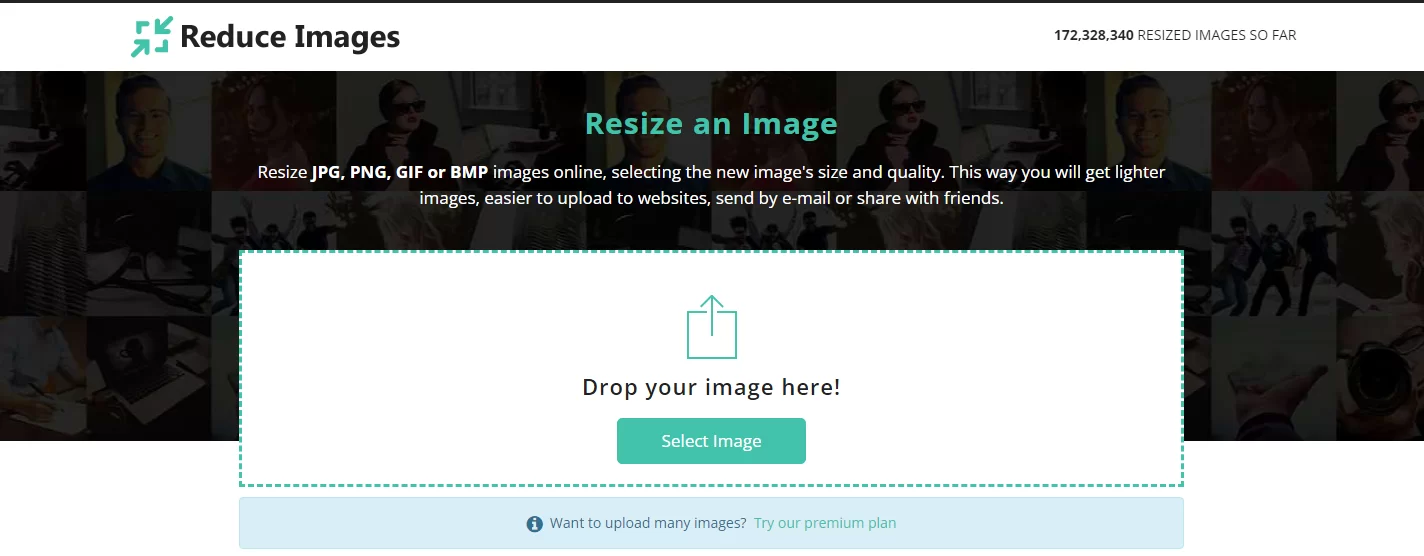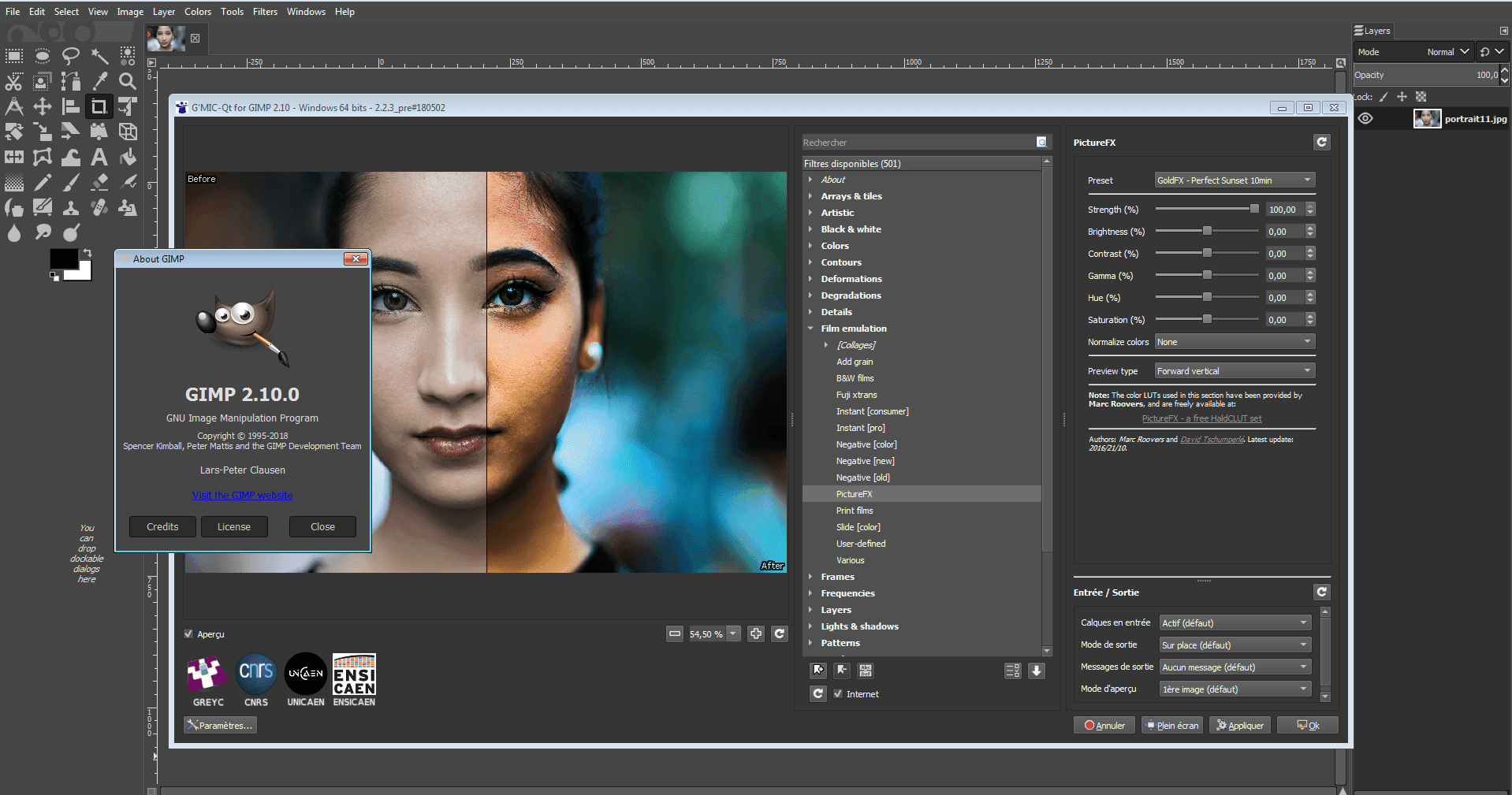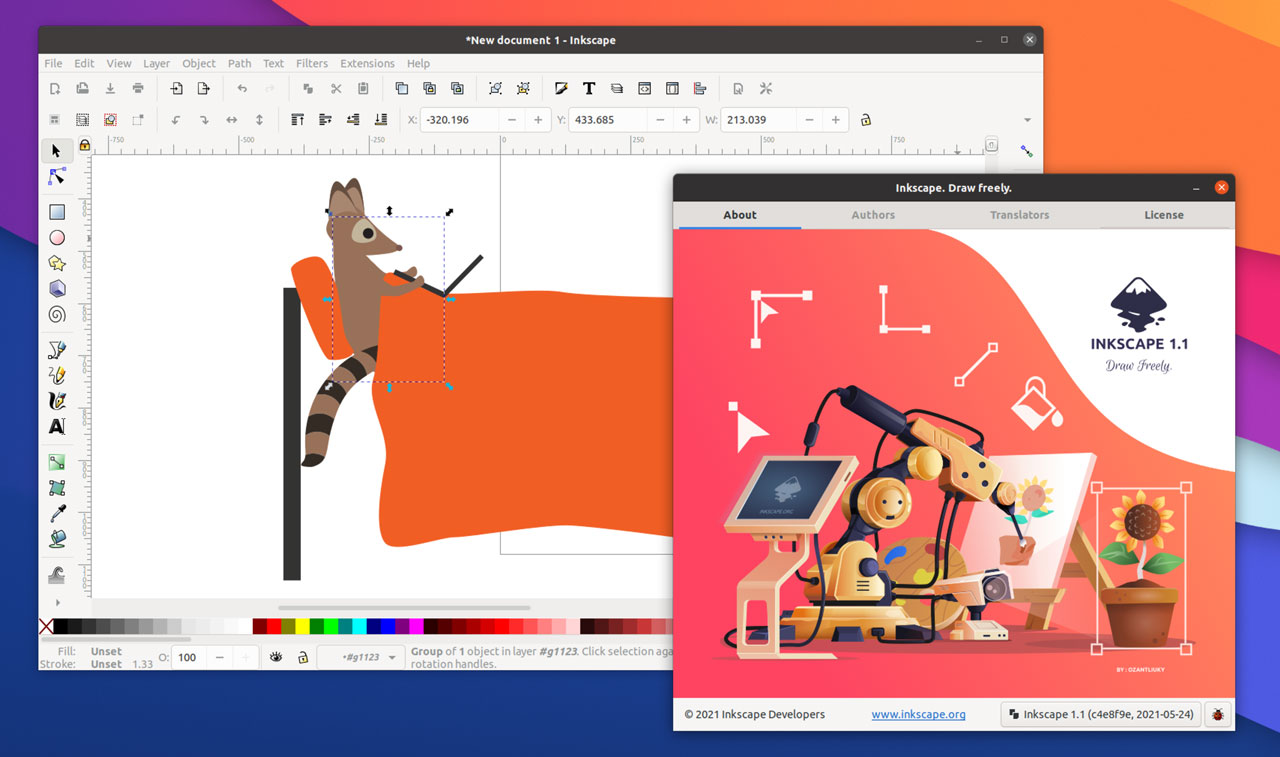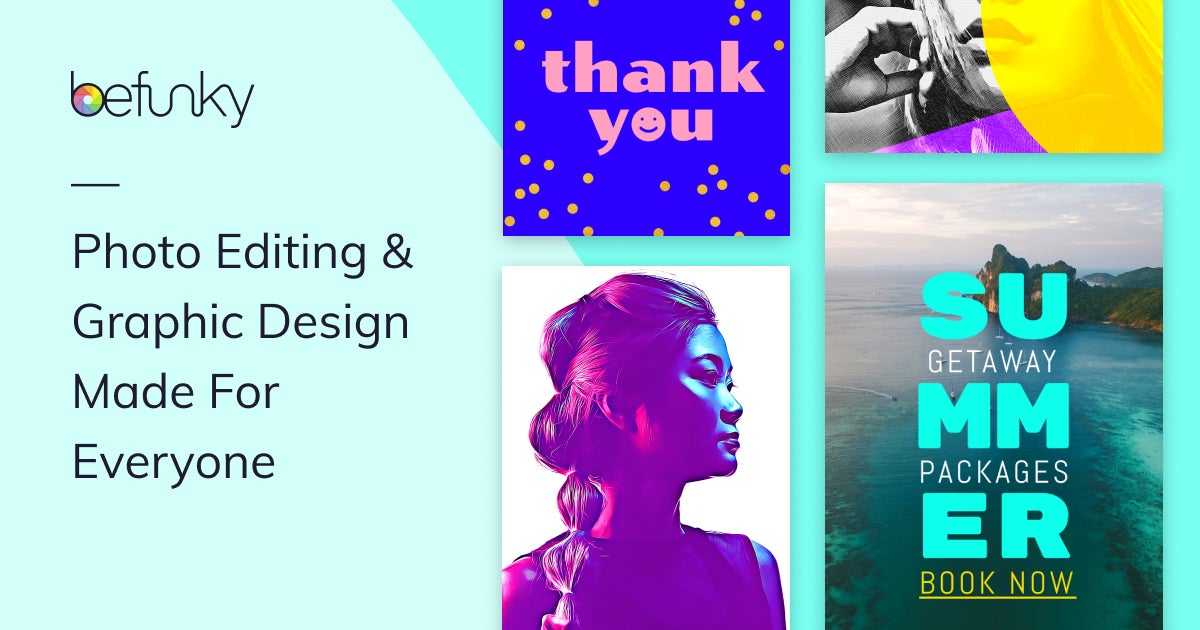In this guide, you will learn about the topmost and best free content design tools you can utilize in your current or future graphics design projects. Not forgetting that creating high-quality content is essential for any business, and one of the best ways to do it is to use great content design tools to offer your business and target market audience the most outstanding visually appealing results.
Technically, endless and limitless Free Web Tools in content design and development can be handy utilities and platforms (apps hardware or systems software) that allow web-based content designers and graphic developers to test and debug their code. They also help in content curation, discovery, scheduling, publishing, analytics, and more so that you enhance your effectiveness.
Most may contain one or more tools that use input data entered in a client application. For instance, most writers typically use keyword research tools like the Keyword Tool for strategic website SEO (Search Engine Optimization) or infographic design and image conversion tools. These tools help content creators speed up the process, gain insights, and produce better-performing content.
Many businesses struggle to create content that stands out and captures the attention of their target audience. Fortunately, it does not have to be a struggle with the right tools at your disposal. Furthermore, you do not have to spend a fortune to create good designs because many of these tools are free. Before looking at the best free content design tools, let’s learn more about their roles.
Understanding How Free Content Design Tools Empower Creative Message Outreach
In the digital online marketing world, creative content rules the Internet. However, creating it can quickly become overwhelming — you start with an idea and change it altogether during your research—and it’s easy to get lost. As such, you can make your strategic content creation and planning a breeze with the right and free content design tools. Using the right ones is significant.
Remember, free content design tools and creation applications take many forms, such as visual or auditorial content creation. These tools make content creators’ jobs more accessible and more effective. Some examples are GIF makers, chart makers, online graphic design tools, video tools, and topic research tools. Sometimes, it depends on the content type and the creative mindset.
Resource Reference: Top 15 Image Background Remover Tools For Creative Designers
The most important thing to do as a content marketer is to keep improving your knowledge, learning new skills, and expanding your understanding of these free content design tools. It’s also essential to optimize your experience level using readily available resource references. This way, you can always craft killer content that performs. There is yet another vital thing to consider.
Remember, stock photos come in handy now and then. A tool like Unsplash provides a rich stock library of high-quality images and pictures free to use and share under its license. Still, no one will know about your content without a strong promotion strategy. As such, ensure you spread the word through various digital channels, online networks, and application methods.
Including:
- Email Newsletters
- Social Media Posts
- Onsite promotions like popups
- Creative blog content promotion
- Inbound marketing tactics
- Backlinking and links management
Notwithstanding, the simplest way to drive organic traffic to your website for more content engagement is to use pop-ups. At the same time, you can create charts, infographics, short videos, and presentations using intuitive, drag-and-drop, free content design tools. The best part is that their free plan covers a lot of features. Below are the topmost recommended free content design tools.
The Topmost Best Free Content Design Tools That We Recommend Creatives
Using some of the most influential and free content design tools we’ll list herein, you can create engaging content optimized for search engine visibility and tailored to your target audience. Discover the best content design tools to help you create high-quality content without spending a penny. However, it’s worth noting that free content design tools are unique.
One thing is sure: They differ from website builders and integrated development environments. Precisely, in that they do not assist in the direct creation of a webpage. Instead, they are tools to test a website’s user interface or web-based applications. Let’s consider a tool like Pixelied here. Out of the box, Pixelied is more than just a free image color changer tool that webmasters need.
At all costs, Pixelied enables them to produce unique creations from scratch or even use intuitive templates for free. In this rapidly changing era, digital content increasingly competes with video and audio to attract Internet users. How do you create and maintain high-quality content? That’s where Pixelied, plus other free content design tools we’ll list below, come in handy.
As mentioned, infographics are still one of the most popular ways to visualize data and use them as a part of your link-building strategy. You can drive backlinks by creating superb and share-worthy infographics in your niche. That’s where free content design tools and applications come in. You can design professional-looking infographic designs without needing any added skills.
Free Content Design Tools To Remove Image Background + Convert + Reduce Size
Topping our list are the free content design tools to help webmasters remove image backgrounds, convert, reduce picture size, and more. These free content design tools help empower online digital image editing for non-designers and digital professionals. Some of these content design tools will then process the data and return the output as features, maps, reports, or files afterward.
#1. Removal.ai
Precisely, the Removal.AI tool instantly creates a transparent background and turns your images into art, stunning banners, visual presentations, product catalogs, and graphics. Furthermore, it’s fully customizable to your needs. It’s pretty straightforward. With this tool, creative content designers can get images in a transparent, white, or customized background in 3 seconds or less freely.
Think of a tool such as Removal.ai in your content design. For your information, Removal.ai is an AI-powered tool that uses advanced computer vision algorithms to detect the foreground pixel and separate the background from the foreground. Create a transparent background instantly—turn your images into art, stunning banners, visual presentations, product catalogs, and graphics.
Markedly, Removal.ai is fun to use — make cool designs as you like. The Photo Editor tool adds excellent value to its innovative AI technology. In addition, you can also learn how to integrate Removal AI API into your existing systems in just a few lines of code. From startups to established brands, you’ll be in good company. Save your time, energy, and money — let Removal AI be your partner!
#2. Remove.bg
Whether you want to make a background transparent (PNG) or add a white background to a photo, you can do all this and more with the Removebg tool’s help. Conversely, the best PDF to JPG converter online (item 4) allows converting PDF to high-quality JPEG in exact DPI( 6 to 2400 ) or dimensions. Furthermore, the pdftoimage.com tool is also free!
Removebg is a great tool that allows you to ramp up creativity — and efficiency! Why? Simply because you want to make a mind-blowing greeting card for your best friend or power through thousands of car photos in no time. This AI-powered tool uses advanced computer vision algorithms to detect the foreground pixel and separate the background from the foreground.
#3. InPixio
Markedly, InPixio offers a freemium (free and paid version) image background remover tool in its pricing plan. Its free version provides an online background remover tool that uses an AI algorithm to erase the unwanted objects in your photo’s background. The great thing about this application is it also has retouching options for you to select your background with more detail.
You can save your photo as a JPG file with a white background or use the preset background images to superimpose your picture. There’s no limit to how many times you can save and upload images using this photo editing app. However, you cannot access other photo editing tools without a yearly subscription.
#4. PhotoRoom
Notably, PhotoRoom is a free background remover application tool that is relatively simple. By all means, it focuses entirely on helping you remove backgrounds from your photos. Transform your photos with the help of the PhotoRoom background remover application! Highlight your subject and create a transparent background to help you place it in various new graphic design spaces.
Try it now and immerse your subject in a completely different environment! You can change your background color or replace it with an image of your own. Equally important, you can customize your pictures with emojis or add text to photos with a single click — it has never been easier! Be that as it may, you can check out their library of backgrounds and templates to get inspired.
#5. WebP Image
On the one hand, Portable Network Graphic (PNG) is a graphic file format that uses a lossless compression algorithm to store raster images. It uses 2 stage compression methods. It is frequently used as website images rather than printing as it supports only the RGB color model. So, CMYK color images cannot be saved as PNG images. On the other hand, there is the WebP (“weppy”).
Technically, WebP (“weppy”) is a modern image format that provides superior lossless and lossy compression for images on the web. It’s important to realize that Google developed the WebP image file format based on the technology acquired by On2. Using the WebP Image file format, webmasters and developers can create smaller, richer images that make the web faster.
Converters:
Some of the above tools help convert your image files online. Amongst many others, these tools support PNG, JPG, GIF, WebP, and HEIC. You can use the options to control image resolution, quality, and file size.
#6. Reduce Images
Next, the other one to consider is the reduce images tool, which is also an online tool. Eventually, by resizing your images using it, you’ll get a versatile picture with outstanding quality that you can send to anyone without taking too much time. Reduce Images is an online tool that allows you to apply compression and size reduction to any image.
The good news is that there is no need to register or download any software. Equally important, ICO Convert is another great free icon maker and favicon generator. Don’t forget that you can make icons from PNG or JPG images with it. You’ll need to upload a photo of yourself, resize/crop it, convert it to a shape you like, add borders /shadows, and save it as a PNG/Windows icon.
#7. Online HTML Editor
Equally important, as you continue your web mastery journey (just like our Web Tech Experts, just to be precise), you’ll realize how important an online HTML editor tool can be. But why? The code produced by the default CMS editors like WordPress can often be poor. This means a simple sequence of edits in the WYSIWYG editor can cause syntax errors.
But, luckily these are not always visible in most modern web browsers like Google, Yandex, Bing, and the like. Even with the introduction of the WordPress Gutenberg Editor, it is still quite restrictive. For such reason, that’s where an online HTML editor comes in. To enumerate, an online HTML editor is one of the topmost and best real-time HTML editor software kits.
It’s fully packed with dynamic instant live visual preview and inline WYSIWYG (What You See Is What You Get) editor using CKEditor and markup clean-up feature. It includes an HTML viewer, editor, compressor, beautifier, and an accessible format.
Free Content Design Tools For Creative Writing And Visual Materials
In this section, Grammarly is our go-to grammar and spelling checker tool. If you want to rank on search engines and provide a better user experience for your readers, your content should be error-proof. This tool checks your content for grammatical errors, misspellings, plagiarism, and the tone of your content. It also has a Chrome extension, which is also very handy.
Especially when typing something on almost all web platforms. At the same time, CoSchedule Headline Studio is another recommended tool and one of our favorites in content creation. Technically, CoSchedule’s Headline Studio analyzes your content’s headline and gives a score based on factors like SEO, emotional words, uncommon words, word count, clarity, and more.
You can use it to optimize your headlines and craft the best-performing ones to rank higher on search engines and drive organic traffic to your website. In short, it is a simple yet powerful tool for your content creation process. Furthermore, the CoSchedule Headline Studio has a Chrome extension as well. What about a content design tool for lazy content creators (guilty as charged 😬)?
Or whenever you feel too lazy to write everything from scratch? In this case, you can utilize Copy.ai as your savior. By all means, it leverages Artificial Intelligence (AI) and Machine Learning (ML) technologies to reduce the time and effort you spend on copywriting. Essentially, this tool writes your copy for you. With that in mind, below are a few more memorable applications to utilize.
#8: Canva
Canva is a powerful graphic design tool that makes it easy to create beautiful visuals in minutes. From simple logos to complex infographics, Canva provides users with a vast library of templates and images to choose from. It also comes with a drag-and-drop editor, so you can customize your graphics with ease.
Canva offers integration with other popular apps, such as Dropbox and Google Drive so you can sync your work across multiple devices. It also enables users to collaborate with peers in real-time by sharing designs and commenting on them, which makes it ideal for teams working together on a project simultaneously.
#9: Adobe Express
It’s worth mentioning that Adobe Express (Formerly Adobe Spark) is a free online application that lets you create and edit PDFs, Word documents, gift certificate templates, images, and other types of files. It has many features, including tools for editing text, tables, charts, and logos. You can also use it to create e-books and web pages.
The best thing about Adobe Express is that it’s quite fast and easy to use. It is a perfect fit for small businesses or personal projects that do not require extensive editing capabilities. To ensure your written content is of the highest quality, look for a writing assistant on writing service review websites like Rated by Students and other related website application platforms.
#10: Venngage
Venngage is a great tool for creating visuals quickly. It has a library of thousands of professionally designed templates and an extensive selection of charts, diagrams, maps, icons, and other graphic elements.
As well as other key features and options that can be used to customize your visuals even further. The best part is that Venngage offers a wide variety of plans, including several free ones, so you can find one that fits your budget perfectly.
#11: PixIr
Pixlr also known as Pixlr Express (Pixlr E) is a great free content design tool that you can use to create everything from flyers to website templates. It is easy to use and comes with tons of features, such as the ability to add text, images, and maps. You can also easily edit colors and effects, making it perfect for creating professional-looking content.
It’s also, important to realize, that in order to ensure your written messages are flawless and properly structured, you can visit writing services review websites like Top Writing Reviews to find a specialist that can greatly help you.
#12: Visme

Visme is a powerful data visualization tool that helps businesses tell compelling stories with their data in the form of stunning infographics, presentations, reports, animations, banners, etc. What sets Visme apart from other data visualization tools is its ability to import data from various sources, like Google Sheets or Microsoft Excel files, so users can visualize their data quickly without having to input information into the system themselves.
#13: GIMP
GIMP (GNU Image Manipulation Program) is an open-source image editor that is suitable for both beginner and advanced users. It has many features, including layers, filters, brushes, selection tools, color correction tools, and more. GIMP also provides users with access to its large community forum, where they can ask questions and share tips about the program.
#14: Inkscape
Inkscape is an open-source vector graphics editing tool used by professionals around the world for creating logos, illustrations, diagrams, charts, web graphics, typography elements, and more. It has advanced features such as gradients, path manipulation capabilities, and more, which make it ideal for creating detailed vector artwork or logos quickly and easily. It supports SVG file format so you can export your artwork in any desired resolution or size without losing quality or detail.
#15: Stencil
Stencil is a powerful creative tool that is perfect for content designers. It allows you to easily create custom designs and layouts using a drag-and-drop interface. It is also really easy to use, so you can start creating professional-looking pages in no time.
One of the best things about Stencil is that anyone can start using it right away. It is compatible with both Google Chrome and Firefox, making it a great choice for any web designer or content creator out there.
#16: Gravit Designer
Gravit Designer is a full-featured, free vector design app right at your fingertips. Whether you’re working on graphics for marketing materials, websites, icons, UI design, or presentations or just like to create cool concept art, Gravit Designer will revolutionize how you work.
On that note, we can simply say that this is an excellent program for anyone who wants to make professional-looking designs without spending a dime. It has all the features you expect from a program like hundreds of stock images included in its library along with a range of shapes and effects.
#17: Snappa
Snappa is another great free tool for creating eye-catching graphics quickly and easily on any platform. Its user-friendly dashboard allows users to drag and drop elements into their designs with ease while also providing hundreds of professionally designed templates, so users can get started right away without having to spend hours designing their graphics from scratch. Snappa also offers a paid plan with additional features.
#18: Fotor
Fotor is an online photo editing platform — its software collections are available on every major mobile device, desktop computer, and online. Fotor One-Tap Enhance is a tool designed to improve the most common imaging problems.
More so, in the shortest period of time is just one of the many unique features. Generally speaking, Fotor is a great tool for content creators of all levels. It is easy to use and has plenty of features to make your work easier. Some of the things that it can do include creating blog posts, stories, and articles, designing flyers, ads, and other marketing materials.
You can also use this tool for creating illustrations and graphics for your website or blog, as well as custom eBooks and courses. The best thing; it’s a free photo editor for you that allows you to freely play around with its basic image editing tools and some special tools like AI photo effects, HDR, and RGB which are unique when compared with our competitors.
#19: Creately
Creately is a Visual Content Software that provides a web-based drawing platform with tools that allow teams to effectively and quickly communicate so projects can easily and quickly be carried out with agility. The tool is available on desktop or mobile. While letting teams respond to ideas anywhere without getting bogged down in the mire of long email chains.
#20: BeFunky
BeFunky is a user-friendly content design platform that makes creating and publishing quality content easy. It has a wide range of features, including templates, drag-and-drop editors, compatibility with various devices and formats, and more.
Overall, BeFunky is a great tool for creating professional-quality content without breaking the bank. It is also simple to use and can be used by anyone, from beginners to experts. If you often doubt the quality of your design’s written messages, visit writing services like Trust My Paper to get the needed assistance.
Bonus Tools:
- Ubersuggest — Free Keyword Research Tool
- Hemingway Editor — Grammar Checker Application
- Trello — A List-Making Application Platform
- involve.me — Interactive Quizzes, Forms, And Surveys
Lastly, if you need to create charts that will rock your data and statistical content, VismeChart is what you’re looking for. Adding custom-designed chart visuals to your blog posts, social media posts or other content can drive backlinks and credibility. Charts are a perfect way to visualize complicated and tedious data. Designing them on Visme is incredibly easy for anyone.
Summary Thoughts:
Of course, creating engaging content does not have to be complicated or expensive, primarily when you use some of these free online design tools at your disposal. With these free content design tools and applications, your business creativity team can create visually appealing visuals faster. At the same time, they help maintain the quality necessary for success in today’s digital world.
In general, we can say that content creation is the ultimate inbound marketing practice. When you create content, you provide your audience with free and valuable information, attract potential customers to your website, and retain existing customers through quality engagement. Before we wrap things up, you can utilize a dedicated Unsplash web-based platform to get stock photos.
Learn More: Engaging Content Creation Guide | The Simple Copywriting Steps
Whether you are new to content creation or an experienced pro looking for better ways to streamline your workflow, the free content design tools herein will become valuable assets. So, which is your best and most preferable pick from our free content design tools list herein? Are there any other free content design tools you want us to add to this list? Please share them in our comments.
Finally, kindly let us know your additional thoughts, user-based opinions, suggestions, thoughtful contribution inputs, and a few more recommendations. You can even ask us some related/similar questions for FAQ Answers from our professional design experts in our comments. And now, until the next one, thanks for taking the time to be here with us today and reading this guideline.
Get Free Updates
Notice: All content on this website including text, graphics, images, and other material is intended for general information only. Thus, this content does not apply to any specific context or condition. It is not a substitute for any licensed professional work. Be that as it may, please feel free to collaborate with us through blog posting or link placement partnership to showcase brand, business, or product.