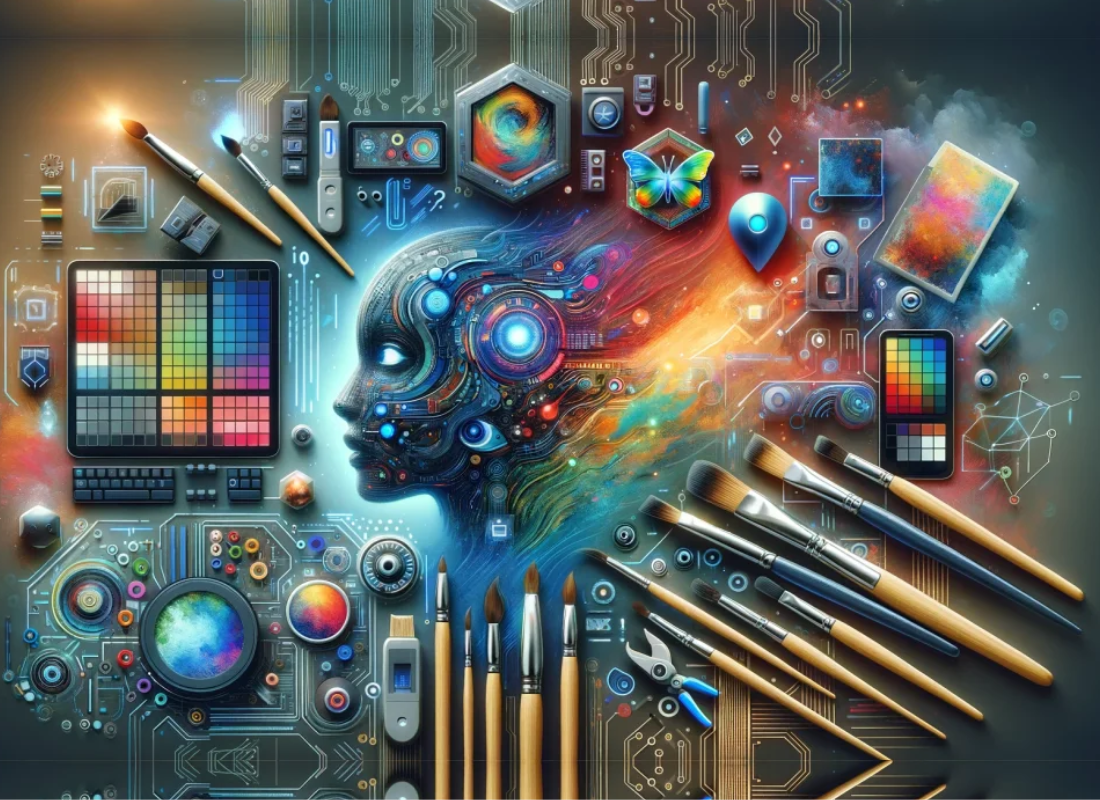In an era where digital interactions and online security are paramount, the evolution of authentication methods, like Face ID Checks, is at center stage. Among the innovative technologies driving this transformation, these facial checks stand out as a revolutionary approach to user verification. Face ID Checks have become synonymous with cutting-edge security and seamless user experiences.
From unlocking system-driven smartphones to securing sensitive financial transactions. Much of our digital lives are stored on iOS iPhones, iPads, or Android devices. Thus, it’s essential to protect that information. Just like Touch ID revolutionized authentication using a fingerprint, it’s similar to how Face ID Checks revolutionized cloud computing authentication using facial recognition.
Technically, the Face ID Checks system provides intuitive and secure authentication enabled by the state-of-the-art TrueDepth camera system with advanced technologies to map your face’s geometry accurately. Face ID securely unlocks your iPhone or iPad Pro with a simple glance. You can authorize purchases from iTunes, Google Play, Book Store, payments with Apple Pay, and more.
Sometimes, website designers and platform developers can also allow you to use Face ID to sign into their applications. On that note, it’s crucial to realize that application platforms that support Touch ID Features automatically support Face ID Checks. This article will explore the mechanics, applications, benefits, and considerations surrounding using Face ID Checks in cloud computing.
What The Face ID Checks System Technology Entails In Cloud Computing Security
On the one hand, Face ID Checks is a system that relies on advanced facial recognition technology. On the other hand, this biometric authentication method analyzes unique facial features to verify the identity of individuals. Popularized by mobile devices like the iPhone, the innovative Face ID Check technology utilizes hardware and software components to capture and process facial data.
The tools enabling the Face ID Checks Technology are some of the most advanced hardware and software ever created. The TrueDepth camera captures accurate face data by projecting and analyzing thousands of invisible dots to create a depth map of your face. Also, it captures an infrared image of your face. A portion of the neural engine is also protected within the Secure Enclave.
The Secure Enclave is often found in various device systems—the A11, A12 Bionic, A12X Bionic, A13 Bionic, A14 Bionic, and A15 Bionic chip. As such, it transforms the depth map and infrared image into a mathematical representation and compares that representation to the enrolled facial data. Face ID automatically adapts to changes in your appearance, such as wearing makeup.
Or growing facial hair. This means that if there is a more significant change in your appearance, like shaving a full beard, Face ID confirms your identity by using your passcode before it updates your face data. Face ID is designed to work with hats, scarves, glasses, contact lenses, and many sunglasses. Furthermore, it’s designed to work indoors, outdoors, and even in total darkness.
Key Components:
- TrueDepth Camera System:
- Projects and analyzes over 30,000 invisible dots to create a detailed 3D map of the user’s face.
- Captures vital facial features such as the eyes, nose, and mouth contours.
- Neural Engine Features:
- Processes the facial data captured by the camera system.
- Creates a unique facial signature or faceprint for user authentication.
- Adaptability Algorithms:
- Adjust to changes in the user’s appearance over time, ensuring reliable authentication.
- Some users may notice a faint light output from the TrueDepth camera when viewed in a dark room (extremely dark settings).
In layman’s terms, it’s worth noting that you must enroll your face to use a Face ID. You might do this during the initial setup process or later by going to Settings > Face ID & Passcode. To unlock your device using Face ID, glance at it. Face ID requires that the TrueDepth camera sees your face or your eyes, whether your device is lying on a surface or you’re holding it in a natural position.
It’s worth mentioning that the TrueDepth camera option has a similar range of view as when you take a photo or make a FaceTime call with the front camera. Equally important, the Face ID Checks system works best when the device is arm’s length or less from your face (25–50 cm away). To use Face ID while wearing a face mask, set up the feature and ensure the camera can see your eyes.

In other words, the Face ID Checks system lets you securely unlock your iPhone or iPad, authenticate purchases, sign in to apps, and more with just a glance. Make sure nothing is covering the TrueDepth camera or your face. Note: If something obstructs your nose or mouth, such as glasses or a face mask, you may be asked to remove these items temporarily during the Face ID setup process.
To Set Up Face ID:
- Go to Settings, then tap Face ID & Passcode. If asked, enter your passcode.
- If you didn’t set a passcode, you’ll be asked to create one as an alternative way to verify your identity.
- Tap Set Up Face ID.
- Hold your device in portrait orientation, position your face in front of your device, and then tap Get Started.
- Position your face inside the frame and gently move your head to complete the circle.
- If you’re unable to move your head, tap Accessibility Options.
- When you’ve finished the first Face ID scan, tap Continue.
- Gently move your head to complete the circle for a second time.
- Tap Done.
To choose features you want to use Face ID with or reset Face ID, go to Settings, then tap Face ID & Passcode. You can use Face ID to sign in to certain apps and autofill usernames and passwords for websites in Safari. To see and control which apps use Face ID to sign in, go to Settings > Face ID & Passcode and tap Other Apps. Fortunately, you can always get help anytime you get stuck.
Next, you can quickly unlock your iPhone or iPad with the help of the Face ID Checks system. To do so, raise your phone to wake or tap to wake your iPhone or iPad. After that, swipe up from the bottom of the Lock screen. If you’re using an iPhone, hold it in portrait orientation, then glance at it. On iPad or iPhone 12 or later, you can hold your device in either portrait or landscape orientation.
Be that as it may, if it’s in landscape orientation, ensure your finger isn’t covering the TrueDepth camera. Then, glance at the screen. If you wear a face mask covering your mouth and nose, you’ll be asked to enter your passcode after swiping up. To turn the mask feature on or off, go to Settings, tap Face ID & Passcode, then tap iPhone Unlock or iPad Unlock. See! It’s as simple as that!
How Face ID Checks Technology Helps To Foster Secure Cloud Computing
Biometric authentication, with its roots in fingerprint recognition, has evolved to include facial recognition as a powerful means of verifying identity. Face ID Checks utilize unique facial features to secure access to devices, systems, and sensitive data. The widespread adoption of this technology is driven by its convenience, accuracy, and the increasing demand for robust security.
The Face ID Checks technology is used extensively in securing mobile payments and financial transactions. Whether authorizing a purchase or accessing a banking application, customers can complete transactions with a simple glance, adding a layer of security to sensitive activities. Likewise, it’s increasingly integrated beyond smartphones into laptops, tablets, and various application tools.
A security system integration with Face ID provides a secure and convenient means of accessing personal devices and safeguarding sensitive information. Its TrueDepth camera is intelligently activated. For example, you can tap to wake your screen from an incoming notification or raise your iPhone to wake it. Each time you unlock your smartphone device, the TrueDepth camera recognizes you.
In particular, the Face Check ID utilizes the TrueDepth camera to recognize you by capturing accurate depth data and an infrared image. This information is matched against the stored mathematical representation to authenticate. At the same time, you can also use Face ID with face masks if you use iPhone 12 or later with iOS 15.4 and later. The Face ID Check is quite a security marvel!
Top Uses And Benefits:
- Enhanced Computing Security: Eventually, Face Check ID provides a high level of security by relying on the unique facial features of individuals. The complexity of facial recognition algorithms makes it challenging for unauthorized users to gain access.
- Convenience And User Experience: The seamless and intuitive nature of Face ID enhances user experience. Users no longer need to remember complex passwords or PINs; a quick facial scan is all it takes for authentication.
- Adaptability To Environmental Changes: As a rule of thumb, the Face ID Checks system technology adapts to changes in the user’s appearance, such as facial hair, glasses, or lighting conditions. This adaptability ensures consistency and reliability.
- Efficiency In Workplace Multitasking: Face ID allows users to authenticate themselves seamlessly while multitasking. Whether unlocking a device or authorizing a transaction, the process is quick and does not disrupt the user’s workflow.
- Health And Wellness Business Sector: In the health and wellness sector, Face ID is utilized for secure access to health-related applications, ensuring that personal health data remains confidential and protected.
Remember, the Face ID Checks system works best when your iPhone or iPad is approximately 25-50cm from your face. However, you can’t use Face ID in landscape mode with Face ID with a Mask turned on. To use Face ID to purchase content from the iTunes Store, App Store, and Book Store, go to Settings > Face ID & Passcode and make sure iTunes & App Store is turned on.
Some Notable Considerations And Potential Challenges Facing Consumers
Integrating biometric security measures, particularly the Face ID Checks System, has become a cornerstone in safeguarding sensitive information in an era of rapidly advancing technology. Privacy is essential to Apple. Face ID data—including mathematical data representations of your face—is encrypted and protected by the Secure Enclave. This crucial data will be continually refined.
Then, it will be updated as you use Face ID to improve your experience, including when you successfully authenticate. The Face ID Checks feature will also update this data when it detects a close match, but a passcode is subsequently entered to unlock the device. It’s also worth noting that the Face ID data doesn’t leave your device and is never backed up to iCloud or anywhere else.
Resource Reference: Your Face, Your Key: The Simple Guide To Face ID Checks
Face ID matches against depth information, which isn’t found in print or 2D digital photographs. It’s designed to protect against spoofing by masks or other techniques through sophisticated anti-spoofing neural networks. It’s even attention-aware; Face ID with a mask will always confirm attention. Face ID recognizes if your eyes are open and your attention is directed towards the device.
This makes it more difficult for someone to unlock your device without your knowledge (such as when sleeping). To use Face ID, you must set up a passcode on your device. If your device is lost or stolen, you can prevent Face ID from being used to unlock your device by marking your device as lost in Find My. However, there are still a few more considerations and challenges to consider.
They include:
- Privacy Concerns: Collecting and storing biometric data, even encrypted, raises valid privacy concerns. Users may worry about the potential misuse or unauthorized access to facial data.
- Security Vulnerabilities: While highly advanced, facial recognition systems are not immune to potential security vulnerabilities. Ensuring robust security measures to protect against unauthorized access and data breaches is essential.
- Society And Ethics: Facial recognition may exhibit biases, particularly in recognizing faces across diverse ethnicities and cultures. Ethical considerations come into play, necessitating continuous efforts to eliminate biases and ensure fairness.
The Face ID Checks system will not cause any harm to the eyes or skin due to its low output. It’s important to know that the laser system might be disabled for safety reasons if the device malfunctions. If you receive a notification on your iPhone or iPad Pro that Face ID has been disabled, you should have a trained technician who uses genuine Apple parts to repair your smartphone device.
Improper repair, modification, or use of nongenuine Apple components in the laser systems might prevent the safety mechanisms from functioning correctly. It could cause hazardous exposure and injury to the eyes or skin. You might notice light output from the TrueDepth camera when viewed through specific cameras. This is expected as some cameras might detect infrared light.
How The Face ID Checks System Technology Future Innovation Looks Like
If you enroll in Face ID, you can control how it’s used or disable it anytime. For example, if you don’t want to use Face ID to unlock your device, open Settings > Face ID & Passcode > Use Face ID, and disable iPhone Unlock or iPad Unlock. You can also use Face ID without setting up the ability to use it with a face mask. To disable Face ID entirely, open Settings > Face ID & Passcode.
Then, tap the Reset Face ID option. Doing so will delete Face ID data, including mathematical representations of your face, from your device. If you erase or reset your device using Find My iPhone or erase all content and settings, all Face ID data will be deleted. With that in mind, as security-enabled technology advances, the future of the innovative Face ID Checks holds exciting possibilities.
They are as follows:
- Integration with emerging technologies: Integrating Face ID with other emerging technologies, such as Machine Learning (ML), Augmented Reality (AR), and Virtual Reality (VR), may open new avenues for secure and immersive user experiences.
- Expansion across industries: Face ID will likely expand its footprint across various industries, from healthcare to retail, offering secure authentication and access control in diverse settings.
- Continuous improvements in accuracy: Ongoing research and development will likely lead to continuous improvements in the accuracy and reliability of facial recognition algorithms, minimizing false positives and negatives. In addition, biometric spoofing also rises in this facial recognition era.
Markedly, even if you don’t enroll in Face ID, the TrueDepth camera intelligently activates to support attention-aware features, like dimming the display if you aren’t looking at your device or lowering the volume of alerts if you’re looking at your device. For example, when using Safari, your device checks to determine if you’re looking at your device and turns the screen off if you aren’t.
Suppose you don’t want to use these features, open Settings > Face ID & Passcode and disable Attention Aware Features. On that note, you can enable Face ID for authentication within supported applications. In this case, applications are notified only whether the authentication is successful. However, these applications can’t access Face ID Check data associated with the enrolled face.
In Conclusion;
Face ID Checks have undoubtedly transformed the landscape of digital authentication, providing a secure, convenient, and futuristic approach to user verification. From unlocking smartphones to securing financial transactions, the applications of Face ID extend across various sectors. However, as with advanced technology, we must consider privacy, security, and ethical implications.
As we move forward, the continued evolution of Face ID technology promises to redefine how we interact with digital devices and access sensitive information, shaping a future where security and user experience coexist seamlessly. By all means, accessibility is an integral part of Apple products. Consumers with physical limitations can select “Accessibility Options” during enrollment.
This setting doesn’t require the full range of head motion to capture different angles and is still secure to use but requires more consistency in how you look at your iPhone or iPad Pro. iPhone, iPad Pro, and the TrueDepth camera system have been thoroughly tested and meet international safety standards. The TrueDepth camera system is safe to use under normal usage conditions.
Helpful User Resource References:
- Get help with Face ID on your iPhone or iPad
- See which iPhone and iPad models support Face ID
- Use gestures with your iPhone 13 and other Face ID models
- Use Face ID while wearing a mask on iPhone 12 or later
- If Face ID isn’t working on your iPhone or iPad Pro
- If an alert says Face ID has been disabled on your iPhone or iPad Pro
For responsible implementation, Face ID also has an accessibility feature to support individuals who are blind or have low vision. If you don’t want Face ID to require that you look at your device with your eyes open, you can open Settings > Accessibility > Face ID & Attention and disable Require Attention for Face ID. This is automatically disabled if you enable VoiceOver during the initial setup.