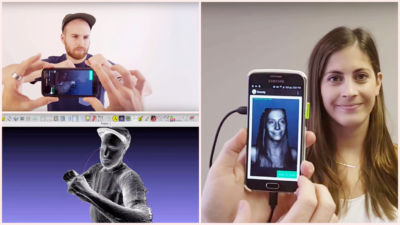A total of 79% of marketers say using a lead capture form to get quality lead generation in their campaign strategies is their topmost priority. However, they also say that generating quality leads is among their biggest marketing challenges. A solution to this challenge is to introduce a lead capture form that can keep your pipeline brimming with high-quality leads.
As a rule of thumb, by building a compelling lead capture form, businesses can gain insight into their target market and better understand what their customers are looking for. For one thing, this information can be used to help create more effective email marketing campaigns. As well as a method to increase the chances of converting leads into sales down the line.
While your company may have a highly skilled and talented sales team, it could undoubtedly use help finding your target customers. Especially, for those who tend to use many channels with no easily discernible pattern. So, to give your sales team that help, you should try to turn its focus into technology. More so, by drawing the efforts in creating lead capture forms.
Whilst, bearing in mind, that a great lead capture form allows businesses to collect valuable information from potential customers. And then, thereafter, use that data to help build a database of contacts that they can use to nurture leads and convert them into paying customers. However, to make sure your lead capture form is effective, you must follow certain steps.
Understanding What A Lead Capture Form Entails In Marketing
To enumerate, a Lead Capture Form is a type of contact form that collects information from visitors — with the hope that you can convert them into a customer. Not forgetting, a majority of contact forms usually come in many shapes and sizes. And, when built with conversions in mind, a lead capture form can easily become a successful lead generation tool.
In terms of efficiency, a lead capture form collects contact and lead information through a signup form on your website, blog, email, or even a URL link. Whether you’re hosting a webinar, planning a workshop, selling products, providing services, or just want to collect some data about your audience, you can use a lead capture form to promote your business.
As a matter of fact, finding and winning new customers requires the use of a great lead capture form design tool to help your web-based business drive more traffic and increase sales revenue. By the same token, capturing relevant information from prospective customers is also a very basic step in the sales process. Fortunately, there are various tools that you can use.
The Basic Tips To Design A Lead Capture Form That Converts Engagement
In terms of digital online marketing, you can use various lead capture form templates to help bring website visitors traffic to you — helping you win new customers and clients. You can present various offers through a lead capture form. Like forms for consent, resource downloads, voting, landing page, course access, consultation bookings, service selection, and the like.
You can also utilize forms to drive things like applications, briefings, calculators, conditional logic, contacts, data collection, eligibility, feedback, intakes, lead qualification, memberships, referrals, registrations, requests, subscriptions, surveys, and much more. As an example, it’s good to note that LeadGen App Forms can easily be customized using visual elements.
Such as images, gifs, text boxes, a custom Call To Action (CTA), etc. To get started, all you’ll need to do is simply choose a suitable template, add your form branding with the web-based design editor, embed it on your website, and attract visitors to your offers. Not to mention, such forms can be improved for higher conversion rates using form A/B testing and tracking.
That said, to make the most of your website and its content, the best thing is to provide enticing offers with beautiful and conversion-optimized lead capture forms. Creating a lead form is easy, yes, but creating one that actually converts can be tricky for some people. It isn’t hard — just check out our basic tips below to help you create a lead capture form that converts.
1. Do some tangible market research analysis
To get inspiration for your forms, it’s a good idea to look at others that work well. By doing so, you can get some great form design inspirations to help you create some lead capture forms that’ll convert your engagement like crazy. In the same fashion, with enough research, you should also follow the psychological and design tactics that the forms on a specific list do.
Just as we aforementioned, a lead generation form is meant for capturing emails and other information about potential customers. The most common types of lead generation forms include contact us forms, simple newsletter signup forms, registration forms, and the like. With enough knowledge, you’re in a better position to place them much more effectively.
If you just search online for resources, you’ll see a number of themes offering effective tactics on how to design a list of lead generation forms with examples. Many of these examples use a combination of simple form optimization tricks.
Such as follows:
- Use a compelling call to action button
- Offer a discount
- Optimize your pre-existing content as a lead magnet
- Create distraction-free landing pages
- Make multi-step forms if you have a long-form
- Try gamified discount wheel popups
If you are interested to get some inspiration, you can check out this post with these awesome landing page lead generation form examples that are also known as a lead capture page. Specifically, so as to see how other people are making their own lead capture forms. But, make sure your lead form is compliant with the European Union’s General Data Protection Regulation.
2. Offer the right incentives to your audience
Some of your prospects may be quick to provide you with an email address or other form of contact, while others may need a bit of convincing. Offer something valuable to all your prospects to get them to provide you with their contact information. Incentives are a powerful tool that helps you create a large base of email subscribers list as a result of effective conversion.
And then, you can now have a resource reference to put your SMS and email marketing on the right path to success. The incentives can include anything from free shipping to discounts. The best way to display your lead capture form and the incentive you offer is through pop-ups on your website. Simply because they are designed to attract visitors’ attention.
And, as a result, you can easily convey your message while enhancing the customer experience. However, make sure your pop-up is well-timed to avoid annoying your website visitors. So, if you’re trying to get the word out about your business or a product through a lead capture form, try converting it using giveaway plugins to easily gather contact information from leads.
3. Create customized forms for each campaign
Marketing is all about personalization. A convincing 90% of leading marketers believe it contributes significantly to the profitability of a business. Perse, your forms should be customized for each campaign. Personalizing the form will make the user feel more connected to the product or service. It leads to better customer relations and higher conversion rates.
Lead capture forms can also be customized to meet individual needs to better target their audience and enhance the user experience. A personalized form can also help to build a stronger relationship between a company and its customers, leading to increased loyalty and repeat sales. What if your goal is to engage your visitors a bit during the process?
Well, why not try using some free survey templates as your lead capture form? Not only can you gather a ton of information, but the survey style of the form makes it easier to invite people to complete it. It’s incredibly easy to set this all up with the WPForms Surveys and Polls addon right on your website — so you can have your forms converting like crazy in no time.
4. Try to integrate a multi-step capturing form
A lead capture form so long that it can barely fit on one screen is not something users want to see. It looks tedious and like it will take a long time to complete. Removing key elements from the form is not the best option, as you’ll have fewer data and your conversion rate may even drop. Thus, you might want to consider using high-performing multi-step lead capture forms.
Instead of bombarding prospects at once with a thousand questions, these multi-step forms break down the lead capture process into several short steps. A progress bar is a smart addition to a multi-step form. This makes your prospects feel like they’ve achieved something by answering a few questions. They feel motivated to continue and complete the rest of the form.
As we mentioned earlier, lead capture form templates are an easy way to get up and running in no time. As an example, in a webfrom design plugin such as WPForms, there are pre-built lead generation form templates that work for conversions. In that case, so you don’t have to put extra time or effort into figuring out if they will convert well or not.
5. Think about mobile-friendly experiences
As more and more people use their phones to do just about everything, your lead capture forms must be mobile-friendly. When it comes to the needs of mobile users, they’re quite different from those of desktop users. So, from a professional design perspective, it’s a good idea to make sure that your web-based forms can be navigated easily on a smaller screen.
After all, you want your customers to be able to fill out the forms on smaller screens quickly and easily, but also to enjoy themselves while doing so. By optimizing your lead capture forms to work on mobile browsers, you can ensure that your customers are not frustrated by incompatibilities or difficulties. Make sure to give your mobile audience what they need.
On the contrary, if your lead capture form doesn’t appear secure to your visitors, they are much less likely to complete it. So setting up CAPTCHA is a great idea and can comfort your users. Be sure to check out this ultimate guide to building spam-free forms for more information. So as to help you in making sure that your forms are safe and appealing to your website visitors.
In addition, you can also utilize the Google reCAPTCHA Keys as a strategic method to add an extra layer of security for all your web-based forms. Still, speaking of privacy, you may want to add a ToS or privacy policy to your form. But, if it’s too long, it could hurt your conversion rates. Luckily, you can easily add your Terms of Service agreement in a scrollable text box.
6. Keep your form precisely simple and short
In layman’s language, it’s crystal clear that your submit button text and color choice impact the conversion rates. Of course, this may sound odd, yes, but 3% of people will abandon a form if the button just says “Submit.” Form length is really important if you’re trying to boost your lead capture form conversion rate. Make sure not to overwhelm users with questions.
Still, the WPForms Lead Forms Addon automatically breaks up your form into steps to make it easier for users to fill out. Or rather, try creating a multi-step form in WordPress to break things up a little bit — that’s if you’re asking lots of questions and for tons of contact details. Try customizing your submit button text or changing the color to achieve maximum conversions.
Using conditional logic to hide or show form fields based on previous answers is a smart way to keep your forms organized. It’s incredibly easy to set up conditional logic with a WordPress plugin like WPForms, too. With Conditional Logic, you can ask the right questions and get people into your sales funnel through your lead capture forms sooner.
7. Try to make your lead capture form interactive
We all love a good conversation, right? Markedly, turning your form into a Conversational Form is a really smart way to take a lead capture form from good to great. It’s super effective and gorgeous while making your forms feel much more human. Tapping into the power of conversational marketing is a brilliant way to increase conversions on forms.
Your visitors are much more likely to complete the form when they’re asked one question at a time, just like in a face-to-face conversation. And you can try Conversational Forms out today to make a conversational contact form without needing to create any new forms. You can turn any of your existing WordPress forms into an interactive form with a click of a button.
For a lot of people, you can even set up your email marketing service to automatically email these people to invite them to come back and complete the form. Another option is to enable save and resume for your lead generation form. Definitely, this will give users a link they can follow to pick up filling out your form where they left off.
8. Don’t ask for too much personal information
On one hand, it’s best to create a simple lead capture form as this will help you get high-quality leads. While, on the other hand, if you try to complicate your form by asking for birthdays, addresses, and contact numbers, it can have negative results. For instance, research shows that asking for a phone number can lower your conversion rate by 5% in most cases.
That’s why you should instead ask only for the information you need (like an email address) and save the rest of it for later stages in the sales funnel. After having done all that, don’t forget to track button clicks on your WordPress website — so that you can know which ones are driving the most traffic. And then, use that data to fix and make things right for optimal results.
One thing is for sure, since you want high-quality leads, the best lead capture form is a simple one. Therefore, try not to overcomplicate it by asking for addresses, phone numbers, and birthdays — all on the same form. Mind you, statistics show that asking for information like a phone number may result in up to a 5% decrease in conversion rates (just ask for contacts).
9. Email customers whenever they make submissions
With form notifications, you can set up your lead capture form to automatically send WordPress emails whenever someone submits your form. That way, you can stay on top of leads and help your forms convert at a much higher rate. As a matter of fact, you can even create a conditional form notification email that emails specific people based on criteria from the form.
It’s a great idea if you’ve got different salespeople working with different types of customers. For example, say your rep Judith only works with new leads from your mortgage application form who needs over $400,000 for a new home. But then again, your rep James works with those whose loan amount is under $399,999. Well, you could set up emails to go to each person.
Especially, based on how much someone asked for when they filled out the form. And if emails aren’t enough, WPForms is a unique plugin that also lets you get an SMS Notification from your forms whenever a submission is made. With the Zapier Addon, you can, automatically, enter your lead generation information into Salesforce, Google Drive, and much more.
10. Learn more about your target business audience
To learn more about your customers, by turning on Geolocation for your forms, you can see where your leads are coming from. Technically, the user’s country, state, and city information gets collected and included in their entry. This information can give you a lot of power to make your lead capture forms convert even better if you have the added data insights.
Eventually, you’ll be able to learn more about who is filling out your forms and from where. You can also connect the WPForms Geolocation addon to Google Maps or Mapbox to turn on address autocomplete and make it easier to fill out your lead generation form. Check out the post on how to install and use the Geolocation Addon with WPForms to set this up now.
By doing so, you’ll start finding out more about your visitors than ever before. You could also add a country dropdown list if you want a simple way to record your visitors’ locations. Still, another way to learn more about your audience is with the User Journey Addon which has other useful features. Next, track form conversions in Google Analytics to gather even more data.
Final Words:
A great form is vital for any business looking toward lead-capturing potential customers now and beyond. For best results, make sure to follow the practices outlined above and you’ll soon see improved lead generation, customer experience, and increased engagement. Besides, you can also use lead-capture software solutions to help create lead-capture forms.
To enumerate, lead-capture software is one of many Software-as-a-Service (SaaS) tools that companies use to convert new sales opportunities into customers. This type of application identifies new prospects by leveraging information that comes from many sources. Including customer support agents, the marketing team, and the business sales representatives.
Related Resource: WPForms Plugin | #1 Drag & Drop WordPress Websites Form Builder
The information can also come from social media, events, email marketing campaigns, and website visitors or landing page visitors. In addition, lead-management tools verify, organize, and classify this information to strategically plan sales tactics and messaging. As a result, the business sales team then uses the software for lead scoring and lead intelligence.
Particularly, in order to decide which leads they should prioritize and address for follow-up. Generally, you can still find lead-capture software operating under other names. Including but not limited to customer relationship management, sales automation, lead management, landing page, lead generation, data extraction, and electronic data capture software.