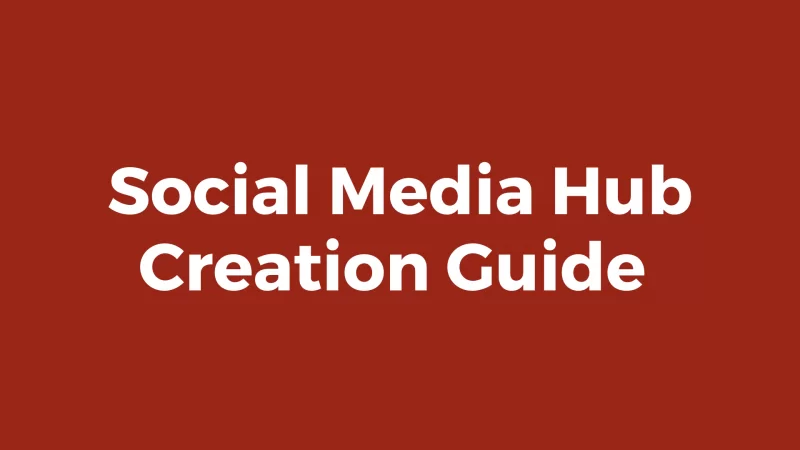BP Better Messages is a BuddyPress plugin that turns BP Messaging into a threaded instant messaging type communication tool. You can disable the requirement for a subject line and also enable name search and file attachments.
In short, BP Better Messages – is a fully-featured replacement for standard BuddyPress Messages. The plugin is fully backward compatible with BuddyPress Messages. But important to realize, the WebSocket Version is a paid option, and you can get a license key on our website.
Surprisingly, the Internet wasn’t built to be all that dynamic. It was conceived to be a collection of HyperText Markup Language (HTML). Pages link to one another to form a conceptual web of information.
Over time the static resources increased in number and richer items, such as images, began to be part of the web fabric. Server technologies advanced allowing for dynamic server pages. Meaning, pages whose content was generated based on a query. And this is where BP Better Messages Plugin for WordPress developers pours in.
A Beginners Video Guide: What Does The BP Better Messages Plugin Offer?
Through BP Better Messages, the WordPress Plugin Designers are now using their server to implement WebSockets Communications between your site and users. Their WebSockets Server is completely private. Therefore, it does not store or track any private data. And in that case, it offers;
- Significantly reduced server load time
- Instant conversations and notifications
- Messages Delivery Status (sent, delivered, seen)
- Typing indicator (indicates if another participant writing a message at the moment)
- An online indicator that works with shared hosting
- More features coming!
Notably, WebSockets represent a standard for bi-directional real-time communication between servers and clients. Firstly in web browsers, but ultimately between any server and any client. The standards-first approach means that as developers we can finally create functionality that works consistently across multiple platforms.
Connection limitations are no longer a problem since WebSockets represent a single TCP socket connection. Cross-domain communication has been considered from day one and is dealt with within the connection handshake.
This means that services such as the BP Better Messages and Pusher can easily use them. When especially, offering a massively scalable real-time platform that can be used by any website, web, desktop, or mobile application.
What Are WebSockets In BP Better Messages?
According to the BP Better Messages WordPress Plugin Developers, WebSockets represent a long-awaited evolution in client/server web technology. They allow a long-held single TCP socket connection to be established between the client and the server.
Both the WebSocket API and the well as native WebSocket support in browsers such as Google Chrome, Firefox, and Opera and a prototype Silverlight to JavaScript bridge implementation for Internet Explorer. Not to mention, there are now WebSocket Library Implementations in Objective-C,.NET,Ruby,Java,node.js, ActionScript, and many other languages.
How To Install The BP Better Messages Plugin?
Installation is a case of installing and activating the plugin from Dashboard>>Plugins>>Add New. Once installed there are new options to configure in Dashboard>>Settings>>BP Better Messages. Here you get to choose between the free AJAX-based version or the Pro WebSocket-based version:
The WebSockets version offloads a lot of messaging activity to dedicated servers and so improves site performance, this is a pro feature and is enabled through the purchase of a license. There are several tabs on the Settings page – General, Chat, Attachments, and License. The Chat tab allows the user search to be enabled and the subject line to be removed.
The Attachments tab allows for attachments to be enabled and for the supported size and type of attachments to be set. Once activated the user’s BuddyBar menu item for messages changes to Threads.
Now messages will be threads of instant message items. And then again, if both users are online, the message page will be updated instantly. Of course, no need for the notification – load new page cycle so a considerable improvement over classic BP Messaging.
Comparatively, I give this plugin 9 out of 10. And I think on the messaging front BP Better Messages is, in general, a big improvement, and for some sites, it will work very well.
My only issue with it is that ultimately installing this means you are losing many features of BP classic Messaging. So to say, this may not be appropriate for a number of sites.
Improved features compared to the standard system include:
- AJAX or WebSocket-powered real-time conversations
- Reworked email notifications (More info)
- Fully new concept and design
- Files Uploading
- Embedded links with thumbnail, title, etc…
- Emoji selector (using Cloudflare’s CDN to serve EmojiOne)
- Message sound notification
- Whole site messages notifications (User will be notified anywhere with a small notification window)
- Mass messaging feature
Supported features from the standard messages system:
- Private Conversations
- Multiple Users Conversations
- Subjects
- Searching
- Mark messages as favorite
Here: Install the WordPress Plugin | Get WebSocket version license key | Terms of Use
Other More Related Resources:
Since this is a new WordPress plugin, please Contact Us if you find any bugs or have any other related questions regarding this or other related WordPress Plugins, Themes, or even Tools. All in all, below are more useful and related topic links:
- How To Install WordPress Plugins Tutorial
- Free Blog Themes For WordPress Websites | #10 Top Best Picks
- 24 Must-Have WordPress Plugins For Business Websites
- WordPress Themes | What are they & How do they Work?
- WordPress Plugins | What are they & How do they Work?
That’s it! If you’ll have any more additional suggestions, opinions, recommendations, or even contribution questions (for our Free FAQ Answers in that case) you can let us know in our comments section down below. You are also welcome to Donate in order to support our efforts as well as to motivate our creative content writers for their good work.
Get Free Updates
Notice: All content on this website including text, graphics, images, and other material is intended for general information only. Thus, this content does not apply to any specific context or condition. It is not a substitute for any licensed professional work. Be that as it may, please feel free to collaborate with us through blog posting or link placement partnership to showcase brand, business, or product.