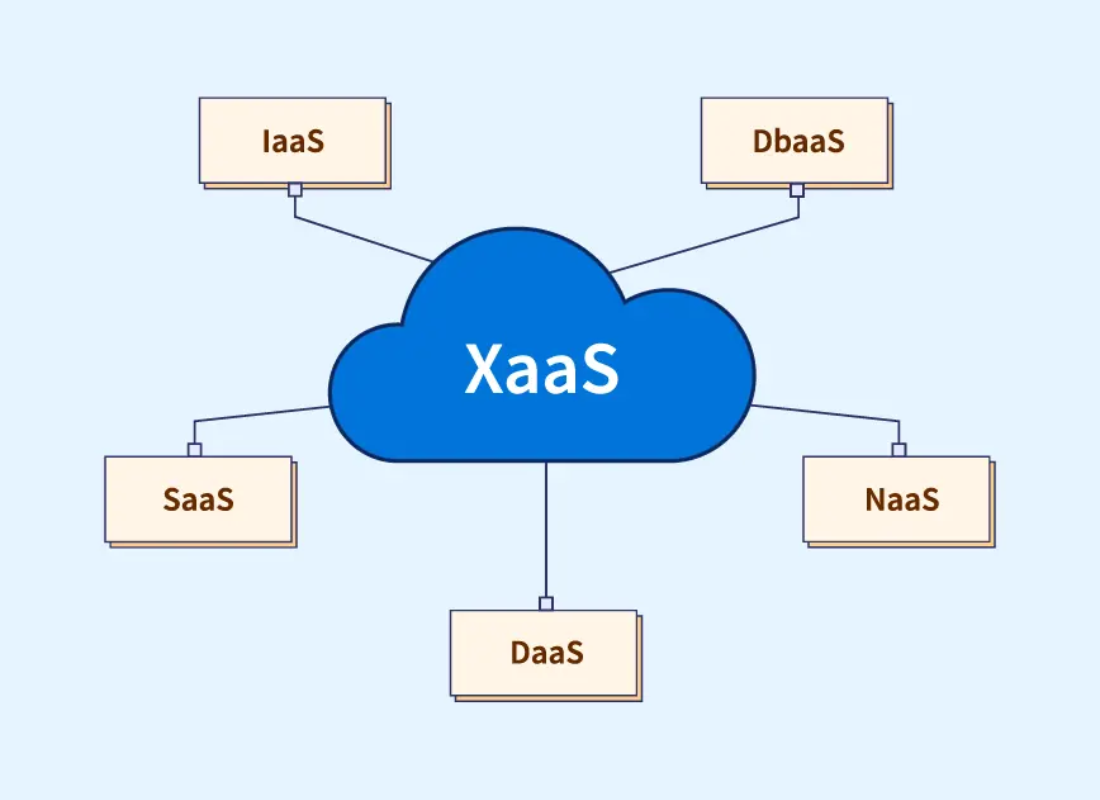Angular Push Notifications are a compelling way to engage users. Push technology or server push is a style of Internet-based communication where the publisher or central server initiates a transaction request. Businesses must effectively engage their users if they want to stay ahead of the competition in today’s fast-paced digital environment. It’s no secret they help engage and retain users.
Push notifications from Angular are one effective way to attain this objective. Modern online and mobile applications now routinely employ push notifications to communicate with users even when they are not actively using the program. The browser’s push API gives web applications the ability to receive messages from a server whether or not the web app is in the foreground.
Or even currently loaded on a user agent. This lets you deliver asynchronous notifications and updates to opt-in users, resulting in better engagement with timely new content. Note that these are the same native push notifications that we receive, for example, on our mobile phones’ home screens or desktops. Still, they are triggered via a web application instead of a native application.
These notifications can even be displayed to the user if all application tabs are closed, thanks to Service Workers! When well used, push notifications are an excellent way for users to re-engage with applications. With that in mind, this post will examine the most recent Angular push notification trends and upgrades, potential business benefits, and practical implementation methods.
What Are Push Notifications?
To enumerate, a push notification is a brief message or alert sent to consumers’ devices from a web application or mobile app. Users can receive pertinent information, reminders, or personalized material through these real-time notifications. They are intended to increase user engagement and return users’ focus to the application.
Push notifications are essential for re-engaging users, promoting user interaction, and boosting app retention. They are a crucial means of communication for companies looking to reach their target market and quickly disseminate pertinent information.
The well-known JavaScript framework Angular includes built-in features that facilitate push notifications for web apps. With AngularJs front-end development services workers and push API, developers can integrate push notifications into their apps.
How Angular Push Notifications Benefit Businesses
Generally, the Push API allows the message to be pushed from a server to the browser, and the Notifications API enables the message to be displayed once it gets to the browser. But notice that we can’t push notifications from our server directly to the user’s browser. Instead, only specific servers that browser development companies (like Google, Mozilla, etc.) specifically choose matter.
For one thing, the web browser can push notifications to a given platform. Be that as it may, what we know as Web Push Notifications are based on two separate browser standards.
Including:
- Push API - this is an API that allows messages to be pushed from a server to a browser (even when the site isn’t focused or the browser is closed)
- Notifications API: displays native system notifications to the user
These web browser servers are known as Browser Push Service. Note that, for example, the Push Service used by Chrome is different than the one used by Firefox, and each Push Service is under the control of the corresponding browser company. On that note, a few benefits of Angular Push Notifications for cloud computing companies and web-based businesses are below.
They are as follows:
- Improved User Engagement: Angular push notifications can boost engagement by delivering timely and essential information. An app that provides customized content and updates users will likely be used.
- Real-Time Updates: Angular push notifications make real-time updates possible and enable the prompt transmission of time-sensitive information. This feature is handy for news applications, sports updates, and other stuff that needs to be transmitted rapidly.
- Personalized User Experience: Using Angular Push Notifications, developers can customize messages depending on user behavior and preferences. Personalization produces a more tailored user experience, increasing users’ likelihood of sticking around.
- Increased Conversion Rates: Businesses can push users to perform particular activities, like purchasing or signing up for a service, by giving them personalized notifications. This may result in more income creation and better conversion rates.
The Latest Trends In Angular Push Notifications
1. Rich Media Notifications
Adding rich media components is the most recent trend in Angular Push Notifications Firebase. Businesses are integrating interactive buttons, graphics, and videos instead of plain text-based notifications to make them more aesthetically appealing and exciting.
2. Location-Based Notifications
Location-based notifications are gaining popularity, especially in the retail and travel industries. Using geolocation data, businesses can send targeted push notifications based on user’s physical locations, offering relevant deals or information.
3. Interactive Notifications
Interactive notifications allow users to take immediate action without opening the app entirely. Users can respond to messages, complete surveys, or perform other activities directly from the push notification.
4. Scheduled Notifications
Scheduling notifications is an effective way to reach users at optimal times. Businesses can plan notifications around users’ activity patterns to ensure maximum impact.
5. Emphasis On User Privacy
As privacy concerns grow, app developers must be mindful of how they handle user data and permissions. The latest trend is to provide more control to users over the types of notifications they receive and the frequency of push notifications.
The Simple Steps For Implementing Angular Push Notifications Effectively
Angular Push Notifications can be very disruptive to the user, and browser implementers want to ensure that browser users have an excellent online experience at all times. This means that browser providers want to be able to block out certain notifications from being displayed to the user, for example, if the push notifications are too frequent. Learn more in this video tutorial guide:
The way that browsers like Chrome or Firefox ensure that Push messages don’t cause user experience issues is to funnel all push messages over servers under their control. For example, in the case of the Chrome browser, all Push messages come to the browser via the Firebase Cloud Messaging service and NOT directly from our application server.
Firebase Cloud Messaging acts, in this case, as the Chrome Browser Push Service. The Push Service each browser uses cannot be changed and is determined by the browser provider. To be able to deliver a message to a given user and only to that user, the Push Service anonymously identifies the user, ensuring the user’s privacy. Also, the Push Service does not know the content of the messages, as they are encrypted.
Step #1: Choose The Right Service Worker
Selecting the appropriate service worker is crucial for implementing push notifications effectively. A well-designed service worker can manage notifications efficiently and enhance the user experience.
Step #2: Handle Permissions And Opt-ins
Respecting user privacy is essential. Developers should ensure that users provide explicit consent before receiving push notifications. Implementing clear opt-in processes is necessary to avoid annoying users with unwanted messages.
Step #3: Customize Notification Content
Personalized notifications have a more significant impact on users. Developers should tailor notification content based on user preferences and behavior to create a more engaging experience.
Step #4: Analyze User Interaction
Tracking how users interact with push notifications can provide valuable insights. Analyzing user engagement data helps refine notification strategies and improve their effectiveness.
Overcoming Challenges In Angular Push Notifications:
- Dealing with unavailable service workers: Service workers might become unavailable due to browser updates or poor network connections. Developers should handle such situations gracefully to ensure users receive notifications consistently.
- Handling notifications delivery errors: Notification delivery might sometimes fail, such as when a user’s device is offline. Retry procedures can be used to make sure the user receives the message once the device is back online.
- Avoiding over-notifications: Retry procedures can be used to make sure the user receives the message once the device is back online.
Angular Push Notifications will develop further, adjusting to user preferences and advancing technology. Push notifications will continue to be an essential Angularjs Development Tool for boosting user engagement and fueling business growth as mobile and web applications get more complex.
In Conclusion;
Angular Push Notifications have emerged as an essential tool for companies wanting to stay ahead in the rapidly changing digital scene. Businesses may give personalized, real-time updates to their users and boost user engagement, conversion rates, and overall business success by embracing the most recent trends and advancements in this field.
Businesses must adequately use Angular push notifications while keeping user privacy and preferences in mind as they continue to investigate its potential. Companies can cultivate a great user experience by offering valuable and pertinent information by encouraging long-term user loyalty and brand promotion.
Some Answers To Frequently Asked Questions
1. Which devices are compatible with Angular Push Notifications?
Both online and mobile devices can support Angular push notifications. Most contemporary browsers and mobile operating systems support push notifications.
2. Angular Push Notifications: Are they bothersome?
Angular Push Notifications can improve user engagement and experience when handled carefully. But numerous or pointless push notifications might be bothersome. Users’ choices should come first for developers, and push notifications should be avoided.
3. Can I target a particular group of people using push notifications?
Angular push notifications may be tailored to particular user segments using numerous factors like user preferences, behavior, and demographics.
4. How can I monitor how well Angular Push Notifications are working?
By examining metrics like click-through rates, open rates, and user engagements, developers may monitor the effectiveness of Angular push notifications. Businesses may gather and analyze this data with the use of a variety of analytics tools and platforms, which enables them to improve their notification tactics.
5. Are there any Angular Push Notifications security issues?
Although Angular Push Notifications are an effective tool for increasing engagement, they need access to some device features and user information. Therefore, it is crucial to ensure the security and privacy of user information. Developers should adhere to best practices for data encryption, secure communication, and permissions handling to safeguard user data and avoid security lapses.