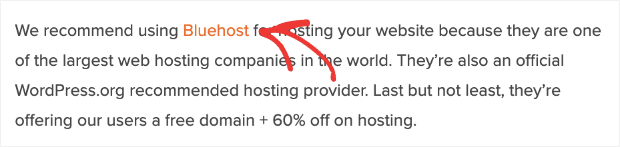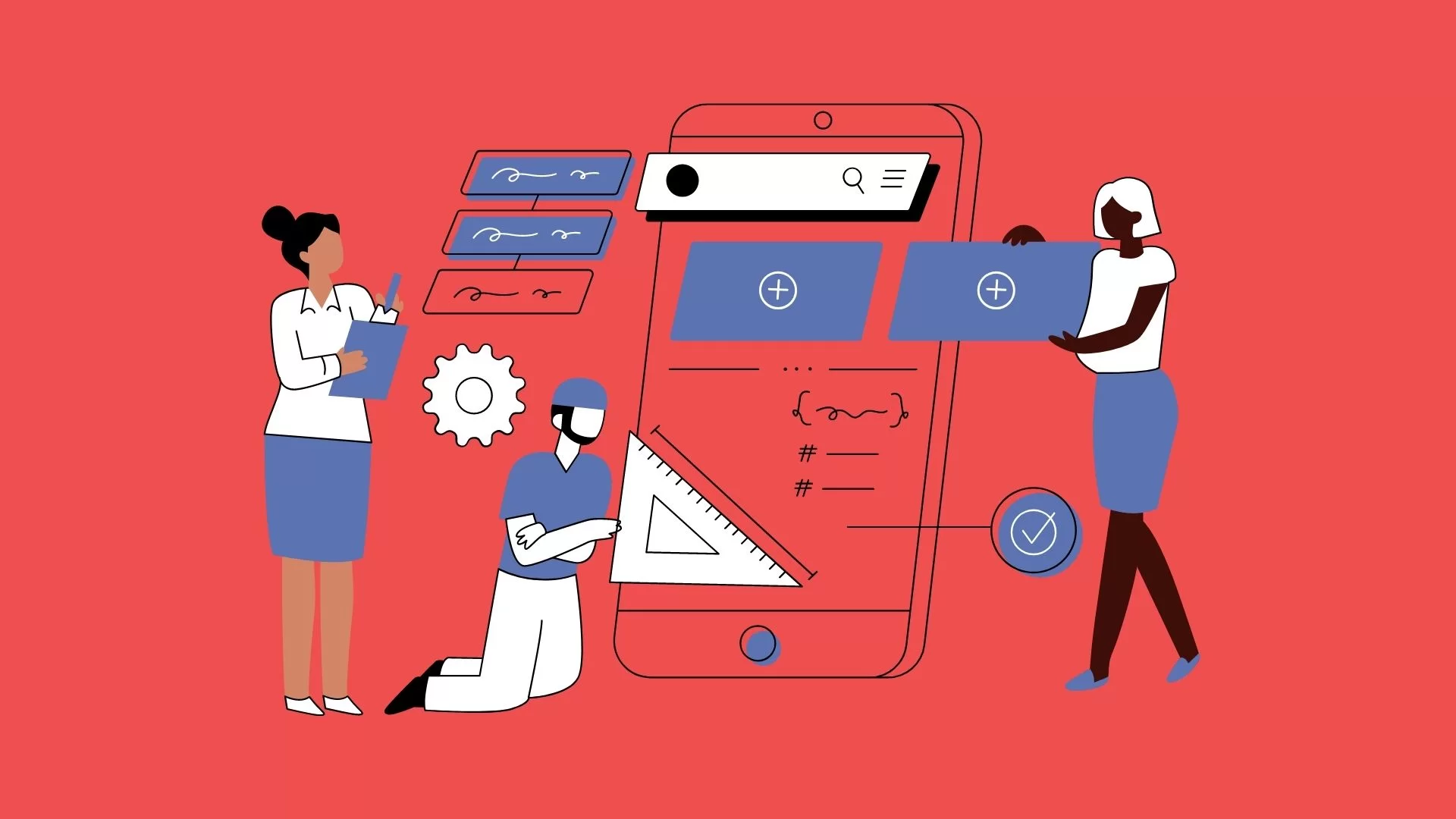Basically, WordPress Affiliate Plugins like AffiliateWP Plugin allows an easy-to-use platform for affiliate recruitment, management, and tracking. These plugins let you run your own affiliate campaign/program and even reward (pay commission) your affiliates for referring sales. Above all, these plugins can be used on any WordPress blog or site.
That’s as long as the website admin is able to configure banners, links, and creatives. Affiliates can use the affiliation tools on their site to drive traffic to your site. Where all the clicks, leads, and sales, are tracked. With more and more influencers entering the world of blogging, podcasting, and video making, many brands are entering the treacherous yet exciting world.
And, that’s the marketplace world of affiliate marketing simultaneously. Either by creating their own affiliate programs or joining affiliate networks at the very least. That said, you can learn more about why online businesses need an affiliate program in detail. When we talk of affiliate marketing, it’s when an online retailer pays you a commission.
In particular, for all the web-based traffic or sales generated from your referrals. It’s essentially classic advertising in a less intrusive way. Rather than promoting a product on your website with visual advertisements.
What Is An Affiliate Marketing Program?
To begin with, if you’re like me, when you join any affiliate marketing program, your primary goal is to make as much commission as you can. Eventually, by recommending other user-based and consumer products — so that you wake up one morning to something motivating. You can even get out of bed one day and see that you have made $957 in your bank account.
And that’s all from just a single affiliate sale. This includes a list of affiliate programs to join in various standard categories. Like web hosting, website builders, VPNs, travel, finance, fashion, beauty, and fitness. Additionally, it includes emerging verticals like sports, music, video games, cryptocurrency, and marijuana/CBD oil.
Related Topic: WordPress Affiliate Plugins | Top 10 Best for Web Marketers
In that case, if you don’t have a website yet to make money with affiliate marketing, I recommend you launch one with WordPress as your CMS provider. As an example, in the image below, the affiliate partner is Bluehost, a company that offers self-hosting services for websites. You simply embed the product link in your website content as shown in the image below:
So does that mean you can create a website, toss in a bunch of affiliate links, and watch the affiliate commissions roll in? Not quite, but we’ll get to that later.
How To Choose An Affiliate CMS Platform For Your Website
One of the benefits of affiliate networks is they typically have more data on how well a product sells. You can then use that data to increase your affiliate marketing profits. Anytime that you can make data-driven decisions rather than “going with your gut” is an excellent opportunity to optimize your affiliate strategy. Ok, now that you have your website already built.
And you know which products you want to promote, right? Well, it’s time to dive into money-making affiliate marketing. Being one of the most popular CMS in the market, WordPress has a wide selection of plugins that help users in managing their affiliate programs. Acting as an affiliate management system, those plugins and software offer certain standard features.
Such standard features include:
- Affiliate Management — track your affiliates’ commissions and performance
- Sales and Conversions Reporting — see how many sales and conversions are made through your affiliate program
- Referral Link Generator — create your own referral links to easily access the marketed website, products, and services
Given these points, using a WordPress Affiliate Plugin such as AffiliateWP will make your life easier in the long run. Perse, if you’re running online ad campaigns for your products and services then you can use the affiliate platform plugin. Especially, to measure the true conversion rate of each campaign to find out the profitable ones.
Before I introduce you to AffiliateWP, you can learn more about What are the Benefits of WordPress Affiliate Plugins? So, that you can get a greater impression of what I am talking about.
What The AffiliateWP Plugin Offers Affiliate Publishers
AffiliateWP Plugin is a fully-fledged affiliate managing system that’s incredibly easy to set up yet surprisingly agile. It makes the whole process of managing your referral program easy as it should be. Both the affiliate and admin areas are a joy to work with. Bearing in mind, in the market today, you’ll find the majority of the affiliate tracking software covering clicks, leads ..etc.
But, it is also so challenging to find a system that covers the coupon codes as well. And as such, this system is very user-friendly & very flexible at the same time! Below is a tutorial guide for beginners to set up AffiliateWP Plugin on their website.
Be that as it may, the AffiliateWP Plugin is a tool that you can easily use on your WordPress site and start making money while affiliating. It makes the whole process of managing your referral program as easy as it should be.
For instance, you can use it at a glance for reporting, real-time graphs, and an advanced affiliate dashboard. Whilst, keeping your program organize and profitable. AffiliateWP seamlessly integrates with many popular e-commerce solutions. Including Easy Digital Downloads, WooCommerce, iThemes Exchange, and the like, just to name a few.
This means, that it’s now easy for you to track what affiliates are selling. Without having to change the store you have right now. And you can easily track who your top affiliates are, and what your best-sellers are and you can see your referrals over time as an easy-to-understand graph.
How The AffiliateWP Plugin Works On Your Website
To begin with, this awesome plugin does much more than track affiliates. AffiliateWP also includes options for manually adding affiliates and translations. If you spring for the premium add-on you can even add tiered affiliate referrals. You can set up commission percentages, cookie duration, affiliate pages, and various other things easily.
In addition, you can further integrate AffiliateWP with a horde of awesome plugins too. Such as Contact Form 7, WooCommerce, Easy Digital Downloads, MemberPress, PayPal Buttons, and so much more. In order to push your affiliate program to greater heights. Both its affiliate and admin areas provide you with a unique dashboard to work on with joy.
At a glance, the AffiliateWP Plugin allows you to easily do your reporting. And in addition, it helps you with real-time graphs. It’s also equipped with an advanced affiliate dashboard to keep your program as organized and as profitable as possible. And at the same time, it seamlessly integrates with many popular e-commerce solutions too.
Related Topic: Does Your Business Need An Affiliate Program?
AffiliateWP also includes options for manually adding affiliates and translations. If you spring for the premium add-on you can even add tiered affiliate referrals. You can set up commission percentages, cookie duration, affiliate pages, and various other things easily. Installing AffiliateWP works the same as installing any other premium plugin.
You either upload the ZIP folder directly through the WordPress admin by navigating to Plugins → Add New → Upload Plugin. Or even by uploading the unzipped version named “affiliate-wp” to your wp-content/plugins folder via FTP or your host’s file manager. After you install and activate the plugin, all you’ll need to do next is navigate to Affiliates → Setting.
And then, Activate your license key by entering it in the License Key box and clicking Activate License. Doing this ensures you receive AffiliateWP’s latest updates automatically. Without having to reinstall new versions of the plugin every time. And now, in order to work with AffiliateWP successfully, let’s start by configuring the plugin’s general settings (on the same license page).
The key sections are:
- License Settings
- Pages
- Referral Settings
- Currency Settings
- Affiliate Form Settings
Since you’ve already activated your license key, let’s start with the Pages section.
Pages & Referral Settings
When you first installed AffiliateWP, it should have created a page called Affiliate Area. This is the page affiliates will use to log into their affiliate accounts, manage their profiles, generate URLs, and keep track of their earnings. Just know that the Affiliate Area setting in this section should be set to the page that represents your actual affiliate area.
It should be set to Affiliate Area already by default. The plugin doesn’t create a Terms of Use page by default. When you create yours, you can integrate it with AffiliateWP. Each affiliate needs its very own unique affiliate link for every product they want to earn commissions. This helps the application identify affiliates so you can pay them accordingly.
So, instead of linking to example.com/product-name, the affiliate would link to example.com/product-name/?ref=1 where the “?ref=1” bit represents the affiliate’s unique affiliate ID. The Referral Settings section allows you to configure the way these links look and behave.
Here are brief explanations and guidance on these settings:
- Referral Variable: “ref” is the default variable shown in affiliate links, but you can change it to anything here, such as “aff”, “partner”, “refer”, etc.
- Default Referral Format: The “1” in the “?ref=1” bit shown in my example above represents the affiliate’s unique affiliate ID, but you can change this so it uses the affiliate’s username instead.
Pretty Affiliate URLs: This setting changes the appearance of affiliate links from “?ref=1” to “/ref/1”. - Credit Last Referrer: AffiliateWP is designed to store cookies in the browser of any user an affiliate refers to. This means affiliates can earn commissions even if users don’t make a purchase until several months later.
- Without the Credit Last Referrer setting, Affiliate A would earn a commission on a product purchased several months after the customer actually clicked the affiliate link. Even if the customer made the purchase after clicking Affiliate B’s link.
- With this setting enabled, the last affiliate to refer a customer to a product will receive the commission for the subsequent sale.
- Referral Rate Type: Choose between paying flat-rate commissions (in USD) or percentages.
- Referral Rate: Enter the default commission rate you want to offer to all affiliates.
- Exclude Shipping/Taxes: This setting allows you to control whether or not to include the cost of shipping and taxes in the calculations that determine each affiliate’s payouts. You can decrease the amount of money you pay out to affiliates by excluding these costs.
- Cookie Expiration: Determine how long cookies are stored for users who click on affiliate links but don’t make purchases. It’s set to one day by default, but many affiliate programs set this to 30 days.
The rest of the settings are self-explanatory, so configure them before we move on!
Getting Your Affiliates Ready
After configuring the general settings, you are now ready to set everything up for the affiliates. Therefore you need to choose which commission rate you want to offer to your affiliates and implement helpful integrations, so you can pay them easily.
Also, it’s helpful, that you understand how the affiliate area works a little more. So let’s start setting up. And in this case, I’ll enlighten you on how to choose suitable commission rates for affiliates.
The default referral rate settings are:
- Referral Rate Type: Percentage
- General Referral Rate: 20 (for starters)
Choosing commission rates, or the amount (in dollars or percentages) you’ll be paying out to affiliates, is something you should consider carefully as you create your affiliate program. Whereas, if you offer a rate too low, you may have trouble attracting affiliates.
At the same time, if you offer a rate too high, you may wind up putting yourself out of business. That’s why it’s important for you to determine how your business is operating in terms of numbers. Start by determining your profit margins as they shouldn’t be lower than your commission rate.
An Example Scenario
For example, if you have a 15% profit margin but offer a 40% referral rate, you may wind up losing money. You should factor in any regular discounts you offer, such as new customer discounts or seasonal sales, as well as the amount of money you spend on advertising and other forms of marketing as these numbers affect your profit margins.
When it comes to choosing your referral rates, it’s best to start out low, as in 5-15% depending on what your profit margins are. You’ll damage your relationship with affiliates if you start out with too high of a rate only to lower it to save money. It’s best to experiment at the start and raise it if things go well.
Lastly, don’t fret if you have a diverse range of products and affiliates who have an even more diverse range of profit margins and referrals. AffiliateWP gives you the ability to set different referral rates for different products (through integrations) and affiliates.
Enabling Integrations
You can’t payout affiliates without referrals for products and services you offer. That’s why you need to integrate the plugin with the application you use to receive payments through WordPress. The way it works is simple. When a visitor comes to your site, let’s say a WooCommerce-powered online store, via a link you’ve generated for an affiliate?
And then, proceeds to purchase something, your affiliate will earn a commission from the sale automatically thanks to AffiliateWP’s integration with WooCommerce. You can set this up for a variety of different plugins. For instance, by navigating to Settings → Integrations, selecting the plugin(s) you want to integrate with AffiliateWP, and clicking Save Changes.
If you don’t see the plugin you use on the list, you’ll need to consult AffiliateWP documentation to gather more information. In order to configure a shortcode, you can insert it on the success page your preferred plugin generates. You’ll need to consult the documentation if you’re using a supported integration as well. Since the plugin works differently with each one.
For example, in WooCommerce, you can create custom coupon codes for affiliates. By selecting specific affiliates on the Add New Coupon page. You’ll also see a new section on the Create New Product page. Allowing you to set custom referral rates for products and even disable commissions for specific ones.
The Affiliate Area
As I said, the Affiliate Area is where affiliates will manage their affiliate accounts, and AffiliateWP should have created this page for you upon installation. If it didn’t or you would like to use another page for the affiliate area.
Simply insert the affiliate_area shortcode (in between [] brackets) into the page you want to use for the Affiliate Area. The styles and overall appearance are dependent on your theme.
Here’s a quick breakdown of each section:
- Affiliate URLs: Where Affiliate will generate unique affiliate links for individual pages on your site.
- Statistics: This contains an overview of the affiliate’s unpaid/paid earnings, number of referrals, number of visits, conversion rate, commission rate, and more.
- Graphs: A line graph featuring data from the Statistics section.
- Referrals: A list of the affiliate’s referrals.
- Payouts: A list of payments made to the affiliate.
- Visits: The number of visits each generated affiliate URL has received.
- Creatives: Banners, logos, and other graphics (created by you) affiliates can download to promote your products.
- Settings: Where the affiliate can enter their payment address, such as the email address associated with their PayPal account.
Paying Affiliates
There are a few different methods you can use to pay affiliates with AffiliateWP Plugin, and they each depend on your license type and payment method. PayPal is a popular method as it allows you to perform what’s known as a “mass payout,” a payment method that allows you to send money to multiple accounts in one transaction.
If you have a Personal or Plus license type, you’ll need to export a CSV file containing unpaid referrals by clicking the Generate Payout File located on the Affiliates → Referrals page. You can upload this file to PayPal when you choose the mass payout option. This payment option can also be performed by any payment processor that allows you to perform mass payouts.
More so, by uploading a CSV file. This includes Skrill and other major platforms. If you have a Professional or Ultimate license type, you can install the PayPal Payouts add-on. Thus, allowing you to perform mass payouts with a single click from the WordPress admin area. Alternatively, you can use bank transfers, but this is tedious as it requires you to pay each affiliate manually.
Related Topic: Affiliate Referral Website Design Tools Plus Free Affiliate Hubs To Join
Also, if you wish to get printable invoices for executed payouts for yourself or your affiliates, I can recommend the AffiliateWP add-on Payout Statements. You can define which details are shown on the statements and both, you and your affiliate, get access to those statements with your own dashboards.
Apart from the AffiliateWP plugin, there are other alternatives you can use too. You can see The 10+ Best Affiliate WordPress Plugins for more details.
Final Thoughts;
Finally, do you want to learn more about how to make money with affiliate marketing, but you’re not sure where to get started? Well, Affiliate Marketing is all about generating tons of profits without any effort, right? At least that’s what a quick Google search would have you believe. But as usual, the truth is a little more complex than that.
Yes, of course, you can make money through affiliate marketing. Good money. And, yes, you can even make money while you sleep. That said, unlike other wannabe experts and false prophets, we only preach what we practice. Our CEO, Joseph Mucira, is one of the top affiliate marketers in the world. We’ve built and managed several high-profile publications so far.
Related Resource: How To Make Money With Affiliate Marketing
Technically, these sites attract millions of visitors each month. These are sites you’re probably familiar with, like WPBeginner and IsItWP already, right? And here’s the thing about these sites: they don’t actually sell anything. So how do they earn money? Two words: affiliate marketing. If you’re already a seasoned pro, feel free to jump straight to the space of affiliation.
Finally, I hope that you’ve enjoyed reading more about how you can use AffiliateWP Plugin to increase your website revenue streams. But, if you’ll need more support, you can Contact Us and let us know how we can help. You can also share some additional opinions thoughts, suggestions, contributions, or questions in our comments section below.
Get Free Updates
Notice: All content on this website including text, graphics, images, and other material is intended for general information only. Thus, this content does not apply to any specific context or condition. It is not a substitute for any licensed professional work. Be that as it may, please feel free to collaborate with us through blog posting or link placement partnership to showcase brand, business, or product.