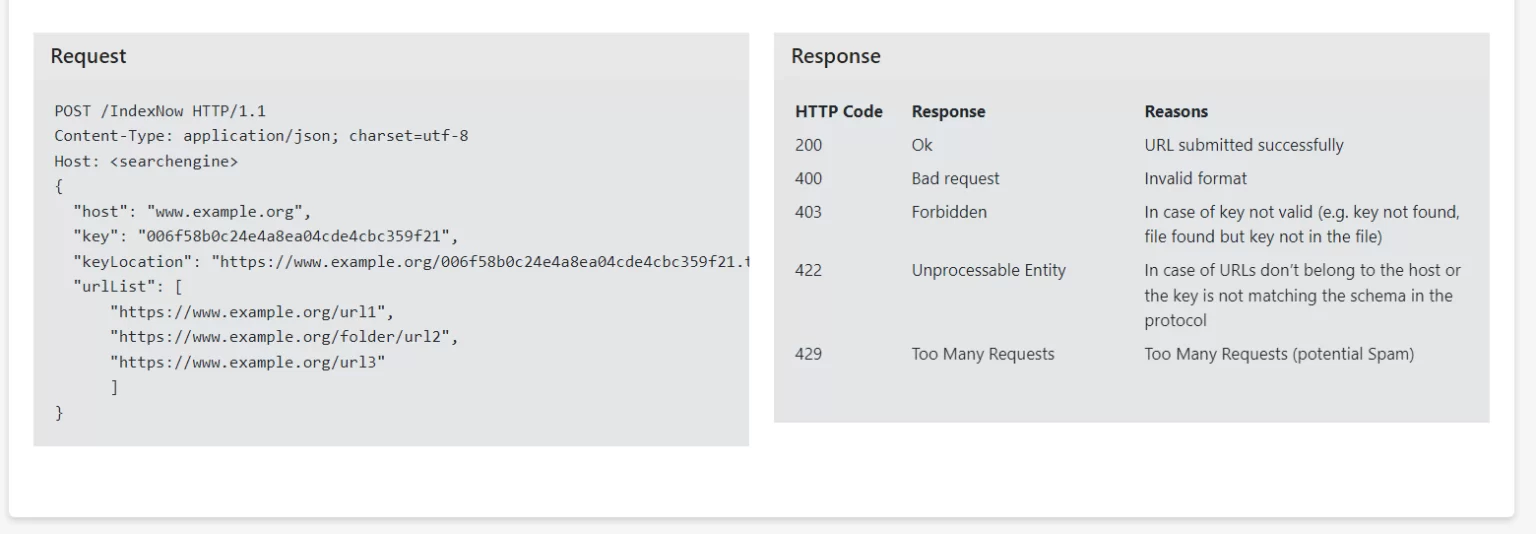Back in Jan 2022, Microsoft Bing released WordPress IndexNow Plugin to let users easily integrate the IndexNow protocol on their websites. In short, the WordPress Plugin makes it easy to integrate your WordPress blog and site with the IndexNow protocol. It’s a very easy-to-use web protocol that sites can utilize to call and notify Bing about new site content.
More so, whenever the overall website content on any URL is updated or created allowing instant crawling, and discovery of the URL. Simply put, IndexNow is the industry standard that helps you easily notify search engines about your latest web-based business site content. This toolkit allows the content changes to be reflected quickly, and as automatically as they flow.
Whereby, almost all the topmost search engines will immediately know when the site URLs have changed. Whilst, helping them prioritize crawling for these URLs. Bear in mind, that without such a tool, it can even take days to weeks for search engines to discover the changes in any given site content — since search engines don’t crawl every URL often.
What The WordPress IndexNow Plugin By Microsoft Bing Entails
The WordPress IndexNow Plugin is a toolkit that enables an automated submission of URLs from WordPress sites to multiple search engines. Without the need to register and verify your site with them. Once installed, the plugin will automatically generate and host the API key on your site. It then detects any new page creation/update/deletion changes in WordPress.
And then, thereafter, it automatically submits the URLs in the background. This ensures that search engines will always have the latest updates about your site, Microsoft wrote. Overall, this ensures that most search engines will always have the latest updates about your website. Whether you use WordPress or even Cloudflare, it has everything you need.
Bing Webmasters released the new IndexNow plugin for WordPress sites to take advantage of this new protocol. It makes it possible for websites to notify participating search engines whenever the content is created, updated, or deleted. So that the site is indexed faster for updated search results.
Notably, this plugin submits URLs to a generic endpoint ‘https://api.indexnow.org/indexnow.’ Not to mention, these URLs are then shared with all participating search engines. Eventually, there are so many handy features that the WordPress IndexNow Plugin by Microsoft Bing offers to its target webmasters and site owners.
Such other key plugin features include:
- Toggle the automatic submission feature.
- Manually submit a URL to IndexNow.
- View a list of recent URL submissions from the plugin.
- Retry any failed submissions from the recent submissions list.
- Download recent URL submissions for analysis.
- Status on recent successful and failed submissions
Instant indexing is an SEO’s dream when it comes to giving search engines the most updated content on a site. The IndexNow protocol is very simple and it requires very little developer effort to add this to your site, so it makes sense to implement this if you care about speedy indexing. Plus if you use Cloudflare, it can be turned on with the flip of a switch.
As you’ll learn in the next part, there are various key implementation methods that you can utilize — that’s in order to successfully install, activate and use the WordPress IndexNow Plugin on your website from start to finish. But, before we look into that, let’s have a quick look at how the WordPress IndexNow Plugin really works in detail below.
How The IndexNow Plugin And API Key Toolkits Work
By all means, you can submit up to 10,000 URLs per post, mixing http and https URLs if needed. And then, you can automate the submission of site URLs as soon as the content is added, updated, or deleted. To submit URLs, you must “prove” ownership of the host for which URLs are being submitted by hosting at least one text file within the host.
IndexNow is an initiative for a more efficient Internet — by telling search engines whether an URL has been changed or not. And also, website owners can provide a clear signal helping search engines to prioritize crawling for these site URLs. Thereby, limiting the need for an exploratory crawl to test if the content has changed.
In the future, search engines intend to limit the crawling of websites adopting IndexNow. IndexNow is also an initiative for a more open Internet — by notifying one search engine you will notify all search engines that have adopted IndexNow. You can learn more about this plugin from the video tutorial guideline below.
The most common methods to install and activate the plugin is either by the use of an API Key, Cloudflare Crawler Hints, WordPress IndexNow Plugin files, etc. Note that the Indexing of Site URLs is specific and dependent on each search engine’s rules. Therefore, please reach out to individual search engines for debugging and resolution.
Step #1: Plugin Implementation Using An API Key
Do you use Cloudflare? Well, you don’t need to worry. On one hand, Cloudflare users can simply turn on Crawler Hints and their site will start submitting to IndexNow. You can also conduct a verification of the host on an API key — you’ll need to host your UTF-8 key file at: in the first stage.
In particular, with the key 006f58b0c24e4a8ea04cde4cbc359f21 in the content of the text file. You must host a UTF-8 encoded text key file {your-key}.txt listing the key in the file at the root directory of your website. On the other hand, you can submit a set of URLs using an HTTP request, and issue your POST JSON request to the following URL:
The IndexNow API, which debuted in October 2021, is the next evolution of the Bing URL submissions API, created by Microsoft Bing and Yandex. Using its online key generation tool, you can generate a key supported by the protocol.
Using an IndexNow API Key ensures that search engines are aware of your website changes. Always remember, that using IndexNow does not guarantee that web pages will be crawled or indexed by search engines. It may take time for the change to reflect in search engines. You should publish only URLs changing (added, updated, or deleted) upon installation.
Of course, Yes! Basically, every crawl counts towards your crawl quota. By publishing them to IndexNow, you notify search engines that you care about these URLs. Generally, search engines will then prioritize crawling these URLs versus old ones.
The API Key Toolkit Allows You To:
- Generate An API Key: An API key (min 8 characters) will match the ownership of the domain along with submitted URLs
- Host An API Key: Host your API key on the root directory in txt. format to help in verifying the submitted URLs ownership
- Submit URLs With Parameters: Webmasters can submit individual or bulk URLs using a key location as a parameter
- Know The Submitted Details: URLs submitted and discovered as can be seen in the Bing Webmaster Tools Portal
In order to work well, each site should have its own key enabled. Once you submit your URLs to search engines, search engines will crawl the key file to verify ownership and use the key until you change the key. Keep in mind, that only you and the search engines should know the key and your file key location.
In the same fashion, to change the API key, you’ll need to generate a new API key — please de-activate and re-activate the plugin first to do so. Whereby, it will automatically generate a new key and host it on your website. An API key is unique for a website and hence should not be changed too frequently as best practices.
Step #2: Install The WordPress IndexNow Plugin Files
Of course, you use WordPress, right? Great! Just install this plugin, and the IndexNow Plugin will be enabled for your website right away. And, as aforementioned, in this case, you just need to download the plugin files and then upload them to your site dashboard. Or rather, use the WordPress plugins directly to search for the ‘IndexNow Plugin’ key term.
As of now, they are providing a limited number of URLs submitted on the WordPress dashboard (20 successful and 20 failed). Please reach out to individual search engines for more details. With that in mind, you can browse the code at the GitHub repository for more detailed info. Important to realize, that this plugin was developed with love and coffee by the Bing team.
Just make sure that you install the right and correct plugin only by Microsoft Bing as the author. That aside, the next thing is to install and activate the plugin and set up automatic submission of new pages on your WordPress site.
The summary steps:
- Log in to the ‘WordPress Admin’ panel for your WordPress site.
- Click on the ‘Plugins’ bar and then, hit the ‘Add New’ plugin option.
- Search for ‘IndexNow Plugin’ by Microsoft Bing and hit the ‘Install’ button.
- Once installed, click on the ‘Activate’ button to enable the IndexNow plugin.
- Go to the IndexNow admin page under ‘Settings > IndexNow’ and click the ‘Let’s Get Started’ button!
- You are now on the roll! See, it’s as simple as that!
Specifically, to delete any stored data in my WordPress database, you can go to the ‘Plugins’ page from your WordPress sidebar and click on Deactivate under the IndexNow plugin. This will remove the API key integration as well as any locally stored data about submitted URLs. Reactivating the plugin will present you with a clean slate.
Fortunately, for most webmasters, this plugin works effectively and is super simple. In our case, there are no issues to report yet. Automatically, we see pages get submitted and indexed quickly after creation or editing and you can download the status history. But for a few others, there are a few challenges worth mentioning before you consider its installation.
The WordPress IndexNow Plugin Toolkit Downsides
Unfortunately, at the time of writing this blog guideline, this plugin does not work with WordPress Multisite currently. But, we’ll try again if that ever becomes available and then let you know. Also, some users have reported that since they installed it, their blog disappeared from Bing and DuckDuckGo indexes where they got zero-click results.
And even zero impressions on Bing Webmaster Tool for days. This means, that checking the site on the mysite.com interface on both Bing and DDG gives them zero results. Even if the Bingbot still actively crawls their blog content every second. In that case, y’all should think beyond — do some thorough user-based reviews research — before trying this plugin.
Similar Toolkit: Microsoft Clarity | A New Site Heatmaps & Sessions Tool
This plugin also comes with no settings tab at all (except the enable or disable auto-submission). Meaning, that you can’t prevent certain web pages to be indexed — leaving you the choice between all MANUAL or EVERYTHING on auto-submission. In addition, through the plugin review page, one of its main users notes the following user experience downside.
That: ”Bing WordPress Plugins never work right in my experience read the support threads that have gone unanswered — Bing is not up to the task at all!” For this and many other reasons, you can always turn to other alternatives.
Other Similar WordPress Plugins:
- Yoast SEO Plugin:– Helps optimize WordPress websites for search engines
- Rank Math SEO Plugin:– For WordPress Webmasters To Increase SEO Traffic
- All In One SEO Plugin:– To Easily Improve SEO Rankings & Increase Traffic
- SEOPress WordPress Plugin:– A simple, fast, and powerful all-in-one SEO plugin to rank higher
- DiagnoSEO Plugin:– A super lightweight and advanced SEO Plugin for WordPress websites
Some have discovered that it doesn’t work with custom post types and it doesn’t notify when comments are added to a post – both of these options need adding. It would also be very handy to have a bulk submit / batch operation. Perse, in order to get all your current posts and pages submitted for sites where the plugin is added after posts have been created.
We can see Google being reluctant about something like this as it would create a set of problems on its own. Such as having to restructure their crawling model to compensate for instant submissions. Moreover, its Search Console has gotten a lot better over the years, and I think they will stick with that.
In nutshell, we are really glad to know that Microsoft Bing is innovating and launching new products in search marketing. Google’s monopolistic pride must Crumble! Since it will not adopt it any time soon because they are still playing politics with their search engine. We wish that Bing wins more of the search engine shares.
Takeaway Notes:
Currently, Microsoft Bing and Yandex have already adopted the IndexNow toolkit. On the contrary, Google has not adopted it yet, but maybe the testing features will be enabled in the near future. Suffice to say, that Google is still testing the protocol to see if it makes sense for a more sustainable approach to indexing the web.
Search Engines adopting the IndexNow protocol agree that submitted URLs will be automatically shared with all other participating Search Engines. Thus, you do not need to submit your site URLs to both Bing and Yandex, or vice versa. Otherwise, you just need to pick only one of all search engines that are part of this initiative — they’ll pick up all changes.
Bing Principal Program Manager — Fabrice Canel proposed WordPress core integrate the IndexNow protocol first. But, contributors suggest that Microsoft keeps it as a plugin until it’s more widely adoptable by major search engines. Whilst, proving that it has a positive effect on reducing the need for crawling.
Other Related Web Resources:
- WordPress SEO | A Full Guideline On How To Do It Right
- How To Index New Website Content In SERPs | 5 Key Steps
- Alexa Rank Toolkits | How To Submit & Verify Your Website
- How Scroll Heatmaps Help Optimize Site Depth Conversions
- Why Website Heatmaps Are Important In UX Content Design
So far, the WordPress IndexNow Plugin already has 800 active installs. But it has a long road for Microsoft to prove that its API is effective at streamlining indexing for search engines. If Google agrees to support it after testing, the protocol may gain enough momentum to attract other search engines’ support. Have a look at all IndexNow FAQ Answers in detail.
That’s it! Everything to know about the SEO Plugin by Microsoft Bing in detail. So, what’s your user experience in regards to IndexNow so far? Have you tried it yet? Well, you can let us know about all that and much more in our comments section. But, if you’ll need more help, you can always Consult Us and let us know how we can sort you out. Thank you for your time!