Nothing is more worth than converting a WordPress Website Mobile App into a compatibility mode. Therefore, throughout this review, there are 4 Best Plugins to Convert a WordPress Site into a Mobile App. Allowing fewer load lags and helping your subscribers and content readers access responsive pages.
In other words, if you are looking for a solution to convert your WordPress site into responsive mobile apps, stick with me. Not forgetting, more and more people prefer to browse the internet and shop online using their mobile devices.
Website Mobile App and Responsive Website may look similar in an individual point of view, but they are different in the real sense. So, continue reading to gather more!
With this in mind, the Website Mobile App is a convenient way to deliver your content. In addition, offering a better mobile user-based experience. In this article, we will show you the best plugins to convert WordPress into a website mobile app.
What is a Website Mobile App?
If you check your website traffic in Google Analytics, then you will see that a large number of users are accessing your website from their mobile phones. The easiest way to make sure that mobile users have a nice experience on your website is by making it mobile responsive.
Read Also more on How to Build a Website on AWS for Free
A mobile responsive WordPress website uses a design that automatically adjusts itself to match the user’s screen size. Almost all good WordPress themes are mobile responsive out of the box. You can even find great looking mobile responsive themes for WooCommerce.
However, some businesses may want to offer an even nicer user experience by creating their own mobile apps. Instead of visiting your website in a browser, users will be able to launch an app from their home screen to access their favorite blog, online store, membership website, or online community.
How do I change to a Website Mobile App?
Building a mobile app typically requires programming skills, and there are plenty of development agencies that will build a mobile app for your website. However, it would cost you a lot of money ($15,000 and upwards).
If you want to build a mobile app on a budget, then there are few WordPress plugins that can help you convert your WordPress site into a mobile app. All of them are paid solutions, but they cost way less than hiring someone to build a new app for you.
Keep in mind that using these plugins still requires intermediate to advanced WordPress skills. If you are an absolute beginner, then we will recommend using a mobile responsive theme and improving your WordPress speed to gain more mobile users.
Having said that, here are the best plugins to convert your WordPress site into a mobile app.
1. MobiLoud Website Mobile App
MobiLoud allows website owners to convert their WordPress sites into mobile apps. They have two products: one for news or blog sites, and another one for websites using WooCommerce or other sophisticated plugins.
It comes with push notifications, mobile advertising support, analytics, and custom branding. The app is configured, prepared, and can also be submitted to app stores for you.

2. AppPresser – Build Mobile Apps with WordPress
AppPresser is an easy to use platform that helps you convert any WordPress site into a mobile app. They have a dedicated WordPress mobile theme that can be used to create an app for your blog, WooCommerce store, or BuddyPress website.
It has a visual app customizer to easily change your app’s appearance just like you would do for a WordPress theme. You can customize colors, add custom pages, pull WordPress content, and more.

3. AndroApp Plugin
AndroApp is another useful plugin to convert your WordPress website into a mobile app. It comes with offline support, multiple themes, internationalization supports, unlimited push notifications, infinite scroll, and native social sharing. However, it does not support WooCommerce or BuddyPress.
The plugin developer will help you configure and download your app which you can then submit to the play store yourself, or hire plugin author to do it for you.
The big downside of this plugin is that the free version allows the developer to show their own ads.

4. WPApp.Ninja Website Mobile App
WPApp.Ninja allows you to create a mobile app or a progressive web for your WordPress website. You can purchase a single lifetime license to build your app. All app setup and configuration can be done inside your WordPress admin area.
It gives you easy tools to upload your app icons, buttons, colors, translations, and more. It supports Google Analytics, built-in caching, offline content, and compatibility with all popular WordPress plugins.
If you’re serious about converting your WordPress site into an app, then we recommend using AppPresser or Mobiloud.
5. DroidNews – Modern Application for WordPress Site
DroidNews Application allows you to display News from WordPress sites in an interactive and modern way. Additionally, it also supports notifications for new Articles. With all-inclusive Day and Night Mode elements.
Equally important, it supports offline application where you can browse articles without the Internet. Whereby, you can save articles for later reading. Above all, the application comes with a widget to make reading Articles more easily and quickly.

Summing Up,
In summary, it’s a no-brainer to optimize your website to be mobile-friendly. So to say, if you’ll need support in such, or rather related website optimization solutions, please Plug Us In.
On one hand, as of 2019, 88 percent of Online Users own a smartphone of some kind. Whereas, 27 percent of people only use a smartphone on an average day. Of course, which is 2 times as many as those who only use a computer.
On the other hand, 57 percent use more than one device in their daily activities. Such as mobile phones, smartphones, tablets, desktops or even other unlisted access gadgets.
In reality, we spend almost three hours a day on mobile devices, and 94 percent of mobile users browse the web on an average day. So, having your website mobile app integrated needs no second guess.
Resourceful References;
Finally, I hope you’ve gathered enough information in regards to the Benefits of using a Website Mobile App.
So, if you loved or finds this blog useful or related in some way, please feel free to share your opinion and inputs below this. Above all, you can help us spread the word out there and let others have a piece of the cake.
By the same token, please Donate to support our projects and research works. Below are more affiliated links for more guides and revised guides like the one above.
- Content Design and Development Beginners Guides
- How to Make Your Website Mobile-Friendly
- Benefits of Mobile App Development vs Responsive Web Design
- Mobile App Vs Mobile Website: Who Wins The Race?
- Top 5 Best WooCommerce Points And Rewards Plugins
Get Free Updates
Notice: All content on this website including text, graphics, images, and other material is intended for general information only. Thus, this content does not apply to any specific context or condition. It is not a substitute for any licensed professional work. Be that as it may, please feel free to collaborate with us through blog posting or link placement partnership to showcase brand, business, or product.



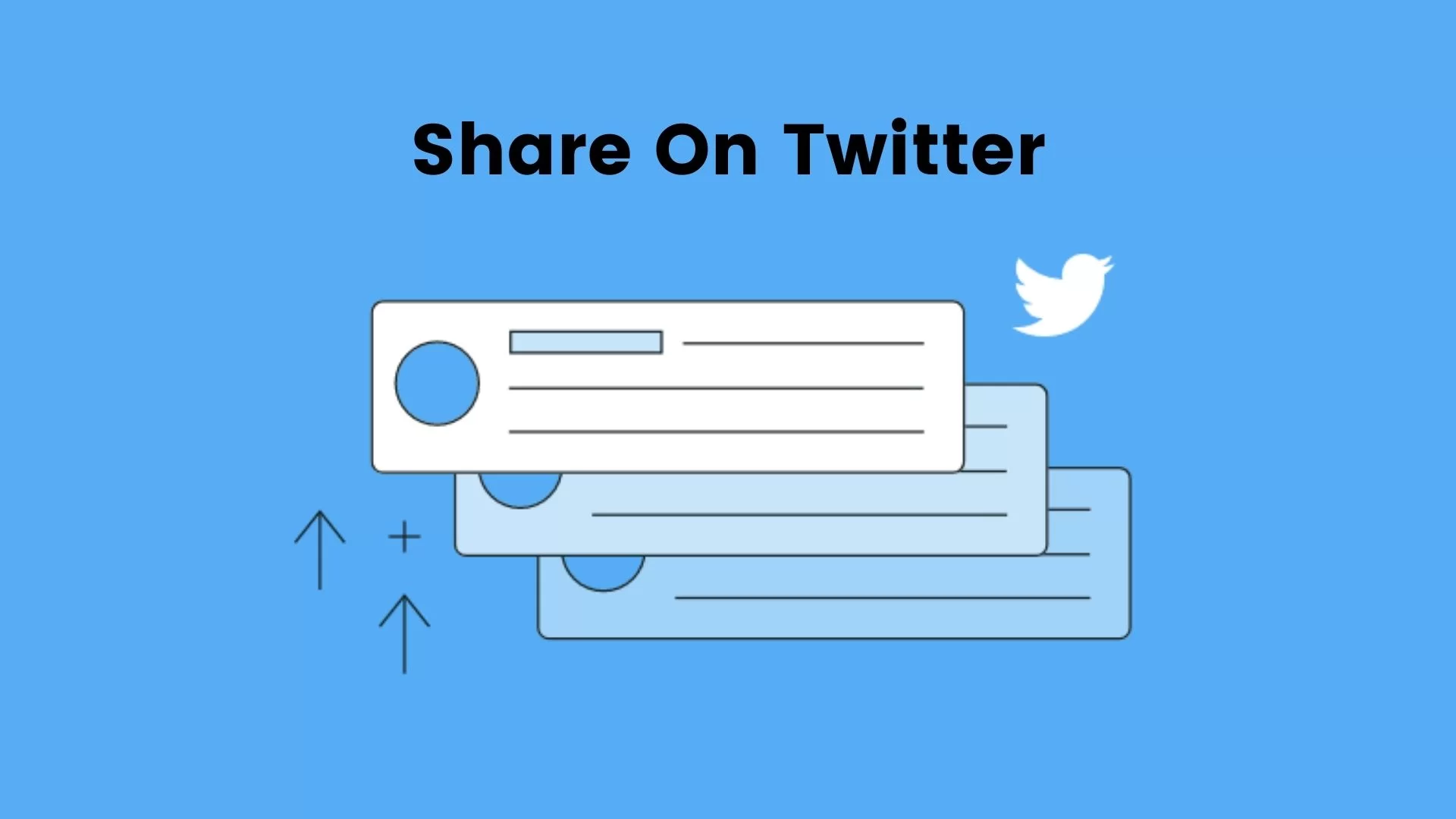



You made some decent factors there. I seemed on the web for the issue and found most individuals will go along with together with your website.