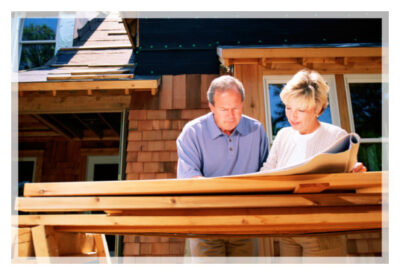In this guide, we’ll look at the topmost Web Applications Design Tools that all webmasters — beginners, novice, or even pros — needs in order to create high-performing UX web applications. Millions of businesses use the Internet as a cost-effective communication channel. To exchange data with their target market and makes fast, secure transactions.
However, effective engagement is only possible when the business is able to capture and store all the necessary data. As well as have a way of processing this information and presenting the results to the user. Most web applications use a combination of server-side scripts (PHP and ASP) to handle the storage and retrieval of information.
As well as client-side scripts (JavaScript and HTML) to present information to users. This allows users to interact with the company using online forms, content management systems, shopping carts, and more. In addition, the applications allow employees to create documents, share information, collaborate on projects, and work on common documents regardless of location or device. Before we move on, see the Web Developer Checklist that you’ll find resourceful to your needs.
We would also like to introduce you to yet another great app. Whereby, Mockplus is an all-in-one product platform for prototyping, collaboration, and design systems. You can pay a visit to their website www.mockplus.com for more details. Bear in mind that they have millions of users and fans worldwide. Definitely, they’ll help you and your team design faster and easier!
What Are Web Applications?
We define Web Applications or Web Apps as client-server computer programs in which the client (including the user interface and client-side logic) runs in a web browser. Usually, web applications are coded in browser-supported languages such as JavaScript and HTML. These languages rely on the browser to render the program executable.
Some of the applications are dynamic, requiring server-side processing. Others are completely static with no processing required on the server. Computers connected to the web are called clients and servers. Clients are the typical web user’s internet-connected devices and web-accessing software available on those devices like Firefox or Chrome.
Servers are computers that store web pages, sites, or apps. Such that when a client device wants to access a webpage, a copy of the webpage is downloaded from the server onto the client machine to be displayed in a user’s browser.
Learn More: How Web Applications Work | With Example & Use Benefits
Web applications include online forms, shopping carts, word processors, spreadsheets, video and photo editing, file conversion, file scanning, and email programs such as Gmail, Yahoo, and AOL.
Popular applications include Google Apps and Microsoft 365. Google Apps for Work has Gmail, Google Docs, Google Sheets, Google Slides, online storage, and more. Other functionalities include the online sharing of documents and calendars. This lets all team members access the same version of a document simultaneously.
Common web apps include:–
- Webmail
- Online retail sales
- Online auctions
- Wikis
- Instant messaging services, etc.
In reality, the web application requires a web server to manage requests from the client, an application server to perform the tasks requested, and, sometimes, a database to store the information. Application server technology ranges from ASP.NET, ASP, and ColdFusion, to PHP and JSP.
Here’s what a typical web application flow looks like:
- First, a user triggers a request to the web server over the Internet,
- Either through a web browser or the application’s user interface.
- Secondly, a web server forwards this request to the appropriate web application server
- Thereafter, web application servers perform the requested task – such as querying the database,
- Or even processing the data – then generating the results of the requested data.
- The web application server sends results to the webserver with the requested information or processed data.
- Web servers respond back to the client with the requested information that then appears on the user’s display.
Realistically, web applications can be considered as a specific variant of client-server software. Where the client software is downloaded to the client’s machine when visiting the relevant web page. More so, using standard procedures such as HTTP. Web applications are usually broken into logical chunks called “tiers”, where every tier is assigned a role.
Consider the following:
- A web browser is the first tier (Presentation),
- An engine using some dynamic web content technology,
- Like ASP, CGI, ColdFusion, Dart, JSP/Java, Node.js, PHP, Python,
- Or Ruby on Rails is the middle tier (Application logic),
- A database is the third tier (storage).
Such that the web browser sends requests to the middle tier. Eventually, which serves them by making queries and updates against the database and generates a user interface.
Benefits of a web application include:
- Web applications run on multiple platforms regardless of OS or device as long as the browser is compatible
- All users access the same version, eliminating any compatibility issues
- They are not installed on the hard drive, thus eliminating space limitations
- They reduce software piracy in subscription-based web applications (i.e. SaaS)
Additionally, they also reduce costs for both the business and the end-user. For one thing, there’s less support and maintenance required by the business and lower requirements for the end user’s computer.
What Are Web Applications Design Tools?
As of now, there’re just so many great web design tools around these days. Particularly, created to help webmasters with mockups, frameworks, testing, and more. You’ll also find an abundance of downloads on the many elements that make up good web design. Including but not limited to VR, animation, colors, typography, etc.
So, no matter what problem you’re trying to solve in your web design workflow it’s likely that someone has made a tool for it, already. Whether it’s a standalone utility or a feature within a larger app. The even better news is that so many of these great tools are free. Considerably, this does make the array of tools on offer far more daunting to choose from too.
That said, to help web creatives out, I’ve rounded up what I think are the best Web Applications Design Tools from around right now. Whilst, for a more specific list, you can also see this UI design tools roundup in detail as well. I have arranged the tools into sections to make the article easier to navigate.
As such, in section one, you’ll find complete web application design tools and software such as Sketch and Adobe XD. And then, it’s followed by more basic dedicated wireframing tools, and web design frameworks and libraries. In section two, there’s a range of smaller, more specialized tools for everything. From working with images to work inclusivity.
Basic Web Applications Design Tools
- InVision Studio
- Sketch
- Adobe XD
- Marvel
- Figma
- UXPin
- Proto.io
- Balsamiq
- ProtoPie
- MockFlow
- Adobe Comp
- Affinity Designer
- Material Design
- Pattern Lab
- Justinmind
- Flinto
- Axure RP
- Fluid UI
- Framer
- Bootstrap
- Startup 4
- Vue.js
Advanced Web Applications Design Tools
- Canva
- Affinity Photo
- Orion Icon Library
- SVGito
- Squoosh
- Principle
- Anima
- Anime.js
- Tumult Hype
- React Sketch
- Firefox Reality
- Pdfcrowd
- Tobii Pro
- Sizzy
- Linksplit
- Verifier
- Lunacy
- Zeplin
- Avocode
- Hologram
- Type Nugget Beta
- CodePen Projects
- Foundation for Emails 2
- Augmented Reality Kit
- Vivaldi Browser
- Ethical Ads
- CSS Scan
- Textblock
- Gridlover
- Aquarelo
On that note, baked into Figma, Sketch, and Adobe XD, Stark makes designing with accessibility in mind easier than ever before. A great example of this is Stark’s color contrast analyzer which can be used to measure color contrast ratio. And then, find the minimum advised by the Web Content Accessibility Guidelines (WCAG).
The app can also simulate what designs look like for users with varying types of color blindness – 4.5% of the world is a lot of potential users, after all. To learn more about making your web work as inclusive as possible, read the how-to-create inclusive web design guide. You might also want to see the guide to underrated website design tools in detail.
Takeaway Notes:
Last but not least, the increase in Internet usage among companies and individuals has influenced the way businesses are run. In return, this has led to the widespread adoption of web application design tools as well. More so, as companies shift from traditional models to cloud-based and grid models.
Basically, all these web application design tools give businesses the ability to streamline their operations, increase efficiency, and reduce costs. Not to mention, online apps such as email clients, word processors, spreadsheets, and other programs provide the same functionality as desktop versions.
However, they have the added advantage of working across multiple platforms, having a broader reach, and being easily accessible from anywhere. Whatever the case, as a webmaster, you now have a list of web application design tools to consider utilizing in your projects for overall benefits.
So, with that in mind, is there something you think we missed out on? Well, you can let us know in our comments section. And, if you’ll need more support, you can always Consult Us and let us know how we can help you.