One of the biggest advantages of using an online presentation tool like Visme is the fact that you can access your slide deck from anywhere. Without having to install software or open PowerPoint. All you need is a browser–such as Google Chrome, Internet Explorer or Safari–and you’re good to go.
But what if you don’t have an Internet connection? This is a huge concern for presenters, especially when using completely browser-based tools. After all, the last thing you want to do is botch your presentation because you can’t access the slide deck you worked so hard to prepare.

In cases where you have sluggish Wi-Fi or no Internet connection at all, Visme offers you the ability to download your presentation as HTML5 (the latest iteration of HTML), which conserves all of your presentation’s animation effects, audio, and interactivity.
What is Visme?
Visme is a cloud-based web platform for visual content creation and content collaboration. It empowers anyone to create professionally branded content no matter their design background. May it be engaging presentations, infographics, documents, videos, or even graphics content.
Visme (learn more) helps teams and individuals scale and control their content creation by centralizing all media assets into one easily-accessible location. Likewise, the platform offers automation capabilities to streamline the presentation of materials online as well as the publishing of content.

In short, it’s an all-in-one visual communication tool. That empowers non-designers to create beautiful engaging presentations. As well as infographics visual reports, and other forms of visual content in minutes, not hours.
You can read and learn more about how to download and present offline using the Visme tools. In other words, we can simply say that it’s one great web platform with endless possibilities. It has so many great and key design features so that you can create anything from scratch.
What are the Features of Visme?
Along with the content matter, what makes a presentation or an infographic appealing to the audience is the visual features it possesses. Moreover, as online publishers upload more and more online content, they have to have tools that offer a wide variety of presentation tools, templates, and formats.
So that every new presentation has a unique and attractive outlook. Visme caters to this need and offers a broad range of images, fonts, icons, templates, and backgrounds for the presenters. That said, just in case you miss a point, below is a video tutorial guide on how it works:
Along with a wide variety of content generation tools, there are many customization tools too. That allows the publishers to make the most out of the content they publish. These customization tools allow the users to import third-party content. And then curate it with the help of available templates.
The content generated through Visme can be shared on social media platforms, published on other sites, or downloaded in various formats. For project managers, it is necessary to gauge the performance of published content.
Related Topic: Canva | No 1 Tool for Logos, Invite, Video & Graphic Design
So that they may make necessary additions or changes in future presentations based on the customer experience and their feedback. Visme provides useful analytics features that provide accurate and updated data on the visitors and their behavior.
Its analytics help the managers track the number of unique visitors, the content most viewed by the visitors, and the time spent on the site by each visitor. The managers can also download this data in the form of Excel reports. It’s teamwork tools are also great for you.
Its main features allow you to create:
- Presentations
- Infographics
- Printables
- Documents
- Social Graphics
- Website Graphics
- Videos
- Flyers
- Animated GIFs
- Charts
- Reports
- Graphs
- Timelines
- Flowcharts, etc.
Even better for your team! Visme for presentations is everything you need to collaborate and share beautiful presentations with your team. Whereas, you’ll easily manage your team by adding or tracking users in your teams. You’ll also be able to set user permissions or create roles to decide who can view, edit or share your documents.
Basically, you’ll also be able to set document brand guidelines. And in that case, allowing you to lock your document brand colors and set your own chart and graph templates. Before we look into other more features below, in this article, you can learn how the IBM Talent Acquisition team saves 75% in design and data visualization costs.
1. Infographics Designer
The web platform tool offers you various ways to create free infographics — it’s a true maker of beautiful infographic designs. So, you too can go ahead and use their free online infographic maker to create beautiful infographics in minutes.
Whereby, you can choose from hundreds of pre-made templates and tell stories with data. While using their easy drag-and-drop infographic creator. This tool holds all your secrets to making beautiful infographics by 75%.
With its beautiful infographic templates, you’ll get all the head start you’ll need — with easy-to-edit templates and content blocks. In addition, their drag and drop interface is so intuitive too — with everything your team members need in one place.
You’ll also be able to visualize complex data in real-time too. With the help of over 50 charts and graphs, data widgets, maps, and flowcharts. As you create better infographics faster. While saving over 75% on design costs. Learn how to design infographics in 3 easy steps.
2. Presentations Designer
Are you preparing to create and present a topic or concept to an audience? Whether you’re presenting to a classroom, conference, client, team, or other audience. All you want is to make sure that your presentation design is spectacular. That’s where Visme comes in handy.
For this reason, they’ve even created a video to show you how to create a presentation quickly and easily right inside Visme. And as a result, you’ll learn that it makes all your presentation design work look so easy. You can follow the video tutorial guide below:
As can be seen, their presentation design maker comes with a massive slide library full of any type of slide you might need. Not forgetting, the ability to save branded and customized slides for future use.
It also comes with tons of other stunning design elements. In that case, go straight ahead and browse the presentation templates to get started. For even more resources on how to create a presentation, you can check out their Visual Learning Center blog posts.
3. Intuitive Graphics Software
Their presentation software is very intuitive too. Allowing you to make stunning presentations. By transforming the way you create presentations and
present them to your audience. It’s a very great software if you want to create beautiful presentations, faster!
It’s the perfect marriage of intuitive design tools and then married with powerful presentation features too. So that you can create stunning interactive presentations in minutes, not hours. Therefore, you too should use it to make it bold and beautiful!
Design presentation slides with a wide selection of gorgeous templates, millions of free photos, and thousands of icons. Tap into more than 50 charts & graphs, interactive maps, plus media features with full privacy and collaboration tools.
Create, edit and present everything the way you like! Anywhere! Anytime! For one thing, you can easily access Visme on your favorite browser, desktop, or even laptop. No presentation software or plugins to install. Present offline even if you have no internet connection.
4. Editable Templates & Slides
Still, living in the past? Relax! Visme allows you to import and export your PowerPoint as editable presentations. As soon as you get started, you’ll notice that there are various free-to-use elements too. Including graphics, charts, diagrams, data widgets, and maps.
The presentation software has it all! What’s more, there’re thousands of easy-to-edit templates and slides too. All you’ll need is to start using the software and then follow some simple steps as I’ve illustrated below.
Here is how to go about it:
- Choose from beautiful custom HD quality presentation templates in trending styles
- Create your own custom presentation from scratch
- Import your PowerPoint to use online
On a clear note, they’ve over 1.5 million high-resolution photos, thousands of vector icons, and over 125 fonts. You’ll also be able to visualize data with more than 50 charts, graphs, data widgets, and powerful maps. As well as numerous tables, diagrams, and flowcharts to help you create processes and workflows.
In general, present anytime, anywhere! Not only that but Visme allows you to have a chance of presenting like a pro or go home! While delivering your presentation as a visually interactive experience.
5. Unlimited Library
Eventually, by using Visme, you’ll be able to make redundant tasks obsolete. Allowing you to save time and a whole lot of hassle. No more searching for slides or files. Access all your slides, previously used images, logos, and graphics and reuse them in your presentation.
And with their file management and content blocks option, the more you create, the more productive you get. Grow your own media library of icons and even PDFs for future presentations and other formats. Also, are you planning to create a slide library of your own?
Don’t worry, you can now create your own slide library very easily. More so, you can even customize content blocks and reuse them in any of your future presentations (learn more). If you may, it’s very good important to try and unbore your audience through graphics too.
By bringing life to your slides (using the library), you’ll be able to wow and impress all your audience. With interactive presentations that stand out from the crowd. You should also try and gain granular control. And as such, Visme allows you to animate any object, create actionable areas, add video, record, or upload audio, create voiceovers, and music to your presentations.
It’s Time to Track, Analyze, and Engage!
Once you’re done with your design work, it’s time to share your presentation online. But first, make it private or download it in order to present it offline. When you make your presentation private, it means it’s password protected and thus not indexable by Google.
Surprisingly, you can share your presentation online, embed it on your website, or even post it on social media. Meaning, you’ll be able to download your presentation to present offline without an internet connection. Either as PowerPoint, PDF, HTML5, and or in video format.
After that, you’ll be able to gain all valuable insights as you track, analyze, and engage your audience. And in this case, you’ll be able to learn who is viewing your presentation and for how long. All the way down to the slide level.
Related Topic: Pixabay | Download Royalty-Free Images for Website Use
You can follow the link above to learn how you can use their timeline maker in order to achieve a variety of goals. For example, you can create a visual story of your company. Or even showcase your business journey. Choose from one of many easy-to-customize templates.
Change the icons, colors, backgrounds, and fonts to match your theme. Make the template longer or shorter at any time. Add animations and easily embed them on your site, share as a link, or download as an image or PDF to insert anywhere or share on social media.
How much does Visme cost?
The best thing is that it’s all free to sign up for new beginners in its graphics designer platform! Sure, this a great free trial offer if you’re a beginner. Bearing in mind, many similar web platforms start straight with paid versions. So, create your free account and join 8.7+ million others enjoying the power of Visme.
On the other hand, there’s a premium package for advanced users too. With more additional tools, features, help, and support. Notably, its pricing starts at $12.00 per month, per user. That’s a bit fair, right? Now that you’ll be able to create amazing content.

So, before you get acquainted with this cloud-based visual content creation and collaboration platform, you need to understand more. Like what it offers in its free plan first. Some of the key features it offers for free users are some of the basic, but they’re the most important.
Its free features include:
- First, you’ll get up to 5 projects that are public
- Secondly, they’ll provide you with 100 MB of storage
- However, there are limited templates, charts & widgets
- Lastly, the only download format available for free is JPG
Absolutely, their basic individual plan is free forever and there is no credit card information required to sign up. You only choose to upgrade your account if you need access to premium features. And as for their premium features, the payments are in US dollars.
By the same token, these payments are made automatically for your convenience. Meaning, you can cancel anytime and you’re not going to be charged for the upcoming cycle. You can see all their pricing plans as you try to compare plan features that best suit your graphics design needs.
Some advanced editing and design features include:
- Hundreds of professional presentation templates for every industry
- Available in HD format and can be customized to any desired size
- Add your own branded fonts and colors for a consistent feel across all your documents
- Tap into 50+ charts, tables, flowcharts or insert your own external content
- Presentation notes and presenter mode to present in front of an audience
- Quickly and easily download as HTML5 or PowerPoint to present offline
With that in mind, you can now go ahead and jumpstart your presentation. The all-in-one beautiful interactive presentation maker that will transform the way you create, engage and present with your audience. Get Started Now — Create Your Awesome Presentation!
Can I make some or all of my content private?
Yes, of course! But, unfortunately, this feature is only available in business plans. Where you’ll have the option to make some or all of your content private. Above all, in business and enterprise plans you can also share projects.
In order to be editable among one or more team members of your choosing. It’s also important to realize, there’s no limit on how often you download or share your content on Visme. Thus, you can share and download your content as often as you like. As long as you’re under any of the available premium plans.
On that note, it’s very simple and easy to upgrade your Free account to a Paid account. All you’ll need is to use your Free account on the payments section in order to upgrade it. But, if you’re just starting, you’ll need to create a free account first.
Follow these simple steps:
- After creating your free account, you’ll need to locate your user dashboard,
- From your dashboard area, you can now click on “Upgrade to Premium,”
- Pick one of their paid plans according to your needs,
- Enter your preferred payments information options,
- Confirm your billing cycle and then submit your transaction,
That’s it! You can now start enjoying all their premium features! As simple as that! Let’s also say you’re interested in a Team/Enterprise account. How can you set up a live demo? Well, in that case, they provide live demos for Team accounts of 5 or more users.
Please, feel free to contact them through their email [email protected] and then wait for one of their product specialists to get back to you. Particularly, with more help on how to set up a demo. They’ll also show you how you can transform the way you create and share content in your organization.
What happens to my content when I cancel my subscription?
When you cancel your subscription, your account will be converted to a free account with limited features. However, you can still access the content that you have previously created. Please note that Visme branding will appear on the material you’ve published online.
That’s why you should always upgrade your account again to access back the premium features. You can also get an educational or non-profit discount too. While keeping in mind, they’ve special plans for education users and the discounts are already included.
Related Tools: Free Graphic Design Templates for Every Need
You need to sign up with your “.edu” email. If you’re associated with an academic institution but don’t own a “.edu” email. You can contact them and ask for further assistance in signing up. Education plans are available and paid per Semester (5 months).
The payments are in US dollars and made automatically every 5 months for your convenience. You can cancel at any time before your next billing period and you’re not going to be charged for the upcoming cycle. For non-profit discounts, please contact them through [email protected] to get more details.
They’ll get back to you within 1 business day with the non-profit discount.
What businesses should know
Bearing in mind businesses have special business-related needs, it is only sensible that they abstain from adopting an all-encompassing, “perfect” software system. At any rate, it would be futile to try to chance on such an application.
This applies to even among other sought-after software solutions. The correct step to undertake should be to take note of the various main factors which call for an examination. Like crucial features, budget, technical skill levels of staff members, organizational size, etc.
Then, you must perform your research thoroughly. For instance, you can read some Visme evaluations and check out each of the software solutions in your list more closely. Such well-rounded research makes sure you steer clear of mismatched applications and subscribe to the system that has all the aspects your company requires.
Related Topic: RecordCast | The No #1 Screen Recorder & Video Editor
If you are interested in Visme it might also be beneficial to analyze other subcategories of Collaboration Software gathered in our base of SaaS software reviews. Every company has its own characteristics. And can call for a particular type of Collaboration Software solution.
That will be fit for their company size, type of customers and employees, and even individual niche they support. It’s not wise to count on locating a perfect solution that will work for every company no matter what their background is.
It may be a good idea to read a few Visme Collaboration Software reviews first. And even then you should pay attention to what the software is supposed to do for your business and your workers.
Ask yourself:
- Do you require a simple and straightforward service with only elementary functions?
- Will you actually make use of the complex tools required by pros and large enterprises?
- Are there any particular tools that are especially useful for the industry you work in?
If you ask yourself these questions it will be much easier to get a reliable solution that will fit your budget.
We realize that when you make a decision to buy Collaboration Software it’s important not only to see how experts evaluate it in their reviews but also to find out if the real people and companies that buy it are actually satisfied with the product.
Final Thoughts,
As I said, Visme is a data presentation and visualization tool that helps the users in making their content compelling and presentable by transforming it into visually appealing presentations and infographics.
The web-based tool, which can also run offline, is used extensively by users from the fields of education, marketing, business, and many other professional areas. Visme provides a collaborative platform for individuals and teams to start and develop new projects.
It provides the team leads and managers with many useful organizational and management tools, enabling them to sort and classify files and information as well as setting access controls for individuals and groups.
Visme vs Canva — What is their main difference (learn more)
By all means, from simple branded visuals to fully interactive content, this is a design tool for any skill level. Design beginners and pros alike!
To simply put, this is the only design tool you’ll need in order to elevate your brand. As well as empower your team to create and present stories that move your business forward. It provides you with all of your visual communication in one place.
Therefore, unify your entire content creation process in one intuitive platform. As you create, store, and publish virtually any form of content. At the end of the day, you’ll get all the tools any graphics designer wants.
Such tools include:
- Thousands of easy to use templates
- Over a million free images and icons
- 50+ charts, maps, and data widgets
- Embed anything, add videos or audios
Having said that, all you’ll now need is to get a head start. Through Visme, browse an extensive collection of flexible templates to create your own content. So, have you tried Visme yet? If yes, what’s your user experience?
Learn More: How to Make Timelines in 5 Steps
You can share some of your thoughts, contributions, suggestions, or even questions in our comments section. And then, finally, you can also Contact Us if you’ll need more support or help. Perse, in regards to this topic or any other related blog articles too.
Last but not least, if you would like, you can join their team (see available positions) too. Since they’re constantly looking for the right and well-abled people like you. But those who share their vision, are highly motivated and responsible and are willing to go the extra mile.
Get Free Updates
Notice: All content on this website including text, graphics, images, and other material is intended for general information only. Thus, this content does not apply to any specific context or condition. It is not a substitute for any licensed professional work. Be that as it may, please feel free to collaborate with us through blog posting or link placement partnership to showcase brand, business, or product.

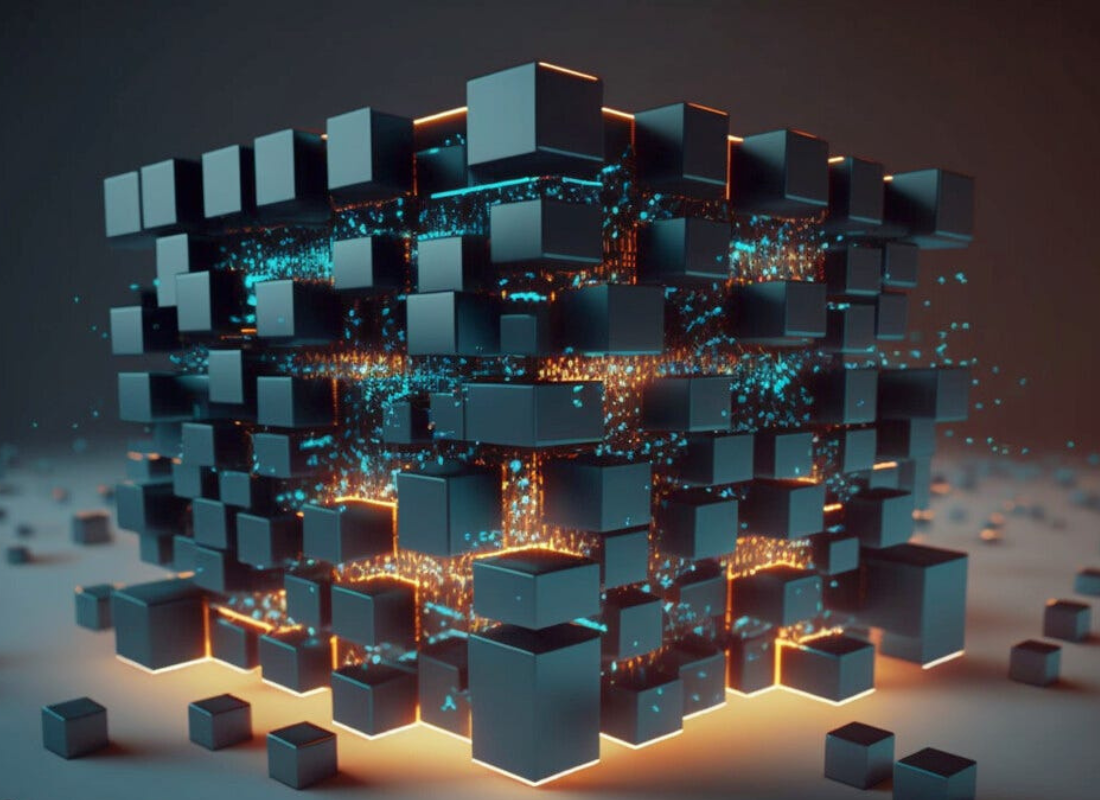


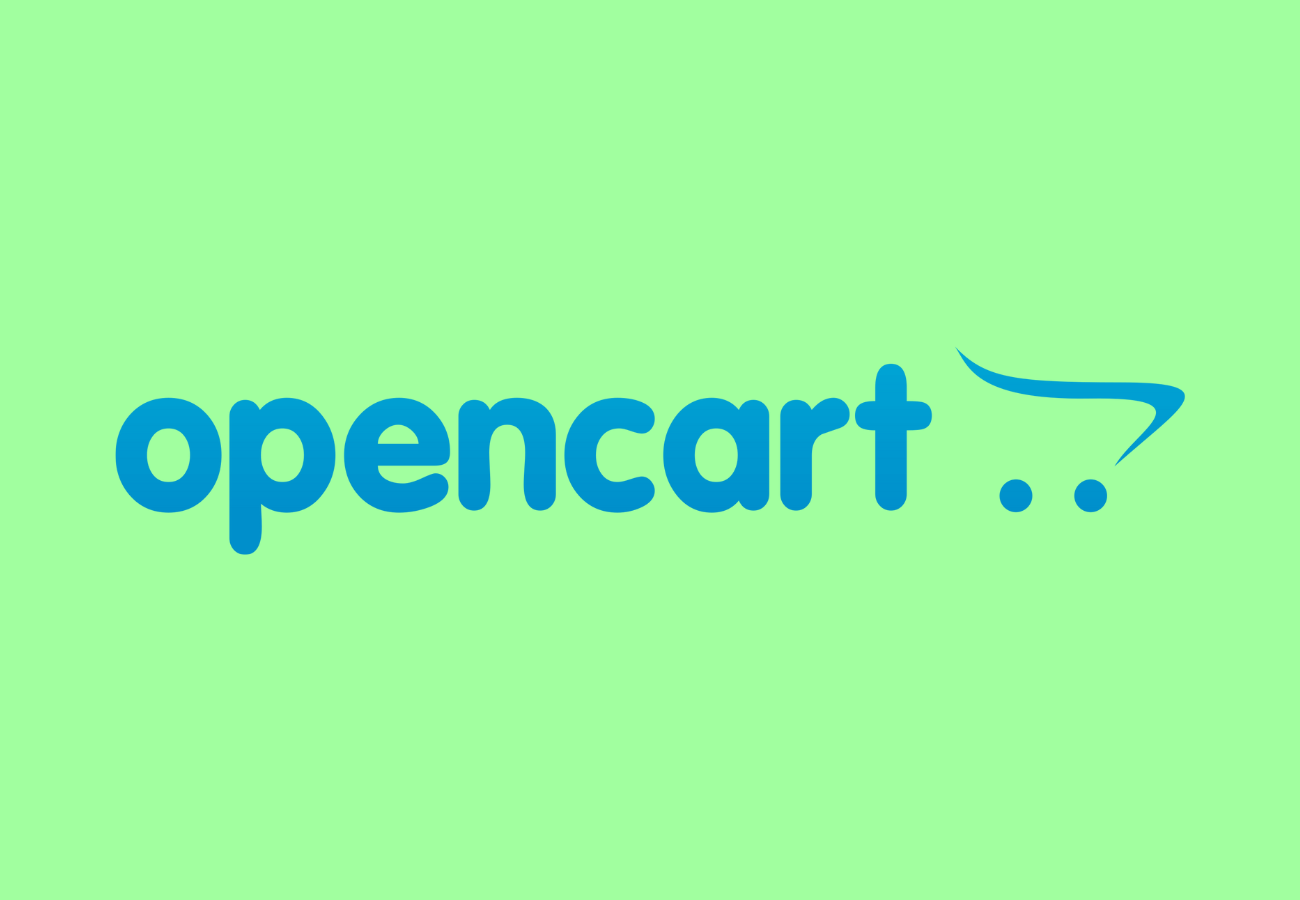
Hi josephmuciraexclusives.com webmaster, You always provide practical solutions and recommendations.