In this guide, we will walk you through the process of self-publishing an eBook on Amazon for beginners. Amazon is one of the most popular and influential platforms for independent authors. Self-publishing has revolutionized how authors share their stories with the world, allowing anyone with a passion for writing to become a published author. Thus, our step-by-step publishing guide is crucial.
For one thing, you can maximize your book’s potential and increase its visibility to outrank other articles on Google. Moreover, you can also make your eBook stand out with some of the best self-publishing services. Most online self-publishing services are designed to make the eBook publishing process as easy and stress-free as possible. Notwithstanding, they offer a range of service solutions.
In particular, to help you prepare your eBook for publication, including editing, formatting, cover design, and more. Sometimes, some self-publishing experts will work closely with you—to ensure your eBook meets your vision and is ready to be shared with the world. You’ll agree that eBook Publishing is one of the main ways content writers make money online as an added side hustle, right?
In that case, all you need are the writing skills, means of writing, and an account to sell your eBook online. However, some publishing platforms, such as Amazon Kindle, require several criteria to be met before, during, and after the selling process. You can learn how to Publish your First eBook online through the Amazon Kindle eReader Platform or follow our publishing guide to get started.
Understanding The General Process For Self-Publishing An eBook On Amazon
We must realize that technology consumes our lives and how we operate things. At the same time, it allows easy access and adaptability and broadens the capacity of its limitless possibility. The most compelling evidence is that even if Amazon is accused of being selfish, it has provided readers and authors with a more comprehensive market outreach. But what is an eBook in publishing?
To enumerate, an eBook is an electronic version of a printed book that can easily be read on a computer or handheld device, with properly formatted text and images, no matter the size of the screen. The text is reflowable — meaning when one screen is complete, it will flow to the next — and the images will resize to fit screen proportions. There are over 1,000,000 free eBook titles available.
Most eBook titles are public domain, but you can also find a growing lending library of over 200,000 contemporary eBooks in the marketplace. A Read button is shown next to its catalog listing if the book is available in digital form. With eBooks, readers can take hundreds or thousands of books on the go, all on one device. In other words, an eBook is an electronic book (an e-book).
Hence, the derivation of the eBook term from the electronic book or, instead, it is a digitally presented book. Equally important, an eBook is a book publication made available in digital form. It must be remembered that eBook publishing is essential to millions of lives. Especially now that they have easy access to online eBooks on e-readers, tablets, and smartphones.
Stage #1: Get Started With Self-Publishing An eBook For Amazon Marketplace
Markedly, Amazon eBooks Marketplace Store offers a publication space for creative writers and publishers—the fastest way to self-publish your book worldwide. As a result, this makes it easy for millions of readers to find, buy, and enjoy your book online on retail websites. Consider an online marketplace like Amazon’s Kindle Store, Barnes & Noble’s NOOK Store, Apple Books, and many more.
Realistically, eBooks are, well, books too. That is to say that you’ll present them in a format where they can be delivered or downloaded online. However, the content matters in this form of writing, not the design. Coupled with podcasts, they have seen increased demand for their popularity in online digital life. Although this may be true, several eBook misconceptions exist worldwide.
It is essential to realize that you can personally write an eBook, employ professional writers, use public domain content, or create your ebooks from many sources. And surprisingly, just about any subject can be covered. You can integrate limitless writing skills, styles, and designs—more than what a traditional publisher might release—because you can tailor your tomes to niche markets.
Such as:
- helpful user guides
- how-to-do stuff manuals
- thriller, mystery or romance
- science fiction or horror
- self-help, community, or religions
- cloud computing technology
- and the list is limitless.
In layman’s language, you have unlimited options and choices—you’ll write about any subject in the eBooks’ fair game as long as there is a market outreach and ready buyers. It’s also important to realize that some creative eBooks predominantly consist of text, images, or both—which are quickly accessible and easily readable on the flat-panel display on electronic computing devices.
Perse, millions of readers wouldn’t ever consider downloading a book. Generally, suppose you’ll not use the most popular Amazon Kindle to shop for an eBook online. In that case, there are other eBook store websites—instead of fighting for a parking space and dealing with the crowds at the local shopping mall. On that note, see the 20 Websites to Sell and Publish Your eBooks for more info.
Stage #2: Create A Manuscript For Self-Publishing An eBook On Amazon
To say nothing of, the internet has changed so many things in the world we live in today. In like manner, as consumers, you’ll agree that the snail speed of the posted mail letters has been eloquently replaced with email. For example, nowadays, people Skype instead of draining their wallets with long-distance phone calls. Still, there is also the WhatsApp Messenger App introduction.
Given its eloquent internet users, WhatsApp changed how short messages have been communicated worldwide. This means you can easily share a link to an online eBook with friends and family. Of course, you’ll agree that there has been a public outcry and outreach to the Amazon company, especially with the belief that the online eCommerce store has been swallowing all the fish.
So, congratulations on completing your book! Now it’s the time to publish your book on Amazon; it’s crucial to understand that while high-quality content is paramount, a successful self-publishing journey also involves strategic marketing and optimization for search rankings. With Amazon’s vast customer base, your book has the potential to reach millions of readers worldwide.
By all means, e-commerce giants like Amazon allow you limitless access to bulk, variety, and complete eBooks online. Furthermore, this will enable you to look up, search for results, and showcase other related eBooks online. You also get a chance to make custom on your favorite eBooks from the Authors themselves. Moreover, getting started is also straightforward—create a manuscript.
Step #1: eBook Details
Entering your book details is the first step towards publishing your eBook. These details directly correlate with what shows up on the Amazon detail page for your book. You have complete control over what is displayed. However, remember that some fields can’t be modified once your book is published. We recommend paying extra close attention to ensure all these details are correct.
On the one side, to see an example of how your book details will appear on your detail page, visit J.K. Rowling’s page for Harry Potter and the Sorcerer’s Stone to gather more ideas. On the other side, to see a list of what details can and can’t be changed after publishing, please visit the Amazon page to see tips to Update Your Book Details, plus a few more helpful user-based information.
The title, subtitle, author name, series information, and ISBN in your manuscript file must match the details you enter during title setup. Kindle eBooks, paperbacks, and hardcover books are linked automatically if the authors’ names and titles of both editions match precisely. During publishing, KDP will check book details like title and author name to other editions available in the catalog.
Step #2: eBook Editing
A well-written book is the foundation of a successful self-publishing endeavor. Take the time to carefully craft and edit your manuscript, ensuring it is free of grammatical errors and typos. Consider seeking beta readers or professional editors to provide valuable feedback and improve the overall quality of your work.
Step #3: eBook Formatting
Formatting your book correctly is essential for a smooth reading experience. Amazon accepts manuscripts in various formats, such as DOC, DOCX, and PDF. However, to ensure compatibility with all devices, we recommend using Amazon’s Kindle Create tool or hiring a professional formatter to convert your book into Kindle’s native format (MOBI).
Step #4: eBook Cover Design
They say, “Don’t judge a book by its cover.” Still, in the world of self-publishing, a visually appealing and professional book cover can make a significant difference in attracting potential readers. Invest in a captivating cover design that reflects the essence of your story and aligns with your genre.
Stage #3: Publish Your eBook Using Amazon Kindle Direct Publishing (KDP)
On the flip side, as internet entrepreneurs, just like email marketing is used for reaching out messages on products and services, we can use other resources. In this case, we can use tools like blogs to share links from an online marketplace like Amazon and earn a living by selling eBooks. While print books are still more popular than their electronic counterparts, eBooks are more feasible.
Particularly while breaking into publishing by going the Kindle (Nook or iBook) route. According to a particular Amazon article, Kindle Direct Publishing has democratized the publishing industry and given readers access to more stories from self-published authors.
As a rule of thumb, before publishing your eBook on the Amazon Kindle Direct Publishing marketplace, don’t forget to format your manuscript and cover. Be that as it may, for beginners and professionals, you can review the general publishing guidelines and recommendations on Paperback Formatting, Hardcover Formatting, and eBook Formatting in the Amazon Help Center.
Step #5: Create A Publisher Account
To begin the publishing process, head over to Amazon Kindle Direct Publishing (KDP) and create an account. You can use the same login credentials if you already have an Amazon account. Once your account is set up, click “Create a new Kindle eBook” to proceed.
Why create an account:
- Get to market quickly: Publishing is simple, and your book appears on Amazon Stores worldwide within days.
- Make more money fast: Earn up to 70% royalty on sales to customers in the US, Canada, UK, Germany, India, France, Italy, Spain, Japan, Brazil, Mexico, Australia and more. Enroll in KDP Select and earn more money through Kindle Unlimited.
- Stay in complete control: Keep control of your content and set your list prices in all territories where you hold publishing rights.
- Publish in digital and print: Publish eBooks, paperbacks, and hardcovers for free on KDP.
In addition, the Amazon Kindle Direct Publishing eBook setup makes it easy to upload, enter, and modify your book before publishing. The information you enter during this setup will be used in creating your book’s Amazon detail page.
Step #6: Add Details And Metadata
Entering your book details is the first step towards publishing your book. These details directly correlate with what shows up on the Amazon detail page for your book. You have complete control over what is displayed. However, remember that some fields can’t be modified once your book is published. We recommend paying extra close attention to ensure all these details are correct.
Technically, your eBook content metadata, including title, author name, description, and relevant keywords, is crucial in Amazon’s search algorithm. On that note, it’s worth mentioning that it would be best to research relevant keywords using tools like Google Keyword Planner in your strategy. Or, instead, use Amazon’s suggested search terms to optimize your book’s discoverability.
You can use your own ISBN or publish without an ISBN for low-content books. Suffice it to say, it is also prevalent that you learn more about low-content books to gather more helpful info. Entering your book details is the first step of the setup workflow.
Follow these steps:
- Go to your Bookshelf.
- Click the + Create button.
- Click to choose which type of book to create.
When entering your book details, note we cannot accept HTML tags in the title, subtitle, author, contributors, or keywords fields.
Step #7: Upload Your eBook On Amazon
Using KDP’s step-by-step process, you can now upload your formatted manuscript and eBook cover design. Preview your book to ensure the formatting appears as intended. You can make adjustments and re-upload if necessary. Remember, the KDP detail page is where readers go to buy your book. For your information, you can also sell a book as an eBook, hardcover, or paperback.
As such, ensure you create all formats in your Amazon Kindle Direct Publishing account and link them together. Still, there is one final but crucial element—note about your cover: make sure it looks good in thumbnail size. On your product page, your full-scale cover image will be reduced to about 500 x 333 px. In other stores, book cover dimensions in thumbnails can be even smaller.
New releases, for instance, are 107 x 160 px, and recommendations go down to a minute 90 x 135 px. On a mobile screen, that is about the size of a thumbnail. All in all, your book is likely to make first contact with potential buyers as a tiny thumbnail image. Remember, you’ll want that first peek to intrigue, not confuse—to increase your lead conversions and get more eBook sales.
Stage #4: Amazon Publishing (Kindle Select And Kindle Unlimited) Options
Eventually, your book description tells would-be readers what your book is about and, more importantly, why they should care. Use it as an opportunity to hype it up—think sales copy, not high school book report! Remember, your book description will be most readers’ first point of contact with your writing. They’ll have no reason to look around if they don’t like what they see.
The aim is for them to want several hundred pages of the same. Here’s a guide on how to craft a perfect book description, but let’s quickly go through the basics right here. Your opening needs to grab readers’ attention immediately. One foolproof way to do that is with social validation: offer evidence that others like your work, whether an impressive sales figure or a glowing review quote.
Don’t have anything like that just yet? Not to worry — make your headline snappy and exciting. Amazon supports formatting for your book description, so feel free to make your headline pop with some different visual styles. You’ll want to keep your blurb relatively simple, visually speaking, but this opening is the perfect place to grab attention with one or more of the most common writing styles.
Including:
- Bolding: <b>This is the text you want in bold</b>
- Italics: <i>This is the text you want in italics</i>
- ”Blockquote:” <blockquote> This is the text you want formatted as an indented quote</blockquote>
Next, enroll for the Amazon Kindle Program to help list your eBook on its marketplace store.
Step #8: Enroll In Amazon Kindle Store
Amazon offers Kindle Select (KS) and Kindle Unlimited (KU) in its store. KS is a program that provides exclusive benefits to authors who publish their eBooks solely on Amazon for 90 days. While enrolled, your book will be eligible for KU and the Kindle Owners’ Lending Library (KOLL) with more options. Please note the exclusive pros and potential cons before making a decision.
To enumerate, Amazon Kindle Unlimited allows subscribers to read unlimited books for a monthly fee. As a rule of thumb, Authors enrolled in the Amazon Kindle Direct Publishing Select program earn royalties based on the number of pages read by KU subscribers. Conversely, participating in Amazon Kindle Unlimited can increase your book’s visibility and potential earnings.
Step 9: Royalty Options And Support
Generally speaking, the Amazon Kindle Direct Publishing marketplace store offers two royalty options: 35% and 70%. With that in mind, to qualify for the 70% royalty rate, ensure your book meets specific set criteria for pricing. This may include standards such as falling within a particular price range and being available in all supported territories. What about the pricing support?
It’s worth mentioning that Amazon Kindle Direct Publishing has an intuitive Pricing Support Feature for all approved writers and publishers—it helps set competitive prices for the Amazon marketplace store eBooks inventory based on similar titles in the complimentary genre. Carefully choose your book’s price to attract readers while considering the perceived value of your work.
Stage #5: Start An eBook Marketing Campaigns For Your Amazon Store
Becoming a successful author via Kindle Direct Publishing might seem like the kind of thing that’s easier said than done. But the formula behind how to sell eBooks on Amazon is straightforward. Here is the essential recipe: Traffic x Conversion = Sales. In this case, it’s worth noting that Traffic gets visitors to your Amazon store book page, while Conversion turns them into buyers.
For instance, you’re a massive fan of Ender’s Game and browsing the Kindle Store for something similar. Do you know how many books are in the Military Science Fiction category? More than 20,000. To attract readers in a competitive market and sell ebooks on Amazon, you’ll need to hold your own among Big 5 books — starting with your cover design.
As such, we usually recommend that self-published authors hire a professional cover designer to creatively and beautifully create the design graphics. Think of it as an investment: You’ve spent all this time writing your ebook, so don’t give readers a reason not to read it by publishing it with an unprofessional cover. That said, don’t discount your eBook cover if you decide to go the DIY route.
Markedly, the conventions of your genre will help you to stand out. Every genre has its visual style and favored motifs; you should use them to your advantage. Ultimately, they communicate with potential buyers, showing them they’ve found what they’re looking for in your book. Look at this guide to cover design for more details. Next, once everything is ready, it’s time to face the market.
Step #10: A Book Launch, Amazon Advertising, And Social Media
First, there are so many Book Launch Strategies that you can consider. To begin with, plan a compelling book launch strategy to generate initial momentum. Likewise, offer limited-time discounts, host virtual events, and collaborate with book bloggers or influencers to spread the word about your book’s release. Secondly, utilize social media platforms to build an online presence.
At the same time, ensure that you connect with potential readers and share engaging content related to your eBook. Create a dedicated author website and explore platforms like Instagram, Twitter, Facebook, and Goodreads to engage with your audience. The next option is utilizing Amazon Advertising to complement your other digital online marketing resources.
Amazon Advertising allows you to promote your book directly on the platform. Use targeted ads to reach readers searching for books in your genre, increasing your book’s visibility and potential sales.
The Best Practices For Improving Your eBook Store Conversion Rates
In the late 1990s, the invention of “electronic paper” suddenly opened up a world of possibilities. With this low-energy technology, people could suddenly read books on a digital device without constantly changing batteries. This invention, the eBook, was followed by a digital publishing boom, allowing readers to buy and carry books anywhere, on any device instantly.
Where once, most ebook publishers had to manage two types of ebook file formats, which is now a problem of the past. Amazon has recently announced that it’s no longer supporting its long-service formats, the MOBI and AZN. Instead, Kindle devices will default to the industry-standard EPUB format. Long live the EPUB!
1. Profile + Keywords
A strong author bio humanizes you in the eyes of your readers. Write a strong one, and they’ll feel like they’re tapping into a genuine connection every time they read your words. Often, online digital advertising feels faceless and cold—so playing up the personal touch can boost your sales. Think of your author bio as a perfect opportunity to show off the brain and heart behind your book.
As a KDP user, you’ll set up your bio through Amazon Author Central. This service, available to all authors on the website, gives you access to a dashboard for tracking your sales and managing your reviews. Most importantly, it also allows you to personalize an Amazon Author Page with a warmly engaging bio for our purposes—see an Amazon Author Central guide on how to set it up.
Now that your author bio is a golden opportunity, it’s time to turn to the business of choosing KDP keywords. Amazon uses keywords to index your book for related searches, which will impact the future discoverability of your book. For example, when you pick your two initial categories in the Kindle Direct Publishing dashboard, you must select seven keywords to tag your eBook.
You should pay as much attention to these keywords as the categories. While Amazon won’t tell you how many copies a given book is selling, you can estimate it through a figure called the Amazon Best Sellers Rank (ABSR), which is listed in a book’s product details.
2. Optimize Interactions
The blurb is where you tell readers what your book is about—without giving away the goods before they’ve paid. Don’t overwhelm them with a blow-by-blow summary. The last thing you want is to sound like you’re trying to prove you’ve read your book. Instead, focus on high-impact keywords that play to your target market.
Terms like “serial killer” for a thriller or “personal development” for a self-help book will signal readers that they will find precisely what they’re looking for. In the end, your blurb is all about building intrigue and drumming up anticipation for the moment when buyers get to read the book in full. In addition, ensure that your Call To Action (CTA), mainly the custom buttons, is viable.
Try making it as responsive, user-friendly, and interactive as possible. Notwithstanding, Amazon’s Algorithms might sound like black magic, but they work according to an elementary principle: they prioritize the books they think people are most likely to buy. What do they use to figure that out? The #1 factor, by far, is how well your book is already selling.
Finally, you can customize your eBooks store with this message: Thanks [CUSTOMER NAME] for your feedback! It makes our day to hear about how much our customers love [PRODUCT/SERVICE NAME] and the excellent service they’ve received from our team. We have passed your review to our team and look forward to seeing you again in our [LOCATION] store.
3. Respond To User Reviews
For indie authors, book reviews furnish all-important social proof, the eCommerce equivalent of street cred. Like positive word-of-mouth can prove a new coffee shop is worth dropping in on, user reviews show that a new book is worth picking up. You might think that, unlike your cover and book blurb, this one’s out of your hands. But the truth is, you can (and should) actively get reviews.
More so— even before you launch your book! Want to know more about how you can achieve this? Check out this simple, step-by-step guide to getting book reviews on and off Amazon. It all comes down to finding reviewers who read your genre and getting them to notice your book. If you’re concerned that a less-than-perfect review will tank your conversion rate, don’t worry.
We’ve found that the number of reviews trumps the average score for attracting buyers, provided your average doesn’t exceed 3.5. A small slate of user reviews that are all 5-star can come across as suspicious: it may look like the author conscripted their extended family to shower them with artificial praise. So when you’ve done your part, let the honest reviewers you’ve tapped do theirs.
Monitor and respond to reviews graciously, regardless of whether they are positive or negative. Engaging with readers shows your commitment to your work and can encourage more readers to leave reviews. Respond quickly and publicly to all reviews. Apologize and own up to mistakes. If the customer has an issue others might experience, posting the solution publicly will create value for you and your customers.
4. Continuous Improvements
In layman’s language, continuous improvement, sometimes called continual improvement, is the ongoing improvement of products, services, or processes through incremental and breakthrough improvements. It aims to drive efficiency, improve quality, and value delivery while minimizing waste, variation, and defects. Usually, it’s powered by ongoing feedback, collaboration, and data.
It’s essential in various management systems, including Lean, Six Sigma, and Total Quality Management. For example, you can use feedback from readers to improve your writing and marketing strategies continuously. Stay open to constructive criticism and focus on refining your craft with each new publication. Utilize elements such as A/B Testing to know precisely what’s working.
Notably, when publishing your book through Amazon’s KDP dashboard, you are prompted to select a maximum of three categories for each of your formats (ebook, paperback, hardback). These reflect the categories that readers can browse on the Amazon store. The Amazon store may still add your book to more categories based on your keyword choices and “customer experience.”
But as of mid-2023, you cannot request any additional eBook categories. In other words, if you published your book before mid-2023 and asked it to be in more than three categories, your eBook will keep its existing categories until you update them in your KDP Bookshelf. Some are more competitive than others. So, try to slot your book into niche sub-categories with under 10,000 books.
5. Increase Your Outreach
This includes publishing paperback and audiobook versions. Broaden your readership by posting paperback and audiobook versions of your eBook. Amazon offers tools like Kindle Paperback Publishing and ACX (Audiobook Creation Exchange) to help you through the process. To further broaden your outreach, consider other elements, such as translations for foreign markets.
Consider translating your book into other languages to reach a global audience. Research foreign markets and use localization services to make your book accessible to non-English-speaking readers. Primarily, that’s if you’ll cover the topics that best interest you regarding the data you collect online and the Frequently Asked Questions by your target audience.
Now that your KDP book’s product page is polished for maximal conversion, it’s time to increase your traffic and get as many eyeballs on it as possible! While there are plenty of ways to market your eBook on Amazon (on and off), there are many book marketing ideas to make it easy for relevant readers to find it on-site. Remember, Amazon is the world’s leading search engine.
It’s also a great recommendation system when it comes to books. There are many ways to send readers to your book page. But you want to reach the point where Amazon does most of your bulk marketing.
In Conclusion;
You’ve heard about passive income and might think, “What could be better than that?” Get started and publish an eBook today—put in some work now and continue to reap the financial benefits for weeks, months, and even years. Whether writing fiction or non-fiction, an experienced writer, or a complete novice publisher, you can make money by writing and selling your eBooks online.
While it’s not always as simple as A, B, C, and D, or 1, 2, 3, writing eBooks is one side hustle you won’t want to disregard since it is relatively simple (though not necessarily easy!). The first thing to know is about Amazon categories and their purpose. There are a lot of them, more than 10,000. Ensure you learn how to navigate this minefield without missing out on possible readers.
Of course, picking the proper categories can be a bit of a balancing act. You don’t necessarily want to target the smallest sub-category possible—some will barely have 100 books—because those will naturally have fewer buyers. You’ll want to find the sweet spot: categories that aren’t cutthroat-competitive or hopelessly obscure.
So, self-publishing an eBook on Amazon is a process that offers many opportunities for aspiring authors to share their stories with a vast audience. By following the steps outlined in our comprehensive guidelines and remaining dedicated to your craft, you can increase your book’s chances of outranking other articles on Google and reaching readers who will cherish your work for years.

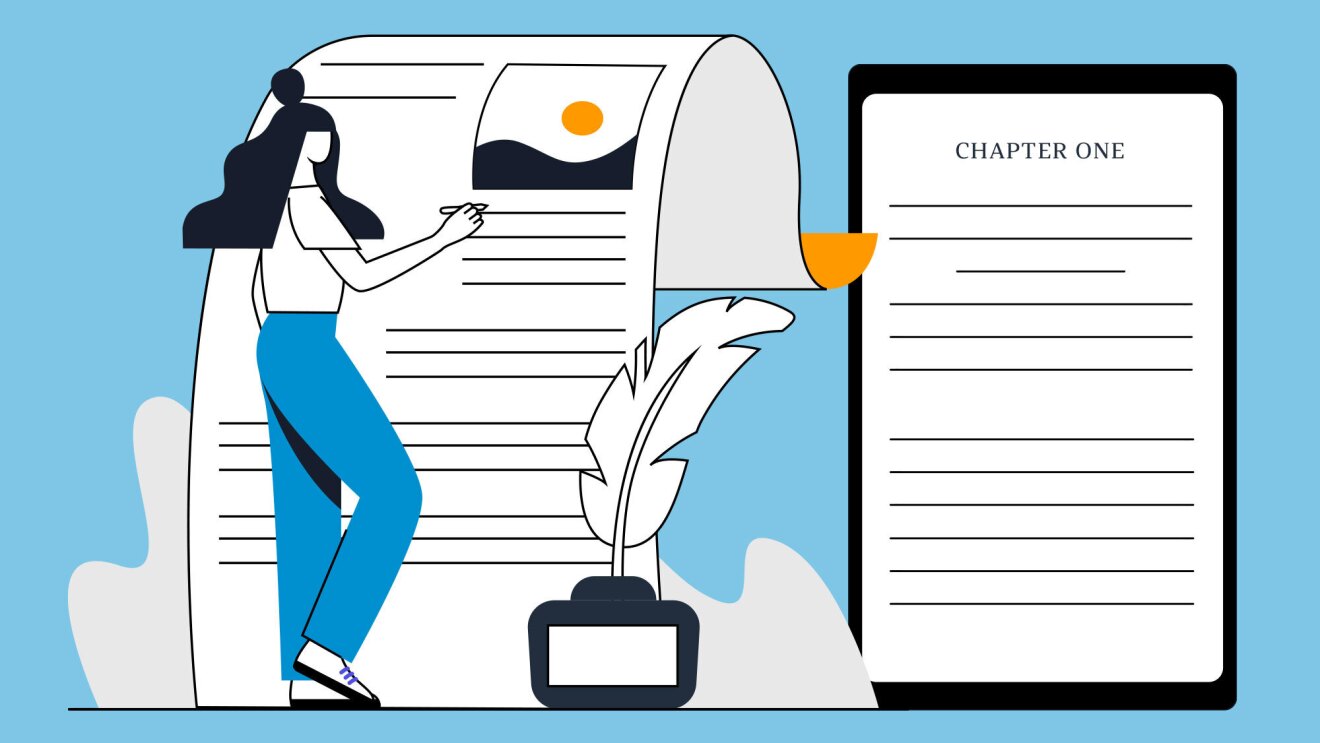




Keep functioning ,remarkable job!