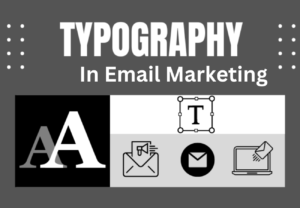On this blog page, I am going to introduce you to Platform-as-a-Service (PaaS). In that case, which is a cloud-based computing model that allows the content development team to build, test, deploy, manage, update, and scale applications faster and more cost-effectively. As an example, the Amazon Machine Image (AMI) provides the information required to launch an instance.
But, you must specify an AMI when you launch an instance. For instance, you can launch multiple instances from a single AMI when you need multiple instances with the same configuration. And you can use different AMIs to launch instances when you need instances with different configurations. Whereby, after you create and register an Amazon Machine Image, you can use it to launch new instances.
And you can also launch instances from an AMI if the AMI owner grants you launch permissions. You can also copy an AMI within the same region or to different regions. And when you no longer require an AMI, you can deregister it. For more information about Amazon Machine Image (AMI) | Here is What We Know. Read also more about How to Get started on IBM Cloud for free
What is PaaS (Platform-as-a-Service)?
By definition, PaaS, or Platform-as-a-Service, is a cloud computing model that provides customers a complete platform—hardware, software, and infrastructure. Basically, for developing, running, and managing applications without the cost, complexity, and inflexibility. Especially, of building and maintaining that platform on-premises.
Eventually, the PaaS provider hosts everything. May it be:—servers, networks, storage, operating system software, databases—at their data center. Whereas, the customer uses it all for a monthly fee. Based on usage and can purchase more resources on-demand as needed.
In this way, Platform-as-a-Service lets your content development team build, test, deploy, maintain, update, and scale applications (and to innovate in response to market opportunities and threats) much more quickly and less expensively than they could if you had to build out and manage your own on-premises platform.
For a closer look at the model, see the video “Platform-as-a-Service Explainer” below;
In this lightboard video, Tessa Rodes with IBM Cloud explains what Platform as a Service, or PaaS, is. While also using multiple analogies to illustrate how PaaS can be a more cost-efficient solution. By enabling developers to focus on code and not the server and software configuration.
What are the Benefits of Platform-as-a-Service?
The cloud could be your own on-premise hosted cloud you run yourself or it could be a public cloud or a combination (hybrid). PaaS helps you deploy to IaaS infrastructure automatically, operate the software, and handle runbook scenarios automatically.
In addition, helping you manage the users and tenants using the applications in production. As well as the developers, testers or others working on the applications. PaaS also performs some very important functions. Such as managing the isolation of different tenants.
Not forgetting, scaling up the instances of the application as load builds from any tenant or combination of tenants. And even distributing the demand from users to the right instances of the applications. A PaaS can do many other things including services to support application development, allocating resources for each user or tenant instance.
And by the same token, PaaS can also help in the development process. By including the Application Lifecycle Management tools and even IDE’s (Integrated development environments).
The following are some specific advantages of PaaS to your organization;
- Faster time to market: With PaaS, there’s no need to purchase and install the hardware and software you’ll use to build and maintain your application development platform, and no need for development teams to wait while you do this. You simply tap into the cloud service provider’s PaaS resources and begin developing immediately.
- Faster, easier, less-risky adoption of a wider range of resources: PaaS platforms typically include access to a greater variety of choices up and down the application development stack—operating systems, middleware, and databases, and tools such as code libraries and app components—than you can affordably or practically maintain on-premises. It also lets you test new operating systems, languages, and tools without risk—that is, without having to invest in the infrastructure required to run them.
- Easy, cost-effective scalability: If an application developed and hosted on-premises starts getting more traffic, you’ll need to purchase more computing, storage, and even network hardware to meet the demand, which you may not be able to do quickly enough and can be wasteful (since you typically purchase more than you need). With PaaS, you can scale on-demand by purchasing just the amount of additional capacity you need.
- Lower costs: Because there’s no infrastructure to build, your upfront costs are lower. Costs are also lower and more predictable because most PaaS providers charge customers based on usage.
PaaS, IaaS, and SaaS
PaaS (Platform as a Service), IaaS (Infrastructure-as-a-Service), and SaaS (Software-as-a-Service) are the three most common models of cloud services.
Bearing in mind, and it’s not uncommon for an organization to use all three. However, there is often confusion among the three and what’s included with each.
Here is what you should know;
- First, with IaaS, your cloud provider offers access to ‘raw’ computing resources, such as servers, storage, and networking. But, you’re responsible for the platform and application software.
- Secondly, with PaaS, your cloud services provider delivers and manages the entire platform infrastructure. Whereas, you’re abstracted from the lower-level details of the environment. And therefore, you use the platform to develop and deploy your applications.
- Finally, SaaS is the software you use via the cloud as if it were installed on your computer (and parts of it may, in fact, be installed on your computer). SaaS applications reside on the cloud network. In that case, users can store and analyze data and collaborate on projects through the application.
How is Platform-as-a-Service used?
Big Data may be too modest a term for SunGard Financial’s ambitious partnership with Google to architect and build a cloud system prototype that can store six years of U.S. stock and other financial trading info. Including every single quote and trade – for analysis by regulators and stock traders.
According to SunGard, that’s 100 billion events daily amounting to 30 petabytes over six years. The prototype is being created to compete for a U.S. Securities and Exchange Commission contract, called the Consolidate Auditing Trail (CAT).
Since the above illustration is just one of the examples, there are many use cases for PaaS.
The following are the most popular application-based ones:
- API development and management: You can use PaaS to develop, run, manage, and secure application programming interfaces (APIs) and microservices.
- Internet of Things (IoT): PaaS can support the broad range of application environments, programming languages, and tools used for IoT deployments.
- Business analytics/intelligence: PaaS tools allow you to analyze your data to find business insights that enable more informed business decisions and predictions.
In the end, the most common use case for PaaS is strategic—namely to build, test, deploy, run, enhance, and scale applications more rapidly and cost-effectively.
For example, Australian-based UBank wanted to innovate by creating a simpler, smarter customer experience but without hiring additional development personnel.
Using PaaS, UBank was able to create RoboChat. Of course, a chatbot that helps customers complete their online home loan applications, in just two months from concept to production.
What is AIPaaS?
For a few years now, cloud service providers have offered Artificial-Intelligence-as-a-Service (AIaaS). Above all, which lets you ‘tap into’ individual AI capabilities without investing in the supporting infrastructure required to run it. Or even the in-house expertise required to operate, manage, and maintain it.
But, the leading cloud service providers have introduced comprehensive AI-Platform-as-a-Service (AIPaaS) offerings that include a platform for delivering AI-enriched applications. Typically, AIPaaS includes infrastructure and data storage hardened to provide computing power and voluminous storage.
Important to realize, AI requires pre-trained machine learning models you can use as-is or customize, and APIs for integrating specific AI capabilities. Like facial recognition or text-to-speech conversion into your application.
Open-source PaaS and Kubernetes
An Open-source PaaS allows developers and users to contribute and share source code and extensions. Cloud Foundry and OpenShift are two popular open-source PaaS platforms.
On one hand, Cloud Foundry allows you to deploy and run apps on your own computing infrastructure. Or by using a PaaS deployed by a commercial Cloud Foundry cloud provider. A broad vendor community contributes to and supports Cloud Foundry.
OpenShift on the other hand is Red Hat’s cloud computing PaaS offering. Notably, OpenShift is built around Docker containers orchestrated and managed by Kubernetes on a Red Hat Enterprise Foundation.
For more information on Kubernetes, see the video “Kubernetes Explained” below:
There is often confusion about whether Kubernetes is a PaaS. To enumerate, Kubernetes is an open-source, container orchestration tool that is critical to the managing of cloud applications.
It provides some features common to PaaS offerings. Such as deployment, scaling, load balancing, logging, and monitoring, but is not a traditional, all-inclusive PaaS.
Resourceful References;
New to cloud computing? Read this resource, which provides a rapid and thorough grounding in cloud computing with a focus on the basic concepts. As well as terminology definitions; types of cloud platforms, services, and products.
By all means, I hope the above-revised guide on Platform-as-a-Service was useful towards your brand, product or business cloud computing needs.
But, if you’ll prefer a personal touch, please Contact Us. Or even feel free to share your questions, contributions, suggestions, recommendations or even further references in the comments box below this online referral blog.
Below are more useful and related to the topic blog links;