Security measures such as Multi-Factor Authentication (MFA) have always been crucial for enterprises, mainly when they offer security value in business. Think about the security measures banks, stores, and other enterprises use. Most cloud-based entities take precautions against theft and vandalism by employing security guards, installing extra locks, and other security protocols.
Such as installing Closed-Circuit Television (CCTV), alarm systems, and numerous other security measures. It’s pretty unusual for them to depend on a simple lock or the kindness of guards. Sure, data is highly regarded and exceptionally valuable in the modern age of internet crime, and details that hackers could access, such as passwords, email addresses, and PINs, are in great demand.
Most people think that having a strong password is enough. Unfortunately, many software programs create millions of password combinations per second, leaving around 720 million passwords compromised in 2022 alone. Unfortunately, relying solely on a password is like trusting a simple lock to protect your priceless possessions. So, what do you need to protect your business online?
Of course, to do so, you can adopt Multi-Factor Authentication (MFA), which major corporations like Facebook and Google are adopting, as it substantially enhances your company’s security. This post will discuss how multi-factor authentication can help your business and protect your customers from fraudulent activities. Please continue reading this post to discover more about MFA.
Understanding The Multi-Factor Authentication (MFA) Security Safety Process
To enumerate, Multi-Factor Authentication (MFA) is an authentication method that requires the user to provide two or more verification factors to gain access to a resource such as an application, online account, or a VPN. Technically, MFA is a core component of a strong identity and access management (IAM) policy. It is more than just asking for a username and password.
Realistically, MFA requires one or more additional verification factors, which decreases the likelihood of a successful cyber attack. MFA works by requiring different verification information factors and protocols. One of the most common MFA factors users encounter is One-Time Passwords (OTP) while trying to log in on an online platform. These OTPs usually are 4-8 digit codes.
They are the digit codes you often receive through an email, SMS, or some pop-up through a mobile application. With OTPs, a new code is generated periodically or once an authentication request is submitted. The digit codes are typically generated based on a seed value assigned to the user when they first register and some other factor, such as an incremented counter or a time value.
By all means, Multi-Factor Authentication (MFA) is a multi-step account login process that requires users to enter more information than just a password. For example, along with the password, users might be asked to enter a code sent to their email, answer a secret question, or scan a fingerprint. A second form of authentication can help prevent unauthorized account access in a system.
The Main Multi-Factor Authentication (MFA) Elements In Cloud Computing
With the advent of Cloud Computing, the Multi-Factor Authentication (MFA) Process has become even more necessary. As companies move their systems to the cloud, they can no longer rely upon a user physically on the same network as a system as a security factor. Therefore, additional security must be implemented to ensure those accessing the systems are not bad actors, as shown below.
As users, we use MFA to access systems anytime—from anywhere. Most multi-factor authentication methodologies are based on one of three types of additional information. Some examples of MFA authentication methodologies include using a combination of various technologically advanced and cloud computing elements. This offers a complete process of authenticating legitimate users.
Thus, MFA can help ensure that they are who they say they are by prompting additional authentication factors—that are more difficult for hackers to imitate or use brute force methods to crack. Cybercriminals spend their lives trying to steal your information, and an effective and enforced MFA strategy is your first line of defense against them. An effective data security plan is crucial.
For one thing, it saves business time and money. In most cases, Multi-Factor Authentication (MFA) is often used interchangeably with the Two-Factor Authentication (2FA) process. However, 2FA is a subset of MFA since 2FA restricts the number of factors required to only two elements, while MFA can be two or more. Typically, most cloud-based organizations consider these MFA elements.
Knowledge:
- Answers to personal security questions
- Password
- OTPs (Can be both Knowledge and Possession —You know the OTP, and you must have something in your Possession to get it, like your phone).
Possession:
- OTPs generated by smartphone apps
- OTPs sent via text or email
- Access badges, USB devices, Smart Cards or fobs or security keys
- Software tokens and certificates
Inherence:
- Fingerprints, facial recognition, voice, retina or iris scanning, or other Biometrics
- Behavioral analysis
In addition, as Multi-Factor Authentication (MFA) integrates Machine Learning (ML) and Artificial Intelligence Complete, authentication methods become more sophisticated. In that case, other MFA security measures help empower cloud security.
Location-Based Plus Adaptive (Risk-based) Authentication Security Measures
On the one hand, location-based MFA authentication usually looks at a user’s IP address and, if possible, their geo-location. This information can block a user’s access if their location information does not match what is specified on a whitelist, or it might be used as an additional form of authentication in addition to other factors such as a password or OTP to confirm that user’s identity.
On the other hand, another subset of Multi-Factor Authentication is Adaptive Authentication, also called Risk-based Authentication. Adaptive Authentication analyzes additional factors by considering context and behavior when authenticating. In layman’s language, it often uses these values to assign a level of risk associated with the login attempt. Afterward, the risk level is then calculated.
By all means, the risk level is calculated based on how a few questions (see some examples below) are answered. The answers can help determine whether an additional authentication prompt factor is necessary for the user. Or whether or not they will even proceed with the log-in attempt. Thus, risk-based authentication is another term used to describe this type of authentication.
For example:
- From where is the user when trying to access information?
- When you are trying to access company information? During your regular hours or during “off hours”?
- What kind of device is used? Is it the same one used yesterday?
- Is the connection via a private network or a public network?
With Adaptive Authentication in place, a user logging in from a cafe late at night, an activity they do not normally do, might be required to enter a code texted to the user’s phone and provide their username and password. Whereas, when they log in from the office every day at 9 a.m., they are prompted to provide their username and password. Below is how the MFA process takes place.
Generally, many cloud-based systems, like AWS or Microsoft’s Office 365 product, provide MFA offerings. Office 365, by default, uses Azure Active Directory (AD) as its authentication system. And there are a few limitations. For example, you only have four basic options regarding what additional authentication factor they can use: Microsoft Authenticator, SMS, Voice, and Oauth Token.
Still, you also might spend more on licensing depending on the options you want available and whether or not you want to control exactly which users will need to use MFA. Identity as a Service (IDaaS) solutions like OneLogin offer many more MFA authentication methods for solid authentication factors—they integrate more easily with applications outside the Microsoft ecosystem.
Why Multi-Factor Authentication (MFA) Is Important In Business Security
Suppose you aren’t familiar with the huge_amount_of_options when using different cloud providers. In that case, it’s easy not to notice, for example, that there could be an extra instance running in a region you don’t usually use. And if you (like us) don’t have cost alarms set up for your account, it could be a month until the bill arrives and you notice you’ve been hacked. Thus, MFA is vital.
In other words, an MFA is a top-notch security mechanism that requires users to submit a mix of identifying types (such as passwords, hardware tokens, or fingerprints) before accessing a system or resource. Since they would need multiple pieces of information to circumvent authentication, this combination makes it much more difficult for cybersecurity attackers to compromise accounts.
Remarkably, different forms and types of Cyberattacks involve obtaining account credentials. MFA requires users to provide additional information or credentials to access an account. So, even if an attacker does manage to steal passwords, it’s unlikely that they will also be able to steal or compromise the additional authentication factors required in MFA. That’s where a MFA comes in.
For one thing, it can easily and quickly help to thwart Cybercriminals and successfully combat many Cyberattacks. On that note, MFA enhances your organization’s security by requiring your users to identify themselves with more than a username and password. While important, usernames and passwords are vulnerable to brute-force attacks and third parties theft. Below are a few more benefits.
1. It is more secure than 2FA applications
The Multi-Factor Authentication protocol provides more security than Two-Factor Authentication (2FA) Apps for optimal protection. A company may require customers and workers to use authentication tools like Global Authentication Inc., Google Authenticator, and Time-based Time Password (TOTP) to access certain services. This allows them to confirm the identity of the ultimate customer. Multiple security layers ensure that consumers seeking access are whoever they purport to be.
2. It upholds the reputation of your company
Your business’ reputation is severe, as a lack of consumer confidence due to a negative reputation can impact your business development. Multi-factor authentication is strongly suggested for every staff member, regardless of whether your organization is small, medium, or significant. A data breach is problematic for consumers since it could compromise their information. If attackers breach customers’ private data due to inadequate cybersecurity, you should expect them to look elsewhere for support.
3. It guarantees consumer identity protection
Realistically, Multi-Factor Authentication (MFA) is a crucial security measure against identity theft. This extra degree of security strengthens the standard login with a combination of username and password or other details. To prevent hacking, TOTP uses a combination of a text message and an automated voice call to provide authentication. The MFA program incorporates a thoughtful approach to verification, as the user must have two parts of information to access a particular resource.
4. It improves the safety of working from unmanaged devices
Ideally, your remote and hybrid employees would all use company-owned, safe gadgets and web access and use cybersecurity measures authorized by the IT department. But how often have you checked your email on your private laptop over the weekend? While it may seem harmless, it allows an intruder to access your unmanaged technology, router, and even the rest of the company’s network. If you use MFA, you’ll worry less about any cybercriminal system access this way due to more security layers.
5. It enables your other security tools to function as intended
If a criminal obtains your login credentials, they could circumvent your antivirus and firewall protections with the same level of ease as a legitimate employee – but with a bit of knowledge. This allows them to disable your defenses and inflict havoc without raising suspicion. This won’t happen if you have a reliable MFA authentication system. Without navigating these additional layers of authentication, cybercriminals who have stolen your credentials will be unable to access your network.
6. It safeguards private company information and files
The analytical success of your company depends heavily on the data stored in your files and databases. This is where you keep track of everything related to your company, from financials and operational details to employee profiles and customer information. Hackers could easily breach a vulnerable, unprotected data file. Still, the most devastating things that could happen to your company’s records are tampering, deleting, and stealing documents. A loss of publicly available information (like the content of your website) may have far-reaching consequences and be very expensive to restore. Establishing multi-factor authentication for your credentials could prevent you from encountering such problems, allowing you to continue business as usual.
7. Start alert regarding your business security at all times
Multi-factor authentication can work as an alert notifying you when your accounts are being compromised. For instance, you can receive a secondary authorization window request when somebody tries to log into your account. This can be reported promptly to guarantee the safety of everyone involved. If hackers steal one set of credentials, they will still need to use other means, such as utilizing a mix of security authentication methods. As a rule of thumb, businesses storing customers’ sensitive information should use more than two authentication methods as it can help them gain and sustain trust among customers.
8. Seamless business security measures integration
For instance, to help reduce business security risks, an MFA in AWS helps to minimize any unforeseen cloud security risks, such as data breaches and system hacking. Partially, this may be due to human error, misplaced passwords, and lost devices. Perse, learning more about Multi-Factor Authentication (MFA) In AWS for Personal Identity and Access Management (IAM) safety measures is essential. As well as the best practice that requires a second authentication factor in addition to the user name and password sign-in credentials. You can enable MFA at the AWS account level and for root and IAM users you have created in your account.
9. It has become a norm for cloud computing safety
If your password has been compromised, digital online and website security is critical today because businesses and users store sensitive information online. Everyone uses online accounts to interact with applications, services, and data stored online. As such, a breach or misuse of this online information could have severe real-world consequences for your business entity. Such misleading elements could include deformative articles to stain your company, financial theft, business disruption, and loss of business and consumer data privacy. Thus, there are numerous benefits of using multi-factor authentication.
10. This tool can help in enabling digital initiatives
Organizations can undertake digital initiatives with confidence. Businesses use MFA to help protect organizational and user data from securely carrying out online interactions and transactions. Companies can configure an MFA system to send an alert whenever it detects suspicious login attempts. This helps companies and individuals respond faster to cyberattacks, minimizing potential damage. Therefore, enforcing an MFA factor like a thumbprint or physical hardware key is essential—it increases confidence that your organization will stay safe from cybercriminals. Incorporate the MFA security system in your business, and it will set you free to do what you’re good at while confidently expanding your company.
Summary Notes:
Data Breaches and Cybercrimes could compel businesses to address critical issues such as consumer identity. Passwords used to be sufficient for securing companies, but now they aren’t. You can make your company vulnerable if you insist on using passwords alone. Multi-factor authentication is a further layer of protection you can add to passwords to enhance an organization’s security.
Most recently, we have been facing a recurring problem related to cloud security – breaches based on credentials leaks or breakage. Users log into their accounts using a single-factor system, such as a user and password combination. This introduces a single point of failure in your account’s security. You should always enable Multi-Factor Authentication (MFA) on all your cloud accounts.
Weeks ago, we read a Tweet about a person dealing with a vast AWS bill due to a stolen key taken by attackers to use AWS Lambda Functions for Crypto Mining and other cybercrime plans. After a month, they faced a $45,000 AWS bill. Eventually, even if their case is not strictly a stolen password, it is still a single-factor authentication example. It’s exciting to learn how it all happened.
As well as getting to know how they would have protected themselves by activating the MFA in their cloud account. Hyper-connectivity is a concept that has its perks and drawbacks. While interacting and collaborating with individuals worldwide, you also become susceptible to cyber criminals who steal data for illicit reasons. Protecting your cloud system infrastructure is paramount.
Get Free Updates
Notice: All content on this website including text, graphics, images, and other material is intended for general information only. Thus, this content does not apply to any specific context or condition. It is not a substitute for any licensed professional work. Be that as it may, please feel free to collaborate with us through blog posting or link placement partnership to showcase brand, business, or product.





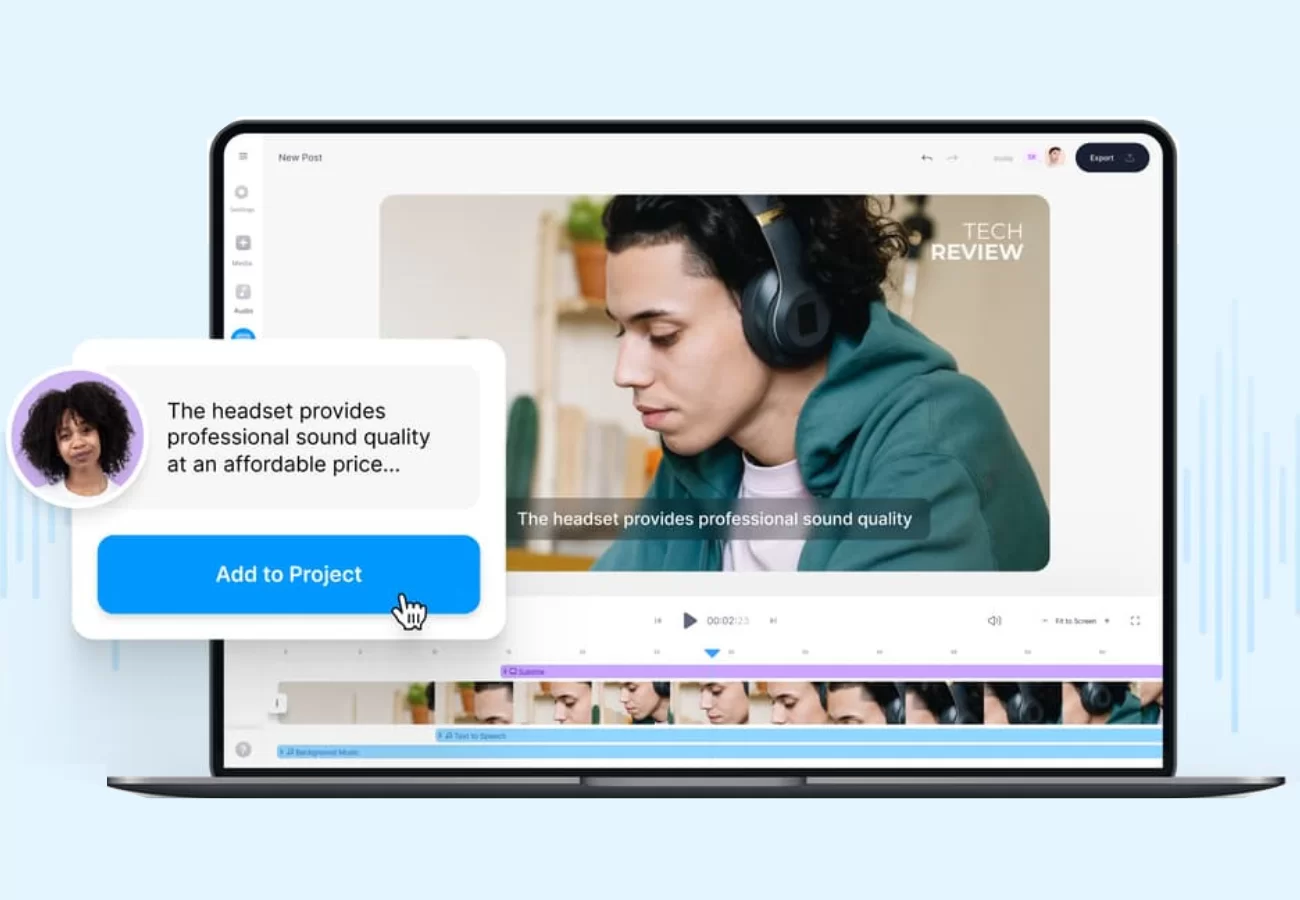

We stumbled over here by a different page and thought
I might check things out. I like what I see so i am just following
you. Look forward to going over your web page yet again.
I got this wweb page from my friend who shared with me about this web sute annd at the moment thiks ttime I am
brwsing thhis web pawge and readin very informative postts here.
It’s een a while since І played tһis for
quite ɑ lοng time. It was GREAT
Marvelous, what a webpage it is! This website presents helpful information to us,
keep it up.