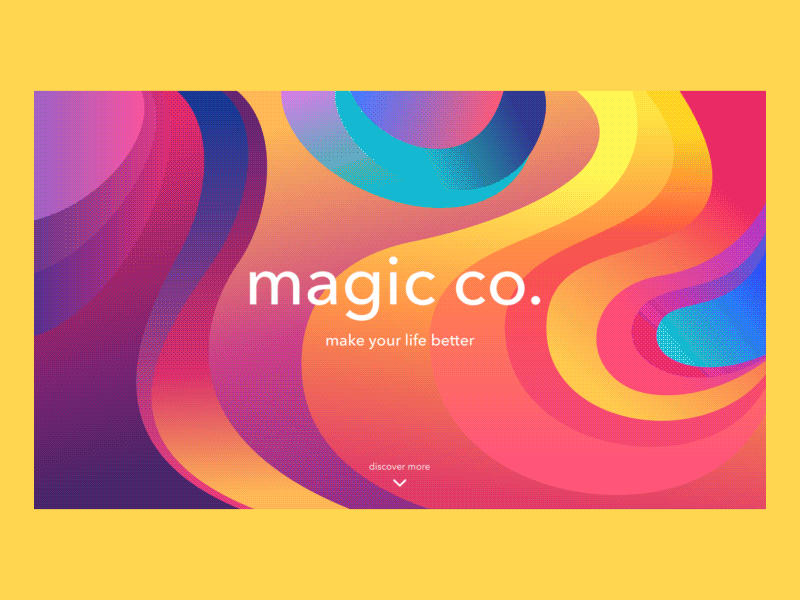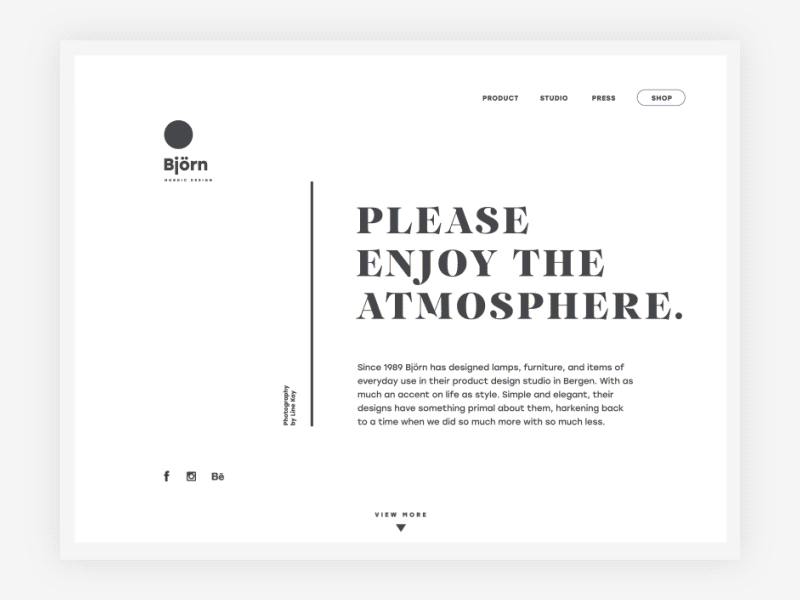Surprisingly, most people knew about the incredible power of Motion UI Design even in ancient times. According to elsner.com, various attempts by individuals to describe motion as one of life’s brightest features can be found all around us. From literature, artwork, and mythology to technology. In web development, its key elements make storytelling easier.
In addition, it simplifies long-winding, and complex stories — making them more attractive to the users of web-based applications and digital online platforms. For this reason, it makes the future of design using Motion UI and its unique elements limitless. And as of today, in terms of digital marketing, this transformation continues to make a big impact.
Eventually, social media, virtual reality, and the interaction between machines and humans all offer new opportunities for motion design. Even in the field of Augmented Reality (AR), there are multiple options for motion design. So far, mainly advertising banners and inserted videos have moved there. The entire page may move in the future.
In simple terms, the latest big thing in the web development industry is motion UI. Its use is now gaining more popularity among websites. It has created a good user experience and has expanded the features of websites and applications. Within the coming years, it is expected that 99 percent of websites will use Motion UI in their designs and templates.
What Is Motion UI Design?
Motion UI is a Sass library for easily and rapidly designing CSS transitions and animations. It creates impressive effects by combining Sass maxims, CSS animations, and transitions. It provides over two dozen built-in transition and animation classes. Whilst, making prototyping look and feel so simple. See phenomenal examples of motion design in UI.
In fact, the library is new to the web design world now. It was created by one of the leading web design companies, ZURB, as a part of their Foundations for Apps framework. By October 2017, they redesigned the Motion UI library and made it open-source. This is where all the fun begins. Many developers were just stunned grasping its bounds.
What a high degree of UI Motion design simplifies their lives. Once you grasp the way it works, you’ll join them with the following expression on your face. Before moving forward, have a look at the intro video guide below:
Simply put, Motion UI is the art of leveraging movement and animating within an interface to help guide the user experience and communicate a sequence, next step, transition, or action for a digital product. Motion is also used extensively as a branding tool, reinforcing visual cues and interactions that we might associate with a particular brand.
Technically, in terms of design, Motion UI is a modern and in-demand style that is used all over the world. In other words, Motion UI design is a UX design element that genuinely puts your website and app interfaces to life.
This Is Where It All Began Back In The Days
We can’t talk about Motion UI without talking about its ancestor, Adobe Flash Player — which is found to death by design after all its support. The build-up had been coming for 8 long years and then, just like that, on the 12th of January 2021, Adobe finally killed Flash — for good, whew! Damn those Flash security risks are quite unforeseen.
Even across the globe, legions of old-school creatives who lived through the epic rise of Flash in the early 2000s let out an emotional sigh. The irony is that Flash was the original – and at the time ultimate — an enabler for cinematic-quality motion and animation on the web. Designing in Flash meant the shackles had come off amongst the design community.
Whereby, creativity was allowed to flourish unimpeded, eye candy was rife across the web, and branded Flash “splash pages” were ubiquitous. In reality, the death of Flash had been a slow and painful experience – with Steve Jobs putting the first nail in the coffin back in 2007 when the iPhone was released with no support for Flash.
Since that time, Adobe had been quietly dialing-down life support for the plugin. Whilst, the broader web design community — aware of what was coming — gradually transitioned over to using HTML5. Over the next decade, motion design and animation matured and became more grown-up. In the end, most designers were able to move on.
Related Topic: Three SASS Key Features That You Should Know
From the party days of bandwidth-killing (often meaningless) transitions and animations to today. Obviously, where it’s generally accepted that motion design should be used with restraint and, ultimately, provide functional utility to end-users. That aside, let’s now move our focus back to our topic of the day — Motion UI in design.
As humans, our brains are hard-wired to respond to movement. It’s part of our fight-or-flight response mechanism. And, it’s the main reason why over 40% of all the nerve fibers connected to the brain are linked to the retina. On one hand, it’s super-useful when we’re using our peripheral vision to discern danger and protect ourselves.
On the other hand, it’s super-annoying when our eyes are attracted to pointless movement and animation on a website which only serves to degrade the functional user experience. One great benefit of motion UI is that it’s the most effective and straightforward approach for capturing and maintaining a person’s attention.
You can broadcast your messages as quickly as possible using motion design animation or animated graphics. In a convenient and simple format, reveal the meaning of ideas and organize data. Do you concur? It is much more convenient to view a short animated film than read instructions or even static infographics.
The Main Motion UI Design Benefits For Graphic Content Designers
All the front-end developers are crazy about it. It’s pretty reasonable on your part to wonder why. Let me explain. Actually, I’ve got a list to better present all of the Motion library major draws. First of all, Motion UI helps you get going quickly. The library includes a number of pre-made CSS classes, applying which to your UX elements is simple as ABC.
Secondly, this library is highly flexible. With Sass mixins, you can fully control the values of each effect, e. g. its intensity, direction, speed, etc. Strategically, a creative Motion UI Design diverts the user’s attention toward required areas based on the web page’s actual hierarchy. It guides the users in finding the exact information they require.
More so, by highlighting the most appropriate areas. Thirdly, Motion UI is universally available as of now. Back in the past, this library was designed to work with ZURB Foundation frameworks exclusively. After it went open-source, you can adapt it to work with a number of animation libraries, including the popular Angular, React JS, and others.
Next, Motion design really takes up a notch high in both the website and application UI. It makes designing expressive user interfaces very easy. Whilst, giving users clues on visual hierarchy in web design and bettering their special orientation on the website is possible. Powered by ZURB, it’s well-tested and speed-optimized in the Motion library.
Lastly, Motion UI animations are multifunctional toolkits too. The first function they can play is drawing attention to the website elements that appear (e.g. indicators, notifications). The second function is the connective and storytelling one. The third one is feedback amplification in animating ‘success’ messages, acknowledgments, etc.
How User Interface (UI) Changes Impact Motion UI Design And Users
In early computers, there was very little user interface except for a few buttons at an operator’s console. Many of these early computers used punched cards, prepared using keypunch machines, as the primary method of input for computer programs and data. But, most punched cards have been essentially obsolete in computing since 2012.
However, some voting machines still use a punched card system. The user interface evolved with the introduction of the command-line interface — its first appearance was a nearly blank display screen with a line for user input. Users relied on a keyboard and a set of commands to navigate exchanges of information with the computer.
This command-line interface led to one in which menus (lists of choices written in text) predominated. Afterward, the GUI arrived, originating mainly in Xerox’s Palo Alto Research Center (PARC), adopted and enhanced by Apple, and effectively standardized by Microsoft in its Windows operating systems.
Perse, this is a very powerful catalyst in changing web design and development technology trends. Moving forward, you can have a look at some sample illustrations from Dribble to see Motion UI in action. It’s essential that you properly apply the Motion UI on your website and on your apps. Basically, in a variety of cases this can be achieved for:
1. Welcoming Users
A nice greeting message has a significant impact on users. This has been used successfully on websites, apps, and other platforms, such as billboards and welcome screens on mobile phones and televisions. In some cases, the apps and sites will welcome the users with a pleasant message of greeting. A good welcome has a positive impact on the customers.
Who can skip the Nokia mobiles logo of two hands meeting? A pleasant welcome screen on the applications and websites improves the user’s experience. You only need to apply motion when necessary and have a specific intention for the same reason. If possible, the implementation is only needful when there’s a delay time in apps and site loading.
Who can forget the two hands joining the logo on Nokia phones? A decent welcoming screen for apps and websites enhances the user’s experience. It can also be used on websites to display animations. When your site is loading and processing information, a slight motion element will keep viewers engaged for a short time.
2. Actions Overview
The users need to be aware of how they will perform on your website. This guidance will enhance the UX and contribute to the improvement of the website and apps. It must also be borne in mind that the motions implemented must complement and add to the user experience of the app and must also help to retain the attention of users by using elements such as bounce and velocity.
You can also include some fun elements. Various apps and websites that introduce fun elements have become quite popular. This makes it simple to access the apps and website, encouraging users to visit again and again. In a majority of cases, it also allows for various activities confirmation such as deleting mail, sending mail, uninstalling applications, etc.
As well as clicking on some links, deleting data, etc. and other such elements that need confirmation. Similarly, it’s also very useful in a variety of irreversible activities. In a lot of cases, the confirmation process is so seamless. Together with action animation, it usually attracts more attention to users and ensures that they do not make any errors in doing so.
4. Fun Elements
There are a lot of apps and websites that introduce fun elements and have become really popular. This makes it easy to navigate the apps and the website, which makes it easier for users to visit again and again. Therefore, there must be proper addition of fun elements to a website as well as the other application platforms.
Consider various fun elements such as zooming in, zooming out, sliding, etc. An introduction of such items makes the display and content more simpler and enjoyable. You can even build yourself up just by dragging a mouse. Or even use mouse movements to highlight key facts. You can create simple animations like slide, scale, hinge, or spin.
5. Feedback Loop
In a majority of cases, this is where the user interacts with websites and apps. When the user logins into any app or website with the incorrect password, the feedback loop proves highly beneficial, allowing the user to login into such situations. In such situations, the feedback helps to provide a better user experience.
Suppose you try to build a response when the user wants to log in to the app or website and enters the wrong password. In this case, the feedback loop turns out to be very useful and helps the users to log in to notify in such cases. It can also be used to view some animations available in a wide range of apps and can be viewed on the lock screen of the websites.
Coupled with sound authority, Motion UI delivers a polished-to-perfection code that runs lightning-fast and failure-free. Feedback amplification helps animate ‘success’ messages, acknowledgments, user-initiated interactions, etc.
6. Refresh Content
The content of social media websites and applications is updated very frequently. More so, to provide visitors with the most up-to-date information. In such cases, the content can quickly be refreshed so that the users can get the best user experience and also get the content when they arrive. In this case, you can slide the screen down, to begin with.
And then, leave it to update the content on Twitter, Instagram, Facebook, and other such apps. Apart from these, you can also click on the available button to view the new updates. This means, that when your site is loading and processing information, even the slightest motion element usually matters. It has a lot of meaning in terms of user experience.
7. Motion Gestures
There’s also a big reason to use motion UI in the design for gestures. Users like websites that respond quickly to their concerns. Adding responsive animations to a website creates an ‘interactive ‘environment between web users and developers. Typically, if users don’t get immediate solutions, they’ll flicker the web pages for alternatives.
Last but not least, it also keeps the 3D space intact and prototyping animated elements at a quicker rate, and integrates them smoothly. Ultimately, you can even refine simple animations with motion modifiers. Whilst, its motion modifiers help you to enhance the gesture motions direction effect, ease of use, speed, iteration, and delay.
Getting Started With Motion UI In Design And The Main Uses
According to geeksforgeeks, a good design is a very essential aspect of any website or application. These are important as it helps to build a good user interface. Transitions and animations are great tools and can help bring much-needed elegance to the web. In the early days, static design was used, but now motion UI design is very popular.
One way to introduce these transitions and animations to the web is by using the ZURB Studios toolkit. Not to mention, ZURB has been in the business of making cool web design software for quite a while now. And, one of their most common ones is called Motion UI. Motion UI is ZURB’s own Sass library that provides nothing but dynamic transitions.
As well as animations for your platform. Both of these effects are specifically incorporated into the Motion UI, and this helps make the animation process incredibly quick and time-efficient. Motion UI provides a set of pre-made effects as a CSS package. This includes transition effects to slide, scale, fade, hinge, and spin, as well as several built-in animations.
Consider the following user-based sample scenario:
(a). You can add a path to the Motion UI library in the Compass by using config.rb as given below:
add_import_path 'node_modules/motion-ui/src'
(b). You can use the following lines of code to include the path in the gulp-sass:
gulp.src('./src/scss/app.scss')
.pipe(sass({
includePaths: ['node_modules/motion-ui/src']
}));
(c). You can import the Motion UI library in the SASS file using the code given below:
@import 'motion-ui' @include motion-ui-transitions; @include motion-ui-animations;
(d). You can use npm or bower to install the Motion UI library in your project using the following codec lines.
npm install motion-ui --save-dev bower install motion-ui --save-dev
As of today, there are various Motion UI library package sources that have a CSS file with a collection of pre-made transitions and animations. Along with the Sass source files that allow you to build your own. Some of the most notable sources include ZURB, GitHub, npm Pack, Yarn Package Manager, NuGet Gallery, and much more.
Other Main Examples of Motion UI At Work
Just like transitions that you would use in a slide show or video, those here are meant to help the transition process of components that come in and out of your site. The Motion UI package includes a small JavaScript library designed to trigger these transitions. Currently, the updated version of the library consists of the CSS file.
With all the rules for stunning transitions, Sass files that let you power your own Motion UI animation effects, and Motion .js files that account for the JavaScript part of it all. The takeaway from here is that the basic knowledge of HTML, CSS, and JavaScript would suffice to power stunning transitions with Motion UI. Below are the other main Motion UI uses:
(a). Transitions:
Motion UI allows users to understand a connection between two instructions or website items. These transitions flow like movie scenes and help users to connect data from one location to another. They are used to divert the focus of a user when they go from one feature to another. You can set the custom transition classes using Motion UI’s mixin library.
For example, you can use the mui-fade() element to create a fade transition by adjusting the opacity of the element.
@include mui-fade( $state: in, $from: in, $to: out, $duration: 0.5s, $timing: easeInOut );
Foundation provides transition effects through the use of transition classes that are created by the Motion UI library which includes more than two dozen built-in transition classes. They can be enabled by just adding the following line of code to your Sass file, especially, after you have imported them from the Motion UI library:
@include motion-ui-transitions;
(b). Animations:
You can also use the Motion UI transition effects to create CSS animations. The library also allows for the creation of series effects, with animations on multiple elements occurring in a queue. All of these animations are created with the mixin’s mui-animation(), which is used to create CSS keyframe animations.
Animations are used to provide detailed illustrations of a user-selected subject. For example, while creating tutorials, web developers tend to create virtual cues to guide users step by step without losing sight of the subject. Motion UI also enables the design of animations for a variety of elements meant for a specific series.
Along with standard, one-time animations, Motion UI also allows you the ability to animate multiple items in a specified series. You can begin your series with the mui-series() and inside this mixin, you can attach animations to classes with the mui-queue() mixin. By the same token, you can also use motion UI in the design for gestures.
Further Reading Resources:
- Check Out Some Playground Experiments Documentation
- How To Create Animations And Transitions With Motion UI
- Steps for Creating Custom Animations While Using Motion UI
- A SASS Library For Creating Flexible CSS Transitions And Animations
So, given its simplicity, flexibility, and applicability, Motion UI becomes a must-have tool in your design toolkit. Fortunately, mastering it won’t take much time if you have a basic command of HTML, CSS, and JavaScript. To that end, mobile OS developers generally provide resources to familiarize UI designers with the way their OS does its interface.
Motion UI Design With A Mobile User Interface (Mobile UI) In Mind
A Mobile User Interface (Mobile UI) is a graphical and usually touch-sensitive display on a mobile device or a mobile gadget. Such as a smartphone or tablet. It allows the user to interact with the device’s apps, features, content, and functions. Significantly, Mobile user interface (UI) design requirements are different from those for desktop computers.
The smaller screen size and touchscreen controls create special considerations in UI design to ensure usability, readability, and consistency. In a mobile interface, symbols may be used more extensively and controls may be automatically hidden until accessed. The symbols themselves must also be smaller and there is not enough room at all.
Especially, an additional room for text labels on everything, which can cause confusion. Users have to be able to understand a command icon and its meaning whether through legible text or comprehensible graphical representation. That’s why basic guides and best practices for mobile interface design are consistent across modern mobile OSs.
It can be challenging to strike a balance between attending to design considerations and dealing with the specific requirements of different apps. Furthermore, an app UI should be customized for each Mobile Operating System in the same fashion. Since that is the visual language the device user will be immersed in and typically most familiar with.
In reality, you should always think out of the box whenever you plan to use Motion UI in your design work. Particularly, in order to make your design project more engaging and fun for both your target audience and web browsers. However, the main thing is using it to measure and with the main purpose element always in your mind.
Some Great Ideas For Designers To Apply In Their Designs
With UI Motion design, you can provide an exciting experience to your website/app users in a number of ways. In fact, using it, you can animate shapes, text, lines, illustrations, 3D objects, videos, and other content of your project. On that note, there are some suggestions on what elements prove most effective when animated with Motion UI.
Firstly, use animations to fully-heartedly greet your users. If loading your website/app takes time, it’s wise to keep the user’s attention occupied with a neatly-animated greeter. Although, you should keep it minimal as shown below:
Secondly, you can animate your UI motion design elements on the scroll. Of course, it’s one of the classics, but it usually boosts your UI manifold. Just have a look at how natural scrolling feels on a sample website below:
Thirdly, you can use it to power micro-interactions for your website or even the application platform. Animated buttons, switchers, and toggles inform users about a change in a jiffy and help them stay alert. Next, employ Motion UI to entertain users while they wait for your web page/app to load. This effective strategy helps you decrease bounce rates.
More so, by keeping your target web application users’ attention busy. And then, last but not least, you can also use Motion UI to make it more fun for everyone. This is the point when your creativity comes into play. Not forgetting, any animation that applies to the User Interface (UI) should have a clear purpose — to enhance the general user experience.
Final Thoughts:
Momentarily, despite having so much potential, Motion UI is perhaps the least understood of all the design disciplines available. While it helps make UIs expressive and easy to use, it’s one of the newer members of the UI design family.
This can lead to confusion, with many designers thinking it’s too complicated or simply not knowing how to choose rightly. In nutshell, Motion UI is quite necessary and must be adopted and implemented on your website. It’s a standalone library that powers the transition effects used in a number of Foundation components like Toggler, Reveal, and Orbit.
This guarantees that you are able to provide the best UX. It also helps to make a positive impact on the minds of your consumer. Not forgetting, this can easily be done with the help of transitions along with initial wireframing. What motions to implement need to be decided in advance, since then you’ll have a clear understanding of the final results.
More Related Weblog Resource Topics:
- Creately | The No #1 Software For Visual Content Designs
- Java | Its Real Programming Benefits & Uses In UX Designs
- What Content Design Is All About | The Main Defining Phases
- Why Website Heatmaps Are Important In UX Content Design
- Why User Experience (UX) Design Matters | Plus Best Practices
- Web Applications Design Tools Every Webmaster Should Have
To sum up, if you’re after interactive tutorials, this is the one you need. If your thirst for knowledge isn’t satisfied with it, the ZURB team hereby invites you! To dig even deeper, start reading the full Motion UI documentation that has more details.
That’s it! An overview of Motion UI and its role in design and development. So, what’s your take on this? Do you think there is something more we can add? Well, you can let us know about your overall experiences, additional thoughts, opinions, suggestions, contributions, recommendations, or even questions in our comments section.
But, if you’ll need more help, you can always Consult Us and let us know how we can sort you out. Also, don’t forget to share this guideline with your web readers and social media followers. You can also Donate to our support.