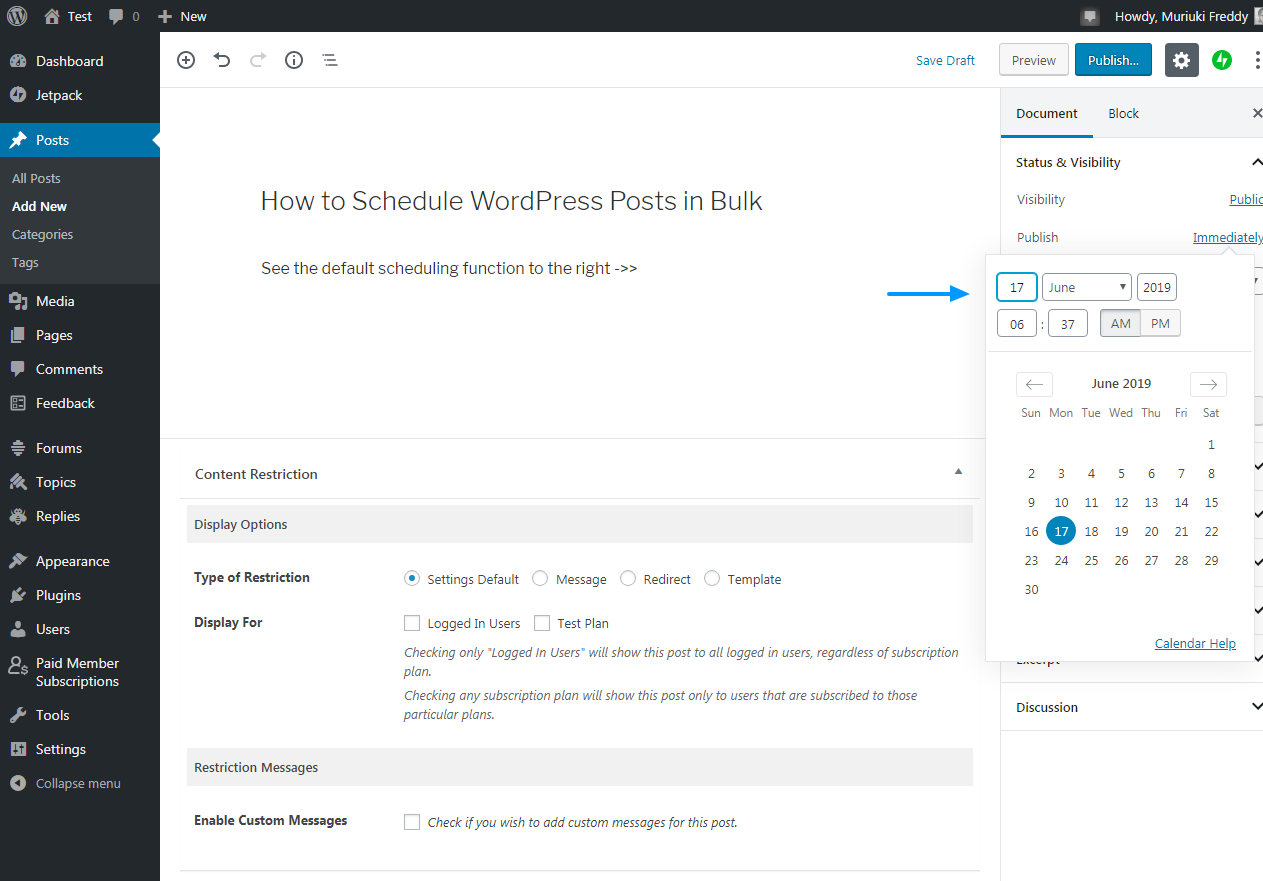There’re so many reasons why I personally schedule blog posts for the readers of this site for instance. At times, it could be due to constant power outages lasting a whole day or two. Some cases of internet connection failure here and there. Or maybe, I am just off on a weekend or even on a long vacation.
Whatever the reason is, having a schedule for your blog posts is one of the greatest ways to make sure that there is a constant flow of content. So, that your site readers can stay put always — nobody cares about your other daily commitments.
Sometimes, it’s also good to schedule WordPress posts if there are upcoming events that are deemed fit for your reader’s attention. Like a Cancer Campaign, Black Friday, or any other similar occasions that affect your business. And as for SEOs, it’s the best strategy to make use of traffic targeted posting.
Why Should You Schedule Blog Posts?
First, it’s important to realize, the main reason why most people use WordPress as their preferred CMS — content management system — is its great features. For instance, it has the ability to schedule your posts to be published at a future time. Sounds great, right?
Well, this extremely useful feature is slightly hidden which is why many beginners don’t even notice it. By scheduling your posts, you never have to worry about publishing your articles at a specific time. You can finish writing and schedule them to go live on the day and time that you choose.
Secondly, it normally takes time and effort to produce even a single good blog post. And that can make keeping your editorial calendar full and almost feel impossible to accomplish. But, with a well-planned blog schedule, you can make it all possible, and easy to maintain in the long-term.
Related Topic: Personal Blog | How to Start a WordPress Site easily
The topmost key to schedule blog posts successfully on your WordPress site is to start small. As you work your way up while staying focused on your goals. And just like there is a way to create a successful blog, the first strategy is to plan your editorial calendar.
After planning for your editorial calendar, you should then publish your blog articles on a regular basis. And that’s where the scheduled posts feature comes in handy. You can write your articles at your own pace and get ahead on your editorial calendar.
Once you finish writing, you can schedule the post to be published at a specific date and time. Another reason to schedule your posts is to benefit from peak traffic hours. There is a certain time in a day when each website gets the peak of its users. By publishing at that time, you can leverage existing traffic to increase your page views.
Related Topic: Which is the Best Time to Post Blogs in Content Marketing?
But now, if you live in a different time zone than your readers, then it can be a problem. Imagine having your peak time as 3 a.m. where you live. Scheduling posts can be very handy for this. In addition, scheduling posts also comes in handy when you are going on vacation.
You can simply schedule your blog posts and enjoy your holidays without worrying about writing and publishing content. In short, The ability to schedule blog posts in WordPress is a great way to regulate content output and timing. In case you have a lot of articles waiting to go live, publishing them in a single go may not be the best approach.
Scheduling posts helps you better manage your workload regarding your website’s content. It might not create articles for you or build your website’s pages, but it will help you by automating a small part of the publishing process.
How to Plan a Blogging Schedule
If you’re a blogger, then you know how overwhelming it is to be new(ish) to blogging. Whether it is your job to blog, market your services, and products for others as an affiliate, or if you are marketing your own projects, time management is and will become, key.
In fact, your ability to work and manage your time is directly related to how much money you make from your blog. The more you do (of the right things), the more money you should make. As I said, time management is an important component of becoming a successful and profitable blogger.
Therefore, you may wish to revamp the daily management of your time. But, how do you go about your blogging schedule? First of all, don’t make the mistake of jumping right into writing and publishing blog posts or emails. Instead, take the time to brainstorm and develop a list of tasks.
Decide what you want to do for the day, week, and month. Then ask yourself a few questions.
Some Questions Include:
- Do you want to update your website?
- How do you want to use your time?
- Do you want to submit a guest blog post to another blogger’s website?
- Or, do you want to buy a new tool to help you in another area of your blog?
If so, list these items on a scrap sheet of paper. You might assume that you are done after brainstorming your daily tasks, but you’re really not. Nest, you’ll need to prioritize the things on your list that will make the biggest difference in the results you’re hoping to get.
By that I mean you create a to-do list or a detailed schedule. And in order to get started, you need to prioritize. If working for yourself as a blogger, as opposed to client-based work or blogging, you have more freedom to decide.
It is best to start with marketing tactics that you know will work. Since there is less gamble, your work and the energy you put forth should pay off. For example, submitting a guest blog post “has more potential” than using Twitter to generate clicks to your older blog posts. New blogs can generate buzz, which generates shares, clicks, followers, and fans.
Related Topic: Hootsuite | The #1 Tool in Digital Marketing & Management
As I previously mentioned, you can create a detailed schedule, but when doing so, use blocks of time. For example, 10 am to 11 am can be used for writing and be submitting posts. This gives you one hour to do the task. Yes, it does apply pressure, but a time limit can also serve as a source of motivation to get the job done.
Eventually, if you opt to create a detailed schedule, set aside specific blocks of time to do so. But, even if you don’t do that, still create a time limit before you start each task. Then, create a goal time to have it complete. Those who are unorganized have the hardest time sticking to a schedule.
Yet, those who are organized but don’t manage their time well are in the same boat. So, improve the use of your time and get yourself organized. Make sure you are working in a clean environment that’s free from distraction and clutter. Even if it’s only working from a laptop at your kitchen table.
Related Topic: How is Content Marketing done? A Free Ultimate Guide
The biggest time-waster when working as a blogger — is marketing. Yes, this seems ironic, but it is true. There are millions of things to do on the computer and online in our businesses.
Therefore, it is easy to get distracted and waste time with something that is interesting right now, but wasteful in retrospect. So, set some rules for yourself. For example, no checking your email, when you’re writing. And no communication with friends on Facebook Messenger while writing emails related to your blog.
How to Schedule Blog Posts in WordPress
Well, I think you will agree with me when I say — the schedule function in WordPress is a true lifesaver. You can easily schedule posts, pages, and even WooCommerce products for a future date. Saving you a great deal of time that you can channel to drive WordPress traffic and grow your blog.
When you have a single post, page, or product, scheduling is as simple as setting a future publishing date in the WordPress post editor. The image below shows you the default WordPress scheduler in action.
If you have multiple posts, say you run a multi-author blog, scheduling each post individually can eat up a huge chunk of your time.
Additionally, if you would like to recycle old posts to keep your blog articles looking fresh, editing the publish date for each post can be a daunting task. More so, if you have hundreds of posts. You can turn to automated bulk scheduling to save the day.
And what do you need to schedule your WordPress posts in bulk? There are several methods that you can use for this — like the free Auto Post Scheduler plugin.
Scheduling WordPress Posts the Easiest Way
Let’s say you don’t have the default WordPress scheduling tool that is easily located on your editor’s right sidebar. If you can’t locate it, make sure that you visit the ‘screen options‘ on the topmost part of your WordPress editor. And then, check it out so that it appears on your sidebar (more settings are available on your custom site features).
The post scheduling functionality works the same in the Classic Editor as it does in Guttenberg. When you want to create a new post, navigate over to Posts > Add New from the dashboard. If you’re using the Classic Editor, you’ll do the scheduling from the Publish tab on the right-hand side of the screen.
By default, publishing is set to “immediately,” but you can change that by clicking on “Edit.” When you press it, you’ll see the fields that allow you to choose the date and time when you want the post to be published. Pick a date and a time that works for you, and then press the “Ok” button.
Learn More: How to Configure the Auto Post Scheduler Plugin
On the other hand, the Auto Post Scheduler is a free plugin available in the WordPress plugin repository. You can download, install and use the plugin right this minute without paying a dime. The Auto Post Scheduler plugin helps you to schedule posts in one fell swoop. So that you can keep your blog running even when you’re on vacation.
In addition, it allows you to edit the published dates of your posts, so you can keep your blog fresh. Another great plugin you can use instead of Auto Post Scheduler is the WP SchedulePress (a.k.a. WP Scheduled Posts). For Missed Schedule, Auto Social Share & Best Editorial Calendar.
Still, scheduling individual posts may take an inordinate amount of time. Especially, if you are running a webzine or blog with multiple authors. Bulk scheduling is also perfect for running promotional campaigns during festive seasons and holidays. However, a stick has two ends and things may not always go as planned.
A few cons that you can run into are:
- Missing scheduled posts due to the unique way that Cron jobs work on WordPress;
- Migrating a website or making certain server-side changes can lead to irregularities.
To run scheduled tasks, WordPress uses a system called WP Cron. If the Cron is unable to run due to a misconfiguration on your WordPress hosting server, then your scheduled posts will miss the schedule and won’t be published.
If you notice that your blog is affected by this, then you can install WP Missed Schedule plugin. And in order to view all scheduled posts in WordPress, simply go to the Posts » All Posts page in your WordPress admin. And then click on the ‘Scheduled’ link above the posts table. It will show all scheduled WordPress posts in the queue.
Above all, you need to change WordPress timezone settings so that it uses your preferred timezone to publish scheduled posts.
Why is Consistency Posting important?
As your website grows, you will be regularly managing and scheduling WordPress posts. Consistency posting shows your authenticity and commitment. Even customers trust businesses that are consistent. For the simple reason, that consistency shows them that you are an authentic and committed business person.
Is there any working day you will go to the bank and find them closed? Even if the CEO’s mother just died, the workers will still be there, attending to clients. Basically, you can set your watch by the banks. That’s consistency. And because your clients know that you are always available at a specified time, they begin to trust you, because you show up.
Scheduling can also help you take a break for as long as you want without worrying about your web content. This means your business stays open and all you may do is to receive payments or orders. So, as you plan to schedule blog posts for your site, you should also keep in mind the consistency aspect.
Final Words,
Before I conclude, as we’ve learned here today, bulk scheduling WordPress posts is a piece of cake. Whereby, anybody who can install a WordPress plugin can set up the Auto Post Scheduler too easily. And then start to schedule blog posts in their WordPress site like a pro. Now all you to do is remember to create content!
You don‘t need a massive staff roster to maintain a regular, round-the-clock publishing schedule. You just need to have your ducks in a row with regards to the content. Once that’s settled, you can schedule WordPress posts to be published at a later date with just a few clicks of the mouse.
Not only does this mean you can time your posts to coincide with specific events, but it is also very useful if you want to maintain your schedule with content you‘ve produced ahead of time. While, say, traveling or otherwise unable — or unwilling — to be online.
Related Topic: What is Sponsored Content? How Blog Sponsorship Works
If your target audience is in a different time zone, you might also want to adapt to their reading habits. And if you are also automatically posting on Facebook, for instance, you‘ll want to post during peak traffic hours for your target audience. Without having to get up at odd hours.
Automating WordPress posts is especially useful for blogs. Also, other smaller web operators and large companies alike may find post scheduling useful, too. Especially in instances such as promotions and special offers. Simply set up your website to post for you and reap the benefits.
Finally, do you bulk schedule your WordPress posts using a different method? Or do you have questions or suggestions? Please share with us in our comments section. But, if you’ll need more guidance or support, you can Contact Us and let us know how we can help.