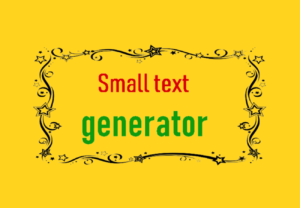In the cybersecurity context, Spoofing involves faking one’s identity and can be used for various attacks, such as identity theft. Phishing is one such use of spoofing that attempts to steal somebody’s personal information or credentials by having them volunteer that information from a nefarious source that looks legit. No matter which type of Spoofing is used, the basics are always the same.
This’s where the hacker deceives their victims by pretending to be someone they are not. To understand how spoofing works, let’s think of a classic Wolf in Sheep’s clothing. Whereby the wolf — in this case, the spoofer — dresses up as a sheep. And by doing so, he/she is welcomed as a friend by the other sheep. The danger becomes apparent once the hacker has obtained the victim’s trust.
As an example, email and phone spoofers manipulate their victims into turning over sensitive personal information. Leading to crises such as identity theft and financial fraud. Hackers frequently use email spoofing to ensnare victims in phishing campaigns and other related information hacking missions. Other types of spoofing tend to be targeted at networks rather than individuals.
In particular, their main goals are spreading malware, stealing data, bypassing security systems, or laying the groundwork for subsequent attacks. Be that as it may, in this article, we will talk about the spoofing attack, which is ruling the cyber security domain nowadays, and let’s see how spoofing plays a major role in an attacker’s life cycle to spoof the person’s identity.
The Notable Difference Between Spoofing And Phishing In Cloud Computing
To enumerate, Spoofing refers to any type of cybercrime that happens when a hacker impersonates a known contact or source. On that note, we can define Spoofing as encompassing a variety of tactics, all reliant on the hacker’s ability to pass themselves off as someone else. By all means, spoofing can happen anytime when a hacker pretends to be someone known by a person or network.
Phishing scams involve “luring” victims with bait — such as fake emails — and tricking them into providing sensitive personal data that can be used for identity theft. And as we will mention, there are several different types of spoofing. Spoofing at the DNS or IP address level is entirely other than phishing as it involves using technical means to trick a computer or network connection.
Email spoofing and phishing are very similar and are frequently used together. Recall that spoofing attacks make the hacker’s communications appear to come from a trusted source. Many phishers use spoofing since phishing aims to fool victims into disclosing sensitive personal information. As a result, this helps them trick their victims into believing their email is legitimate.
Spoofing in network security involves fooling a computer or network via a falsified IP address. While misleading a computer happens by redirecting internet traffic at the DNS level or by faking ARP data within a local access network (LAN). Specifically, network spoofing occurs to access sensitive user-based data and personal information—more often, in pursuit of financial gain.
In addition, it can also occur on a deeper technical level, such as with an IP Address or DNS. Some spoofers disguise their communications (emails or calls) so they appear to be coming from a person or organization their intended victim trusts. Sometimes, some hackers will go to the extent of phone number tracing to pinpoint the exact mobile user’s location precisely.
What Email Spoofing Entails Plus The Most Common Warning Signs To Know
Email spoofing is when a hacker creates and sends emails from a forged email address their intended victim will recognize, such as one used by their bank. Regarding corporate settings, hackers may impersonate high-ranking executives or business partners. At the same time, they request insider information from the employees. It’s a common hacking practice.
This is partially due to the way the email ecosystem is designed. It’s an open and relatively unsecured system that allows people worldwide to send messages to each other easily. Unfortunately, this openness also leaves it open to abuse by malicious actors like spoofers. Not to mention, there are even email spoofing websites out there that allow hackers to spoof emails online quickly.
Some phishers mass-mail their fraudulent emails to as many targets as possible without going through the extra trouble of spoofing a trusted source. As a result, most of these emails wind up exactly where they belong: in the spam folder. More clever hackers will use spoofing to make their phishing emails much more believable and, therefore, more likely to succeed.
In early 2019, Mumbai-based paint company Asian Paints fell victim to a massive email spoofing attack with dire consequences in damage. In which the hackers pretended to be one of the company’s suppliers. The good news is that spoofing can be stopped, especially if you know what to look for. Below, we’ll outline several telltale signs to help you detect an email spoofing attack.
1. Generic email domain & greetings
Emails from financial institutions and other companies will be sent from their official domain. You might be dealing with a spoofer if you’ve received an email that looks real but comes from a free email provider address — such as [email protected]. As for generic greetings, most companies will refer to you by name. So, be skeptical of emails that open with “Dear customer” or that address you by your username.
2. Personal information requests
There are companies and employers out there that already have all the information that they need. However, they shouldn’t email you to request things like your user credentials or credit card information.
3. Strange downloadable attachments
Some spoofers will attempt to slide through your spam filters by placing the malicious content of their email in an attachment. As such, be especially on guard for HTML or EXE attachments, as these may install malware on your device. Always avoid unknown attachments and links when you receive a suspicious email.
4. Inconsistent grammatical mistakes
What about mistakes and inconsistencies? Does the sender’s name match the email address they used? Are there any spelling or grammatical errors in the content of the email? Is your name spelled correctly? Legitimate companies won’t make careless typos in the emails they send to their customers.
5. Forced urgency and URL typos
Spoofers want you to make snap decisions before you’ve had time to think things through, so they pour on the pressure.
- Your account will be closed!
- You’re going to be fined!
- The government is going to sue you!
The more panic the hacker can induce, the higher the chances of their victim falling for the scam. Also, attackers may be using public wifi’s to send emails to users to avoid track of them. We’ll look at some common examples for your insights.
How A Spoof Attack Happens With The Most Common Examples
The spoof term is often referred to as any tampering or forging. The term spoofing is a trendy and prominent term in the cyber security domain. Spoofing can be performed in various ways through multiple methods & channels depending on the attack scenario. For a victorious attempt, a spoofing attack must be executed with the help of social engineering.
Attackers use social engineering to gather user’s personal information and use the same against the victims to blackmail, threaten, and fear them with stolen personal information. This makes the victim do whatever the attacker demands. Recently, there has been a scam that is the talk of the town. i.e., grandchildren scam. The grandchildren scam is nothing, but the attacker is wise.
They pretend to be a family member and allegedly say they are in trouble and require a lot of money to save them. These attacks are mainly framed to focus on the victims’ emotions and family situations. Most cybercriminals use deception techniques for spoofing attacks to portray them as another user. The reason is simple, to hide their true identity to gain some profit from the users.
Also, spoofing appears like information followed by action items related to payment or financial actions. It works based on the attack scenario on how an adversary can target individual users. For example, the attacker will not use their mail server to send emails to users as their identity will be revealed. So they will use the mail server, which is already compromised.
1. IP Spoofing
Usually, IP spoofing happens at a deeper level of the internet than email spoofing. Hackers use this technique to mess with one of the web’s basic protocols. Every device that connects to the internet does so from an IP address. Remember, an IP is a string of numbers that tells other devices where it is. When your device sends data to the internet, it does so in a series of packets.
And each IP packet contains your device’s IP address. This way, every device on the internet knows who is saying what. IP spoofing is especially popular for DDoS Attacks, where a hacker overloads a network by flooding it with incoming traffic. It’s easy for the target to block traffic from a single IP address. Below are other examples of spoofing:
2. ARP Spoofing
This allows a hacker to infiltrate a LAN by masking their computer as a network member. Hackers use ARP spoofing to steal information with Man-In-the-Middle attacks. The hacker secretly intercepts a conversation and impersonates both participants, collecting all the discussed information.
3. DNS Spoofing
Also known as DNS cache poisoning, this technique diverts victims from one website to another. The hacker will “poison” the target website’s listing in a DNS server by changing its associated IP address to one of their choosing, redirecting victims to fraudulent websites that harvest personal data or downloading malware onto their computers. This is a common technique in pharming attacks and other related attempts.
4. Website Spoofing
When a hacker creates a fake version of a genuine website, they’re performing website spoofing. The replica sites look just like the real thing, and when users log in, the hacker obtains their credentials.
5. GPS Spoofing
Some people may seek to misrepresent their physical location by faking their GPS coordinates. Any mobile app that relies on smartphone location data is a potential target for GPS spoofing attacks.
6. Caller ID Spoofing
This one is popular with robocallers because they can make their calls appear to be coming from a trusted number or a specific geographic region. Once the victim answers the phone, the attacker will attempt to convince them to divulge sensitive information. Caller ID spoofing can also be used to send spoofed text messages.
7. Neighbour Spoofing
This type of spoofing attack is where the attacker will behave like a person whom you trust or who lives nearby and knows all the information about you. But the attacker will hide his identity from you and act like your neighbor giving the attacker gain an advantage over you. Many callers will act like bank officers where you hold your bank account and contact you to provide confidential information, sensitive information like OTP, etc. Also, you would experience scam calls like Charitable calls to donate money on your birthdays. All these types of spoofing attacks happen based on the information available in the attacker’s hands.
How To Protect Yourself Against Spoofing Attacks
Spoofing attacks are ruling the cyber security domain nowadays. It plays a significant role in an attacker’s life cycle to spoof the person’s identity, like email address, spoofing call, phone numbers, content spoofing, home address, social media accounts, IP address, DNS, etc. Some cyber security certification programs are the best source of information on spoofing and other cyber threats.
An attack that appears like a legitimate one that traps people to fall into their hands and gives way to steal confidential information or data is called Spoofing. Simply put, Spoofing is not a method to gain essential or sensitive information from people behaving like genuine or genuine customers. Cyber attackers often use well-known names and products while simulating attacks.
Resource Reference: Learn How To Ensure Mail Delivery & Prevent Spoofing (SPF)
Because spoofing can be used in various ways, it can be challenging to spot every attack. That’s why you must equip yourself with robust and reliable internet security. For example, the Avast Antivirus constantly scans for any incoming threats. At the same time, it protects you against the phishing and malware attacks that spoofers love. See! You don’t have to go it alone.
For example, as mentioned, with IP spoofing, the hacker can make their traffic appear as though it’s coming from multiple sources. This makes it much more difficult for the target to respond. You can learn more about how spoofing can be prevented with these helpful tips:
1. Stay Sharp
Remain vigilant against the most common types of spoofing. Be on your guard for the signs of a spoofing attack, and you’ll have a much lower chance of getting fooled. If you’re being asked to submit personal information, such as a password or credit card number, call the sender to confirm — using the contact number on their authentic website. Manually enter their URL into your browser, check the website for signs of website spoofing, and don’t click any links in the suspicious email you received.
2. Check Attachments
Never open attachments you aren’t expecting to receive, especially if they have abnormal file extensions. You should also regularly change your passwords. If a spoofer manages to obtain your login credentials, they won’t be able to do much damage if you already have a new password. Create strong passwords that are hard for others to guess, and use a password manager to store them securely.
3. Hiding Your IP
A hacker can use an IP spoofing attack to change the IP address of their device and fool one of these networks into opening up the doors. Many closed networks are configured only to accept packets from a pre-approved range of IP addresses. This is a security measure to prevent unknown devices from getting inside. You can hide your IP address to avoid hackers from disguising themselves as you.
4. Confirm Links
Hover over any links before clicking through so that you’ll know where you’re going ahead of time. If you decide to click, confirm the URL after the page loads to ensure you weren’t redirected. It’s also vital to report any spoofing attempts. Of course, if you’ve received a spoofed email or other communication, let the supposed sender know that they’ve been spoofed. This can help to prevent future spoofing attacks. Most companies will have a page on their website where you can report spoofing and other security issues.
5. SPF Authentication
There are some best practices for email authentication. For instance, Sender Policy Framework (SPF) is an email authentication method that specifies the mail servers authorized to send an email to your domain. SPF helps protect your environment from spoofing and helps ensure that your messages are delivered correctly. Mail servers that get mail from your domain typically use SPF.
Particularly to verify that user messages that appear to come from your website are from your authentic domain address. As mentioned, we recommend you always set up email authentication using the best-preferred methods for your domain.
Including:
- SPF helps servers verify that messages appearing to come from a particular domain are sent from servers authorized by the domain owner.
- DKIM adds a digital signature to every message. This lets receiving servers verify that letters aren’t forged and weren’t changed during transit.
- DMARC enforces SPF and DKIM authentication and lets admins get reports about message authentication and delivery.
For detailed steps, learn how to help prevent spoofing, phishing, and spam for more helpful information. You might not need to set up SPF records if you bought your domain from a Google partner when you signed up for G Suite. In that case, you can check if SPF is one of the settings managed by your domain host to stay safe and protected throughout.
In other words, SPF helps deliver messages to recipients’ inboxes. It helps prevent messages from your domain from being provided to spam. If your domain doesn’t use SPF, receiving mail servers can’t verify that messages appearing to be from your domain are from you. Receiving servers might send valid messages to recipients’ spam folders or reject accurate messages.
Takeaway,
Since spoofing attacks can come in many different shapes, it’s understandable if you’re overwhelmed. And as we mentioned earlier, the Avast Free Antivirus includes multiple advanced features that work in concert for real-time threat detection. With their Web Shield and Email Shield at your side, you’ll be protected against the phishing emails and websites spoofers love to create.
Therefore, stay safe online with the free antivirus solution trusted by millions of people worldwide. Spammers can forge your domain or organization to send fake messages that appear to come from your organization. This is called spoofing. Spoofed user messages can be used for malicious purposes, such as to communicate false information or send out harmful software.
As well as to trick people into giving out sensitive information. As you can see, SPF helps prevent spoofing. SPF helps the receiving servers verify that mail from your domain is from your organization. And that a mail server sends it, you authorized. As for the URL typos, many spoofers fool victims into visiting spoofed versions of entire websites through enticing links.
They’ll attempt to pass their site off as the real thing. They do so by using a few “clever” spelling tricks, such as replacing a lowercase L with a capital I or using a different domain extension.
Other More Related Resource References:
- SEO Spam Hack | How Do You Protect Any Site Attacks?
- Cyber Security Threats | 10 Key Types & Solutions To Know
- Mobile Security | Your Device & Data Threats Protection Tips
- How To Create A Gmail Signature | Use These Simple Steps
- How Using Proxies For Cybersecurity Helps Mitigate Breaches
- Two-Factor Authentication (2FA) Apps Verification Tool Guide
- The Firewalls Role In Cybersecurity & How To Choose The Best
- Website Security | Top #6 Steps To Secure Your Web Business
- Multi-Factor Authentication (MFA) In AWS For Cloud Security
That’s it! Everything to know about spoofing, how it occurs, and how to safeguard yourself from all cybersecurity risks. If you need more help, you can Consult Us anytime to get more support from our professional digital online experts. Still, do you think that there is something else we can add to this article guideline? Please share with us and other readers like you your positive views.
You can share your additional thoughts, suggestions, opinions, recommendations, or even contribution questions for Free FAQ Answers in our comments section. Not forgetting, you can Donate and support our blog articles’ research team, the work they do, and other user-related projects that are free of charge. Until the next one, thanks for visiting and for your time; you are welcome!