The recent news that Google no longer supports the rel=“next” and rel=“prev” link element has caused many to question how to optimize websites with pagination. For this and other reasons, this technical SEO guide is aimed at helping website owners and SEO teams to think about how they can optimize and manage pagination and RSS Feeds on their websites.
By default, the website XML sitemap in your SEO plugin will include all content that you’ve chosen to show in search results. However, you may want to choose which content you submit to search engines. If that’s the case, a plugin like Yoast or All in One SEO can greatly help you. To get started, go to Sitemaps in your preferred SEO plugin for the menu (learn more).
Once you know how to successfully create and submit your XML Sitemap to the topmost search engines, the next thing is to tweak and work around your pagination settings. So that you’ll only provide these search engines with the content that you specifically want indexing and then disallow the one that you don’t want crawling and indexing from your website.
It’s, important to realize, that this guide is designed to make digital teams think critically about how to handle paginated pages. Therefore, it should not be considered the guide on pagination. But, all in all, we highly recommend testing and experimenting with the guidance in this guide to see the best results. So, please follow our leads to the end to learn more.
What Pagination Is All About
Technically, Pagination is a process that divides content across a series of pages. It is a common and widely used technique for websites to use pagination to divide lists of articles or products into a digestible format. Pagination is most commonly found on various types of websites. If you’ll keenly, even our very own website has some form of pagination here and there.
Pagination Powers:
- eCommerce websites
- News Publisher websites
- Forums, Blogs, and other websites…
The main issue with pagination in search is that content is divided across multiple pages, rather than loaded on one page. In the past this issue was overcome using rel=“next” and rel=“prev” as the key URL link terms. However, Google has recently updated its official documentation and announced that it no longer uses rel=“next” and rel=“prev” as an indexing signal.
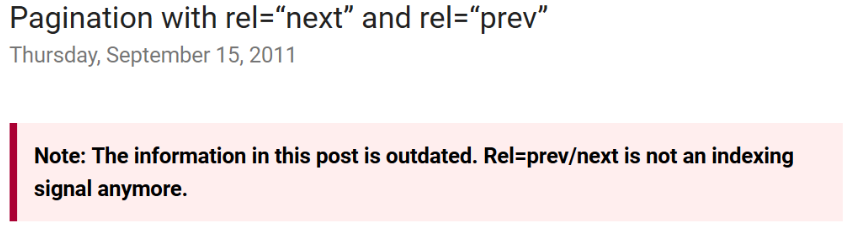
To understand the significance of this announcement, we must better understand what effect the rel=” next” and the rel=” prev” had on pagination in terms of the overall Google index algorithm.
The rel=” next” And rel=” prev” Plus How Google Used It
Notably, Google officially announced the rel=” next” rel=” prev” effect back in 2011. The documentation around this link element stated that it helped Google understand the relationship between paginated pages in its index. This link element could either be placed in the <head> of a page or in the HTTP header and gave a strong hint to Google that:
- The indexing properties of the paginated pages should be consolidated into one piece of content.
- That most appropriate paginated page should be ranked in Google’s search engine results (usually the first page).
The recent announcement by Google means that the search engine no longer uses this link element as an indexing signal.
What this means is that Google:
- no longer uses this link element to consolidate indexing properties.
- does not use the link element to identify the most appropriate paginated page to be ranked in search results.
If Google doesn’t use rel=” next” and rel=” prev”, then how does it handle paginated pages in its index? Back in March 2019, John Mueller gave more insights in a Google Webmaster Hangout into what this announcement means in how Google handles paginated pages in its index. “We don’t treat pagination differently. We treat them as normal pages.”
This now means that paginated pages are treated just like any other page on your website in Google’s index. Rather than a series of pages consolidated into one piece of content, they are now treated as individual unique pages. For example, let’s say an ecommerce website has a category page and 3 paginated pages in its website sitemap structure.
We can consider the following:
- https://www.shopy.com/category-1?page=1
- https://www.shopy.com/category-1?page=2
- https://www.shopy.com/category-1?page=3
- https://www.shopy.com/category-1?page=4
Each of these pages is an individual page that needs to stand on its own. That means, that instead of one category landing page, there are almost five individual pages within a category. And now that rel=“next” and rel=“prev” is no longer supported, it is more important than ever that traditional On-Page SEO techniques are employed to manage pagination.
Below we have listed the most important traditional SEO optimization techniques which should now be thought about when optimizing pagination. Perse, this list should not be thought of as the list. Instead, it is a list that we think is the most important part of a great SEO technique, though this might also change from any given website to the other website.
1. Canonicalization
The first instinct of many SEOs is to canonicalize or noindex paginated pages. This tactic is usually aimed at reducing index bloat which has been found to be effective in improving rankings for websites with low-quality content. However, for pagination, this tactic (in theory) might cause a negative impact on rankings on deeper-level pages.
Especially, if there is not a thorough understanding of the website’s link architecture. According to Google’s own documentation, their system tries to select a canonical for every URL they crawl and process before it is indexed.
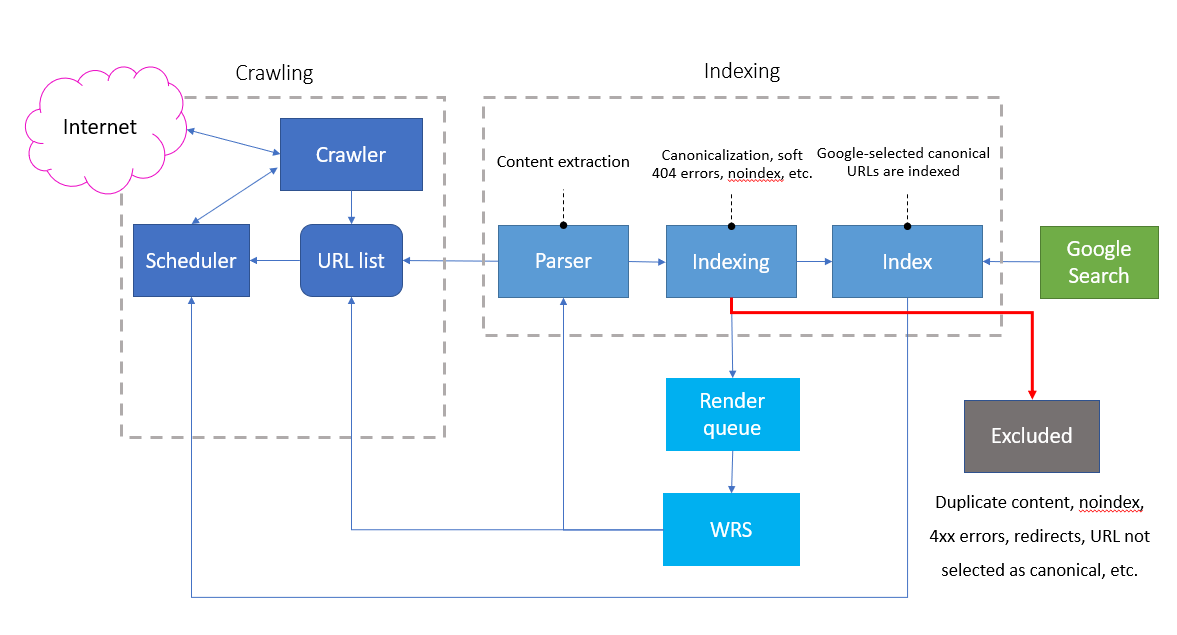
Every page that Google indexes go through the same process and many signals are taken into account before it is selected as the Google-canonical page. Any pages which are not selected as canonical are excluded and the content is not indexed. Once Google has selected canonical site pages, these are used by the indexing and ranking system as the main:
- source to evaluate page content
- source to evaluate page quality
- page to display in search results
Essentially, any pages not selected as canonical in the system undergo a series of test evaluations. And then, they are crawled less frequently than the Google-selected canonical page. They are also not used to evaluate page content or content quality. Or rather, they are excluded from being indexed and indexing signals (links) are folded into the canonical page.
2. Indexing
Based on the above information, it is critical that important paginated pages are indexed. As the purpose of pagination is to help users and bots navigate to deeper-level pages (products, articles, etc.).
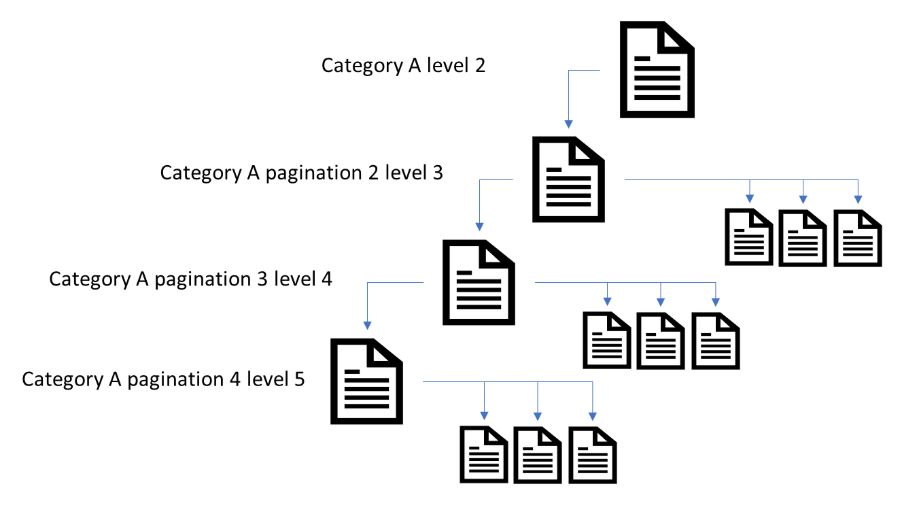
Keep in mind, that when paginated pages are excluded from Google’s index, then this would drop all signals from those pages. This would include content that contains internal links to deeper-level pages (product URLs, news articles, etc.).
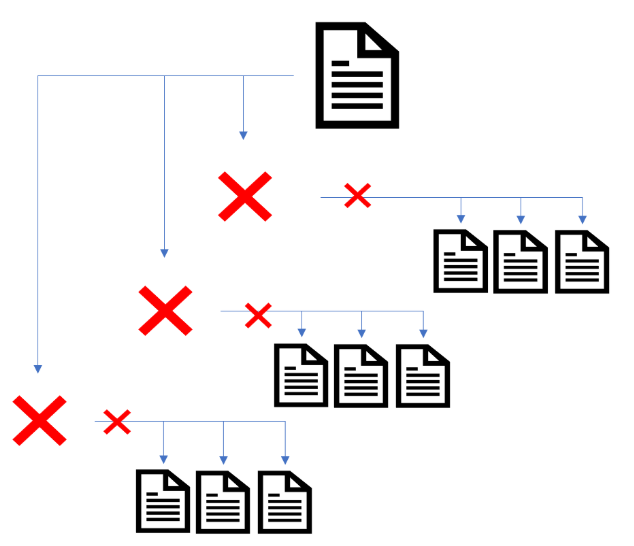
Any relevancy, importance, or link authority signals to deeper-level pages would be removed. It would also create orphaned pages on your website. The removal of paginated pages, over time, would impact deeper-level pages’ ability to rank in search. We recommend that any important paginated pages, which help users or bots discover unique content be indexed.
Below are a few pro tips:
- Make sure important paginated pages are indexed in Google.
- Try to use the URL Inspection Tool to understand if Google has selected a page as the canonical version.
- Use the Indexation Coverage Status report to understand which paginated pages have been excluded from Google’s index.
- Use third-party crawlers to understand how important pagination is within the link architecture of your website.
- For example, run a full crawl and then another one excluding paginated pages and see which important pages are excluded from the crawl data.
- Use third-party crawlers to identify non-indexable paginated pages which have a noindex directive or are canonicalized by using the rel=canonical link element.
3. High-Quality Content
Google is focused on providing high-quality content to its users in search results. The new Google algorithm changes are designed to improve rankings for websites whose content meets this ‘high-quality’ threshold. On the flip side, its algorithms are also designed to decrease the visibility of low-quality websites in search results.
High-quality content is important if paginated pages are going to be indexed, as Google uses canonical pages to evaluate content and quality. Creating a high-quality paginated page is not about adding more text content to the page, but making sure that the page achieves its purpose. The general purpose of pagination is to allow users to scroll along.
So that they can find articles or products on most websites. Focus on improving the User Experience (UX) and information on these pages, this includes (but is not limited to) a variety of other items.
Consider the following:
- Mobile-friendly web pages
- Overall website speed performance
- Facets and filters to help narrow down products
- PushState and History API
- Product or post-item layout on pagination
Not only do you need to improve UX, but also make sure that content on these paginated pages is unique. Any article or product lists should not be overlapping as this will cause the pages to be similar. Google may exclude any similar or duplicate pages from its index. Similarly, make sure that priority or popular items (products or articles) are sorted.
So that they are found on the first page. This will help users quickly find the most popular items and help deeper-level pages reduce the number of clicks from the home page. Use third-party crawlers and tools to identify duplicate or similar paginated pages. Use UX and design resources to improve the quality of the page.
Also, try to avoid adding a load of unique text content to each page as this might confuse Google over which page should rank for particular keywords.
4. Pagination Design Architecture
As well as looking at traditional techniques, experiment with your pagination design and link schemes to reduce click depth. An experiment by the Portent agency and our own data has shown that this can affect the click depth of pagination. Experiment, test, and use third-party crawlers to measure the reduction in click depth when adding links to your pagination design.
Try to avoid working in isolation and just implementing a crazy pagination link scheme without testing. The website’s information architecture should take into consideration pagination when mapping out pages to user search intent. Try to reduce the amount of large generic category pages and create relevant subcategory pages.
In particular, so as to reduce the amount of content that needs to be split out into paginated components. This can help to reduce click depth for deeper-level pages and paginated pages. That said, there are a few guides to get started on improving the information architecture on your website.
Consider the following:
- What is Information Architecture (IA)? by Pedro Dias
- Structuring Your Site for Success with Jamie Alberico and Jon Myers
- Building a Themed Website by Bruce Clay
You may also use the Lumar Site Explorer to better understand how your pages are grouped on the website and pages can be found within this group. However, try to avoid generic top-level category pages with too many paginated pages, as this can increase click depth and make finding products or articles hard for users.
5. Provide Unique Content
You should also consider having unique content on paginated components. Making sure landing pages contain unique and relevant content is a critical part of making websites high-quality. It is also an important part of getting pages indexed in Google. As already discussed, Google extracts content from every web page and identifies a Google-selected canonical page.
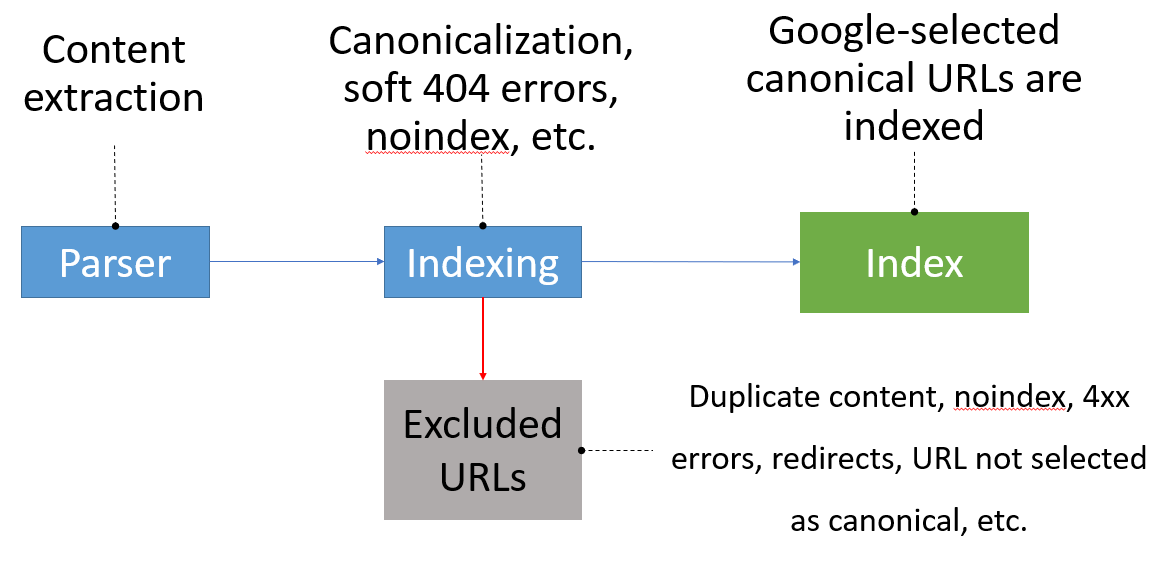
On that note, if a web page is not unique (duplicate or similar) then it will be excluded from Google’s index during the indexing process. As already discussed in canonicalization terms, this may mean that Google will eventually stop following any links on pagination. So, it is important to make sure that each paginated component is unique.
However, this doesn’t mean that each category page needs added text content to make it unique. Instead, it means that the posts or products which are listed on the paginated pages should not be duplicated across each paginated component. Use third-party web crawlers to detect duplicate paginated pages or third-party tools to check how similar paginated pages are.
In addition, you can also use the Index Coverage Report to identify if paginated pages are valid and indexed.
6. Prioritize Paginated Items
It’s also very important to prioritize items on paginated pages. Meaning, that as well as ensuring that paginated pages are high quality and unique, it is also important to make sure that products or items listed are sorted in order of priority on paginated pages. It is not just creating URLs for paginated components, as a website also needs to have crawlable links.
Especially, for Google to be able to discover, crawl and index paginated pages. Make sure the paginated pages are linked to using anchor links and have an Ahref attribute pointing to the URL of the paginated page.
Can follow:
- <a href=”https://example.com/product-category?page=2″>
Can’t follow:
- <a routerLink=” /product-category?page=2″>
- <span href=” https://example.com/product-category?page=2″>
- <a onclick=”goto(‘https://example.com/product-category?page=2’)”>
Also, just like any other page on your website, Googlebot should not be blocked from crawling paginated URLs using the robots.txt file or rel=”nofollow”. Use third-party crawlers to check if links are crawlable and can be found. If they can’t, then inspect the pagination links using View Page Source or Inspect Element on paginated pages.
Avoid also accidentally blocking paginated pages using the /robots.txt file. Use the Google Search Console robots.txt Tester when blocking query string URLs (parameters) to make sure paginated URLs are not being blocked.
7. Avoid Keyword Cannibalization
Talking about Keyword Cannibalization, Google’s change to how it handles pagination means that it now stands on its own. Paginated pages are individual pages and are no longer consolidated into one piece of content in Google’s index. Unfortunately, due to the content on paginated pages, they are similar page types split across multiple pages.
This means that rather than having one category page targeting one topic (set of keywords), a website could now have two or more individual pages per category which can potentially rank for the same topic (set of keywords). In the past rel=“next” and rel=“prev” were used to indicate the first page in the series and Google would rank it appropriately.
However, this link element is no longer supported. So, traditional internal linking methods now need to be used to give strong signals to search engines about which page is related to which topic or set of keywords. An industry that is used to managing a large volume of content around the same topic is publishing.
Websites that are finding that the first page in pagination is not ranking for the appropriate topic or keyword, should handle keyword cannibalization in the same way as news publishers. Use the On-Page SEO, internal links, and anchor text to give strong signals to search engines so that the first page in a pagination series ranks for the relevant sets of keywords.
Pro Tips:
- Use Google Search Console Performance report or third-party ranking tools like Pi Datametrics to identify paginated URLs competing for the same keywords.
- If page 2+ is ranking for important keywords, use third-party crawlers to identify the anchor text used for internal links pointing back to the first page in a paginated series.
- Improve internal linking and anchor text to make sure Google is given strong relevancy signals around which page should rank for keywords.
As well as making each paginated page unique and high-quality, you also need to make sure that the paginated pages past the first page are not competing for the first page in search results.
This is a balance between making the pages useful and not optimizing them to rank for relevant keywords. Use relevant internal linking and anchor text around the first paginated page. So as to provide strong signals to search engines around which page should rank for certain keywords or topics.
Try to de-optimize 2+ paginated pages by altering title tags and removing any ‘SEO content’. Likewise, avoid removing or altering paginated pages too much as this might impact their ability to be indexed. Your aim is to slightly tweak and remove on-page SEO signals so that it helps the first paginated page rank for the relevant keywords.
8. Create Unique URLs
Each pagination component that is generated in a Content Management System (CMS) or web app, should have a unique URL. Google requires URLs to discover, crawl, and index content. If a paginated page is not crawled and indexed, then the likelihood of Google discovering pages linked to from pagination is unlikely through web crawling unless from another page.
Try to use parameter URLs for the paginated pages as it is easier for Google to pick up the pattern for crawling purposes. And then again, in the same fashion, avoid using fragment identifiers (#) in the URL — Google will ignore any content which is after the # (for example /#page=2).
And, as well as ensuring that paginated pages are high quality and unique, it is also important to make sure that products or items listed are sorted in order of priority on paginated pages. There are a number of reasons why posts or products should be prioritized. For instance, users can easily find popular posts or products easily.
Then again, the most popular posts or products are a few clicks from the home page. Sorting the posts or products by priority can also help boost SEO performance and drive on-site engagement. Sort articles or products by priority, with the most important on the first page, in a paginated series (if possible).
Test the grid layout of products or articles to improve both user experience and include internal links to priority landing pages on the first page. Use third-party crawlers to identify if important pages are being linked from the first page of a paginated series. Also, remember to provide clear product or article information on all paginated pages.
9. Manage Facet Navigation
Equally, it is important to manage facets or filters which create new query string URLs (parameters) on paginated pages. More so, just like any category page on the website. If not properly configured, then this might leave hundreds or thousands of duplicate pages. We recommend reading the following guides on how to manage facet navigation.
And then, thereafter, you can choose the best option for your website:
- Faceted navigation best (and 5 of the worst) practices by Maile Ohye and Mehmet Aktuna
- Faceted navigation for SEO best practices by Maria Camanes
You can try to use third-party crawlers to identify query string URLs and use the Index Coverage Status report in Google Search Console to monitor their status in the index once configured. Avoid excluding paginated pages from the index with the rel=canonical link tag or the noindex tag.
Use third-party crawlers to monitor the indexability status of important paginated pages and make sure paginated parameter URLs are configured. If you want important paginated pages indexed, avoid canonicalizing paginated pages. So, as a result, paginated pages with rel=canonical link tags point to the first page in the paginated series.
10. Allow Paginated Pages Indexation
Make sure that paginated pages can be indexed by Google, once canonicalization signals have been configured. This is especially important for pagination which provides the only way for users and bots to navigate to deeper-level pages. Read more on canonicalization and indexing in this article to find out why important paginated pages should be indexed.
Use third-party web crawlers to identify if important paginated pages are non-indexable (noindex, canonicalization, 4xx HTTP status code, etc.) and monitor pagination status over time. By the same token, try to avoid noindexing or canonicalizing important paginated pages to reduce index bloat. Reduce the number of clicks from the home page to deeper-level pages.
For one thing, this will help pass PageRank to these pages. It will also help to boost the SEO performance of deeper-level pages. Try to make sure that paginated pages and deeper-level pages linked to pagination are no more than three clicks to the home page. To do this, use there are resources to better understand how to implement internal linking techniques.
Consider the following:
- An SEO’s guide to site architecture by Richard Baxter
- The Ultimate Guide to Site Architecture Optimization by Rachel Costello
- 15 Site Architecture Tips for Performance SEO: Master Guide by Cyrus Shepard
- Internal Link Optimization with TIPR by Kevin Indig
Use third-party crawlers to identify the click depth of your website and use crawl data to understand which paginated pages and deeper-level pages need to be optimized. Also, you should avoid trying to add internal links to deeper-level pages on irrelevant pages or in ways that don’t help the user.
And now, as already mentioned, it is important that Google indexes paginated pages on the website. This will make sure that any deeper-level pages linked to paginated pages are discovered and crawled through web crawling (not just XML Sitemap discovery). Use the right signals to indicate to Google that paginated pages are canonical URLs and should be indexed.
Also, make sure the content on paginated pages is unique and not duplicated. Bear in mind, that Google will always pick up duplicate content and pick a canonical version of the page. Use the self-referencing rel=canonical link tag method on important paginated pages you want Google to index and make sure paginated pages can be found through internal links.
Summary Notes:
By far, Google has changed the way it handles paginated pages within its index. In that case, it means that it no longer consolidates paginated pages into one piece of content but instead treats each page separately. Amicably, this has changed how webmasters, website business owners, and even SEO experts need to treat a set of paginated pages.
Clearly, they all need to optimize and manage paginated URLs just like any other page on their website, but also, remember that these are important access points for deeper-level pages. What is interesting is that a lot of the traditional SEO techniques which were used to manage other pages are now applicable to pagination in a holistic SEO approach.
Some of them include:
- Allowing paginated pages to be crawled and indexed
- Setting clear canonical signals so Google indexes (important) paginated pages
- Creating high-quality and useful paginated pages
- Creating simple and clear navigation on a website
- Provide clear internal link signals for paginated pages
- De-optimize 2+ pages so paginated pages do not compete for the same keyword
News search engine experts within this industry employ internal link schemes to manage keywords to stop Google from getting confused about which page should rank for a specific topic or keyword. Using simple navigation and giving clear internal link signals allows news publishers to rank top-level category pages or specific news articles for certain sets of keywords.
Related Resource References:
- Should You Noindex RSS Feeds Or Not?
- Setting The SEO Options For Your Home Page
- How To Create an XML Sitemap In Simple Steps
- SEO-Friendly Pagination: A Complete Best Practices Guide
- How To Use Crawl Cleanup To Increase Search Engine Crawl Quota
- How To Fix The Noindex On Rel Next/Prev Paginated URL Issue
- Running Shortcodes In The All In One SEO Plugin
That’s it! Everything that you needed to know about Pagination, how it impacts SEO, and the best indexing practices. We hope that this guide will help you in your next SEO audit journey for your website. So that you can improve its crawlability, indexation, searchability, and even the overall high ranking in the SERPs (Search Engine Result Pages) as well.
Get Free Updates
Notice: All content on this website including text, graphics, images, and other material is intended for general information only. Thus, this content does not apply to any specific context or condition. It is not a substitute for any licensed professional work. Be that as it may, please feel free to collaborate with us through blog posting or link placement partnership to showcase brand, business, or product.


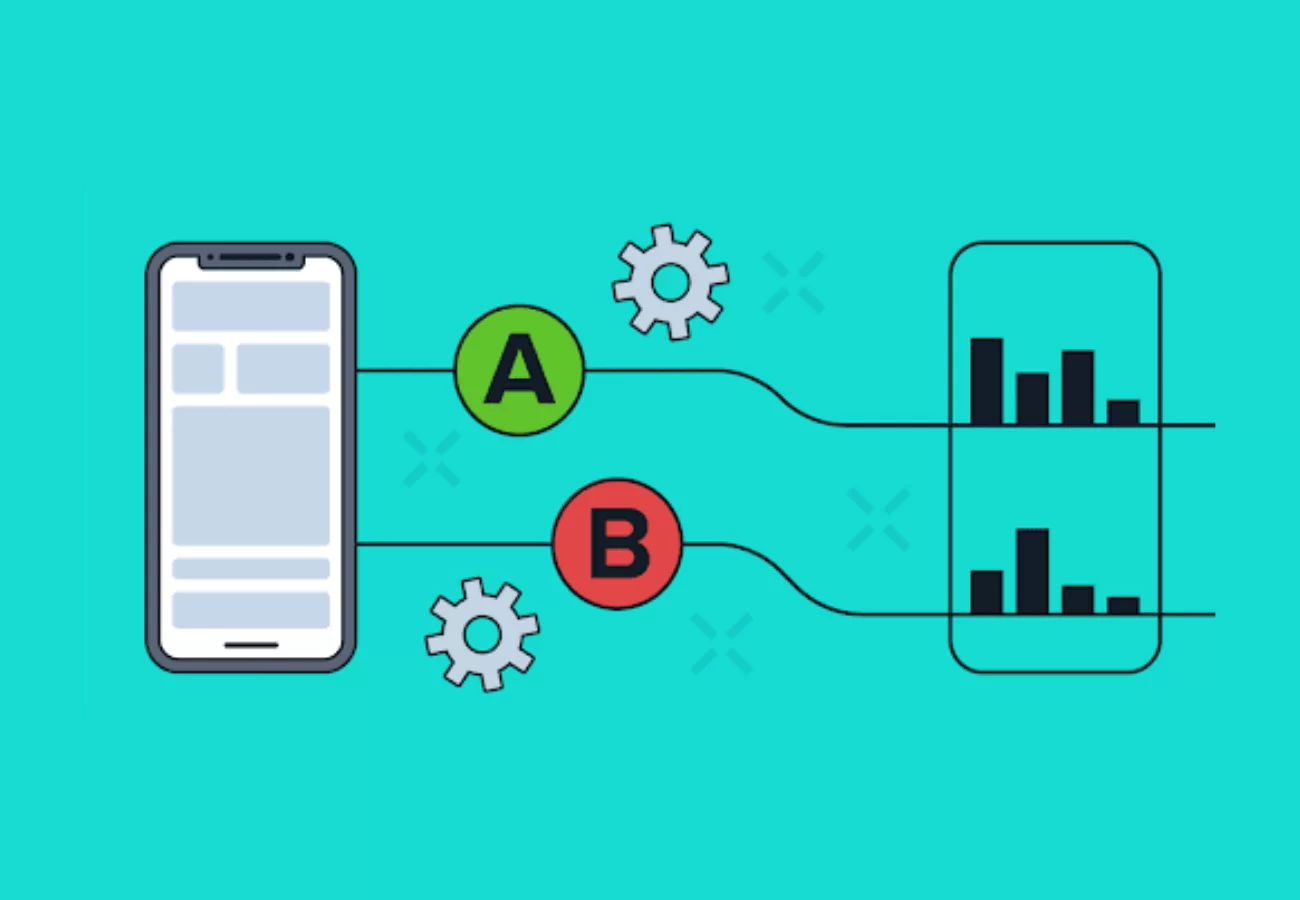


There is definately a lot to find out about this subject. I like all the points you made
Awesome! Its genuinely remarkable post, I have got much clear idea regarding from this post
I just like the helpful information you provide in your articles
I am truly thankful to the owner of this web site who has shared this fantastic piece of writing at at this place.
This is really interesting, You’re a very skilled blogger. I’ve joined your feed and look forward to seeking more of your magnificent post. Also, I’ve shared your site in my social networks!