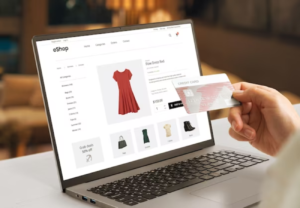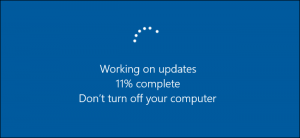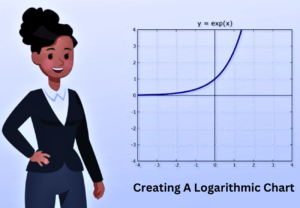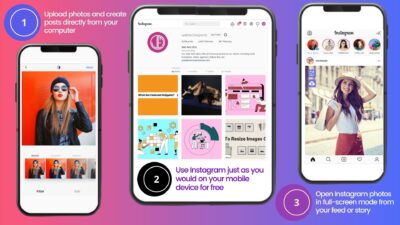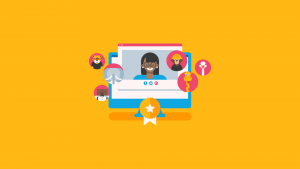Welcome to our comprehensive guide on mastering Google Ads. In the ever-evolving landscape of digital marketing, Google Ads has emerged as a powerful tool for businesses of all sizes. Whether you’re a small business owner looking to attract local customers or a marketing manager at a large corporation aiming to boost online sales, understanding how to effectively manage and optimize Google Ads is crucial.
In this article, we delve deep into the world of Google Ads management. We start by explaining what it entails and why it’s an important part of any digital marketing strategy. From increased visibility to targeted advertising and measurable results, the benefits of Google Ads are numerous.
Next, we guide you through the process of setting up a Google Ad campaign. Choosing an objective, defining your audience, setting a budget, and creating your ad. Each step is explained in detail to ensure you’re well-equipped to launch a successful campaign.
Optimization Prospects Discussed
But setting up your campaign is just the beginning. A crucial part of Google Ads management is performance analysis. We explain key metrics like clicks, impressions, and conversions, and how understanding these can provide valuable insights into your ad performance. This data-driven approach allows you to make informed decisions about your campaign and helps in optimizing your ads.
Speaking of optimization, we provide tips on refining your strategies based on performance analysis. Whether it’s adjusting your target audience or tweaking your ad creative, we’ve got you covered.
Emerging Trends Discussed
The article will also discuss two emerging concepts in digital marketing, namely; the Local Inventory Ads and Google Performance Max- revolutionizing Google Ads significantly.
By the end of this article, you’ll have a solid understanding of Google Ads management. You’ll be equipped with strategies to create effective ad campaigns that drive results and contribute to the success of your business.
So whether you’re new to Google Ads or looking to brush up on your skills, this guide is for you. Dive in and start mastering Google Ads today!
Understanding Google Ads Management
Google Ads management is indeed a multifaceted process, and understanding it is crucial for any digital marketing strategy. It involves three key steps: setting up your ad campaigns, monitoring their performance, and optimizing them for better results.
Setting Up Your Google Ads Campaigns
The first step in Google Ads management is setting up your ad campaigns. This involves defining your advertising goals, identifying your target audience, deciding on a budget, and creating compelling ads. Each of these elements plays a crucial role in the success of your campaigns.
Monitoring Your Google Ads Campaigns
Once your campaigns are up and running, the next step is to monitor their performance. Google Ads provides a wealth of data that you can use to track the effectiveness of your ads. Key metrics include impressions (how often your ads are shown), clicks (how often your ads are clicked), and conversions (how often clicks lead to desired actions, such as purchases or sign-ups).
Optimizing Your Ads Campaigns
The final step in Google Ads management is optimization. This involves making data-driven decisions to improve the performance of your ad campaigns. For example, if your ads are getting lots of impressions but few clicks, you might need to improve your ad copy or targeting. If you’re getting lots of clicks but few conversions, you might need to improve your landing page or offer.
By understanding and implementing these steps, you can increase the visibility of your ads, reach a targeted audience more effectively, and achieve measurable results that align with your business goals. This makes Google Ads management a vital component of any successful digital marketing strategy.
Setting Up Your Google Ad Campaign
Setting up a Google Ad campaign is a multi-step process that requires careful planning and execution. Here’s a more detailed look at each step:
Choosing an Objective for the Google Ads Campaign
The first step in setting up a Google Ad campaign is choosing an objective. This is essentially what you want to achieve with your campaign. Objectives can range from increasing website traffic and boosting online sales to promoting app installs or video views. Your chosen objective will guide the rest of your campaign setup process, as it influences the ad formats available to you and the ways you can bid for ads.
Defining Your Audience
Once you’ve chosen an objective, the next step is defining your audience. This involves identifying the demographics, interests, and online behavior of the people you want to reach with your ads. Google Ads offers robust targeting options that allow you to get quite granular with your audience definition. For instance, you can target users based on their age, gender, location, and even the type of device they’re using. You can also target users based on their interests or the websites they visit.
Setting a Google Ads Budget
After defining your audience, you need to set a budget for your campaign. This is the amount you’re willing to spend on your campaign over a certain period. It’s important to set a budget that aligns with your marketing goals and the value you expect to get from your ads.
Creating Your Google Ads Campaign
The final step in setting up a Google Ad campaign is creating your ad. This involves crafting compelling ad copy and, depending on your campaign type, designing engaging visuals. Your ads should clearly communicate what you’re offering and why it’s valuable, and they should entice users to take action.
Each of these steps requires careful consideration to ensure your ad reaches the right people at the right time and prompts them to take action. By understanding and effectively executing each step, you can set up successful Google Ad campaigns that help you achieve your marketing objectives.
Analyzing Your Google Ad Performance
Analyzing your Google Ad performance is indeed a critical aspect of Google Ads management. It’s not just about setting up your ads and hoping for the best. It’s about constantly monitoring and analyzing your ad performance to understand what’s working and what’s not. This process involves understanding key metrics like clicks, impressions, and conversions.
Clicks
Clicks are straightforward - they’re the number of times people clicked on your ad. This is a key metric because it directly measures user engagement. However, not all clicks are equal. That’s why it’s important to also look at click-through rate (CTR), which is the percentage of impressions that resulted in a click. A high CTR indicates that your ad is relevant and engaging to the audience you’re reaching.
Impressions
Impressions, on the other hand, are the number of times your ad was on someone’s screen. This includes multiple views by the same user. By comparing reach and impressions, you can get an idea of how often people are seeing your ad. If your impressions are significantly higher than your reach, it means that people are seeing your ad multiple times, which could be a sign that your targeting is too narrow.
Conversion
Finally, conversions are the ultimate goal of most Google Ads. A conversion is when a user takes a desired action after clicking on your ad, such as making a purchase or filling out a form on your website. By tracking conversions, you can understand how many clicks are turning into real results for your business.
By understanding these key metrics, you can gain valuable insights into your ad performance and make data-driven decisions to optimize your Google Ads. For example, if you have a high reach and impression but low clicks and conversions, it might indicate that your ad creative or messaging isn’t resonating with your audience. On the other hand, if you have a high click-through rate but low conversions, it could mean that there’s a disconnect between your ad and the landing page experience.
Remember, the goal of analyzing Google Ad performance isn’t just to collect data - it’s to use that data to inform your strategy and improve your results over time.
Optimizing Your Google Ads
Optimizing your Google Ads is a crucial step in managing your ad campaigns. It involves refining your strategies based on the performance analysis of your ads. Here’s a more detailed look at each aspect of this process:
Adjusting Your Google Ads’ Target Audience
If your ads are not reaching the right people, it might be time to adjust your target audience. This could involve refining the demographics, interests, or online behaviors of the audience you’re targeting. For example, if your ads are aimed at young adults but are being clicked on mostly by older adults, you might need to adjust your targeting parameters.
Tweaking Your Google Ads’ Creativity
The effectiveness of your ads heavily relies on their creative elements - the visuals and the copy. If your ads are not engaging users effectively, tweaking your ad creative could be the solution. This could involve testing different headlines, changing the ad copy, or using different images or videos.
Adjusting Your Google Ads Budget or Bids
Your budget and bids play a significant role in determining how often your ads are shown. If your ads are not performing well, you might need to adjust your budget or bids. This could mean increasing your budget to give your ads more exposure or adjusting your bids based on the competitive landscape and the performance of your ads.
Remember, optimizing Google Ads is not a one-time task but an ongoing process. It involves continuously monitoring your ad performance, making data-driven decisions, and making necessary adjustments to improve the effectiveness of your campaigns.
Application of Local Inventory Ads in Google Ads
Local Inventory Ads have emerged as a significant player in the ever-evolving landscape of digital marketing. They are crucial in bridging the gap between online advertising and physical stores, providing a seamless shopping experience for customers.
Local Inventory Ads are a type of online advertisement that showcases your store’s inventory to local shoppers. When a customer searches for a product that you have in stock, your ad appears, showing them that they can purchase the item from your local store.
The benefits of these ads are manifold. They drive local traffic to your store, boost in-store sales, and provide customers with real-time information about product availability. For instance, a customer searching for “winter boots” will see ads from local stores carrying this item, encouraging them to visit the store.
Setting Up Your Local Inventory Ads on Google Ads
Setting up Local Inventory Ads on Google Ads is a straightforward process. First, choose the products you want to promote. These should be items that are popular or unique to your store. Next, set a budget for your campaign. This should be an amount you’re comfortable spending per day on your ads.
Creating your ad involves writing compelling ad text and choosing an image that accurately represents your product. For example, if you’re promoting winter boots, use a high-quality image of the boots and ad text that highlights their features and availability at your store.
Optimizing Your Local Inventory Ads
Optimization is key to the success of your Local Inventory Ads. This involves analyzing the performance of your ads and making necessary adjustments.
Refining product selection is one strategy. If certain products are not performing well, consider promoting other items. Adjusting budgets and bids can also improve ad performance. If an ad is performing well, consider increasing its budget to reach more customers.
Improving ad creatives is another effective strategy. Experiment with different images and ad texts to see what resonates most with your audience. For instance, you might find that ads highlighting product features perform better than those focusing on price.
In this regard, Local Inventory Ads are an effective tool for driving local traffic and boosting in-store sales. By understanding how they work, setting them up correctly, and continually optimizing them based on performance analysis, businesses can significantly enhance their digital marketing efforts.
Remember, the key to successful digital marketing lies in understanding your audience, delivering relevant content, and continually optimizing your strategies based on performance data.
Google Performance Max: Revolutionizing Google Ads
Google Performance Max has emerged as a game-changer in the digital marketing spheres. It’s a new goal-based campaign type that allows advertisers to access all of their Google Ads inventory from a single campaign.
Google Performance Max is designed to complement your keyword-based Search campaigns. It helps you find more converting customers across all of Google’s channels like YouTube, Display, Search, Discover, Gmail, and Maps.
This innovative campaign type leverages Google’s AI technologies across bidding, budget optimization, audiences, creatives, attribution, and more. All these are empowered by your specific advertising objective. For example, if you have a CPA or ROAS target, and the creative assets, audience signals, and optional data feeds you provide.
Benefits of Google Performance Max
The benefits of using Google Performance Max are manifold. It allows you to reach more converting customers across various platforms. This means you can market at the speed of today’s consumers and meet them where they are, no matter how unpredictable.
For instance, Rothy’s experienced a 60% growth in conversions and a 59% growth in revenue by using Performance Max campaigns. Similarly, Discovery+ saw a 17% incremental subscriber growth and a 21% decrease in CPA.
Setting Up Your Google Performance Max Campaign
Start by defining your goals. Setting up a Google Performance Max campaign involves defining your goals. Whether you’re driving online sales, leads or store visits–share what types of conversions Performance Max campaigns should optimize for and set values to indicate which conversions are worth the most to your business.
Next, provide as many high-quality creative assets as possible. This helps you create more relevant ads for customers and to show up on more types of inventory and formats.
Finally, share who your most valuable audiences are. If you know which types of audiences and customer segments are more likely to convert, share this knowledge using audience signals. This helps your campaign ramp up and drive results faster.
Google Performance Max is an effective tool for driving performance based on your specified conversion goals. By understanding how it works and setting it up correctly, businesses can significantly enhance their digital marketing efforts.
Final Thoughts
Mastering Google Ads management involves understanding each aspect of the process, from setting up your campaign to analyzing and optimizing its performance. By applying these strategies to your own Google Ads management, you can create effective ad campaigns that drive results and contribute to the success of your business.
By
George Brian
Editor- Web Tech Experts