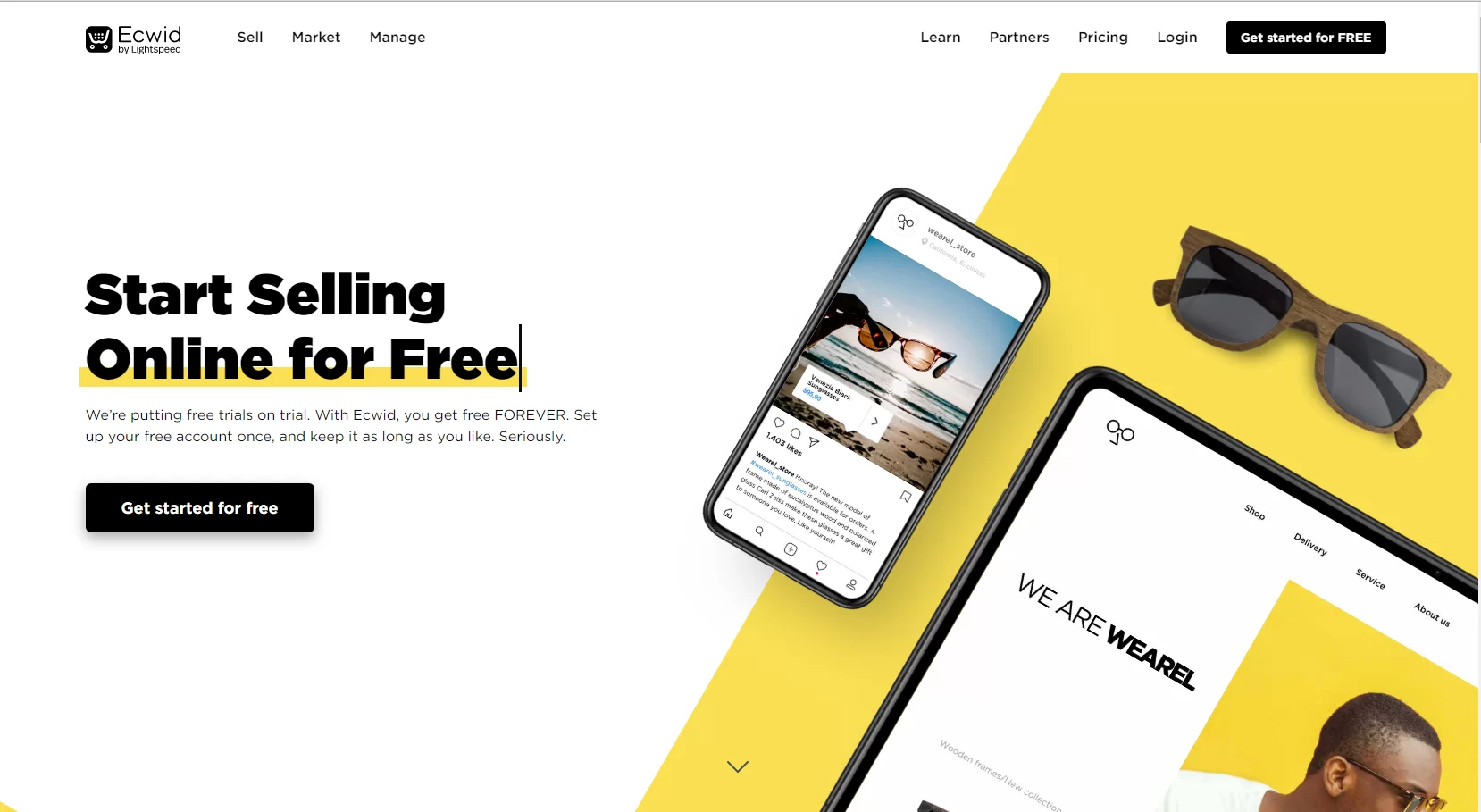Realistically, you can use Ecwid to create your own online store to sell physical items, services, or digital downloads. With Ecwid, you can sell products that you manufacture yourself, resell products of other suppliers, or use a dropshipping business service solution. Technically, the Ecwid Control Panel is Ground Control for every Major Tom, Dick & Harry.
For one thing, it allows you to easily view and process orders, add new products, and everything that managing your store entails. You can even add team members to help manage your store. Whilst, accessing the dashboard through either its desktop application or its mobile application for both iOS and Android as well.
Furthermore, if you already have a website, you can find instructions for adding items to any website here in detail. Ecwid has special plugins and extensions for WordPress, Joomla, and other content management systems (CMS) too. As well as popular site builders like Wix and Weebly. You can also add your store to any custom-built website.
What Is Ecwid?
Basically, Ecwid (stands for ECommerce WIDget) is an e-commerce platform that’s trusted by many businesses running storefronts. Ecwid provides a way for creatives and small business owners all over the world to create beautiful online stores without programmers and designers.
So, what’s more, that it really does offer webmasters? Well, as a webmaster, you can use a free customizable Ecwid Instant site with a built-in online store or integrate Ecwid with any existing website and other platforms. Like Facebook, TikTok, or Amazon. While also, managing all online and in-person sales in one central location — your Ecwid admin panel.
Best of all, it only takes a few moments to get set up! Not to mention, Ecwid offers a Forever Free Plan for all. While their Premium Plans have three tiers to choose from — including Venture, Business, and Unlimited Premium Plans. Surprisingly, there are no transaction fees regardless of the plan — along with other numerous premium features.
All in all, the plan you choose determines how many products you may have in your catalog. Suffice to say, you can switch plans at any time. With that in mind, below are some of the key features to consider using Ecwid.
Instant Website & Free Store
Ecwid provides a free customizable Instant site with a built-in online store. Just add products, personalize your storefront to reflect your brand, and voila — you have a website! Notwithstanding, it’s designed to be fully responsive to all device gadgets. So that both your website and eStore will look great on desktop, mobile, and tablets.
Likewise, when you sell worldwide, it’s always a good idea to showcase your store in the language of your customers. More so, using a multilingual catalog website store channel. Thus, make sure you learn about translating your catalog in detail.
Custom Layout Functionality
Get your store to look and feel just the way you want using built-in settings or get under the hood of your store with CSS. Adding apps from Ecwid’s App Market to your store gives you even more customization over your store and helps to automate and enhance your business. Its custom layout functionality allows for an embeddable storefront too.
In this case, you can easily add your Ecwid store to your website or blog, or even to several websites at the same time. Your Ecwid store will adapt to the website design and look like a natural part of it. And, as such, it allows your lead customers to place orders right there — without leaving your website.
Depending on your needs and website design, you can choose unlimited layout elements to drive your storefront as well. For instance, whether you want to add the whole storefront, put a certain category, or sell individual products with Buy buttons. All you need to do is copy a corresponding code from your store admin and paste it to your website page.
Social Media Sales Channels
Put your products in front of millions of people by selling on Facebook and Instagram. In the same way, it also allows you to start selling on TikTok too. Start advertising your products on TikTok, the most popular social media today. You can also create a TikTok Shop with your products in it with the help of Ecwid. It also has great support options!
First of all, in terms of recurring subscriptions, you can decide how to sell your goods and services — with a one-time purchase or by offering subscriptions. With subscriptions, you can accept recurring payments for one or more items in your store. It’s the best way to sell beauty boxes, meal kits, regular services, and more. You can also accept recurring donations using this feature.
Secondly, Ecwid’s Customer Care Team is standing by to help out with anything you need. May it be via email, live chat, or phone. Usually, its main support options vary depending on which plan you are in. To get all the help you seek, in Ecwid Help Center, click the Contact Us button on the top right corner. You must be logged in to your store to initiate a chat.
How To Start Using Ecwid Online Store Setup Tools
Technically, to start using its online store setup tools, you’ll need to create an account first. Whereby, to sign up you will only need an email address. Once you’re all set up, the next thing is to just let everyone know you are on.
And, as such, you can just let them know where they can shop with you! Likewise, make sure you review their Marketing Checklist to help promote your store. Below is a video tutorial with a quick startup guide for webmasters.
NB: After you created a store, you can accept cash or online payments. If you want to take credit cards online, you can use Stripe, Square, PayPal, Authorize.Net, 2Checkout, or any of the online payment methods of your choice.
Moreover, Ecwid has more than 45 methods that you can enable. If your customers prefer to pay when they receive the order, you can set up cash on delivery payment method. This way, your customers will be able to place an order in your store and pay later. You can also configure other offline methods.
Learn More: How To Start Accepting Payments Into Your Storefront
Unlike other web store builders, Ecwid does not take transaction fees. All Ecwid-supported payment methods rely on third-party providers to process your transactions. These providers might charge extra fees, as well as enforce rules about what products you can sell using their service.
If you sell physical products, you must decide how to distribute your products to your customers. Perse, you may rely on a carrier company like USPS or FedEx, hire a courier, or deliver your products yourself. Oftentimes, there are quite a few scenarios of pricing strategy for shipping.
Get Started: Try The Free Plugin To Create A WordPress eCommerce Store
For example, you can offer free shipping, charge real-time carrier rates, charge flat rates, or offer in-store pickup. In any case, it is necessary to charge your customers a fee that will cover your costs on the products’ shipping. For your information, you can read and learn more about choosing a shipping strategy in detail.
When you receive an order, you get notified via email or push notification in an Ecwid mobile app. You can see all the placed orders in your Ecwid control panel both on the Desktop and in the mobile app. From there, you can further process and fulfill the order. That said, you can read more about fulfilling orders in detail.
Where To Start Selling→
With Ecwid, the real question is “Where can’t you sell?” Our code allows you to add your Ecwid store to several sites (e.g., blogs, social media, etc.) and manage products and sales from one store admin panel. As soon as you sign up, Ecwid provides an Instant Site that is a free landing page for you to start selling online.
With this instant site, you can quickly and easily start editing its content and design to best showcase your business right away. What’s more, you can showcase products on your website or blog pages individually with Buy buttons. Ecwid also can help you sell on Facebook and Instagram as well as major marketplaces including Google Shopping, Amazon, and eBay.
Equally important, you can even create your shop on TikTok, the most fast-growing social media where people tend to spend more and more time. For now, TikTok Shopping is available for US and UK merchants only, but you can advertise on TikTok even if you are from another country.
Why Start Selling With Ecwid?
- Start Selling Anywhere: Sell around the world on a website, social media, marketplaces like Amazon and eBay, and anywhere else that strikes your fancy.
- Marketing Made Easy: Create, manage, and track advertisements, all from the Ecwid dashboard. Google advertising, Facebook advertising, Search Engine Optimization, and more.
- No More Advertising Barriers: Create low-cost advertisements that drive the right shoppers to your store in minutes.
- Manage Your Store Easily: Control everything seamlessly from a single dashboard with centralized inventory, order management, pricing, and more.
What if you build sites for clients and want to include an online store? Well, you can check out more about how their Reseller Program works in detail. Additionally, Ecwid offers integrations with Lightspeed Retail (X-Series), Clover, and Square POS and with Alice POS. Point of sale (POS) systems can help you keep in sync inventory in your brick-and-mortar store and online store.
At all costs, before you start using this eCommerce Platform, make sure that you clearly read and understand their Terms of Service, Privacy Policy, DPA, Copyright Policy, CCPA Notice, and other relevant user guidelines. You can also check their full pricing plan list and other key features that you’ll need to know first.
For Your Business:
- Ecommerce Website
- WordPress Ecommerce
- Joomla Ecommerce
- Squarespace Ecommerce
- Weebly Ecommerce
- Wix Ecommerce
- Etsy Ecommerce
- Add Online Store
In nutshell, with Ecwid, your free online store is just a few clicks away. Set up your Ecwid store once to easily sync and sell across a website, social media, marketplaces like Amazon, and live in-person. Want easy-to-use marketing tools like Mailchimp, plus Google and Facebook advertising to grow faster in your business? They’ve got it all!
Go ahead! Join hundreds of thousands of small businesses who trust Ecwid E-commerce to sell online. Get started with one, or try them all (learn more). Control and manage everything from a single dashboard with centralized inventory, order management, pricing, and much more.
Ways To Sell:
- Watch Demo
- Subscriptions
- Digital Products
- Ecommerce Hosting
- Selling on Facebook
- Selling on Instagram
- Start selling with TikTok Shopping
- Guide to selling on Instant Site
- Start selling subscriptions
- Offline sales channels
- Buy Now Button
- Point-of-Sale
- ShopApp
- Instant Site
- Amazon
You can also use Ecwid’s Sell on the Go app with PayPal Here to make personal sales at a trade show, farmers’ market, and anywhere else your business takes you. For more support from your mobile app, just go to the Store center, and then click on the ‘Get Help‘ button.
Join Ecwid Partnership Programs
When you sign up for the program, you get access to the Ecwid WebPartner Dashboard. Log in with the email you used to register your account and the password that you received after the registration. You will be able to view your customers, the fees they have paid, and the commissions you have earned per customer.
Ecwid offers three ways to grow your business and generate new revenue. No matter who you are — a big enterprise, a small company, a freelance developer, or a designer, you can benefit from a partnership with Ecwid. Depending on your goals and the size of your company, they offer a suitable option for you.
Consider the following:
- Referral Program: for agencies, freelance developers, designers, and anyone who builds websites for a living. You can refer your customers to Ecwid and receive a commission for their subscription.
- Reseller Program: for companies and enterprises, such as site builders, who want to resell Ecwid to their clients at their own price and under their own brand.
- Developer Program: for the app developers who would like to develop and offer apps for Ecwid sellers.
To become an Ecwid partner, all you’ll need is to choose one of the programs outlined above — depending on your needs. And then, sign up right away, and start earning your revenue share in no time doing what you love.
By default, all referral links have the following format: http://open.ecwid.com/XXXYY. Such links redirect customers to the Ecwid homepage. However, you can direct customers to any custom page you’d like by adding a deep link to your referral URL.
To view all commissions you have earned, you need to sign in to your WebPartner Account and open the ‘Commissions’ tab. Under the ‘Revenue’ column, you’ll see the fee amount paid by your referral customer, and under the ‘Commission’ column, you’ll see your earned commission amount.
Resource References:
- Products to sell
- How to Sell Online
- Create an Online Store
- White Label Solutions
- API documentation
- Start a Business
- Ecom Glossary
- App Market
- Ecwid Experts
- Developers
NB: For more tips & tricks, you can also visit their official Blog, Livestream, listen to, and subscribe to their Podcasts, or even join their social media conversation. Through the likes of YouTube, Facebook, Twitter, Instagram, Pinterest, etc. Forthwith, you can also gather more information from their official website regarding their Press and other media releases.
That’s it! Everything there’s to know about the role of Ecwid in cutting down your overall business costs. And, as you can see, it’s a great way to set up your online store simple and easy — for you to start selling online fast. In that case, if you are one of its key users, you are free to share your overall experiences with us in our comments section.
Feeling lost, yet? Well, you can just Consult Us and let us know how we can sort you out. Not forgetting, our team of Web Tech Experts is always ready to come through and to see that your web business is a great success. After all, if you’ll any more additional opinions, suggestions, contributions, or even questions, you can share them below too.