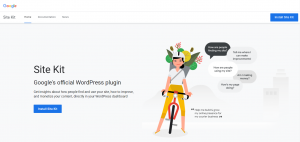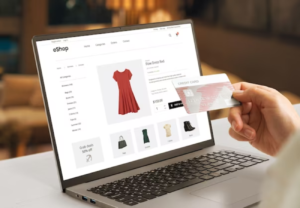Don’t have time to blog? Save time by using the Custom Facebook Feed plugin by the Smash Balloon team to generate dynamic content for your website. Whereby, when you post an update on your Facebook page, it’s automatically fed to your website.
Therefore, increase engagement between you and your users, customers, or fans. By the same fashion, get more likes by displaying your Facebook content and comments directly on your site. After all, that quality keyword-rich Facebook content from posts and comments is directly embedded into your website.
With this in mind, display as many feeds as you like, either on the same page or throughout your site, and customize each one using their powerful shortcode options. And if you want to display photos in one feed and events in another, it’s not a problem. Especially, with their simple account management system.
Here: Get Started and Install the WordPress Plugin right away, if you are a Pro Webmaster or simply follow my beginner steps below.
What does the Smash Balloon offer?
Smash Balloon is a fun-loving WordPress plugin development company birthed into existence in early 2013. They specialize in creating plugins that are not only intuitive and simple to use but also designed to integrate seamlessly into your website. Allowing you to display your social media content in powerful and unique ways.
Over 1 million awesome people have decided to actively use their plugins, which is an incredible honor that they don’t take lightly. This compels them to try to provide the quickest and most effective customer support that they can. Blowing users away with the best customer service they’ve ever experienced.
Notably, the Smash Balloon Social Feeds for Webmasters have two goals:
- Creating and maintaining the most useful, functional, beautiful, robust and down-right most awesome social media plugins your website has ever seen.
- To provide the quickest, friendliest and most mind-blowingly amazing product support you have ever experienced.
They’re a small, but dedicated, team based in Minnesota in the USA. Read more about them!
How is the Custom Facebook Feed Plugin useful?
Obviously, because they’ve been on a mission to create a beautifully simple yet deeply customizable Facebook plugin for WordPress. By all means, which allows anyone, no matter how tech or design-savvy, to seamlessly add their Facebook content onto their website in minutes.
Equally important, through the Smash Balloon - Social Photo Feed, display social media content on your website your way. For example, display Instagram Posts from your Instagram Accounts, either in the same single feed or in multiple different ones.
Important to realize, both WordPress and Facebook are updated regularly and so is the Smash Balloon Social Media Feed Plugins. Not forgetting, they keep up to date with all of the latest Facebook and WordPress changes. Ensuring that the Custom Facebook Feed plugin continues to work smoothly with each update to both platforms.
Why is the WordPress Plugin Feed right for You?
The Smash team is dedicated to providing the most customizable, robust and well supported Instagram feed plugin in the world too. Whereby, if you have an issue or have any feedback on how to improve the plugin then please open a ticket in the Support forum.
Their post caching system intelligently caches different parts of your feed to minimize Facebook requests. Helping your content to load at a lightning-fast speed. It also includes a built-in backup cache so that even if there’s an issue with Facebook your feed won’t go down.
Here are the more reasons as to why the Custom Facebook Feed is right for you;
It is Super Simple to Set up
Once the Plugin is installed, you can have everything set up within 60 seconds! Simply, Connect the Plugin on the Settings page and you’re off to the races.
Then, add the shortcode to any WordPress page, post or widget on your site. It really is that simple. Fully localized and translatable - choose your Facebook locale and manually translate any text strings to any language.
There’s no Technical Knowledge required
The Custom Facebook Feed WordPress Plugin looks great on your site right out of the box. It’s designed to inherit the same fonts, colors and other styles that your WordPress theme uses. And so, it doesn’t require any work to get it looking great.
Then again, use the filter settings to only show posts from your Facebook page which contain specific words or hashtags. Or even, do the opposite and hide any posts which contain them.
It is SEO Ready and Responsive
You made sure to choose a responsive WordPress theme so make sure that your Facebook plugin is also responsive to match. The Custom Facebook Feed WordPress plugin has been created from the ground-up with mobile devices in mind. In that case, to look great on any screen size and any device.
Also, display statuses, photos, videos, events, links, albums, and playlists from your Facebook page while you choose which post types are displayed. Only want to show photos, videos or events? No problem. The Social Plugin for Facebook Feed got your back.
Display your Content your Way
Tailor your feeds to display whatever types of content you like. Integrate your Facebook photos, videos, events and more into your website to completely match the look and feel of the site. No more un-customizable iframes.
In addition, display any likes, shares, comments, and reactions in a customizable drop-down box below each post. Including and not limited to comment replies, image attachments, and stickers. In the same manner, display posts, events, albums, or videos from a Facebook group. Although, it requires the group admin to add the app in the group settings.
The Custom Facebook Feed is Deeply Customizable
By default, the feed will adopt the style of your website, but can be completely customized to look however you like! They’ve added tons of customization options so that you can fine-tune exactly how it looks and how your Facebook content is displayed.
View videos in full-screen HD, or manually change the resolution as needed. Support for 360o video allows users to interact with the video directly on your site. Broadcast Live videos directly in your feed in real-time.
Truly, customize your posts by choosing which parts of them to show or hide. Create a minimalistic feed, go all out and include everything, or meet somewhere in the middle.
How Does the Custom Facebook Feed Work?
According to a recent Pew Research Center Survey, more than half of social life adults don’t understand why certain posts appear in their Facebook news feed. This report drops on the heels of Facebook tweaking its algorithm to prioritize “meaningful interactions.”
Meaning fewer posts from brands and more posts from friends should appear on users’ feeds. It also underpins the reality that, while millions of Kenyans and billions of people worldwide use Facebook, many of them don’t feel they have control over what content they’re seeing.
Not surprisingly, the older the polled user is, the less likely they are to understand Facebook’s news feed. Or that they have some control over what content appears more or less frequently. But, confusion isn’t just an older person’s game here. For one thing, 41 percent of users ages 18 to 29 say they don’t have a good understanding of the feed.
So, How does the News Feed work?
Adam Mosseri, Facebook’s former head of news feed, spent much of the past years trying to explain the feed’s ranking system to users, publishers, and anyone who engages him. Mosseri is now head of product on Instagram.
But, he was once described as the “only Facebook exec anybody can stand talking to because he seems not to lie all the time.” So, when he explains the algorithm, you can believe it.
Here’s how Mosseri broke down the news feed ranking system:
In the first place, Facebook uses a tool called ranking: “Ranking is a set of algorithms we use to try to assess people are in each and every story they can see on Facebook,” he says. And secondly, the Facebook Algorithm essentially estimates the likelihood that you’ll engage with a post.
Whereas, it involves combining four steps:
- Inventory: The “menu” of Facebook, which is the collection of posts you have not seen from your friends or the pages you follow.
- Signals: Information Facebook has such as how old the post is, who posted it, or how fast your current internet connection is or what device you’re using.
- Predictions: Facebook uses signals to predict how likely you are to comment, share, or hide a story.
- Relevancy: The final step is to weigh predictions and roll them up into a relevancy score—a number that represents how likely you will be interested in a given story. Stories are ordered in the news feed by those scores.
Mosseri also mentions that recency is an important but not all-important signal, which is why Facebook is “lightly chronological.”
How do you Setup the Custom Facebook Feed Plugin?
Step One: Once you’ve installed the plugin click on the Facebook Feed item in your WordPress menu. After that, click on the button labeled Connect a Facebook Account as shown in the fig below;
Step Two: You will be redirected to Facebook and if you are not logged in then you will be prompted to do so. Once logged in, follow the prompts by clicking the Continue button.
Step Three: Facebook will then ask you to authorize the plugin to “manage your Pages”. Click OK.
Important: This does not allow the plugin to manage your page settings. Neither does it allow edit, post to, or do anything else to your Facebook page. It simply allows the plugin to retrieve a “read-only” Access Token for your page. All in all, which allows it to retrieve posts or other content you wish to display.
Note: If you plan to display feeds from more than one Facebook page, or use the plugin on other websites, then it is not advised that you use the “Choose what you allow” option. Doing so will prevent the plugin from being able to retrieve a token for other Facebook pages you manage. Either now or in the future.
If you have any issues setting up or using the plugin then check out the support section for solutions to common problems. And if you need help beyond that, then you can also open a support ticket, Contact Us, or even, see more on Demos through WordPress.org.